Everything Else

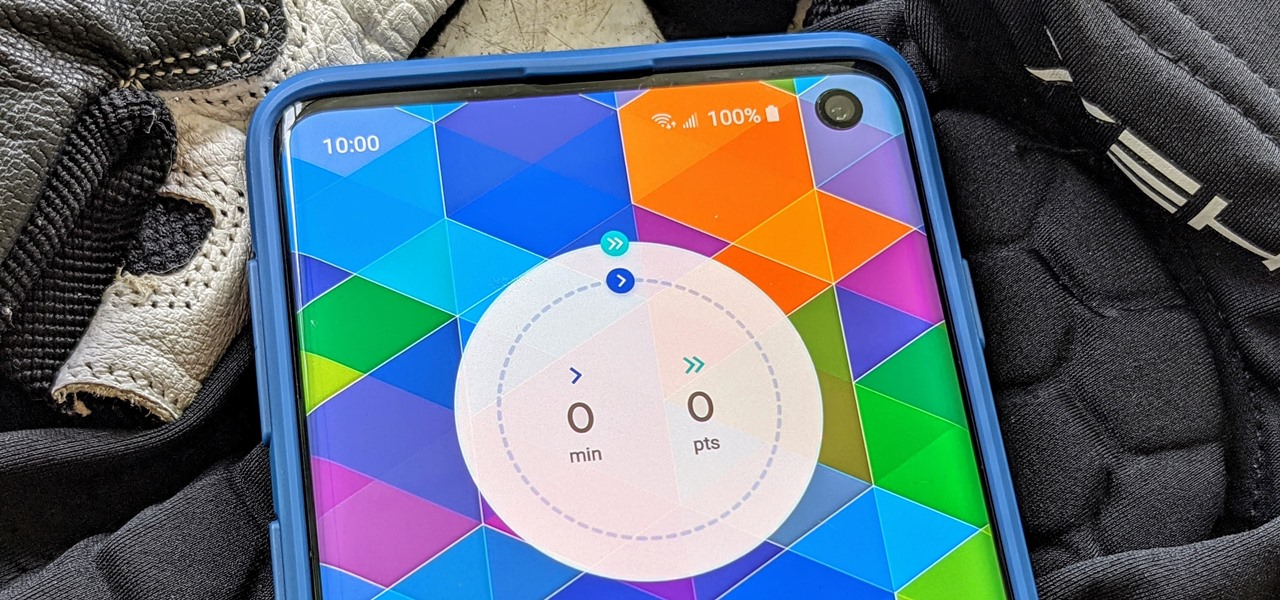
How To: View Your Google Fit Workout Activity from Your Home Screen
One of the great things about Google Fit is how it gives you a central hub for all the fitness-related data in both your personal life and workouts. You can track the steps you take, log your heart rate measurements, or even record your sleeping habits. The easier it is to access this data, the more useful Google Fit becomes.
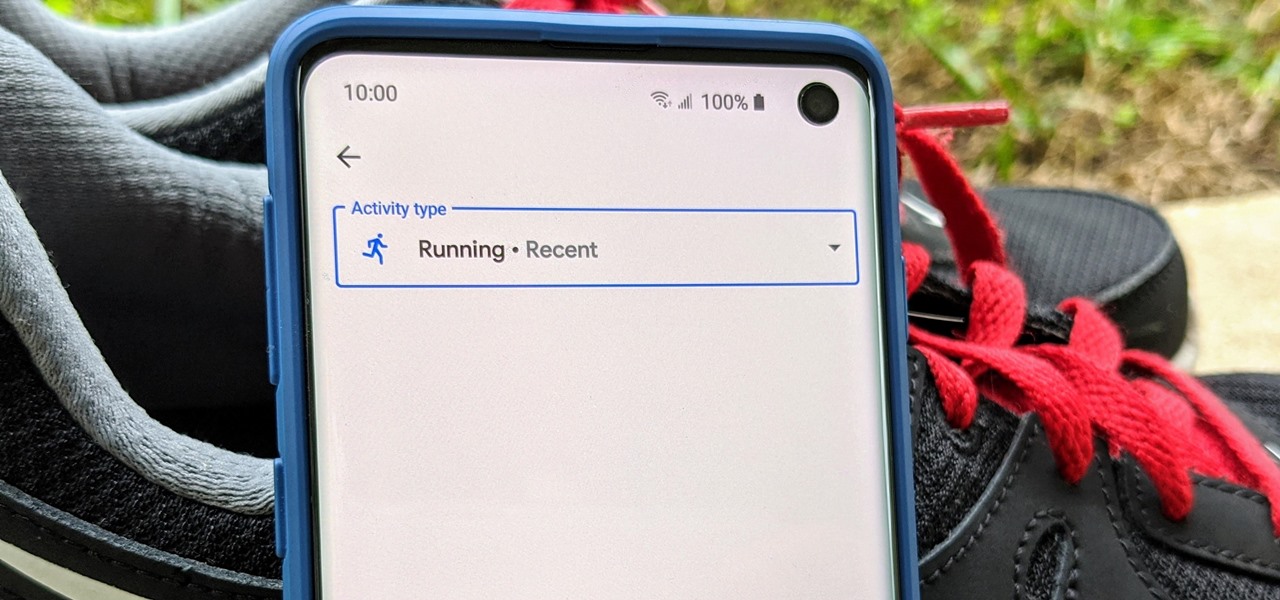
How To: The Fastest Way to Start a Workout with Google Fit
Google Fit houses all of your essential fitness-related information in the cloud for safekeeping at all times. You can easily let your device detect your workout sessions for you automatically based on a variety of sensors. At the same time, the Fit app makes it easy to manually start a workout as well.
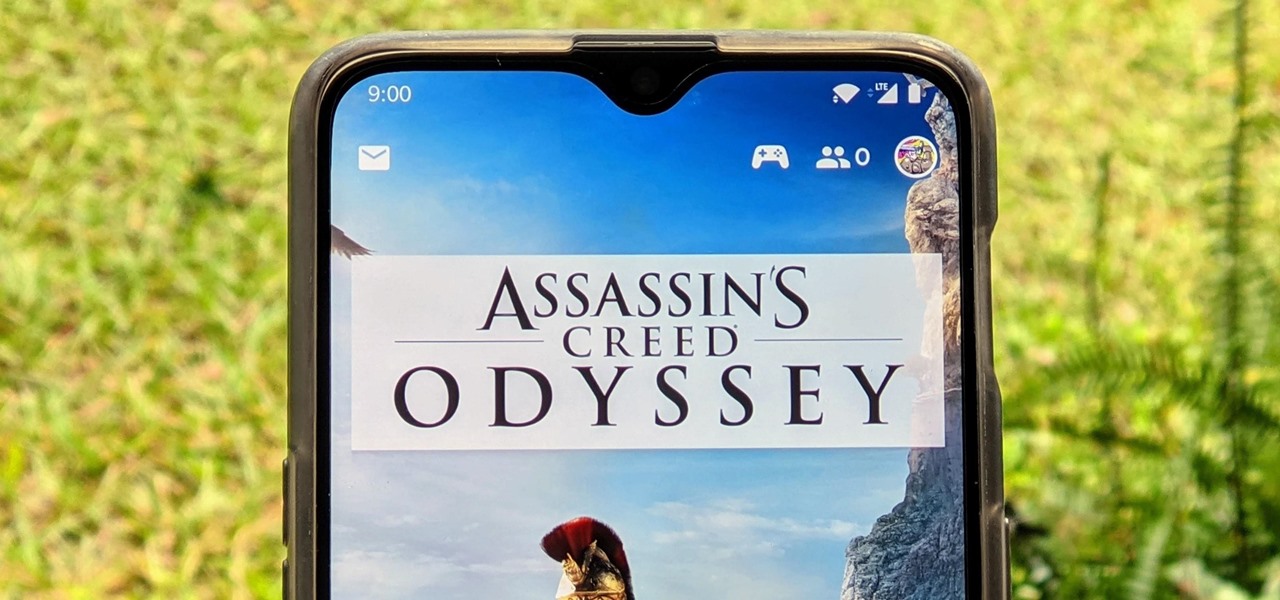
How To: Play Stadia Games on Any Android Phone
Stadia is a lot like an Xbox or PS4, except there's no console — the games just stream from Google's servers to your phone, computer, or TV. But Stadia is limited to Pixel phones for right now, and when Google does expand support, it will still only be for select phones. Thankfully, there's a workaround for that if you're rooted.

How To: Top 3 Apps for Masking Your Location on Android
It seems like all tech companies want to know where we are. Even Apple and Google have been caught abusing their location access on iOS and Android. Luckily, there are apps that can trick your phone into thinking it's somewhere it's not.

How To: It's Super Easy to Get Full-Size Thumbnails in Samsung's Gallery App
Is it just me, or are the thumbnail in the Samsung Gallery app a bit small? I spend quite a bit of time looking through rows of images, one at a time, to find the right photo. Wouldn't it be so much easier if the thumbnails showed the entire image instead of a cropped square? Well, there's a way to do just that.
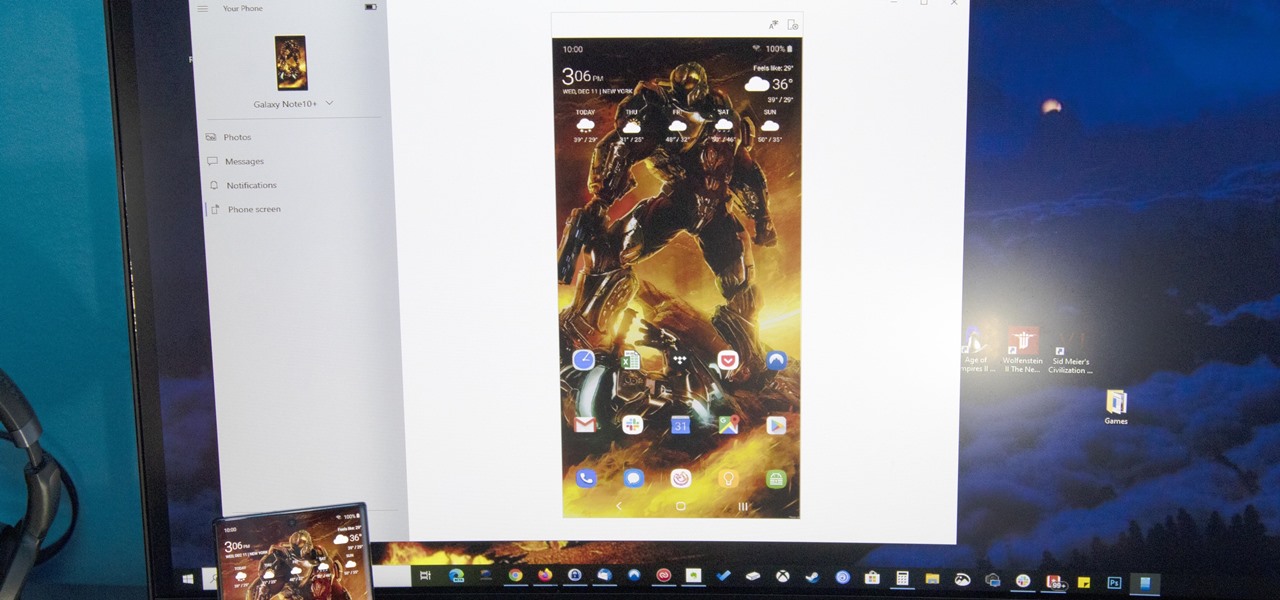
How To: Cast Your Samsung Galaxy's Screen to Your Windows PC
After exiting the mobile market, Microsoft has redirected its efforts to better integrating their services with Android. Thanks to a partnership with Samsung, that Windows integration is even better if you have a Galaxy phone.

How To: One UI 2 Can Automatically Crop Screenshots on Your Galaxy
When an app like Instagram won't let you save an image, your best bet is to take a screenshot. But then you're stuck with the rest of whatever was on your screen, so you have to go in and crop it down to just the image. Starting now, your Samsung device can do this for you automatically.
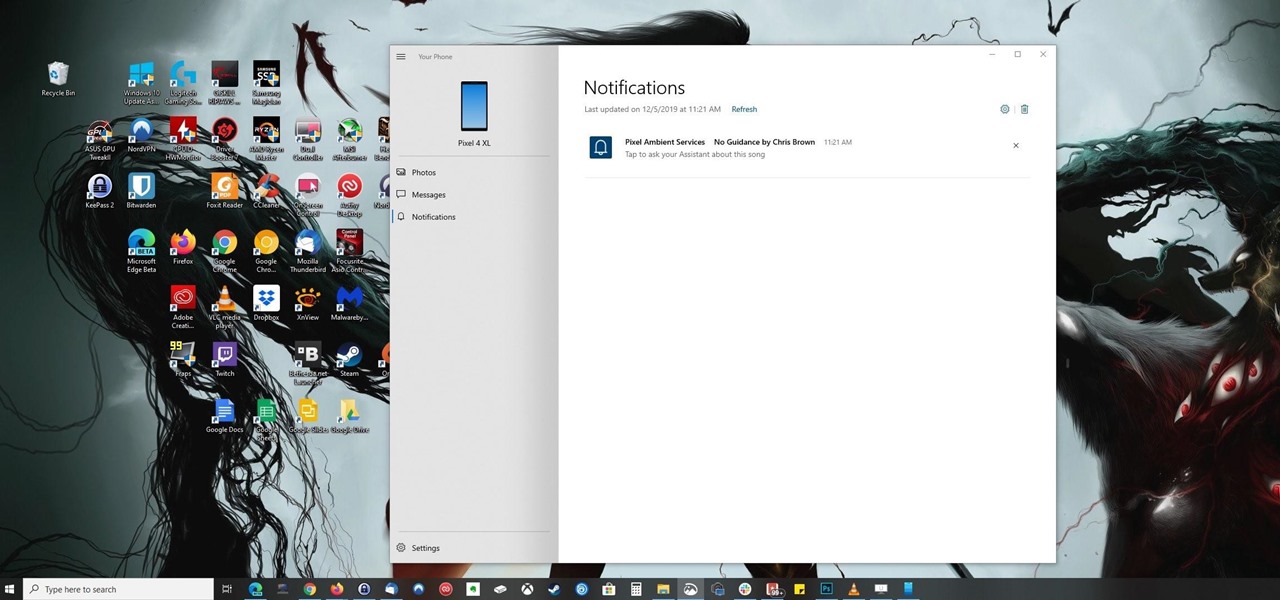
How To: See Your Android Notifications on Your Windows PC
One of the biggest reasons to go with an iPhone over an Android device is Apple's interconnectivity. iPhones, iPads, and macOS devices are all connected in a way that allows seamless transition between devices. Android lacks such a feature by default, but that isn't the end of the story.
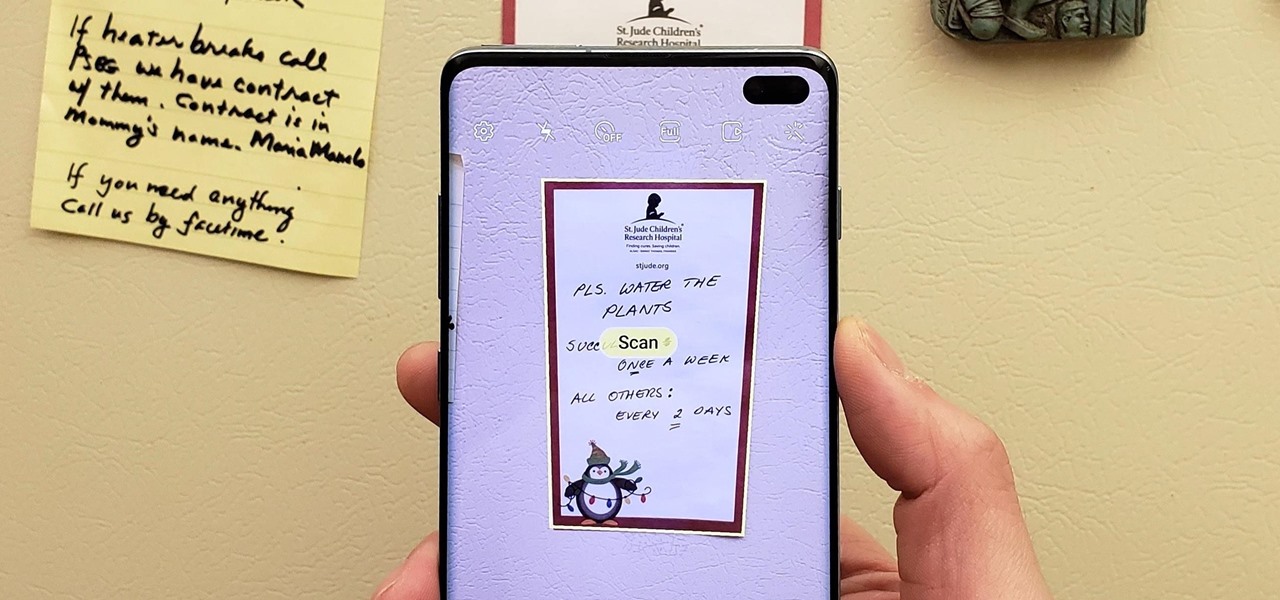
How To: Your Galaxy Has a Hidden Document Scanner Built in — Here's How It Works
Android's de facto document scanner is Google Drive, but it's far from the most intuitive method. With One UI 2, your Samsung Galaxy device now has a document scanner built-in, with the ability to automatically detect documents like letters, business cards, and notes that you can scan with just a tap.
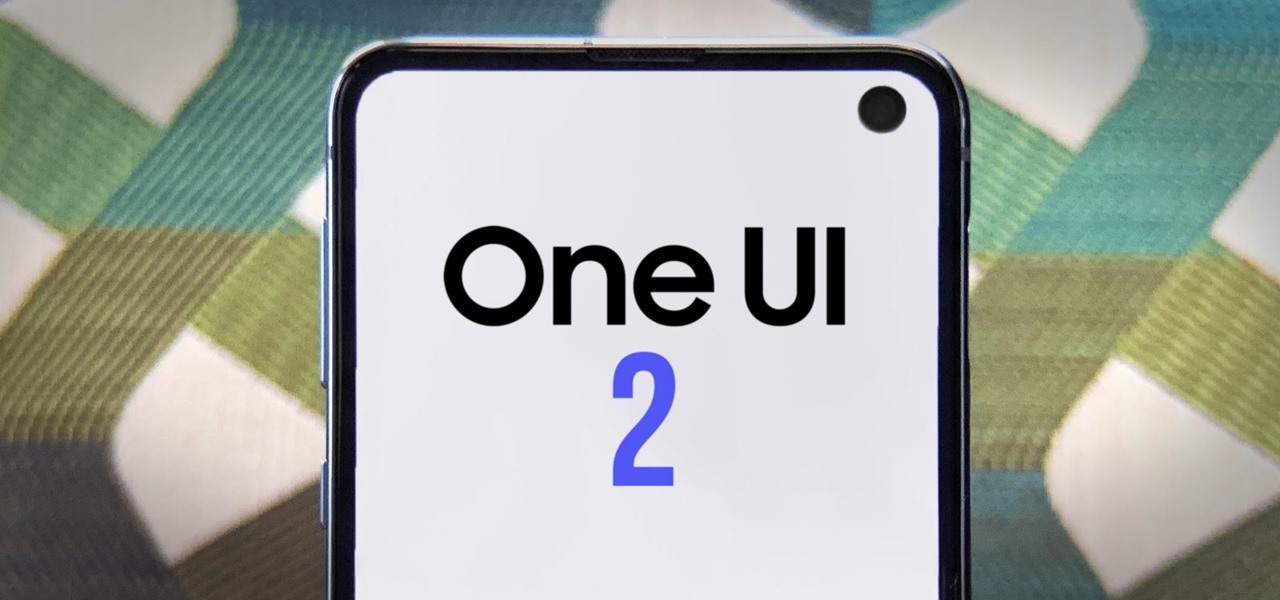
How To: All the New Features & Changes in Samsung's One UI 2 for Galaxy Devices
Update (Fall 2020): Samsung's version of Android 11 is already in its testing phases! One UI 3.0 is expected to hit recent flagship Galaxy devices towards the end of this year, so check out the new list of features:

How To: Force-Enable Dark Mode for All Apps in Android 10
Google brought its official dark mode to Android 10 not long ago, but it might take a while for all apps to support the new feature. That doesn't mean you have to wait around for each app developer to add dark mode — just follow this guide to learn how you can force all apps in Android 10 to use dark mode.
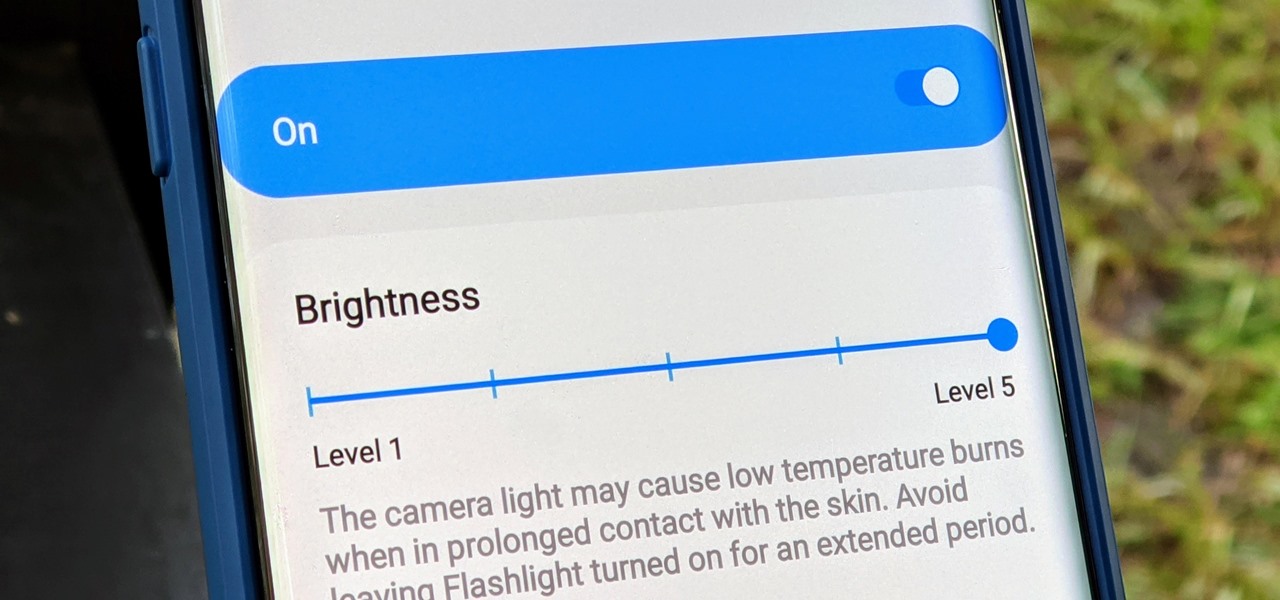
How To: There's an Easy Way to Change Flashlight Brightness on Your Galaxy Phone
Before all the fancy night mode settings in phone cameras, we used the LED flash to take low-light photos. While it's not used for pictures as much anymore, the LED on the back of your Galaxy is still pretty handy as a flashlight. But did you know there's an easy way to adjust the brightness of this flashlight?
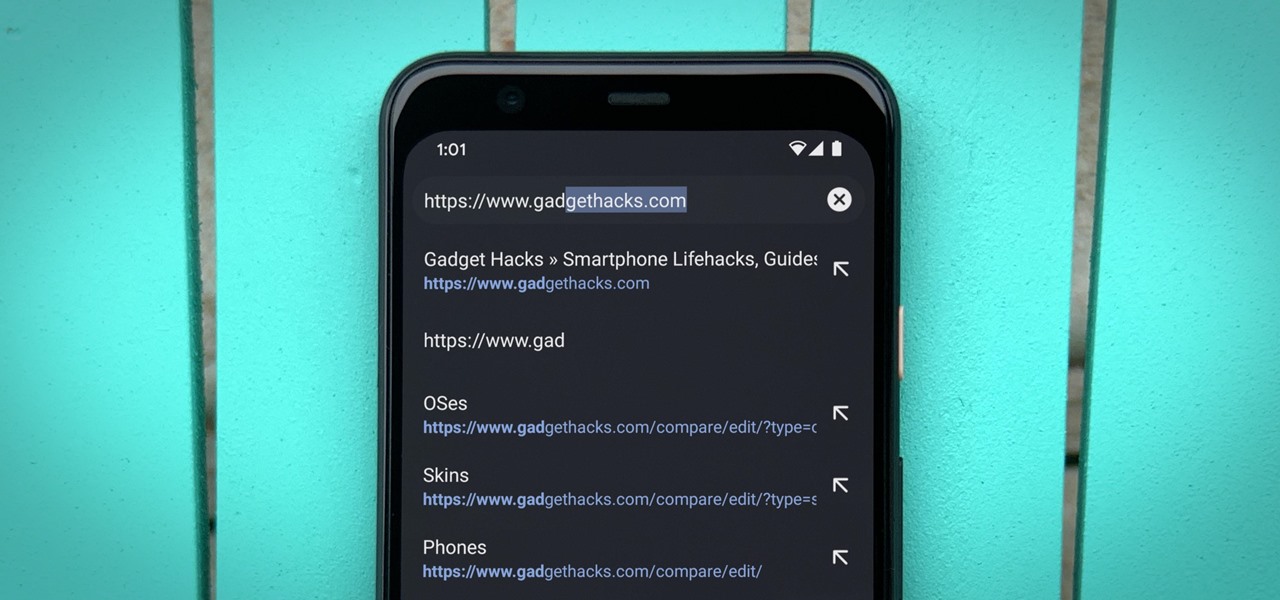
How To: You Can Add Chrome's Address Bar Directly to Your Home Screen
Most Android phones have a Google search bar somewhere on their home screen. But did you know you can replace this with a different widget that actually functions as the address bar in your Chrome browser?

How To: Navigate to Home or Work in 1 Tap with Google Maps
Even if you're totally familiar with all the routes you can take to go home or work, you'll still want to use Google Maps to find the fastest route in current traffic conditions. If you're on Android, there's an extremely fast way to do this.
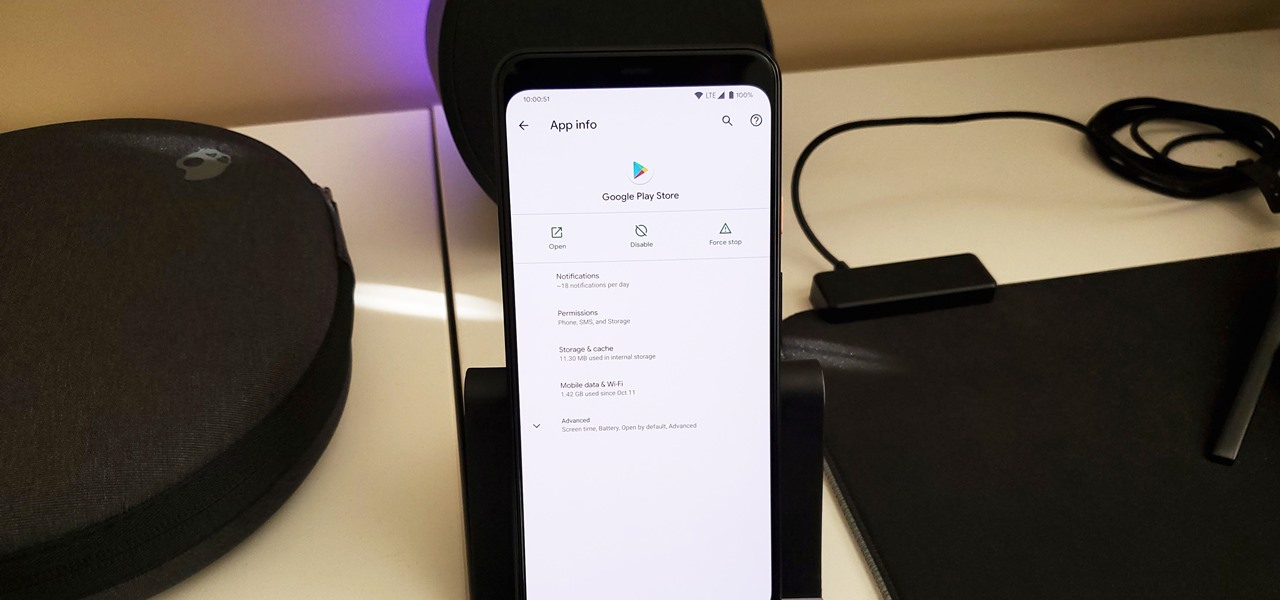
How To: Get to the 'App Info' Page for Any App Faster
When an app is acting up, the first thing you should do is head to its App Info page. Here, you can force stop the buggy app or delete its data and cache. It even lets you manage permissions and notifications, quickly uninstall the app, and more. So you should definitely know about the easy new way to get to this page.

How To: Use Samsung's Hidden Screen Recorder on One UI 2
One of the more low-key functions to arrive with the Note 10 was the ability to easily record your screen system-wide. Thankfully, this long-awaited feature will finally make its way to popular Galaxy devices like the S10 and Note 9 thanks to One UI 2.
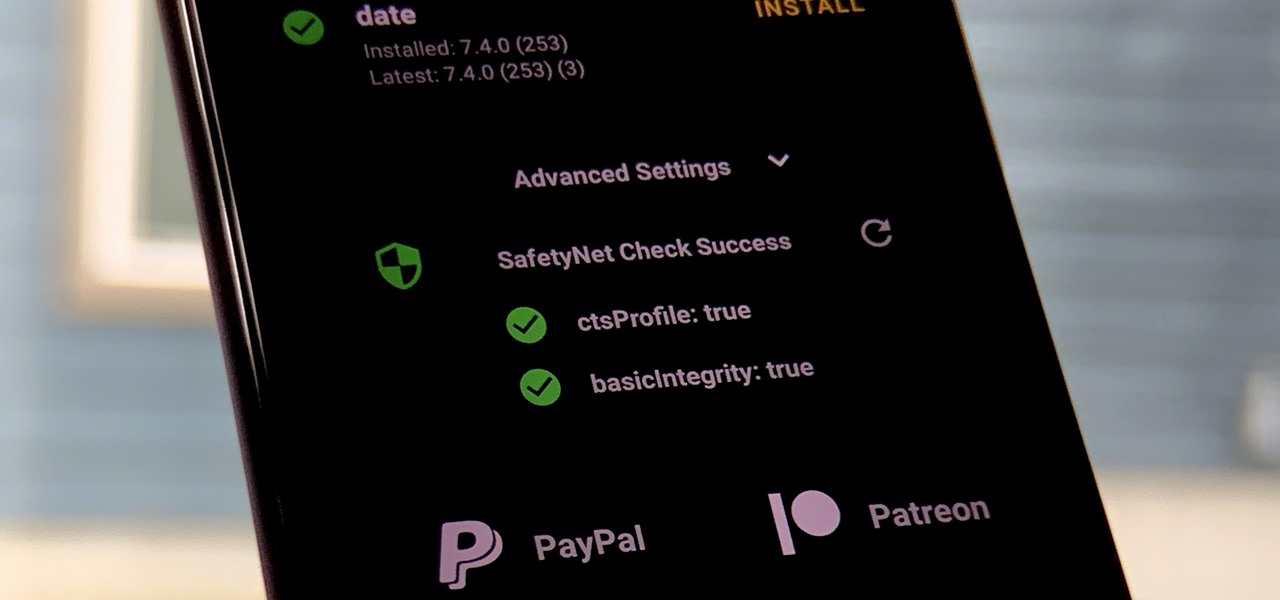
How To: Make Your Phone Pass SafetyNet with EdXposed Installed
One of the longest-running cat and mouse games in Android has to be that of Google's SafetyNet feature and specific apps that can trip the flag. Many developers have resorted to using Magisk to create their modules since it can systemlessly pass SafetyNet in most cases. However, EdXposed is having some issues passing SafetyNet right now, which affects more than just your mods.

How To: This Setting Makes It So Much Easier to See Notifications on Your Galaxy
Phones are getting bigger and taller, so it's increasingly harder to reach the notification tray. But Samsung is here to the rescue, as they've introduced into One UI for Galaxy devices a gesture that makes it easy to access the notification drawer on your home screen.

How To: Your Galaxy Has a Hidden QR Code Reader You Should Know About
QR codes are like smart little cubes of data. To unlock this data, you will need a QR reader. These are annoying because you typically have to download a third-party app, and some of these apps are shady. Luckily your Samsung Galaxy running One UI has a hidden QR scanner built right in.
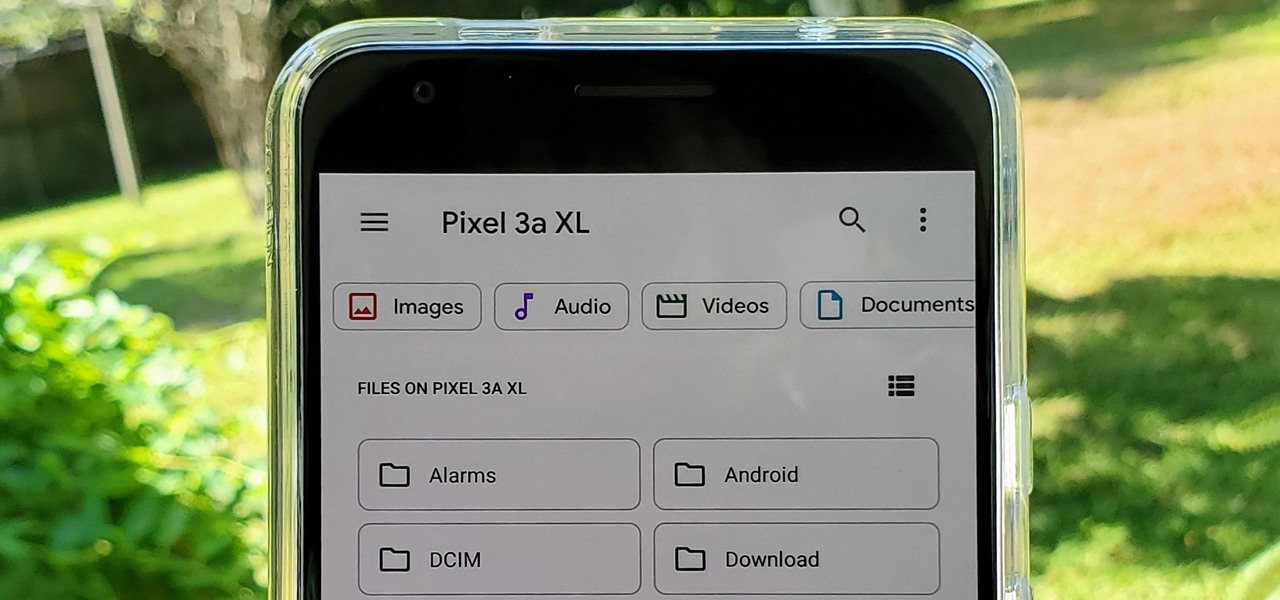
How To: Turn Google's 'Files' App into a Full-Fledged File Manager
With the files on our devices getting more important as the years go by, the need to keep things organized continues to rise. The longer you have a device, the messier the internal storage might become. Having a file manager would be extremely useful in this situation. You could also reorganize the folder structure as well, just like you could on a desktop computer.

How To: The Best Phones for Rooting & Modding in 2020
According to a study done by Kaspersky, 7.6% of Android users root their phones. That may not sound like a lot, but with over 2 billion Android devices out there, the math works out to over 150 million rooted phones — more than the total population of Russia, Mexico, or Japan — so root nation is an important demographic that deserves being catered to.
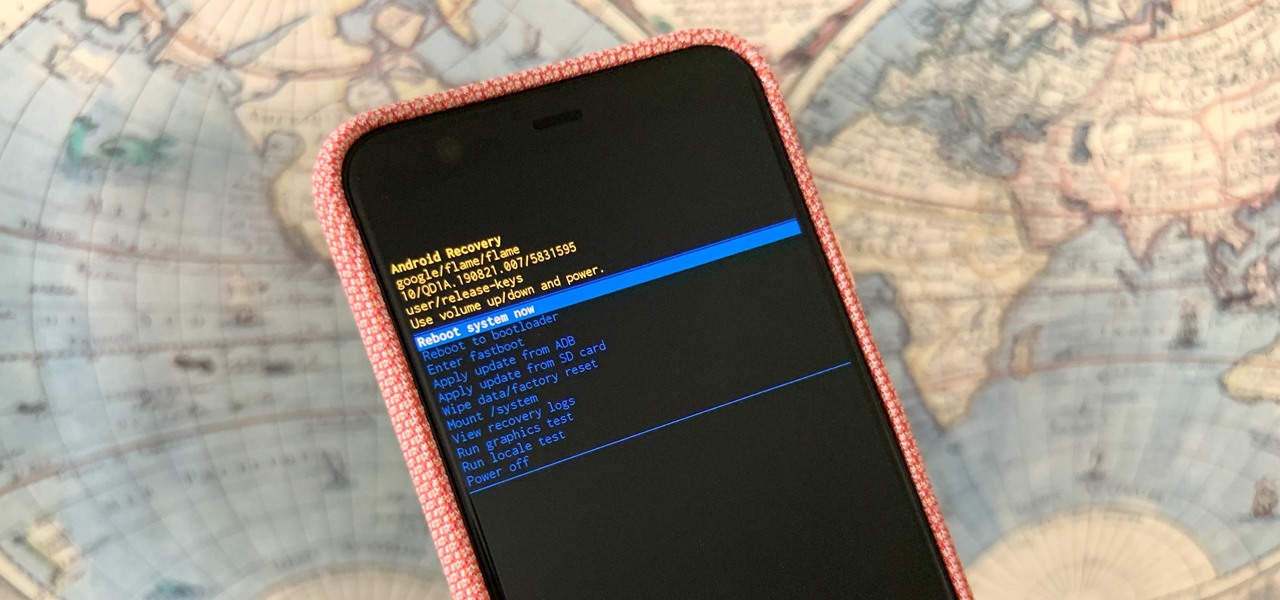
How To: This Is the Fastest Way to Get into Recovery Mode on Android
If you've ever tinkered with a phone, you're familiar with booting into recovery mode. You're probably used to using a combination of hardware buttons to get into recovery, which usually includes the power button and one of the volume buttons. The thing is, you don't really need to press the power button.

How To: Silence Notifications from Individual Apps on Your Android Phone
Sometimes you might find that a certain app keeps sending you notifications. What are you to do? There are plenty of useful apps that might send one too many push notifications, but that doesn't mean you should dump them. Luckily, Android gives you complete control over how each installed app handles notifications.
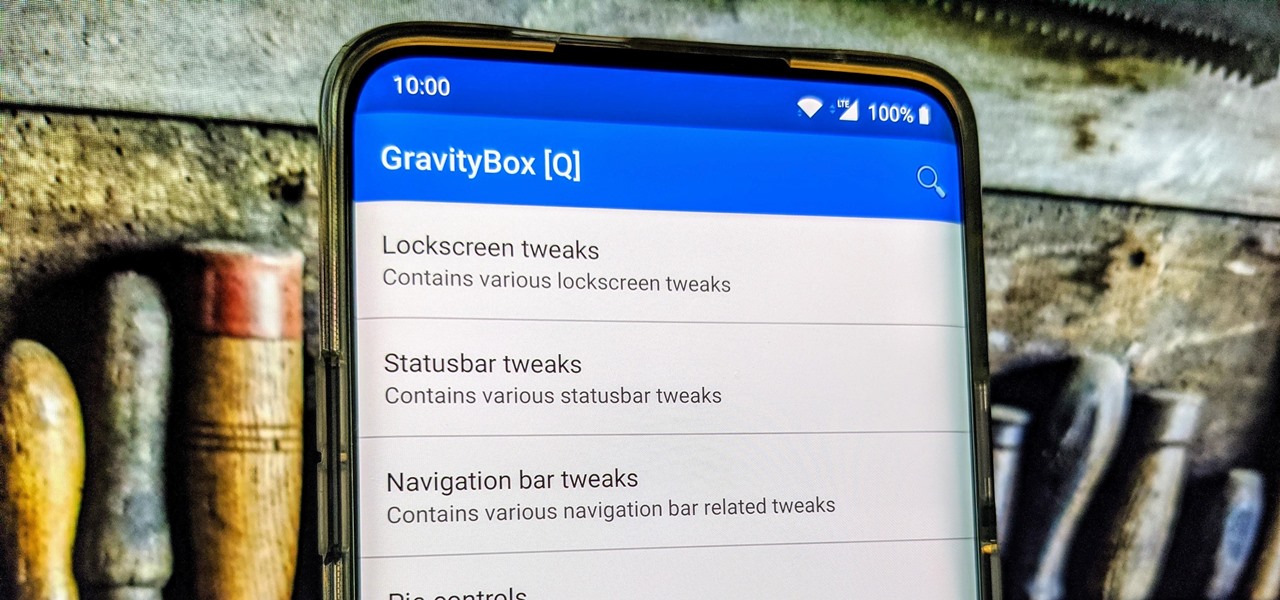
How To: Install GravityBox on Android 10 for All the Customization Options You Could Ever Need
GravityBox is a name that many know as the module to rule them all when it comes to customizing your Android device. Ask any of the longtime modding pros, and they'll tell you about the good old days during the Xposed era. The community was booming and full of great ideas, and there were never any shortages of fun modules to try. Thankfully, it still lives on even years later.
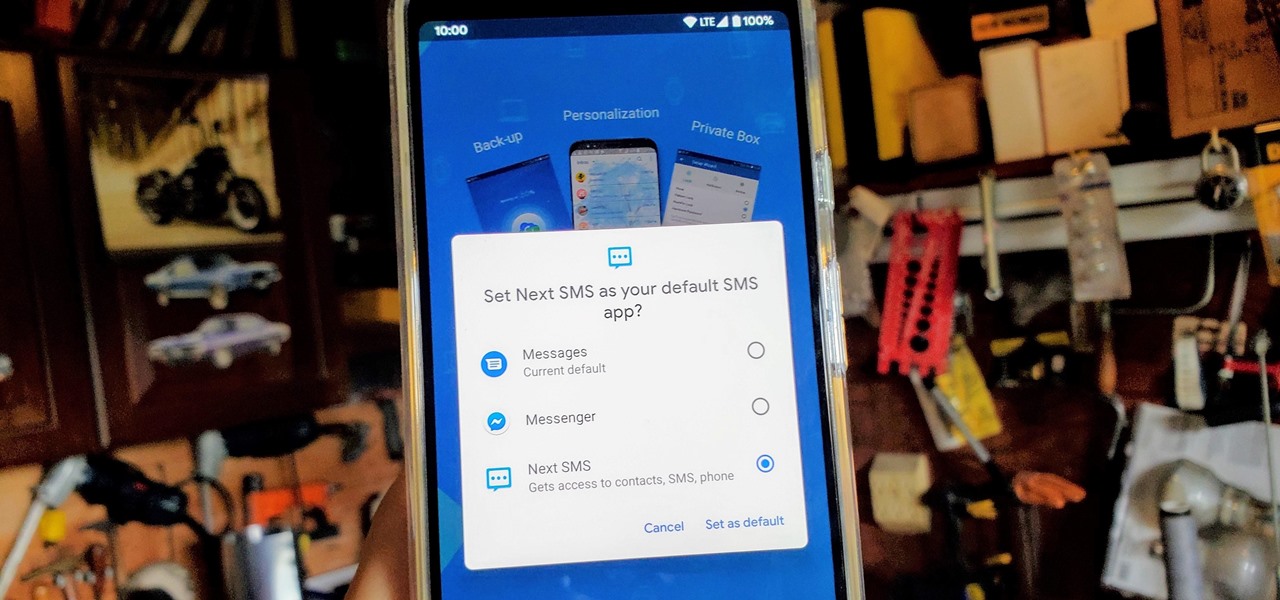
How To: Change Your Default SMS App & Improve Your Texting Experience
One of the best things about Android is being able to control everything you want, from your wallpaper down to the default apps you use for every action. Changing the default SMS app from the one that came with your device can drastically alter your messaging experience. Many SMS apps have loads of themes to pick from while also offering other features you can't find anywhere else.
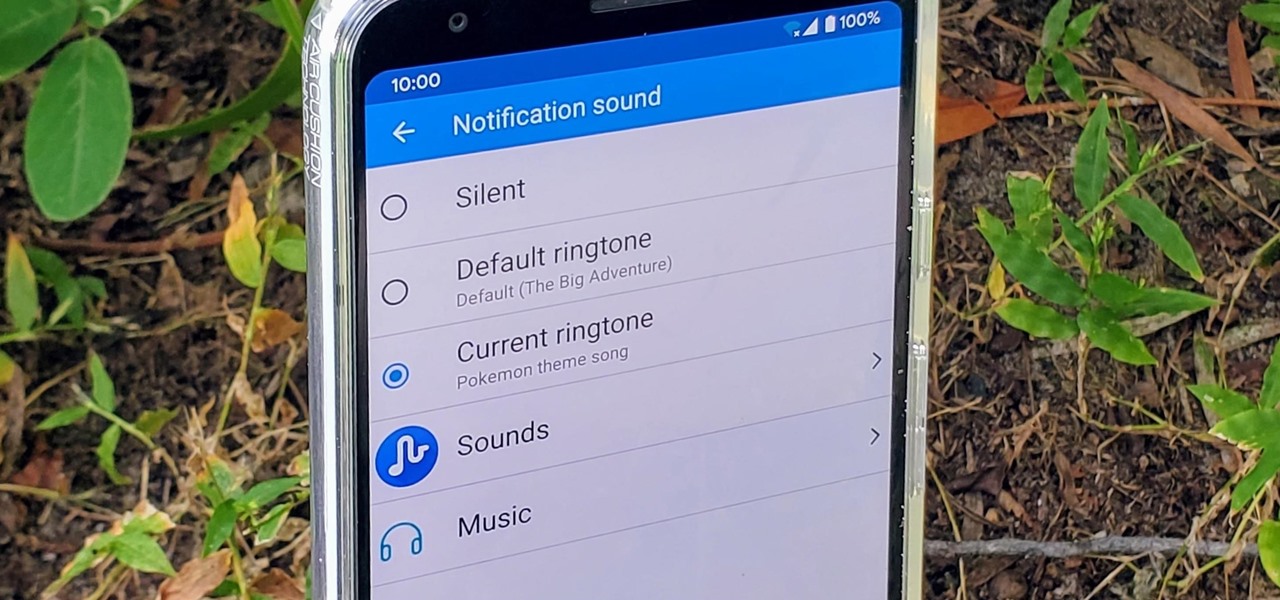
How To: Set a Different Ringtone for Individual Contacts So You Know When Someone Important Is Calling
Have you ever walked around in public and heard the same handful of default ringtones over and over again? How do these people know who's calling without looking first? It's tough to tell when they all sound the same, but there is something crafty you can do to help with that. Using a different ringtone for certain contacts will allow you to differentiate between them instantly.
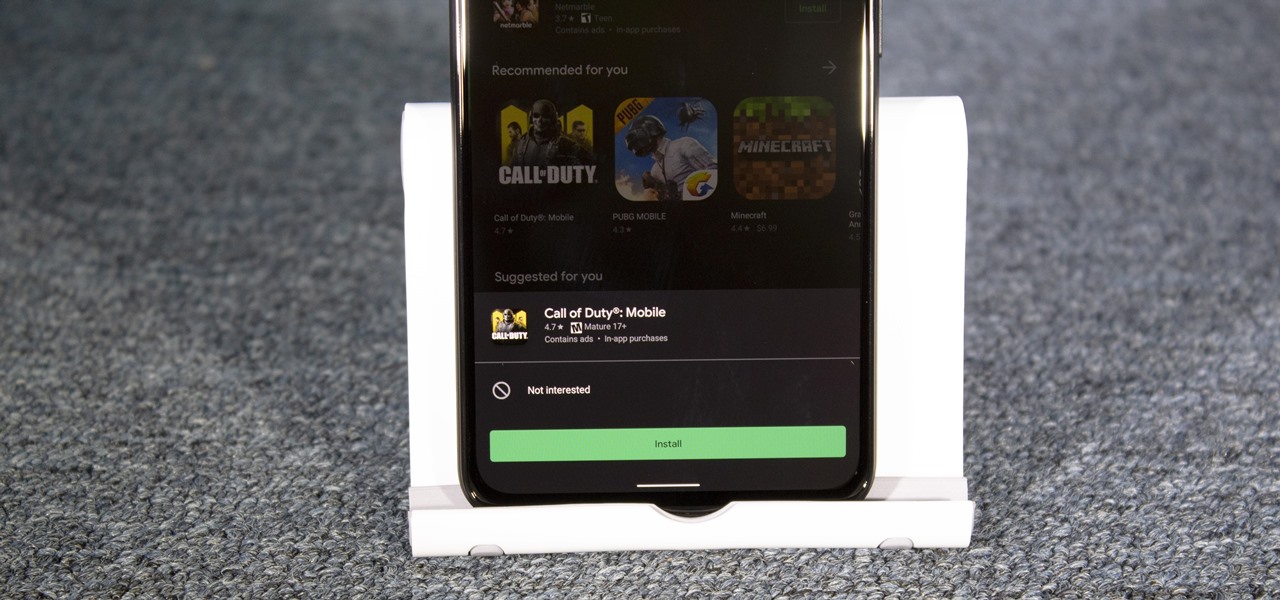
How To: There's an Easier Way to Install Apps from the Google Play Store
We're always looking for ways to make life easier. Often, that involves a trick to save small amounts of time throughout the day, like switching Google Accounts with a swipe. Other times, it's just a slightly easier way to do something. The method we're sharing below falls in the latter category and involves installing apps.
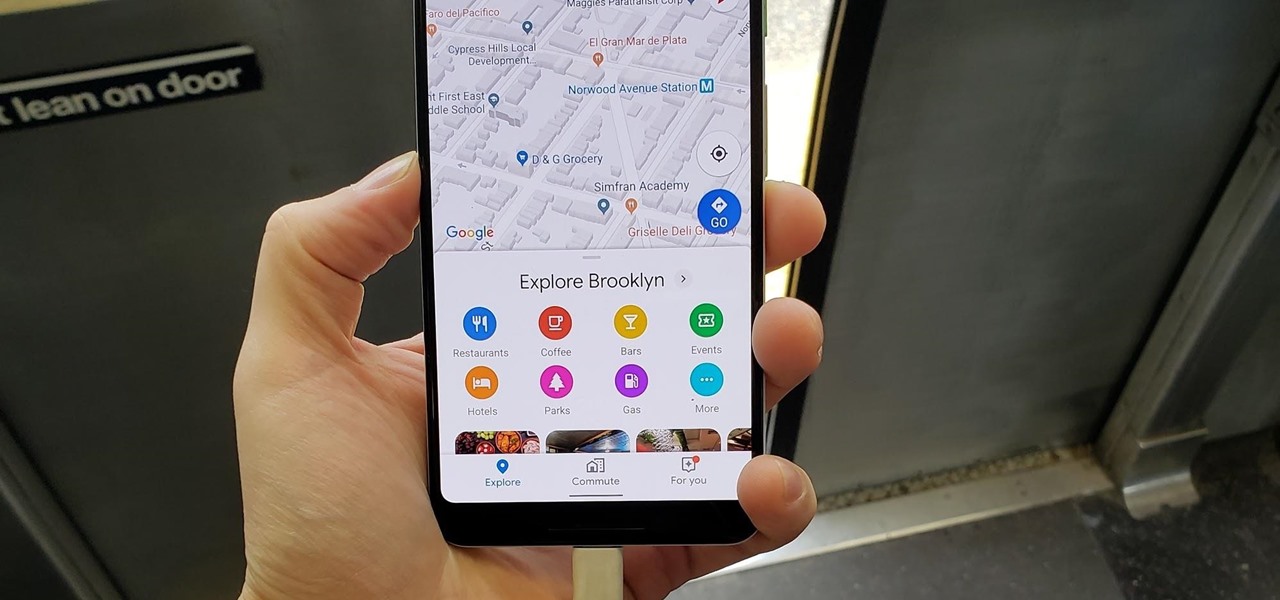
How To: Google Maps vs. Google Maps Go — Which App Is Right for You?
Google's "Go" line of apps are lightweight counterparts designed to be limited speedy alternatives to their full-featured sibling apps. There is a Go version of Photos, Search, Maps, and more — but are they the right apps for you?
How To: Get the Pixel 4's New Voice Recorder App on Any Phone
One of the Pixel 4's coolest features is a new voice recording app that instantly transcribes speech into text so you can easily search for it later. This is currently a Pixel exclusive, but we're here to present it to you on a silver platter.
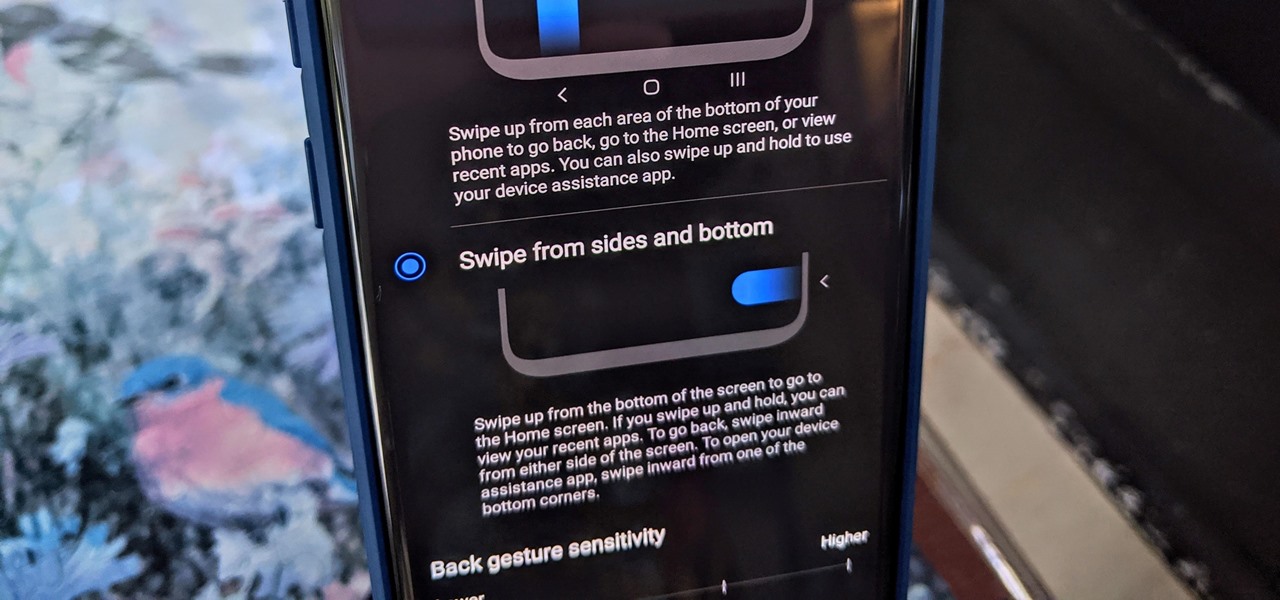
How To: Enable Android 10's New Gestures on Your Samsung Galaxy with One UI 2
Samsung launched One UI in 2018 to replace the now infamous TouchWiz. Since then, things have been looking pretty bright for Galaxy users. Now, the much-anticipated arrival of Android 10 is ushering in the One UI 2.0 era, including a new set of gesture-based controls.

How To: Hide the Navigation Bar & Enable Gestures on Your Galaxy Note 10+
Android is moving away from navigation buttons. Even with the transparent navigation bar on the Galaxy Note 10+, it still takes up space on the screen that could otherwise be used to show content. What's great about the Galaxy Note 10+ is that you can remove it, without installing one app.
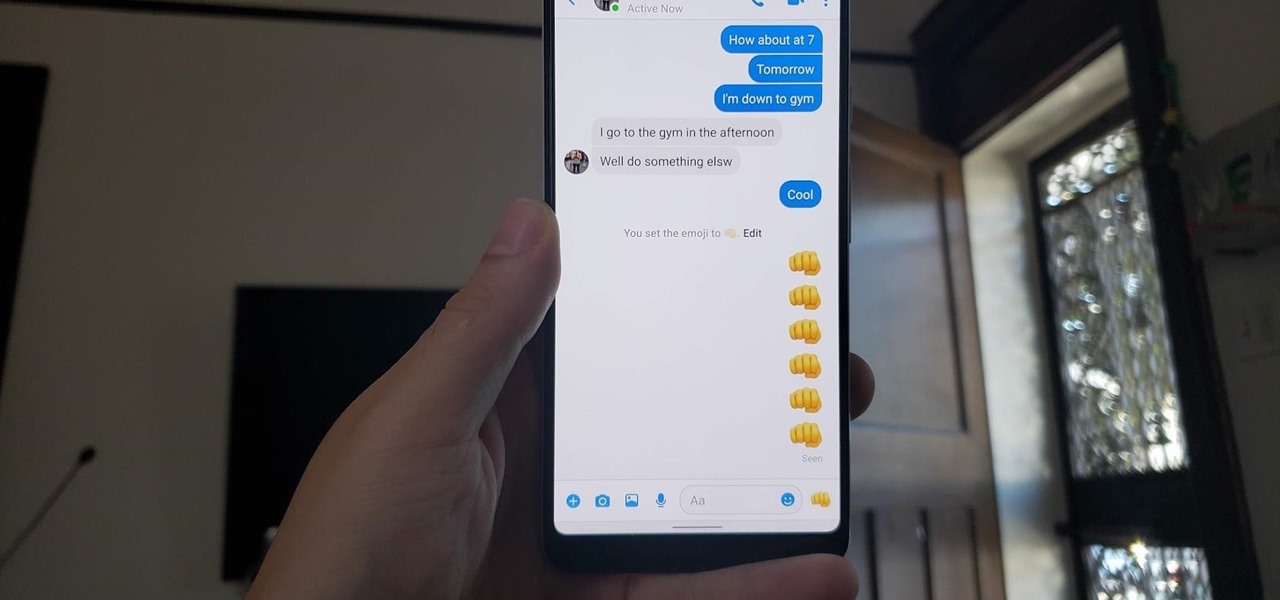
How To: Keep Your Favorite Emoji Pinned for Quick Access in Facebook Messenger Lite Chats
Are you trigger happy with a specific emoji with a particular friend? Do you like flinging emoji poo at a buddy who keeps acting sh*tty? We have good news. In the Facebook Lite Chat app, you can now set a specific quick access emoji for easy emoji spamming.
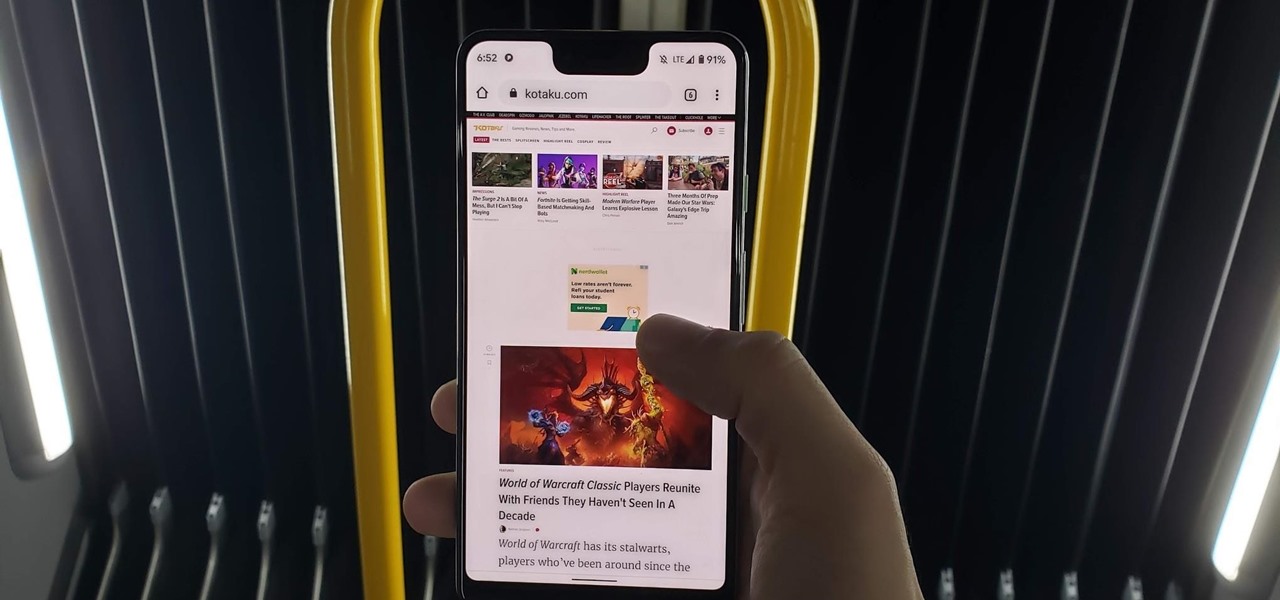
How To: Make Chrome Always Open Desktop Sites by Default on Android
It's now standard for websites to have a mobile version. Conveniently, we can browse the web with a mostly mobile-optimized experience. But what if you want the desktop experience on mobile? If you want, you can browse the mobile web and see only the desktop version of websites on Android devices.
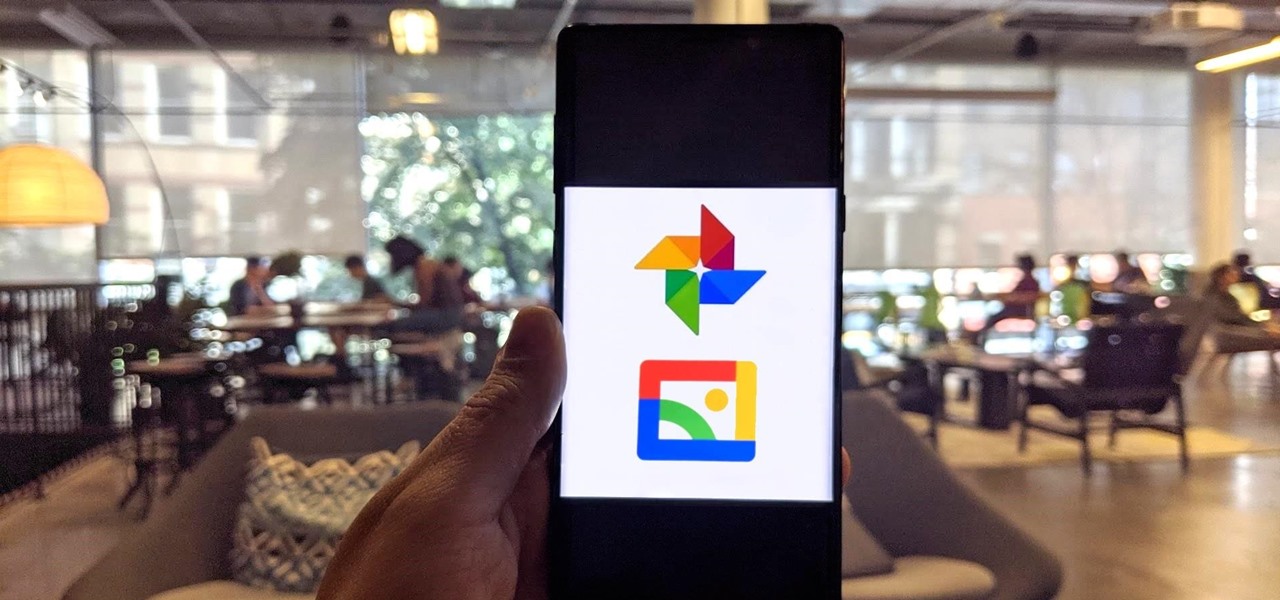
How To: Google Photos vs. Gallery Go — Which App Is Right for You?
Google has started to release a Go line of Android apps. These apps offer a minimalistic version of their major app counterpart. So far, we have Go versions of Maps, Photos, Gmail, and more. Who are these apps for and why would you want to use them? Here's a quick overview of Google Photos and Gallery Go.
How To: Enable Wind Down Mode on Your Google Pixel to Get Better Sleep at Night
Lots of people sleep with their phone close by. When closing our eyes, our phones are often the last thing we see. But with help from Google's Wind Down Mode, we can have an easier transition into our sleepy time.

How To: There's a Satisfying Way to Remove Apps from Your Home Screen
If you're like me, you reorganize your home screen every few months. But instead of dragging the old icons and dropping them on that "Remove" button up top, there's a much faster, and quite frankly, more satisfying way to do it.

How To: The Best Micro SD Cards for Your Galaxy Note 10+
It's a sad fact, but the Galaxy Note 10+ is the only phone in Samsung's 2019 Note 10 lineup to include microSD support. It comes with either 256 GB or 512 GB of storage, but you can more than double that if you slap a memory card in it. So if you're in the market, here are some of your best options.
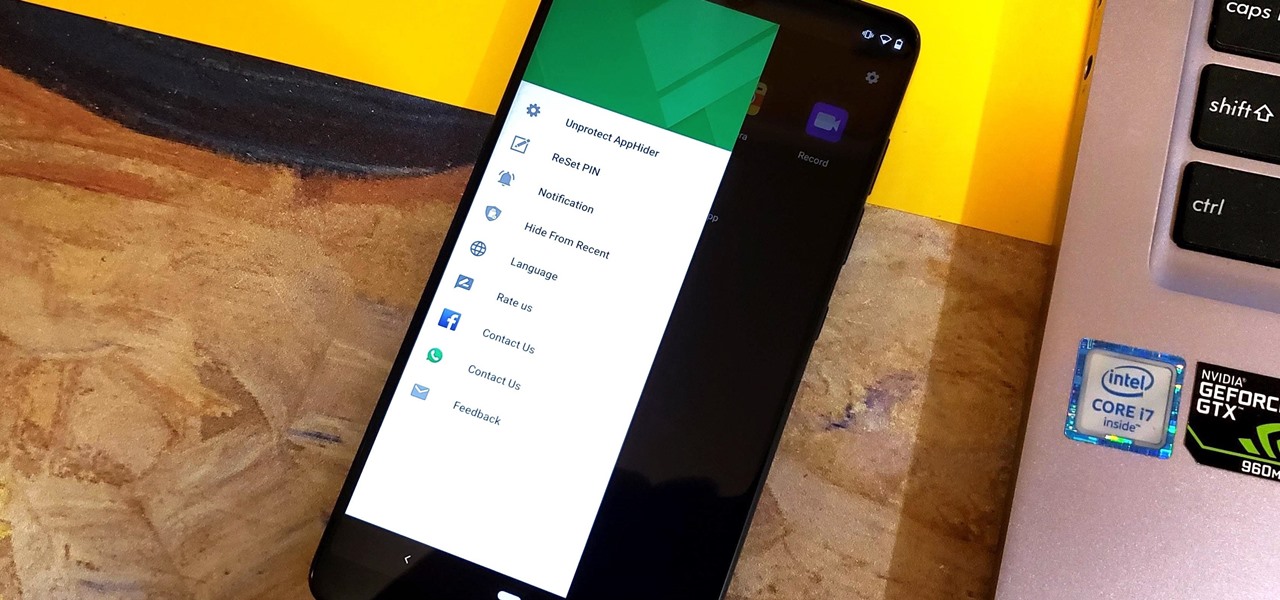
How To: Hide All Traces of Your Apps & Pictures on Android
Unlike some of the popular app lockers out there, a nifty app fittingly named App Hider completely erases apps, files, and their associated footprints from your smartphone. Think of App Hider as a micro-OS within your smartphone's system. This miniature ecosystem can operate copied apps independently, thus giving it an unprecedented layer of privacy and freedom within your handset.

How To: Use This Trick to Quickly Uninstall Apps with Nova Launcher
On Android, you can uninstall an app by opening Settings, selecting "Apps," then choosing the app from the list and finally tapping "Uninstall," then "OK." You can also drag the app's icon from your home screen or app drawer and drop it on the "Uninstall" button. But if you have Nova Launcher, there's a much better way.

How To: Disable Bloatware for Free on Your Galaxy Note 10 or 10+
You may have noticed your Note 10 came with quite a bit of bloatware. Even the unlocked version of the phone comes with Facebook preinstalled, and if you bought it from a carrier, it's much worse. Luckily, there's a way to remove any apps you don't want, and you don't need root or a paid app to do it.







