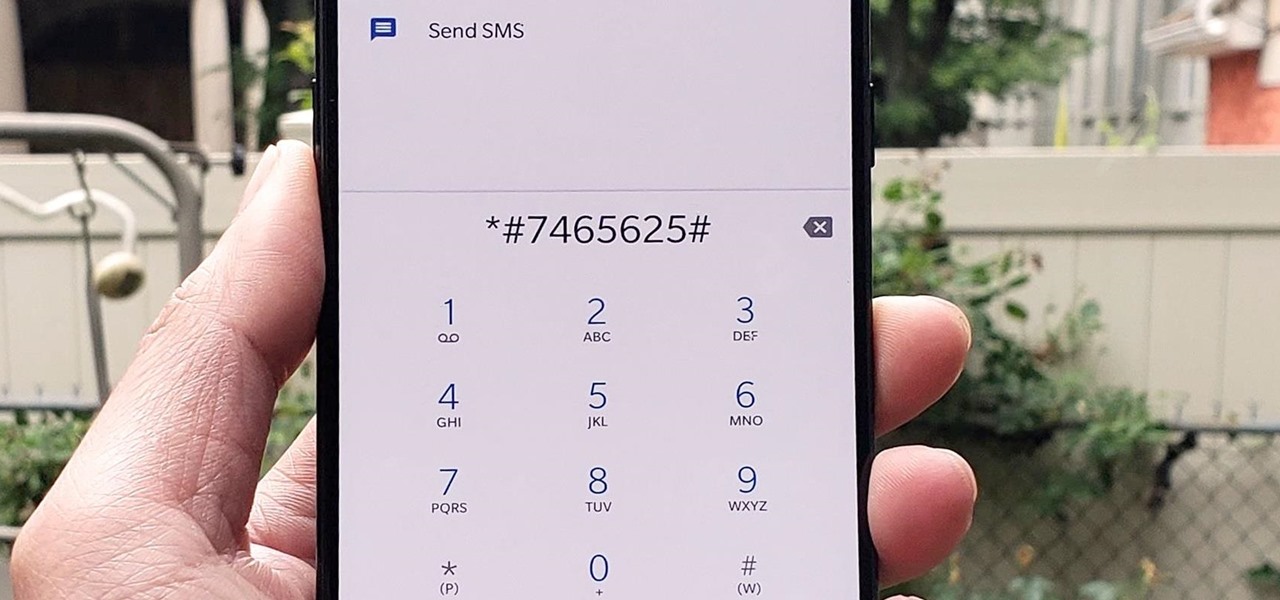Android Basics

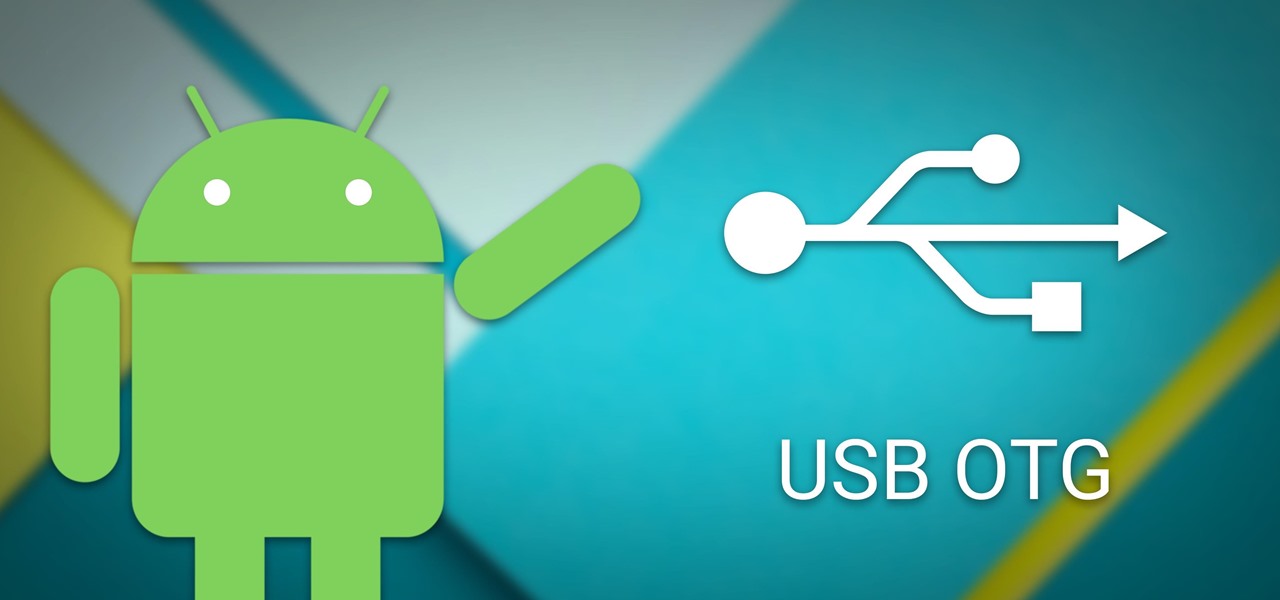
How To: Check Your Phone for USB OTG Support to Connect Flash Drives, Control DSLRs & More
Compared to Apple's products like the iPhone and iPad, Android phones and tablets are very flexible devices. For instance, you can set a new home screen, replace the lock screen, or even beam files using NFC — but that's just the software side of things, and the flexibility goes well beyond that.

How To: Check Your Android Phone's DPI Value to See the Screen Density
There are at least 24,000 different Android devices, and they all have varying hardware components. This is why many developers publish several unique variants of their apps, which, among other things, helps accommodate all of the different display sizes and resolutions on Android phones and tablets.

Android 101: How to Sideload Apps by Enabling 'Unknown Sources' or 'Install Unknown Apps'
One of Android's biggest strengths relative to iOS is how simple it is to sideload apps that aren't on the official app store. Rather than having to sign IPA files or tell your phone you trust a developer every two weeks, you can just enable a setting and be done with it.

Android Basics: How to Unlock Your Phone with Your Fingerprint
Starting with version 6.0 Marshmallow, Android now supports fingerprint scanners natively. This change has effectively opened the floodgates, and now almost every flagship Android device includes a fingerprint scanner out of the box.
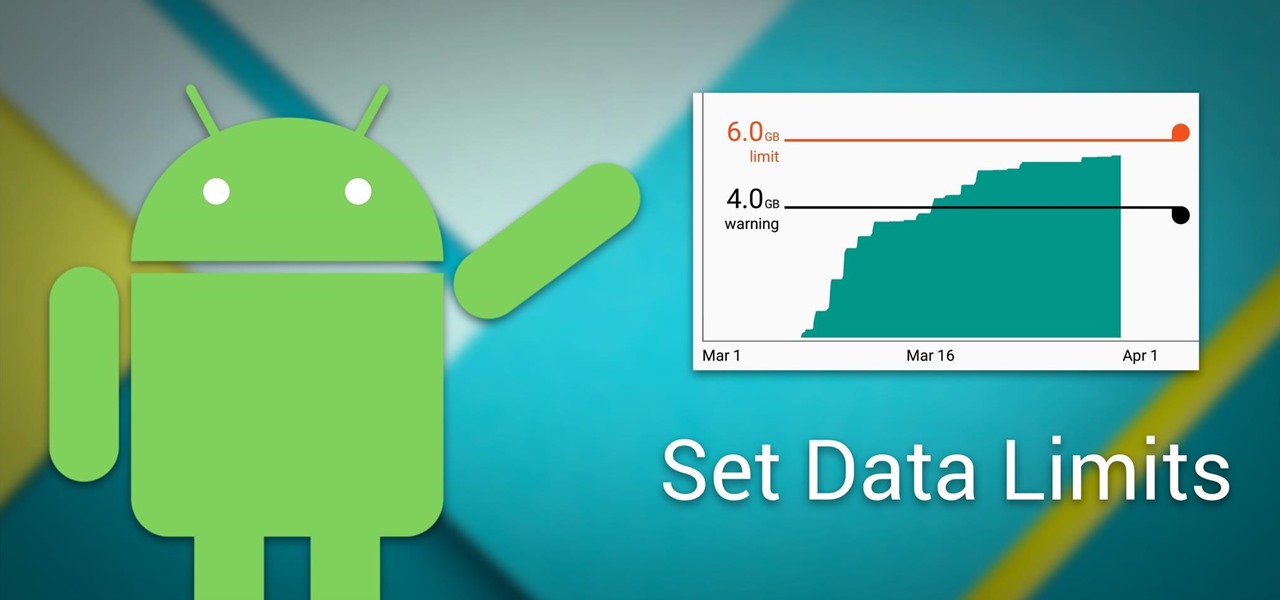
Android Basics: How to Prevent Going Over Your Monthly Data Limit
Mobile data is expensive. The internet connection that comes with your cell phone plan is generally limited to a certain amount of gigabytes that can be downloaded before your monthly cap kicks in, at which point you run the risk of incurring costly overage fees.
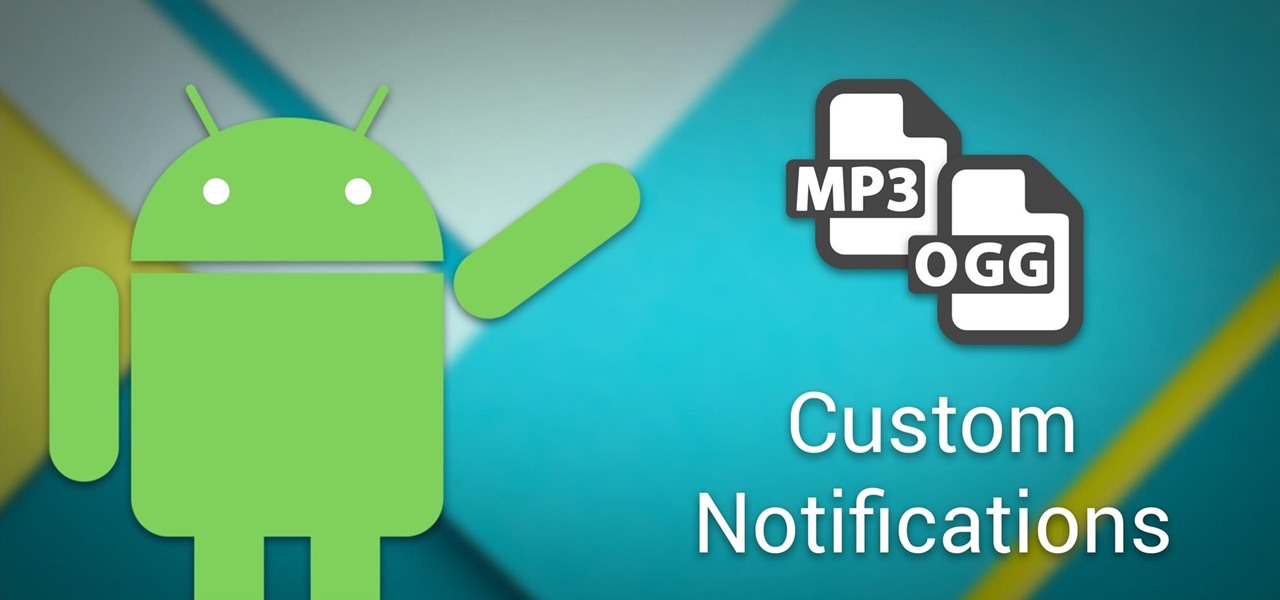
Android Basics: How to Add Your Own Ringtones & Notification Sounds
Android's flexible operating system allows for lots of customization, and one of the most common ways to add personal flair to your smartphone is to set your own ringtones and notification sounds.
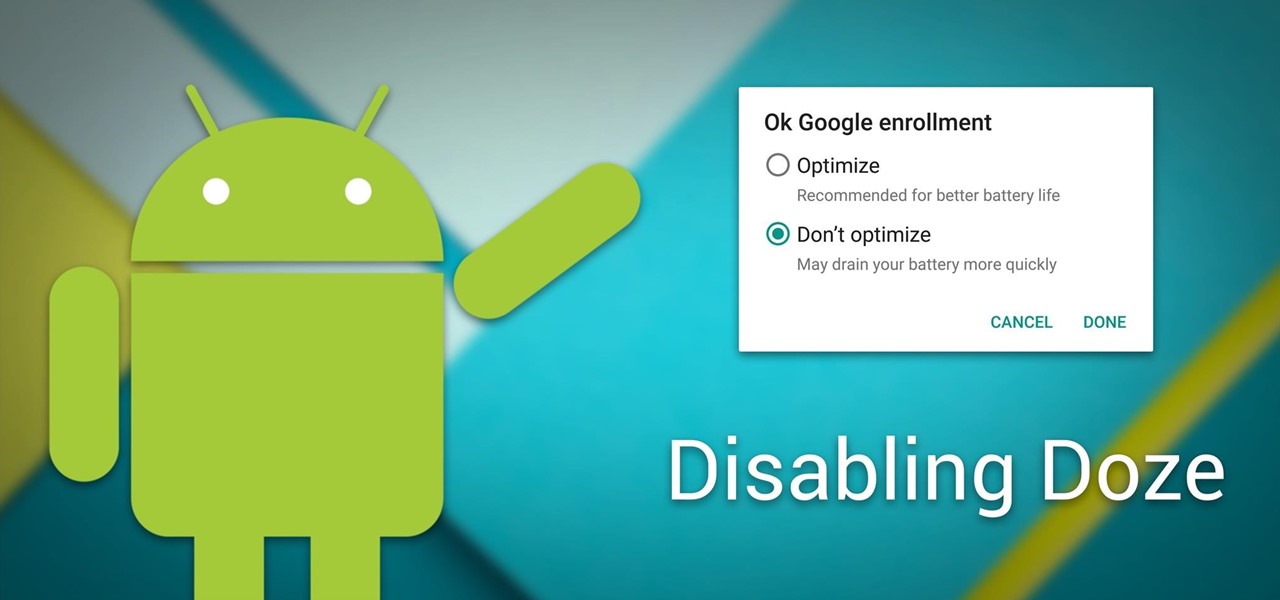
Android Basics: How to Disable Doze & App Standby for Individual Apps
Android Marshmallow introduced a pair of new battery-saving features called Doze and App Standby, and according to the general consensus, both features are a rousing success. Average battery life has increased dramatically for virtually every phone or tablet running Android 6.0, so there's nothing to complain about here, right?

Android Basics: How to View Your Location History
Your smartphone has a GPS chip inside of it that can pinpoint your location down to the nearest 4 meters, and this little device stays in your pocket or purse all day. Combine those two facts and you start to realize that your phone knows exactly where you've been during every moment that has passed since you've owned it.

Android Basics: How to Set Up Multiple User Accounts on the Same Device
The first time a friend or family member asks if they can borrow your phone or tablet, you probably just hand it over without a second thought. But the second, third, and fourth times? Now it's starting to become a habit, and something probably needs to be done about it.
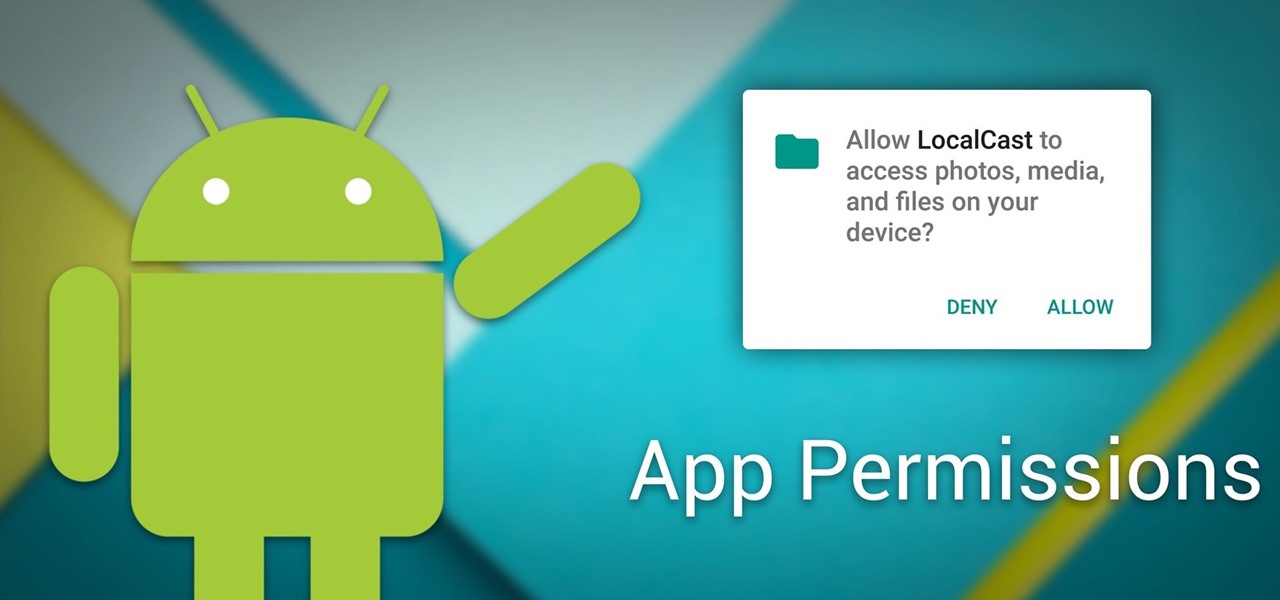
Android Basics: How to Manage App Permissions on Marshmallow or Higher
Android 6.0 Marshmallow added a new permissions system that can make your digital life much more secure. Unlike previous versions, apps now have to ask for your consent before they can access certain data, which puts you firmly in the driver's seat.

Android Basics: A Series of Tutorials for Beginners
All across the web, you'll find guides on setting up various apps and mods for your Android device—but while these are certainly useful, they all seem to be working under the assumption that the reader has a certain level of knowledge about Android. For someone that's just getting started with the world's most popular mobile operating system, the basics of Android simply aren't covered as well as they should be.

Android Basics: How to Tell What Android Version & Build Number You Have
A lot of times, you'll come across an app, a game, or even a cool root mod that requires a certain Android version. The description will say Android 4.3 or higher required, or something to that extent, but not much help is offered beyond that. So to clear things up a bit, I'll show you how to easily find your device's Android version or build number below.

Android Basics: How to See What Kind of Processor You Have (ARM, ARM64, or x86)
Starting with the release of Android Lollipop, the process of installing the Xposed Framework got a bit more complicated. Not only are there separate installers for each Android version, but now, you also need to know exactly what type of processor is in your device to make sure you're downloading the right files. In fact, CPU architecture is becoming a factor in more and more scenarios these days, including certain sideloaded app updates and, of course, custom ROMs.

Android Basics: How to Capture a Logcat for Detailed Bug Reports
If you're experiencing issues with an app or custom ROM and would like to report your problem to the developer, there's no better way to do it than by capturing a logcat. Android keeps track of all the commands that have been executed by various apps and services, which means that when something goes wrong, the error is clearly shown in this so-called logcat.

TWRP 101: How to Install a Custom ROM
Since Android is an open source operating system, that means anyone with a little know-how can download, view, and even alter its underlying code base. Manufacturers do it all the time, which is how we end up with skins like TouchWiz and Sense. But when Android's awesome third-party development community gets their hands on this code, we end up with custom ROMs like LineageOS and MIUI.

Android Basics: How to Root with CF Auto Root
The sheer variety of Android devices on the market is staggering—one report suggests there are well over 24,000 distinct phones and tablets floating around out there. When you consider that each manufacturer adds a few tweaks to the Android code base here and there, that makes for a lot of software variations, which in turn means there needs to be many different root methods to match this variety.

Android Basics: What Is Root?
If you're completely new to Android, you're in for a treat with all of the software tweaks and customization options that your smartphone or tablet offers out of the box. But if you really want to take things to the next level, the ability to mod your device expands exponentially when you're rooted.

Android Basics: How to Use Android Beam to Wirelessly Transfer Content Between Devices
Android Beam is one of those features that makes you look at technology in awe, wondering how exactly something like that works.
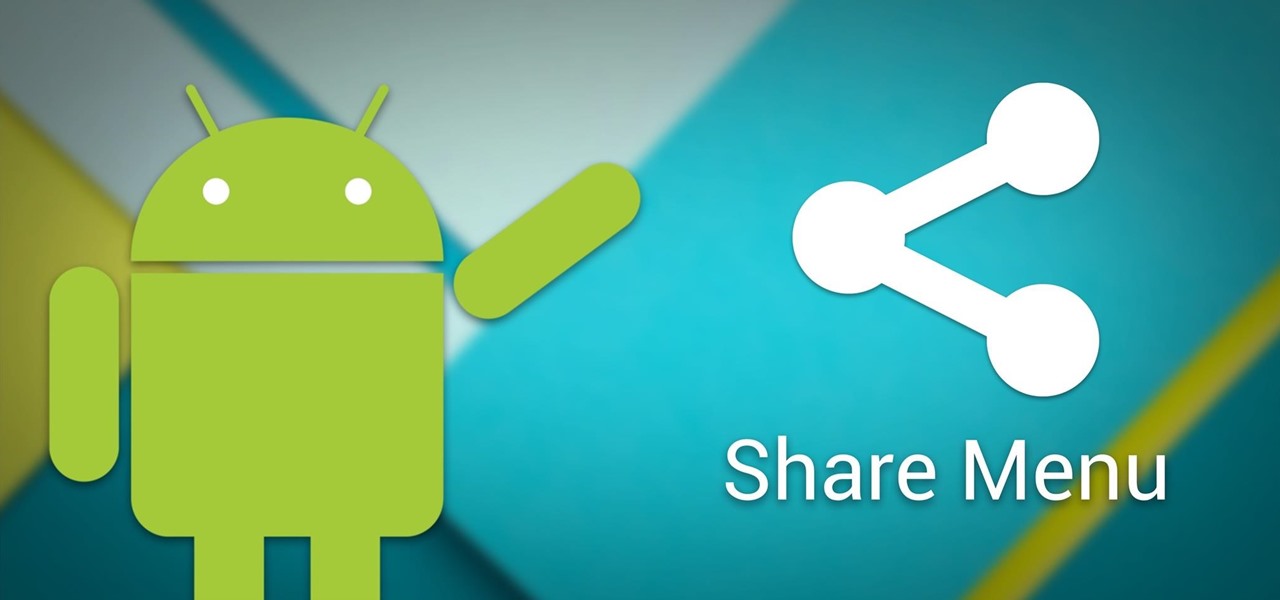
Android Basics: How to Use the Share Menu
If you're entirely new to smartphones, Android's share menu can seem like a foreign concept at first glance. In reality, it's one of Android's most central and unique features, and with a little experience, it can make your smartphone a lot easier to use.

Android Basics: How to Take a Screenshot on Any Phone or Tablet
If you ever need help troubleshooting an issue that you're having with your Android device, one of the most useful tools you have available to you is the screenshot. Essentially, this is an exact copy of everything that is showing on your screen at any point in time, which you could use to capture the issue you're having, then share the screenshot with your tech support.

Android Basics: How to Install ADB & Fastboot on Mac, Linux & Windows
ADB and Fastboot are probably the most essential tools for any Android aficionado. They can do everything from backing up your device to unlocking your bootloader with a few simple steps. This paves the way for many new tweaks and customizations that weren't possible before. The required platform works with the three most popular computer operating systems, too, which is good news for everyone.

Android Basics: How to Connect to a Bluetooth Device
One of the coolest features in modern smartphones is their Bluetooth connectivity. This is how two digital devices can communicate with one another—sending data like your phone call audio or your favorite song—all while using up minimal battery life.
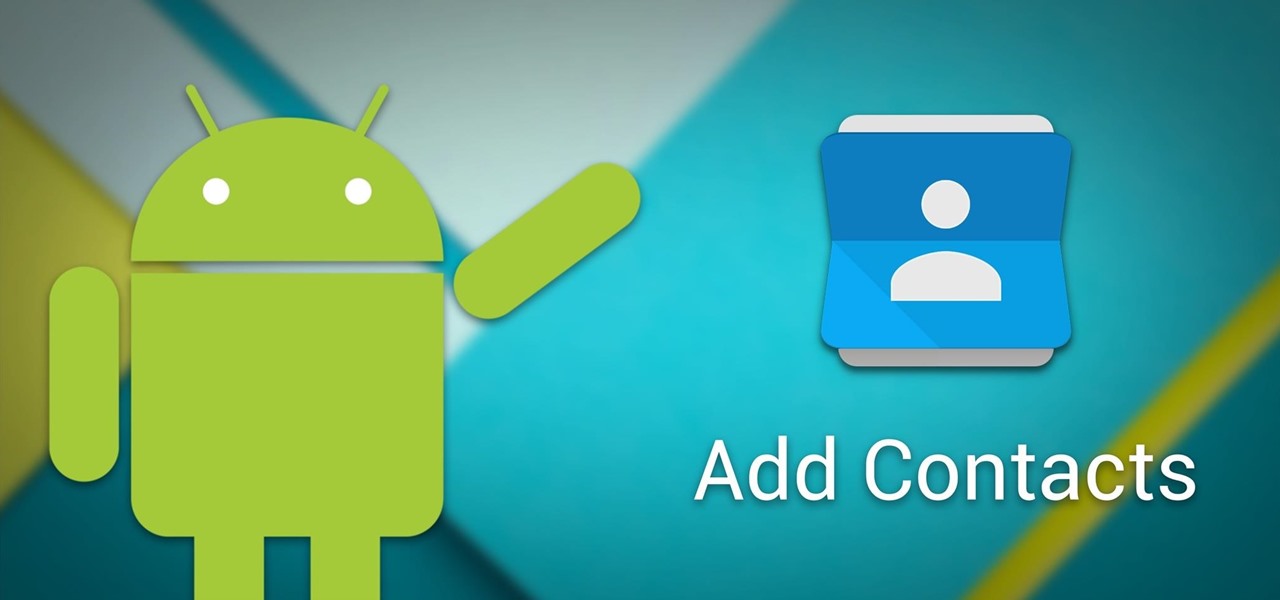
Android Basics: How to Add or Import Contacts
One of the first orders of business after purchasing a new smartphone is to load up your shiny new toy with phone numbers, email addresses, and general contact information for all the important people in your life.

Android Basics: How to Connect to a Wi-Fi Network
If you're just starting out with Android—or smartphones in general, for that matter—there are a lot of little things to learn. One of the first terms you'll likely encounter is "Wi-Fi," which is a wireless internet connection served up by a router in your home, office, or local coffee shop. This differs from your smartphone's regular "Mobile Data" connection, which is provided by your cellular carrier and included as part of your monthly bill.

Android Basics: How to Install Apps
Your average Android phone or tablet comes with quite a few apps already installed—even before you turn the device on for the first time. These pre-installed apps are certainly helpful when it comes to getting your feet wet with Android, but in many cases, they're not always the best apps available for accomplishing the tasks that they perform. Additionally, many third-party apps can add lots of cool functionality to your device, so you might say that sticking with only the pre-installed apps...

Xposed 101: How to Activate a Newly-Installed Module
The Xposed Framework is a very powerful platform on top of which smaller modules can run to make changes to the Android system and various other apps. Installing modules is just as easy as sideloading any Android app, but afterwards, you'll need to activate the module and reboot your device.

Android Basics: How to Enable Developer Options & USB Debugging
Many Android utilities use Android Debug Bridge, or ADB for short, to send commands from a computer over to your phone or tablet. This enables such utilities to run terminal commands that, in some cases, wouldn't be possible on Android without root access.
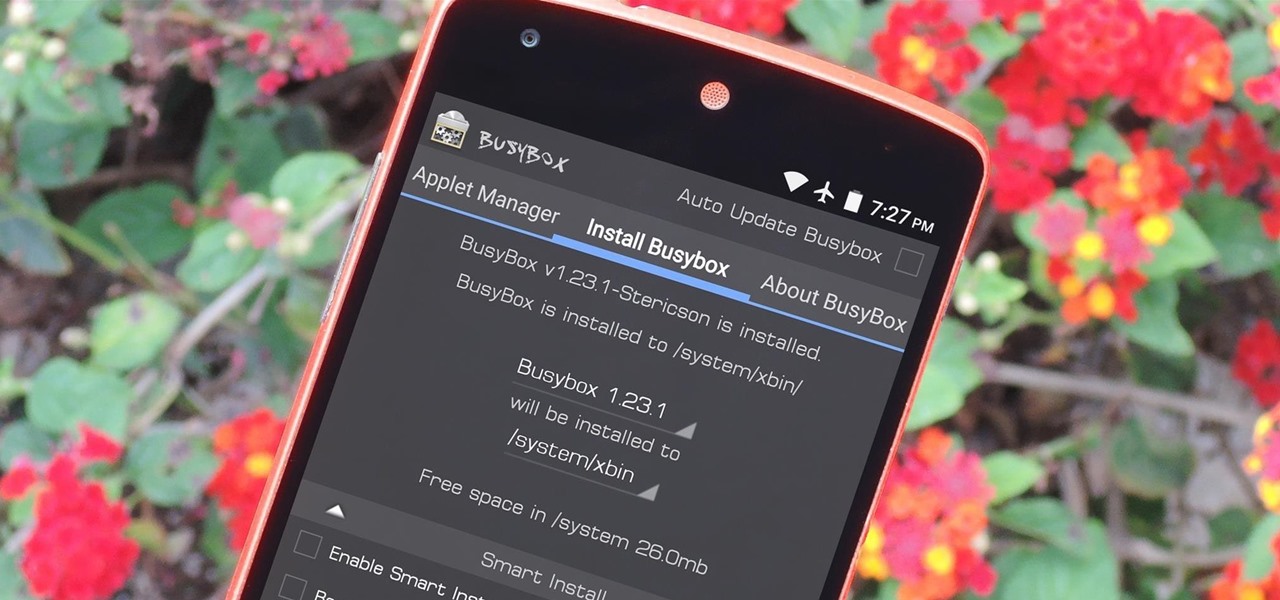
Android Basics: How to Install BusyBox Commands
If you're a rooted user, you've probably heard the term "BusyBox" by now. Many mods require these powerful root commands, but the process of installing BusyBox can be a bit confusing for the uninitiated.