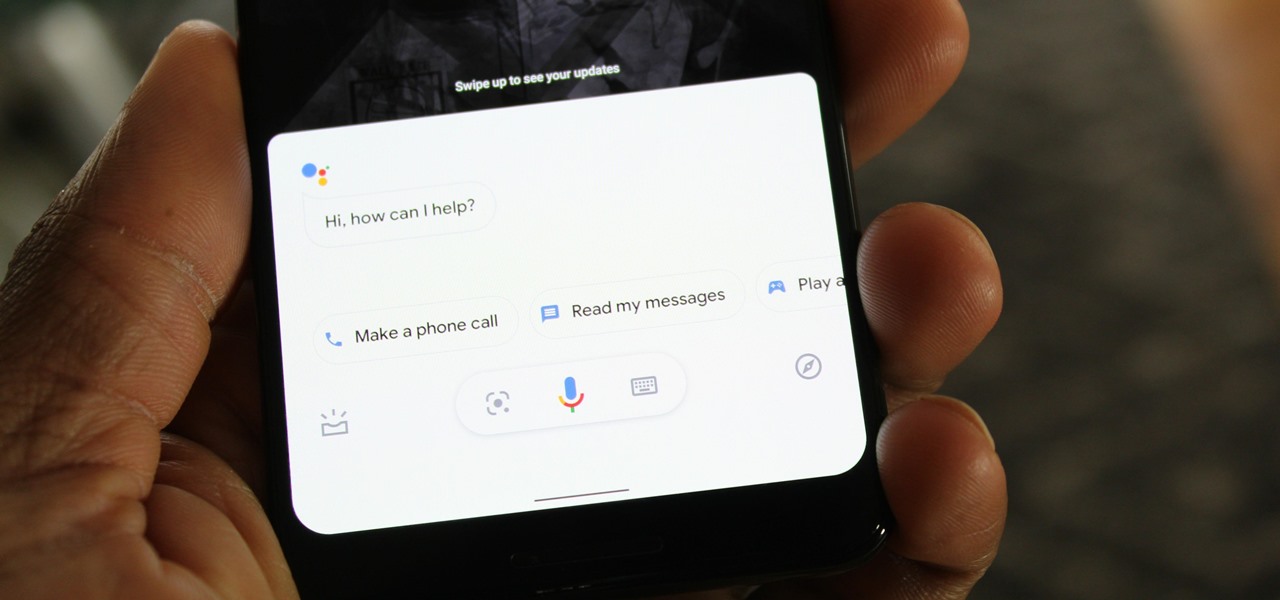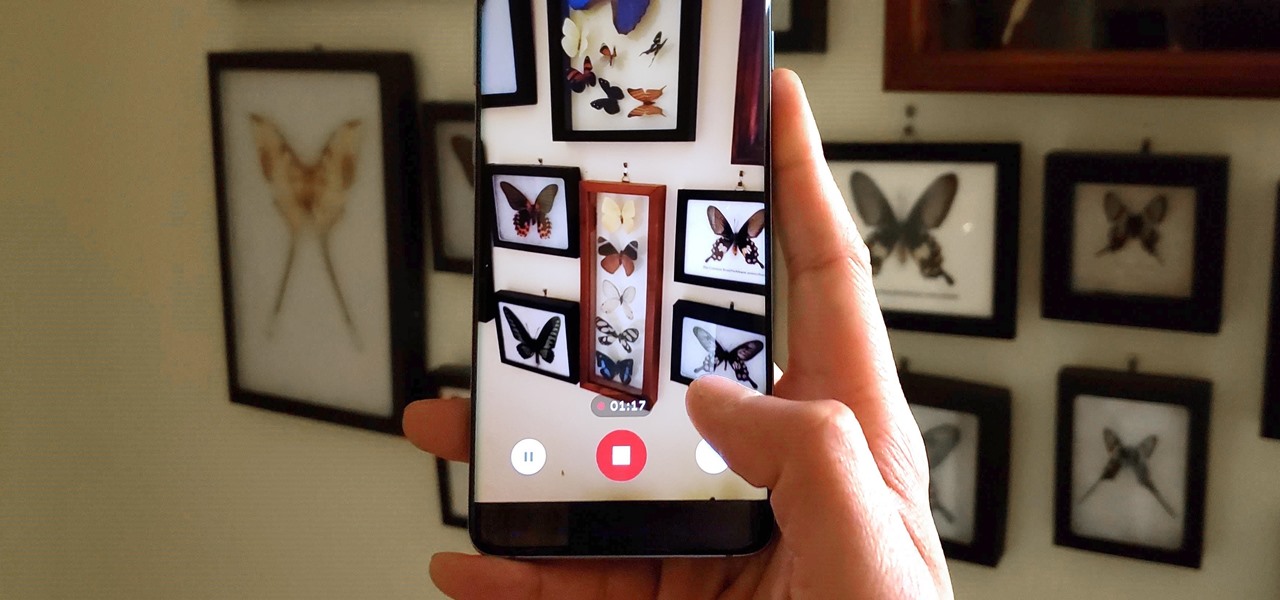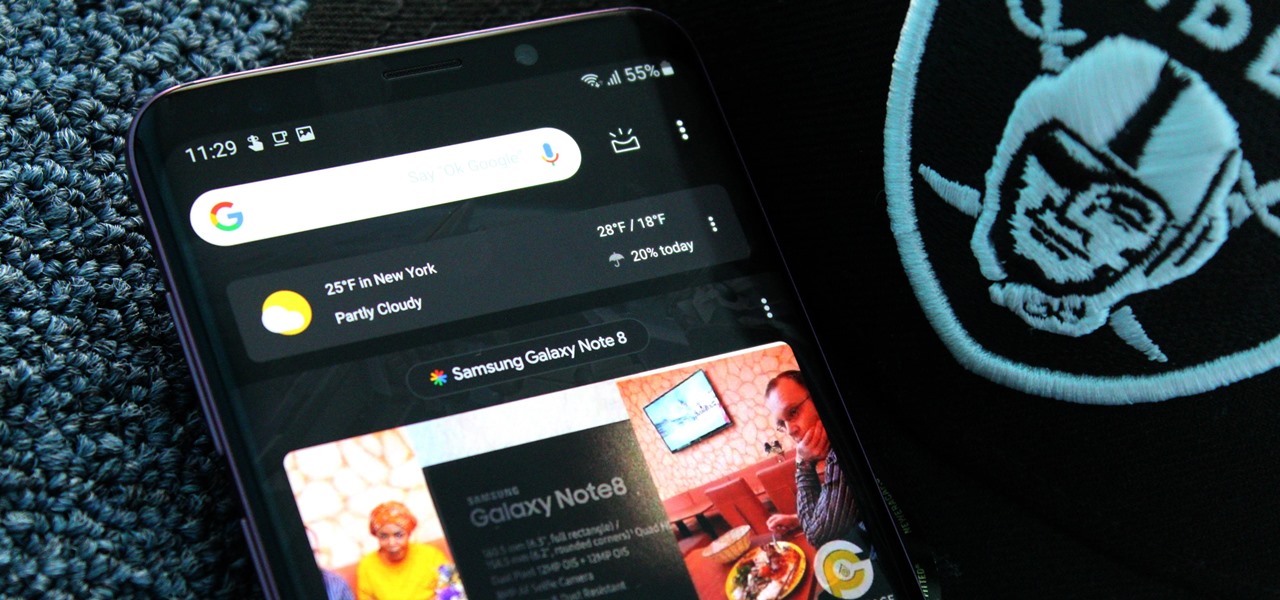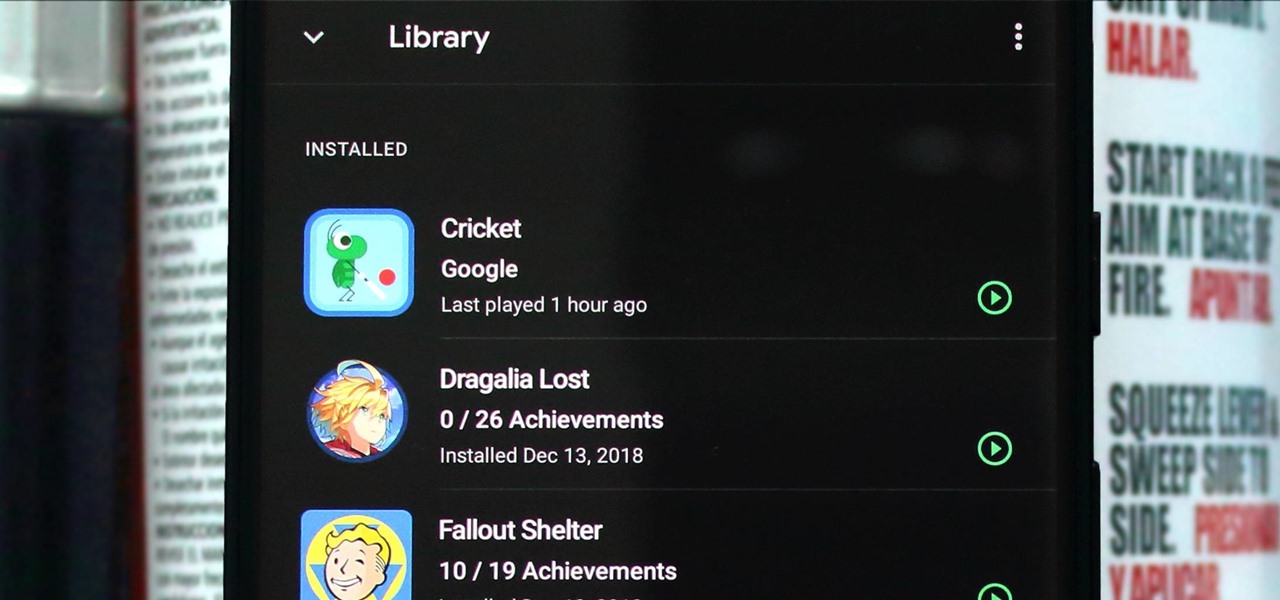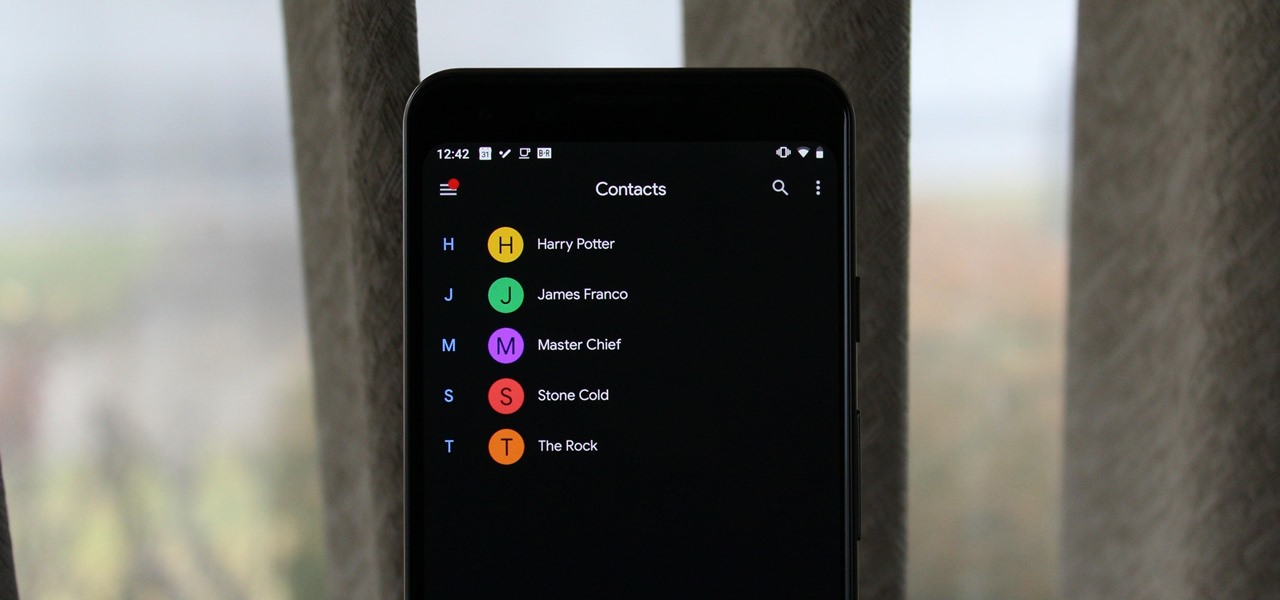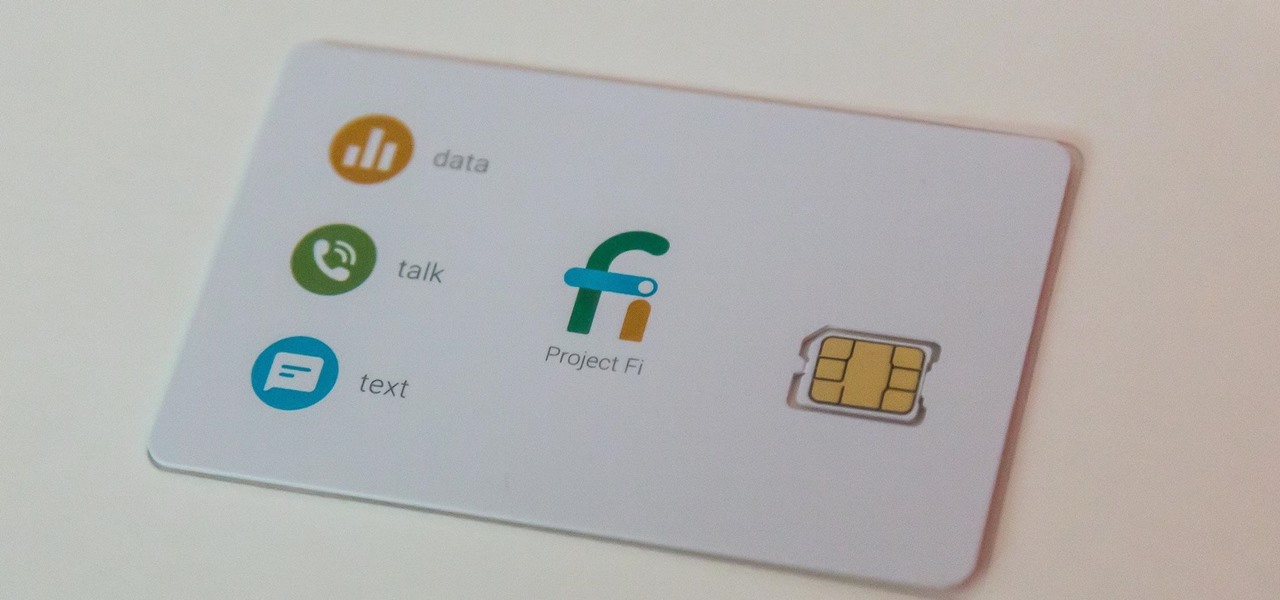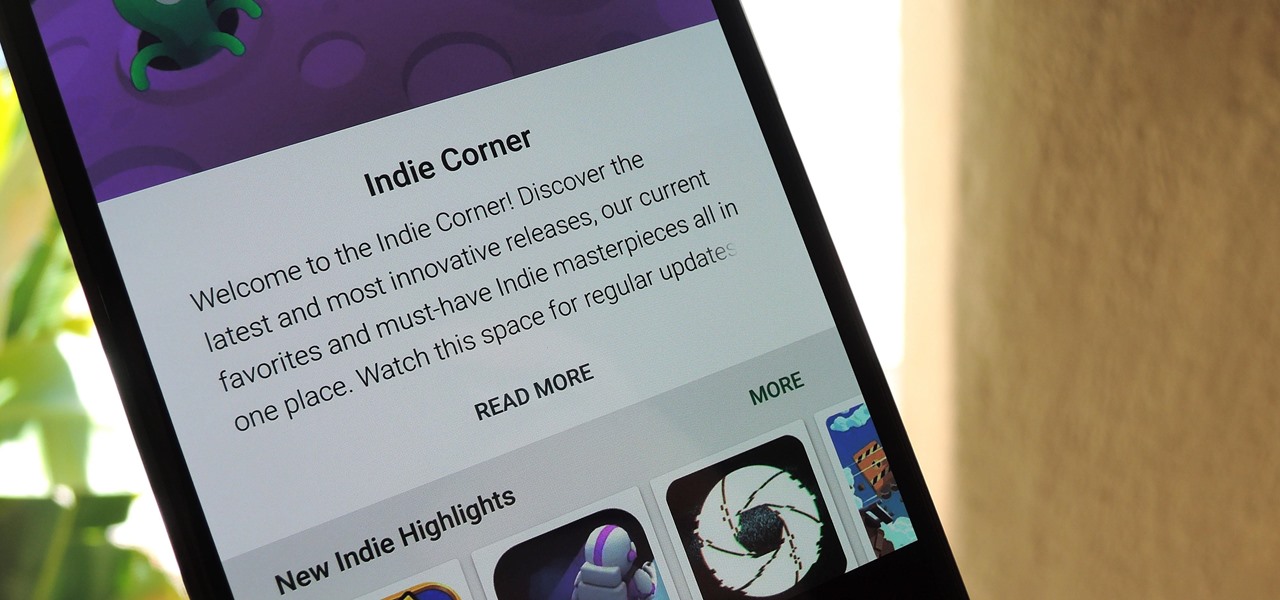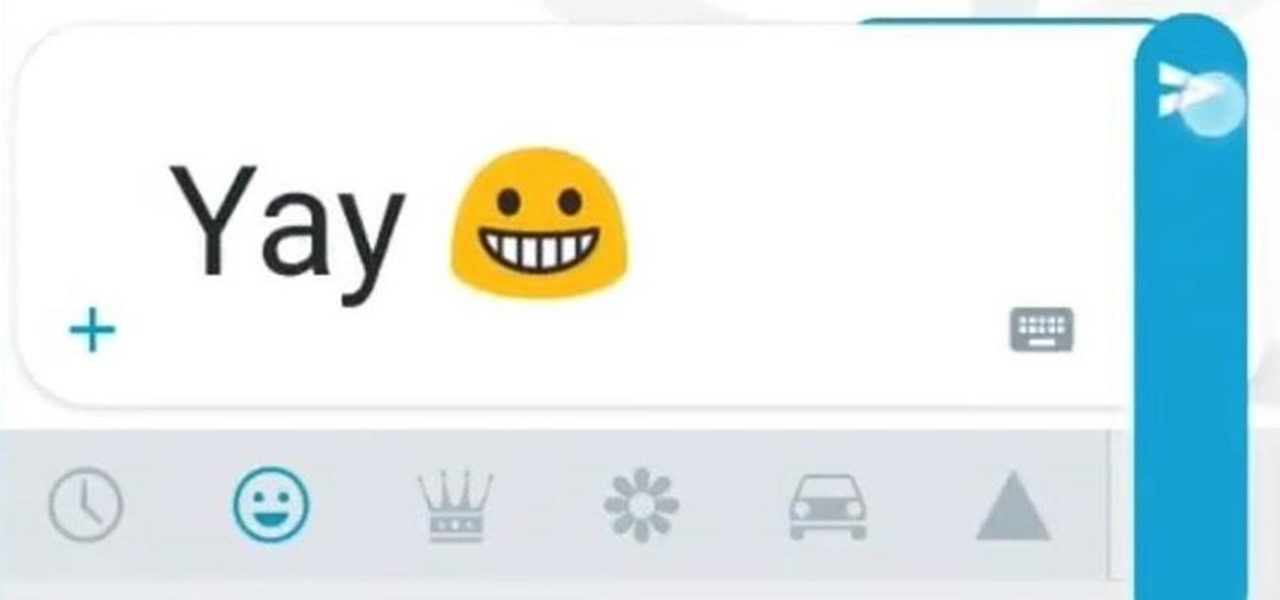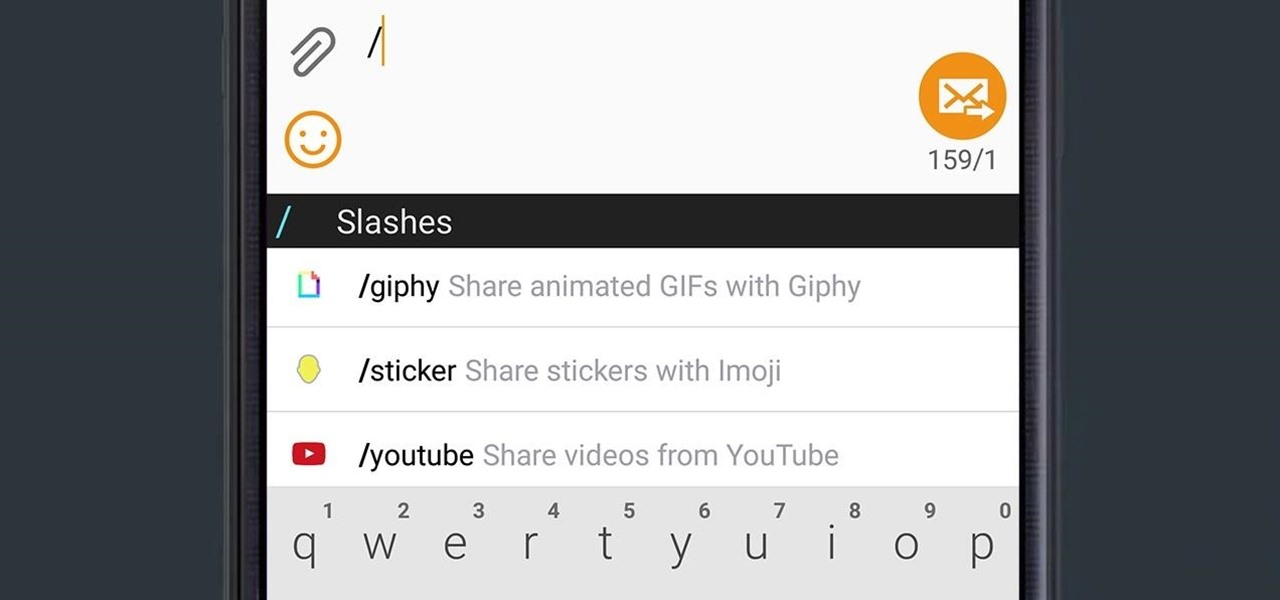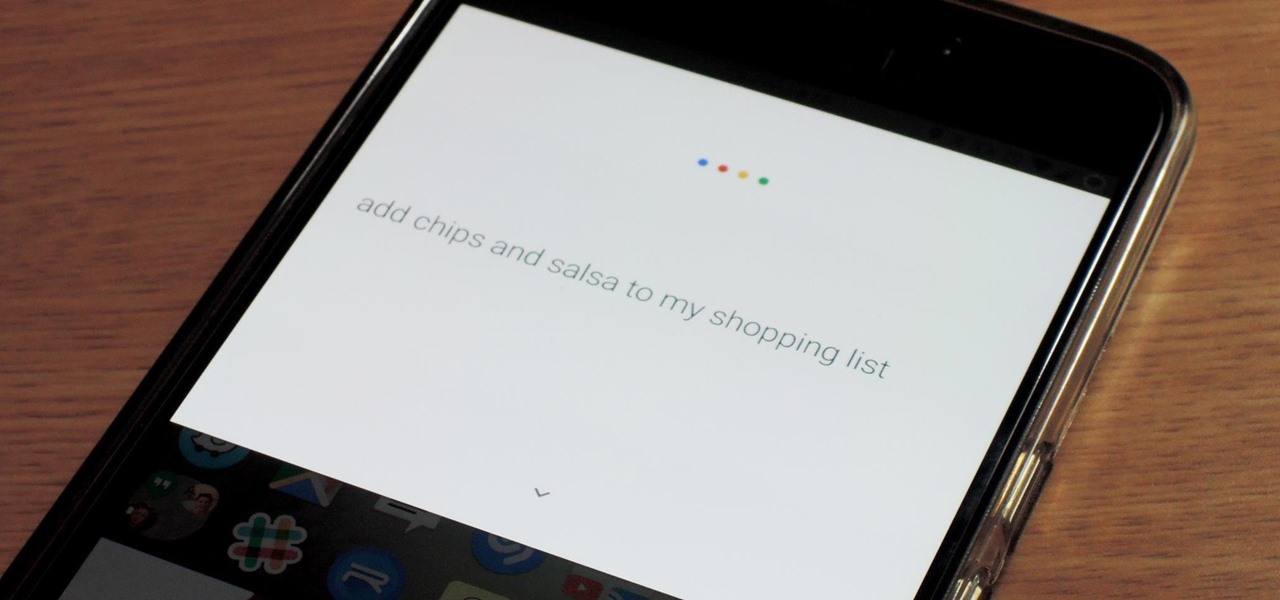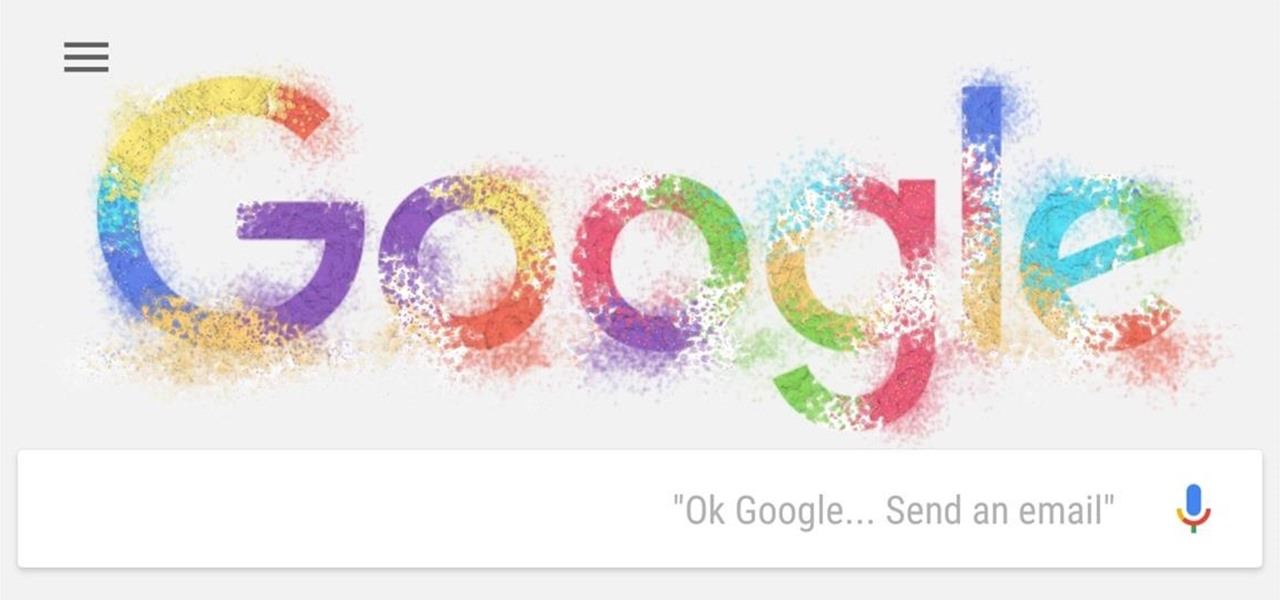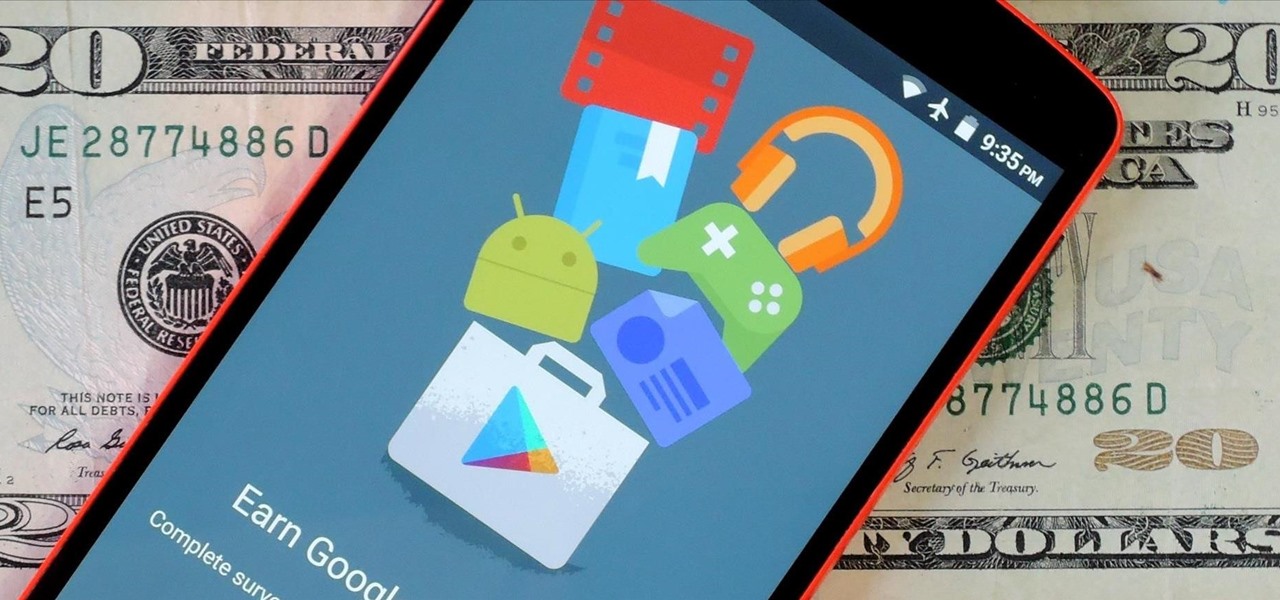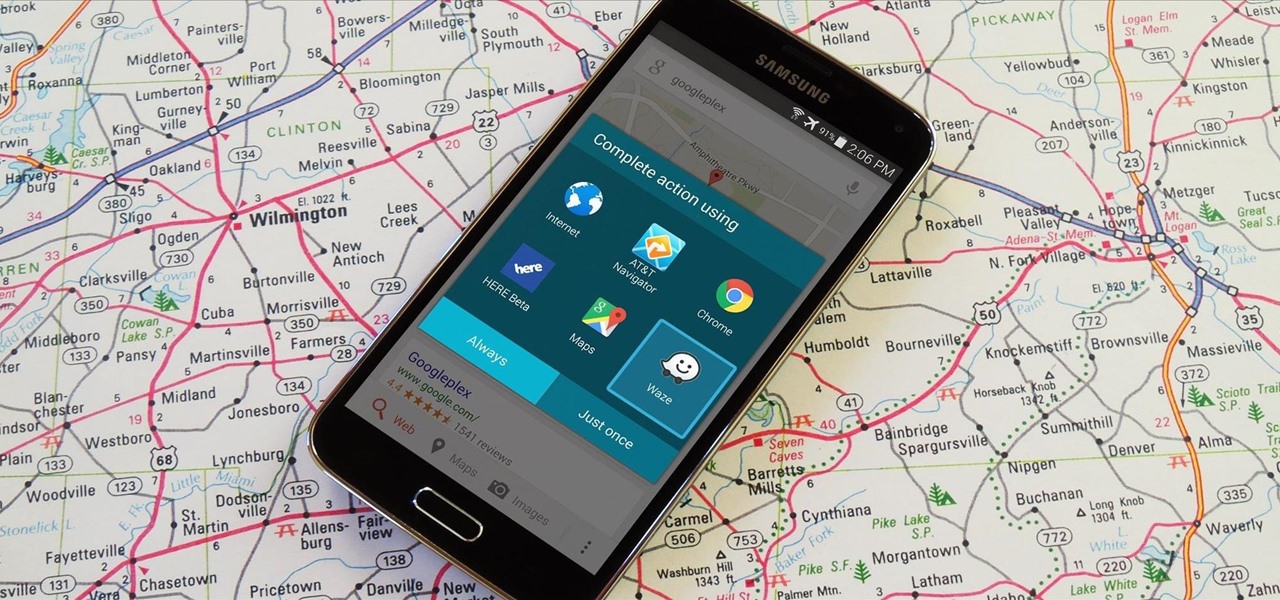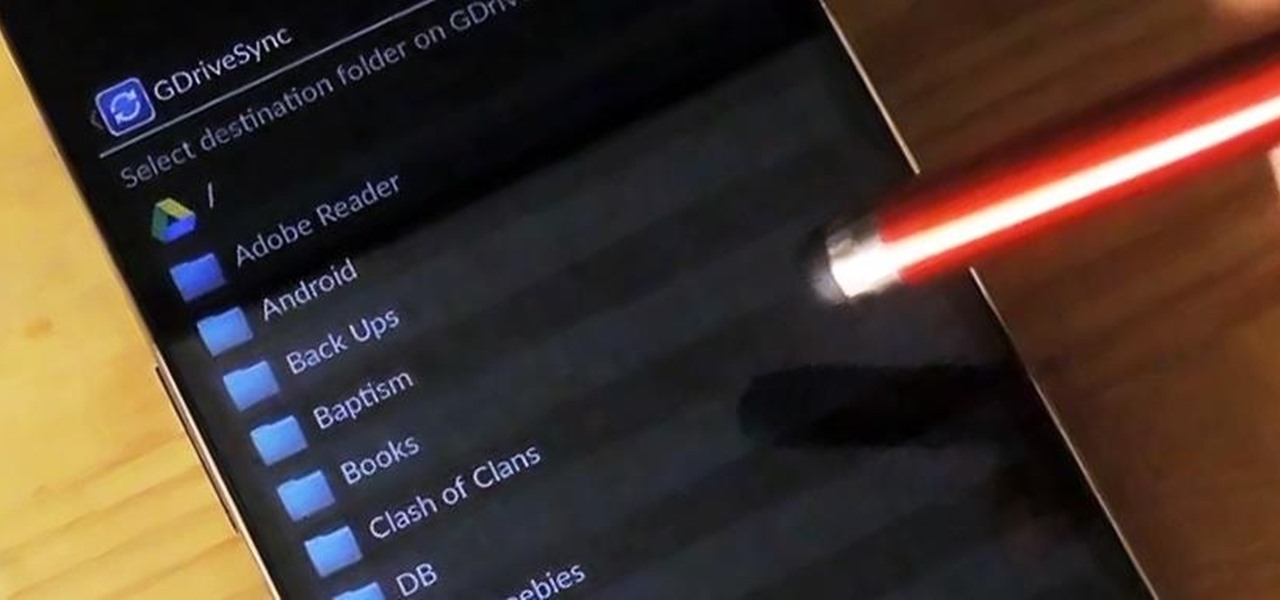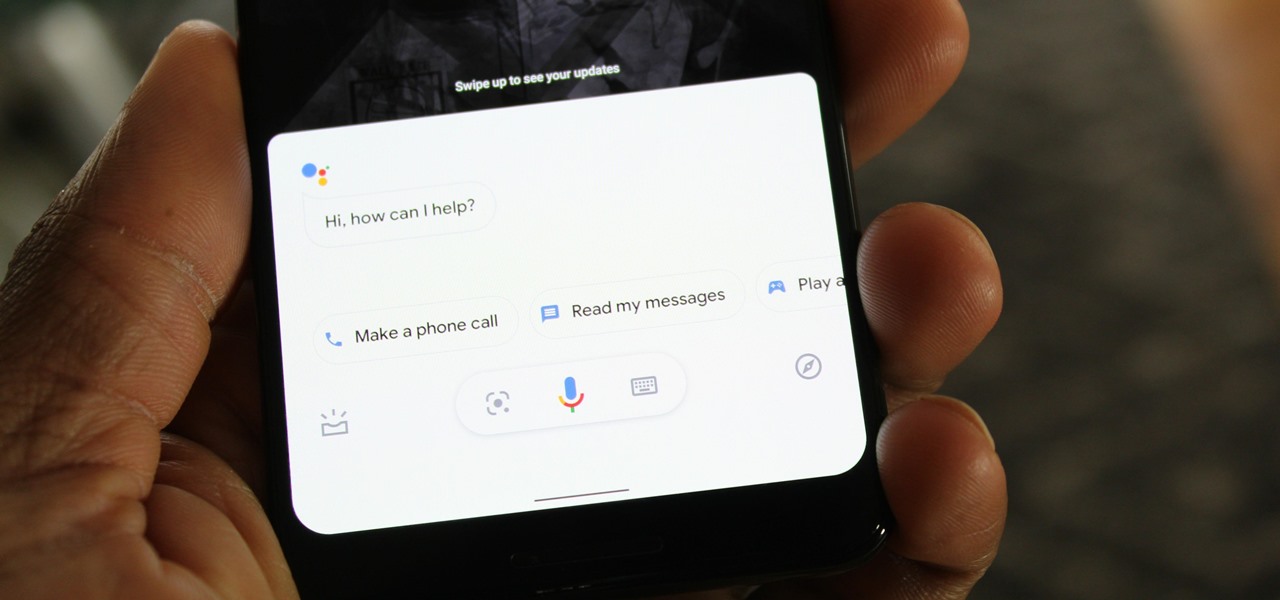
The Google Assistant is a core part of Android — Google even made it possible to launch the Assistant by long-pressing the home button. But with Android 10's new gesture controls, there isn't a home button to long-press, so Google created a new gesture to replace it.
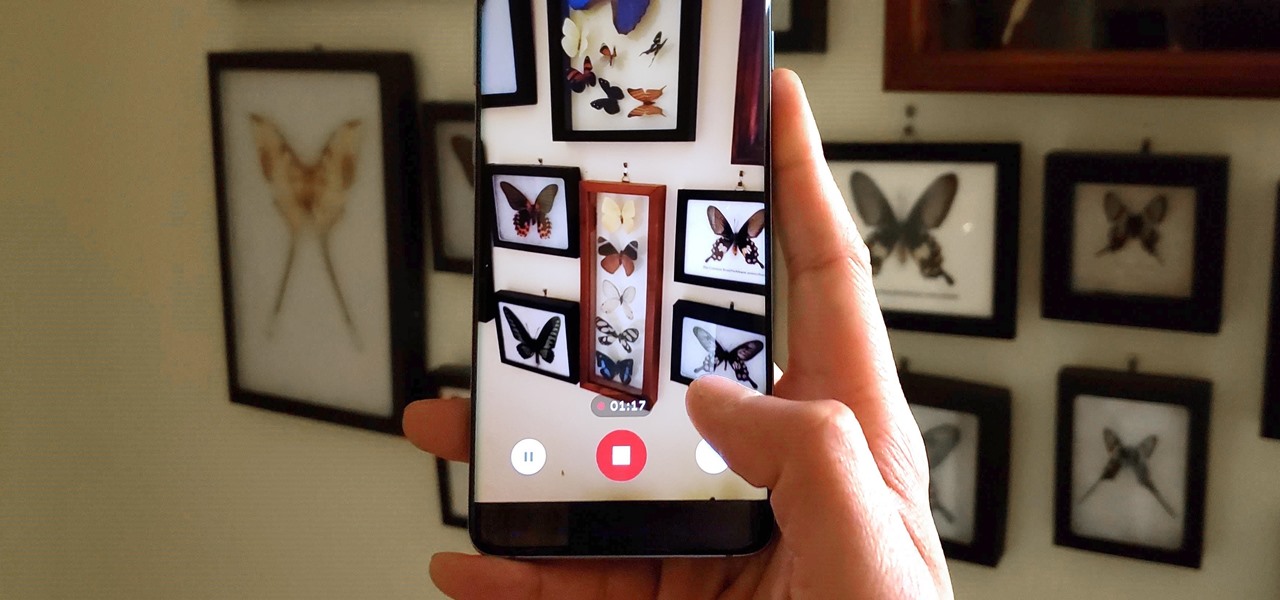
Though primarily a Pixel exclusive, Google Camera has become the go-to camera app for many Android users. Not only does come with a standout features like Night Sight and capture better photos than most stock camera apps, but it's also packed with functionality that makes it a one-stop-shop for all your photo and video needs.

There are plenty of reasons the Pixel's Google Camera has become a must-have app for Android users. Google Playground AR stickers and Night Sight for low light photography are just the tip of the iceberg. Beyond those, the app comes with other, less-publicized options that add tremendously to its overall usefulness.

Many of our online accounts now come with an added two-factor authentication (2FA) functionality to help keep our data safe. This essentially means no one would be able to access the account until a specific set of requirements were met. It could be a combination of a password with a security key or even a passcode with some form of biometrics, like a fingerprint or face scan.
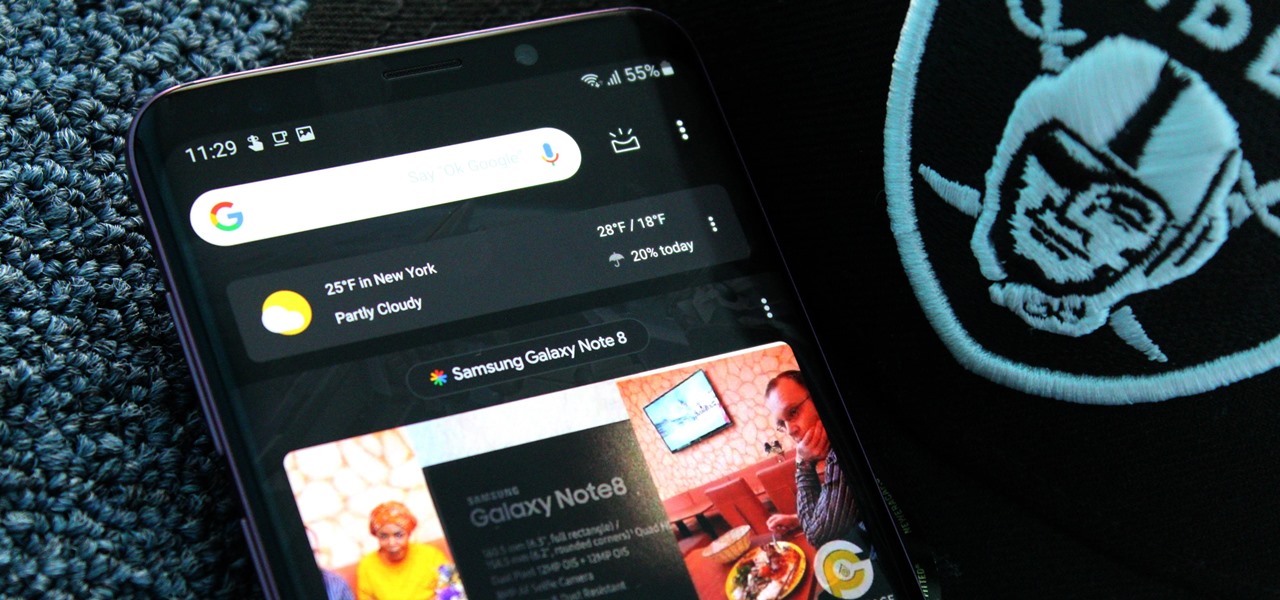
The word on the street is Android users want a dark mode. With the increased usage of AMOLED panels on smartphones (including some midrange devices), there is a considerable demand for dark themes and their battery saving benefits. Recently, Nova just added the feature to Google Discover.

There have been concerns with how much personal information Google tracks and all the things they know about us. Of course, that's what makes Google services so useful, they can use that information to cater to each of us individually. So yes, it serves a purpose, but it's not great for personal data security.

The Google Feed is a great source for relevant news articles from your search history, package delivery updates, and much more. Now known as the "Discover" page, many Android users turn to this useful menu on a daily basis. However, as Google recently pointed out, the all-white theme is not ideal for battery life, nor is it easy on the eyes at night.

While we wait patiently for a system-wide dark theme, Google has provided us with the next best thing. The majority of Google-developed apps now have a dark mode, so you can piecemeal the feature together yourself.

With the rise of OLED displays, Android users have been begging Google for a true system-wide dark mode for years. While a system-wide solution is still somewhat unlikely, Google has given in by providing a dark mode for certain apps, including Contacts.

Unless you own an Exynos model, there won't be much development on the custom ROM front for the Galaxy S9. But that doesn't mean you have to put up with all of the UI quirks from Samsung Experience (née TouchWiz). With a little work, you can give your S9 a stock Android makeover, even without root.

Google's new AI-powered camera, Google Clips, seems to be targeted at parents of young children in its current form, but the idea itself has unique potential. Just set it up somewhere, then you'll never miss a moment trying to capture the moment — you'll have a robot photographer taking care of that stuff for you.

There are a lot of holiday tech deals starting to trickle out as Black Friday approaches. We've already rounded up some of the best deals for Android, iPhones, and headphones, but Google just dropped a big announcement for users of their Project Fi MVNO service. Now through December 17, you can earn yourself a free Moto X4 or Chromecast by referring your friends and family to Project Fi.

The LG V30 is an amazing device that will contend for best smartphone of 2017. It has all the major features you'd expect from a high-end flagship, and it even includes what's become a rare commodity these days — a headphone jack. However, for the purists out there, the LG UX skin strays too far away from stock Android. Have no fear, for with the LG V30, you can have your cake and eat it, too.

Yep, Google just put in place a new thing called the dun dun duuuun .... "Device Catalog!" No, not like the Macy's catalog of your smartphone dreams. This is quite the opposite.

Deep down inside, Kindle Fires are actually Android tablets — the only trouble is, Amazon has layered so much of a skin on top of it all that you can't normally use Android's main app store, the Google Play Store. The Amazon Appstore, which comes bundled with Kindle Fire devices, only has about 600,000 apps, so it would be great if you could access Google Play's library, which boasts 2.8 million.

If you use the Google Assistant on your Android device, you can easily send a text message to any one of your contacts. But even though that same Assistant is powering the Google Home, you can't use the smart speaker to accomplish the same task — at least, not without some tinkering.

Google's monthly Android security updates are generally welcome—at the very least, they provide a feeling of security that our device is now somewhat safer than it was 30 days ago. Vulnerability patches, slight enhancements to performance, and overall bug fixes are generally included in the monthly OTAs, but as it turns out, they're not always for the better.

Mobile gaming is a huge industry that raked in more than $91 billion in revenue in 2016, and of course, all of the major players get most of the glory. But smaller, independent game developers make some of the most fun and unique games out there — it's just harder to find their stuff because they don't have the promotional budget of studios like Rovio and Gameloft.

Considering that Google makes Android, it's rather strange that the operating system doesn't have a baked-in solution for doing a reverse image search. Sure, you can long-press pictures in Chrome to search for other instances of a photo, but it's not possible with pictures you find in other apps, or photos you've downloaded to your phone.

Anyone who's ever flashed factory images to manually update an Android phone knows how tedious the process can be. Unlocking the bootloader and flashing Android firmware requires the use of ADB and Fastboot—but, like getting a whole pizza pie when all you wanted was a slice, users in the past had to download the entire Android Studio development package or SDK in order to get the two utilities.

In recent weeks, thousands of Nexus 6P users have reported that their devices are shutting down with 30% or more battery life remaining. The phones won't start back up until they're plugged into a charger, so it's as if the battery completely dies even though there is plenty of juice left.

Google has a new smartphone, and if you own a TV or a computer, you've almost certainly heard about it. The ad campaign for the Pixel and Pixel XL is approaching iPhone levels of omnipresence, as Google has reportedly spent over $3.2 million on marketing, with that number expected to skyrocket in the coming months.

If you're an Android fan, you're probably familiar with Qualcomm's Quick Charge technology or, at the very least, what it can do. Quick Charge 3.0, the third generation of Qualcomm's fast-charging technology, is built into most Snapdragon SoCs and it's what lets you charge your phone's battery up to 70% power in just 30 minutes. What's not to like?

The Pixel and Pixel XL come with an awesome data-saving feature called Wi-Fi Assistant that automatically connects to open internet hotspots, then creates a secure VPN on your device to keep your data safe.

Google's got quite a few tricks up its sleeve with their Pixel and Pixel XL flagships, including functionality we've never seen before on Android. One awesome feature is called "App Shortcuts," and the basic premise is strikingly similar to Apple's 3D Touch—just long-press an app icon, then you'll get a pop-up that lets you perform quick actions.

Whatever you think of Google's new Pixel phones, the one thing we know for sure is that these are the most polarizing devices in recent memory. On the one hand, we've seen reviews in which longtime Android users say they'll be walking away from the OS all together thanks to Pixel. On the other hand, you've got the iPhone-obsessed David Pierce over at WIRED saying he'll be switching immediately.

Many midrange phones are being manufactured without a gyroscope sensor—the Moto X Play, third-generation Moto G, and several of Samsung's Galaxy Grand models, among others. It's not exactly an essential smartphone sensor, and leaving this out keeps the phone's price point down, so it's an understandable omission.

At their annual I/O event, Google introduced their latest app to the public: Allo. The messaging app is the company's latest and most powerful entry into the expanding world of similar apps, with one twist—the inclusion of artificial intelligence.

Google released an amazing swipe keyboard a few months ago called Gboard that has Google Search built right into it; This makes adding pics, GIFs, videos, and links to articles, restaurants, and shops a breeze. It even helps you search for emojis! The only problem is that Gboard is for iOS devices only, meaning only an iPad, iPhone, or iPod touch can use its magical powers.

Google Camera, the default shooting app on Nexus devices, is finally getting a feature we've been anticipating for years. As evidenced by a recent APK teardown done by Android Police, the beginnings of a new RAW capture mode have already been baked into the latest version of the app, which indicates that Google Camera will soon have the ability to store an unprocessed copy of the exact image your camera sensor captures.

We tend to think of Google Play as Android's app store—but there's far more to it than that. Not only does it allow you to purchase apps and games, but you can also buy movies, music, books, and even devices, plus there's always those pesky in-app purchases that it also handles.

If you use Google Keep, you'll be happy to know that you can add items to lists and even start new ones with "OK Google" voice commands on Android, and it works fairly well. (Hat tip to Reddit user rambantu for finding this trick.)

As one of the most popular home screen apps on Android, the Google Now Launcher is used by millions of people across the world. The two main reasons behind this success are its integrated Google Now home page and an elegant, easy-to-use design.

Google is pushing out an update for its namesake Google app that lets you get a little creative with the way the Google logo appears. You'll be able to add your own color scheme to the Google logo, and include colors beyond the traditional blue, red, yellow, etc.

Android's Google Play Games app has let you track your feats and accomplishments in the games you play for quite a while now, but for some, the immersion experience might be broken after you finish dominating a game only to see your regular-ass name from your Google account on the leaderboard.

Make no bones about it—Google is an advertisement company first and foremost. Nearly everything they do is geared towards targeting the right people with the right ads.

Many of Google's stock Android apps are some of the best options out there—especially now that they've all been made over with Material Design. But generally, as these are pre-installed system apps, they cannot be used on non-Nexus devices.

When you search for a specific location or business with the Google app, a Knowledge Graph card is usually the top result. This card displays a handy mini-map and offers a quick link for directions to the location of your query, but it has one irksome flaw—these links can only be opened by the Google Maps app.

While I do enjoy the vanilla Android Lollipop experience that comes with the Google Play Edition HTC One, I do miss the sweet camera that ships with Sense. Luckily, the people behind Liberty ROMs found a way to port that camera over and now we can enjoy the best of both worlds... well, sort of.

Google makes backing up your contacts, messages, and Wi-Fi passwords extremely easy, but leaves you out in the cold when it comes the data on your internal storage. With most Android devices now lacking SD card support, when you unlock your bootloader or do a factory reset, you're stuck having to back up everything to your computer beforehand.