By default, the One UI launcher on Galaxy phones makes you scroll all the way back to the left when you hit the end of your app list. Luckily, Samsung has its own solution to help fix this problem if it annoys you. Save yourself a bunch of extra swipes and read on to learn more.
If you have a lot of apps installed on your phone and you don't load them all up in folders in your app drawer, you 'll definitely want to try this one.
Step 1: Download Good Lock
Before you can get an endlessly looping app drawer for the stock Samsung home launcher, you need to install Good Lock, an app from Samsung that allows you to customize your Galaxy phone with a variety of options.
To get started, go to the Galaxy Store app on your phone, then search for "good lock." Alternatively, just tap the link below. Install the app on your phone before moving on to the next step.
- Galaxy Store Link: Good Lock (free)

Step 2: Download Home Up
Now you need to grab the Home Up module, which is essentially a Good Lock plugin that offers tweaks for the Samsung home launcher.
To install it, either tap the link below from your Galaxy, open the Good Lock app and scroll down to tap the "Home Up" entry, or search the Galaxy Store app for "Home Up." Once you're on the app's download page on the Galaxy Store, go ahead and tap "Install."
- Galaxy Store Link: Home Up (free)

Step 3: Enable 'Loop Pages'
For this last part, return to the Good Lock app's main screen, then tap the "Home Up" entry to jump into the settings for the new module. Enable the module by flipping the "On" switch at the top to get started. Now, go to "Home screen," then tap the "Loop pages" switch to enable the setting.
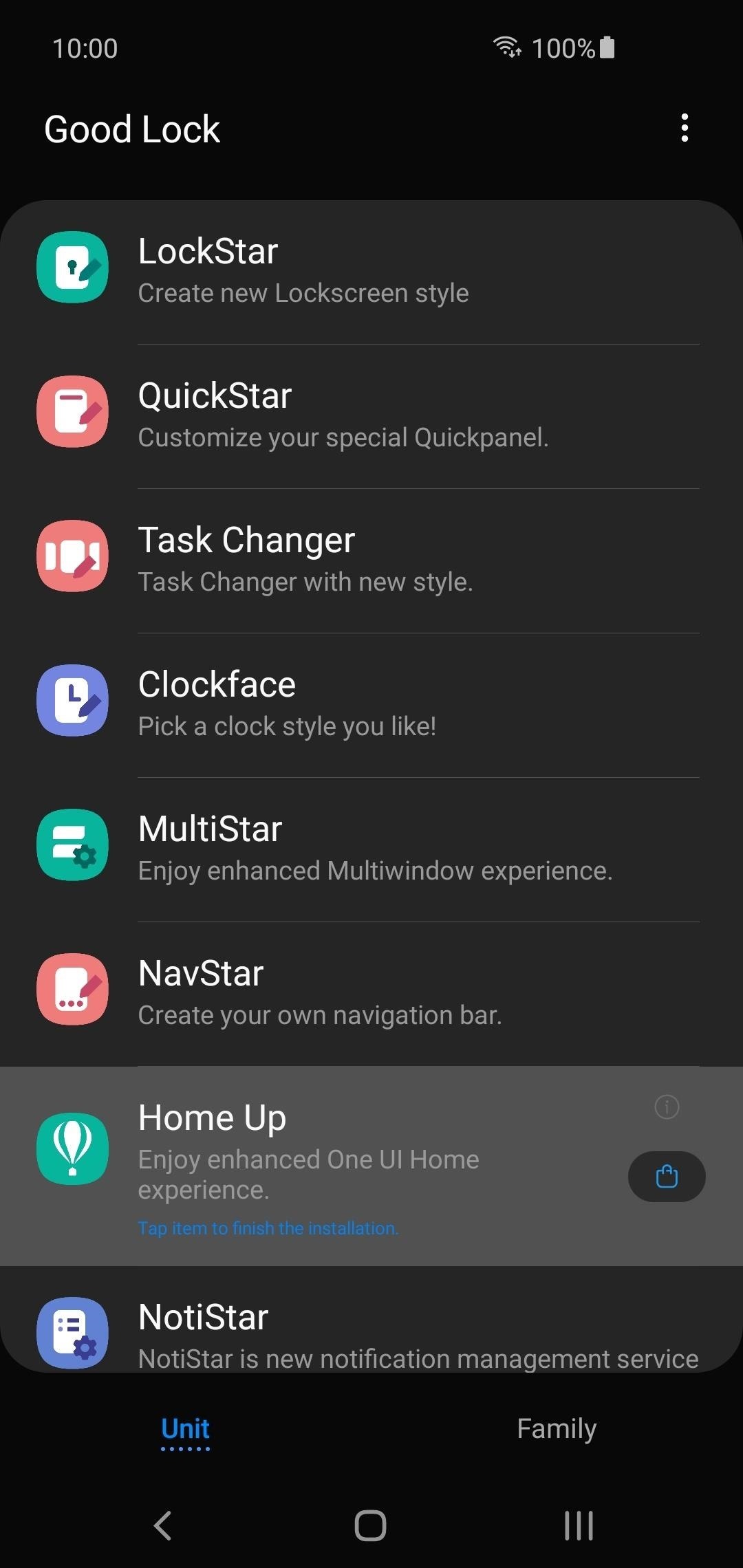
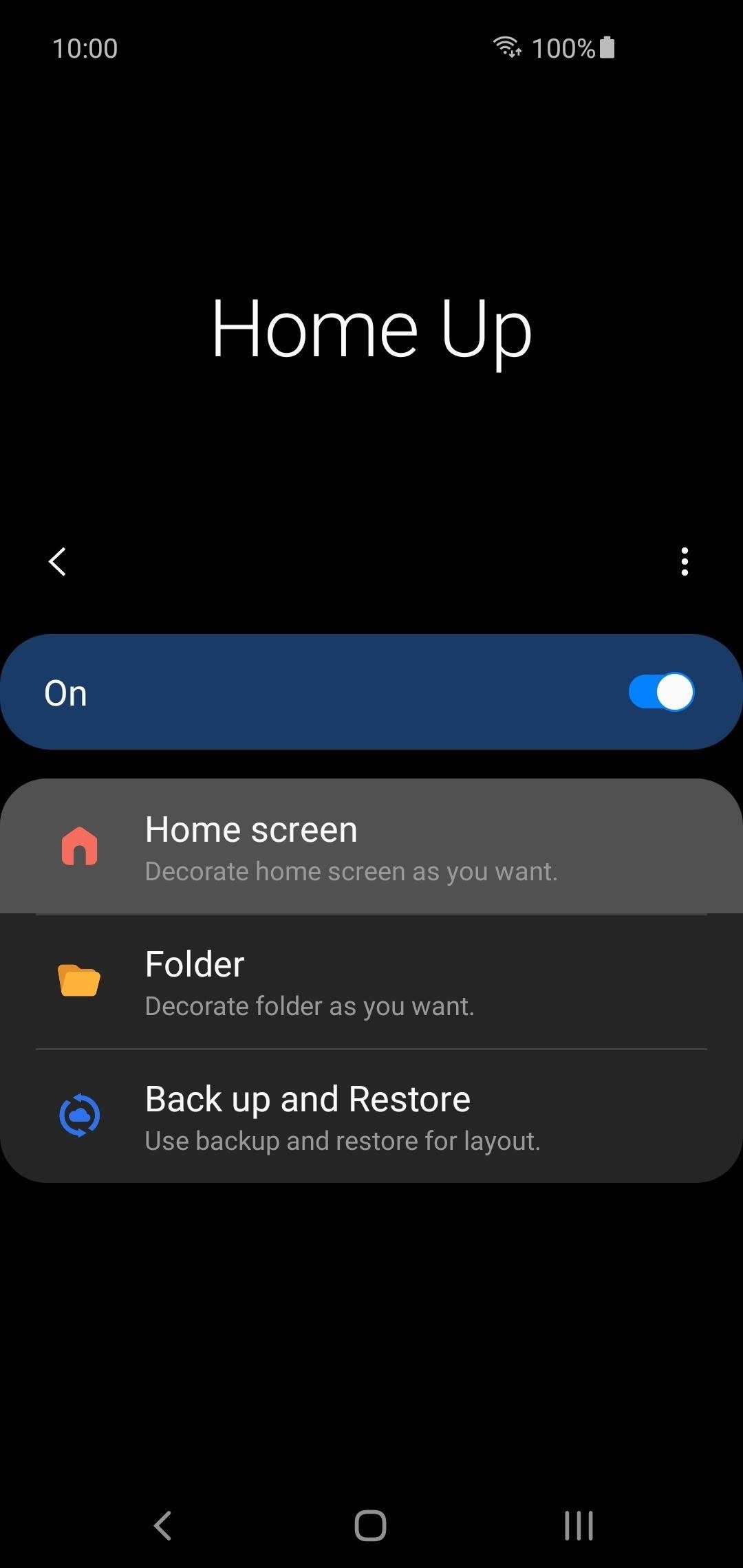
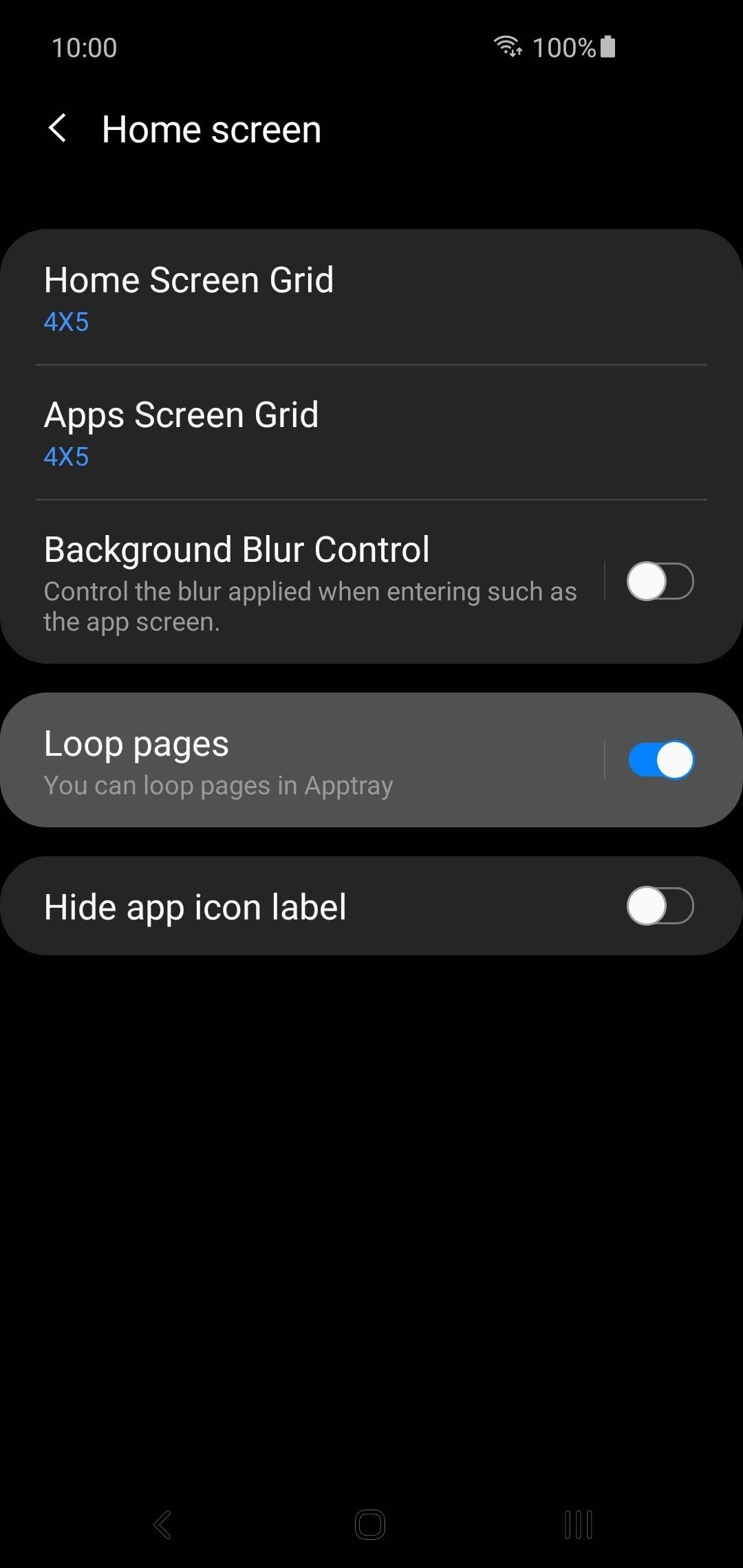
From here, return to the home screen on your Samsung launcher, then you can open your app drawer like normal. Once you hit the far right of your app drawer, you no longer hit a brick wall like you did before. It'll now jump back to the beginning of your app drawer list with ease — no more wasted swipes!
Hot Deal: Set up a secure second phone number and keep your real contact details hidden with a yearly subscription to Hushed Private Phone Line for Android/iOS, 83%–91% off. It's a perfect second-line solution for making calls and sending texts related to work, dating, Craigslist sales, and other scenarios where you wouldn't want to give out your primary phone number.



















Be the First to Comment
Share Your Thoughts