Hot Android How-Tos

How To: Now Playing History Lets You See All the Songs Your Pixel 2 Has Recognized
The Pixel 2 has a number of new unique features. One of the most interesting is the Now Playing option to identify songs you hear on a daily basis. Now Playing displays the artist and title of songs playing in the background of your day and shows this information on the lock screen. While this functionality is incredibly useful, the song history is not saved anywhere on your phone.

Understanding OLED: The Difference Between LG's POLED & Samsung's AMOLED Screens
With the recent launch of the LG V30 and the Pixel 2 XL, LG has reintroduced the world to POLED. This display tech was showcased at CES 2015 and billed as a rival to Samsung's AMOLED displays, then promptly disappeared from the market for two years. But now that two of the biggest flagship phones this year are using the technology, many folks will be wondering what makes POLED different.

How To: Android 8.1 Oreo Lets You Hide 'Running in the Background' & 'Drawing Over Other Apps' Notifications
One of Android 8.0's central themes was battery improvements. Google implemented background restrictions and a few other under-the-hood changes, but the biggest battery-saving measure was almost user-hostile: A static notification that tells you when any of your apps are running in the background.
How To: Disable the Always-on Ambient Display on Your Pixel 2 or Pixel 2 XL
Unlike traditional backlit LCD technology, OLED screens don't use any power to display black pixels. Many manufacturers have taken advantage of this by implementing an always-on display, which only lights up a few pixels here and there to show relevant info when your phone is locked. But this leads to extra battery drain, albeit small, and it increases the risk of screen burn-in.
How To: Enable 'Now Playing' on Your Google Pixel
The Pixel 2 debuted a really cool feature that identifies any songs playing nearby and automatically displays the track's name on your lock screen. It's honestly one of the most inventive smartphone features we've seen in a while, especially considering how Google did it — but strangely, it's not enabled by default.
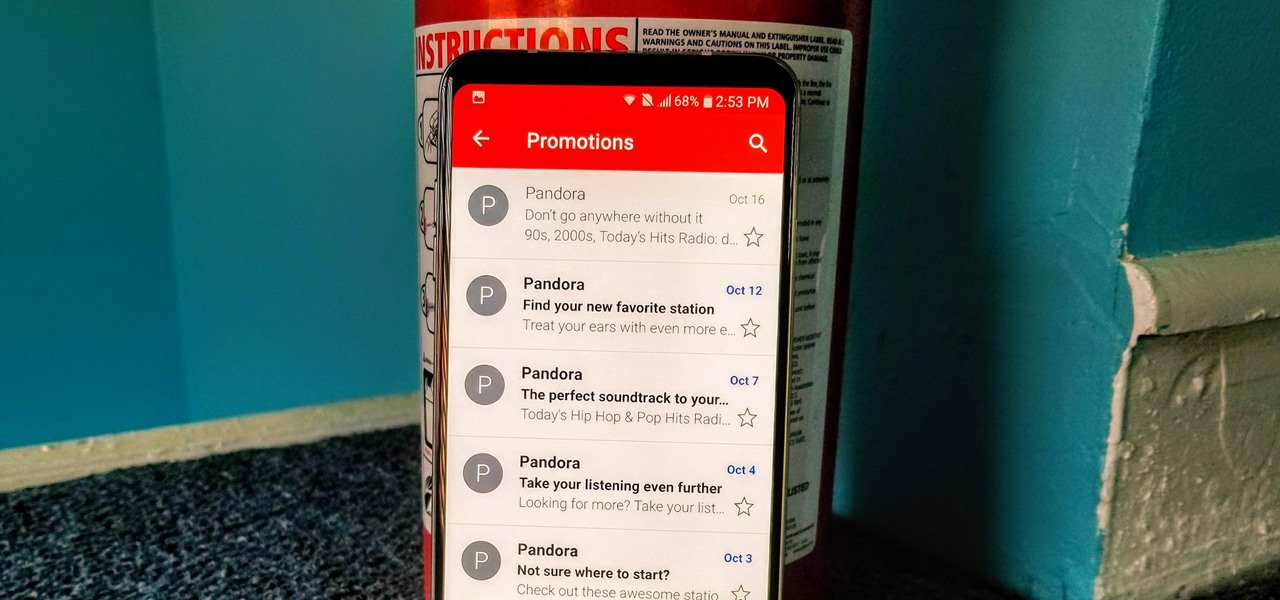
How To: Change DPI Scaling on the LG V30
The LG V30 is an amazing device that will contend for best smartphone of 2017. It has all the major features you'd expect from a high-end flagship, including a great screen. One that, luckily, we can customize to our liking by tweaking its DPI.

How To: 8 Ways to Increase Battery Life on Your LG V30
The LG V30 has solid battery life. With its QHD P-OLED screen and 4 GB RAM, it's able to maintain all-day performance with average use. Heavier users might find that its 3,300 mAh battery isn't quite enough for a full day of work, though, but with a few software tweaks, you can squeeze out even more battery life.
How To: Turn Your LG V30 into a Google Pixel 2
The LG V30 is an amazing device that will contend for best smartphone of 2017. It has all the major features you'd expect from a high-end flagship, and it even includes what's become a rare commodity these days — a headphone jack. However, for the purists out there, the LG UX skin strays too far away from stock Android. Have no fear, for with the LG V30, you can have your cake and eat it, too.
How To: 7 No-Root Mods That'll Turn Your First-Gen Pixel into a Pixel 2
The Pixel 2 is a solid upgrade when compared to the 2016 model, but we've reached a point where the latest generation of a smartphone is never leaps and bounds better than the last. It's hard to justify dropping nearly a grand on a phone when it doesn't improve your situation much — especially when a few software tweaks will give you most of the upgrade for free.
How To: Get the Pixel 2 Launcher with the Bottom Search Bar & Google Now — No Root Needed
Update 10/14: Developer paphonb has added rootless Google Now integration to the leaked Pixel 2 launcher, so now, anyone running Android Nougat or Oreo can get the full Pixel 2 home screen experience. For those running Lollipop or Marshmallow, we've left the unaltered leaked version linked out below, but we've added a new link for the tweaked version with Google Now integration.
How To: 3 Ways to Try the Pixel 2's New 'Motion Photos' on Any Android
Google's new Pixel 2 and Pixel 2 XL have a new camera mode called "Motion Photos." As the name implies, it's quite similar to Apple's Live Photos feature or HTC's Zoe before it. For every picture you take, a few seconds of video footage from before and after the shot was taken will be embedded in the file, which gives you two ways to relive that moment.
How To: Watch the Google Event on Replay — Pixel 2, Google Home Mini, Pixelbook & More
Update 10/12: Since the event has now ended, we figured we'd update this page with a link to a replay version of the Google event. So if you missed any of the goodies or just want to give yourself a refresher, jump down to the "Where to Watch" section below.
How To: Get the Pixel 2's New Google Search Widget in the Dock Using Nova Launcher
The Pixel 2 has finally arrived. Google unveiled their newest flagship phones on October 4th, and there's quite a few changes in store. For one thing, most of Google's official renders have already showed us something new: The Pixel 2 and Pixel 2 XL will have a Google Search bar at the bottom of their home screens.
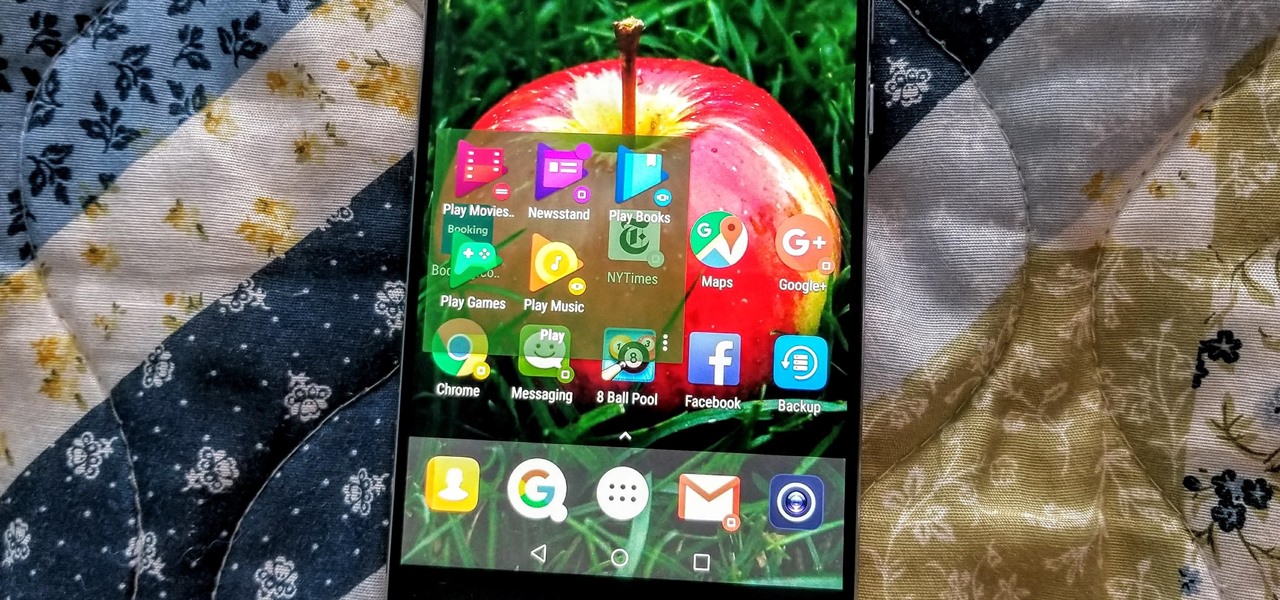
Action Launcher 101: How to Use Quicktheme to Make Your Home Screen Match Your Wallpaper
If you're like me, you change your wallpaper often. After maybe a week of looking at the same picture, you just have to have something different. Depending on the new wallpaper, you may spend another hour changing the background color of folders, the app drawer, and even Quickpage to match your overall theme. But you probably don't want to spend that much time tweaking your layout every week, so let me show you a way that reduces the time from an hour to a few seconds.

Action Launcher 101: How to Set Up Quickpage for an Easy-Access Home Screen
When customizing your Android home screen, it's always a challenge to balance aesthetics with functionality. Do you crowd your home screen with icons and widgets so they are easier to reach, or do you spread the icons over many home screens? Each option has its downsides, and with most launchers, these are your only choices — but with Action Launcher, there's another way.
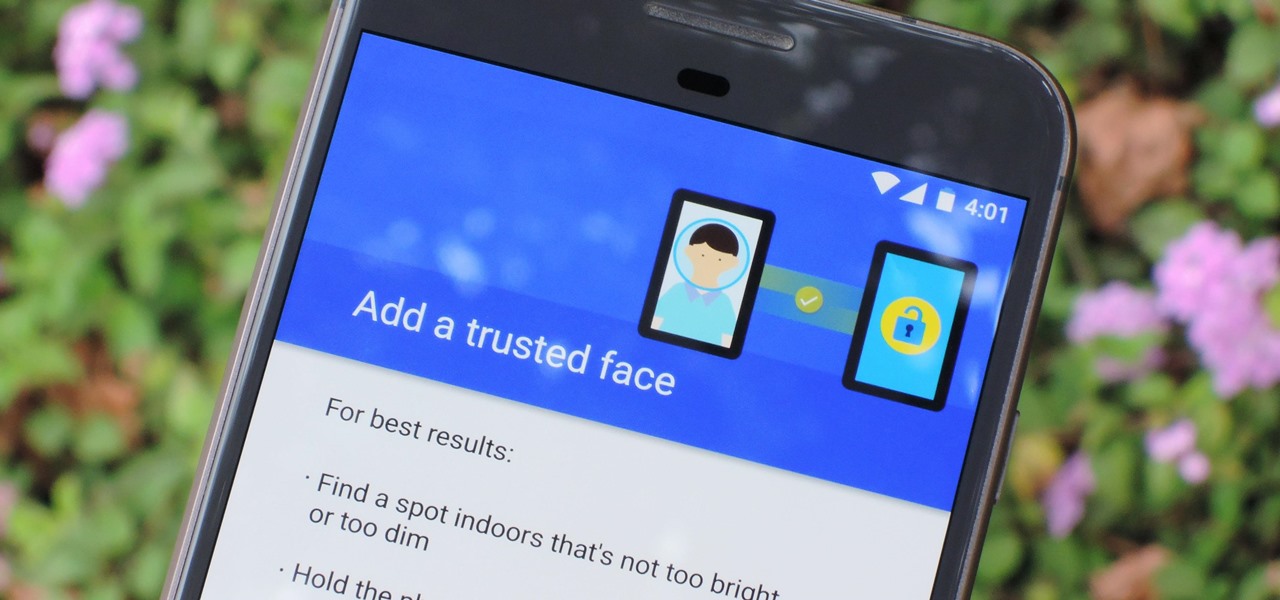
How To: Your Android Phone Comes with a Face ID Feature Built In — Here's How to Use It
The iPhone X has a new unlocking mechanism called Face ID, which replaces the old Touch ID system since the phone no longer has a fingerprint sensor. The way it works is simple — you just look at the phone, it recognizes your face, then the system unlocks — so Apple deserves the praise they're getting for it. But did you know you can get almost this exact same feature on any Android device right now?
Nova Launcher 101: How to Get Android Oreo's Adaptive Icons on Any Phone
One of the best new features in Android Oreo is the new Adaptive Icons system. Starting now, developers can create a single icon for their apps, then your launcher can stylize those icons in a broad range of shapes to match your system theme. Most home screen apps haven't added support for this feature yet, but Nova Launcher just threw its hat into the ring.

VSCO 101: How to Use the Selfie Camera on Your Android Phone
If you love to take selfies and post them online for all the world to see, then it's important to ensure that you are always sharing your best side. It's pretty common for people to just open up their stock camera app and snap a quick photo, wherever they may be — but there's a bet
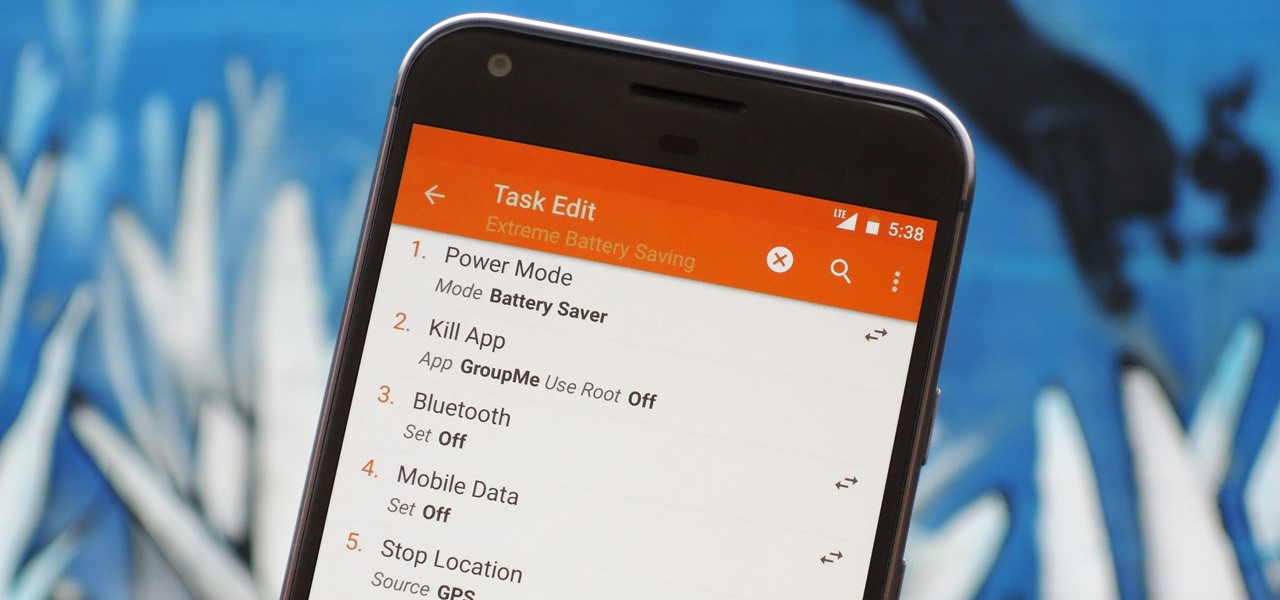
How To: The First Thing You Need to Learn About Tasker — How to Create Tasks
There are two core components to any Tasker automation: A profile and a task. Profiles are basically a set of conditions that must be met before Tasker will do anything. Tasks, on the other hand, are the actions Tasker will perform when your profile's conditions have been met. Think of them like triggers and actions, respectively. Or a cause and an effect.
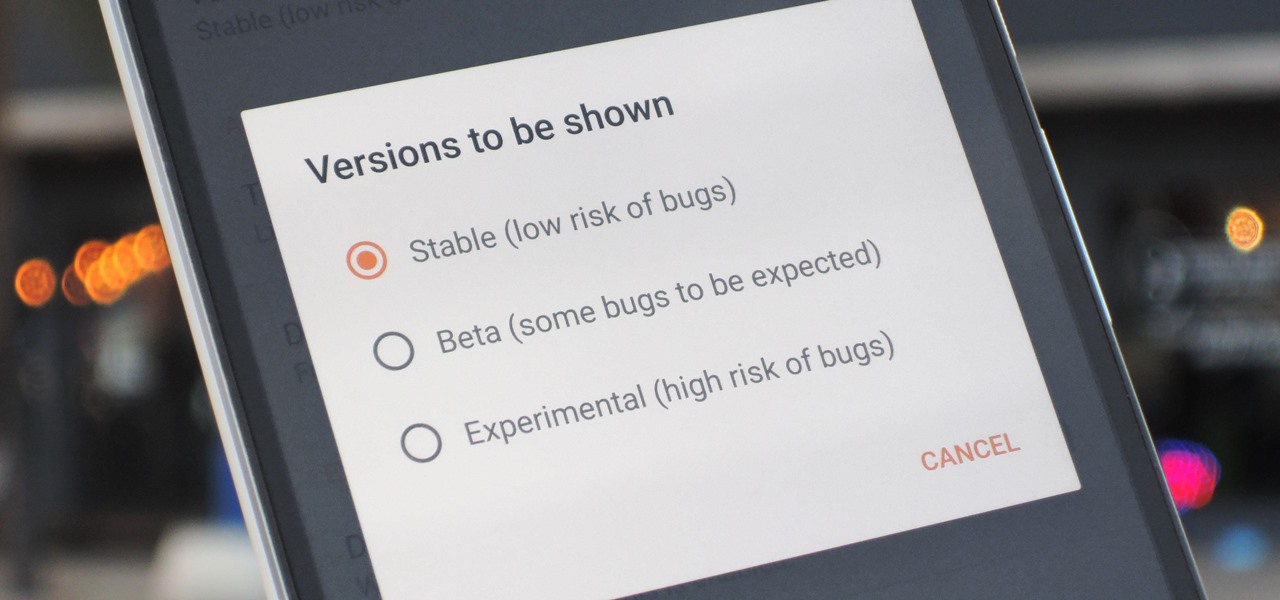
Xposed 101: How to Install Alpha, Beta & Pre-Release Modules
The Xposed Framework lets you modify your phone's software like nothing else. But because of how powerful this tool can be, it seems like things are always in development. This is certainly the case with many Xposed modules, to the point where some have several alpha and beta releases before they go mainstream.

How To: Get VLC's Dark Mode on Android & Save Your Eyes at Night
When you're playing videos, the actual content should be the focus, not the media app's interface. But with VLC's default theme on Android, the bright orange-and-white motif shocks your eyes in a dimly-lit setting and draws your attention away from what really matters. Let's change that.

How To: Use VLC's Picture-in-Picture Mode on Android Oreo to Watch Videos While Multitasking
A new feature in Android O is making it incredibly easy to multitask while you're watching a video. It's called Picture-in-Picture mode, and if you've ever used a TV with this option, you should already have a pretty good idea of how it works.
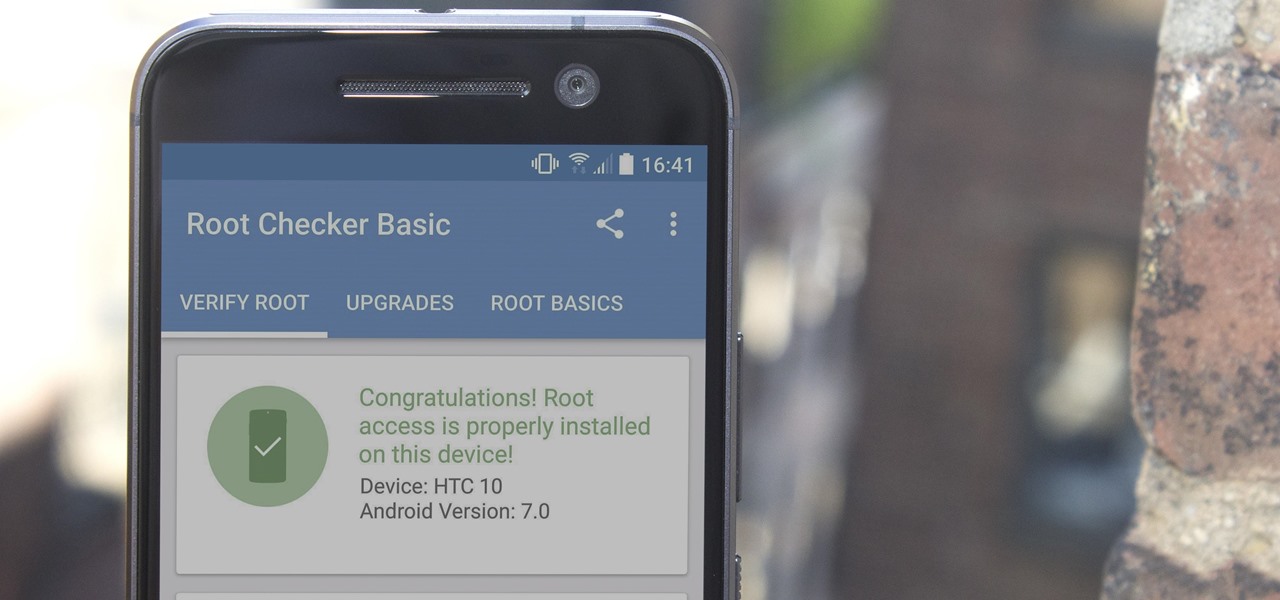
How To: Root Your HTC 10 & Install TWRP
There are many great reasons to root your phone, but if you're not experienced with tools like ADB and Fastboot, it can seem like a daunting task. Fret not, because if you want to root your HTC 10, we're here to walk you through the process.
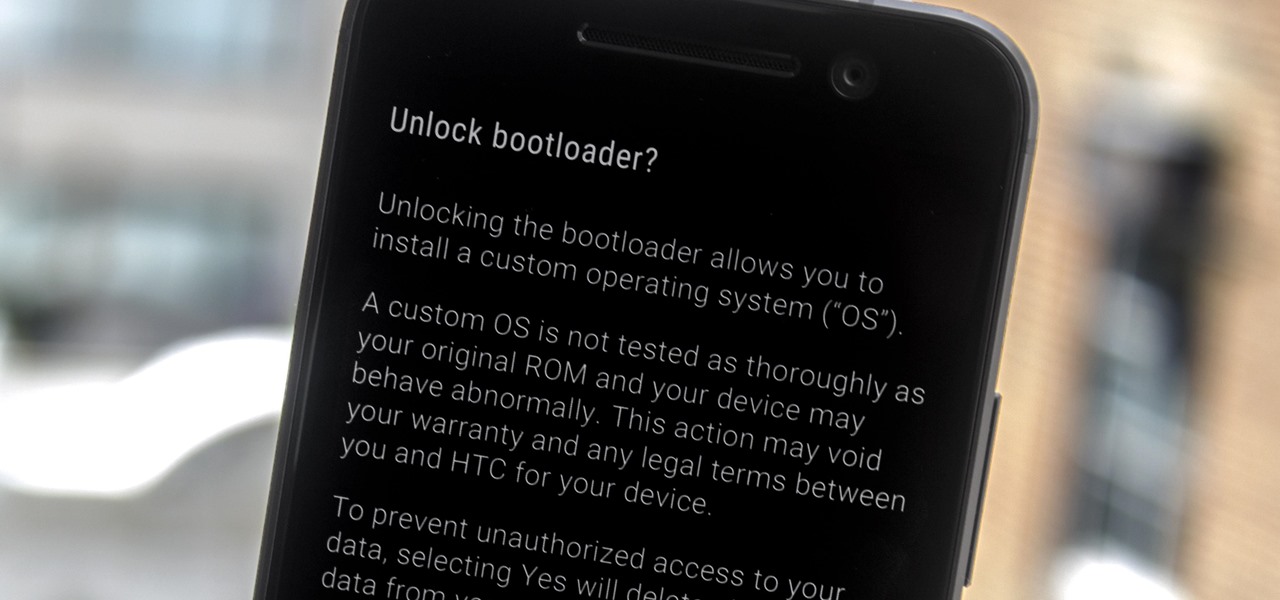
How To: Unlock Your HTC 10's Bootloader
To really personalize your HTC 10, you'll need to be rooted — but that can't happen unless you unlock your bootloader. Thankfully, HTC has made it relatively easy to unlock the bootloader on their 2016 flagship.

How To: The Safest Way to Disable All Bloatware on Your Galaxy S8 or S8+
Carrier-branded Galaxy S8 models come with a ton of bloatware that you usually can't get rid of without rooting. If you dig a little deeper, however, there is a way to debloat your S8, and it's relatively hassle-free.
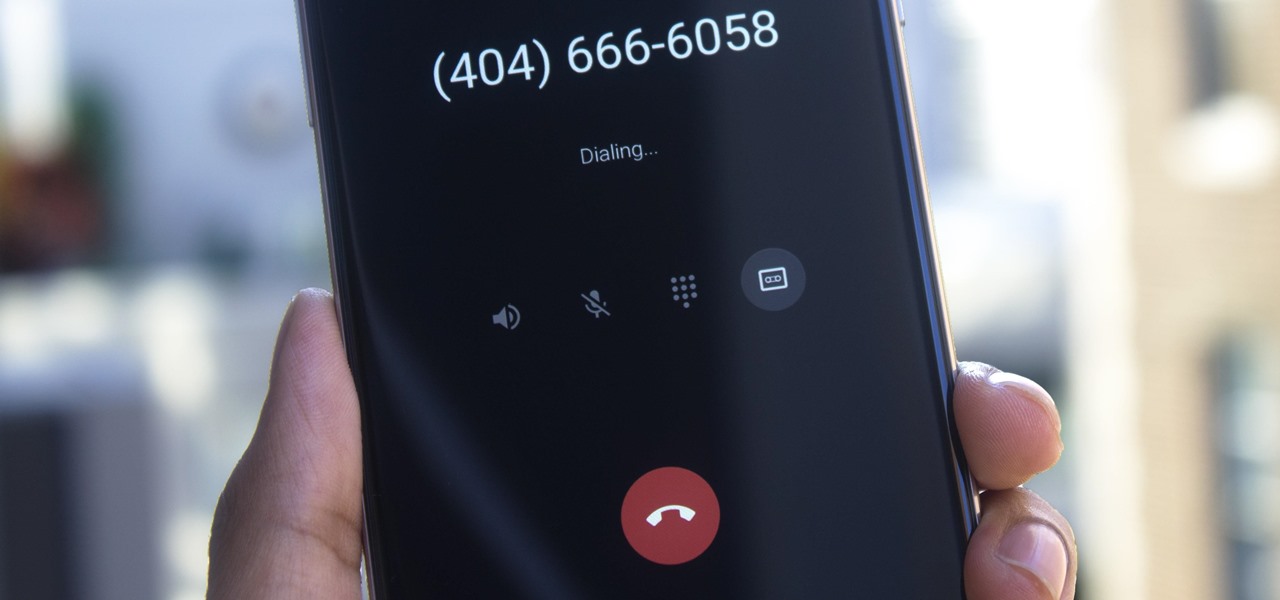
How To: The Best Way to Record Calls on Your OnePlus 3 or 3T
The beta firmware for OnePlus devices lets you record calls from the stock Oxygen OS dialer, but this feature is never included in official updates. This is likely due to legal issues with recording calls in some jurisdictions, but thankfully, there's a way to get this feature without having to run beta software.

How To: Change Your Galaxy S8's Navigation Bar Height Without Root
The Galaxy S8 and S8+ have enough screen real estate to accommodate almost all use cases, whether that's watching movies, playing games, or browsing through photos. That said, the massive navigation bar is nothing short of ugly and a screen hog — but there is a way to fix that.
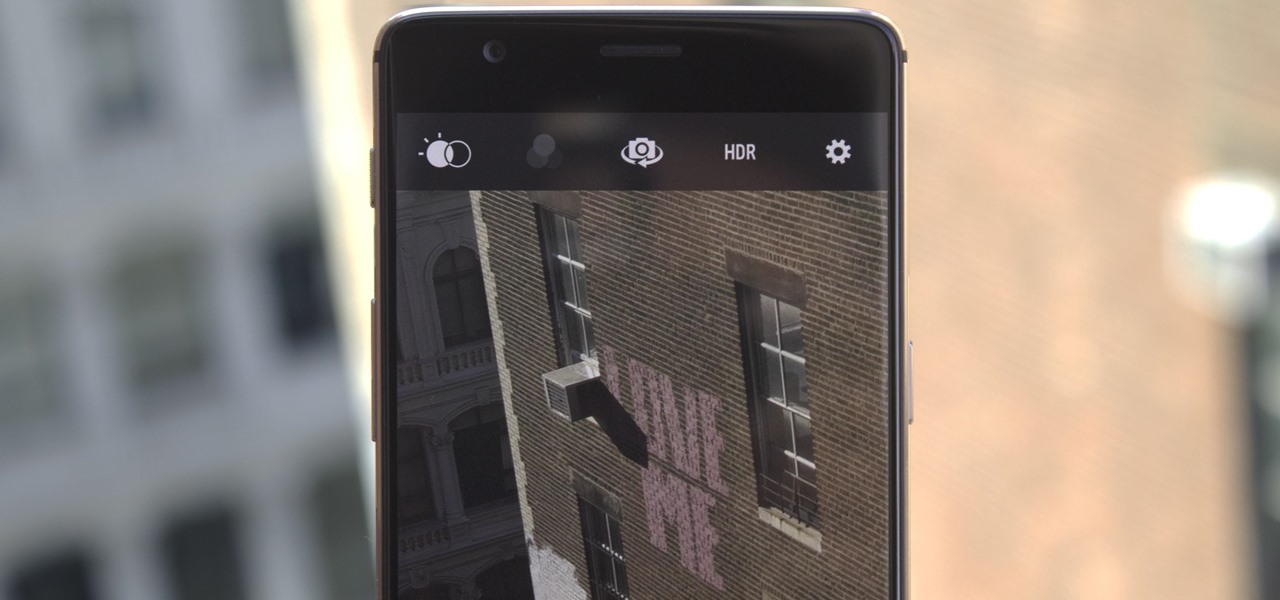
How To: Upgrade Your OnePlus 3 or 3T with a Better Camera for Higher Quality Pictures & Videos
Despite packing some really nice camera specs, the OnePlus 3 and 3T don't take the best pictures. That's because, these days, great software is just as important as great hardware when it comes to image quality.

Nova Launcher 101: How to Enable Google Now Integration on Your Home Screen
The stock home screen app that comes with your phone is nothing compared to Nova Launcher. Not only is Nova faster, but it's got tons of customization tweaks like gestures, adjustable grid sizes, and icon packs, just to name a few.
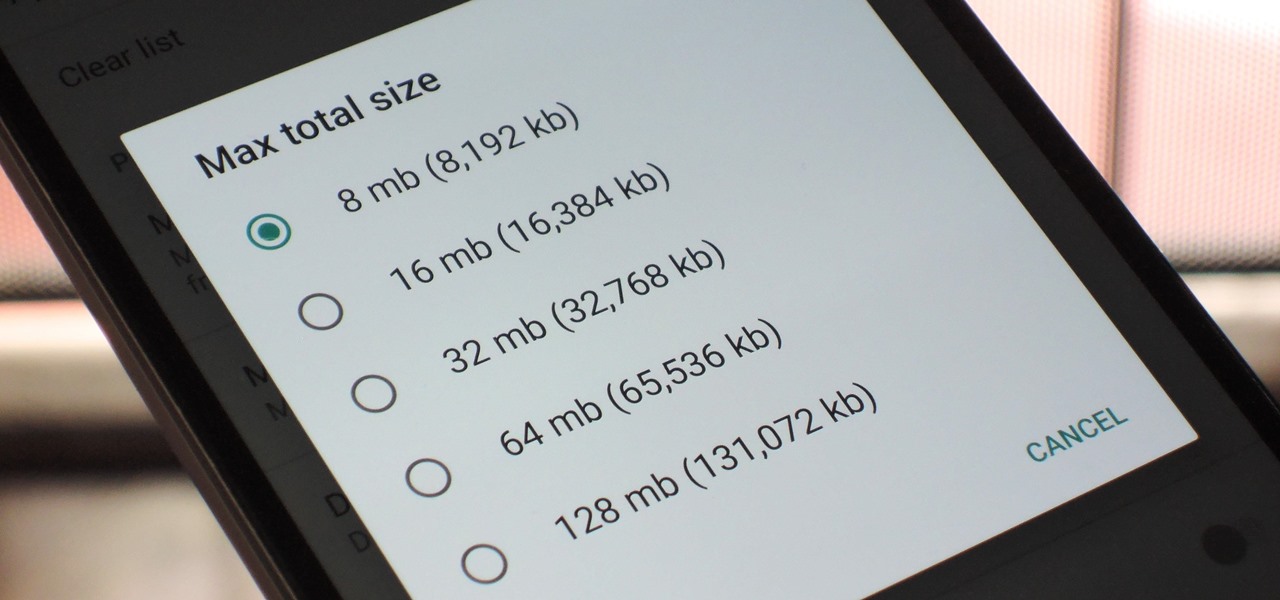
How To: This Mod Saves Space by Automatically Clearing Cache on Your Android Apps
With so many apps being cloud-based, cached data has started to become a problem. This is particularly true if you're low on storage, so developer Dhi decided to do something about it.
How To: Get the New Clock & Camera Apps from Android O on Your Nexus or Pixel
Android O doesn't have an official code name yet, but it's certainly got plenty of cool new features. The OS won't officially debut until Q3 2017, but we've gotten our hands on some of the updated stock apps thanks to the Android beta program.
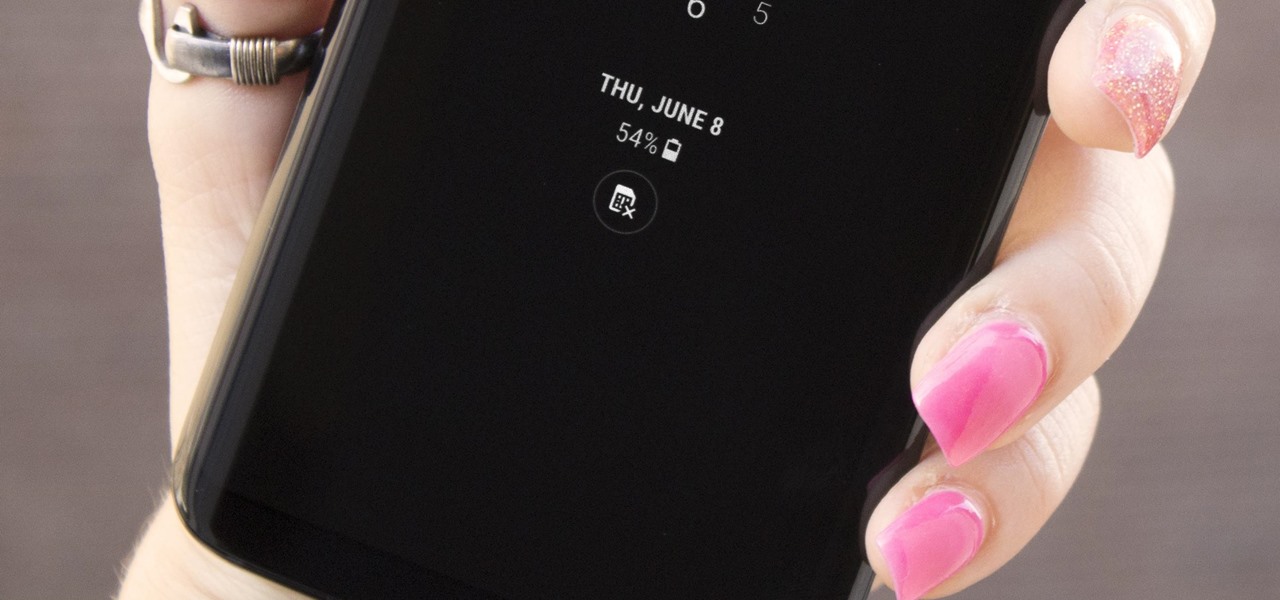
How To: Hide the Home Button on Your Galaxy S8's 'Always On Display' Screen
The Galaxy S8's Always On Display is a fantastic feature that gives you a brief overview without having to wake up your phone. But AOD now has a virtual home button, which kinda ruins the sleek look and can even cause screen burn-in.
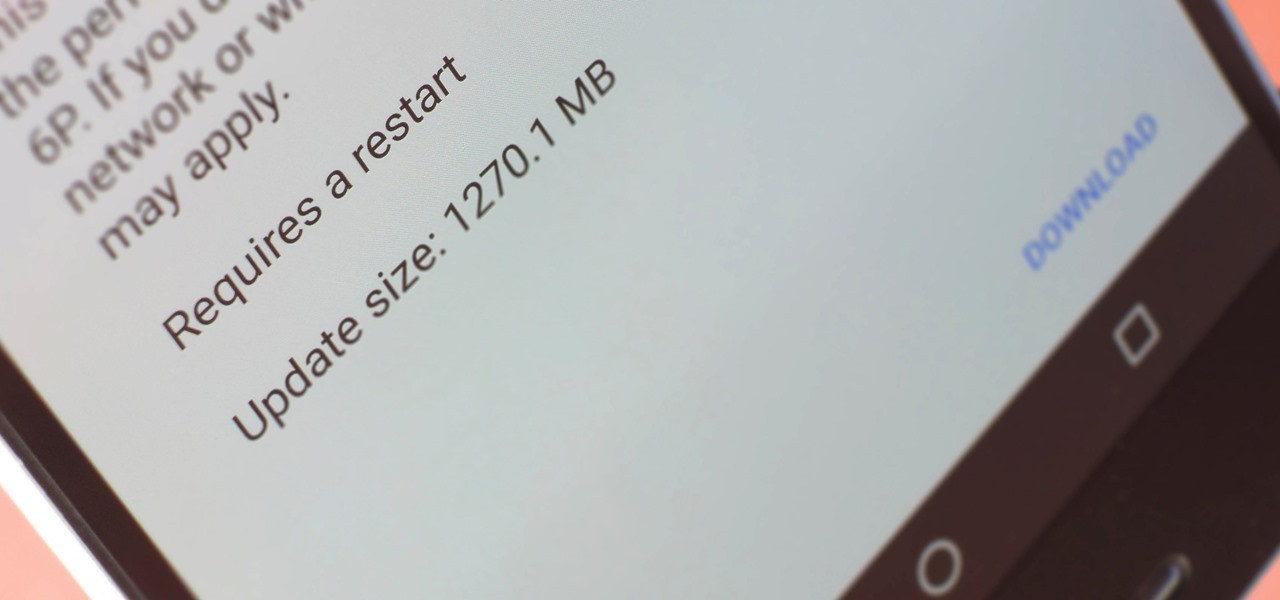
How To: Why Aren't More Manufacturers Using Nougat's Seamless Updates Feature?
A groundbreaking new Android feature called seamless updates was announced at Google I/O 2016. No longer would we have to wait for updates to download and install — instead, they'd be applied silently in the background, and the new Android version would be waiting on us the next time we restarted our phones.

How To: Replace Your Galaxy S8's Nav Bar with Pie Controls to Prevent Screen Burn-In
The Galaxy S8's AMOLED display is prone to screen burn-in, particularly with the navigation and status bars. But hiding these bars would make it hard to navigate your phone — that's where Pie Controls come into play.
Not Hotdog: Try the Silicon Valley SeeFood App on Android
If you're a tech enthusiast, there's no way you're not watching HBO's Silicon Valley. So you surely know the Pied Piper crew's latest shenanigans involve an app that uses a phone's camera to find facts about food items — a sort of Shazaam for food, if you may.
How To: Turn Your Galaxy S8 into a Google Pixel
There's no debating that the Galaxy S8 and S8+ are top contenders for the most beautifully designed handsets of 2017, but the same can't be said for their TouchWiz interface, which has been met with lukewarm reception at best.
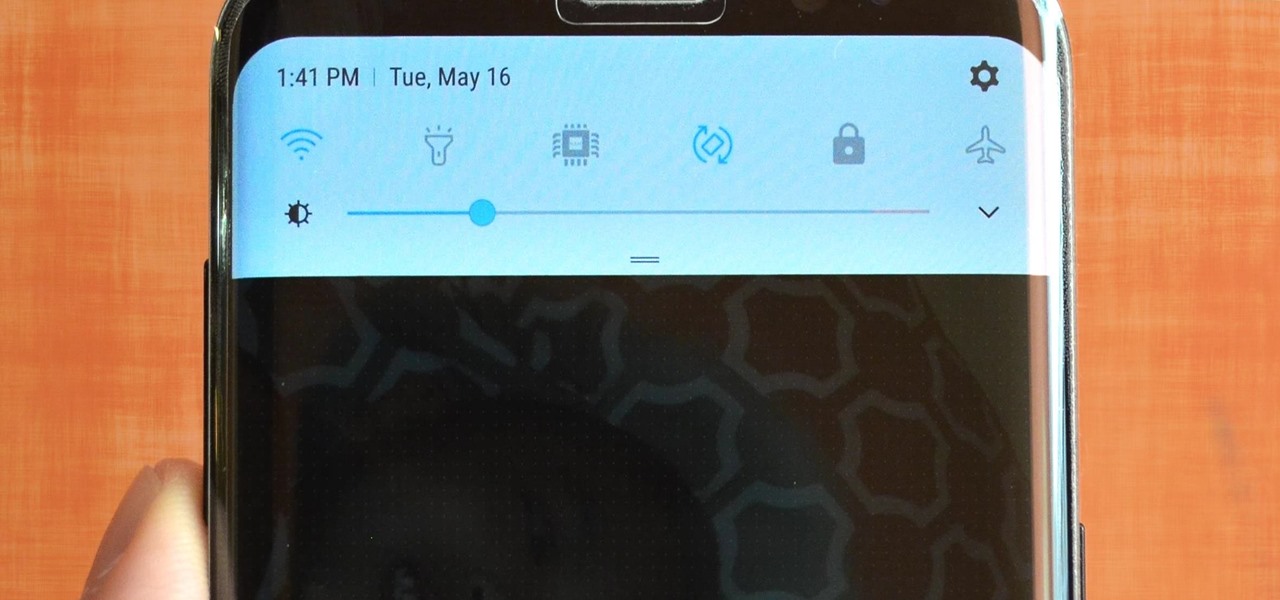
How To: Access Your Galaxy S8's Brightness Slider with a Single Swipe
We just keep discovering hidden features and settings scattered throughout the Galaxy S8's system like little digital Easter eggs that were largely left unadvertised. One such setting is an option that lets you change the placement of your S8's display brightness slider.

How To: This Simple Trick Will Significantly Boost Multitasking on Your S8
Android Nougat included a feature that made it significantly easier for users to switch between recent apps, giving them the ability to quickly go to and fro like never before. This relatively unknown feature has carried over to the Galaxy S8, and it's sure to make multitasking on Samsung's flagship a whole lot more convenient.

Tip: Quickly Switch Between Front & Rear Cameras on Your Galaxy S8
It's never fun to fidget around with your phone's camera while you're out and about, especially when it comes to transitioning between its front- and rear-facing cameras. Thankfully, Galaxy S8 users can scratch this one off their list of inconveniences, as Samsung has built in some nifty features that let you switch from the main shooter to the selfie cam without having to look at the screen or tap on the camera switch icon.

How To: Remove Annoying Promoted Content & Ads from Twitter
Nobody likes ads, especially when they're tailored to your browsing history like the promoted content posts on Twitter. These deceptive advertisements are injected into your feed, trying to hijack your attention with clickbaity headlines and distracting images. You most certainly don't need it, and I'm positive the Kardashians don't need any more publicity, they seem to be doing quite well.







