When you're playing videos, the actual content should be the focus, not the media app's interface. But with VLC's default theme on Android, the bright orange-and-white motif shocks your eyes in a dimly-lit setting and draws your attention away from what really matters. Let's change that.
To give VLC a dark makeover, first make sure you're running the latest version of the Android app. The setting isn't available on the iOS version of VLC, but that uses a dark theme by default anyway.
Next, just launch VLC, then open the side navigation menu by swiping inward from the left edge of your screen. From there, select "Settings," then scroll down and tap "Interface." Finally, just turn on the switch next to "Enable the black theme" — yep, that's all there is to it.
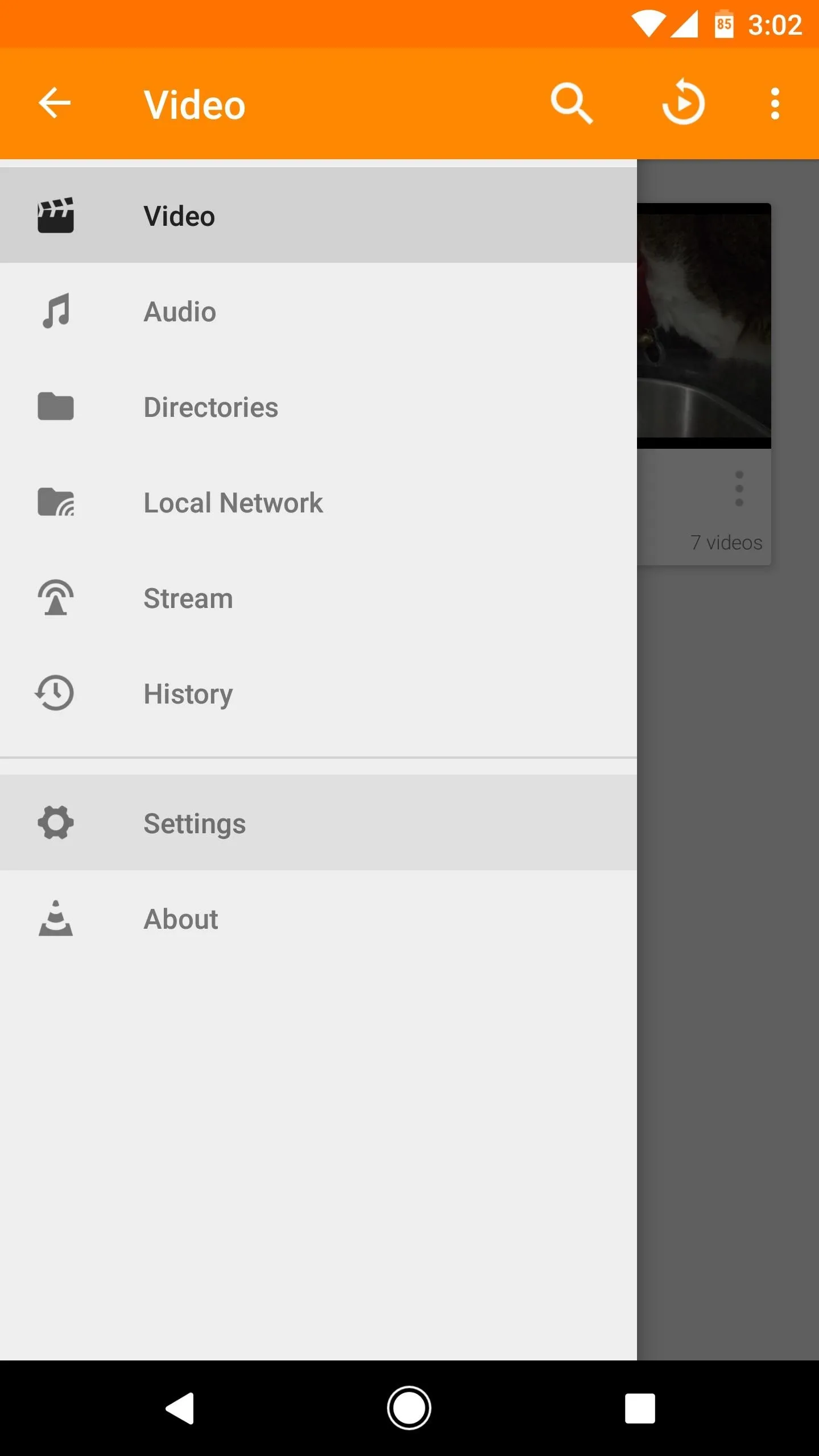
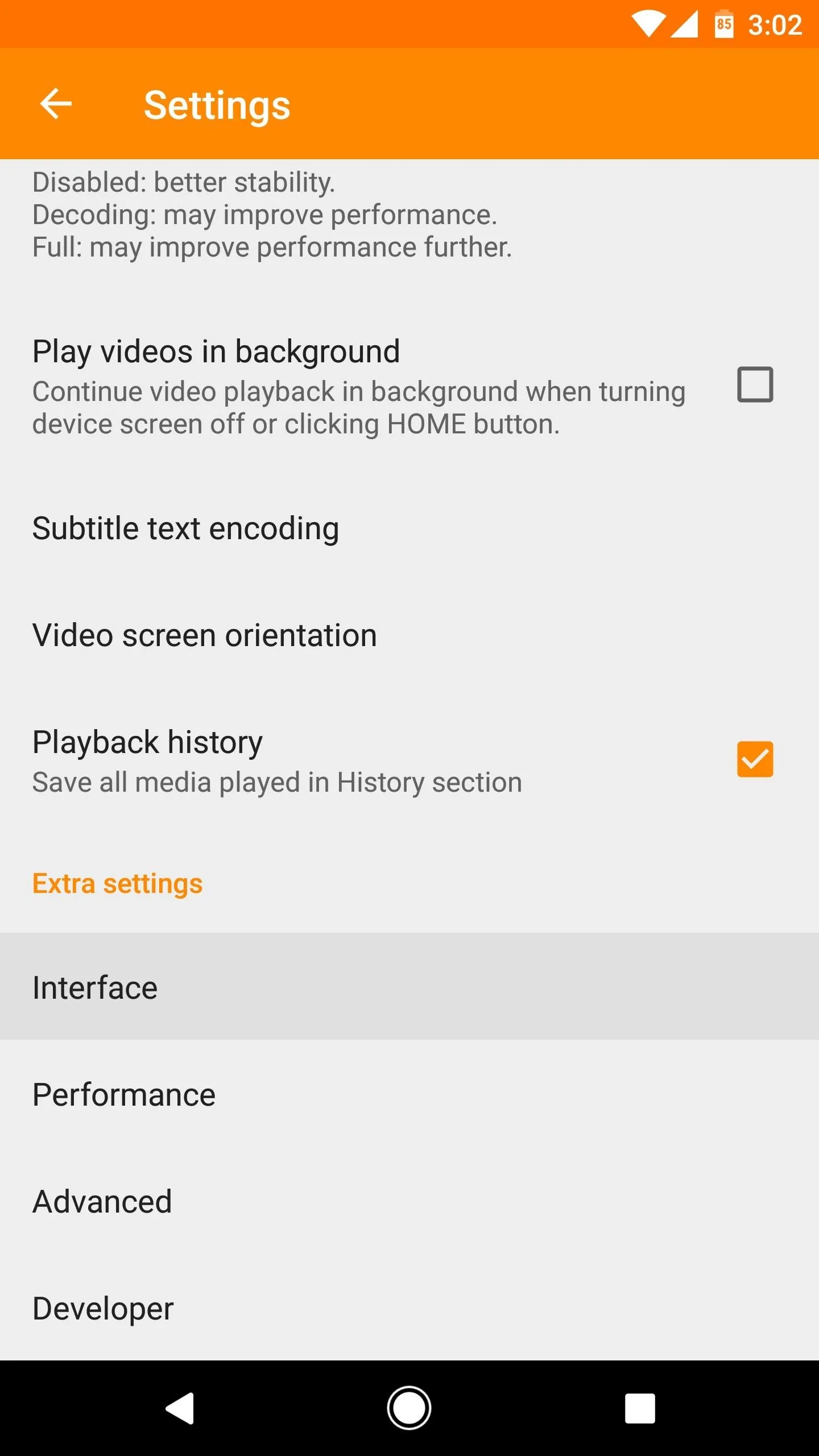
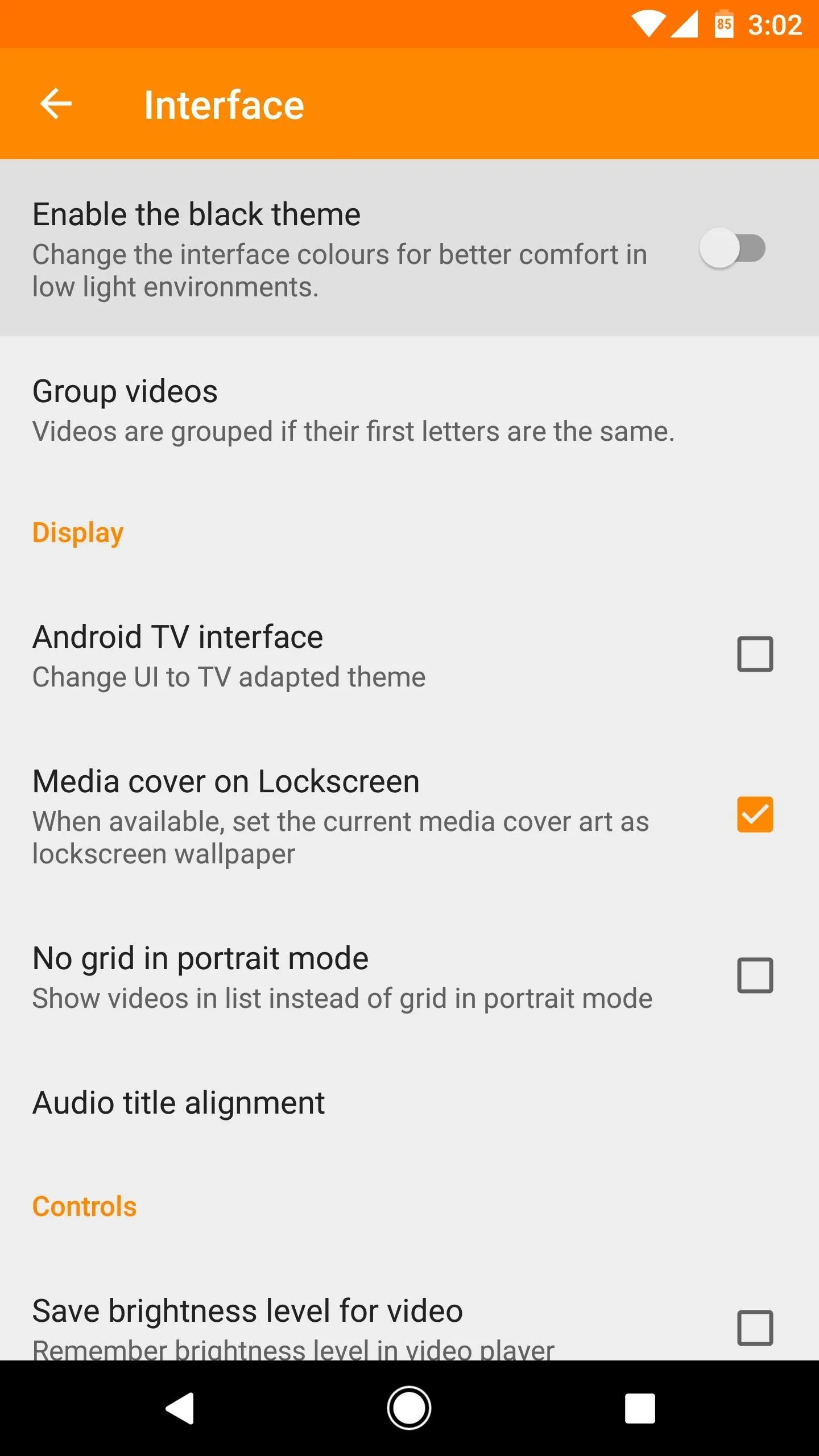
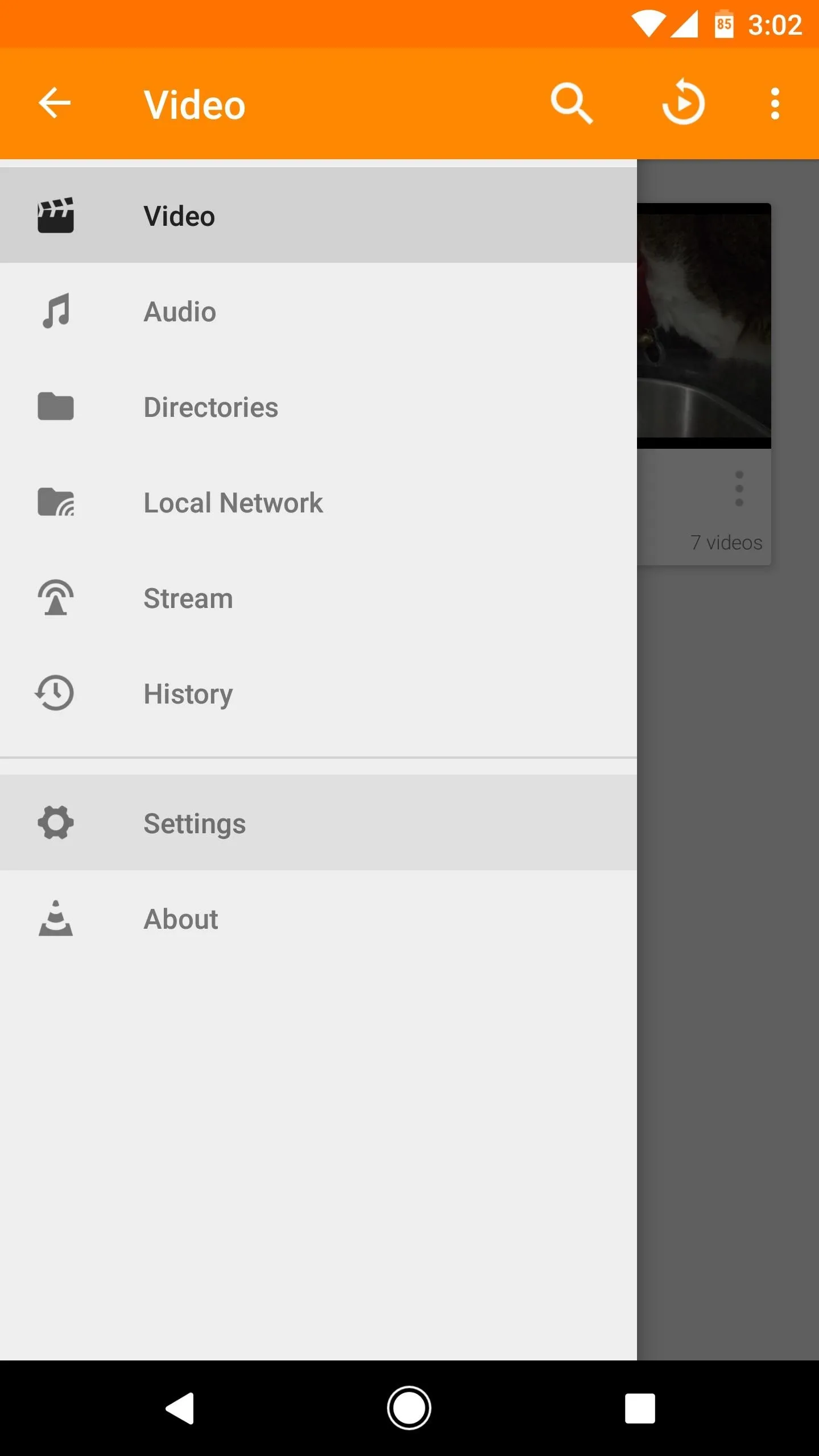
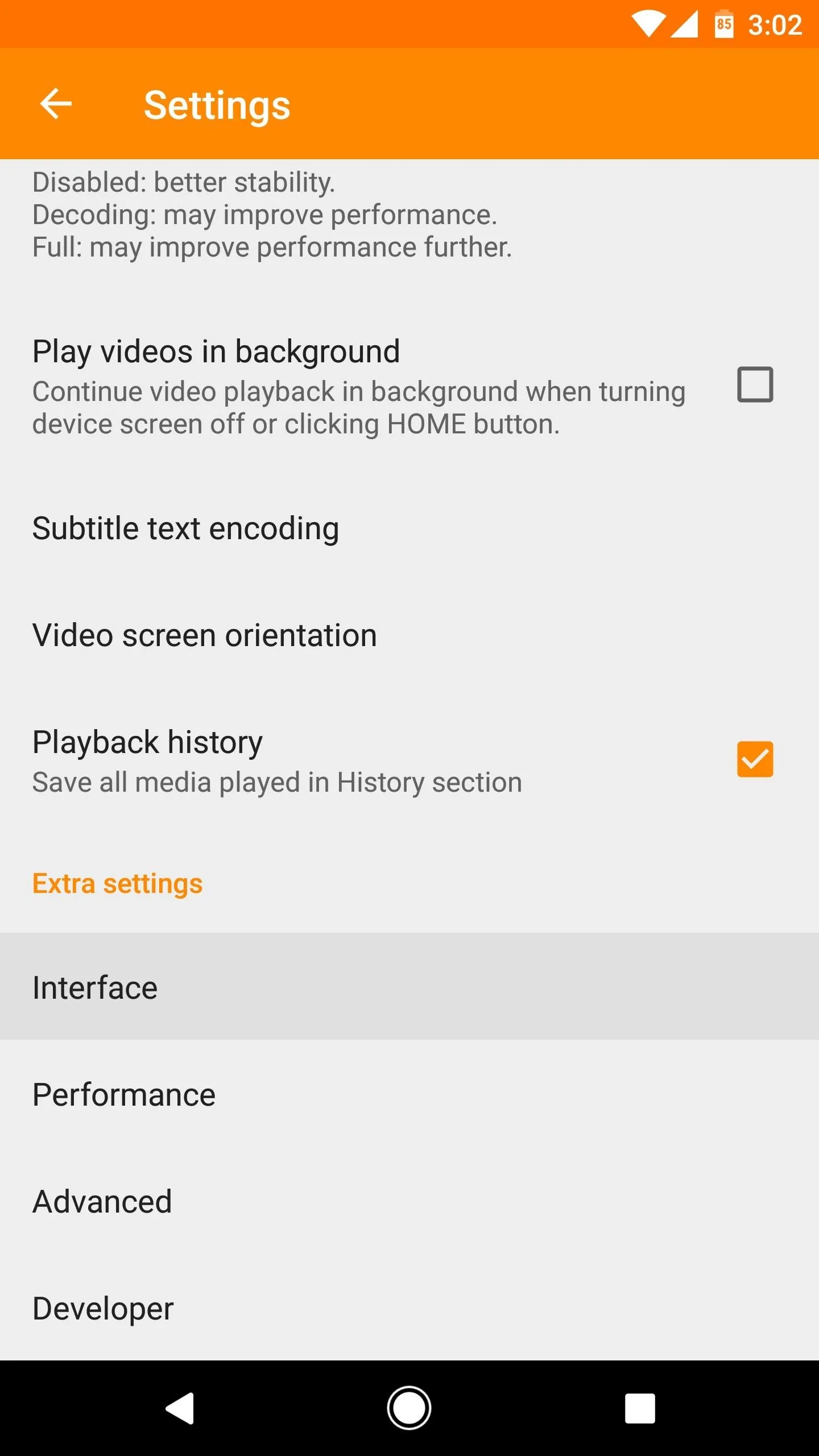
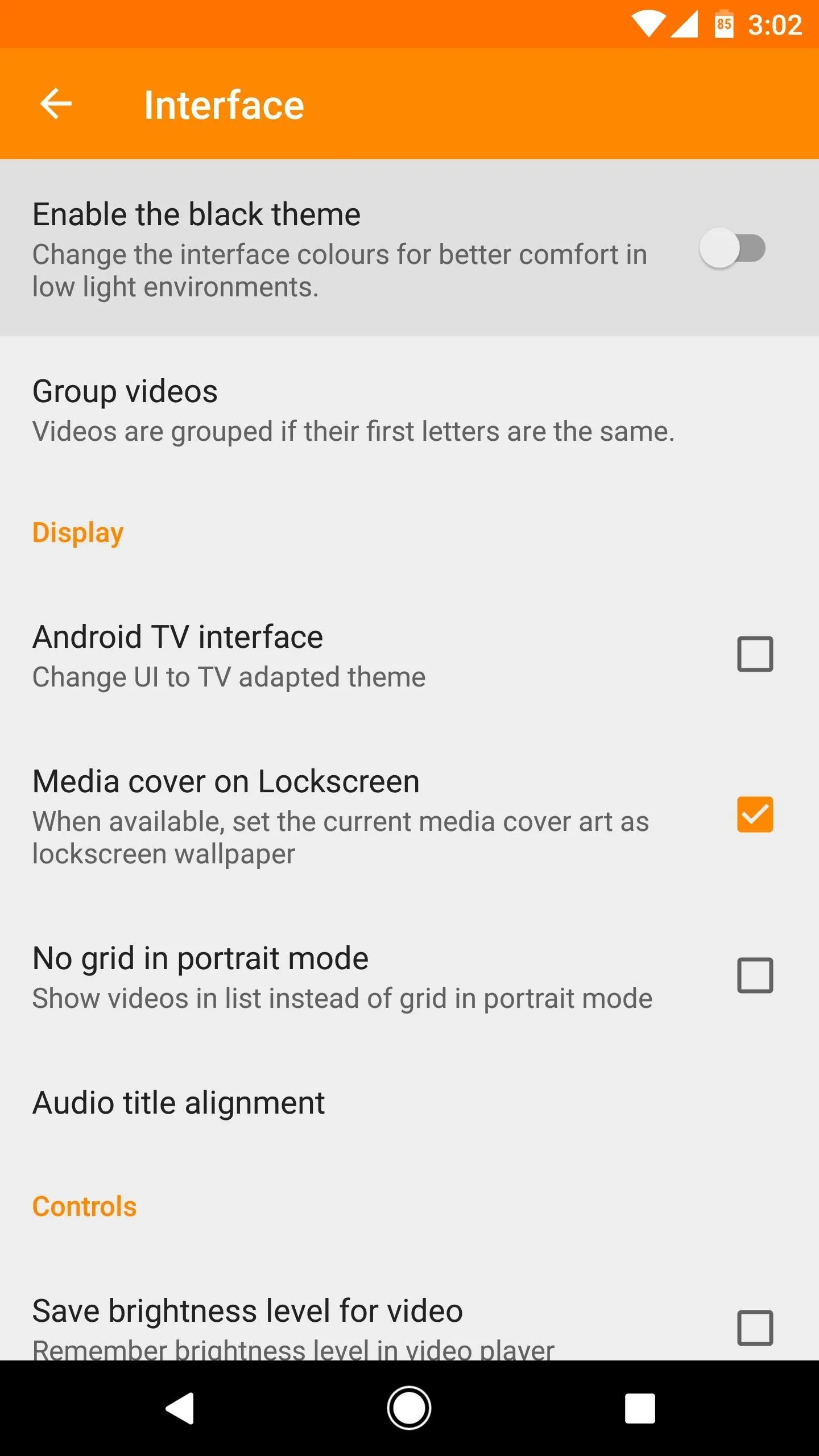
From now on, VLC will have a dark gray theme throughout the app — even where the bright orange action bar used to be at the top of the screen. It's not a true black theme like the setting's name would lead you to believe, but it definitely puts the focus back on your video library, and it should make VLC a lot easier to use in a dark room.
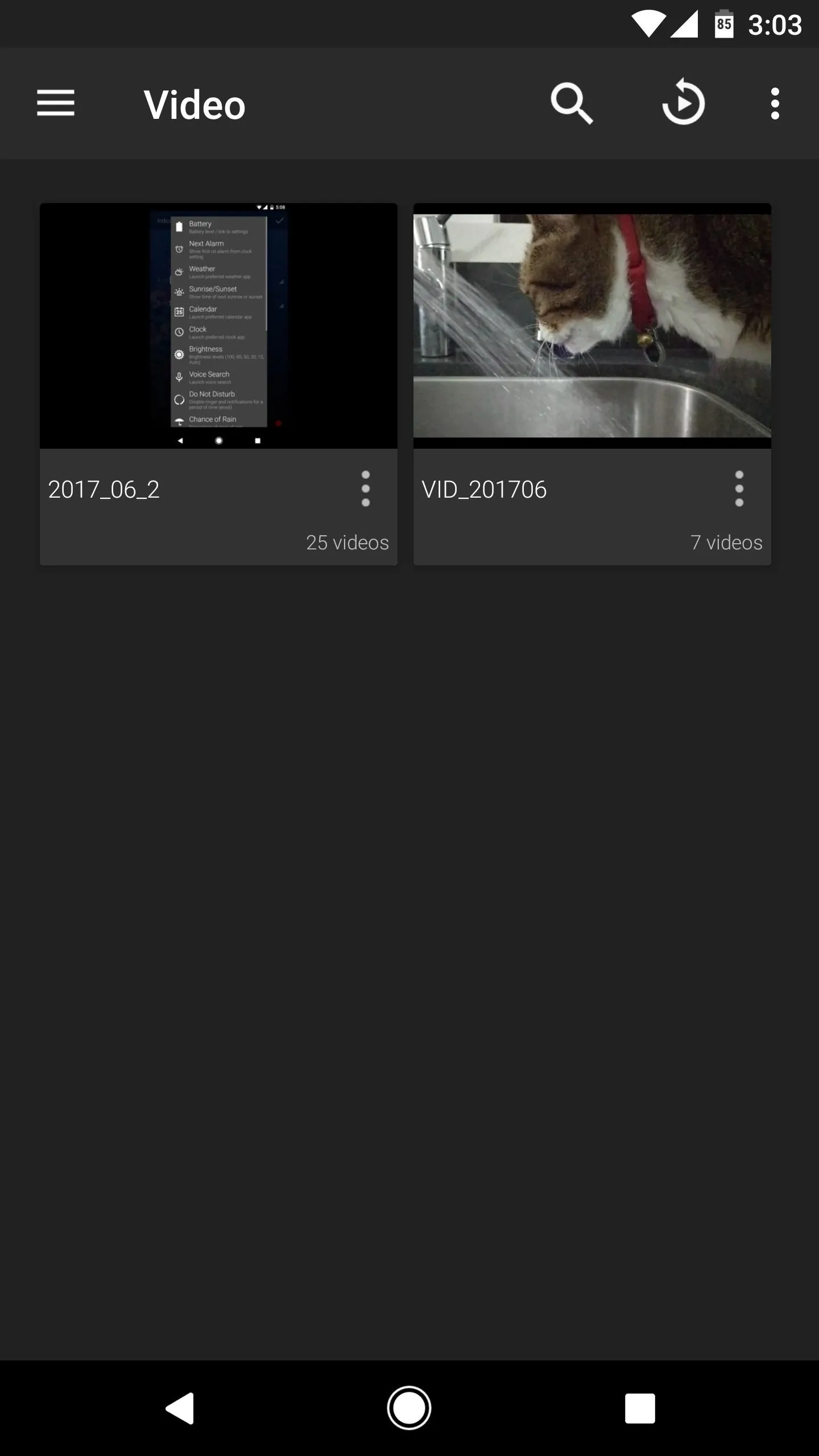
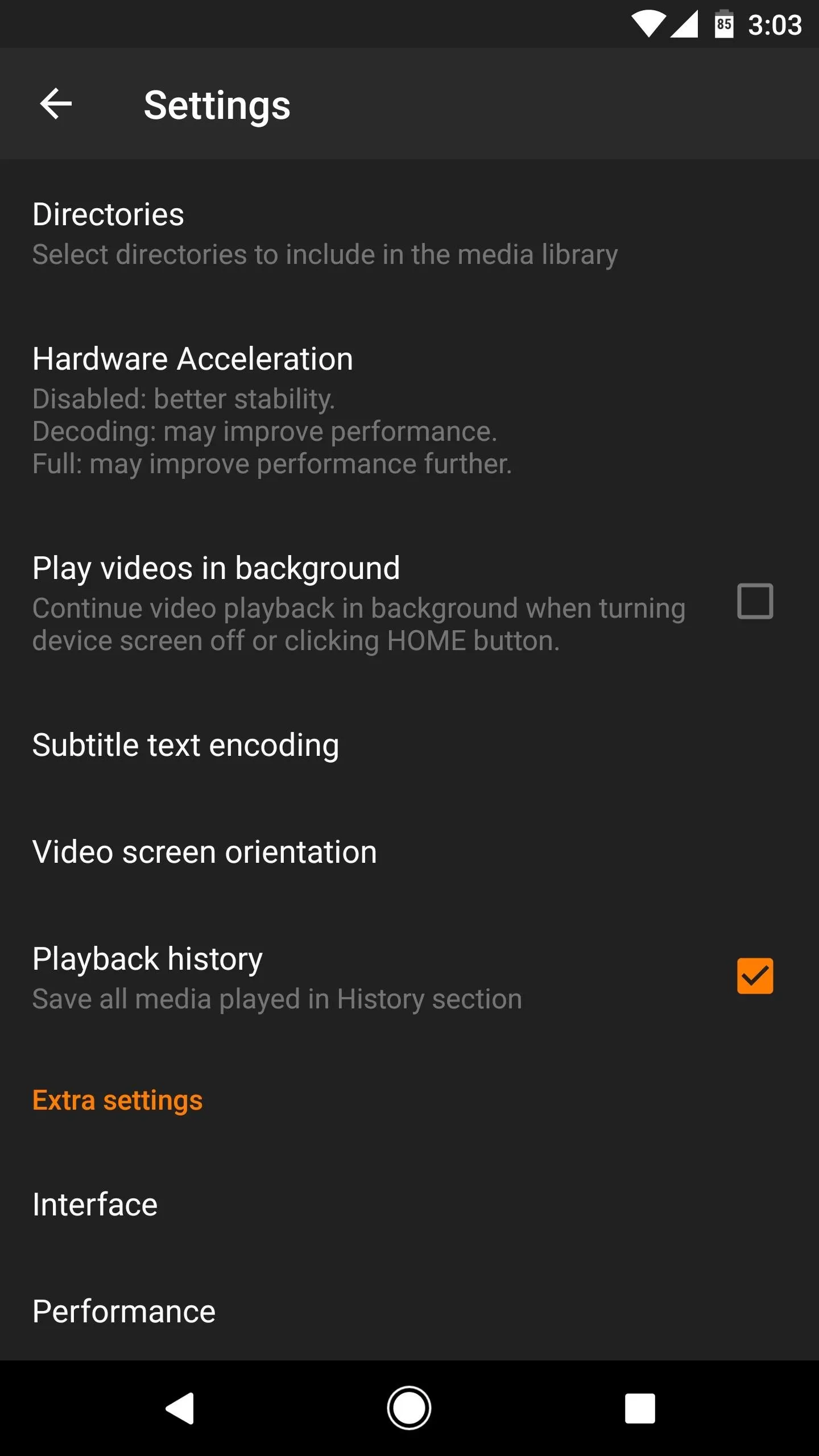
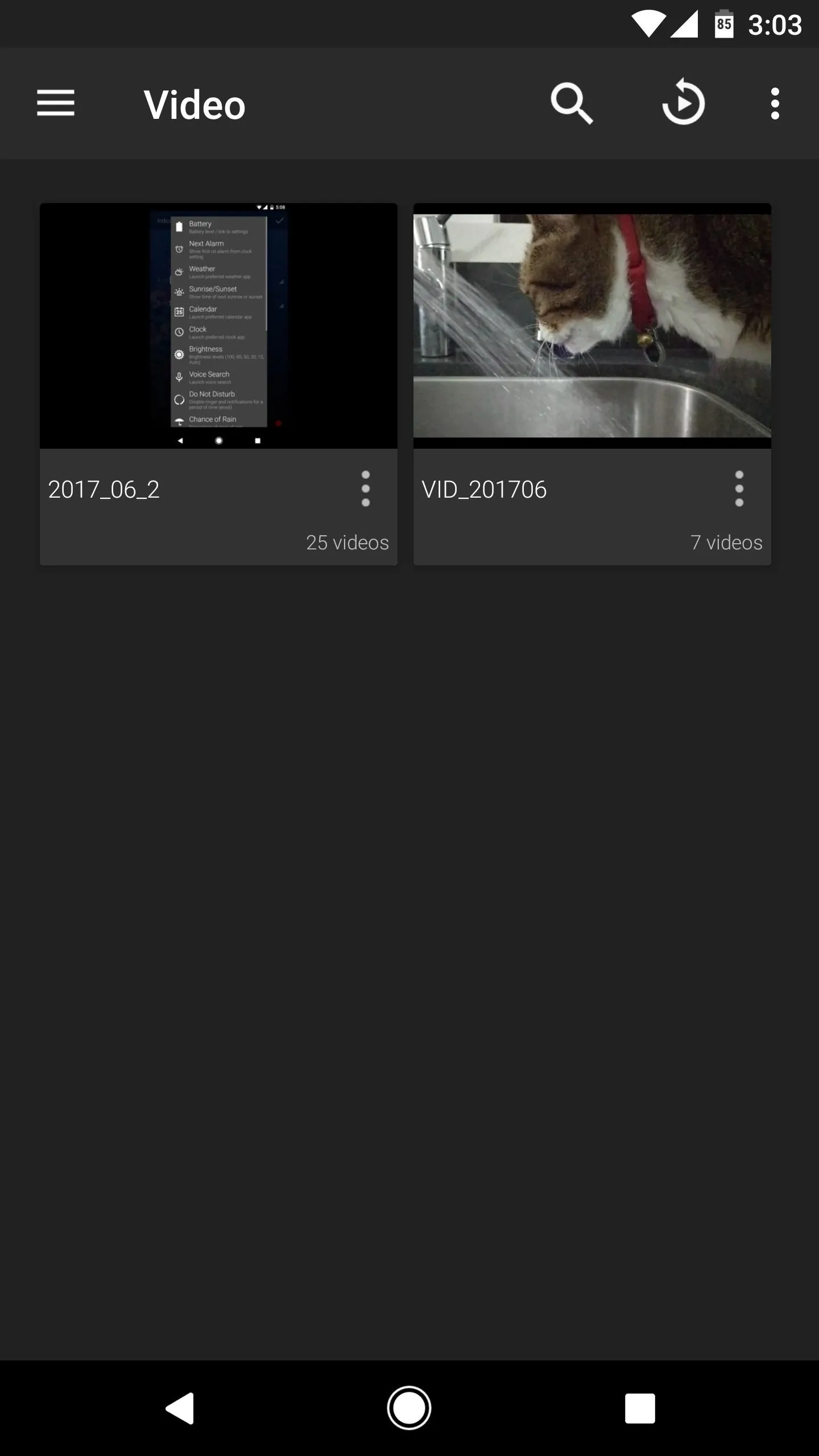
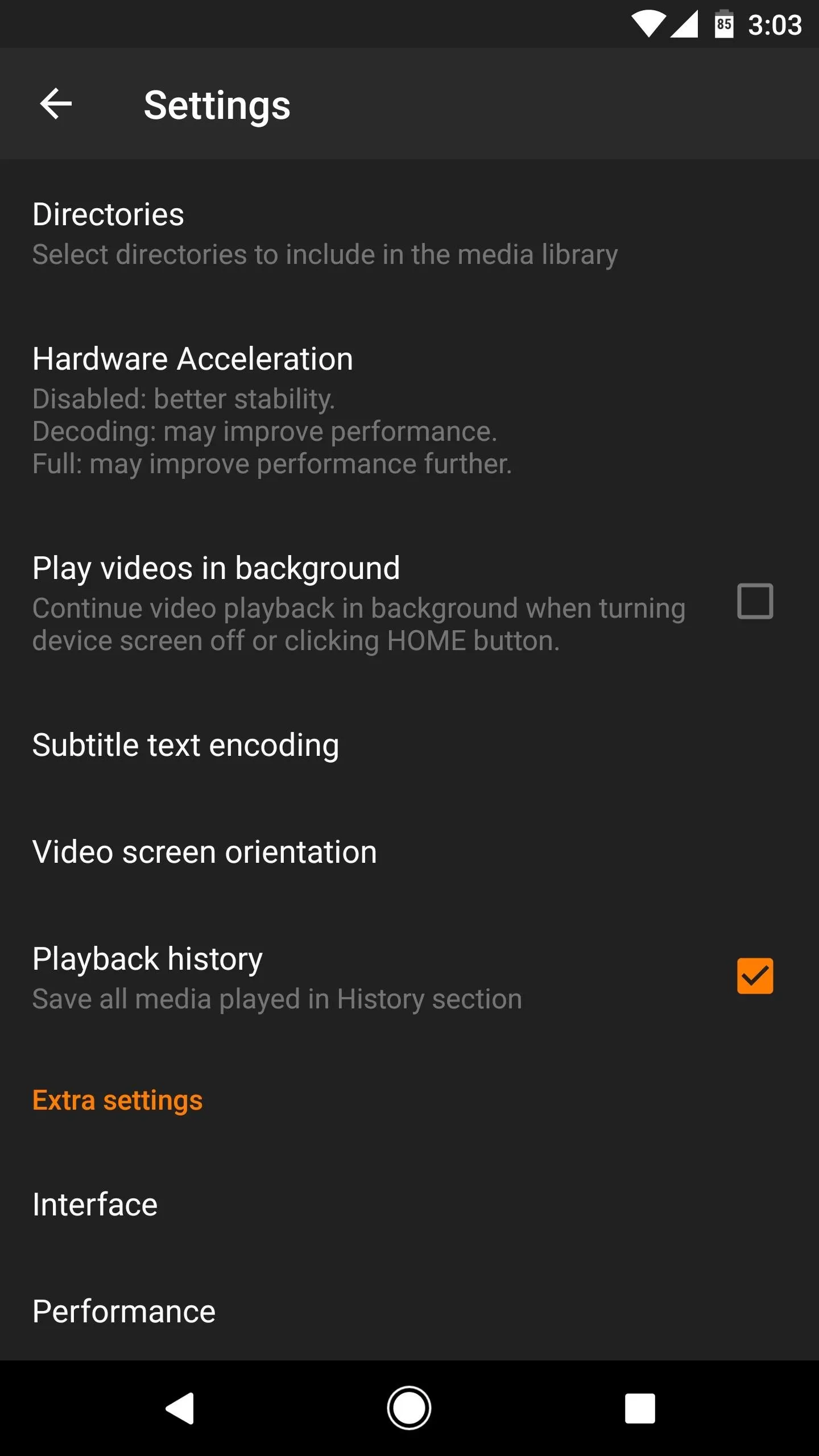
I personally think VLC should use this theme by default. What about you? Share your thoughts in the comment section below.
- Follow Gadget Hacks on Facebook, Twitter, Google+, YouTube, and Instagram
- Follow WonderHowTo on Facebook, Twitter, Pinterest, and Google+
Cover image and screenshots by Dallas Thomas/Gadget Hacks

























Comments
Be the first, drop a comment!