Hot Android Posts


How To: Get Android 14's Predictive Back Gesture on Your Android 13 Phone Right Now
Android's back gesture, formerly the back button, has long been a blessing and a curse. While it gives us system-wide backward navigation, the action can sometimes be unpredictable. But Google may have a solution with its new predictive back gesture, which gives you an animated peek at where you're about to go next to help you decide on continuing or staying with the current view.
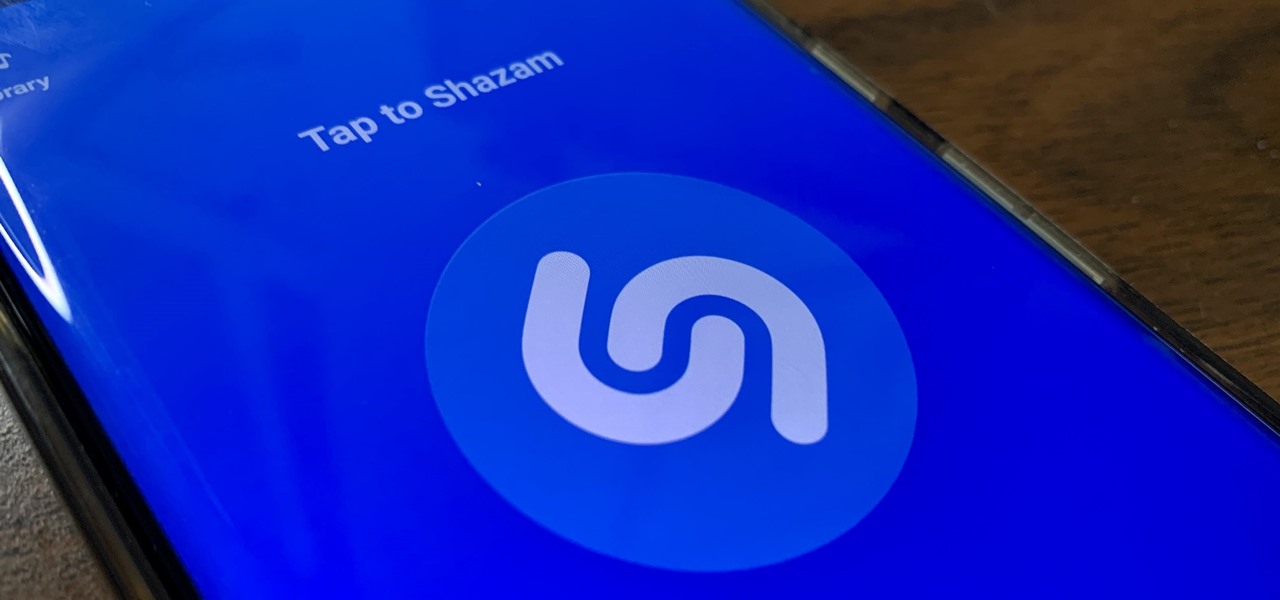
How To: Shazam Songs with Blazing Fast Speed Straight from Android's Quick Settings Panel
While you can use Google Assistant on your Android phone to identify songs playing around you, you may still prefer Shazam's music recognition service, which has been available on Android since 2008 — a full nine years before Google Assistant's audio-fingerprinting technology. If that's the case, it's even easier now to Shazam songs in seconds, no matter what screen you're on.
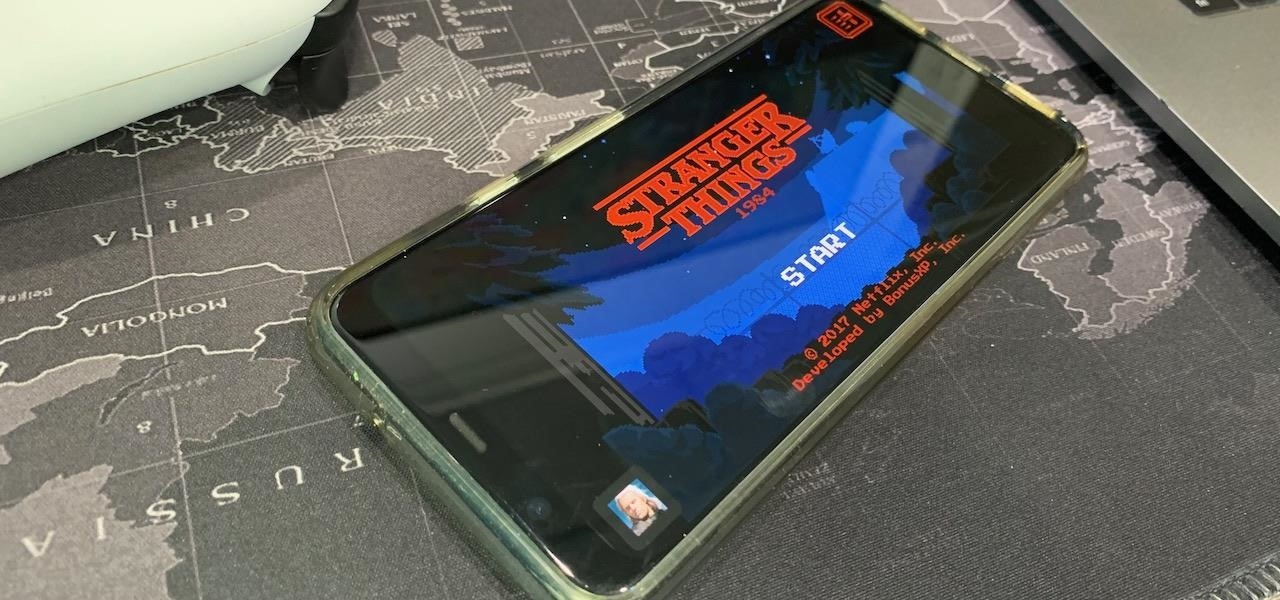
How To: Netflix Games Coming to Android Tomorrow — But You Can Play Its Games Right Now
You're caught up on "Squid Games," and you've rewatched "Seinfeld" for the umpteenth time. You're looking forward to the next season of "Stranger Things," but it isn't out yet. Why not play Stranger Things on Netflix instead?

How To: Download Reddit Videos on Android
Reddit has been pushing for more first-party content over the last couple years. So instead of just being a place to submit links, you can now upload photos and videos directly to Reddit's servers. But unlike Imgur, Gfycat, and other popular file hosts, Reddit doesn't give you an easy way to download videos.
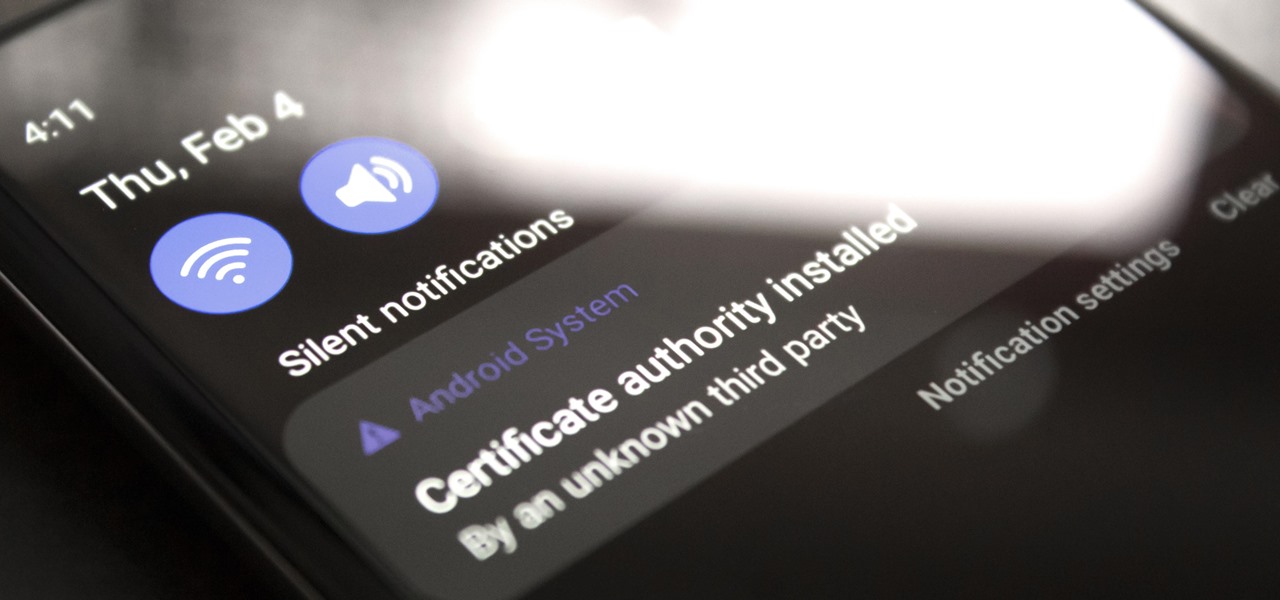
How To: Automatically Clear Nagging System Notifications on Android
If you're using a VPN-based ad blocker with full HTTPS functionality on a Samsung phone, you'll get a notification informing you there's a third-party security certificate in use. No big deal, except it shows up every time you restart the phone. Samsung isn't alone in this type of annoyance, either.

How To: Set Custom Ringtones for Individual Chat Threads in Android Messages
Things tend to get noisy when you're in a big group chat, which is why the notification sound for that thread shouldn't be your standard, attention-grabbing ringtone. But you don't want to set the default notification sound to something too subtle, otherwise you'd miss messages that actually matter.

How To: See Which Audio Codecs Your Bluetooth Headphones Support with One UI 3.0
Codecs are like ZIP archives for media files. Rather than storing an entire analog sound file, the digital version is compressed to save space. The algorithm used to reduce file size is called a codec, as it encodes to digitize and decodes when it's time to play the file back. So as you can imagine, a better codec can lead to drastically improved sound quality.

How To: 5 Little Tricks to Make Typing Easier on Android
The act of typing on a smartphone has come a long way since the days of tiny physical keys at the bottom of a BlackBerry, but there are still quirks that can make it frustrating. Luckily, if you know a few hidden tricks, things do get easier.
How To: Shrink the Pixel 5's Giant Status Bar Down to a Normal Size
The Pixel 5 is the first mainstream phone with perfectly symmetrical slim bezels. Most other "bezel-less" phones have had a disproportionately large bottom bezel, and while the iPhone's side and bottom bezels are symmetrical, there's a huge notch across most of its top bezel. The downside to the Pixel's approach is it has a pretty big display cutout for the front camera.
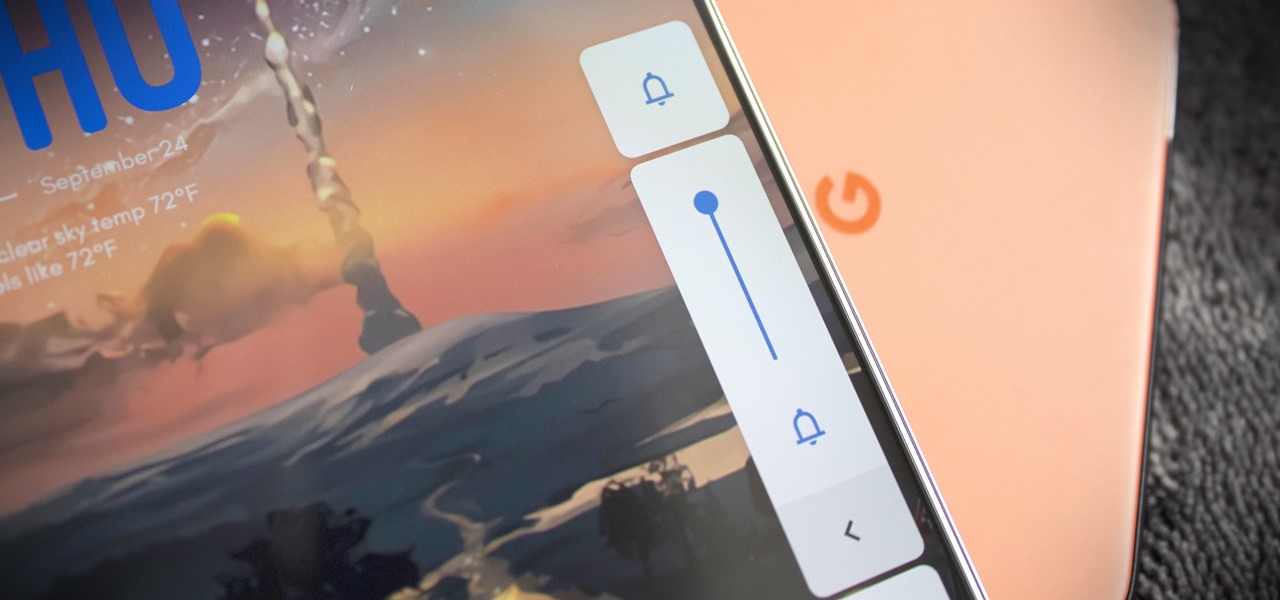
How To: Get Stock Android's Volume Panel on Your Samsung Galaxy
Like with many aspects of One UI, Samsung's changes to Android's volume panel are controversial. Between the different orientation and alternative design, it isn't for everyone. Fortunately for Android purists, there's an app to solve this problem.
How To: Turn Your Galaxy Note 20 into a Google Pixel in 11 Steps
You can't beat Samsung's hardware, but their software still isn't for everyone. That's the thing, though — software can be replaced. So if you're more a fan of Google's vision for Android, but you can't get enough of Samsung's beautiful screens and build quality, you're just 11 steps away from getting the best of both worlds.
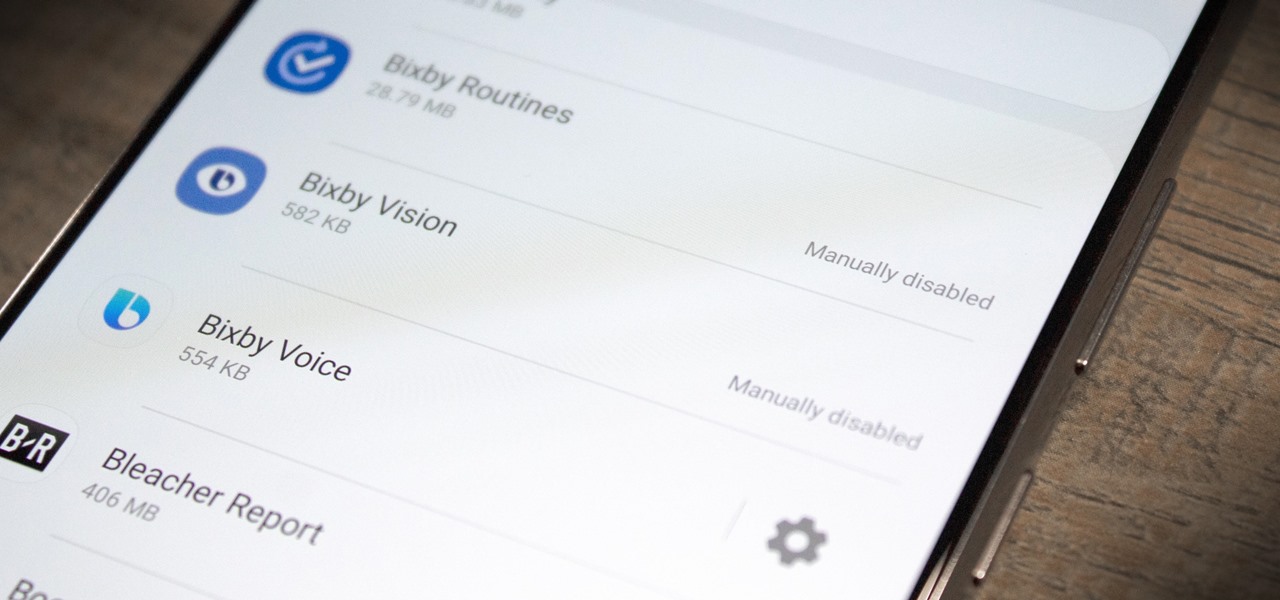
How To: Disable Bloatware on Your Galaxy Note 20 for Free Without Root
Nearly ten years since the first Galaxy Note and yet the Galaxy Note 20 still hasn't solved one of its biggest problems: bloatware. There are still over 20 redundant or unnecessary apps that are on this $1,000+ phone. But while it does require some advanced tools, it's still possible to remove them.

How To: Use Your Phone's Camera as an Augmented Reality Viewfinder to Find Places in Google Maps
Alongside the launch of Android 11, Google added a new feature to Live View, the augmented reality mode for walking navigation in Google Maps, that helps you find friends in AR. But even if you're not trying to meet up with somebody, you can easily access the AR mode and orient yourself to any location.
How To: Install Dirty Unicorns on Your Pixel & Get Custom ROM Features Without Losing Motion Sense & Active Edge
If you've ever been into custom ROMs, you likely know the Dirty Unicorns name pretty well. It's been synonymous with unique features and awesome tweaks when compared to stock. Recently, Dirty Unicorns has returned again in a big way with some neat features for Android 10.

How To: Replace Your Alarm with Your Favorite Song or Playlist on Android
Waking up to buzzing alarm clock is so 20th century. Wouldn't it better if the first sound you heard in the morning was your favorite song? Whether it's a track to get you motivated or something to put a smile on your face, a song can do wonders for your mood and help you start the day right.

How To: Get Android 11's New Media Controls on Any Phone
In Android 11, music player controls have been moved from the notification tray to the Quick Settings. The change frees up space for the new Conversations notification section. It also adds media output controls, making it possible to switch from your phone speakers to a Bluetooth device with only two taps.
How To: Disable the Pull-Down Quick Settings Menu on Your Pixel 4's Lock Screen
On Android, there is a vulnerability that Google doesn't seem to want to fix — anyone can open the Quick Settings panel on your lock screen. GPS, Wi-Fi, and Bluetooth, all toggles accessible in this menu, are vital tools for locating your phone in case it is ever stolen. But thanks to Xposed, you can eliminate this potential risk.
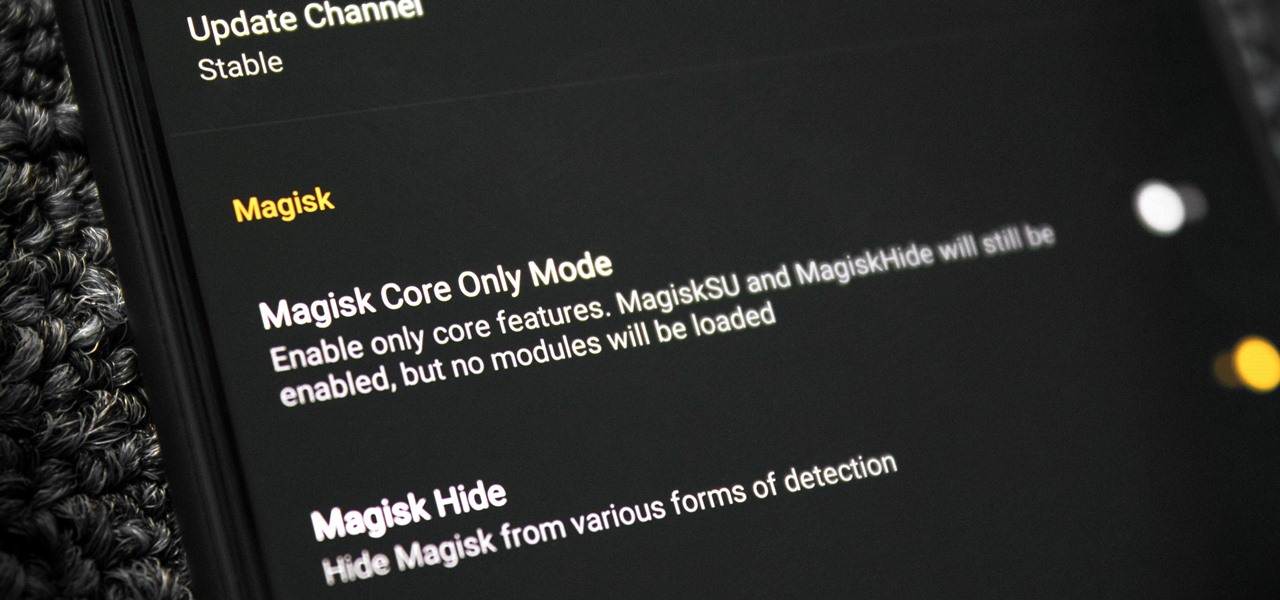
How To: Create & Boot from a Magisk Core-Only Image to Fix a Bootloop Without Custom Recovery
Bootloops are a risk inherent to rooted devices — with great power comes great destroyability, after all. While custom recovery sometimes provides a quick fix when you flash the wrong Magisk module, with TWRP becoming more challenging to implement thanks to Android 10, the solution is a bit more complicated nowadays.

How To: This TWRP Alternative Lets You Manage Magisk Modules & So Much More on OnePlus Devices
TWRP has been the king of custom recovery on Android for years now, thanks to device compatibility and core features. But there's a new player in town — at least, for OnePlus devices — and it's got a lot of useful features that might finally get you to ditch TWRP.
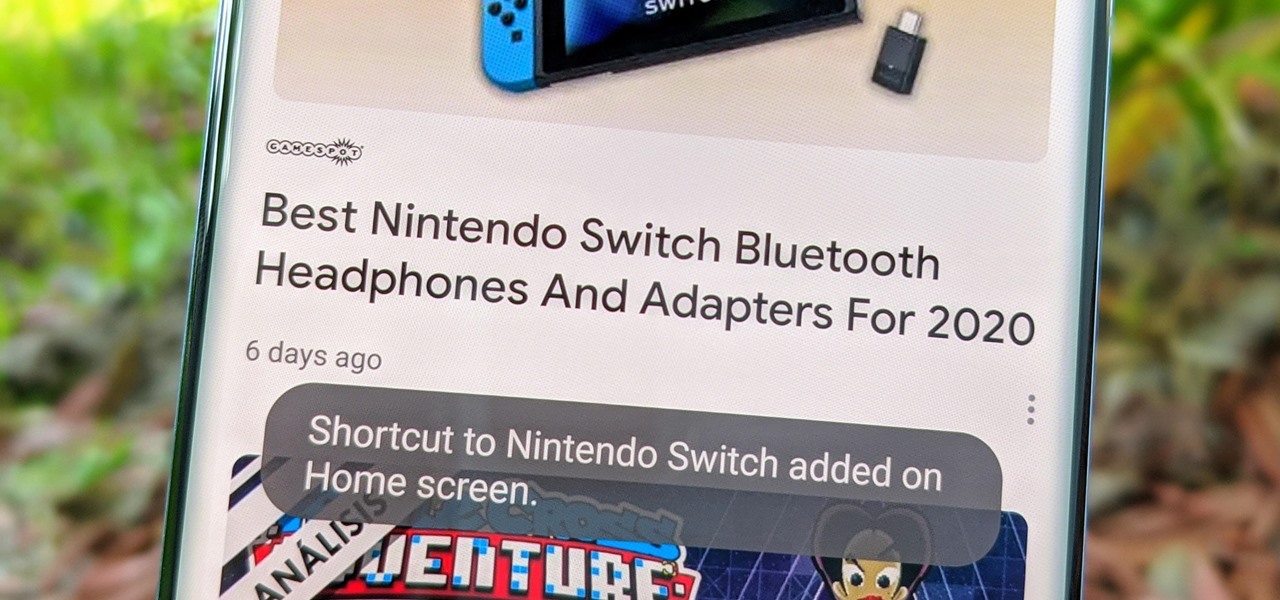
How To: Make a Button That Opens Your Favorite Google News Topic in 1 Tap
Fake news was one of the main driving factors for Google News taking its current form. It offers verified sources to ensure more accuracy in your news feed to help control the spread of false information. Something you may not know, however, is that you can view your favorite Google News topics from your home screen with a single tap.
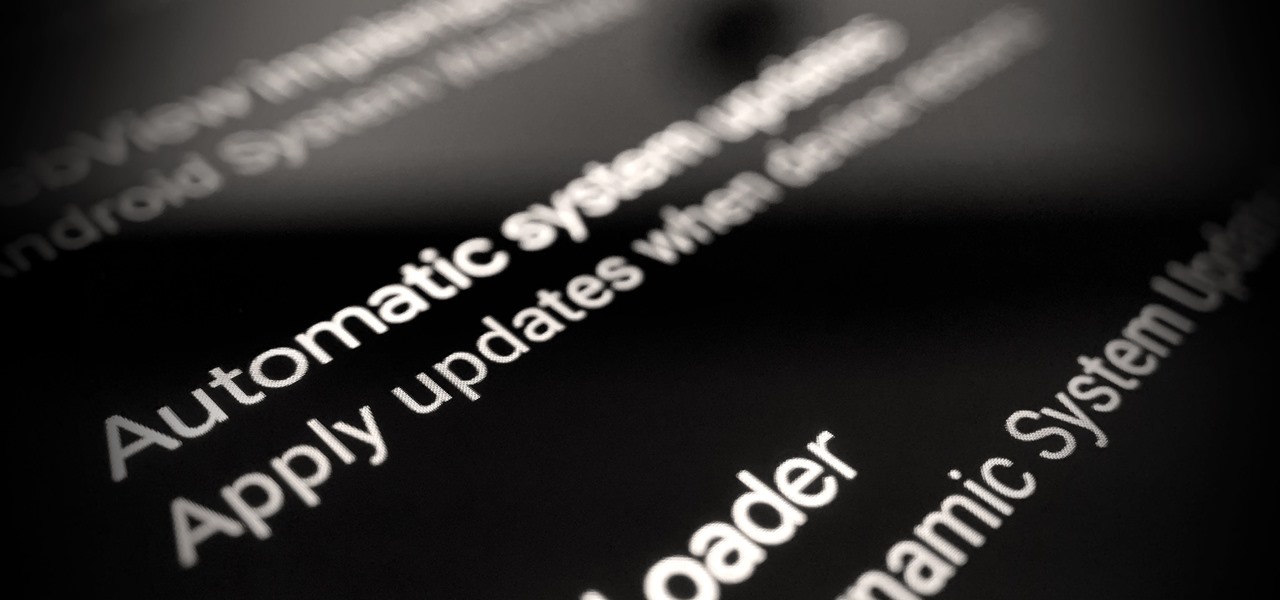
How To: Disable Automatic Updates on Your Rooted Android Phone
One of the things you've likely gotten used to if you have a rooted Android phone is not installing OTA system updates in a typical fashion. Depending on your version of Android, you might not actually be able to swipe away that nagging update notification at all. Thankfully, there's a way to prevent your system from automatically checking for OTA updates.
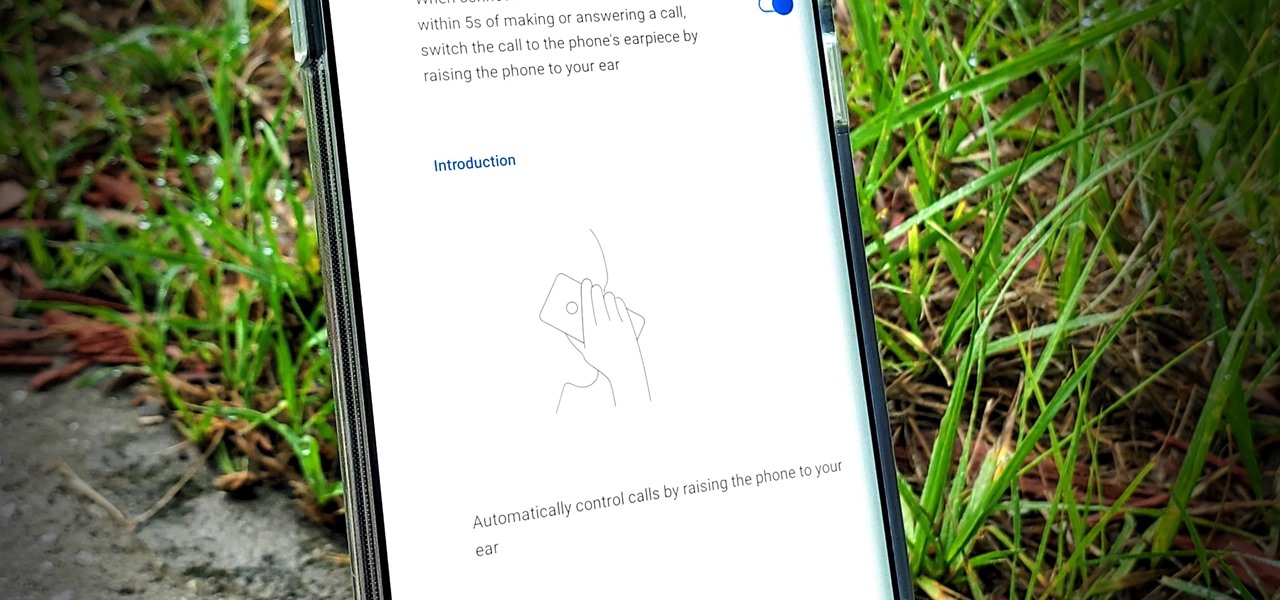
How To: Quickly Answer Calls on Your OnePlus by Lifting the Phone to Your Ear
We've seen some Android phones in the past make answering calls as simple as lifting the phone to your ear. Although it's not a highly mentioned feature, you can enable this setting on your OnePlus device in a few taps and stop having to fumble with an on-screen slider or button.

How To: Telegram Has a Hidden Attach Button That Works After You've Started Typing
On the Android version of the Telegram app, the attachment icon disappears when you input your first letter or emoji. This "feature" forces you to either delete what you wrote to attach a picture first, or just send the file afterward. Since both of those options suck, we were happy to find a hidden third way.

How To: Resize Picture-in-Picture Mode Videos in Android 11
Picture in Picture mode is one of Android's best multitasking tools. Ever since its introduction in Android 8.0 Oreo, you've been able to watch videos in a floating window while you use other apps. In Android 11, this feature is getting its first real upgrade.
How To: Turn Your Pixel into a Dead Man's Switch That Texts Your Emergency Contacts if You Don't Arrive in Time
Google's feature drops for Pixel devices have added fun and useful new abilities, such as AR effects for Duo, Call Screen automation, scheduling Dark Mode, and Quick Access Wallet for Google Pay, that are exclusive to the company's line of smartphones.

How To: The One Android Feature You Must Enable Before Protesting
Before you go out to protest, understand what you are facing. Sometimes these demonstrations become infected with looters and rioters, which could mean interaction with law enforcement and potentially arrest. And if your phone is on you, it can be used as a tool against you.

How To: Type Faster with One Hand Thanks to This Hidden Gboard Feature
When using your right hand, Gboard's one-handed mode will help you type faster with a single thumb. But not all of us hold our phones the same way — some of us prefer our left hand or hold our phones higher or lower than where the keyboard is positioned. But with the latest version of Gboard, you can change this.

How To: Use Samsung's New Quick Share Feature to 'AirDrop' Large Files
Despite Samsung's long running support for Wi-Fi Direct, most users still struggle to transfer files between their devices. Whereas Apple has AirDrop, Samsung's previous solution wasn't so obvious. With the Galaxy S20 and Galaxy Z Flip, Samsung hopes to correct this with "Quick Share," a file transfer system that still uses Wi-Fi Direct but makes it easier to use.

How To: Remove the 'Connected to VPN' Notification on Your Samsung Galaxy Device
If you're using a VPN app to block ads or secure your Galaxy's internet connection, Samsung has decided you need yet another non-dismissible notification from One UI to tell you about it. Not just a status bar indicator like Bluetooth or Wi-Fi, but a full-size alert that can't be dismissed. The entire time your always-on VPN is running.

How To: Disable the Post-Screenshot Toolbar Overlay on Your Samsung Galaxy
With Samsung's One UI version of Android, it's easier than ever to take a screenshot and quickly edit the captured image. However, the downside to that convenience has manifested itself in an overlay ribbon that can also get in the way.

How To: There's a Secret Way to Reopen an App You Just Closed in Android 11
You no longer have to worry about accidentally closing an app with Android 11. The latest version introduced a new gesture that lets you bring back an app you inadvertently dismissed from your recent apps list.
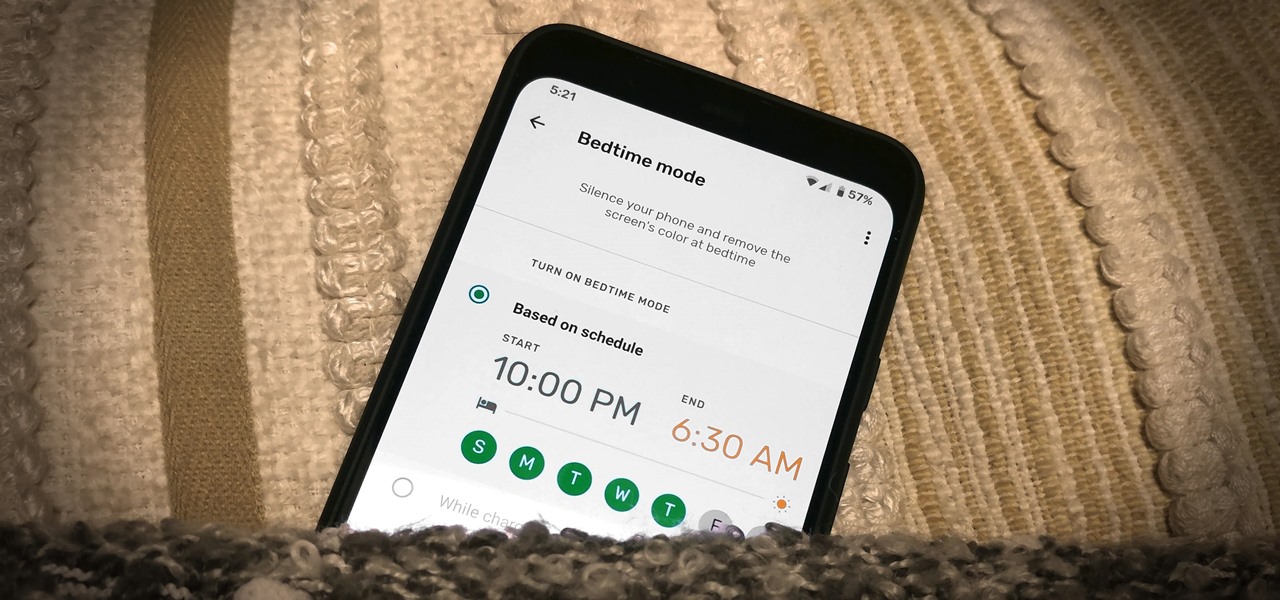
How To: Enable Bedtime Mode on Your Android Device
Apple added a Bedtime Mode to its Screen Time tool for curbing smartphone distractions. Google's version of Screen Time, called Digital Wellbeing, actually predates Apple's, but a recent update is finally bringing in Bedtime Mode.
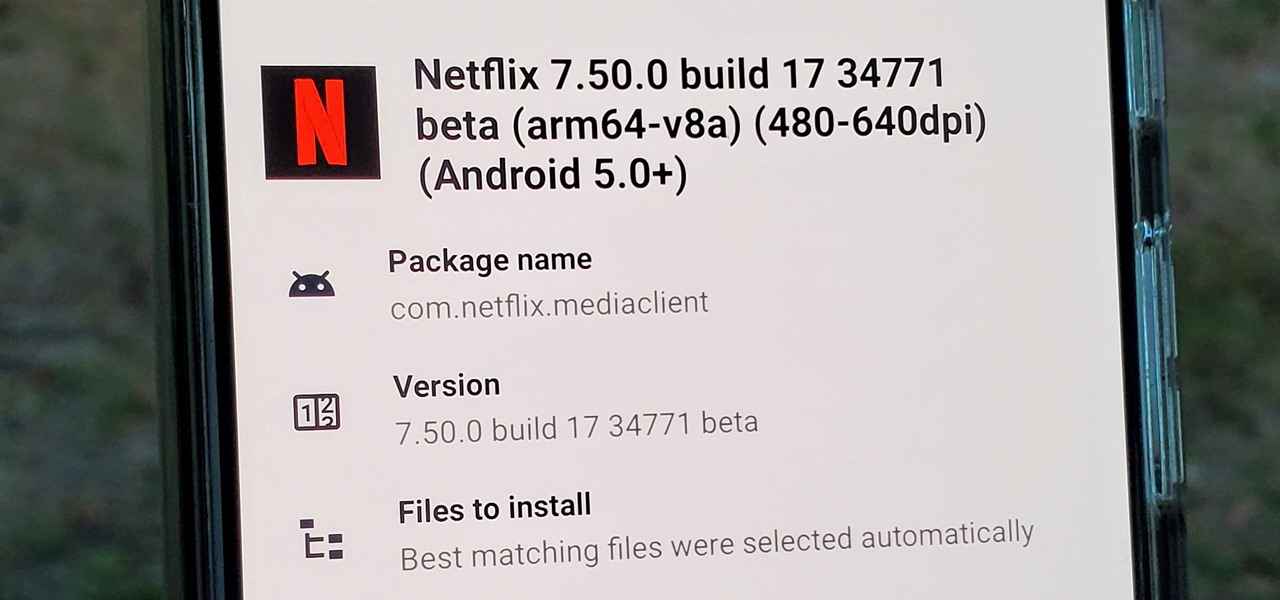
How To: Get Netflix Beta on Android — Even When the Beta Program Is Full
Netflix has offered its beta program officially through the Play Store for some time now. Still, the issue most of us face — the beta availability is always scarce. Without getting lucky and landing a beta spot early on when the gates were open, there wasn't much you could do about it. However, there's now a brand new method you can use to sideload the Netflix beta app and join in on the fun.

How To: Double Tap Your Status Bar to Quickly Turn Off the Screen on Any Android — No Root Needed
Several popular custom ROMs and root mods let you double tap the status bar at the top of your screen to put the phone to sleep. It pairs perfectly with the double tap to wake gesture you'll find on pretty much any Android phone. But if you're not rooted, you'll be glad to know you can finally do this by installing a simple app.
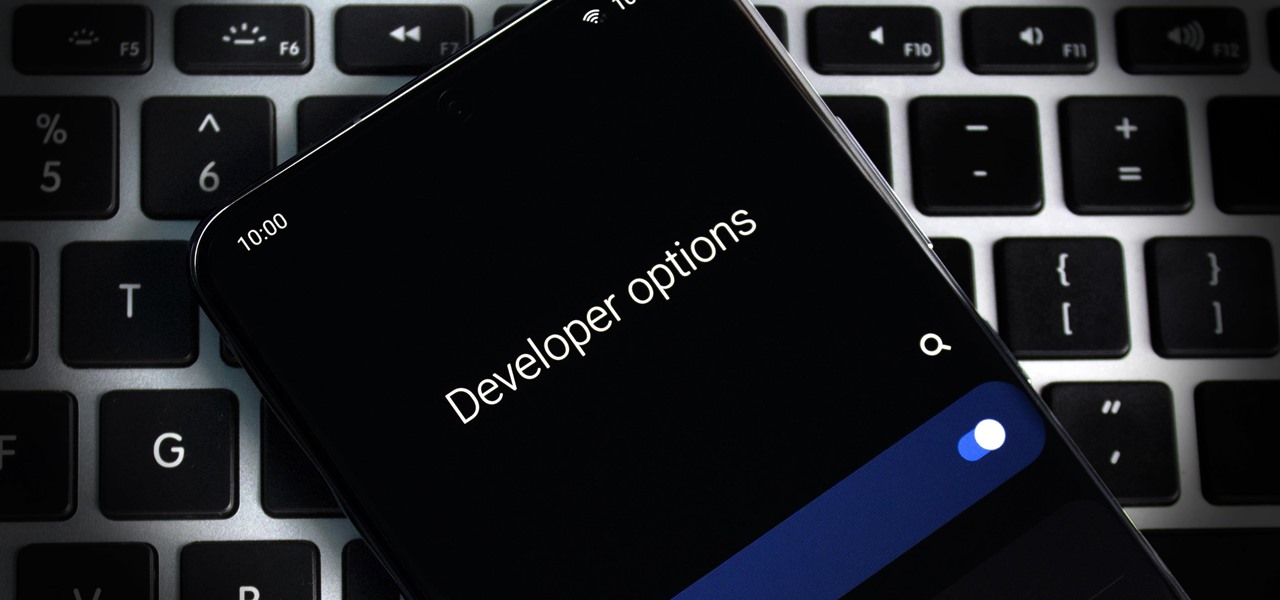
How To: Activate Developer Options on Your Galaxy S20, S20+, or S20 Ultra
The first thing any Android power user does with their phone is unlocked the Developer options. The hidden menu has many low-level tweaks, such as forcing Dark mode on all apps, speeding up animations, or enabling hidden Quick Setting tiles. And most modifications require nothing more than hitting a toggle.

How To: Hide the Home Bar on Your Galaxy with Android 10's New Gestures
The new navigation gestures in Android 10 let you ditch the three buttons along the bottom edge for a truly full screen experience. In the buttons' place, you now get an inconspicuous little line, but even that can be hidden with a setting in One UI 2.

How To: 8 Ways Your Samsung Galaxy Phone Can Help You Be Productive When Working from Home
For those not used to it, working from home can be a difficult transition. Everything around you can be a distraction, and distance from your boss and coworkers means less pressure and incentive to get things done. So it's not surprising to see a major drop in productivity during a period of self-quarantine, but your phone can help you stay on track instead of sidetracking you.

How To: Remap Your Galaxy S20's Power Button to Launch Any App or Action
With the Galaxy S20, Samsung has officially removed the Bixby button from its flagships. While it was a controversial key, in its later days, it did give us the ability to launch an app or custom action at the press of a button. There's still a way to do something like that, but now, you'll have to use the power button instead.
How To: Pause Music with Your Pixel's Motion Sense Radar Gestures
When Google first launched the Pixel 4, it was and still is the only phone in existence that uses a radar system for motion gestures. Yes, that radar — the same kind of motion-sensing technology used in the military for years — is available on our phones. The Pixel 4 did come with a gesture to let you change songs without touching the phone itself, but you can now pause your music just the same.
How To: Install Android 11 on Your Pixel Without Unlocking the Bootloader or Losing Data
Android 11 won't be available as a beta update for Pixel devices until May 2020. Until then, the only way to try the latest Android version is by manually installing it. Usually, this means carrier models are left out since their bootloaders are locked, but there's still a way to get it done.







