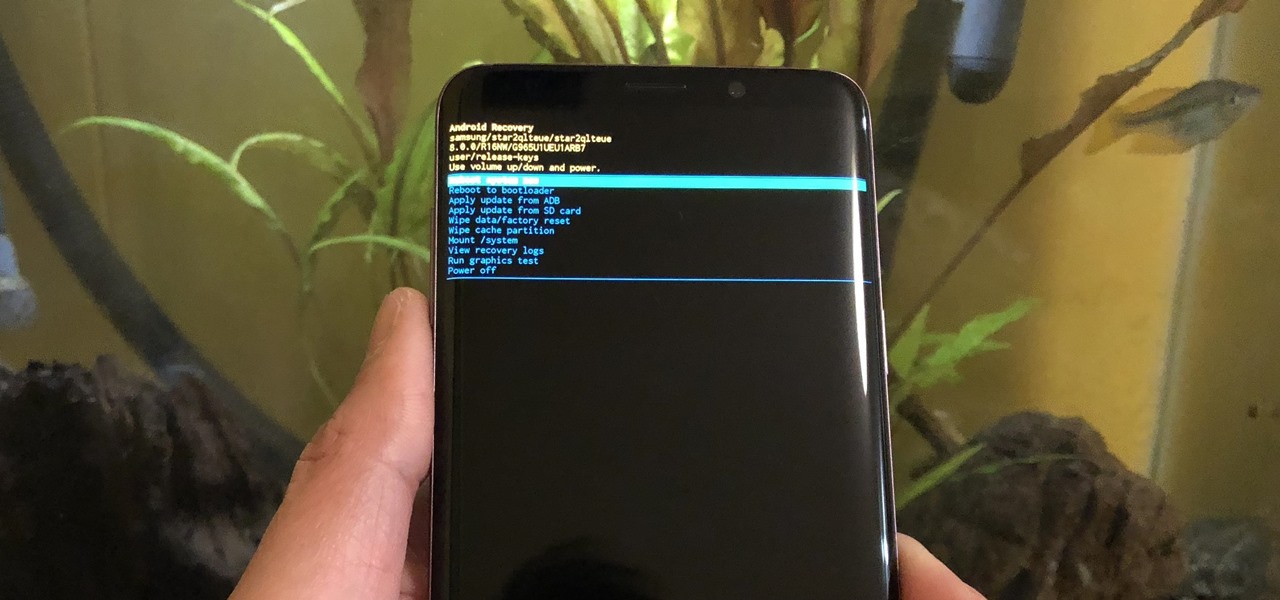Hot Android Posts

News: Pixel 3 XL vs. Galaxy Note 9 — the Best of Android Compared
The Pixel 3 XL versus Galaxy Note 9. Stock Android versus Samsung Experience. When I began this comparison, I thought the Pixel 3 XL would be unfairly outmatched. But after looking at the specs side-by-side, you'll see a different picture. This year, Google delivered a worthy alternative to Samsung's best offering.
Pixel 3 XL vs. iPhone XS Max: It's a Tough Match Between the Two Large Flagships
Besides the Apple vs. Samsung competition, few battles are as vocal as the battle between the best Pixel and best iPhone. This year, it's the Pixel 3 XL and iPhone XS Max, two phones that are equipped with minor hardware updates from their predecessors, though both showcase significant OS-level improvements.
Pixel 3 vs. iPhone XS: The Battle of the 'Small' Flagships
The battle between the Pixels and the iPhones has been heating up over the last few years, and this year's bout is the best one yet, with Google's Pixel 3 taking on Apple's iPhone XS.
News: Everything You Need to Know About the Google Pixel 3 XL
The "controversial" Pixel. No phone in the history of Google's Pixel lineup deserves this title more than the Pixel 3 XL. For some (including myself), the design is a welcome change that embodies the modern design of 2018 flagship phones. For others, it has an ugly huge display notch that destroys symmetry.

News: Nokia 7.1 — HDR Screen, Dual Cameras & Soon to Have Android Pie
Even with all the success HMD had with reviving the Nokia brand in 2017, it seems their second year is shaping up to be even better. Nokia has been steadily releasing sequels to last year's lineup, most with the new minimal bezel design language. The Nokia 7.1 is just their latest creation.

How To: Completely Disable Bixby on Your Samsung Galaxy
Sorry Samsung. I know you really wanted Bixby to be the next Siri, Google Assistant, or Alexa — but it just isn't. Burying the option to disable the app won't change that. Sure, Bixby has some redeeming qualities, but there are many of us who don't want it shoved down our throats. We'll show you how to disable the app to prevent it from launching every time you try to access just about anything.
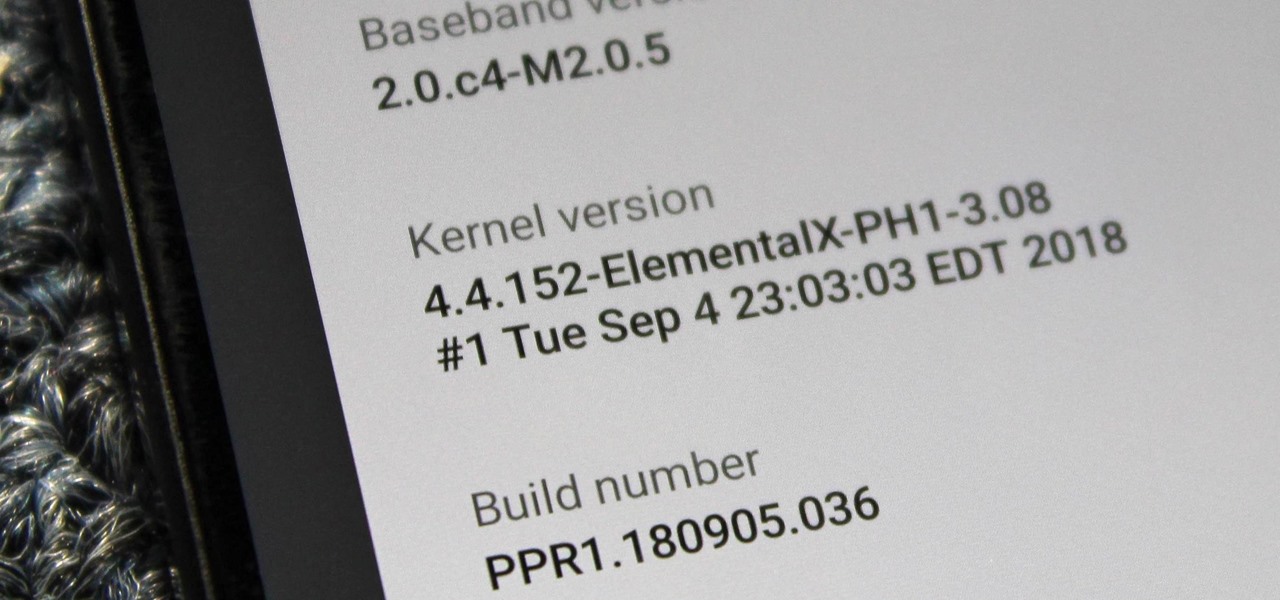
How To: Install a Custom Kernel on the Essential PH-1
When you unlock the bootloader on your Essential PH-1, you open your device to a host of new possible tweaks. One popular modification is a custom kernel, which can not only speed up your phone, but give you new features that wouldn't be possible otherwise.

How To: Install TWRP Recovery on the Essential PH-1
For modders, there are few tools more important than TWRP. TeamWin's custom recovery makes flashing mods like Magisk, Xposed, and custom ROMs incredibly easy, and it lets you root your phone at the press of a button. On top of that, it can make complete backups of your phone in case you mess up. That's why, for Essential users, this should be the first mod you add.
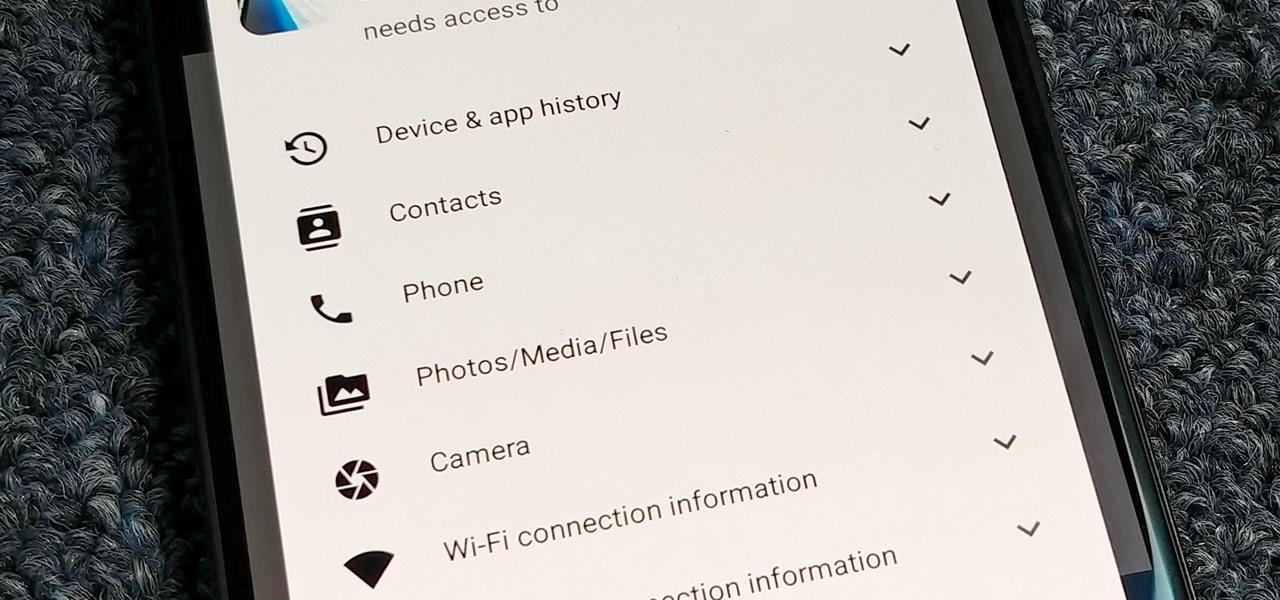
How To: 6 Habits That Will Help You Avoid Bad Android Apps on Google Play
When I review apps, I'll oftentimes end up downloading at least one or two "bad" apps that either lied about their functionality or were riddled with ads. These apps, while not as harmful as malware, can still be a major headache. This got me thinking about the other bad apps on the Play Store and how to avoid them.

News: Hands on with the Honor 8X — Coming to the US Very Soon
Despite Huawei's ongoing battle with the US government, the Chinese company has continued to release phones in the US under its Honor brand. The Honor X series has been consistently released for several years, offering midrange specs at ridiculously low pricing, and the Honor 8X is no exception.

How To: Create Transparent Floating Windows on Your Galaxy Note 9
While Android does allow apps to use picture-in-picture mode (PiP), only a handful of apps actually support the feature. Most of the apps that do are video apps. The thing is, PiP is useful for more than just watching videos, and the Galaxy Note 9 has included a way to allow any app to offer a similar feature, video or not.

How To: Make Any App Work in Split-Screen on Your Galaxy Note 9
With the Galaxy Note 9's 6.4-inch AMOLED display, split screen is far more useful since each half of the screen is relatively large. The problem is that there are some noticeable omissions in the list of apps which support the feature. However, Samsung offers a fix for this.

How To: Watch 2 Videos Simultaneously on Your Galaxy Note 9
Android does a great job at multitasking. Split-screen mode and picture-in-picture are terrific at letting you manage more than one app at a time. But there are some limitations. For instance, when you're playing a video and you open a second video in split-screen, the first one pauses. Thankfully, Samsung has a fix for this.
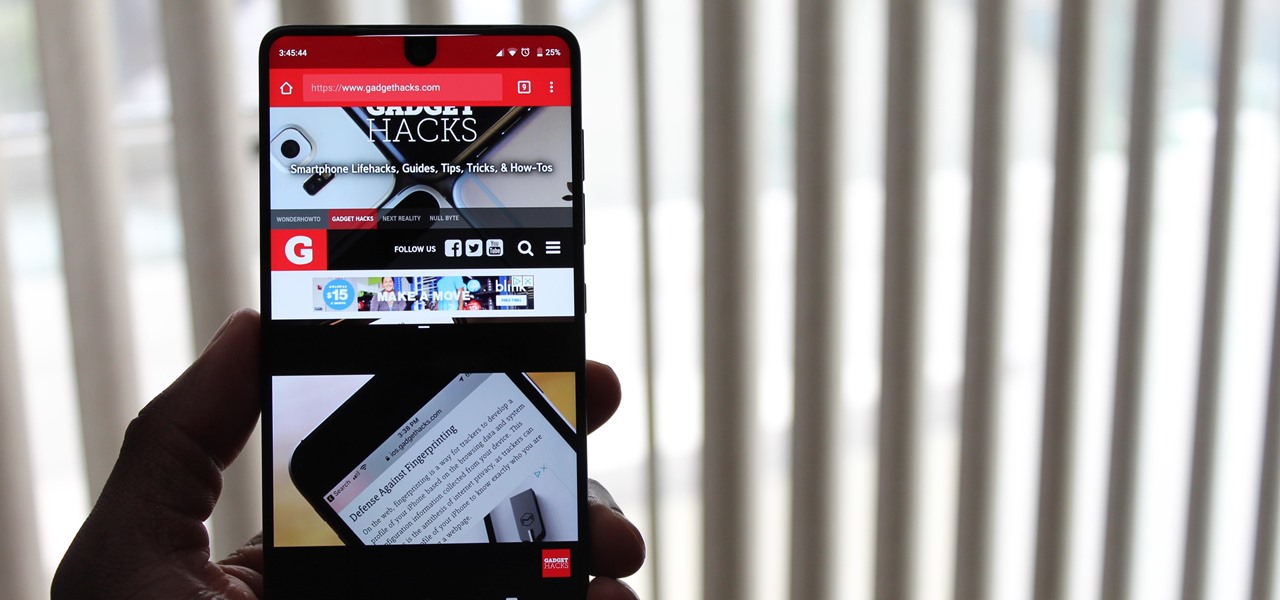
How To: Get Oreo's Simpler Split Screen Mode Back on Android Pie
Thanks to Android Pie's gesture controls, features like split screen mode now take several additional steps to activate. This change is due to the revamped navigation bar which removed the recents apps button. Luckily, we can still change it back.
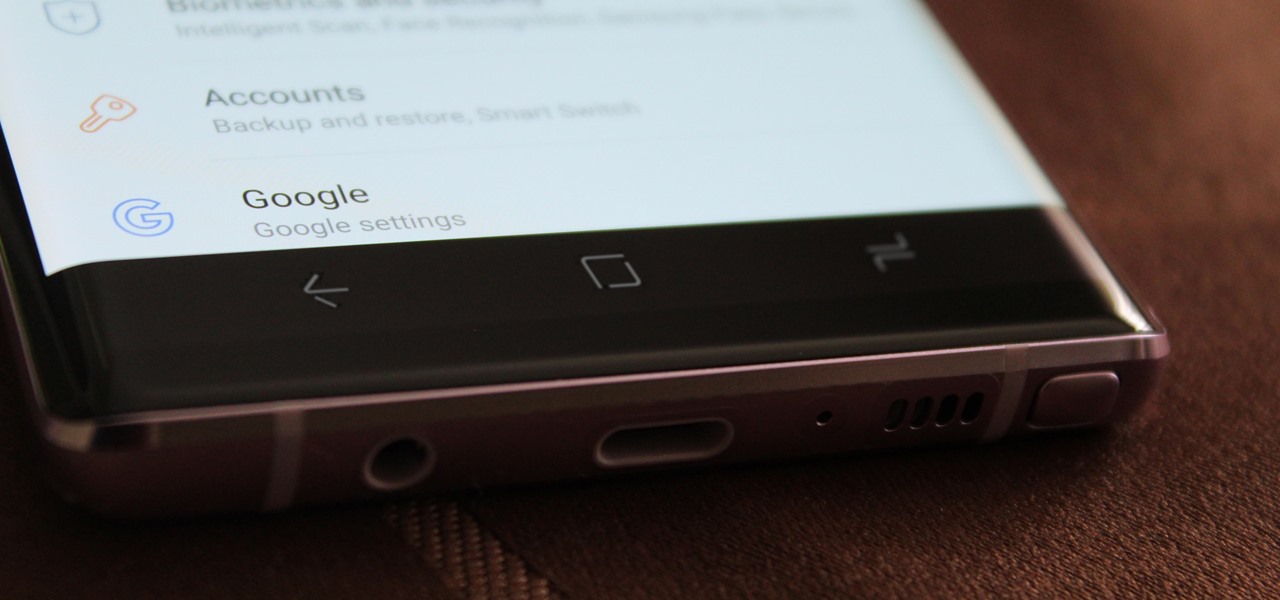
How To: Change Your Galaxy Note 9's Navigation Bar Back to Black
One option you won't find buried in the Galaxy Note 9's Settings is the ability to return the navigation bar to black. Samsung changed the default color to white with the Note 8, removing any ability to bring the black color back. But thanks to a neat app, Note 9 users can do it themselves.

News: The Latest Razer Phone 2 Leaks Suggest Project Linda Might Actually Happen
After the first image leaked of the upcoming successor to the Razer Phone, many were taken aback by its design, specifically how familiar it was. Last year's Razer already stood out with its boxy design and large bezels, and many thought the successor would change this. It didn't. But what if the reason for the familiar form factor is a project they teased earlier in the year?

News: Samsung's Super Budget Friendly Galaxy J3 & J7 Coming Unlocked on September 14
Earlier this year, Samsung released the Galaxy J3 and J7 to select markets. These two devices are the latest in the J series, Samsung's super-budget series that tries to rewrite what it means to be a budget phone. Now, starting September 14th, you will be able to get them GSM unlocked.

News: Samsung Is Bringing the Galaxy A6 to the US — Budget Phone with a Flagship Screen
Samsung makes more than just the Galaxy S and Note series. With a large portion of the world not able to afford phones with flagship specs, Samsung makes several different series that focus on price. The latest is the Galaxy A6, a budget option with a flagship feature.
How To: Turn Your Galaxy Note 9 into a Google Pixel
Samsung Experience isn't for everyone. While it's a far cry from the TouchWiz days, it is still too heavy of a skin for Android purists. But you shouldn't let that dissuade you from a powerful device that checks nearly all other boxes — there are ways to make the Galaxy Note 9's software look and feel almost exactly like stock.

How To: Get the New Pocophone Launcher on Any Android Phone
Xiaomi made a new phone with their sights set on picking up some ex OnePlus users. As a result, the Pocophone F1, or just Poco in some markets, is quite unlike most other Xiaomi phones. While you can't buy the F1 in stores in the US, you can get its home screen app on almost any phone right now.
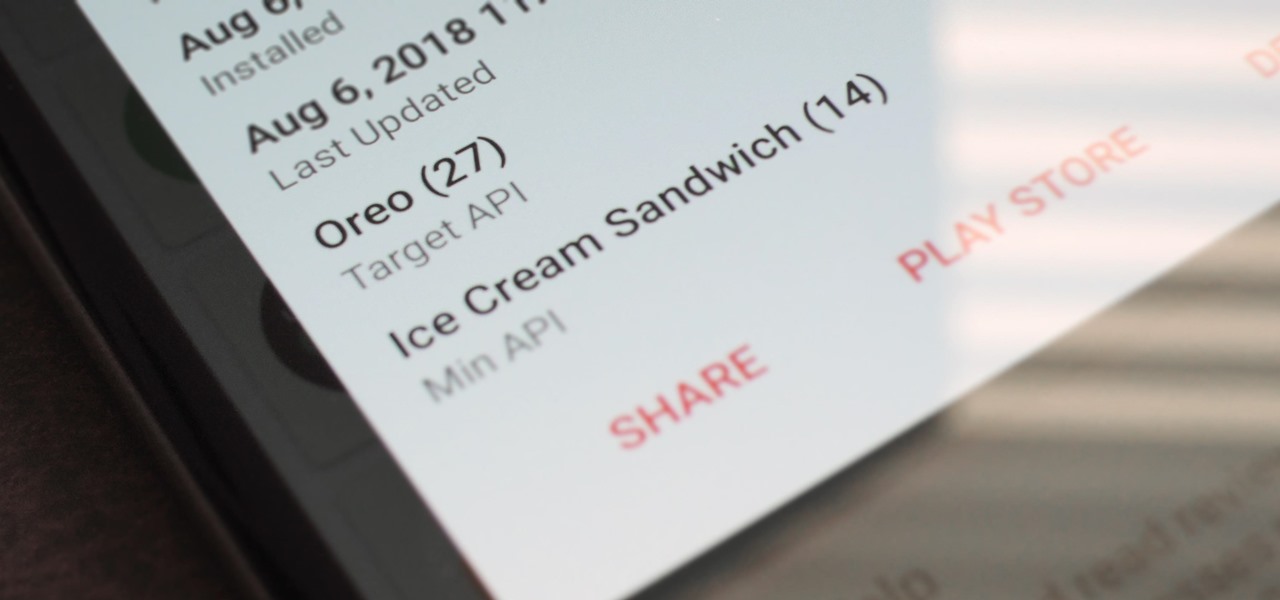
How To: Check if Your Apps Are Targeting Oreo
Starting November 1, 2018, Google will require that all new apps and updates to existing apps target Android 8.0 Oreo or higher. This move means the developers behind many of your favorite apps are now scrambling to get their software modernized, while others are considering abandoning outdated apps altogether.

How To: YouTube Finally Has a Dark Theme on Android — Here's How to Get It
After months passed since Google first announced the feature, YouTube's dark mode has finally reached the Android masses. Sure, it just changes some colors, but it has been a highly sought-after feature since iPhone users got it months ago.
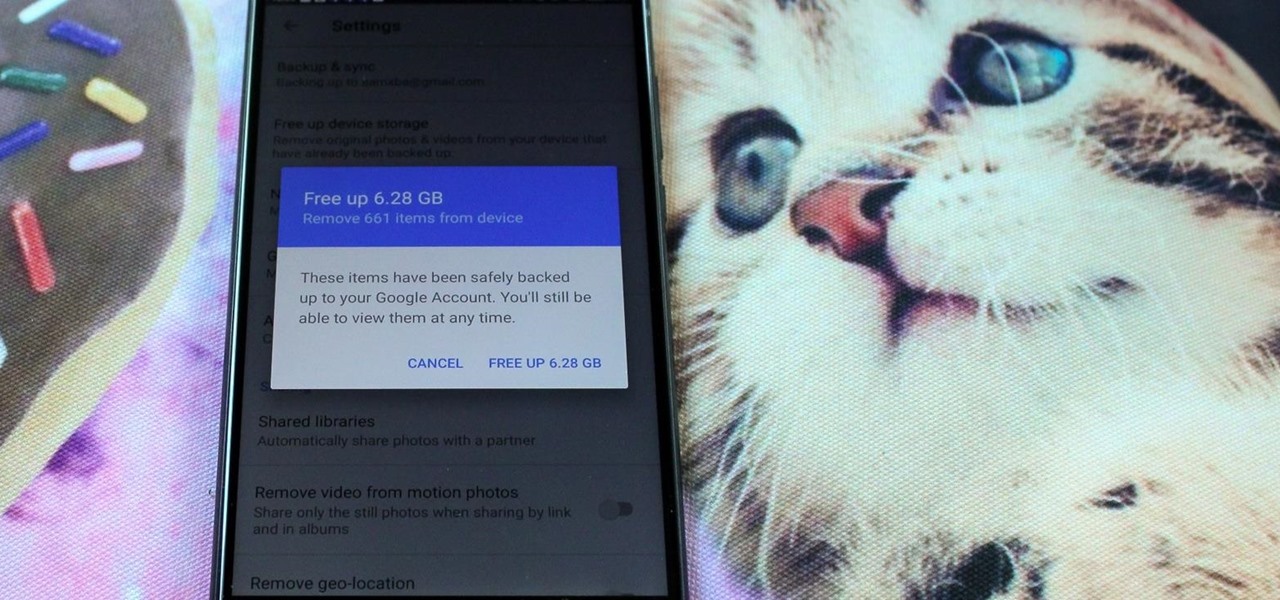
How To: 5 Easy Ways to Speed Up a Lagging Android Phone
All phones (yes, iPhones too) slow down over time. As your device gets bogged down by various apps and you begin to run out of storage, it's just an inevitability. That doesn't make it any less frustrating ... I mean, is there anything more annoying than a slow phone? My answer: No. Of course not. It's the single most annoying thing ever.

News: BlackBerry KEY2 LE — $250 in Savings Comes at a Cost
When BlackBerry first announced the KEY2 back in June, the biggest gripe we heard was about the price. It was reasonable criticism, as BlackBerry was asking a lot of its consumers at $650. Knowing this, BlackBerry went back, made some downgrades, and cut the price, creating the KEY2 LE.

News: Sony Xperia XZ3 — A Bigger Update Than You Think
When rumors first emerged of Sony's Xperia XZ3, many of us wondered why. With the Xperia XZ2 just releasing in April of this year, why is Sony already releasing its successor? But now that it is officially announced, it makes a bit more sense, as what Sony is calling the XZ3 is actually more like the XZ2S.
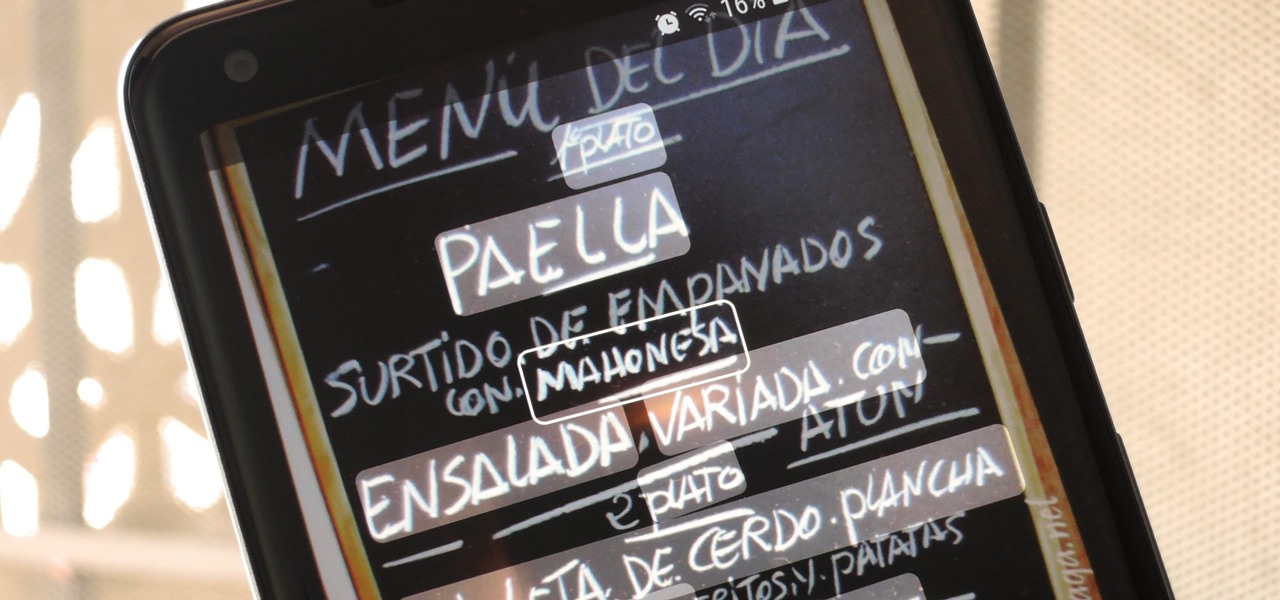
How To: Use Google Lens to Translate Text from Books, Websites & More in Google Photos
Google Photos integrates with Google's ecosystem to bring you awesome features like the ability to identify landmarks, track down products you've photographed, and so much more. Now, if you need to translate foreign words in any of your pictures, the app has you covered as well.

October 30: The OnePlus 6T — What's Rumored & What We're Hoping For
OnePlus will be releasing a new phone in the second half of 2018, specifically, an upgrade to their T-series. Over the past two years, #T versions have come out about five months after their predecessors and have included small updates that fix any problems from the previous OnePlus device. While we do know a bit about OnePlus 6T, what it could be is much more exciting.
How To: Get Your Regular Dock Icons Back on Android Pie's Multitasking Screen
With Android Pie, Google added a genuinely useful feature for Pixels called App Suggestions, which uses AI to predict the apps you might want to use next. These show up at the top of your app drawer and in the new dock in the revamped multitasking UI for quick access. But here's the trouble: Muscle memory is a thing.
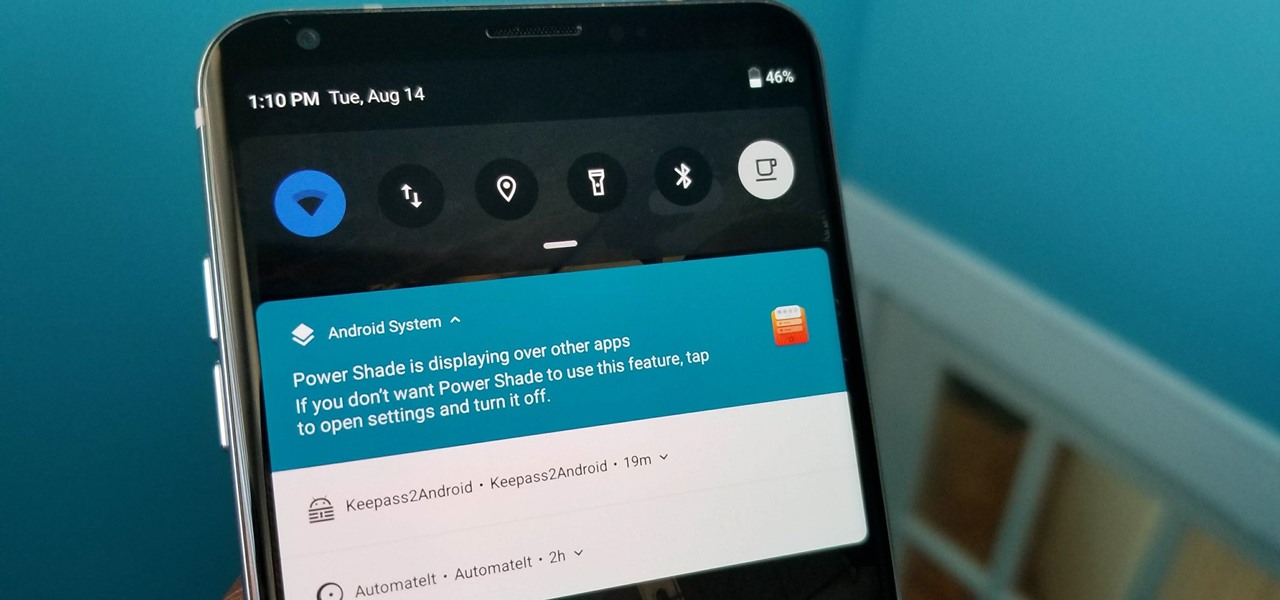
How To: Get Android Pie's Quick Settings & Notification Shade on Any Phone — No Root Needed
With all Android updates, there's a considerable wait before most phones get the new version, and Android Pie is no different. Until then, most of us are stuck just looking at videos of the newest update. Well thanks to developer Trey Dev, we can enjoy the new notification shade and Quick Settings menu while we wait.

How To: The Best HDMI Adapters to Turn Your Galaxy Note 9 into a DeX Desktop
Samsung emphasized its goal of streamlined user experience with the unveiling of the Galaxy Note 9, highlighting the flagship's capabilities of seamlessly connecting with other devices. The Note 9's DeX mode makes it easier than ever to interface with a wide array of displays and monitors.
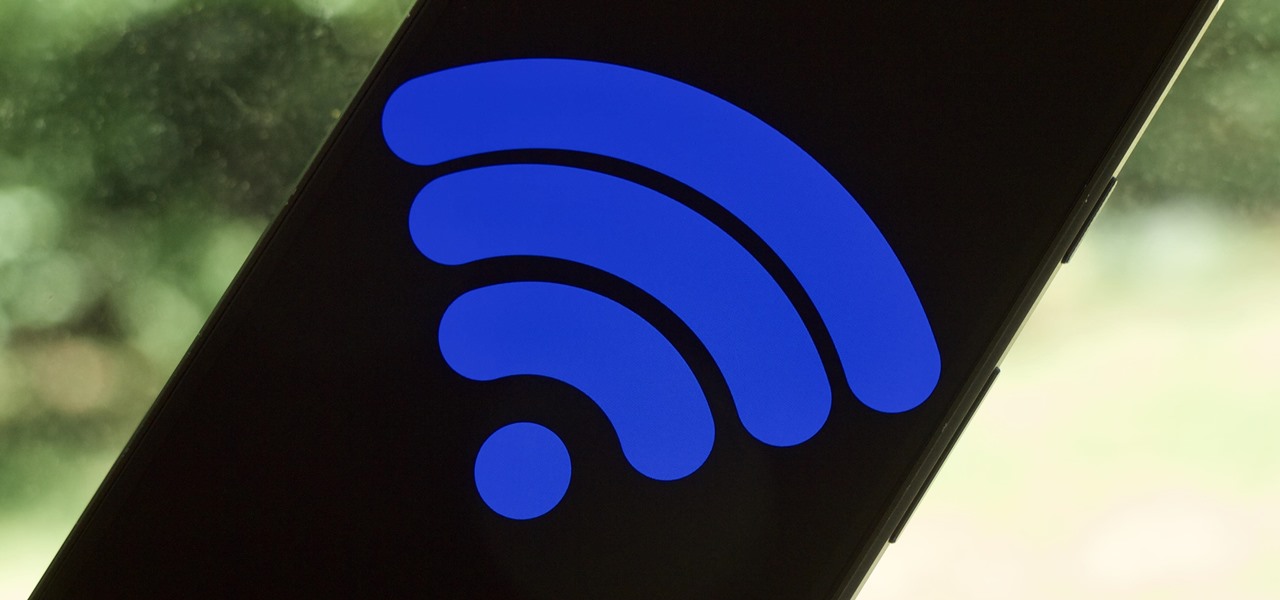
How To: Having Connection Issues on Android Pie? Turn Off 'Turn on Wi-Fi Automatically'
If you've upgraded your phone to Android 9.0 Pie, you might notice some intermittent problems with your internet connection. That's because "Turn On Wi-Fi Automatically," while available with Android Oreo on select phones, is now enabled by default on all phones running Android Pie. If your Essential or OnePlus device is acting up, you'll want to check this out.

How To: Get Fortnite Battle Royale Running on Almost ANY Android Device — No Root Needed
UPDATE: The ported APK covered below is now obsolete because Fortnite beta is officially available for all Android devices!

How To: Get Fortnite for Android on Your Galaxy S7, S8, S9, or Note 8 Right Now
Time to play — Fortnite is now officially available on Android. However, the game won't be available across the Android ecosystem right away. Fortnite Battle Royale launches on Samsung devices first. That means if you have a Galaxy S7, S8, S9, Note 8, Tab 3, or Tab 4, you can download the game right now.

News: Always-Updated List of Phones That Will Get Android Pie
| Updated Aug. 22, 2019 with new phones. When will my phone get Android Pie? For the first time since Android's inception, this question shouldn't have an answer that lets you down. That's because Android Oreo introduced Project Treble, a new low-level arrangement that makes updating a lot easier. So with Pie, it's not if your phone will get it, but when.

How To: Set Up Digital Wellbeing in Android Pie to Curb Your Smartphone Usage
Is your smartphone taking over your life? Do you need help putting your Pixel down at night? Well, update to Android Pie! Android 9.0 comes with Digital Wellbeing, a new tool to both help you understand your smartphone habits and perhaps step away from the apps, games, and notifications every now and then.
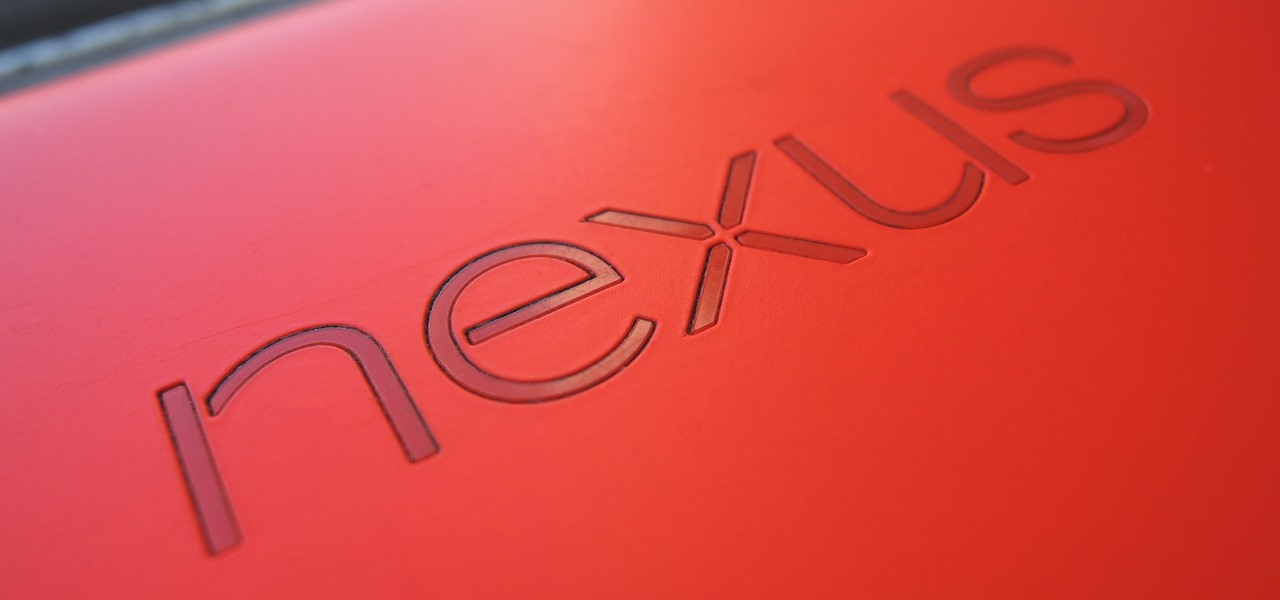
News: Nexus Phones Are Finally Dead
It's a sad day for one of the most beloved series of Android phones. For the first time since 2009, there's a new version of Android, but it's not being made available to Google's own Nexus devices.
How To: Get Digital Wellbeing in Android 9.0 Pie on Your Pixel Right Now
With the release of Android 9.0 Pie, Google's focusing on digital health. Digital Wellbeing is a new set of features designed to help you curb your own smartphone addiction. Starting now, the beta version is available, and Google's looking for testers.

News: Moto Z3 — the Good, the Bad & the Meh
In 2018, Motorola is no longer the same brand that introduced the world to the Motorola Droid. The once iconic company is now part of the "Others" group, scrambling for fifth place. The newly-announced Moto Z3 perfectly embodies their current state with competitive specs ... if it came out last year.

News: 5 Reasons Why Fortnite Avoiding the Play Store Is a Terrible Idea
After getting confirmation from Tim Sweeney, CEO of Epic Games, we now know Fortnite Battle Royale will not be available on the Play Store when it's finally released for Android. Instead, users will have to download the APK directly from Epic Games' website — and quite frankly, this is a bad idea.
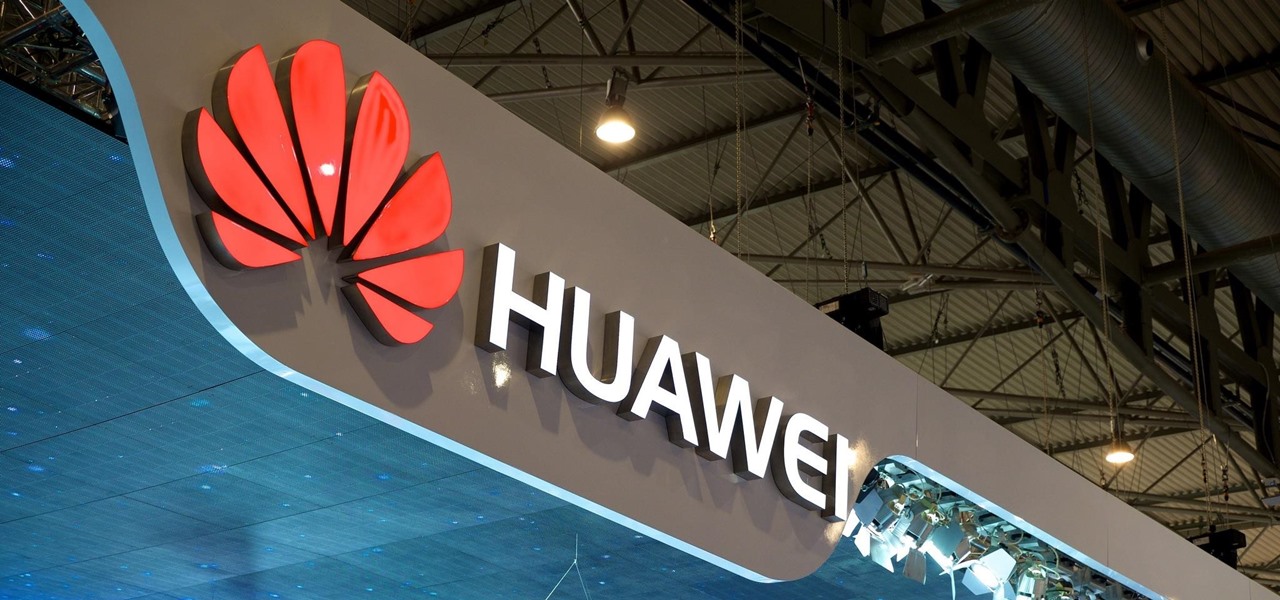
News: Latest Huawei Mate 20 Rumors & Leaks — Face ID, Massive Battery & Wireless Charging
As we enter the second half of 2018, rumors for the second season of flagships have started to emerge. On the Android side, this means the latest iterations of the Google Pixel, Galaxy Note, LG V series, and Huawei Mate. Thanks to FunkyHuawei and XDA, we now have some solid rumors regarding the Huawei Mate 20.