I have been trying to unlock my bootloader and root my phone for a couple of months now with no success. Can someone please help me. Please and thank you.
Forum Thread: How to Root Moto E 2nd Gen Lte and Unlock the Bootloader
- Hot
- Active
-
 Forum Thread:
18 Hardest Pattern Lock Ideas for Android Phone and Tab
0
Replies
Forum Thread:
18 Hardest Pattern Lock Ideas for Android Phone and Tab
0
Replies
10 mo ago -
 Forum Thread:
Microphone Issues
3
Replies
Forum Thread:
Microphone Issues
3
Replies
1 yr ago -
 Forum Thread:
highlighting multiple photos on LG G3 gallery
2
Replies
Forum Thread:
highlighting multiple photos on LG G3 gallery
2
Replies
3 yrs ago -
 Forum Thread:
How I Open USB Network Settings on My HTC One? I Update to Android 4.3
9
Replies
Forum Thread:
How I Open USB Network Settings on My HTC One? I Update to Android 4.3
9
Replies
3 yrs ago -
 Forum Thread:
Everytime I Put My Headphones on It Opens a Music App
5
Replies
Forum Thread:
Everytime I Put My Headphones on It Opens a Music App
5
Replies
4 yrs ago -
 Forum Thread:
Samsung A50 Screen Recording
0
Replies
Forum Thread:
Samsung A50 Screen Recording
0
Replies
4 yrs ago -
 Forum Thread:
Upgrading Android 3.1 to Android 7.01
0
Replies
Forum Thread:
Upgrading Android 3.1 to Android 7.01
0
Replies
4 yrs ago -
 Forum Thread:
World FM Radio - Please Make Available in the UK
0
Replies
Forum Thread:
World FM Radio - Please Make Available in the UK
0
Replies
4 yrs ago -
 Forum Thread:
Asus Rog 2 smartphone camera problem
0
Replies
Forum Thread:
Asus Rog 2 smartphone camera problem
0
Replies
4 yrs ago -
 Forum Thread:
Oneplus 6 Phone Stuck in Headphone Mode
0
Replies
Forum Thread:
Oneplus 6 Phone Stuck in Headphone Mode
0
Replies
4 yrs ago -
 Forum Thread:
TWRP Recovery Image for Nokia 3
0
Replies
Forum Thread:
TWRP Recovery Image for Nokia 3
0
Replies
4 yrs ago -
 Forum Thread:
How Do You Turn Off the Constant Ringtone Notification for Text Messages
0
Replies
Forum Thread:
How Do You Turn Off the Constant Ringtone Notification for Text Messages
0
Replies
4 yrs ago -
 Forum Thread:
How Can I Root My Oppo A3s. I Cant Be able To Root My Phone
0
Replies
Forum Thread:
How Can I Root My Oppo A3s. I Cant Be able To Root My Phone
0
Replies
4 yrs ago -
 Forum Thread:
VirtualXposed
0
Replies
Forum Thread:
VirtualXposed
0
Replies
4 yrs ago -
 Forum Thread:
Running Two Android Apps
0
Replies
Forum Thread:
Running Two Android Apps
0
Replies
4 yrs ago -
 Forum Thread:
Recover corrupted pictures
0
Replies
Forum Thread:
Recover corrupted pictures
0
Replies
4 yrs ago -
 Forum Thread:
Ultra Power Saving
0
Replies
Forum Thread:
Ultra Power Saving
0
Replies
4 yrs ago -
 Forum Thread:
How to Disable Talk Back Mode?
67
Replies
Forum Thread:
How to Disable Talk Back Mode?
67
Replies
4 yrs ago -
 Forum Thread:
Android 10 Gestures
0
Replies
Forum Thread:
Android 10 Gestures
0
Replies
4 yrs ago -
 Forum Thread:
How to Use a Smartphone Remotely on Amazon Fire TV?
0
Replies
Forum Thread:
How to Use a Smartphone Remotely on Amazon Fire TV?
0
Replies
4 yrs ago
-
 How To:
See Passwords for Wi-Fi Networks You've Connected Your Android Device To
How To:
See Passwords for Wi-Fi Networks You've Connected Your Android Device To
-
 How To:
Test Your Samsung Phone by Using Secret Code *#0*#
How To:
Test Your Samsung Phone by Using Secret Code *#0*#
-
 How To:
100+ Secret Dialer Codes for OnePlus Phones
How To:
100+ Secret Dialer Codes for OnePlus Phones
-
 How To:
Permanently Stop Any App from Updating on the Play Store — No Computer Needed
How To:
Permanently Stop Any App from Updating on the Play Store — No Computer Needed
-
 How To:
Disable This Setting if Notifications Are Delayed on Your OnePlus
How To:
Disable This Setting if Notifications Are Delayed on Your OnePlus
-
 How To:
Clone Any Android App on Your Samsung Galaxy Phone Without Using Any Third-Party Tools
How To:
Clone Any Android App on Your Samsung Galaxy Phone Without Using Any Third-Party Tools
-
 How To:
19 Harry Potter Spells Your Android Phone Can Cast Using Google Assistant
How To:
19 Harry Potter Spells Your Android Phone Can Cast Using Google Assistant
-
 Android Basics:
How to See What Kind of Processor You Have (ARM, ARM64, or x86)
Android Basics:
How to See What Kind of Processor You Have (ARM, ARM64, or x86)
-
 How To:
The Complete Guide to Flashing Factory Images on Android Using Fastboot
How To:
The Complete Guide to Flashing Factory Images on Android Using Fastboot
-
 How To:
Uninstall Bloatware Without Root or a PC Using Android's New 'Wireless Debugging' Feature
How To:
Uninstall Bloatware Without Root or a PC Using Android's New 'Wireless Debugging' Feature
-
 How To:
The Best Settings to Use for Pro Mode in Your Galaxy S20's Camera App
How To:
The Best Settings to Use for Pro Mode in Your Galaxy S20's Camera App
-
 How To:
9 Ways to Earn Google Play Store Credit and Discounts for Apps, Games, In-App Items, Movies, and More
How To:
9 Ways to Earn Google Play Store Credit and Discounts for Apps, Games, In-App Items, Movies, and More
-
 How To:
Install MicroG to Replace Google Play Services & Prevent Data Mining
How To:
Install MicroG to Replace Google Play Services & Prevent Data Mining
-
 How To:
Use Wireless ADB in Samsung's One UI 3.0 (It's Actually Pretty Easy)
How To:
Use Wireless ADB in Samsung's One UI 3.0 (It's Actually Pretty Easy)
-
 How To:
Change Your Home Screen Icon Shapes on Android 10
How To:
Change Your Home Screen Icon Shapes on Android 10
-
 How To:
Turn Your Samsung Galaxy Smartphone or Tablet into a Second Display for Your Computer
How To:
Turn Your Samsung Galaxy Smartphone or Tablet into a Second Display for Your Computer
-
 How To:
Cook Up Your Own Custom Emoji Stickers with Gboard for Android
How To:
Cook Up Your Own Custom Emoji Stickers with Gboard for Android
-
 How To:
Google Photos vs. Gallery Go — Which App Is Right for You?
How To:
Google Photos vs. Gallery Go — Which App Is Right for You?
-
 How To:
Netflix Missing on Android? Here's How to Sideload the App
How To:
Netflix Missing on Android? Here's How to Sideload the App
-
 How To:
Install a Custom Recovery on Your Bootloader-Locked Galaxy S5 (AT&T or Verizon)
How To:
Install a Custom Recovery on Your Bootloader-Locked Galaxy S5 (AT&T or Verizon)














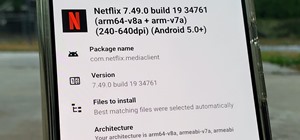

4 Responses
don't root ..it will void your warranty....if u flash a wrong file...ur device can be destroyed
# I M NOT RESPONSIBLE FOR ANY DAMAGE IN YOUR PHONE#
if u want to root...
first go on http://www.gammerson.com/2015/06/how-to-unlock-bootloader-of-moto-g-3rd.html to unlock boot loader
then install TWRP recovery
when u install TWRP..download supersu https://download.chainfire.eu/696/SuperSU/UPDATE-SuperSU-v2.46.zip
and copy zip file of super su in sd card
after copying.... turn off ur phone and turn it on by pressing volume down button...
select recovery
then select install from sd card
and choose the file u downloaded
DONE !! you rooted your phone and ur warranty is voided
dont forget to give kudos
MEHUL VERMA
Can you give us the android version you're on?
This is the phone I have it's great. Everything you need to know is in this thread http://forum.xda-developers.com/moto-e-2015/development#root it's very easy to do and I have had no problems just make sure you read about every thing before starting. There even starting to port android 6.0 for this phone.
i did all ok upto unlock bootloader but the twrp installation is not going every time it says in command cant load recovery recovery not found i tried official twrp and other third party sites also but no sucess can some body help?
Share Your Thoughts