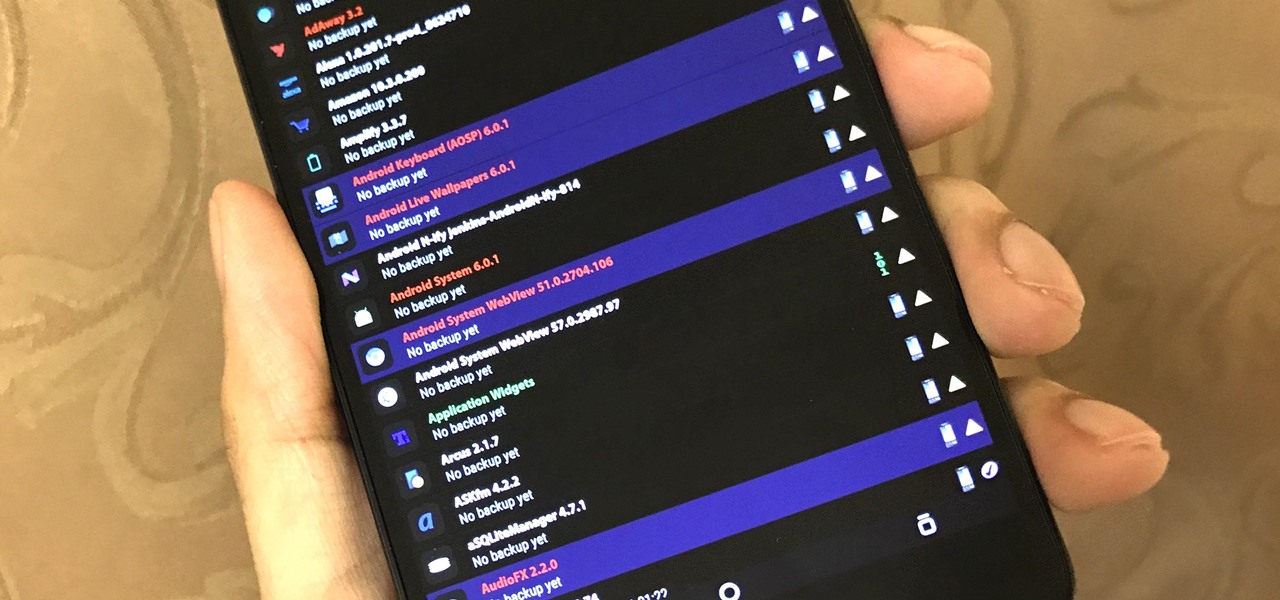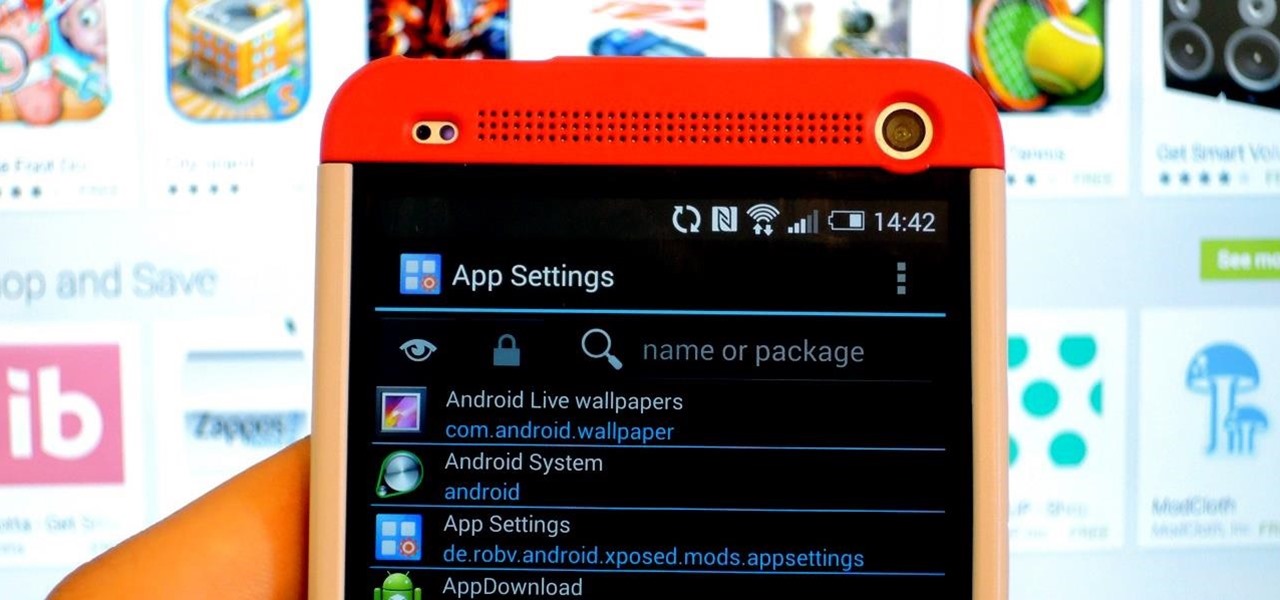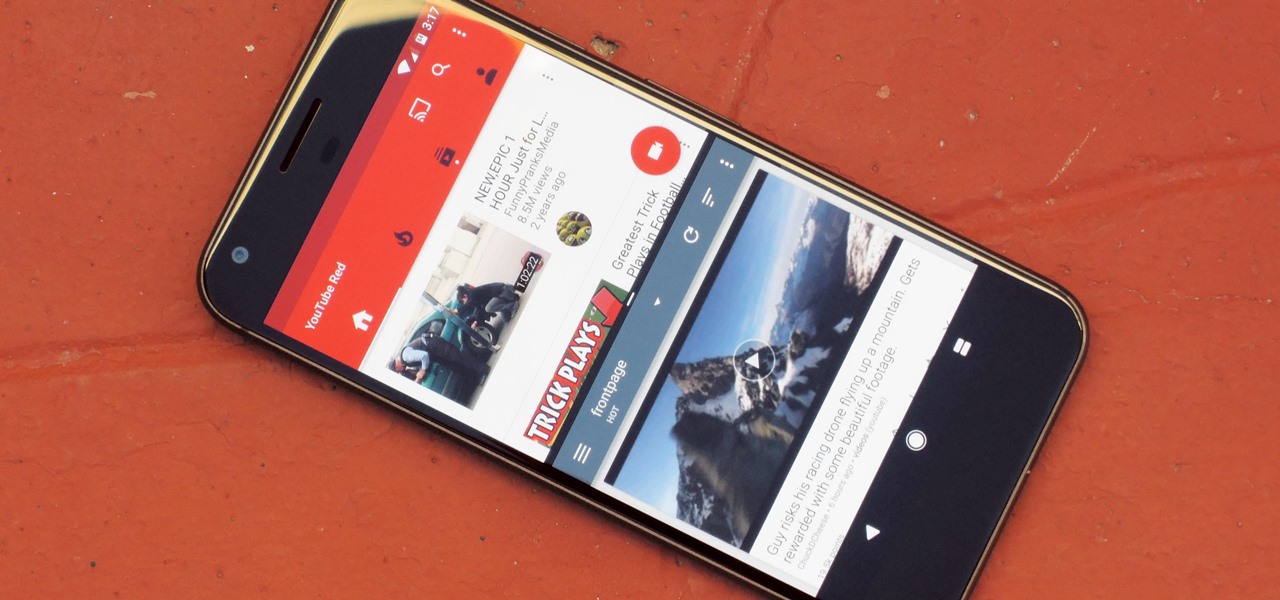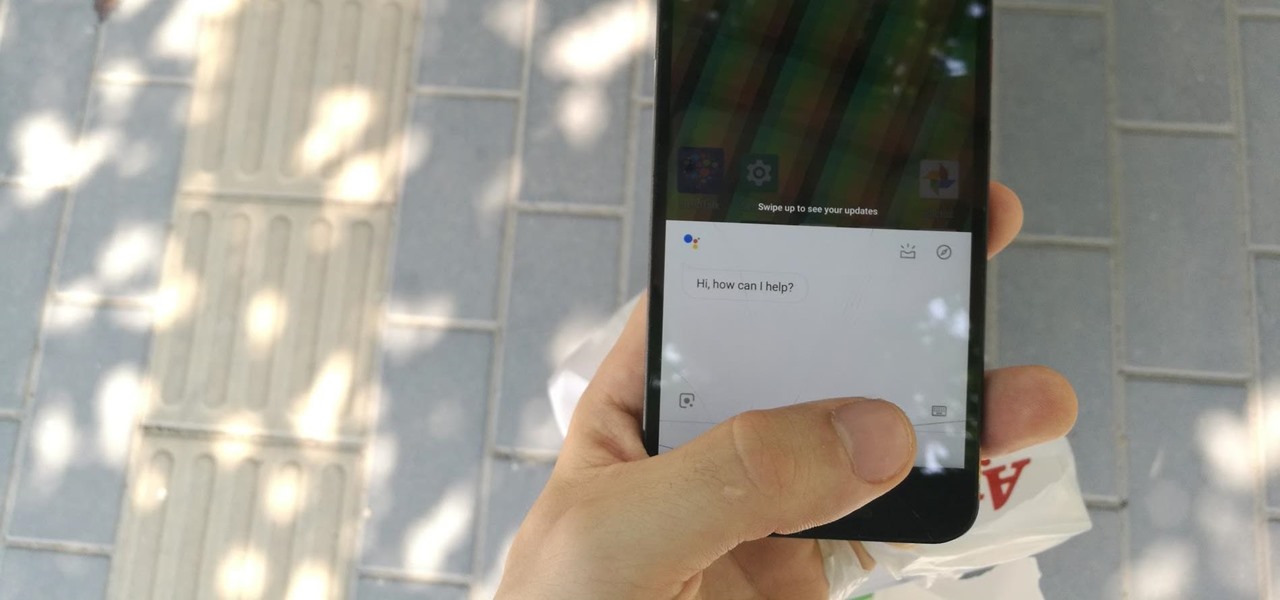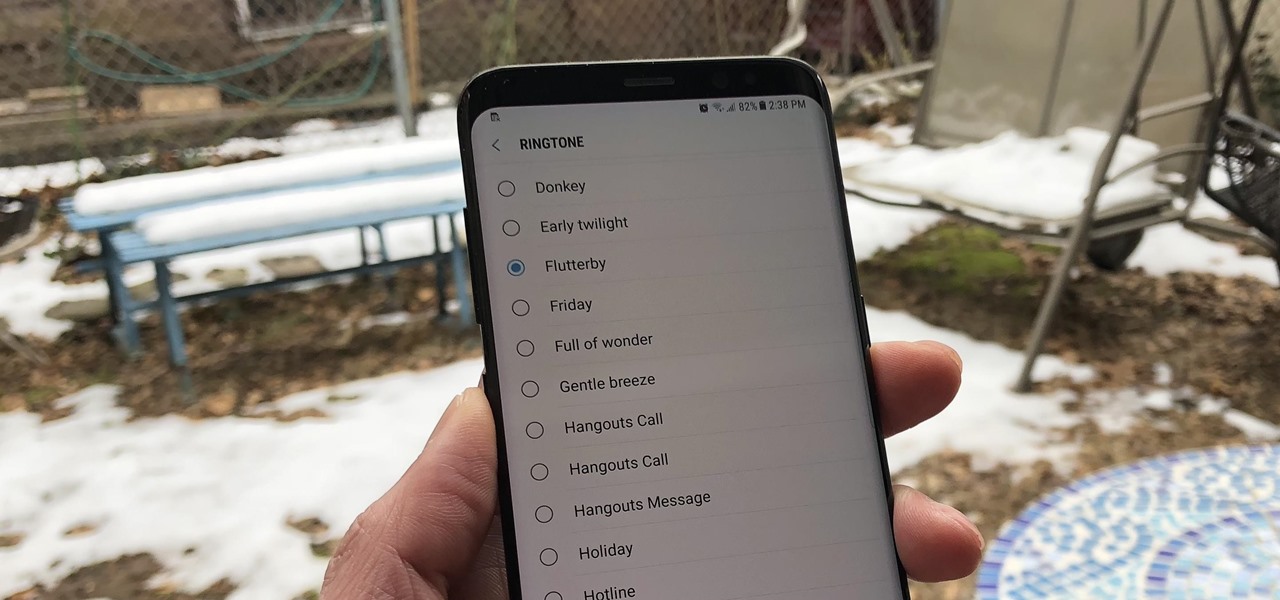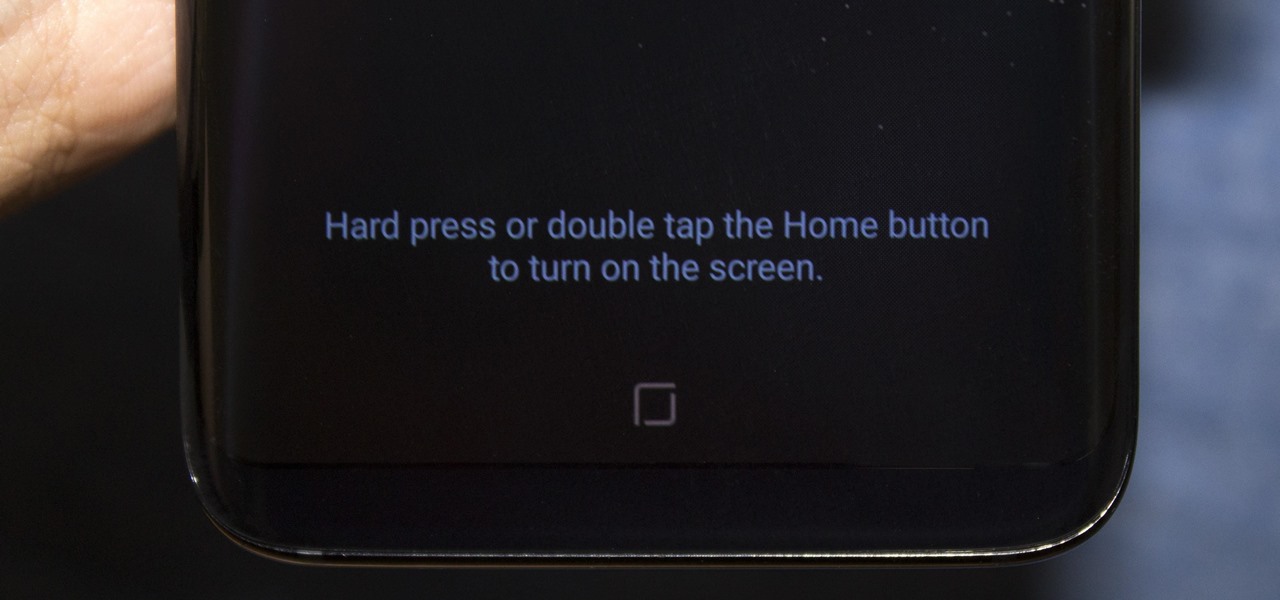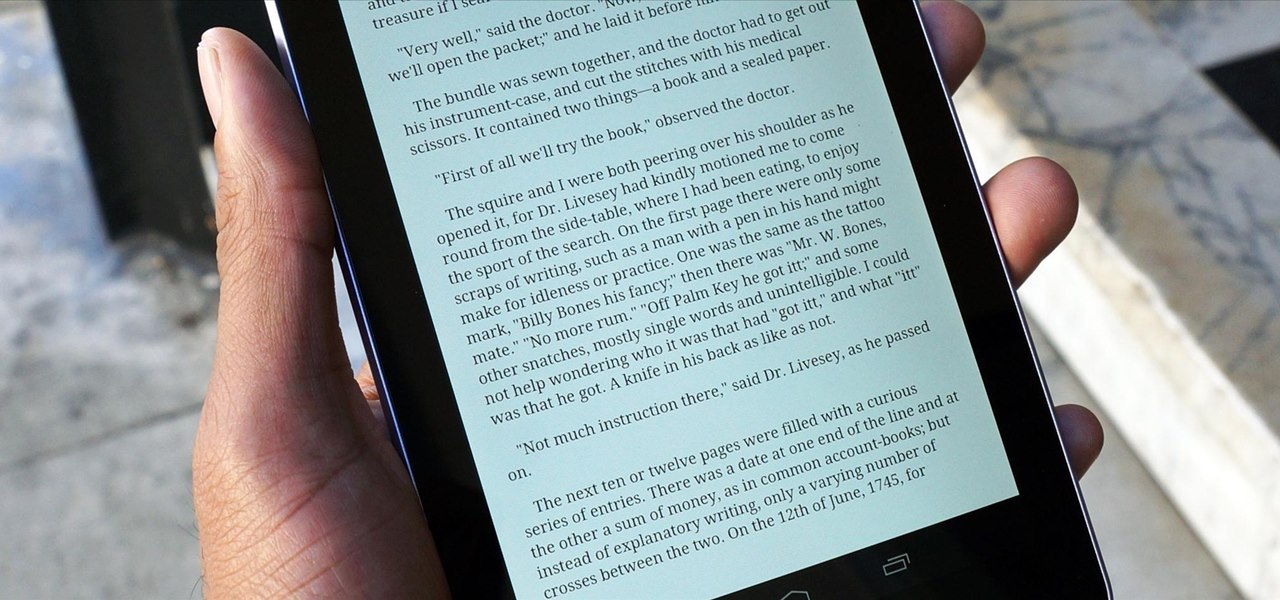The idea of translating in real-time has become quite popular recently, with Google's Pixel Buds integrating the feature. However, their implementation is audio-only. Until recently, you needed to download a frequently-unreliable third party app to translate text using your camera — but that all changes with the Galaxy S9 and Bixby Vision.

Google just bought a huge chunk of HTC for $1.1 billion. They're bringing in around 2,000 employees, mostly from the hardware division, and these folks will presumably work under hardware chief Rick Osterloh. There's a massive patent portfolio involved, too, so stop me if you've heard this before — Motorola, anyone?
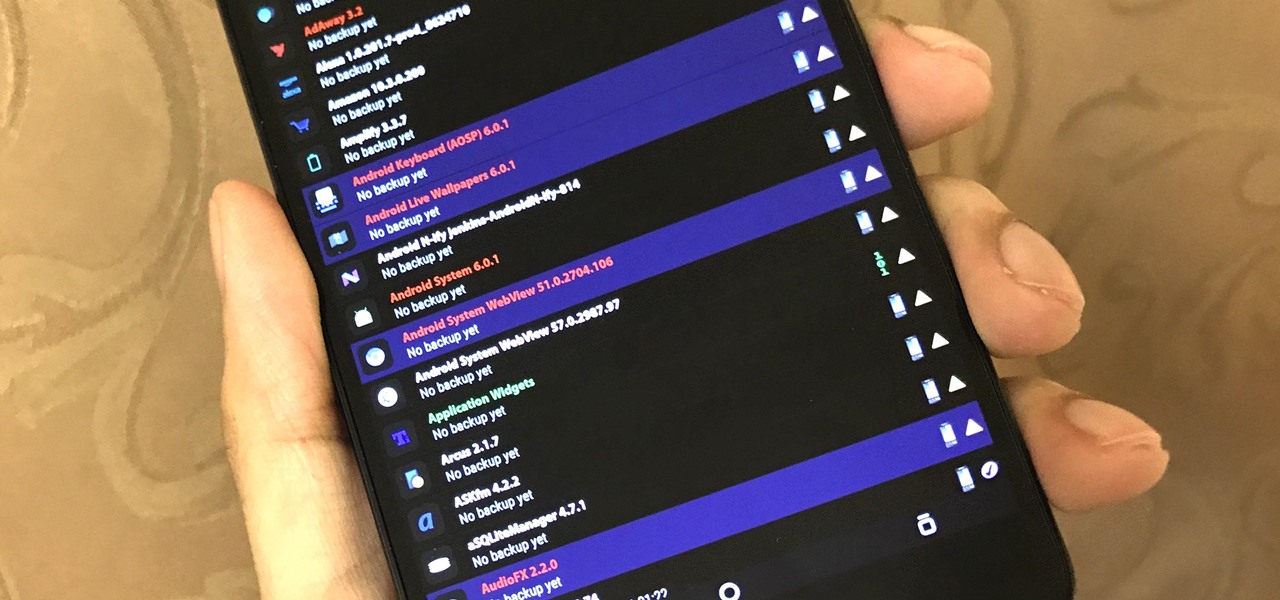
The latest Google Play Services update has somehow broken major functionality in both Titanium Backup and Substratum. Titanium Backup has suddenly become stuck at zero percent while restoring, and Substratum simply fails to apply themes anymore. Both of these apps do require root, but they've slowly become essential to rooted users, especially since apps like these come into play when you're deciding what your next phone should be.

The LG G6 was officially announced by LG at Mobile World Congress 2017 in Barcelona and released in the US on April 7, 2017. The device is almost exactly what we've been expecting from all of the rumors and leaks building up to its release. The modular design we saw in the G5 is gone, taking the removable battery with it. However, we do gain waterproofing, an improved dual-camera setup, a larger screen with smaller bezels, and Google Assistant.
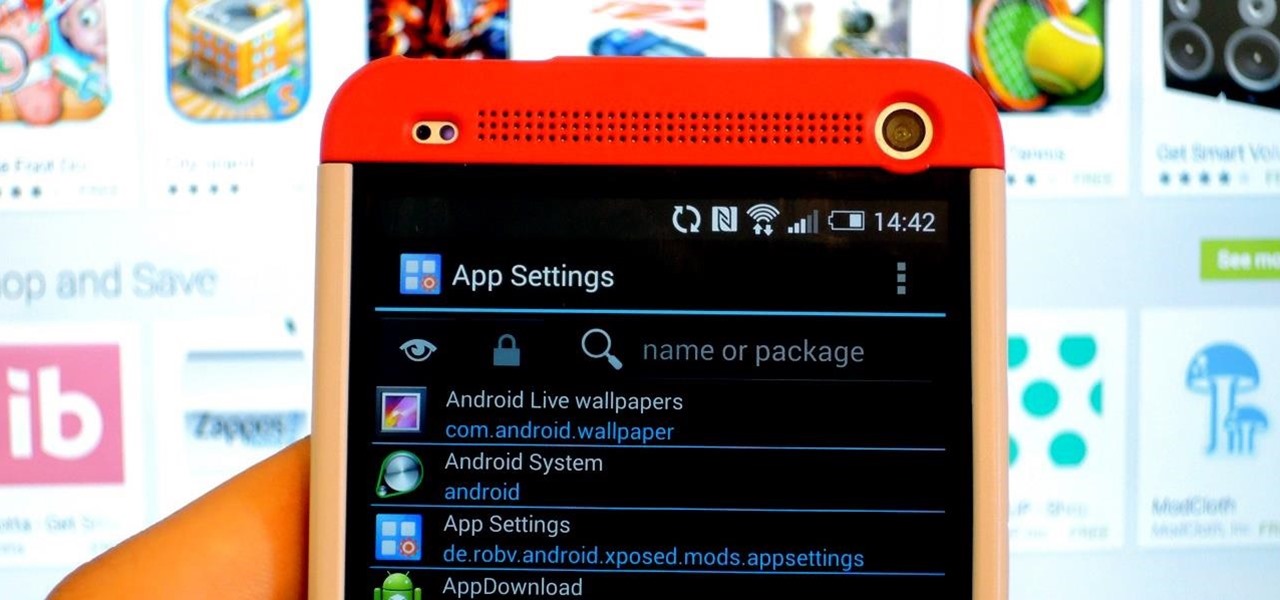
By this point, you've definitely come across an app or two that wasn't designed with the HTC One in mind. Either the resolution is too small, the status bar stays active when it shouldn't, or the font isn't the ideal size. There are ways out there to get that changed, but up until now it wouldn't just change one app—it would change all of them.

You don't need to pay for an app or subscription to have your audio notes transcribed for you on your Android smartphone. There's an easy, free way to do it on almost any Google Pixel, and you can even use it on other Android devices.

With all the high-tech wizardry available on modern smartphones, the low-key most practical tool is arguably the flashlight. If you own a Google Pixel model, it's finally easier to turn the flashlight on and off from anywhere.

Everyone has that one app they use more than any other. What if I told you there was a way to open these apps on newer Google Pixel devices with one quick gesture? I imagine you'd want to know how to do it.

Google dropped several of the Pixel 4's more gimmicky features in favor of perfecting the basics on the Pixel 5. While you probably won't miss Motion Sense or the Assistant squeeze gesture, you'll definitely like the extra battery they packed into the space those features once occupied. Almost 50% more battery, actually.

OnePlus has always pushed the boundaries with specs. They give their phones the premium treatment, which, yes, includes the camera nowadays as well. But even though they have become pretty solid in the photography department, it could always be better.

This Black Friday, there are a lot of smartphone deals. Whether you're picking up a new phone or already have one, one of the first purchases you'll want to make is a protective case. And just like nearly every other item, there's plenty of money to be saved on some great phone covers.

The Pixel 3a runs smoothly out of the box already, but installing a custom kernel can supercharge your experience even more. From fine-tuned CPU tweaks for boosting performance or battery life to adjusting the display colors for your screen how you want, ElementalX kernel can provide you with a ton of new features you didn't know you were missing.

The LG V30 has solid battery life. With its QHD P-OLED screen and 4 GB RAM, it's able to maintain all-day performance with average use. Heavier users might find that its 3,300 mAh battery isn't quite enough for a full day of work, though, but with a few software tweaks, you can squeeze out even more battery life.

Cinemagraphs are basically artistic photos that have been turned into a GIF to showcase a bit of subtle motion and give them life. Unlike regular GIFs, which can sometimes loop with a jarring cut at the end, cinemagraphs give the illusion of perpetual motion, like water drops off a flower's petal or clouds moving over a scenic sky.

If you're ever in a major accident or have a bout with acute onset health problems, first responders will need to know as much information about you in order to provide proper care. For this reason, paramedics and firemen have been trained to search a subject's cell phone to find ICE (in case of emergency) contacts that know your allergies, blood type, and other vital details.

Android 7.0 Nougat brought a lot of multitasking improvements along with it, but the most notable addition is a unified multi-window mode (which shines bright in Google's Pixel phones). This means that every Android device can now use the same split-screen interface, and the days of software fragmentation caused by differing multi-window implementations by LG and Samsung are now over.

We recently covered an app called Fingerprint Quick Action that let you use your fingerprint scanner to expand your notification tray like the Google Pixel, along with a few other actions. It's definitely a useful mod, but there's a similar app can make your fingerprint scanner do almost anything—literally.

You can now access Google's slick Weather app without having to first open the Google or News & Weather apps. However, you will have to use Google to access the weather the old-fashioned way one more time, but you'll have the option to place a shortcut on your home screen to access the weather directly going forth.

Out of nowhere, Google released a preview build of the upcoming Android N release back in March—a full two months early. As if that weren't enough excitement for one day, they topped themselves by following up that announcement with the debut of a new "Android Beta" program that allows users with eligible devices receive preview builds as a regular OTA update, meaning no losing data or manual installation.

If you've ever been in a crowded, noisy place, chances are you've dealt with having to talk louder just so the other person can hear, and vice versa. You can alleviate this headache in the latest Pixel update by using the Sound Amplifier app's new conversation-geared tool.

Samsung has the Bixby key, Pixels have the Google Assistant squeeze gesture. It's nice having a hardware button just for your assistant so you don't have to say "OK Google" or press an on-screen button. If your phone doesn't have such a shortcut, though, you can remap an existing hardware button to trigger the Google Assistant.

Motorola is a shell of its former self. In 2010, it had just released the Motorola Droid, a phone so popular it led to all Android phones being called "Droids" by non-techies. But there have been some rough years between then and now, and Motorola's latest "flagship" doesn't look like it will help get them off this path.

Samsung has stepped up its camera game with the Galaxy S10's dual- and triple-lens systems. But as impressive as the hardware is, the native Samsung Camera app still isn't as good with image processing and video stabilization as the Google Camera app for Pixel phones. Thankfully, you can get the best of both worlds.

In Android 10, Google is letting you adjust the accent colors to give your phone a bit of flair. When combined with the new system-wide dark mode, you are looking at eight different color combinations. That is seven more than we had in the previous version and seven additional ways to help your phone stand out.

Xiaomi made a new phone with their sights set on picking up some ex OnePlus users. As a result, the Pocophone F1, or just Poco in some markets, is quite unlike most other Xiaomi phones. While you can't buy the F1 in stores in the US, you can get its home screen app on almost any phone right now.

Android 9.0 Pie has officially rolled out, but for the time being, it's only available to Google's own Pixel phones and a select few others. Thankfully, you can get a taste of the Android Pie experience on any phone right now.

Samsung's Galaxy S9 has the best smartphone display among any in its class, beating out the likes of the Google Pixel 2 XL and iPhone X. However, Samsung doesn't unlock the true power of its screen out of the box. To do that, you'll need to rummage through a few settings on your way to maxing out the resolution of your Galaxy S9 or S9+.

Google just dropped the new Android 9.0 Pie update for Pixel devices, and it's packed with cool new features. There's notch support, a new screenshot button, and even a way to edit screenshots after you've taken them, just to name a few. But one feature that's easy to overlook is the new transition animations, which have been completely revamped.

Last year, OnePlus released not one but two excellent flagship devices with the OnePlus 5 and 5T. While the 5T released sooner than expected, it brought some worthwhile upgrades, such as a near bezel-less display and a much-needed camera enhancement. Now, that the OnePlus 6 has arrived, it's time to see what OnePlus has in store for 2018.

Everyone's been talking about Samsung's new Galaxy S8 and S8+, but not all of the chatter is positive. The fingerprint scanner is in an awkward location, the North American variant is simply not as smooth and fluid as the international model, and Samsung Experience is nothing more than TouchWiz with a bow on it. But perhaps worst of all, user reports are starting to roll in that indicate the Galaxy S8 may have a serious problem with premature screen burn-in.

Blizzard's Hearthstone was a rousing success with more than 10 million downloads on the Google Play Store. Not taking things lying down, Bethesda, the creator of The Elder Scrolls, has come up with a card game based off its popular fantasy franchise. The Elder Scrolls: Legends is now out in the wild, though, officially only available for select Android tablets. But with a little creativity, there's a way to game the system and play Legends on any Android device. The Elder Scrolls: Legends is ...

Chrysaor, a zero-day spyware believed to have been created by the Israeli "cyber war" group NSO, is an even greater threat to Android phones than it ever was to iOS.

In case we haven't beaten the '90s revival to death enough, now Nokia is coming back to the US market. The three Android midrange devices that made their debut at Mobile World Congress last month are set for a global release, meaning they will also make their way stateside.

After poor sales of last year's HTC 10 and the terrible reviews their first 2017 flagship received, HTC really needs the HTC U11 to succeed. But they're not taking things lying down, as they've come up with some interesting tech for their latest handset.

The Huawei Nexus 6P was released a little over a year ago, but despite doing moderately well in sales, the device has had more than its fair share of issues. When first released, there were numerous reception and memory management difficulties that left users extremely frustrated, though, those problems were solved with updates pushed by Google.

For every contact photo you add, Android keeps two copies. The first is stored at a 720p resolution, and this is used for high-definition imagery when you're looking at a full-sized contact card. But the second image is only 96 pixels by 96 pixels, and this is used for all thumbnails throughout the operating system.

For being an inexpensive tablet, the Nexus 7 packs a 1,280 x 800 pixel resolution into a relatively small display, offering a very sharp-looking 216 pixels per inch. What does that mean? It's one of the best e-readers on the market.

In November 2016, the RCS Universal Profile (Rich Communications Services) was introduced. The technology takes text messaging to the 21st century, emulating many of the features found in IM apps like WhatsApp and iMessage, but working through your phone number like regular SMS or MMS. The only thing is, your carrier needs to support RCS-UP to use the feature. Thankfully, the list is growing.

In the battle for best stock Android flagships, there are really only two choices: Google Pixel phones and OnePlus phones. Although the latter isn't true stock Android, it is impressively close and usually paired with more impressive hardware than the Pixel lineup. The latest is the OnePlus 6T, which will be a bit controversial for fans this year.