Google just dropped the new Android 9.0 Pie update for Pixel devices, and it's packed with cool new features. There's notch support, a new screenshot button, and even a way to edit screenshots after you've taken them, just to name a few. But one feature that's easy to overlook is the new transition animations, which have been completely revamped.
Up through Oreo, transition animations were pretty fast and uninteresting — they mostly just moved a tiny bit, then did a crossfade effect to finish the transition between one screen and the next. But with Android Pie, new menus now slide up from the bottom of the screen and even have a little bounce effect as they're moving.
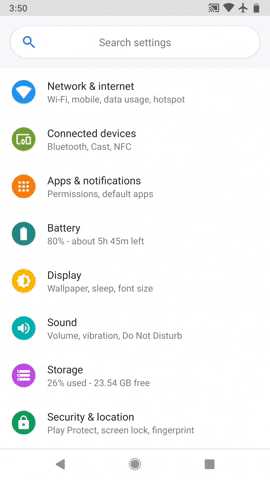
Dallas Thomas/Gadget Hacks
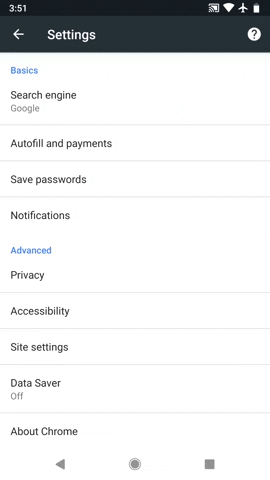
Dallas Thomas/Gadget Hacks
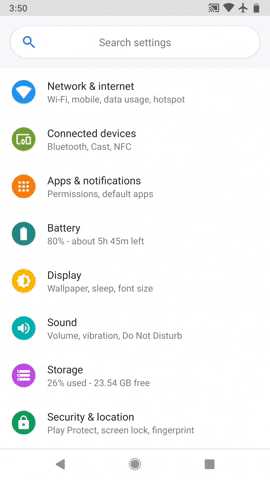
Dallas Thomas/Gadget Hacks
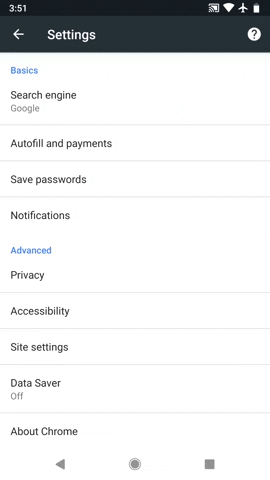
Dallas Thomas/Gadget Hacks
When you go back, the animation plays in reverse (from top to bottom). These animations are present in menus everywhere, virtually any time you move from one activity to another within the same app. Of course, some third-party apps will employ their own animations, but the new 9.0 Pie style is present in Google apps such as Chrome.
This doesn't apply to home screen animations, which are still the same in the first developer preview build of Android Pie. Nonetheless, the new animations have a Material Design feel to them, so they're a welcome addition!
- Follow Gadget Hacks on Facebook, Twitter, YouTube, and Flipboard
- Follow WonderHowTo on Facebook, Twitter, Pinterest, and Flipboard
Cover image and screenshots by Dallas Thomas/Gadget Hacks

























Comments
Be the first, drop a comment!