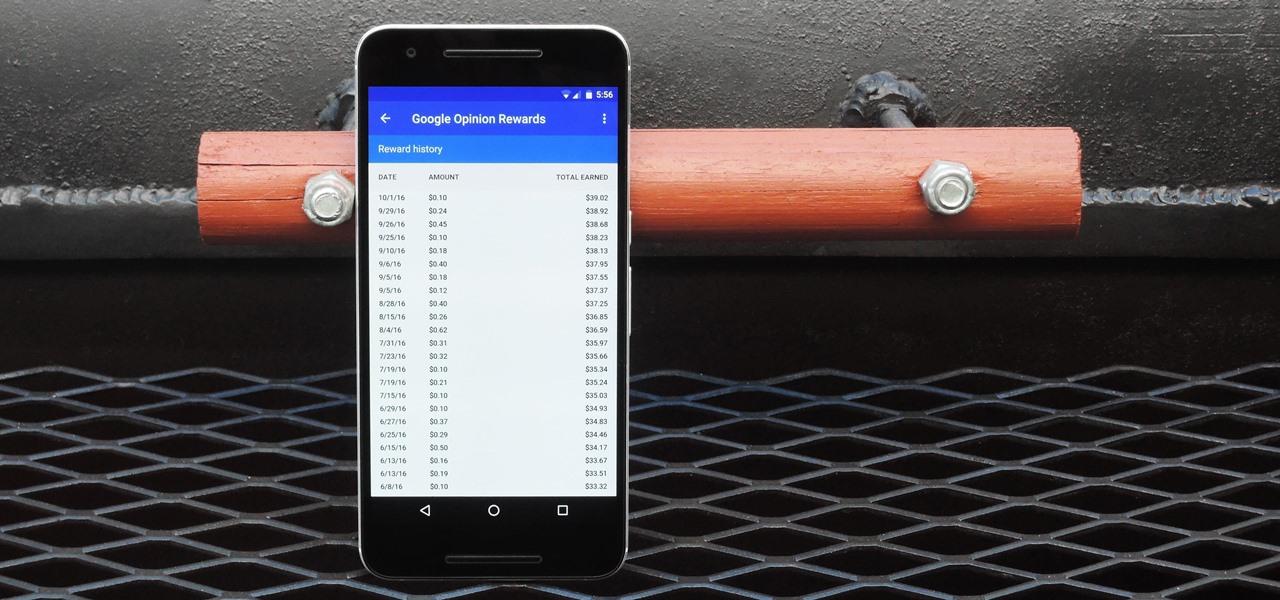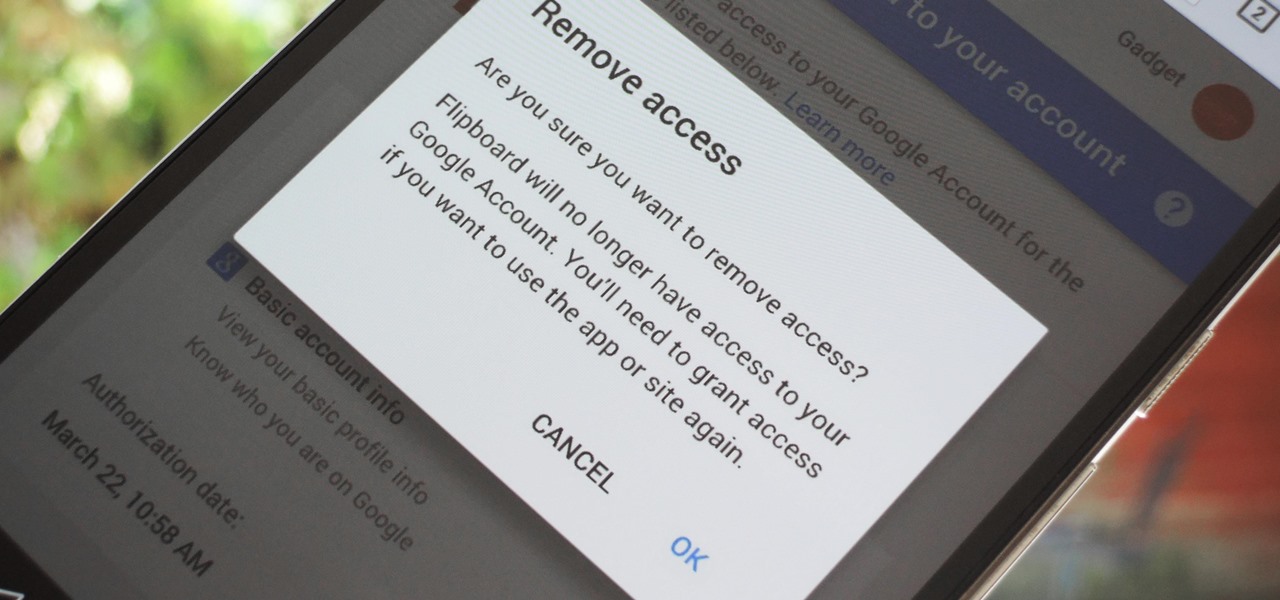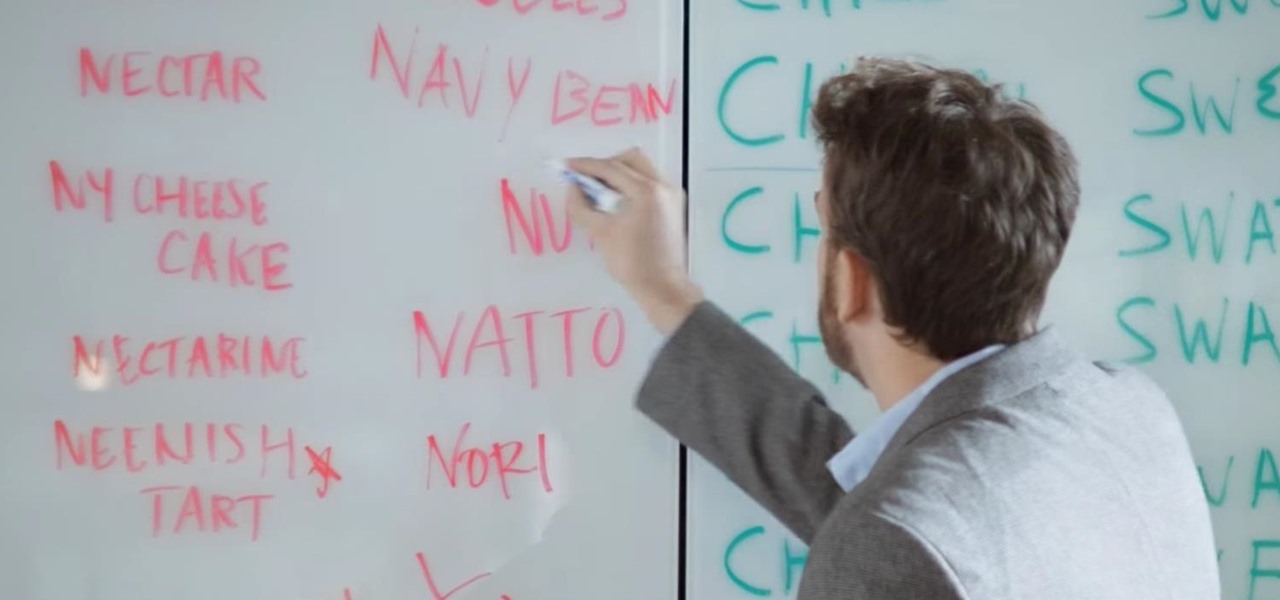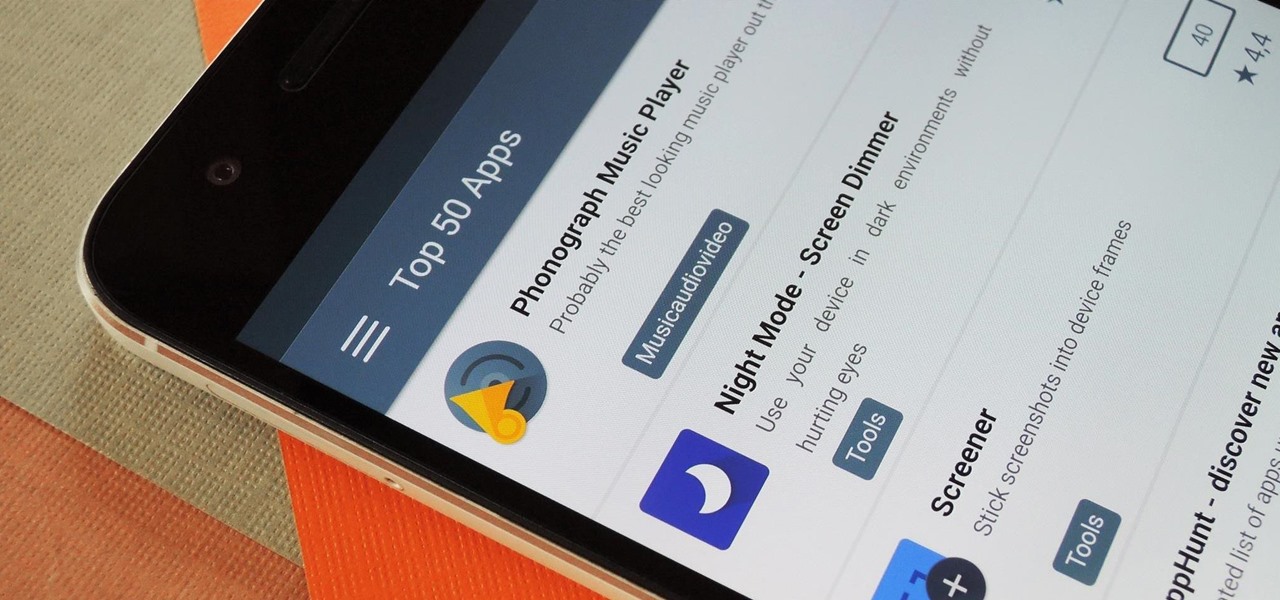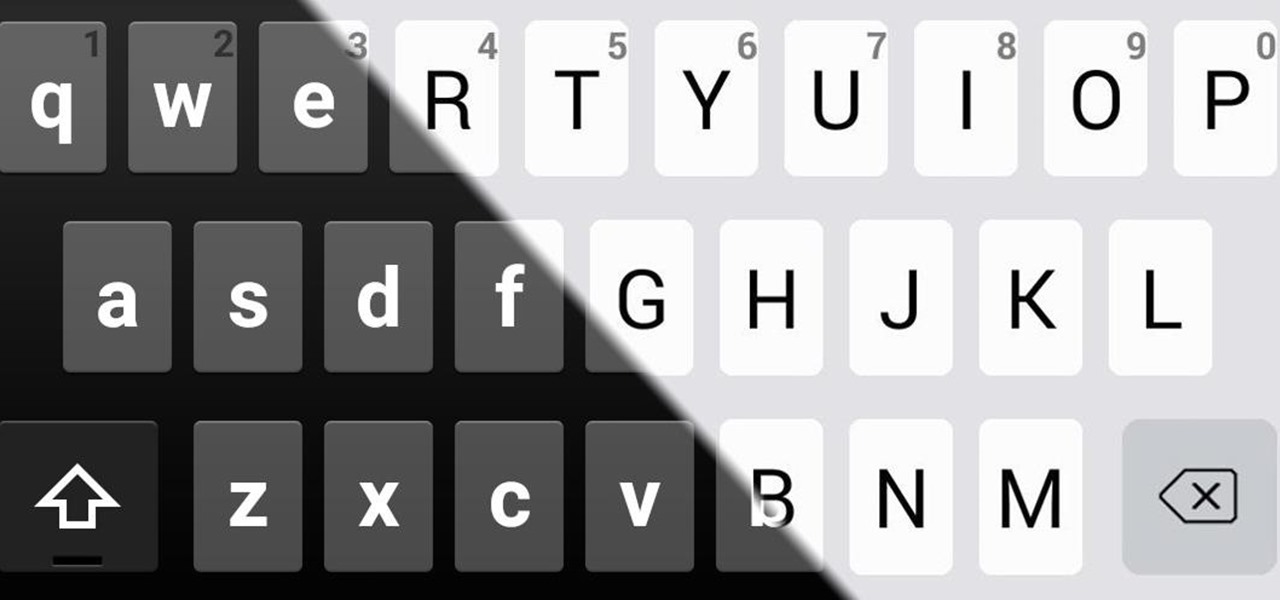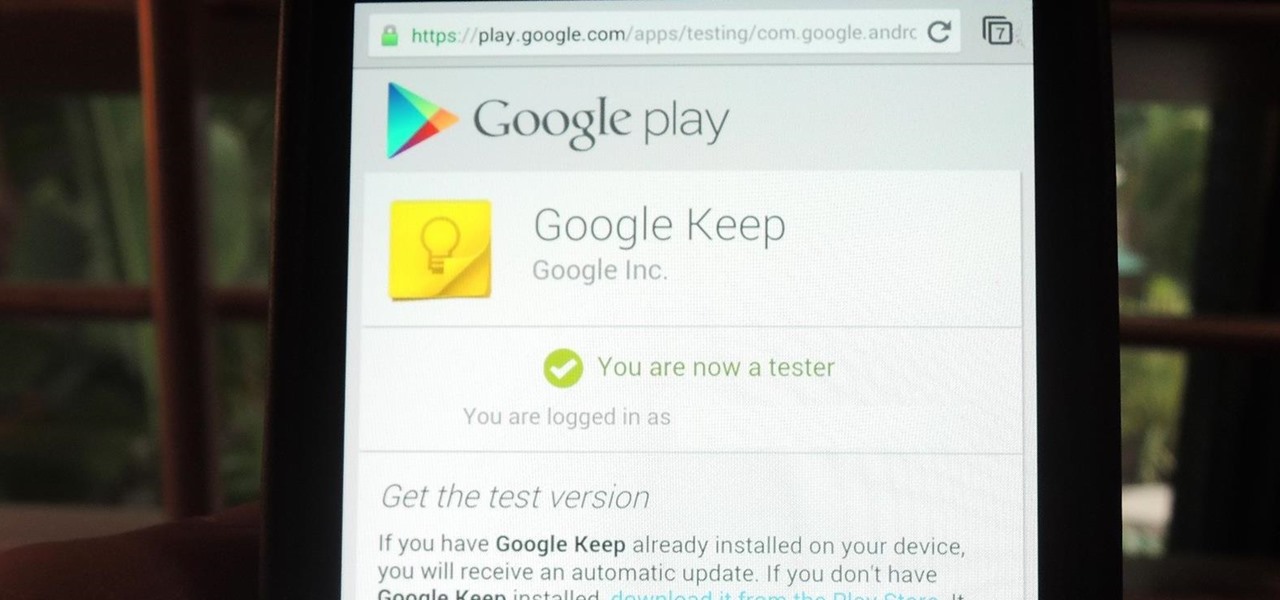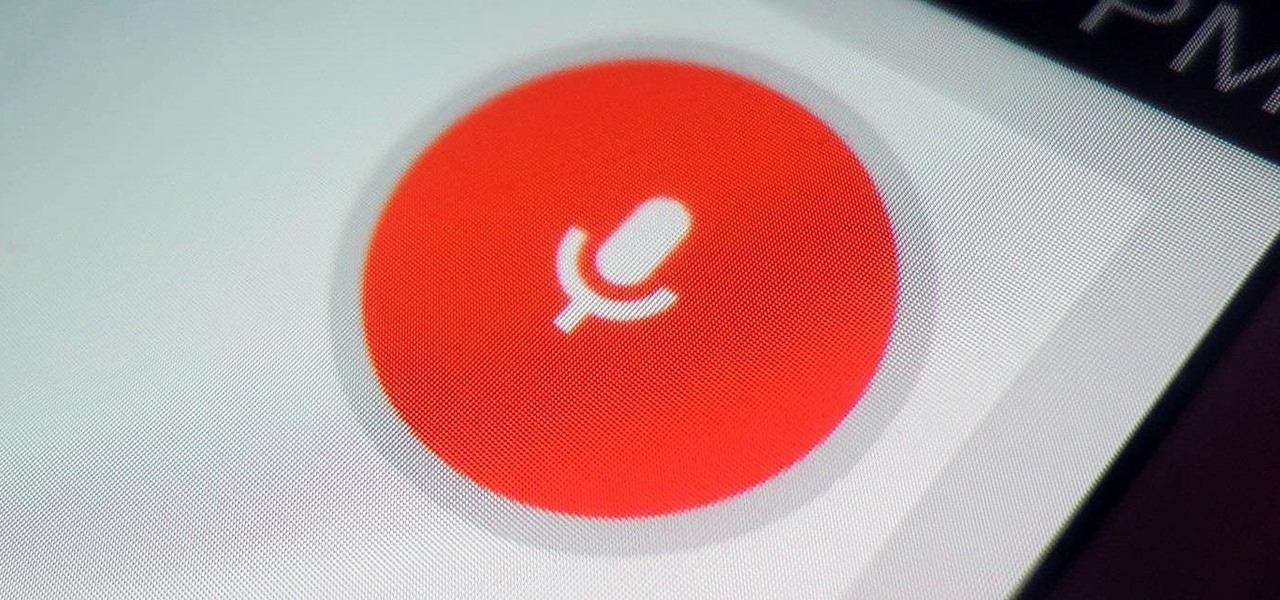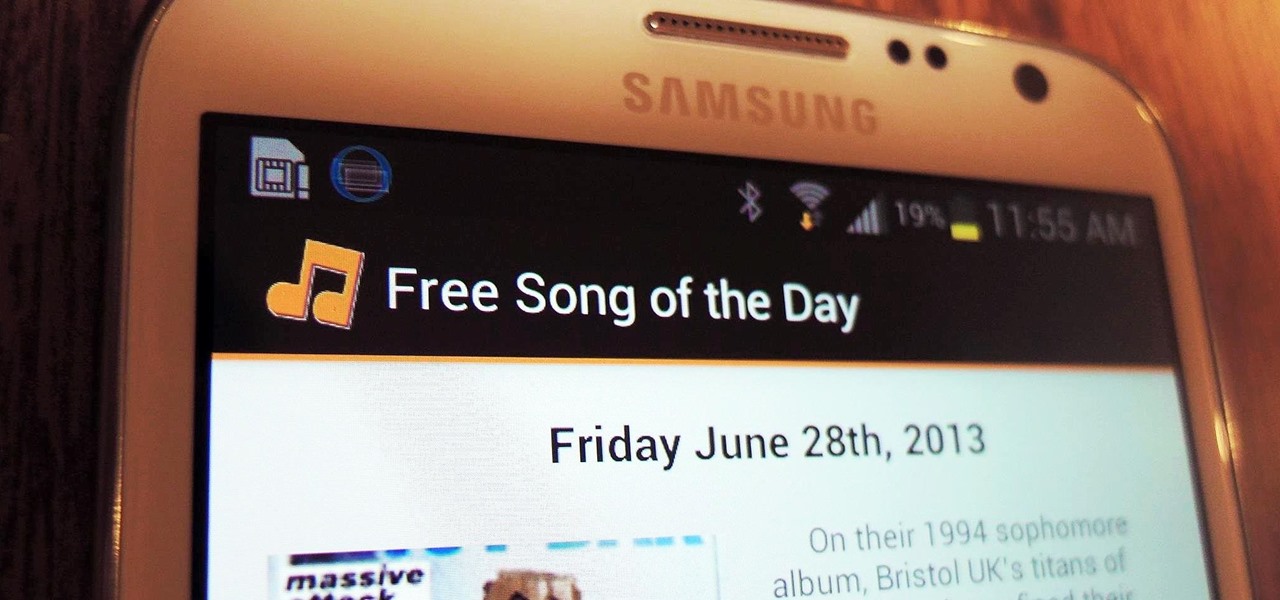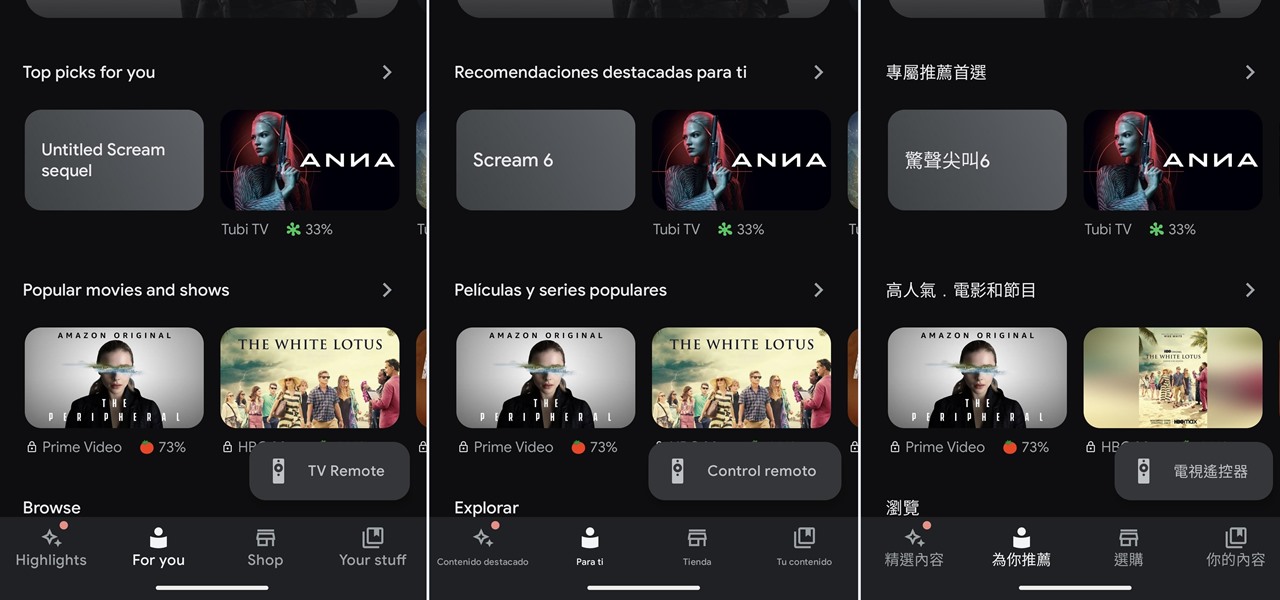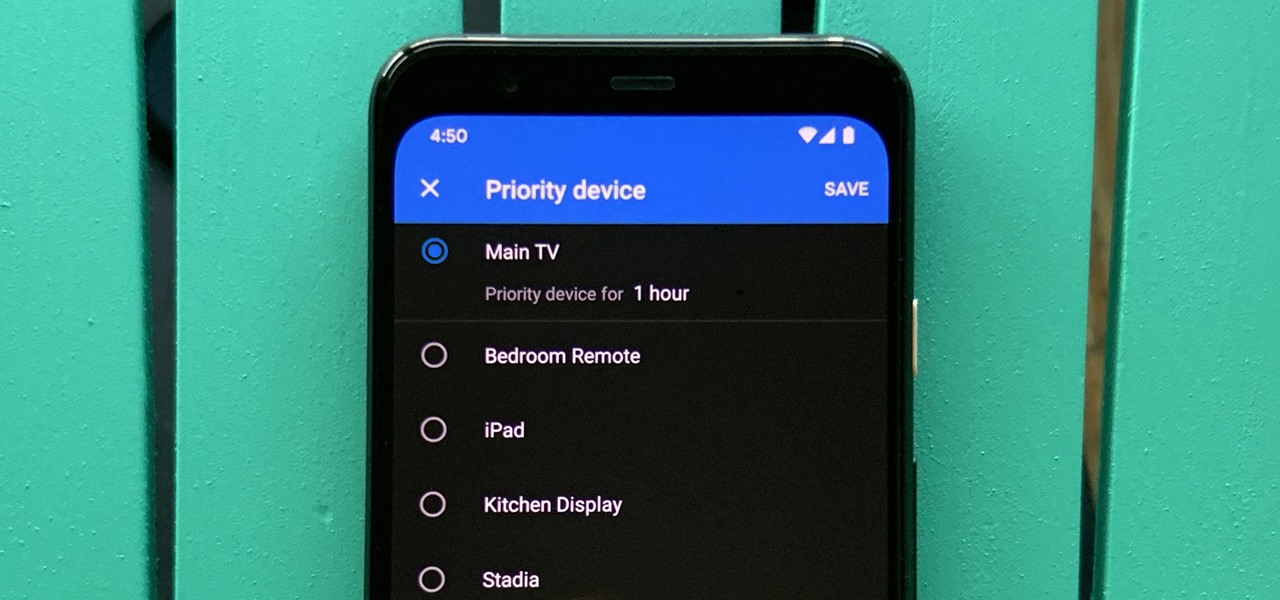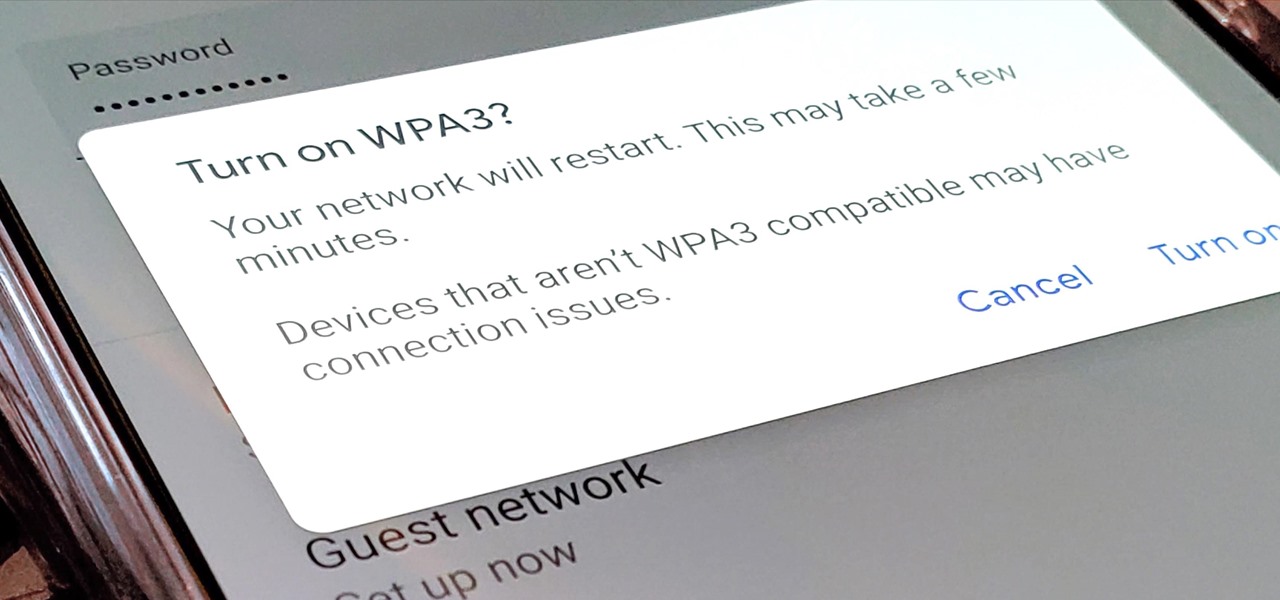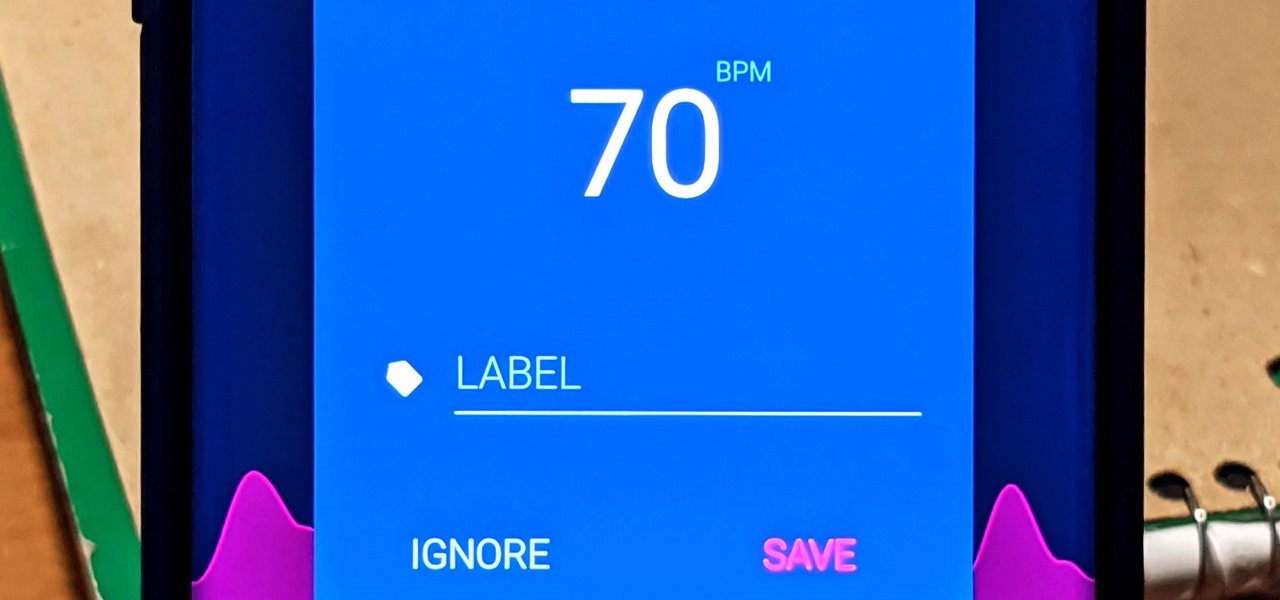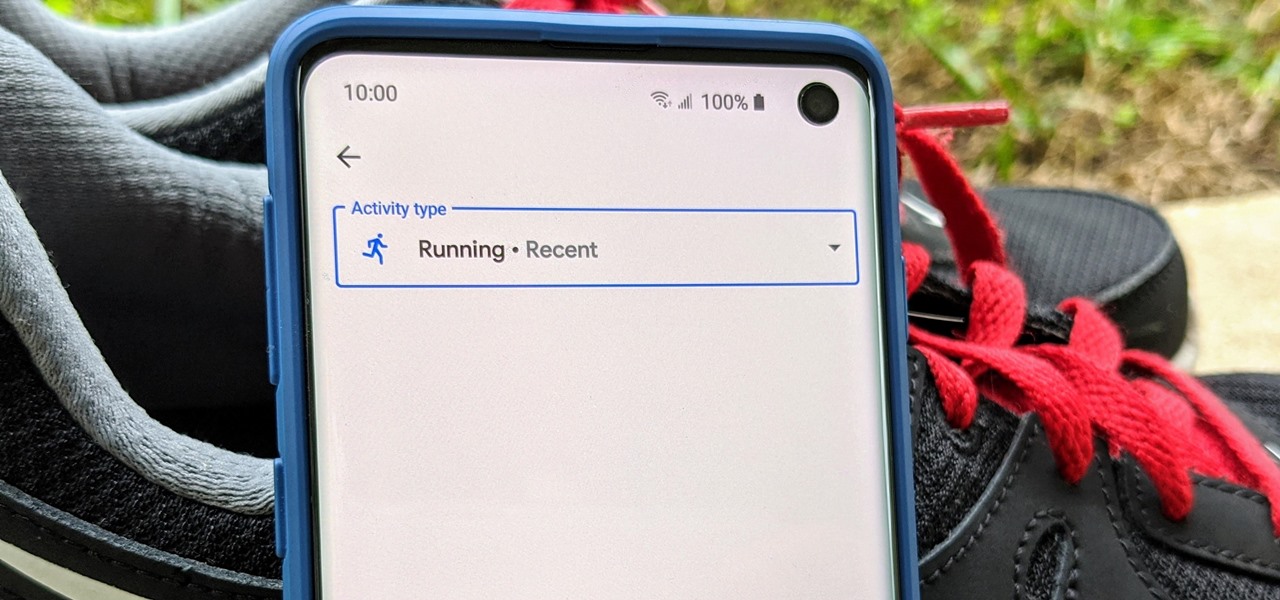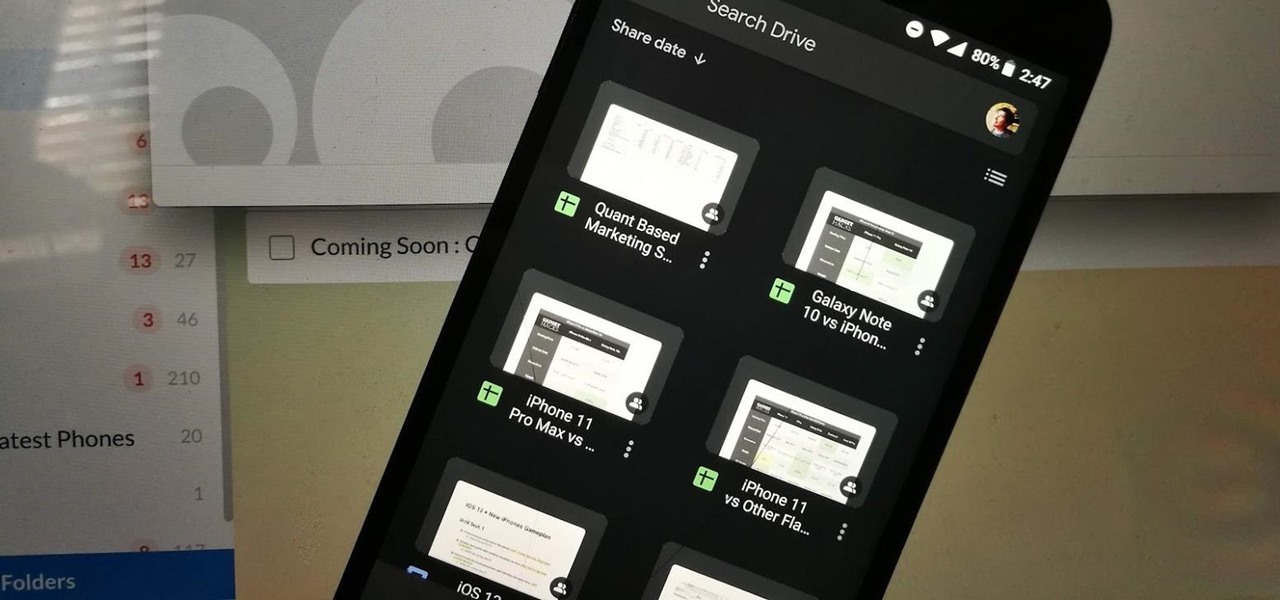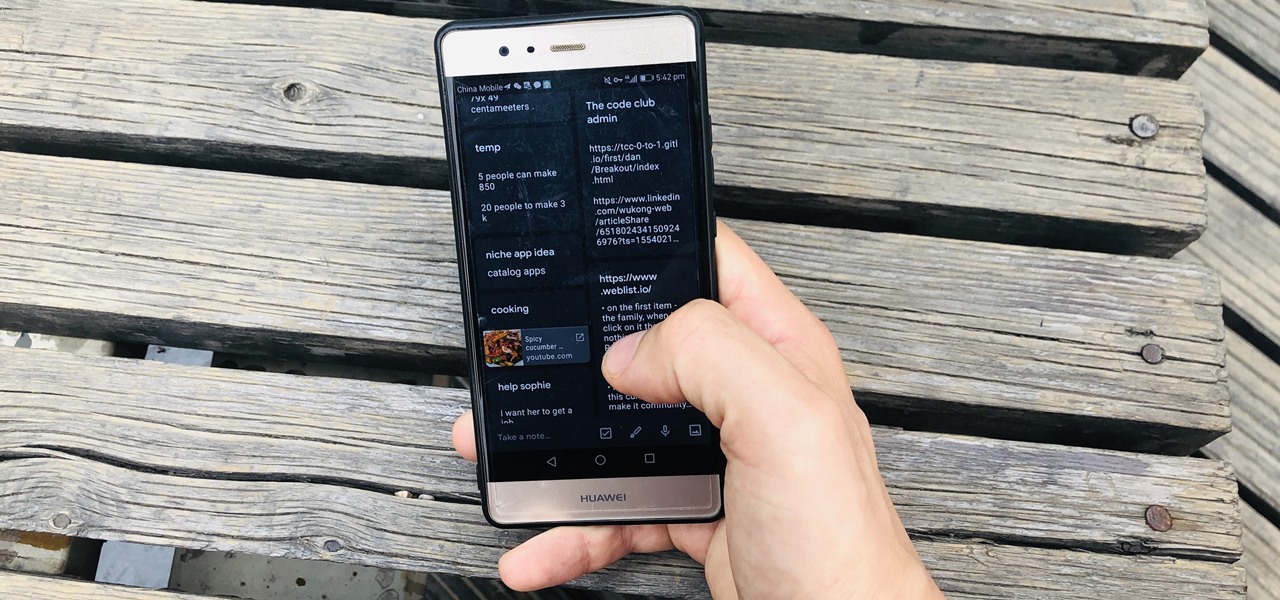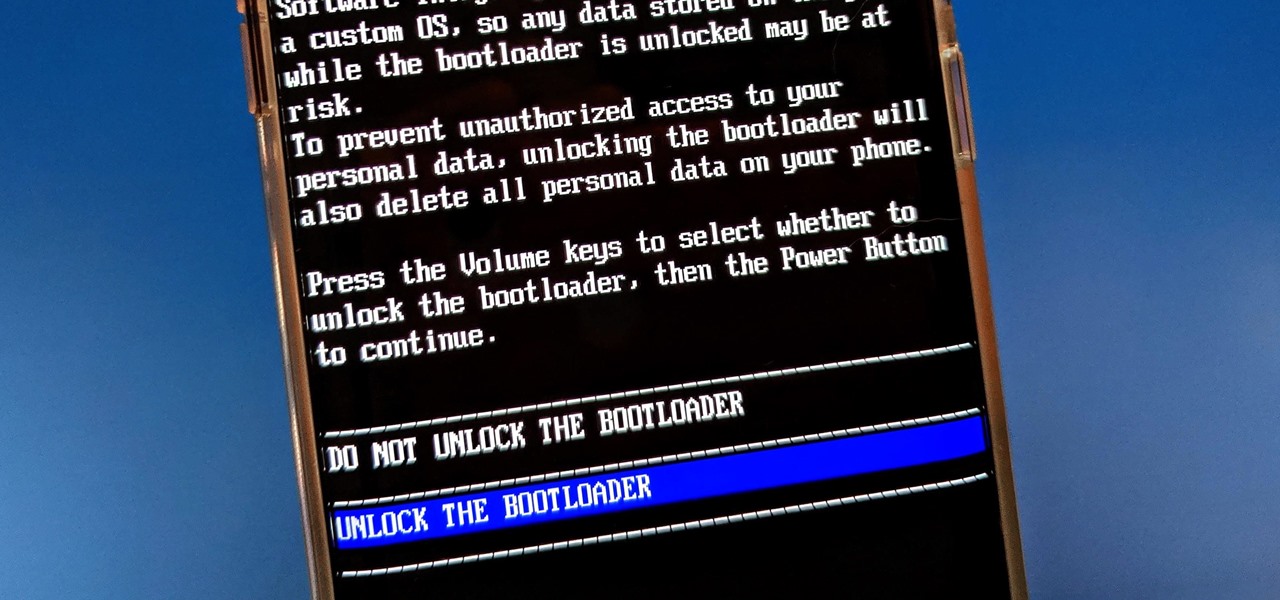It's fair to say that Google's messaging services are in a bit of a heap at the moment, and to make matters worse, Hangouts is removing its SMS capacities. Hangouts version 18 is now being rolled out, but doesn't appear to incorporate any functional changes.
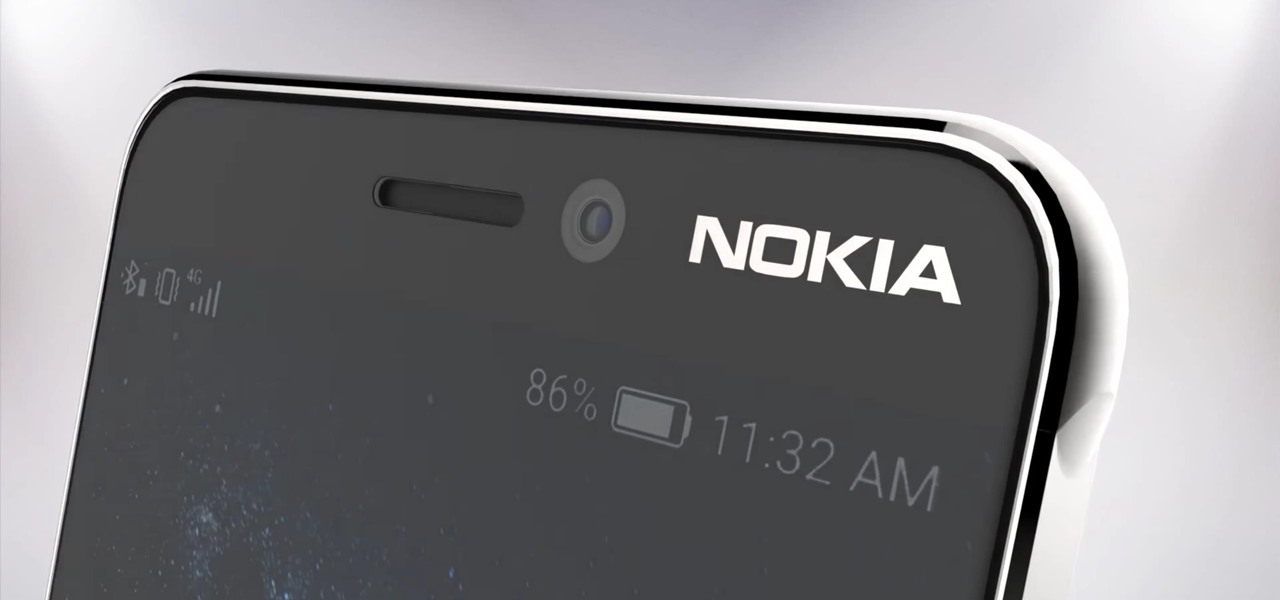
Long before Apple and Android became household names, Nokia dominated the mobile industry. The Finnish company was one of the first to develop smartphones, and their classic N95 with 2G "high-speed" internet connectivity was declared the "best smartphone ever" by some in 2007. Outside of the US, before the iPhone became all the rage, owning a Nokia phone was a status symbol akin to wearing a Rolex or Omega watch.

Almost every Android device comes with a Google search bar embedded directly into its stock home screen app. But Google search is available in so many different places on Android that having this bar in your launcher is almost overkill. On top of that, Google recently changed the logo overlay to a more colorful one that may clash with your home screen theme, so there's plenty of reasons to dislike this feature.
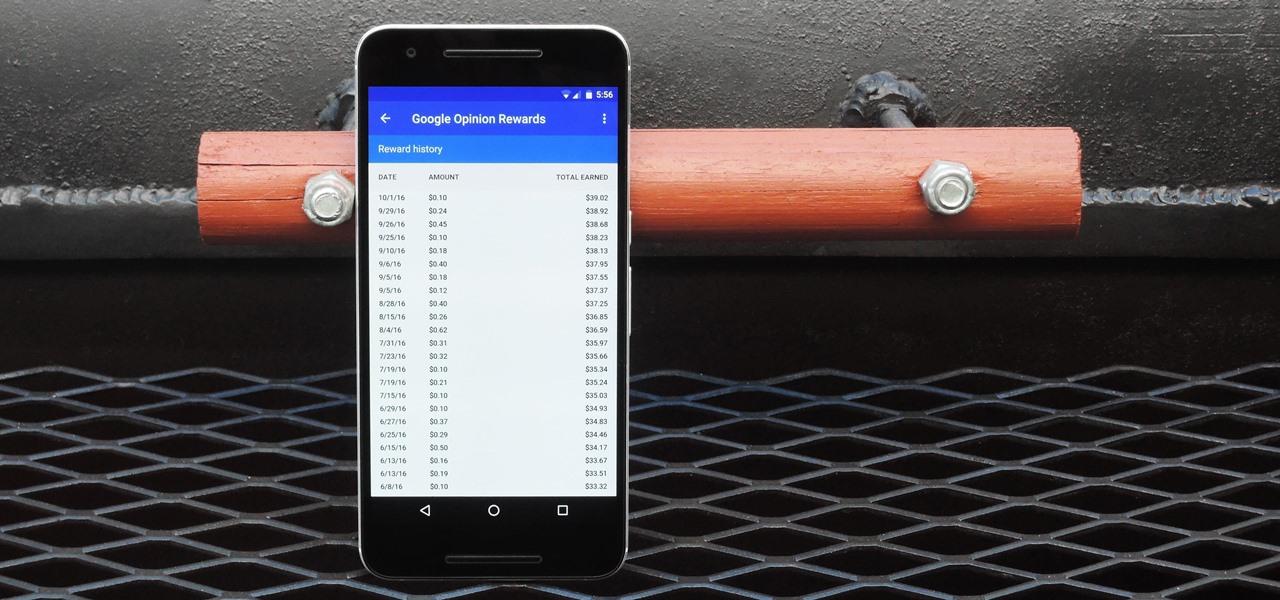
In case you didn't know, Google has an awesome app that gives you free money to spend on apps, games, movies, books, and virtually anything you can buy on the Google Play Store. The app is called Google Opinion Rewards, and all it asks in exchange for the Play Store credit is that you answer a few questions every now and then.

When it comes to note-taking, Google Keep is one of the most diverse and functional applications on the Android platform. Sure, there are a plethora of other note-taking apps to choose from, such as ever popular OneNote and Evernote, but Google Keep differentiates itself from the crowd with its user-friendly interface and Google Now integration.
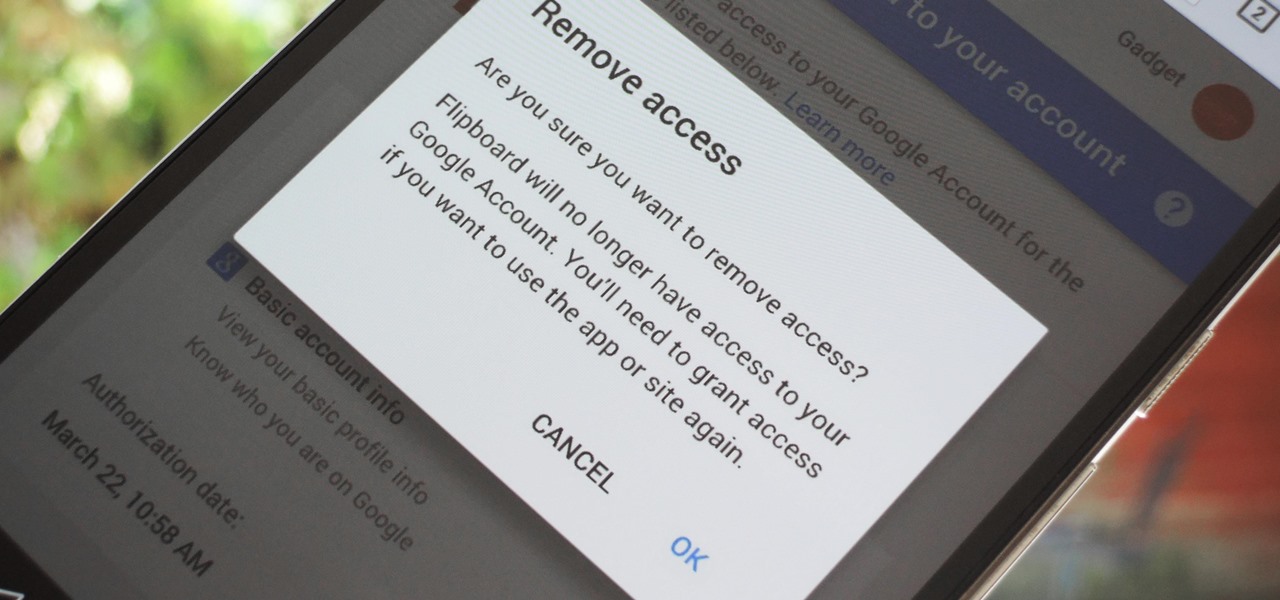
Many apps and services that are available for Android can only work if they have access to your Google account. While you're setting up one of these apps, you'll see a popup that says something like "This app would like to access your Google account," and the options are "Accept" or "Cancel." Of course we tap "Accept" here to ensure that the app will work properly, but what are the long-term repercussions of doing that?

Google Play Music has teamed up with TripAdvisor to make planning your next vacation a little more fun, and they're throwing in a nice deal for good measure.

A lot more people are about to be able to use Android Auto. Google announced at I/O 2016 that you'll soon be able to use the app with only your phone, so you won't need a compatible car or third-party display unit. And if (or more likely, when) Google brings the app to iOS, Apple may lose the precious "infotainment" system battle very early in the game. The update isn't coming until later this year, but once it arrives, you'll be able to mount your phone and use Android Auto the same way that...

Google switched things up this year by releasing a developer version of Android N far ahead of I/O, but that's not the only convention they've done away with this year. For the first time, Google will accept name suggestions from the public.

Google kicked off I/O 2016 by debuting Assistant, a next-level version of Google Now. While you could search the web by voice before, now you'll be able to have a conversational interaction with Google. In short, it's a smart chat bot.

Samsung has been on a tear with its flagship devices since the release of the Galaxy S6; The S6 edge, the Note 5, and this year's Galaxy S7 models have all been met with universal acclaim, and even the staunchest of critics have almost nothing negative to say. Almost.

More often than not, when you find an app that offers a particular functionality, there are ten other apps on the Google Play Store that offer virtually the same features. But the reason we choose one app over the alternatives is mainly due to one thing—a preference for the user interface of the app we ultimately install.

On September 1st, 2015, Google made headlines by introducing their new logo. It may not seem like huge news to some, but as I write this, there have been 2,167,914,729 searches on Google so far today. So there's a large amount of people who see their logo when browsing the Web.

So you finally decided to make the switch from iOS to Android, huh? Well first off: welcome to the world of tomorrow. And secondly: good call, mate.

Update (February 2019): The methods below will help on older Android versions, but we've recently revisited this topic. So if you have a newer Android phone and you want to get rid of Google, head here.

Android M, the successor to Lollipop, is almost here. If you have a Nexus, you can install a preview of Android M using either the Fastboot method or Nexus Root Toolkit. For those of you without a Nexus, you can still get a piece of M on your device right now by installing the new app drawer.

When you press the "Call" button on most Bluetooth headsets, the majority of Android devices will launch a built-in Voice Dialer app. This app has been around since the dawn of Android, and has received very few interface or functionality updates.

In previous guides, we showed you how to easily tweak your Google Keyboard by using various colors and shapes, installing an Android L theme, or adding a convenient number row to its main display. And now, you can add another Google Keyboard theme to your arsenal by making it look like your iOS friend's iPad or iPhone keyboard.

Google I/O, the national developer conference for the Mountain View giant, has come and gone. We saw the preview for Android L (which you can get right now on your Nexus 5 or Nexus 7), Android Wear, and Android Car and TV.

When the Nexus 5 debuted, one of its coolest features was the fact that you could say "OK Google" any time you were on the home screen to launch a Google Voice Search. This feature was ultimately made available for other devices by way of the Google Now Launcher.

With apps and games getting bigger and more memory-hungry every year, storage space is at a premium. High-definition videos and photos of innumerable pixels certainly don't help the matter, either.

The all new HTC One M8 is the latest Android flagship making the rounds through major carriers hoping to beckon your purchase. Coming in at about $200 for most carriers with a contract, it makes a good case for itself with its advanced features and solid price point—but, there's another way to buy the One, and it's not from your carrier.

Watch out Samsung (and you too, Pebble, Sony and the still unrealized Apple), your hold on the smartwatch market is about to get a lot less firm. Announced today, Google has released Android Wear, their platform for developing smartwatches, along with a preview of the Moto 360 smartwatch from Motorola.

Fresh off the heels of their latest agreement, Google and Samsung may soon be further aligned in their mobile technology outlook. The two tech giants signed a cross-licensing patent agreement, but that doesn't mean that Samsung was just going to start putting out stock Android devices. Quite the opposite really, as we saw from leaks of its new Magazine UX. The new user interface was shown during Samsung's presentation of it's latest Galaxy tablet at this years CES, and as reported to Re/code,...

While Siri came up on the scene with hardly any competition back in 2011, Google Now has not only caught up to Apple's intelligent personal assistant, but also excelled in certain areas—with its ability to quickly answer questions, give recommendation, and even deliver information that it predicts a user will want.

With millions of options to choose from in Google Play's expansive library of songs and albums, it can most definitely take a toll on the wallet after a while. As (slight) consolation, Google offers one free song a day, available for download straight from Google Play onto your Samsung Galaxy Note 2 or other Android device. Google's daily free song sure beats other services' free selections. Apple only offers one free single each week, and Amazon offers a decent selection of free songs from r...

In this clip, you'll learn how to complete disable HTC Sense on an HTC Evo 4G Google Android smartphone. For more information, including a complete demonstration and detailed, step-by-step instructions, and to get started turning off HTC Sense on your own Evo 4G, take a look.

If you've ever wanted or needed to use an app in a different language than your phone's primary language, your Android phone now makes it a simple process.

There was a period when Google knew they were switching to gesture navigation, but felt users weren't quite ready for it. The result was Android 9's two-button nav bar that you could both tap and swipe. Android 10 has since brought full-on gestures, and that's the version the Pixel 4 shipped with, so it never had that quirky, fun two-button setup. But you can bring it back, so to speak.

One of the main goals of Google Wifi (and Nest Wifi after it) is to make managing your internet connections as simple as possible. A great example of this is how easy it is to prioritize one device and allot it more bandwidth when your network is bogged down with other traffic.

Google recently released a new mesh router known as Nest Wifi. The updated and rebranded Google Wifi brought many improvements, such as faster processing power and an increased level of wireless security called WPA3. But while it's not enabled by default, you can still get the new WPA3 security on your original Google Wifi.

When trying to get fit, something that can easily be overlooked is your overall sleep quality. Your body needs sleep to recharge and it helps to maintain a healthy lifestyle, there's no denying it. Luckily, Google Fit can help you track your sleeping habits without having to jump through any hoops along the way.

With the rise of smartwatches and wearables, you'd almost expect to need one to get a heart rate reading. While these devices can be helpful, not everyone has or wants to wear a gadget all the time to track their BPM. Luckily, when you combine Google Fit with a popular third-party heart rate measuring app, it will make things easy for you.

Google Fit houses all of your essential fitness-related information in the cloud for safekeeping at all times. You can easily let your device detect your workout sessions for you automatically based on a variety of sensors. At the same time, the Fit app makes it easy to manually start a workout as well.

Lots of Google apps are getting dark mode. Google Drive has had it on Android 10 for a few months. But it hasn't been accessible to all Android users until now. With the latest update, there's a manual dark mode switch you can turn on regardless of what OS version you have.

Being an Android user and having friends who are in the Apple ecosystem does not need to be a pain. You can easily send high-quality videos to iPhone users, so don't feel handicapped without access to iMessage. Sending high-resolution videos to iOS users is easy with this fast video-sharing method.

Google Keep now has a dark mode. If your device is running Android 10, it kicks in automatically when you turn on the system-wide dark theme. If your device is not running Android 10, you will have to manually switch on dark mode for each app, including Keep. The benefits of dark mode include increased battery life, reduced eye strain, and improved readability.

OnePlus has purposefully made their devices easy to root so that you can spend less time waiting and more time doing. These phones are a solid choice for anyone looking to dive into the rooting and modding scene. Using the same principles that Google has with the Pixel line, you can always be sure your OnePlus 7 Pro will get first-class treatment from launch day and beyond.

The OnePlus 7 Pro is truly the best phone that the company has ever created to date — it's even one of the hottest phones around regardless of OEM. It offers an awesome display with minimal bezels, a smooth 90-hertz refresh rate, a pop-up selfie camera, and the best triple camera system in a OnePlus phone so far. It can truly compete with other flagship phones while keeping the cost down.

Hot on the heels of all the talk about Google's newest Android Q update, known as Android 10, there's a new beta to check out. OnePlus is one of the many partners that can now offer its users a chance to test the latest version early. That means you can install the newest Android Q beta right this second on your OnePlus 6, 6T, or 7 Pro just like Google's Pixel smartphones.