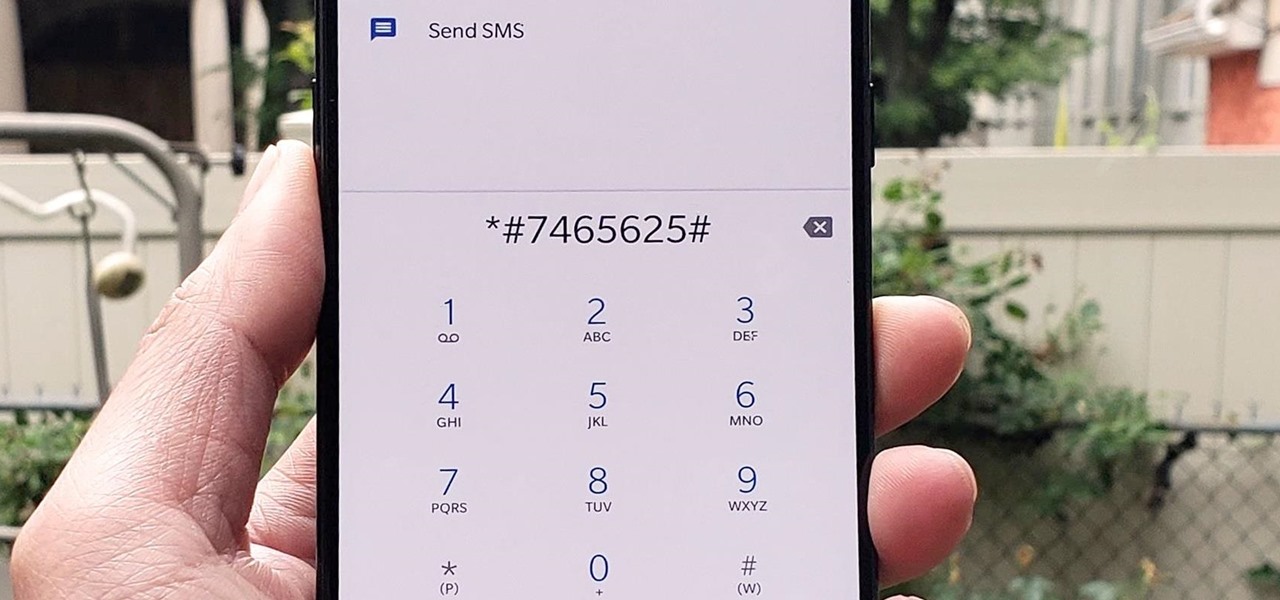Everything Else

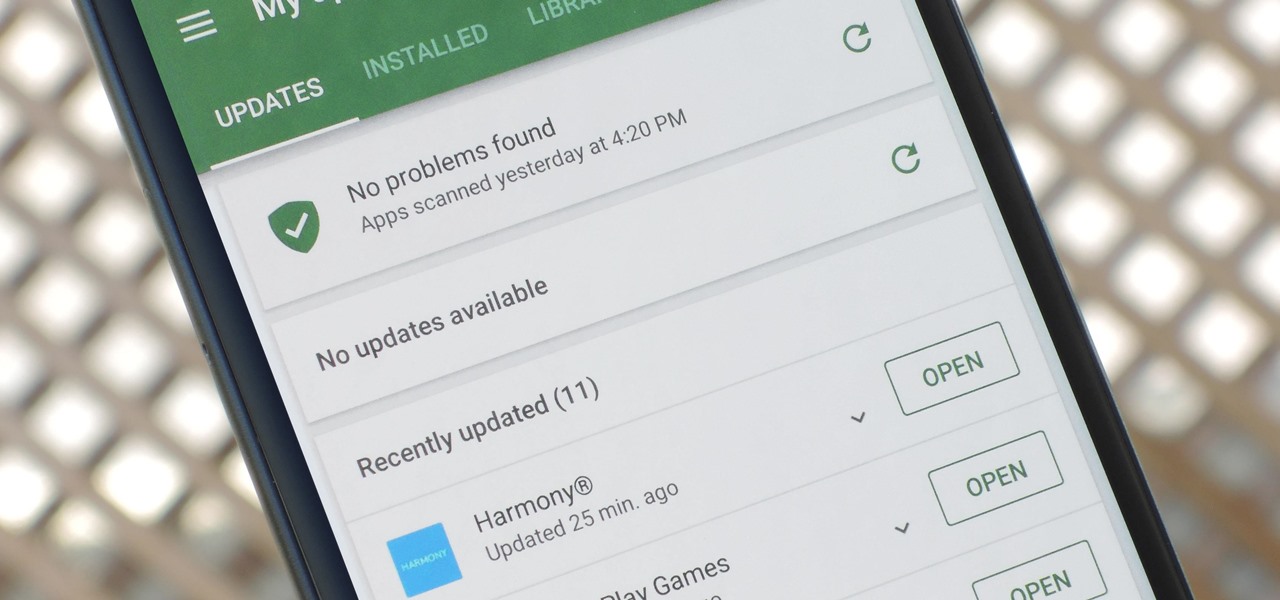
How To: Permanently Stop Any App from Updating on the Play Store — No Computer Needed
App updates bring new functionality, but they can also break old features or introduce changes no one wants. Unfortunately, if you're holding onto an older app version because you don't want to accept the update, it becomes a lot harder to keep the rest of your apps updated.

How To: Gift Apps & Games to Android Users
The iTunes App Store makes it easy to buy an app or game on someone else's behalf, and it's a great way to send an iPhone user a thoughtful gift. The Google Play Store doesn't have such functionality, but there are still a few workarounds to accomplish the same goal: gifting an app to an Android user.

How To: 13 Tips for Recording Better Videos on Your Galaxy
Smartphones have put an end to camcorders. If you want to capture memorable moments in high quality, look no further than that technological marvel in your pocket. Recent Galaxy phones are shining examples of how far we've come — but the more capable a camera gets, the more complicated things can be.

Samsung Internet 101: How to Sync Your Open Tabs with Desktop Firefox
It's always a pleasure when your activity syncs across all of your devices. Herein lies another reason to use Samsung Internet — the app natively syncs with your open tabs on desktop Firefox. Anything you do on your computer can be easily accessible from your smartphone.

How To: Your Android Phone May Be Spying on You — Here's How to Tell and Take Control
Is your smartphone eavesdropping on you? It's a question that will never go away because it's easy to envision hackers or malicious apps taking over your device to spy on conversations, snap photos, or even record video. But fewer people will be asking it, thanks to Android 12, which has a new privacy feature that visually warns you of possible invasive surveillance.
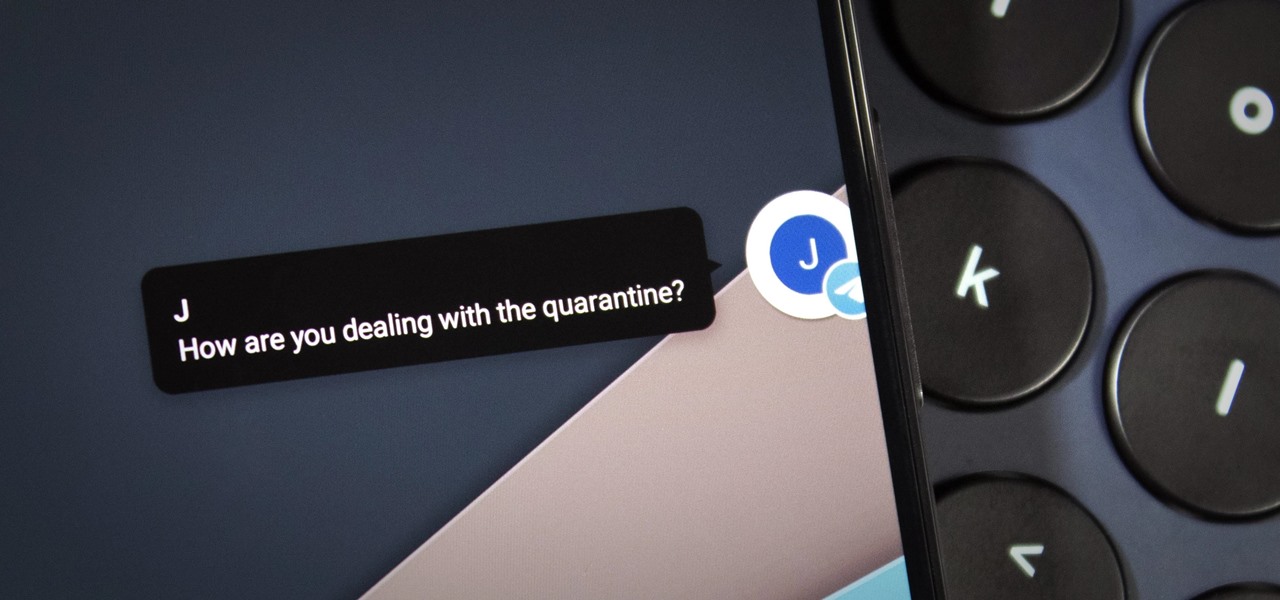
How To: Enable Popup Notification Bubbles for Your Chats in Android 11
Android 10 added the framework for OS-wide chat bubbles, a feature popularized by Facebook Messenger. The new system allows you to interact with incoming messages as if you were in the app — all without having to leave your current app. In Android 11, this feature is finally activated.
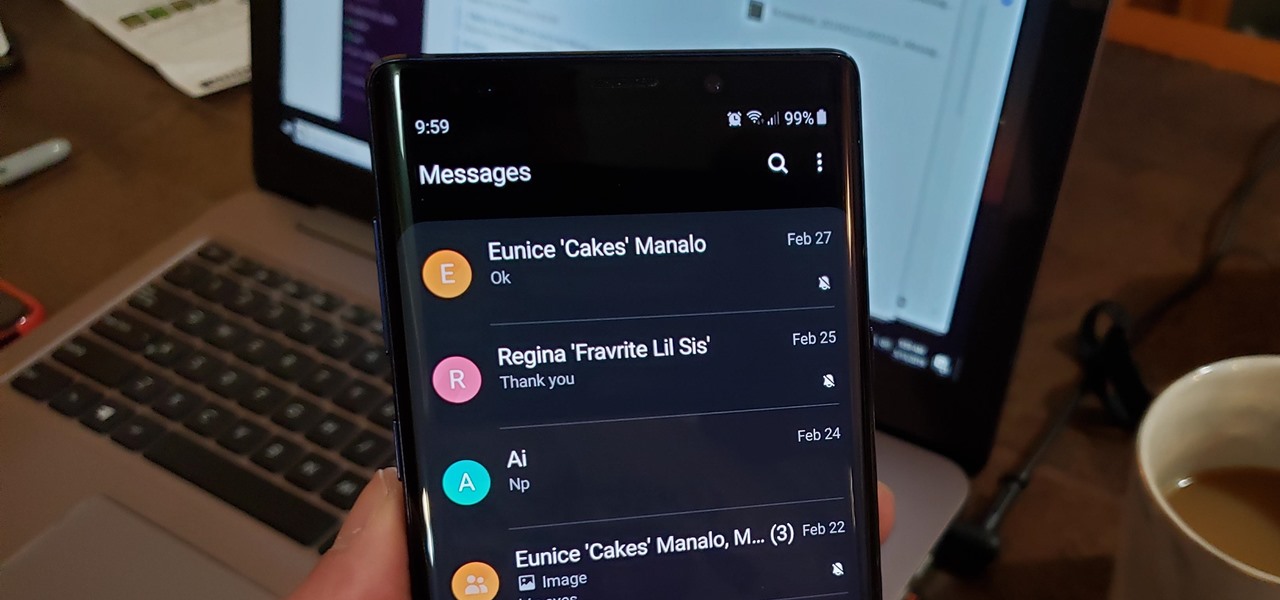
How To: Mute Conversations in Samsung Messages Without Blocking Contacts
Text conversations and group chats can sometimes devolve to random and nonsensical chatter that bombard you with annoying notifications. Naturally, this can get distracting and prevent you from focusing on more pressing matters. Fortunately, Samsung Messages has a feature built in to minimize distractions whenever conversations go out of hand.

How To: The Best Camera Settings to Use on Your Galaxy S9
One of the biggest improvements with the Galaxy S9 and S9+ is the redesigned camera, with the latter scoring an impressive 99 overall on DxOMark. But with an abundance of features and enhancements, tweaking the camera's settings for optimal performance can be a little confusing.
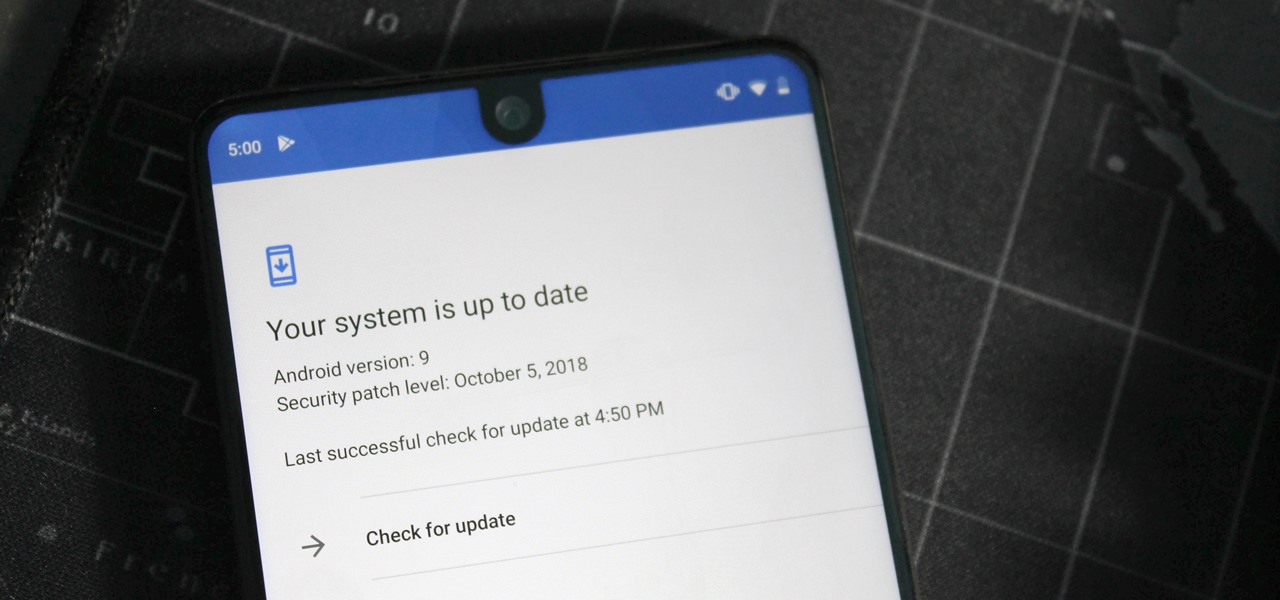
How To: Update Your Rooted Phone
One of the issues with rooting your device is the inability to update your phone via OTA. Any security patches or software updates pushed out by the OEM are lost because your bootloader is unlocked. However, you still can update your device, it just a take a bit more effort.

How To: 3 Ways to Delete Facebook Without Root — Even if It Was Preinstalled on Your Phone
Despite years of user complaints, OEMs are still preinstalling third-party apps on brand new devices. Even in 2019, you'll still find plenty of phones with Facebook preinstalled. What's worse, it's installed as a system app, so it can't normally be uninstalled without root access. However, there are a few workarounds.
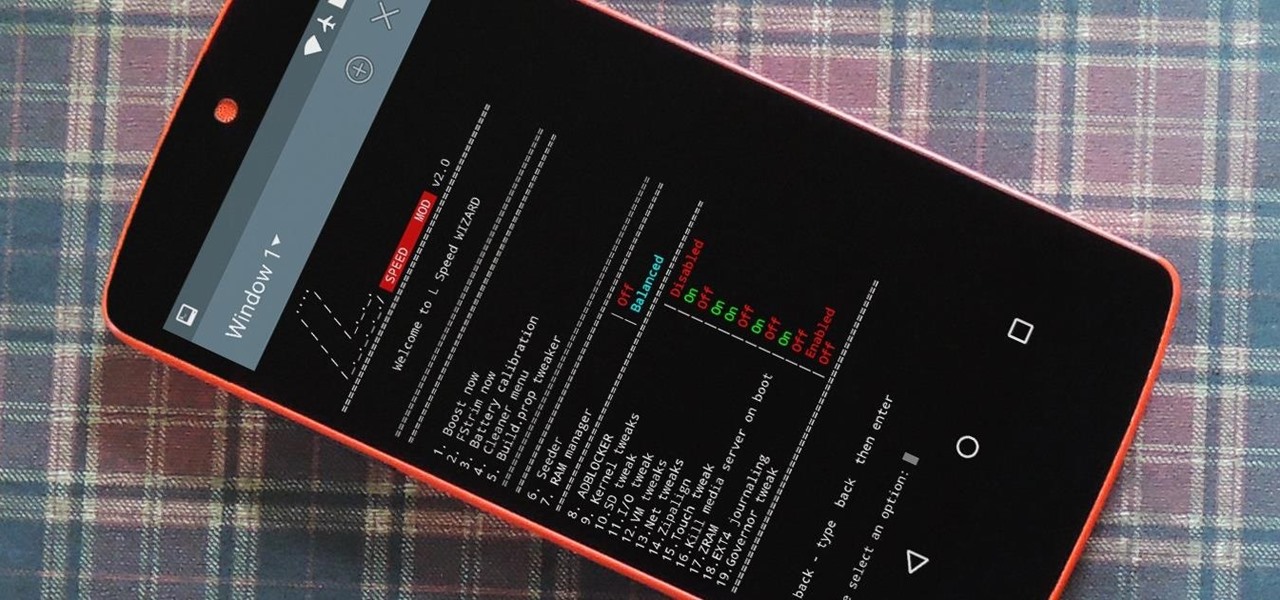
How To: Boost Performance & Battery Life on Your Rooted Android Device
Performance boosters generally get a bad rap, but that doesn't mean they should all be dismissed—particularly when they're as well thought out as the latest work from developer Danijel Markov. After recognizing a few inefficiencies in the way Android handles memory management and other system-level functions, he created a flashable ZIP that will apply many fixes in one fell swoop.
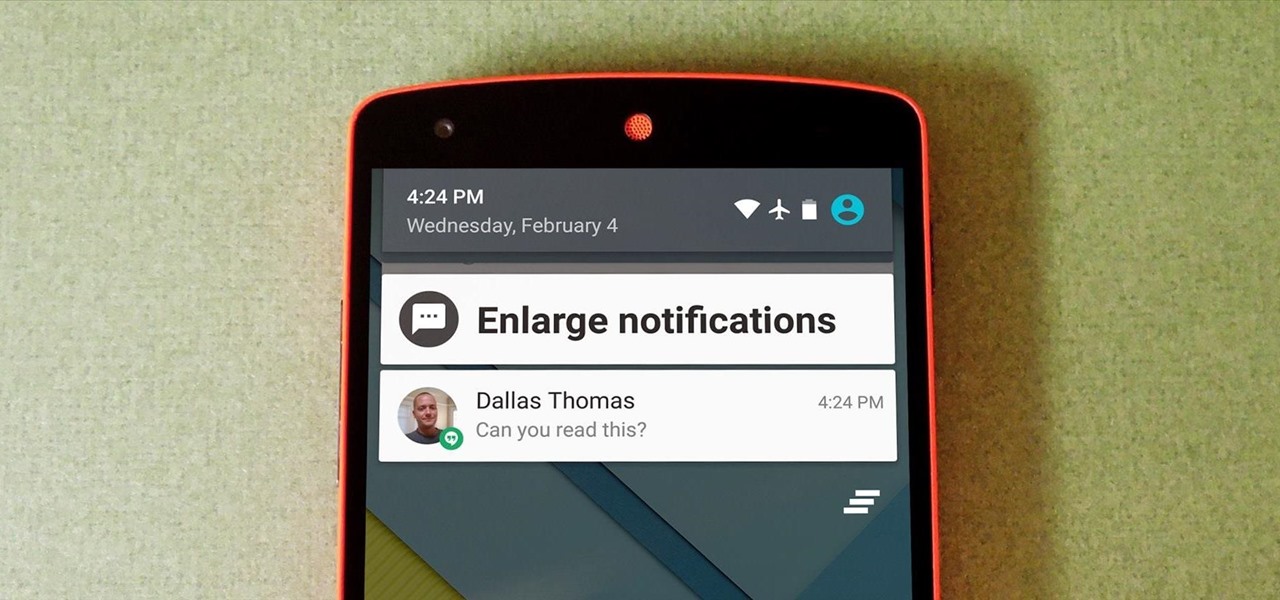
How To: Enlarge Notifications on Android to Make Them Easier to Read
Problems with eyesight affect people of all ages and walks of life. And while it is possible to increase font sizes on Android, even the "Huge" setting is neither big nor clear enough for a lot of folks.

How To: Show Screen Touches with Samsung's New Built-in Screen Recorder
It's gotten so much easier to screen record on your Galaxy thanks to One UI 2. You no longer need third-party apps — just tap a button. And while the built-in recorder doesn't have an indicator to show what's being touched on the screen, there's a simple way to enable it.

How To: The Ultimate Guide to Playing Classic Video Games on Android
Smartphone games are getting pretty good these days, but they still can't beat the retro appeal of a good emulator. I mean, who wouldn't want to have their all-time favorite console and arcade games tucked neatly in their front pocket? Classics ranging from Super Mario Bros. to Pokémon can all be played at a silky-smooth frame rate on today's devices if you can just find a good emulator to run them on.
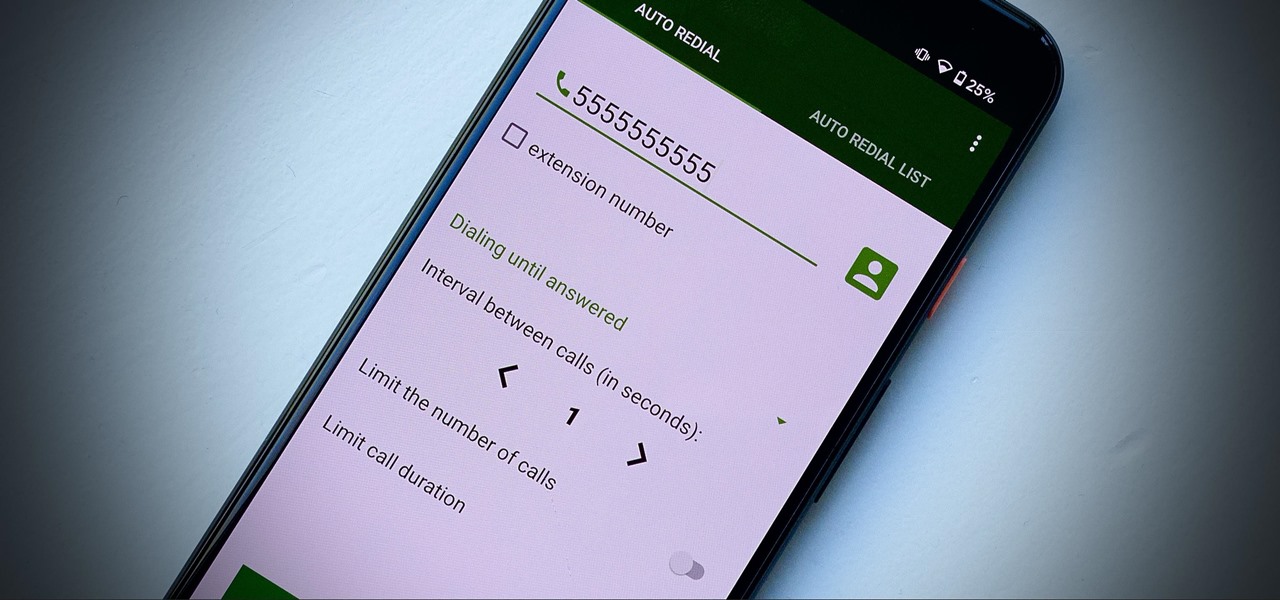
How To: These Auto-Redial Apps Can Call Busy Phone Lines Over and Over Again Until You Get Through
Some phone lines make it nearly impossible to get past the busy tone, whether it's a viral call-in giveaway, your state's unemployment office, your local post office during the holidays, or the repair office for a broken warrantied product you have. Thankfully, there are apps you can use to help break through the noise.
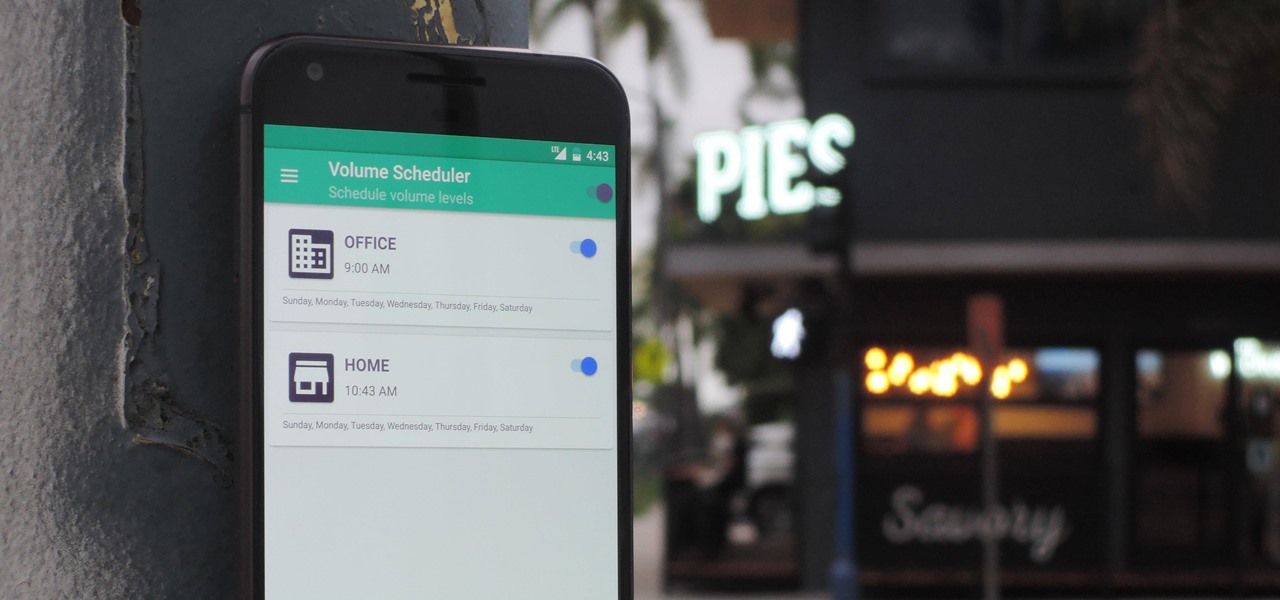
How To: Set Volume Levels to Change During Scheduled Times on Android
Different times call for different ringtone volumes. When you're at work or school, you need your phone to be quiet so it doesn't make a disturbance—but when you're at home or out and about, the volume should be turned back up so you don't miss any important notifications.
How To: Turn Your Google Pixel Buds into Hearing Aids
Google's 2020 Pixel Buds are one of the hottest true wireless earbuds of the year. With their unique, circular design, they stand out from the long-stemmed AirPods look you get from other wireless earbuds. The design is also sleek and minimal, making them the perfect candidate to use as a personal hearing aid.
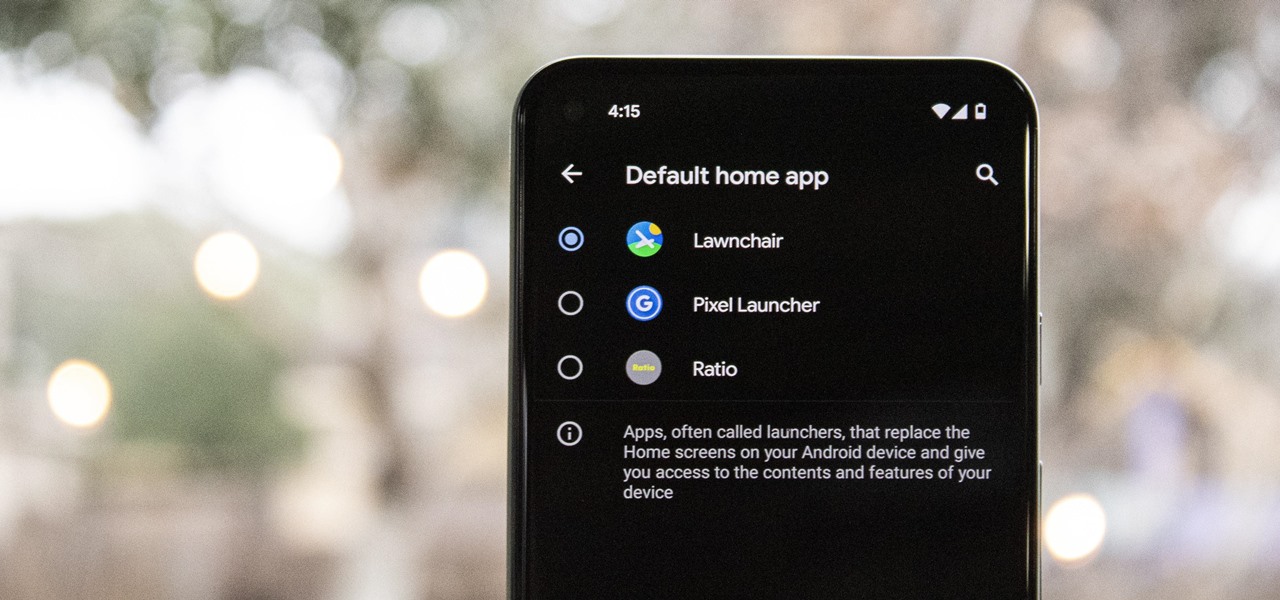
How To: Change or Replace Your Android's Home Screen App
One of the easiest ways to change up your Android experience is by swapping out the stock launcher with a new one. The word "launcher" is Android lingo for "home screen app," and it's a common term because of how easy it is to switch to a new one. So if you're looking to revamp your home screen, this guide's for you.
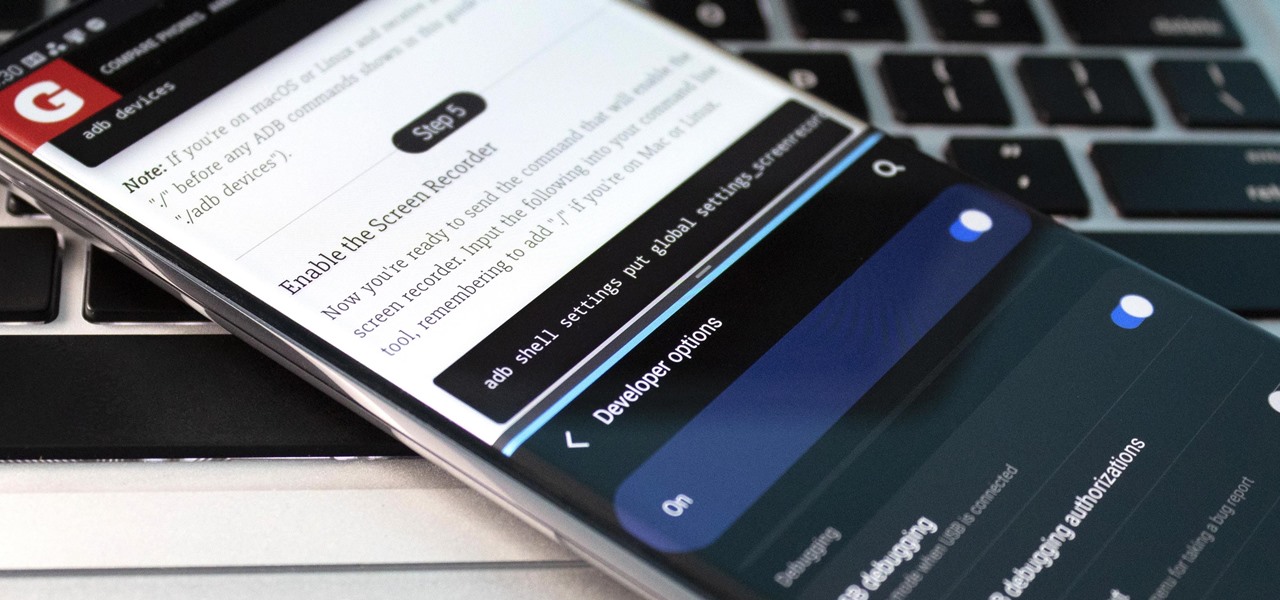
How To: Open 2 Apps at the Same Time on Any Phone with Android's Split-Screen Mode
As phones' screens get closer to seven inches, now is the perfect time to take advantage of Android's split-screen mode. This feature has available since Android 7.0 Nougat and allows you to divide the screen into two halves, with a different app on each side.

How To: Sideload Flashable ZIPs on Android with TWRP
If you're one who likes to tinker with Android, TWRP is the first thing you should install. It replaces your phone's stock recovery mode interface and adds over a dozen advanced features to your device—most notably, the ability to flash ZIPs that can modify practically every aspect of your operating system. It's certainly one of the most powerful tools available for Android, and there's simply nothing capable of replacing it.
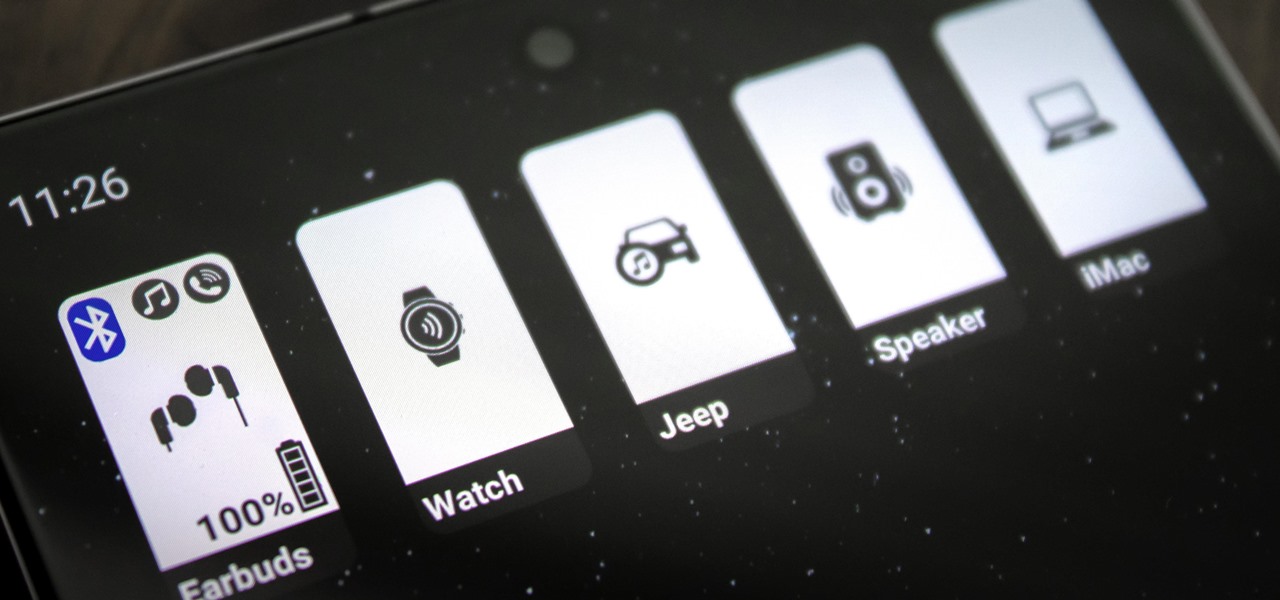
How To: Switch Between Bluetooth Accessories in 1 Tap on Android
Back in Android 9, Google took away the expanding mini-menu for Bluetooth connections. The way it used to be, you could long-press the Bluetooth toggle in your Quick Settings, then the panel would turn into a fast-access menu for Bluetooth settings. It was a fairly minor feature, but dropping it has made it a lot harder to switch between your various Bluetooth accessories.

How To: Have You Pressed This Little Button in Your Galaxy's Volume Panel Yet?
With Samsung's One UI 3.0 update, the main on-screen volume slider has a little menu button on the top of it. Tapping this will expand the slider into a full-blown volume panel, complete with controls for all of the various types of sounds your Galaxy might make. Standard stuff, really, but there's more to it.

How To: Flash ZIPs Without TWRP (Or Any Custom Recovery)
There once was a time in the Android rooting scene where we couldn't rely on using a custom recovery for all of our modding needs. Manual file flashing was very popular in the early days of Android before custom recoveries started taking over. With the rise of TWRP, it seemed like there was almost no need for manual file flashers; however, they appear to be making a welcomed return in a big way.

How To: Secretly Take Photos on Android Without Launching Your Camera App
The art of taking secret photos is one that requires keen awareness and skill. Not only do you need to ensure that your subject remains oblivious, but you also need to make sure that no one near you notices what you're attempting to do. It's great when you buddy is acting a fool, but sucks when they stop their shenanigans when they notice you pulling out your camera phone in an effort to evade your picture.

How To: Completely Remove the Media Controls in Android 11's Quick Settings When You're Done Playing Music
As you test out the new Quick Settings media controls in Android 11 and form an opinion, you'll notice one of the changes they made to the player besides the new location. For example, when you swipe away the mini version of these controls, the music keeps playing and the player still appears in the expanded view.

How To: Get Google's Hidden Weather App on Your Home Screen
You can now access Google's slick Weather app without having to first open the Google or News & Weather apps. However, you will have to use Google to access the weather the old-fashioned way one more time, but you'll have the option to place a shortcut on your home screen to access the weather directly going forth.

How To: 7 Ways to Bypass Android's Secured Lock Screen
If you somehow forgot the pattern, PIN, or password that locks your Android device, you might think you're out of luck and are destined to be locked out forever. These security methods are hard to crack by design, but in many cases, it's not entirely impossible to break into a locked device.
How To: Back Up & Restore Your Home Screen Layout & Icons on Any Samsung Galaxy
In the past, if you upgraded to a new Galaxy or if you had to factory reset your existing one to fix an issue, you had to restore your home screen layout manually. Your wallpaper, widgets, icon placement, and launcher settings were all dependent on you to be put back in their place. Thankfully, this isn't an issue anymore.
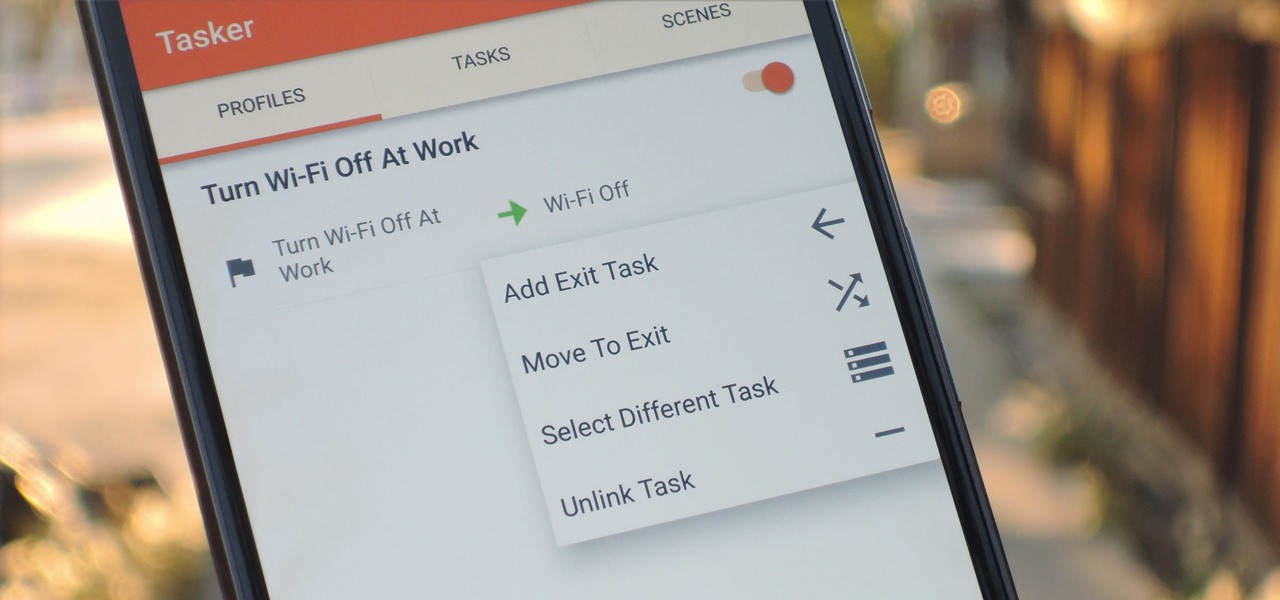
Tasker 101: How to Create an Exit Task
When you create a profile in Tasker, it will run a task as soon as all of the conditions in your profile are met. But what happens when the profile's conditions stop being met? By default, nothing will happen, but if you create an exit task, the automation tool will run that instead.

How To: Redirect Links on Android to Open in the App You Really Wanted
One of Android's biggest strengths relative to iOS is the fact that you can use any app to open compatible links, not just the stock ones that come preloaded on your device. When you tap a link that two or more of your apps are capable of opening, you'll see a message asking which app to launch it with—and from there, the choices are "Just Once" or "Always."

Know Your Android Tools: What Is Fastboot & How Do You Use It?
If you've ever owned an HTC device or anything in the Nexus line, odds are, you have typed the word "fastboot" into your command line at one time or another. That said, odds are, you have only just barely scratched the surface of what this handy little Android tool can do. Let's take a deeper look.
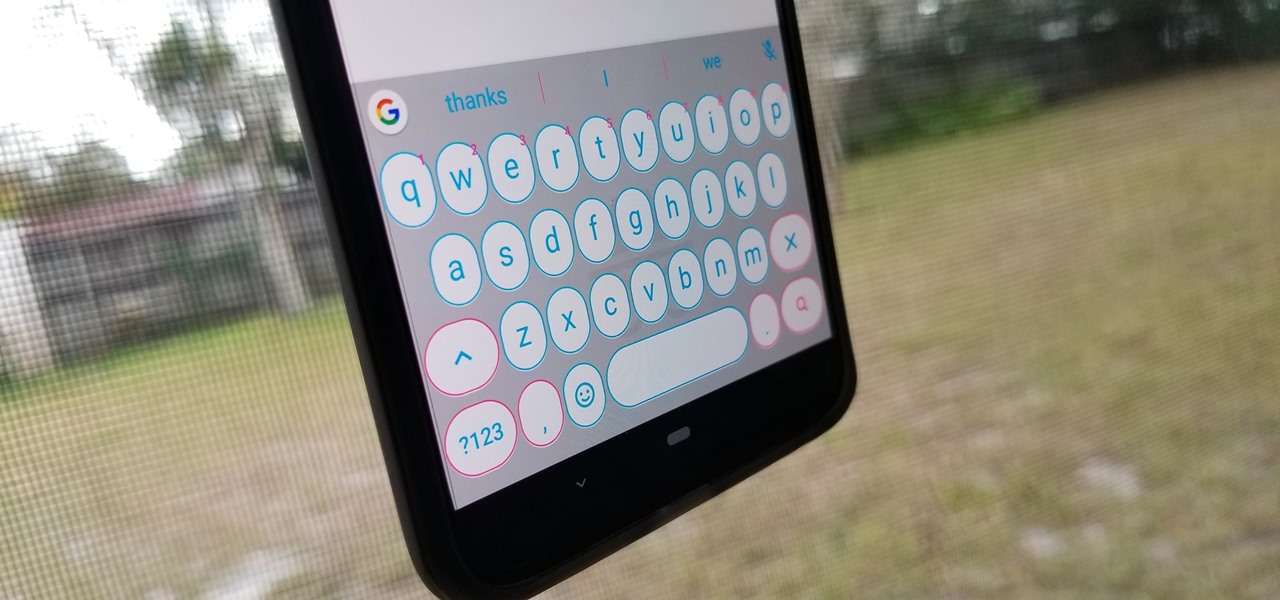
How To: Get Over 100 New & Unique Themes for Gboard on Android
Gboard has come a long way from its roots as the "Google Keyboard" in the earlier days of Android. It's now the most popular, feature-rich, and useful keyboard app on the market. Google even includes quite a few themes right out of the box for Gboard — but what if you could have even more?
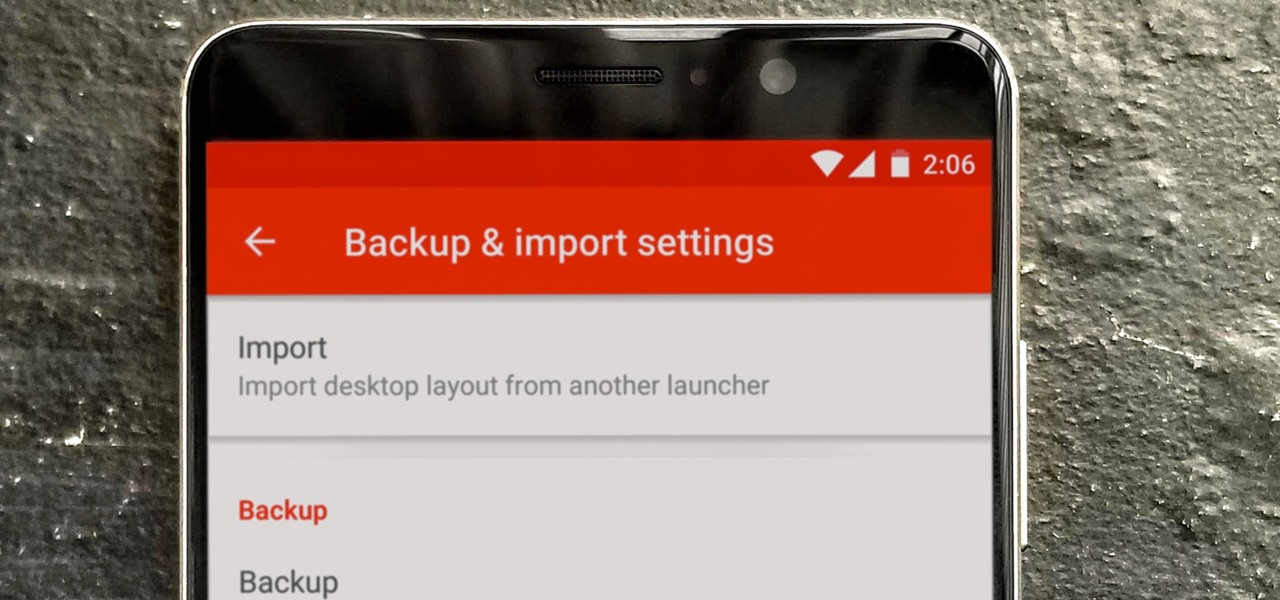
Nova Launcher 101: How to Back Up & Restore Your Home Screen Settings
So you spent all day customizing your phone. You tinkered with all the settings, searched the web high and low for the perfect wallpaper, and found an ideal icon pack to complement the color scheme. You go to sleep, proud of the work you accomplished when the unspeakable happens — your phone freezes and tech support is telling you to do a factory reset to fix the problem.

How To: Replace the Tip of Your S Pen (& Why You Should)
When you were unboxing your Galaxy Note7, you probably wondered why a little metal claw tool was included in the packaging. Then, if you looked closer, you saw there were five plastic sticks included with the claw tool that came in two different colors.

How To: Make Your Android Phone Read Articles, Books, News, and Other Text Out Loud to You
For the avid multitasker, listening to audiobooks and podcasts is the ultimate way to passively absorb knowledge while performing other activities — but there are other options. You can turn any written text on your Android phone into speech that's read aloud to you, so there's virtually no limit on what you can soak up audibly from your headphones or speaker.
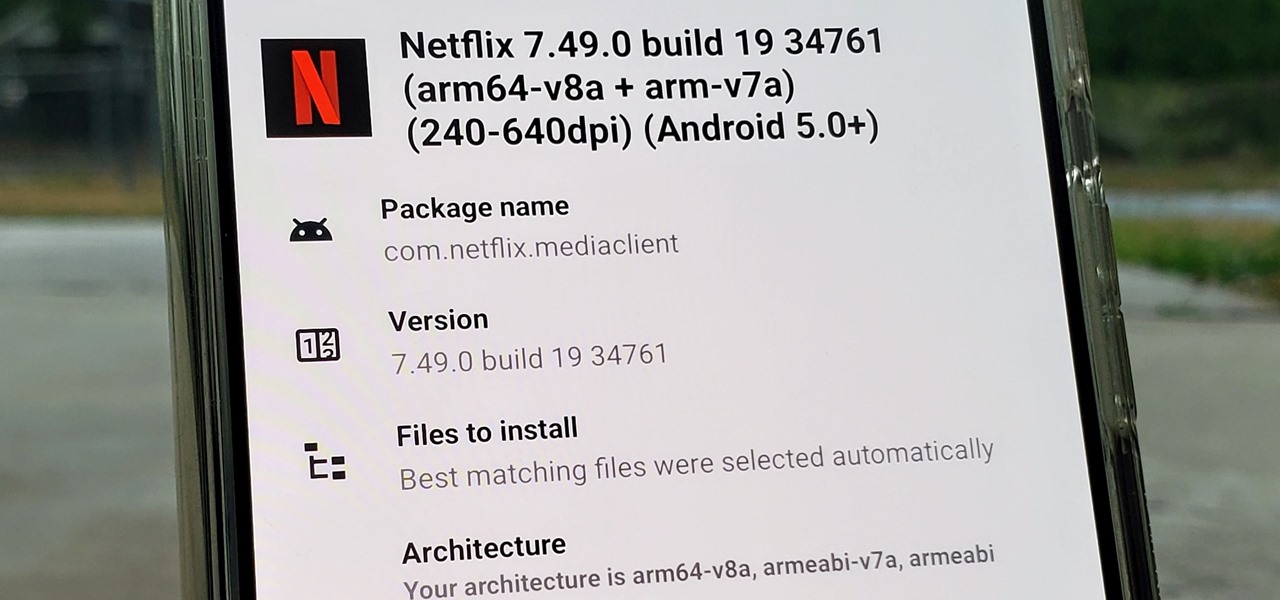
How To: Netflix Missing on Android? Here's How to Sideload the App
If you have an Android device that Netflix does not support, you can check the Play Store and it simply won't be there. But just because you're unable to download it through official means doesn't mean you have to live without Netflix since there's a way you can sideload it manually.

How to Root Android: Our Always-Updated Rooting Guide for Major Phone Models
Without a comprehensive root method for all Android phones and tablets, a device-specific approach is needed. And since we always cover new rooting methods for all the popular phones here at Gadget Hacks, we've built this always-updated guide to rooting many mainstream Android devices.
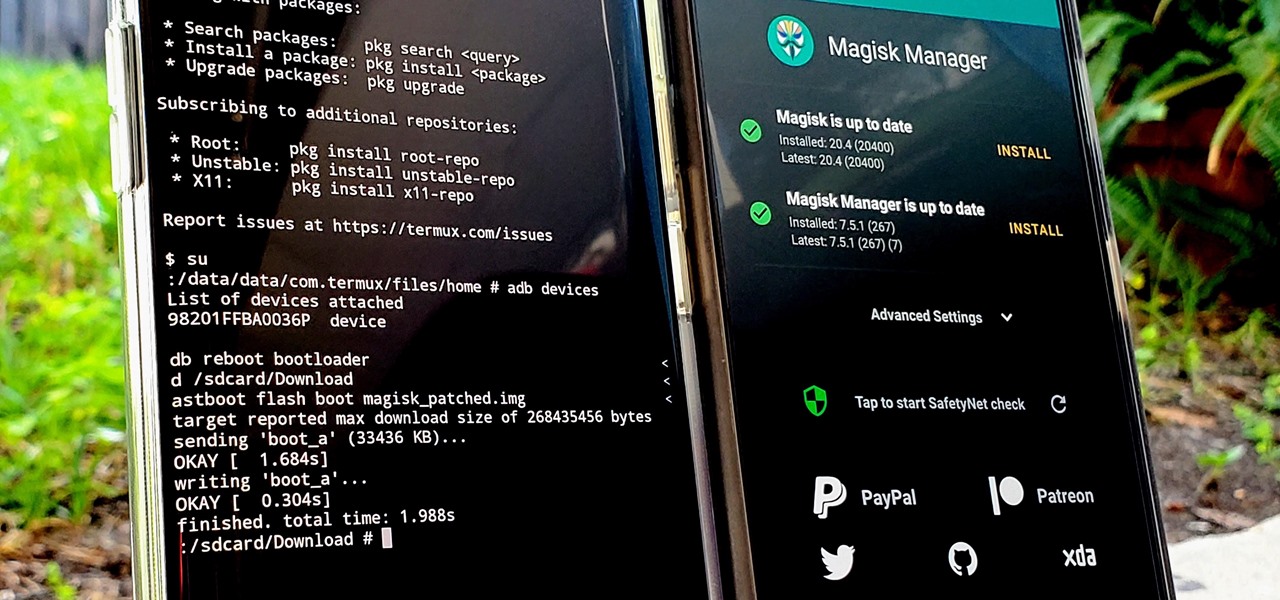
How To: Use Your Rooted Phone to Root Another Phone
The biggest hurdle to rooting is that it usually requires a computer. Things get complicated when you're trying to use a desktop operating system to exploit a mobile OS, and the connection isn't always reliable. But with the help of Magisk, you can now use one Android phone to root another.
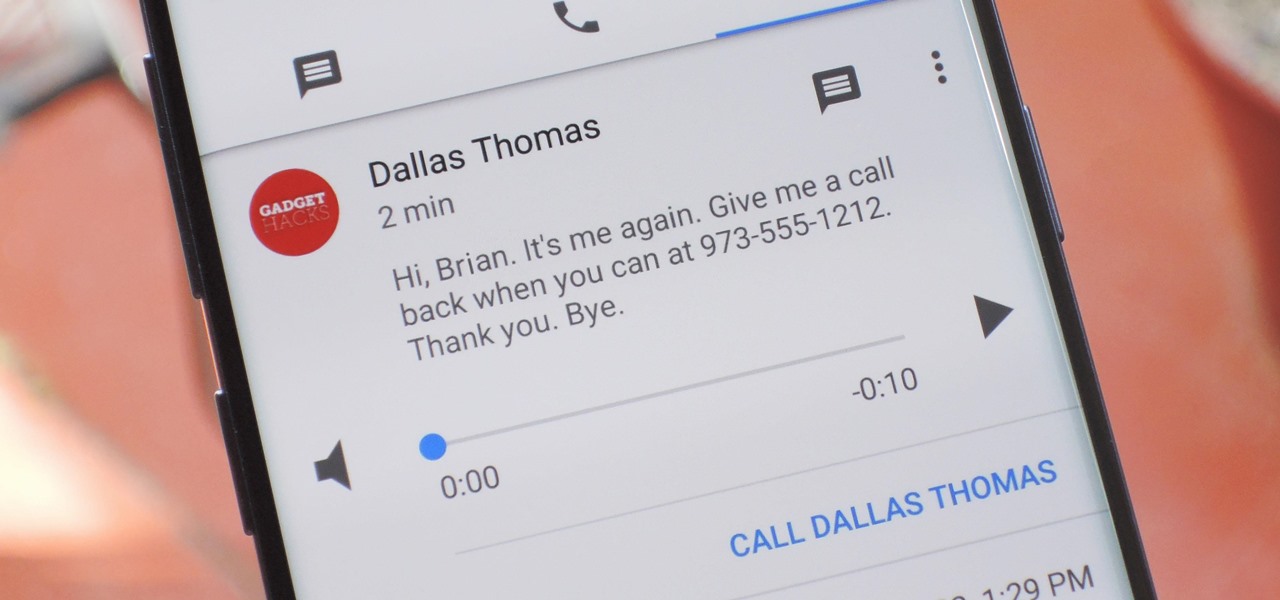
How To: Set Up Google Voice to Get Visual Voicemail on Your Unlocked Android Phone
Buying an unlocked phone is usually the correct move. By doing so, you bypass a lot of bloat that carriers put on your phone, and you can also use that phone with another carrier should you decide to switch to a new one. However, a lot of carriers won't give unlocked devices access to their visual voicemail apps. For that, there's Google Voice.
How To: Install Magisk on Your Pixel or Pixel XL
Google's Pixel phones claimed the top spot in our ranking of the best phones for rooting, but they do have one drawback from a modder's perspective: Because of their A/B partition layout for seamless updates, the devices don't have official support for Magisk. Thankfully, though, developer goodwin has stepped in with a fix, so we can now get Magisk working on the Pixel and Pixel XL.