You no longer have to worry about accidentally closing an app with Android 11. The latest version introduced a new gesture that lets you bring back an app you inadvertently dismissed from your recent apps list.
After swiping up on an app's card in the Overview menu (the view you enter after performing the recent apps gesture), just swipe down from the top of the screen to bring the app back. Be sure to swipe your finger and then remove it, because if your finger stays too long, it will open the next app in Overview.

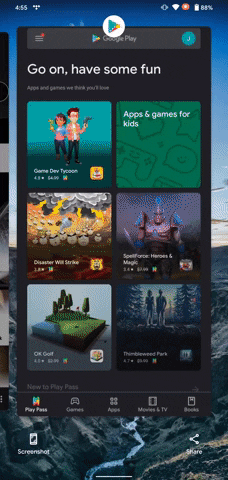

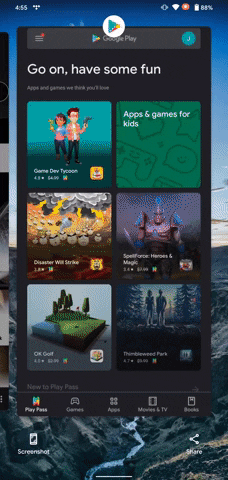
Only the app you last closed will come back, so if you close another app, you can't bring back the first one. You also have to do it right away. If you close an app and exit from the Overview menu, you will no longer be able to use this secret gesture to bring it back.
Cover image by Jon Knight/Gadget Hacks

























Comments
Be the first, drop a comment!