Even though the Galaxy S8 and S8+ are only just now being released to the public, the software leaks have been rolling in for a while. Everyone seems to have gone crazy for the new look Samsung is pushing out with Samsung Experience, the successor to TouchWiz. As a result, there have been quite a few applications ported over from the Galaxy S8 to older Samsung phones.
One of the more popular leaked apps is the updated Weather widget, which was released to the public by developer Arpit Aggarwal. Aprit created a flashable ZIP for users with TWRP installed, but since the US variants of the S7 and S7 Edge don't have TWRP, we'll show you how to install and use the latest version of this stock Samsung app even without being rooted.
Requirement
- Samsung Galaxy device running Android Nougat
- "Unknown sources" enabled
Step 1: Download & Extract the APKs
To start off, you'll have to download the ZIP containing the APKs for the Galaxy S8 weather widget and app. So grab that from the following link, then once the ZIP has been downloaded, use your favorite file browser to extract the contents of the system folder inside of the ZIP.
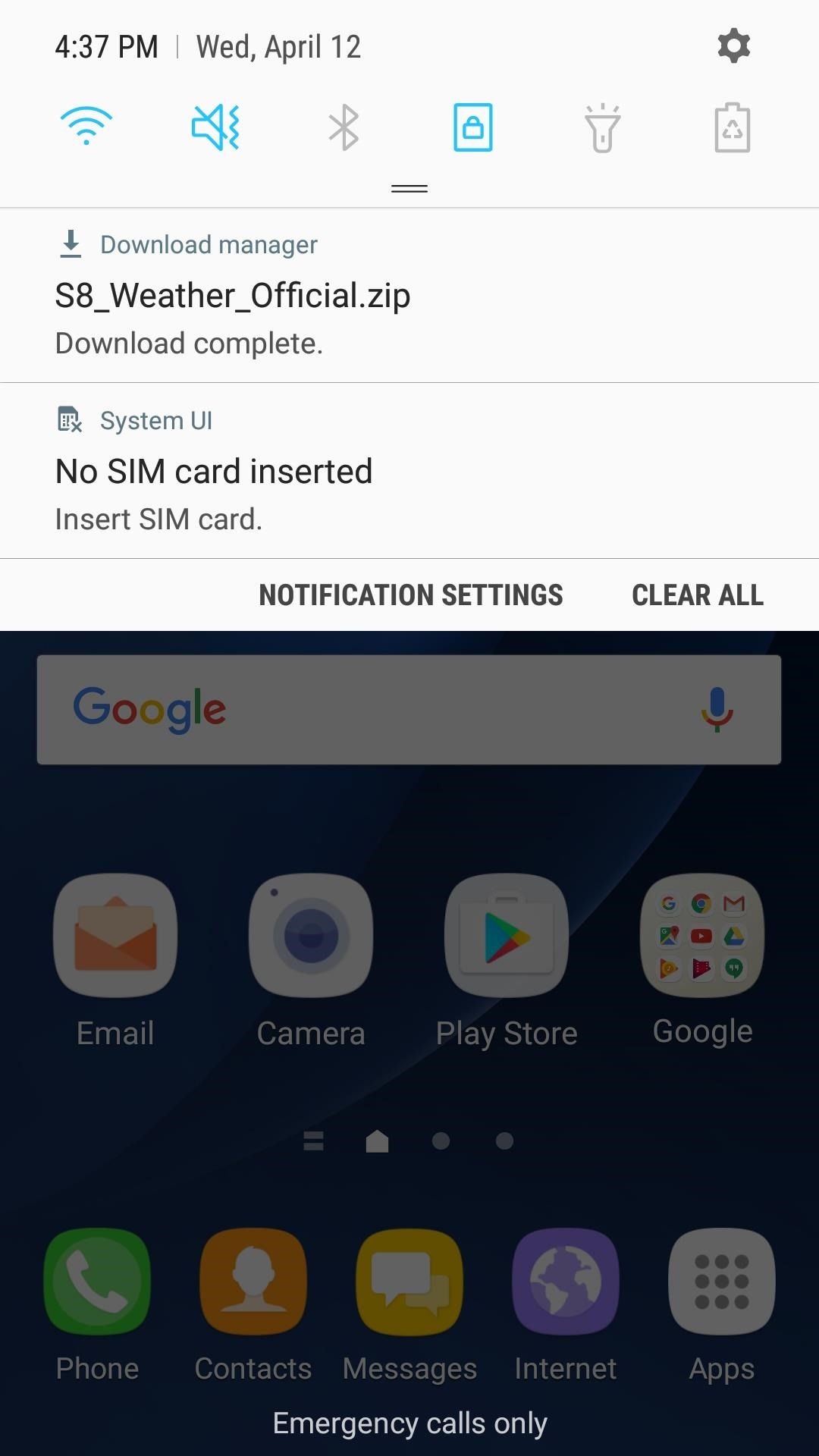
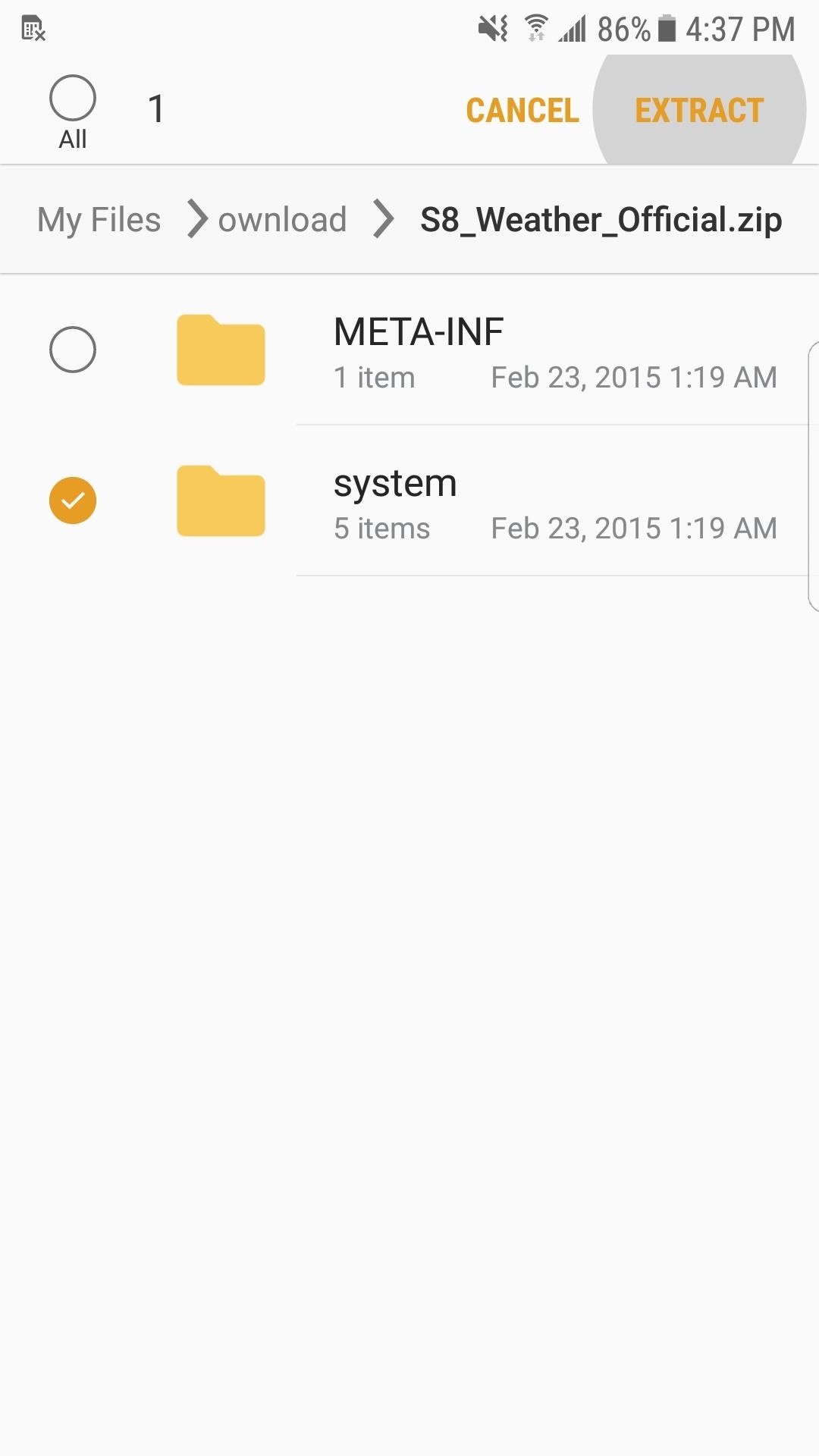
Step 2: Install Apps & Set Up
Next, navigate to the app folder within the extracted system folder, then individually install the apps within the Prevision and Meteo folders. To do that, simply tap the APKs in your file browser, then press "Install" when prompted. The first one is the weather widget, and the second one is the weather background provider app.
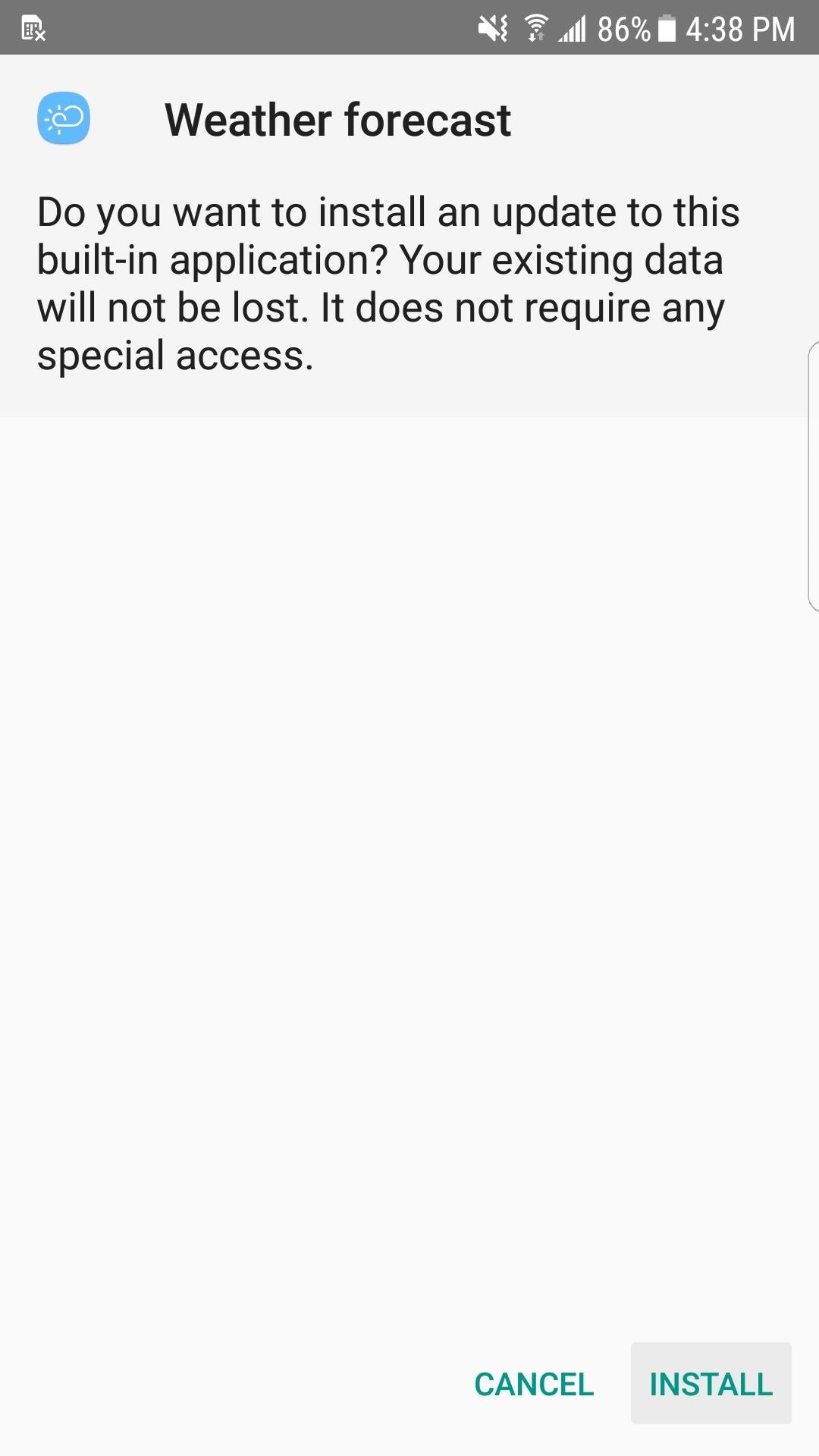
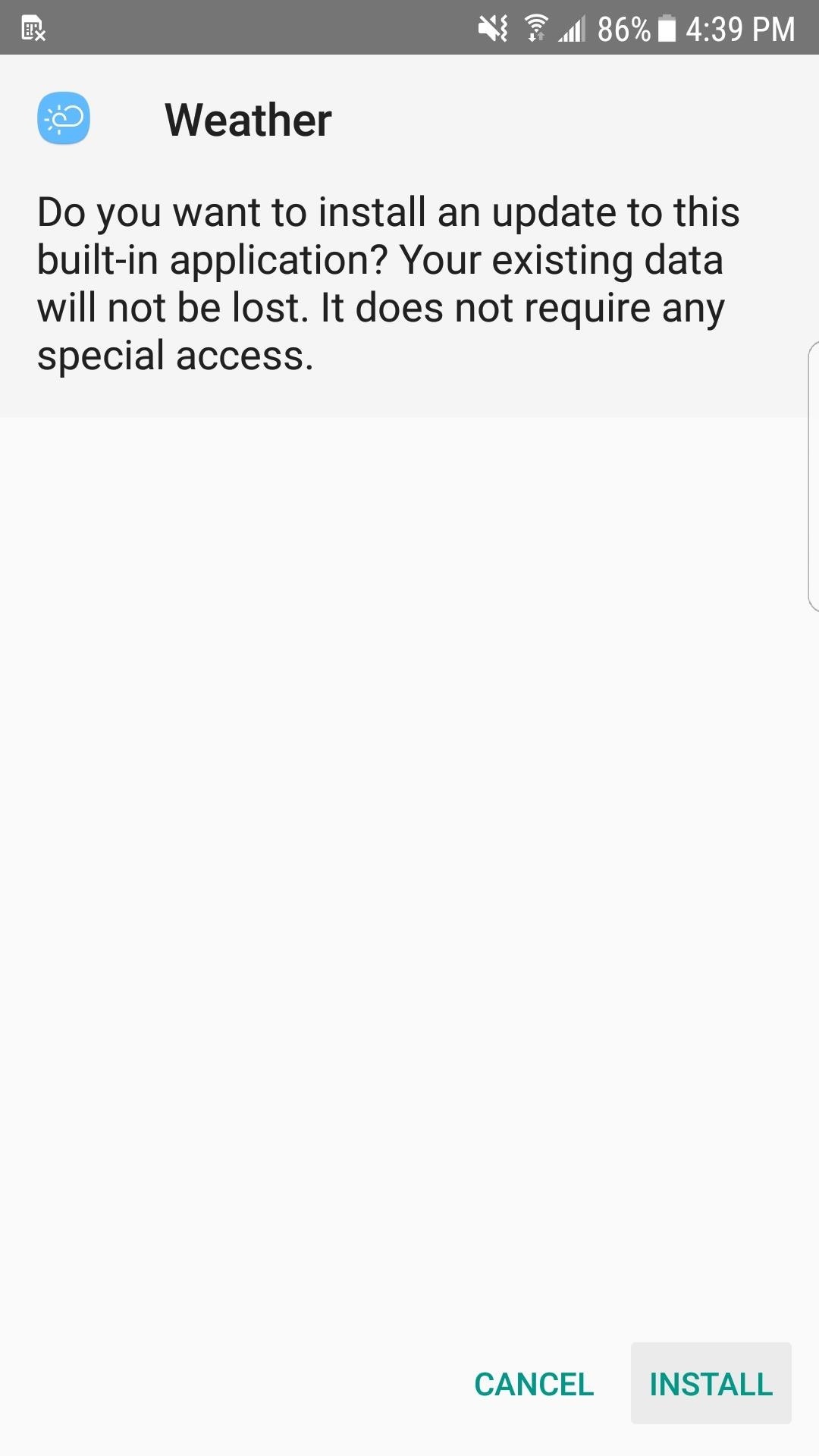
Step 3: Enjoy the New Weather Widget
That's all there is to installing the weather widget — two little APKs. Not only does the new weather widget look much better than the old one, but using the app itself feels a fair bit smoother as well. And I must say, I don't mind the new font at all.
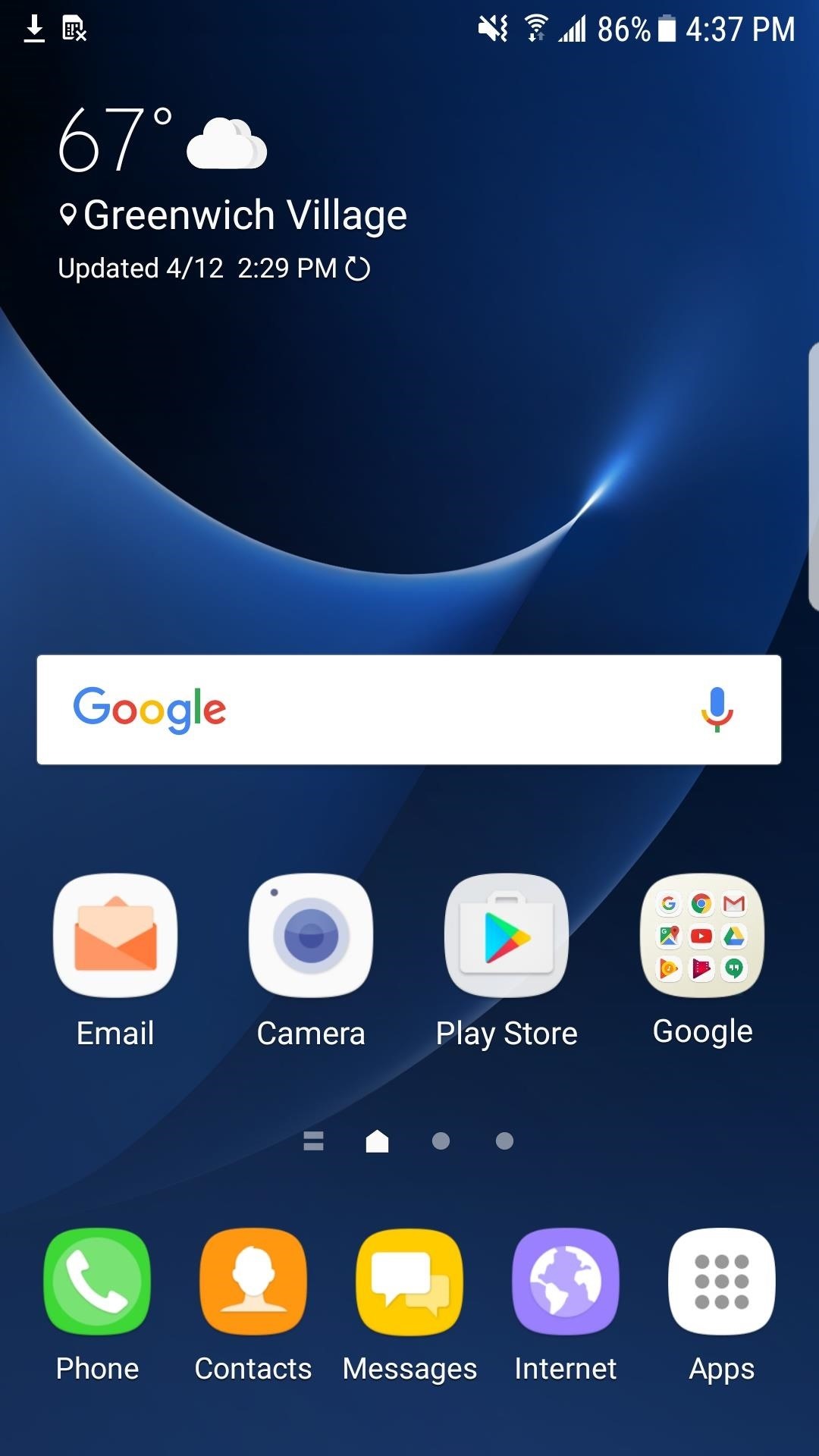
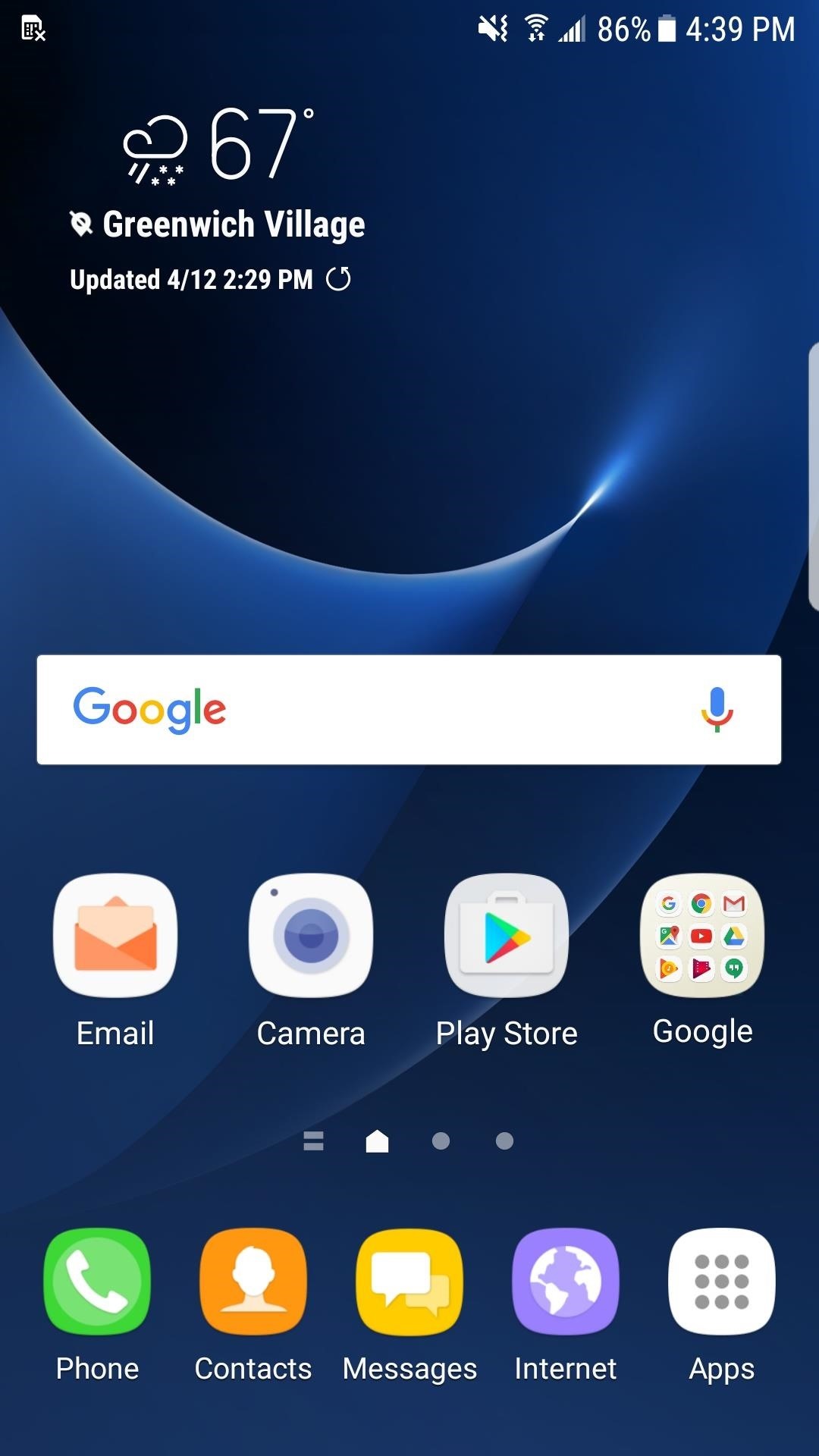
Feel free to leave a comment below telling us if you like the new look Samsung has given their age-old weather widget. Also, be sure to let us know if there are any other Galaxy S8 apps that you would like to see brought to older devices.
Hot Deal: Set up a secure second phone number and keep your real contact details hidden with a yearly subscription to Hushed Private Phone Line for Android/iOS, 83%–91% off. It's a perfect second-line solution for making calls and sending texts related to work, dating, Craigslist sales, and other scenarios where you wouldn't want to give out your primary phone number.




















1 Comment
I don't like the look of the new weather widget. Is there a way to revert back to old look? Font is bad. Not as clean or easy to read.
Share Your Thoughts