The next time you need to build some IKEA furniture or assemble a shelf in the bathroom, bring your Samsung Galaxy S20. It has a hidden feature that replaces one tool you will need for the job.
While it's not exactly this feature's intended purpose, the stock camera app can very easily be used as a bubble level. To try it, switch to the Photo tab in the camera, tap the gear icon in the upper-left corner, then enable the "Grid lines" toggle.

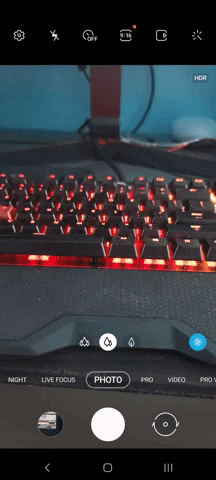

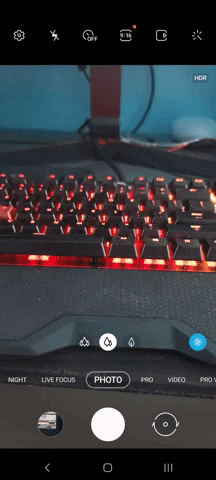
Place the phone with its display facing up on the surface you wish to test. Two indicators will appear in the center rectangle of the grid: a grey dot and a circle. When the gray dot lines up with the open circle, both indicators and the entire center rectangle turn yellow. This is where the surface is level.

Dallas Thomas/Gadget Hacks
Either camera (rear or front) can be enabled to use this feature, but you do have to be in photo mode. The intended purpose here is to line up landscape shots, but because it's using the phone's internal sensors to line up those two dots, it works as a highly accurate level, too!
Cover image, screenshot, and GIF by Jon Knight/Gadget Hacks

























Comments
Be the first, drop a comment!