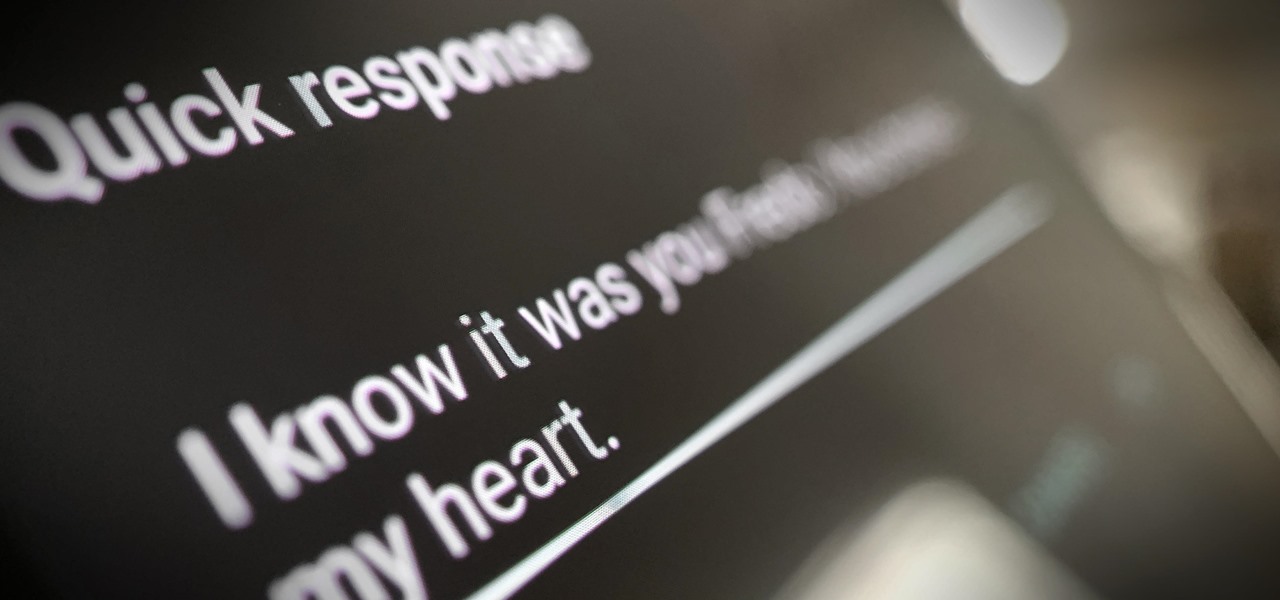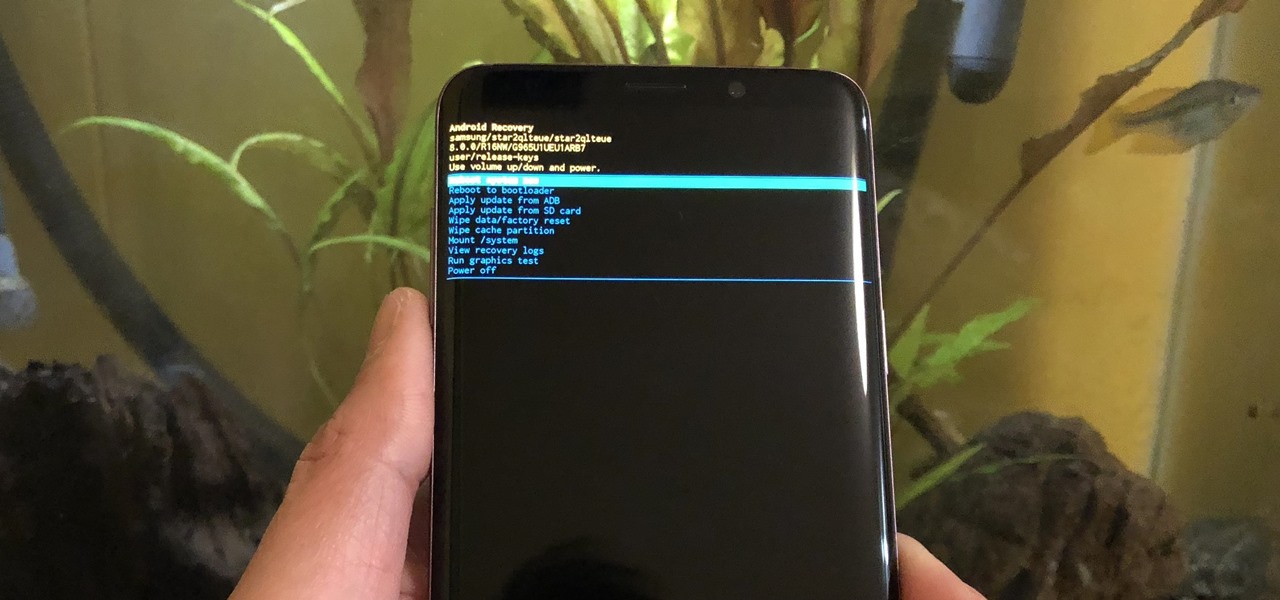Hot Android Posts


How To: Get Android's Tablet-Only Taskbar on Your Smartphone for a Fresh Take on Multitasking
Android 12L and Android 13 have a taskbar just for tablets that lets you quickly open recent, suggested, or pinned apps and drag and drop apps into split-screen mode. While the taskbar is meant just for tablets and foldable devices, you can unlock this new feature for your Android smartphone with a bit of tinkering.

How To: Pair Sony's DualSense Controller to Your Android Phone Over Bluetooth or USB Cable
Gaming on smartphones has grown considerably since the days of The Impossible Game and original Temple Run. Mobile games can be just as in-depth as console and PC video games, but some of those require external controllers for the best gameplay possible. One controller you can use is the PlayStation 5's DualSense wireless controller, and it pairs nicely with most Android devices.'

How To: Take Scrolling Screenshots in Android 12 for Long Captures of Apps, Documents, Webpages, and More
It was a long time coming, but Android finally has built-in scrolling screenshots, and they come courtesy of Android 12.
How To: Bring Back the Squeeze Gesture for Google Assistant on Your Pixel 5 — No Root Needed
The Pixel 5 is a bit of a departure from previous Pixels. Gone are the Pixel 4's Soli-based Motion Sense gestures, the Pixel 3's dual front-facing speakers, and the glass back panel of previous generations. But perhaps the most notable omission for long-time Pixel users is the lack of a squeeze gesture to trigger the Google Assistant.

How To: Increase the Number of Volume Steps on Your Galaxy Note 20
The Galaxy Note 20's speakers are so loud and capable that they almost never need to be set to 100%. But by the same sense, it can be hard to find that just-right volume level since one increment represents a bigger change in sound output. Believe it or not, there's actually a first-party tool to fix this problem.
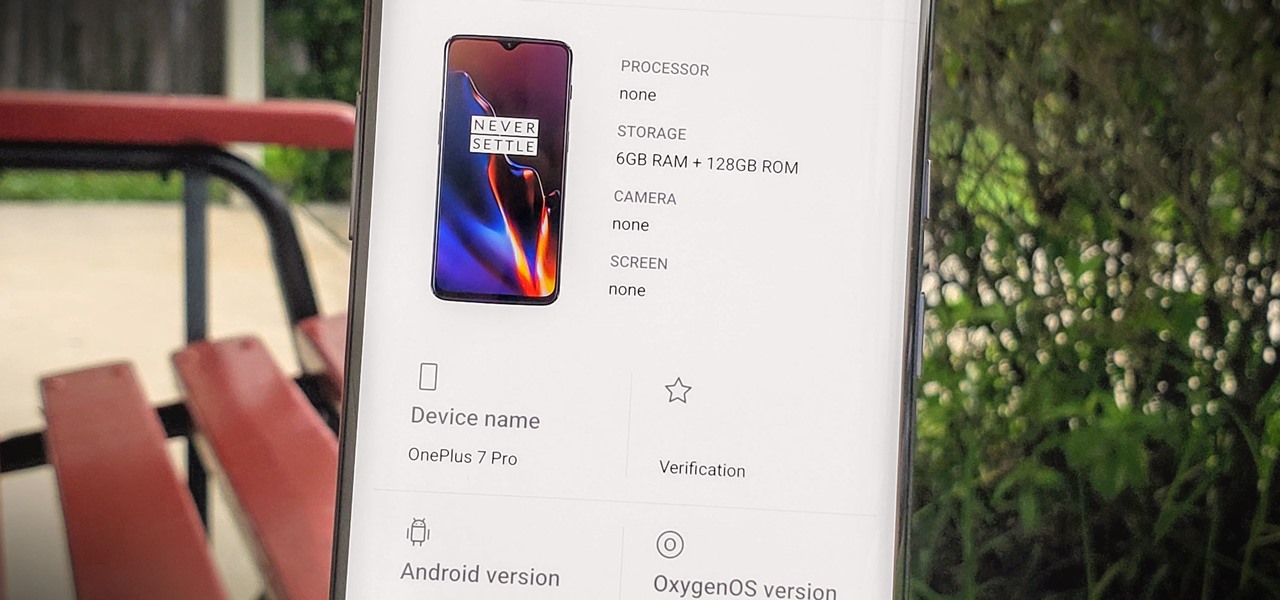
How To: Keep Apps from Collecting Data About Your Phone by Spoofing Device ID Values
Apps can learn a lot about you just by reading information about your smartphone. They can easily track what device model you have, your phone number, and in some cases, your hardware MAC addresses. Many third-party apps will only track your device values for advertising purposes, but some might be trying to snoop on your data for ill intentions.

How To: Get Completely Custom Themes for Any Samsung Galaxy Using Hex Installer
Samsung's stock Galaxy Themes system leaves much to be desired with its restrictive and expensive theme packs. Back in the day, the gold standard for Android theming was CyanogenMod Theme Engine. And while it no longer exists, a successor has emerged to fill the void.

How To: If Magisk Shows You Pass SafetyNet, but You Still Have Issues, Check This
Google recently started testing a new SafetyNet check that might spell trouble for rooted Android devices. It cross-checks your SafetyNet status with Google remote servers, making it impossible to fool by normal means. If Magisk shows you pass SafetyNet and you're still having issues, you might be affected by this change.
How To: Install TWRP Recovery on Your Pixel 4 or 4 XL
It took a while, but the premiere custom recovery for Android is now available for Google's Pixel 4 and Pixel 4 XL, so it's finally open season on root mods.

How To: Force Android 10's Gestures to Work with Any Custom Launcher
One vital part of Android 10's new navigation system is the "QuickStep" gesture. Swipe up from the bottom of your screen, then pause. You'll see your recent apps along with a dock containing a handful of icons for quick access. This dock is provided by the phone's launcher, which means your home screen is now integrated into the multitasking UI. So what happens if you change your home screen app?
How To: Turn Your Galaxy S20 into a Google Pixel in 11 Steps
With every new Galaxy flagship release comes the age-old dilemma: do I choose great hardware or great software? For years, Samsung has given users the best components available on any smartphone. The problem is the software is an acquired taste. But there is something you can do about it.

How To: There's a Fun Way to Switch Apps with Samsung's Gesture Controls
While Samsung's three-tabbed gesture controls are pretty intuitive, there's still a learning curve. By removing the buttons, you seemingly lose the ability to jump between apps with the quick switch gesture. I say seemingly since there's still a way, it's just not very obvious.
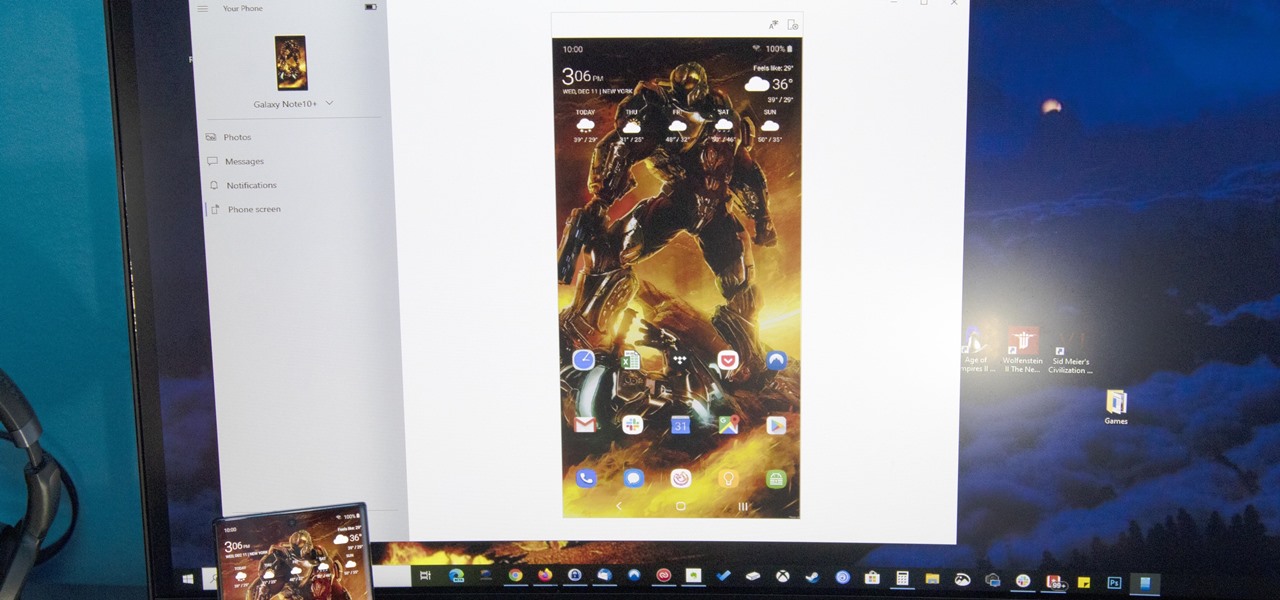
How To: Cast Your Samsung Galaxy's Screen to Your Windows PC
After exiting the mobile market, Microsoft has redirected its efforts to better integrating their services with Android. Thanks to a partnership with Samsung, that Windows integration is even better if you have a Galaxy phone.
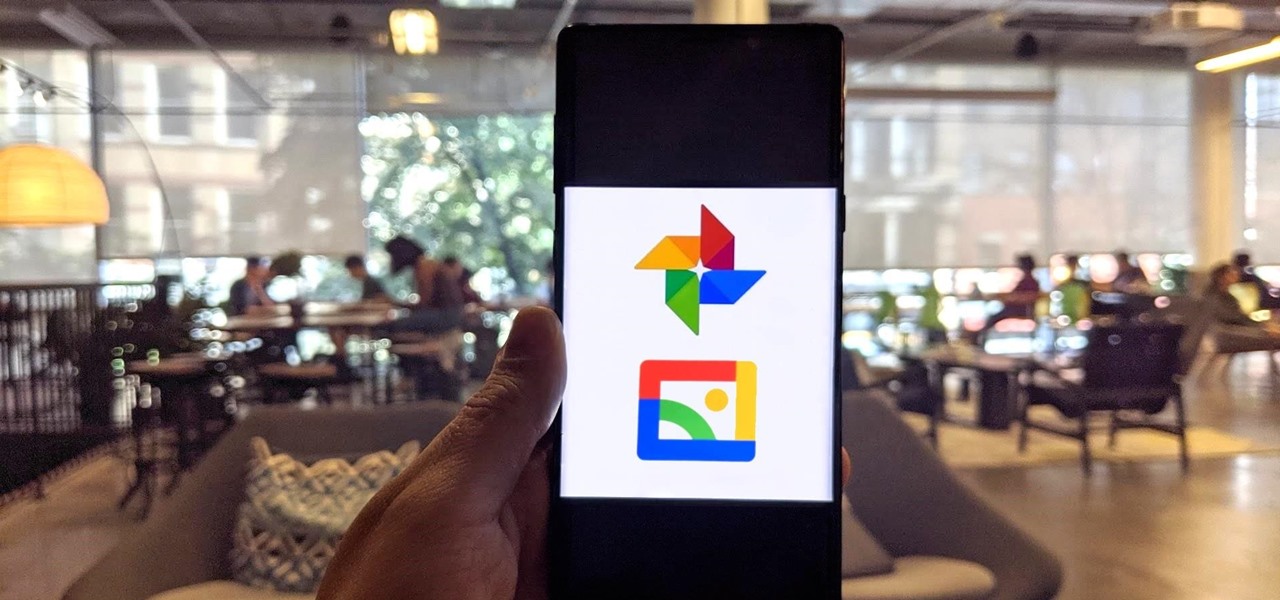
How To: Google Photos vs. Gallery Go — Which App Is Right for You?
Google has started to release a Go line of Android apps. These apps offer a minimalistic version of their major app counterpart. So far, we have Go versions of Maps, Photos, Gmail, and more. Who are these apps for and why would you want to use them? Here's a quick overview of Google Photos and Gallery Go.
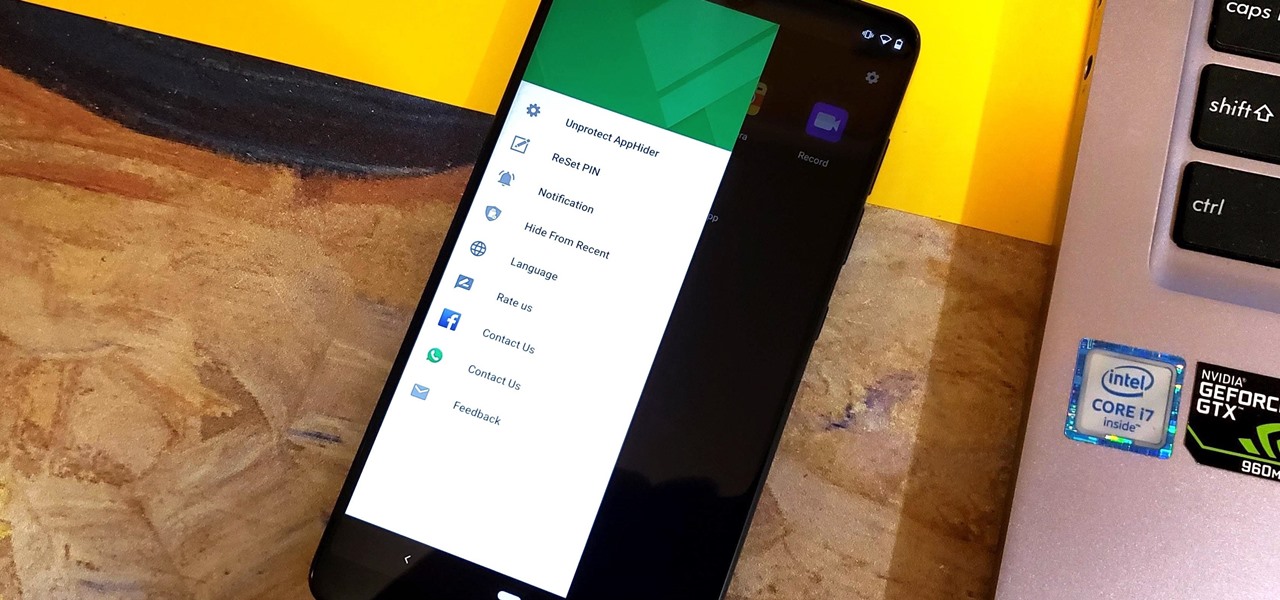
How To: Hide All Traces of Your Apps & Pictures on Android
Unlike some of the popular app lockers out there, a nifty app fittingly named App Hider completely erases apps, files, and their associated footprints from your smartphone. Think of App Hider as a micro-OS within your smartphone's system. This miniature ecosystem can operate copied apps independently, thus giving it an unprecedented layer of privacy and freedom within your handset.
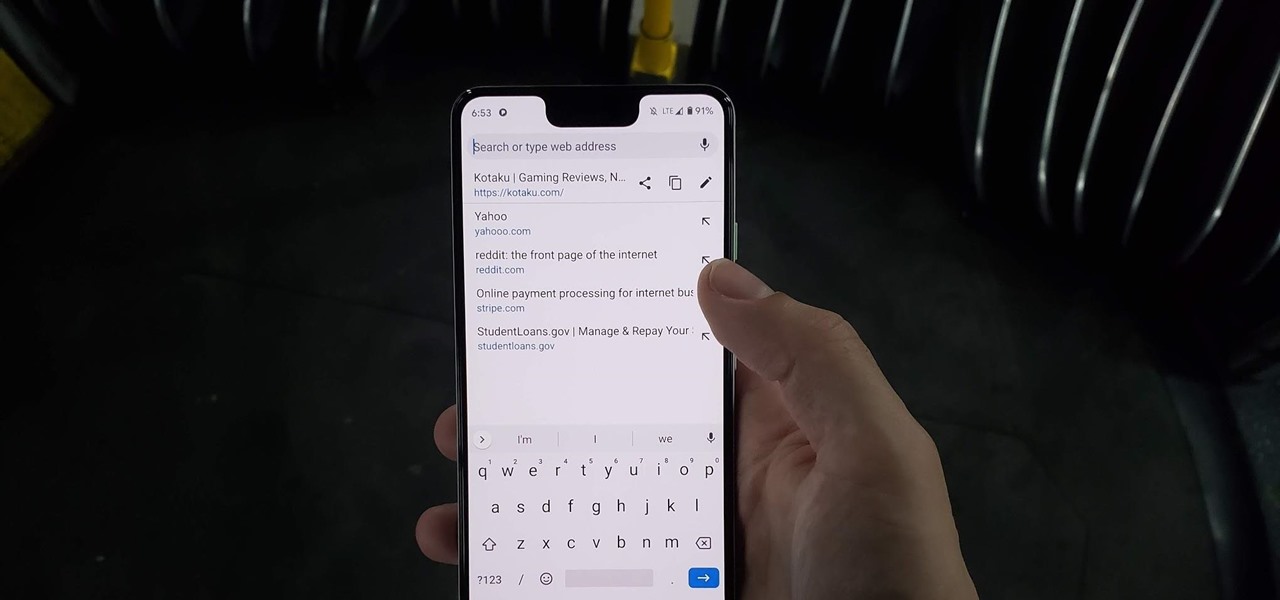
How To: Edit a URL with Chrome's New Address Bar on Android
Chrome has just introduced some new UI elements for web exploration. The new URL bar is not intuitive. But once you get to grips with it, you will be so much more efficient in your address bar editing, pasting, and navigation.

How To: Check Which Apps Have Root Access with Magisk
As a root user, you have a lot of responsibilities to make sure your phone stays secure. Expectedly, some things may slip through the cracks. Remembering to check which apps have been granted root access is extremely important. All it takes is one bad app, so it's good to learn how to avoid that at all cost.

How To: Install Spotify Lite in the US
To make its services more accessible to regions with limited bandwidth, Spotify has rolled out with a leaner, stripped down version of its music streaming app. The aptly named Spotify Lite has been released for Android devices in 36 countries in Africa, Asia, and Latin America, but you can try out the app right now thanks to a simple workaround.
How To: Change Your Home Screen Icon Shapes on Android 10
For those of you who like to frequently change the icon shapes on your home screen, the process has changed in Android 10. The setting is buried and now applies to more than just home screen icons.
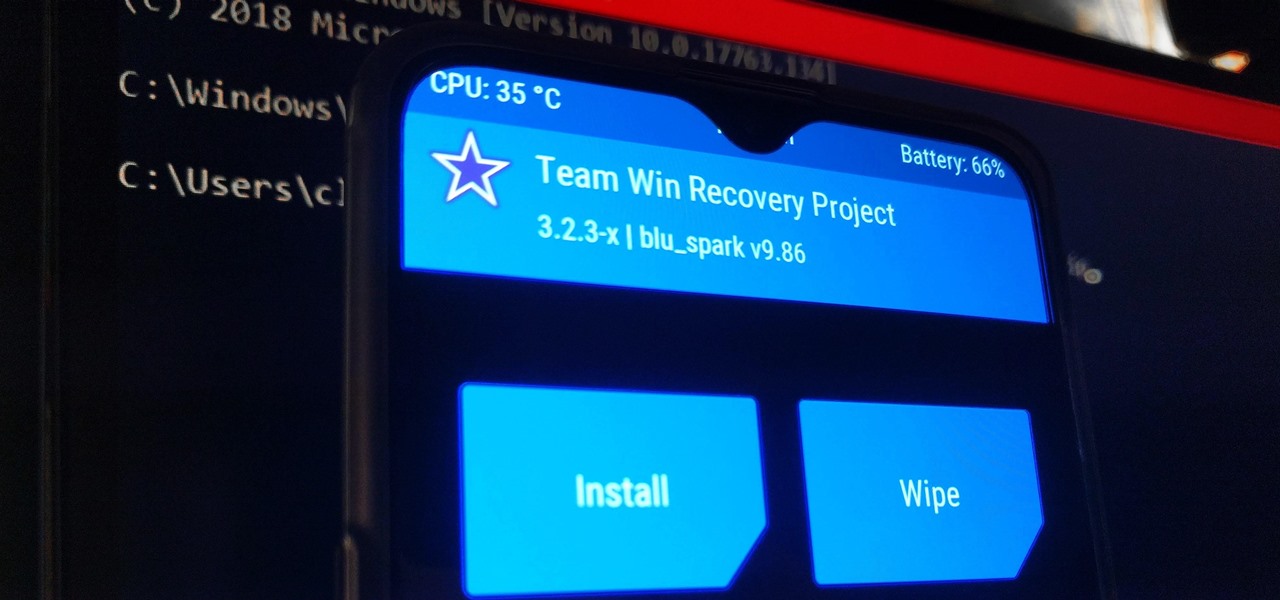
How To: Install TWRP Recovery on Your OnePlus 6T
If you have ever wanted to mod your Android device, your new best friend is easily going to be Team Win's TWRP custom recovery. This gives you access to file flashing on the fly, which can include such things as Magisk for root access, or even a custom ROM to replace the stock firmware that came with the device.
How To: Enable System UI Tuner on Android 9.0 Pie to Remove Status Bar Icons
For the first time since its inception, the famously hidden System UI Tuner has to be unlocked in a new way. No longer can you long-press the gear icon (found in Quick Settings) until it spins and reveals the hidden settings option. With Android 9.0 Pie, there's a new workaround to reveal the menu.
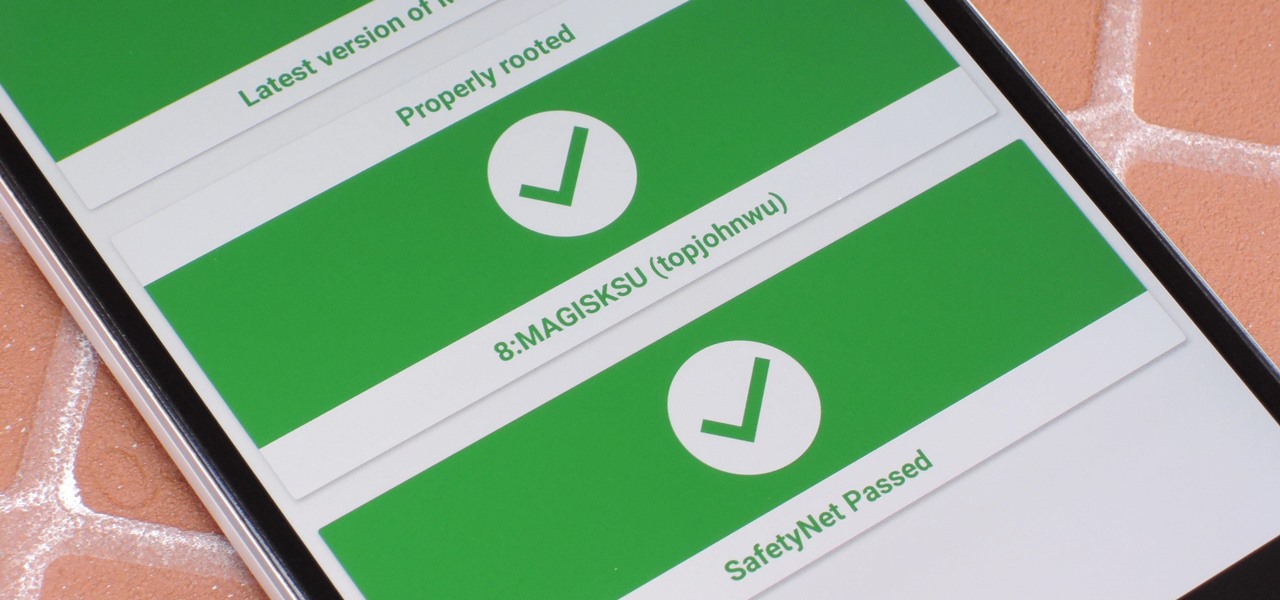
Magisk 101: How to Switch from SuperSU to Magisk & Pass SafetyNet
It just keeps getting harder to enjoy all of the benefits of root without sacrificing features. Thanks to SafetyNet, we've lost the ability to use Android Pay, Pokémon GO, and even Snapchat to an extent. But the most recent news on this front is perhaps worst of all: Netflix has already stopped showing up on the Play Store for rooted users, and soon, it may refuse to run even if you've sideloaded the app.

How To: Disable Read Receipts & Send Fake Camera Pictures on Kik Messenger
Kik is an extremely popular messaging app, but it has a few annoying features that we all just sort of put up with. You can't turn off read receipts, nor can you hide when you're typing, and the photos you take with Kik's camera show up differently than ones you send from your gallery app. At least a couple of these features should be subject to change, but they aren't — well, not without some tinkering.

How To: This Android App Lets You Cast Unsupported Web Videos to Chromecast
The Google Chrome browser for Android allows you to cast quite a few different videos from the web to your TV, but some sites actively disable this functionality, and others have outdated video players that won't allow for it. For example, Instagram's mobile website won't let you cast any videos, and the official app doesn't support Google Cast.

How To: Use Samsung's Hidden Hearing Test to Get Drastically Better Sound Quality from Your Galaxy
A lot of folks complain about the extra features Samsung adds to Android, but while there are some benefits to the slimmer stock Android, the TouchWiz firmware on Galaxy devices definitely has its own advantages.
News: 10 Free Icon Packs That'll Change the Look & Feel of Your Android
Being able to customize the look and feel of your device is the main reason a lot of folks choose Android over iOS. And perhaps the single biggest way to visually overhaul your phone or tablet's UI is to apply an icon pack, which can liven up your home screen with bright colors or make things look a bit more classy with a sleek, minimalist style, for instance.
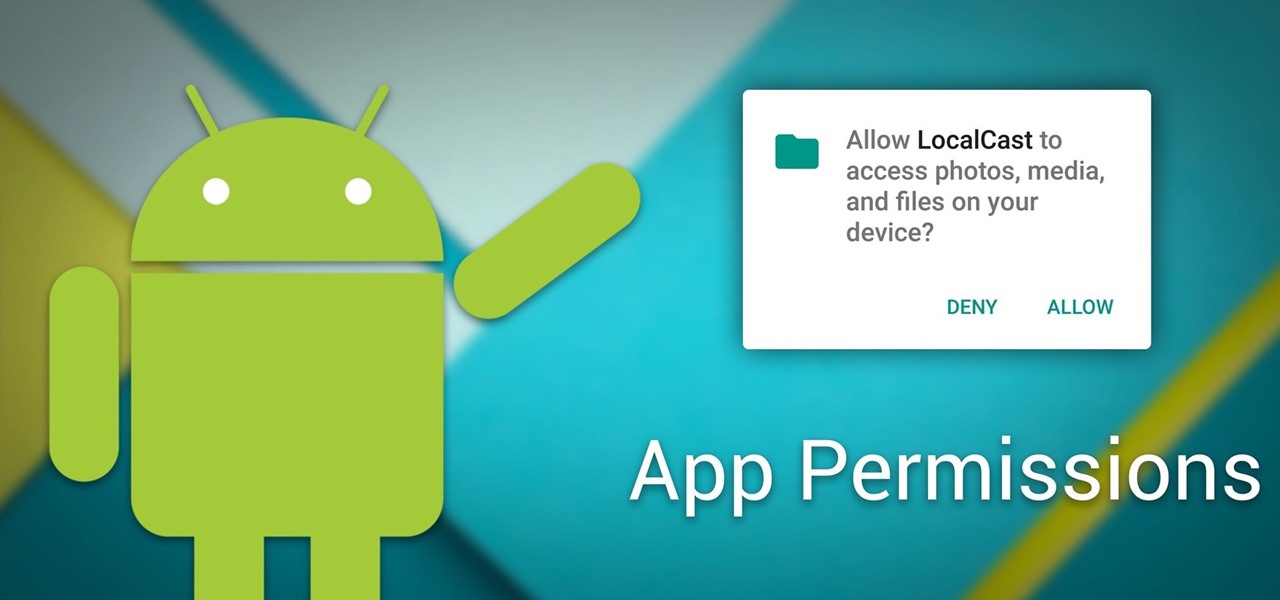
Android Basics: How to Manage App Permissions on Marshmallow or Higher
Android 6.0 Marshmallow added a new permissions system that can make your digital life much more secure. Unlike previous versions, apps now have to ask for your consent before they can access certain data, which puts you firmly in the driver's seat.

TWRP 101: How to Install a Custom ROM
Since Android is an open source operating system, that means anyone with a little know-how can download, view, and even alter its underlying code base. Manufacturers do it all the time, which is how we end up with skins like TouchWiz and Sense. But when Android's awesome third-party development community gets their hands on this code, we end up with custom ROMs like LineageOS and MIUI.

How To: Remove the 'Emergency' Call Button from Your Lock Screen
When you have some form of lock screen security enabled, Android makes sure that you don't have to fumble around to enter your pattern, PIN, or password before you can call 911 in an emergency. It does this by adding an "Emergency Call" button to the bottom of the screen—but as handy as this may sound, most of the time it's more trouble than it's worth.

How To: The Ultimate Guide to Deleting Apps & Bloatware on Android
As Android owners, we ultimately have to look at our device and ask the difficult question: "Where the hell did all these applications come from?"

How To: Top 5 Android VoIP Apps for Making Free Phone Calls
The telecommunications industry has come a long way since Ma Bell opened the first telephone exchange in the late 1800s. With the advent of fiber optics and wireless broadband technology, we no longer have a need for a dedicated phone connection, as today's data networks can carry much more than a simple voice conversation.
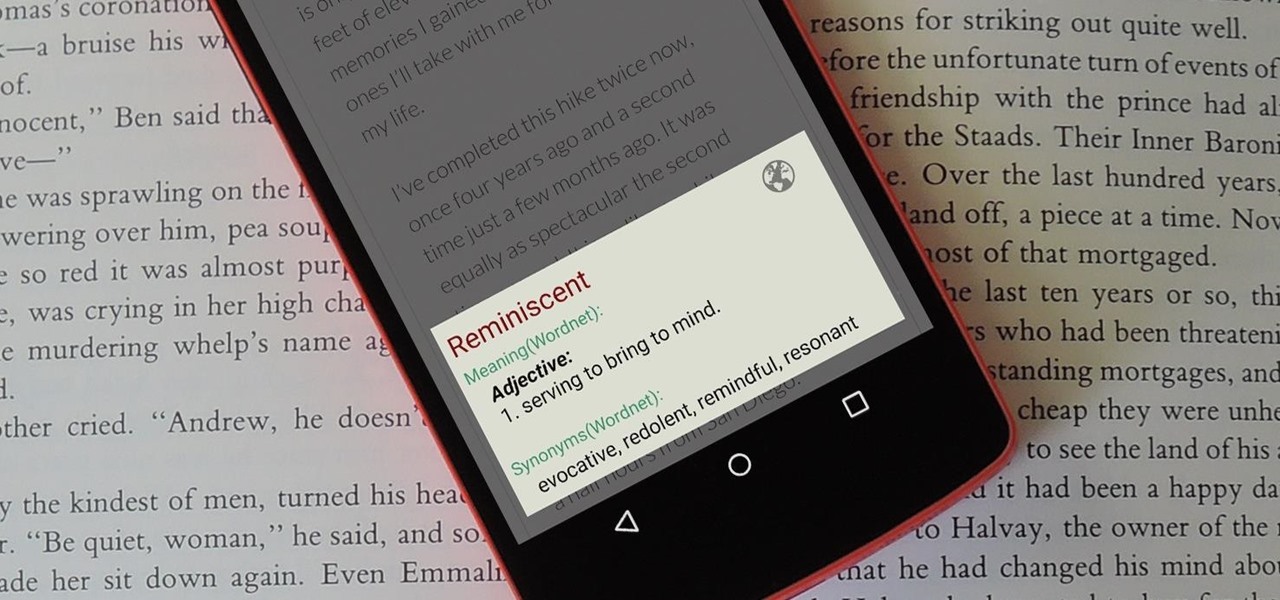
How To: Add a Pop-Up Dictionary to Any Android App for Quick & Easy Word Definitions
When you're browsing the web, going through emails, or reading a book or magazine, you'll occasionally come across a word or phrase that you haven't seen before. This would be a perfect time to have some sort of built-in dictionary lookup service, but most Android apps lack such a feature.

How To: Root, Unlock, & Restore Your OnePlus One with Bacon Root Toolkit
Keeping your OnePlus One running smoothly can be taxing, especially if you spend most of your day looking for ways to tweak performance settings like me. Sometimes I get lucky and end up with a faster phone, but because I experiment so much, I often end up restoring it back to stock. This process can get old really quick, but when I started using the Bacon Root Toolkit from WugFresh, it became exponentially easier.
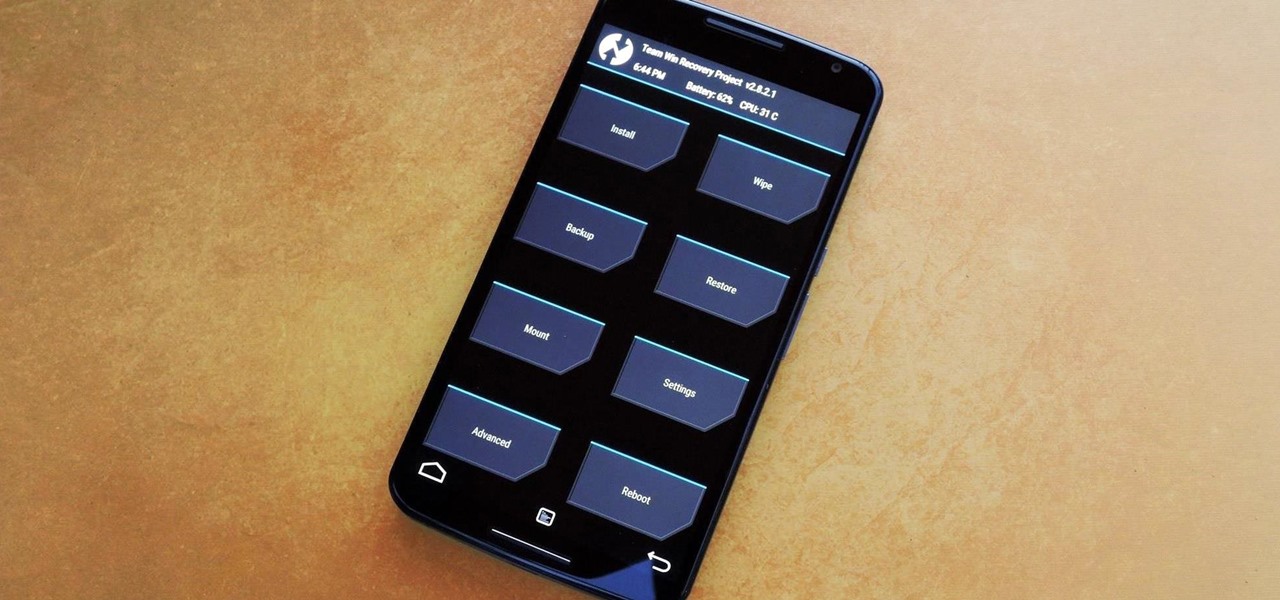
How To: Install a Custom Recovery on the Nexus 6
Stock Android is a great experience, and it's probably one of the biggest reasons that people purchase a Nexus device over other Android phones. Without carrier or manufacturer modifications to the core software, the entire user interface feels a lot more clean and snappy, and this also means that developers encounter fewer compatibility issues when creating flashable ZIPs and custom ROMs.

How To: Conserve Battery Life by Auto-Switching to 2G Data When Your Screen Is Off
When you're actively using your phone, a certain amount of battery drain is to be expected. But, if your device is just sitting in your pocket draining its battery, that's when you need to take action.

Know Your Android Tools: What Is Fastboot & How Do You Use It?
If you've ever owned an HTC device or anything in the Nexus line, odds are, you have typed the word "fastboot" into your command line at one time or another. That said, odds are, you have only just barely scratched the surface of what this handy little Android tool can do. Let's take a deeper look.

How To: Install the Android 4.4 KitKat Home Launcher on Your Samsung Galaxy S3
The newest Android operating system, Android 4.4 KitKat, has been unleashed with the arrival of the Nexus 5, and soon to be rolled out to other Nexus devices and Google Play Edition smartphones any day now. Only problem is, the Samsung Galaxy S3 isn't getting 4.4 for a very long time. It doesn't even have 4.3 Jelly Bean yet.

How To: Network Unlock Your Samsung Galaxy S3 to Use with Another GSM Carrier
Why unlock your Samsung Galaxy S3 to use with a different SIM card? One possible reason is that you love your phone, but not your cellular provider because of the poor service or an unreliable connection. If you purchased a Samsung GS3 with AT&T, T-Mobile, etc. on a contract, it might be locked for a specific amount of time called the contract period.

How To: Carrier Unlock Your Samsung Galaxy S4 So You Can Use Another SIM Card
Unlocking your Samsung Galaxy S4 so you can use a different SIM card isn't the easiest thing in the world. In the states, unlocking cell phones was actually illegal, despite the White House's disapproval, though, a recent bill has making its way to the House floor and has made it legal again.

How To: Get Android 14's Predictive Back Gesture on Your Android 13 Phone Right Now
Android's back gesture, formerly the back button, has long been a blessing and a curse. While it gives us system-wide backward navigation, the action can sometimes be unpredictable. But Google may have a solution with its new predictive back gesture, which gives you an animated peek at where you're about to go next to help you decide on continuing or staying with the current view.