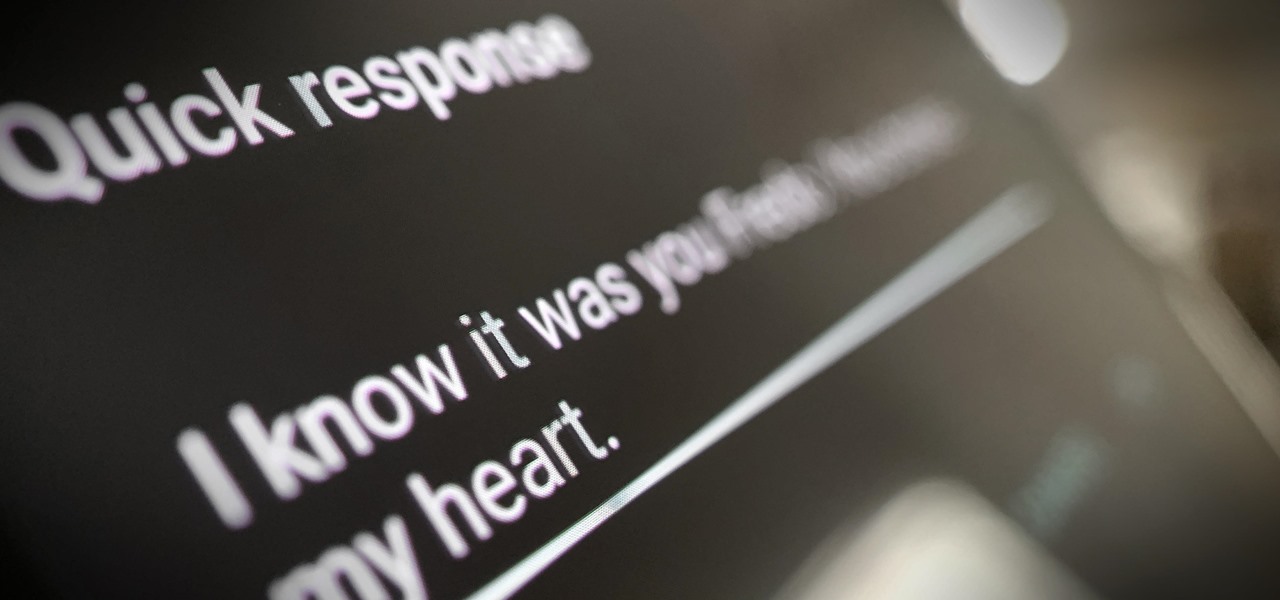Hot Android Posts

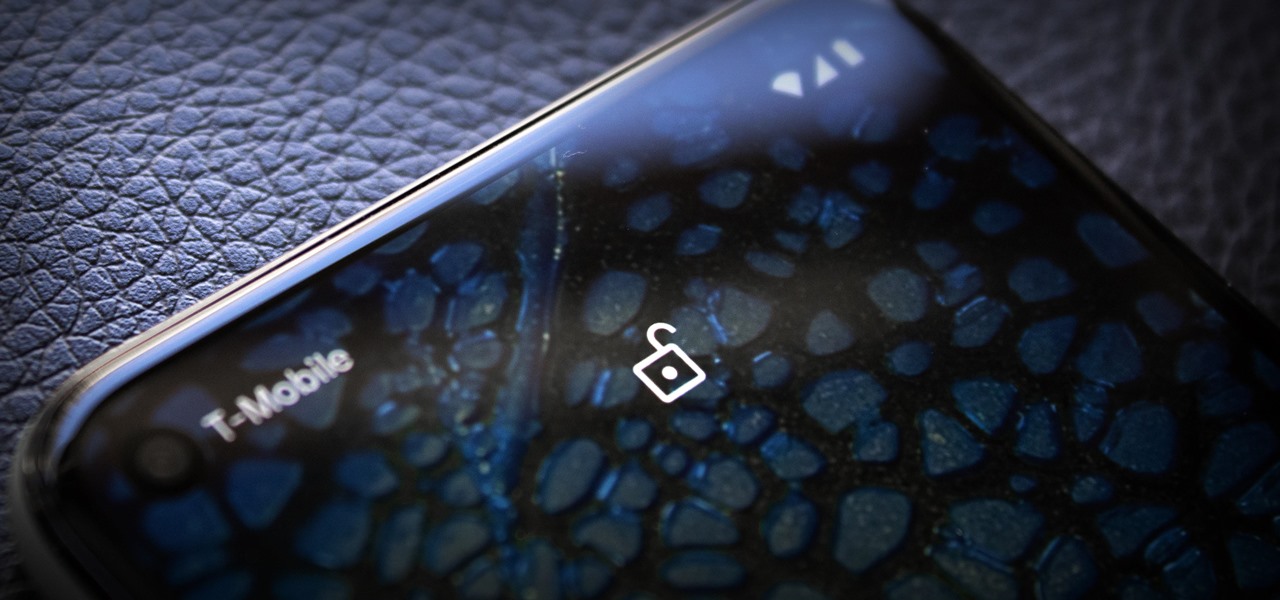
How To: Keep Your Phone Unlocked When It's Paired with Your Smartwatch
Apple just rolled out the of iOS 14.5 to developers and beta testers, and one of the headlining features is the ability to keep your iPhone unlocked when your Apple Watch is nearby. As these things tend to go, Android has actually had this same feature for years, though it isn't quite as polished.

How To: Adjust the Perspective of Pictures in Google Photos
Imagine tilting the top of your phone away from you — it becomes a bit of a trapezoid, right? The top will appear smaller since it's further away, and the bottom will appear larger since it's closer to you — in other words, the perspective is all off. The same can be said of the pictures you take with an awkwardly-positioned phone.

How To: Android 11 Changelog — Full List of All 50+ New Features
Android 11 is here. Prior to Google dropping the naming scheme, this would have been a dessert with an R name (maybe Rice Krispies Treat or Red Velvet Cake) — but nope, just plain ol' Android 11. And after months of betas and a global pandemic, it finally debuted a little over a year after Android 10.

How To: Undo Deleted Text with Your Samsung Galaxy's Keyboard
Undo. Redo. These two actions are forever intertwined, but they're missing from the standard keyboard on Android. Accidentally delete a word, and there is no Ctrl + Z to undo this mistake. But there is finally a solution available on Samsung Galaxy phones.

News: Here's Why You Should Be Using Private DNS on Your Phone
Nearly every connection to the internet is dependent on the Domain Name System. DNS, as it's more commonly called, translates domain names like gadgethacks.com into IP addresses, which is what network devices use to route data. The problem with DNS servers is that they don't have your privacy in mind.

How To: The Best Phones for Rooting & Modding in 2020
According to a study done by Kaspersky, 7.6% of Android users root their phones. That may not sound like a lot, but with over 2 billion Android devices out there, the math works out to over 150 million rooted phones — more than the total population of Russia, Mexico, or Japan — so root nation is an important demographic that deserves being catered to.

How To: Completely Hide Root Using Magisk
Ever since the introduction of Google's SafetyNet feature, it's been an ongoing battle with apps trying to detect root access. For a while, there was a lot of back and forth between Magisk and certain apps. Pokémon GO was a high profile example of an app aggressively checking for anything related to root. Luckily, Magisk has made great strides to keep apps from detecting root for good.
How To: Install TWRP Recovery on Your Pixel 3a
TWRP is a name many are familiar with since it allows your Android device to install any custom file of your choosing. You can create a NANDroid backup to keep your data safe or even use Magisk to achieve full root access. In fact, TWRP is often seen as the gateway to modding your system for creating a unique user experience.
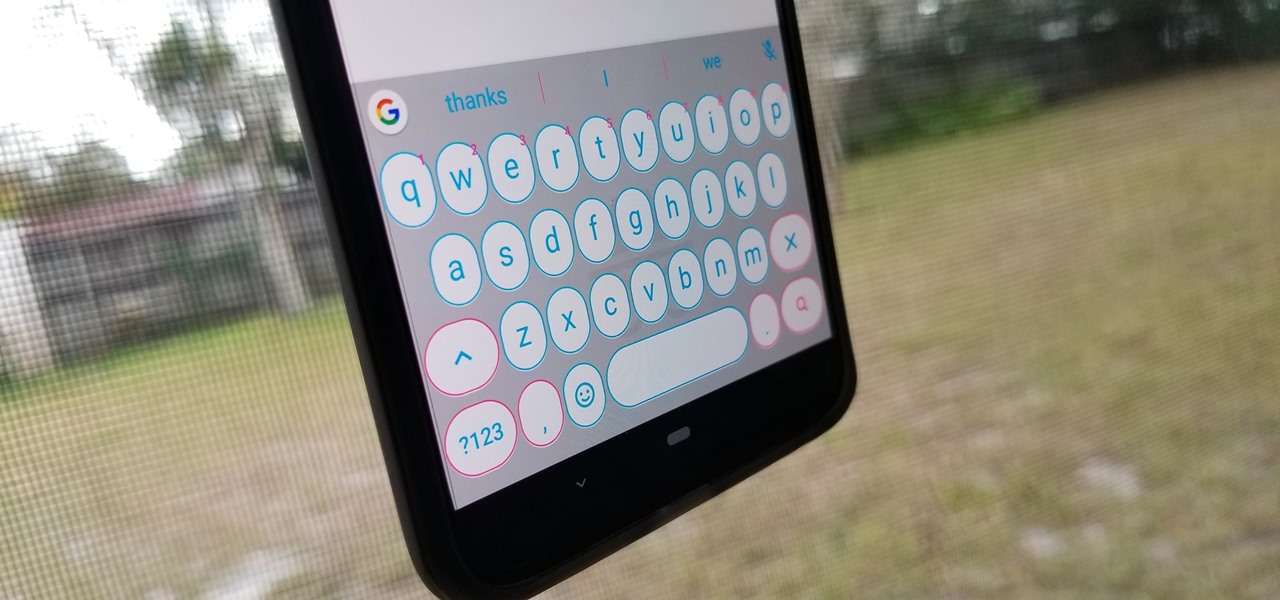
How To: Get Over 100 New & Unique Themes for Gboard on Android
Gboard has come a long way from its roots as the "Google Keyboard" in the earlier days of Android. It's now the most popular, feature-rich, and useful keyboard app on the market. Google even includes quite a few themes right out of the box for Gboard — but what if you could have even more?

How To: Completely Disable Bixby on Your Samsung Galaxy
Sorry Samsung. I know you really wanted Bixby to be the next Siri, Google Assistant, or Alexa — but it just isn't. Burying the option to disable the app won't change that. Sure, Bixby has some redeeming qualities, but there are many of us who don't want it shoved down our throats. We'll show you how to disable the app to prevent it from launching every time you try to access just about anything.

How To: Turn Off the Low Battery Warning Sound & Notification in Android 9.0 Pie
I don't know about you, but nothing is more annoying than when my phone hits 15% and I'm nowhere near a charger. Not just because I know my phone will die soon, but until I reach a charger, I have to deal with the annoying low battery notification and LED light. Well, with Android 9.0 Pie, we finally can escape this.
How To: Install TWRP Custom Recovery on Your Pixel or Pixel XL
When it comes to modifying Android, the single, most powerful tool available is TWRP custom recovery. It's even more capable than simple root access when it comes to changing the look and feel of your software, and you can even use TWRP to root your device in a few simple steps.

Android Basics: How to View Your Location History
Your smartphone has a GPS chip inside of it that can pinpoint your location down to the nearest 4 meters, and this little device stays in your pocket or purse all day. Combine those two facts and you start to realize that your phone knows exactly where you've been during every moment that has passed since you've owned it.

How To: Make an Android Phone or Tablet Grandma-Friendly
By now, a mobile phone that isn't "smart" is about as hard to come by as a TV that isn't high definition. As a result, members of older generations who were previously reluctant to purchase a newfangled smartphone have no other choice but to cave into the more recent trends when their old device finally breaks down.

How To: Root Your Nexus 5—An Easy Guide for First-Timers
It's time. You've experimented with apps from the Play Store, you've switched your lock screen, and maybe you've taken different launchers out for a spin. If, throughout your tinkering, you've found yourself chanting, "More. More. Give me more!" then now is the time. It's time to root.

How To: Top 7 Free Playable Wallpaper Games for Your Android Phone or Tablet
Last week, I highlighted 5 of my favorite free interactive live wallpapers that you could use on your Android device. But where do you go from there? What's the next step up?

How To: Create Home Screen Shortcuts to Almost Anything on Android — Videos, Music Playlists, Social Profiles, and More
If you're doing the same tasks on your Android phone repeatedly each day — like playing a specific playlist at the gym, viewing work documents, or watching your favorite music video — you can save some time by automating your routine, turning each task into a one-tap gesture on your home screen.
How To: Block Third-Party Trackers in Android Apps from Spying on Your Activity and Selling Your Data
You may not realize it, but most of your apps include third-party tracking services that monitor your activity in other apps and websites to serve highly-targeted ads to you. But now you can stop the creepy behavior on an iPhone and Android phone.

How To: Copy/Paste Between Android Devices and Chromebooks Quickly with Nearby Share
While I prefer Android in my personal life, I've had the opportunity to work in the Apple ecosystem. One of the coolest features I've come to rely on is AirDrop, which makes it easy to beam content from mobile devices to desktops and vice versa. Thankfully, Android now has an equivalent.
How To: Get the Pixel's 'Flip to Shhh' Feature on Any Phone
Some of the Pixel 3's coolest features are software related, which means you can get many of them on non-Pixel devices. "Flip to Shhh" is a perfect example of this. It lets you quickly put your phone into do not disturb mode by placing it face down, and this can be replicated on other Android phones with the help of a simple app.

How To: Improve Palm Rejection on Your Galaxy Device to Prevent Accidental Touches
Samsung has made curved displays a signature element of their flagship phones, but the Edge Screen, as it's called, has proven to be a magnet for accidental touches. Fortunately, Samsung has developed a little known app to help prevent this problem.

How To: Still Missing Live Photos on Your Android? Try These 3 Apps
Apple didn't invent the concept of photos with videos embedded (that credit goes to HTC and their Zoe feature), but they sure did popularize this functionality when they came out with Live Photos. If you're jealous of iPhone users, you certainly don't need to be — there are several great ways to recreate Live Photos on Android.

TWRP 101: How to Install the Best Custom Recovery for Android
When it comes to modding Android, root gets all the glory, but a good custom recovery is really the only thing you need. Not only does it allow you to back up your entire phone, install flashable ZIPs, and load custom ROMs like LineageOS, but a custom recovery will even let you root your device. For years now, the only custom recovery worth mentioning has been Team Win's TWRP.
How To: Root Your Google Pixel or Pixel XL
There were some new hurdles to clear, and then there were a few more, but legendary root developer Chainfire has created a fully-functional root method for Google's Pixel and Pixel XL flagships. Like past devices, this method relies on the SuperSU ZIP, but now, there's an additional file that needs to be flashed in order to bypass issues with Android Verified Boot (AVB).

How To: Replace the Tip of Your S Pen (& Why You Should)
When you were unboxing your Galaxy Note7, you probably wondered why a little metal claw tool was included in the packaging. Then, if you looked closer, you saw there were five plastic sticks included with the claw tool that came in two different colors.
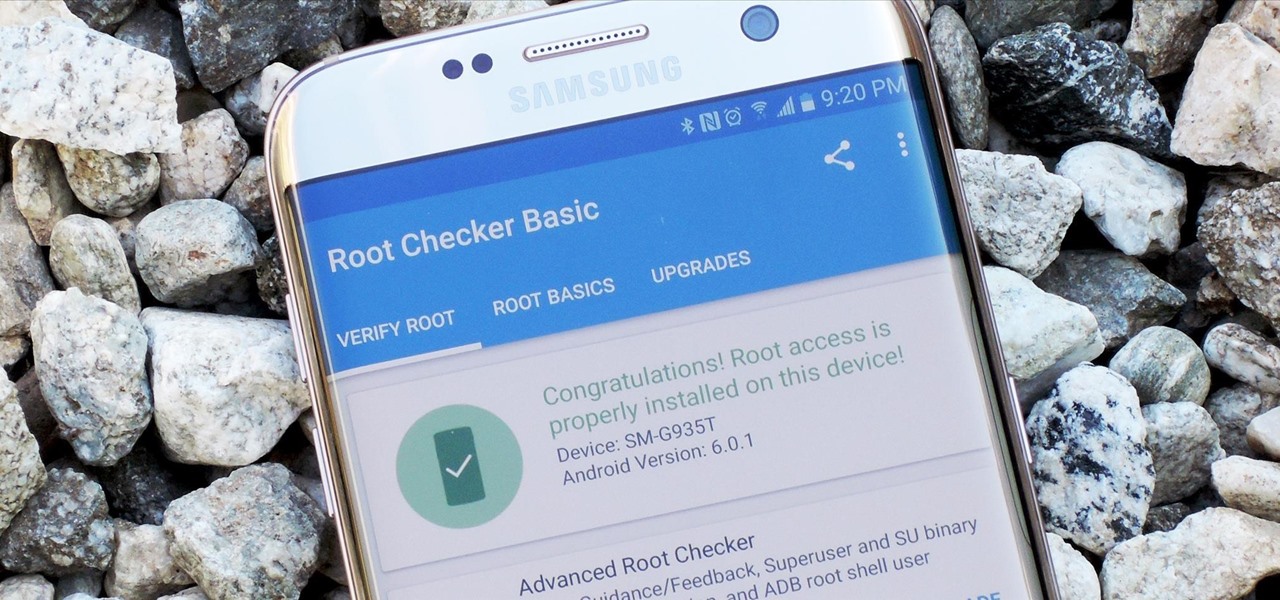
How To: Root the Samsung Galaxy S7 or S7 Edge
Samsung's 2016 flagship devices are some of the most beautiful, powerful smartphones ever made. And amazingly enough, thanks to legendary root developer Chainfire, the Samsung Galaxy S7 and Galaxy S7 edge are about to get even more powerful.

Exclusive: Dual-Boot iOS 8 on Your Android Phone (4.0+)
Thanks to the strenuous efforts of our Gadget Hacks development team here at WonderHowTo, the fortified barrier segregating Android from iOS has finally fallen down.

How to Root Android: Our Always-Updated Rooting Guide for Major Phone Models
Without a comprehensive root method for all Android phones and tablets, a device-specific approach is needed. And since we always cover new rooting methods for all the popular phones here at Gadget Hacks, we've built this always-updated guide to rooting many mainstream Android devices.

How To: Install & Multi-Boot Bodhi Linux on Your Nexus 7 (& Why You Should)
When people first learn that their Android device is capable of dual-booting different operating systems, e.g. Linux, they almost universally respond with, "That's so cool." And for those of us ambitious enough to actually try one out, we are typically filled with glee as we see Ubuntu, or something similar, boot up for the first time on our tablet or phone.

How To: Play Retro PC Games on Android with DosBox Turbo
If hearing the names of classic PC games like Commander Keen, Fallout, Master of Orion, and Wolfenstein 3D send you into a fit of nostalgia, then DosBox Turbo is the perfect app for your Android device.
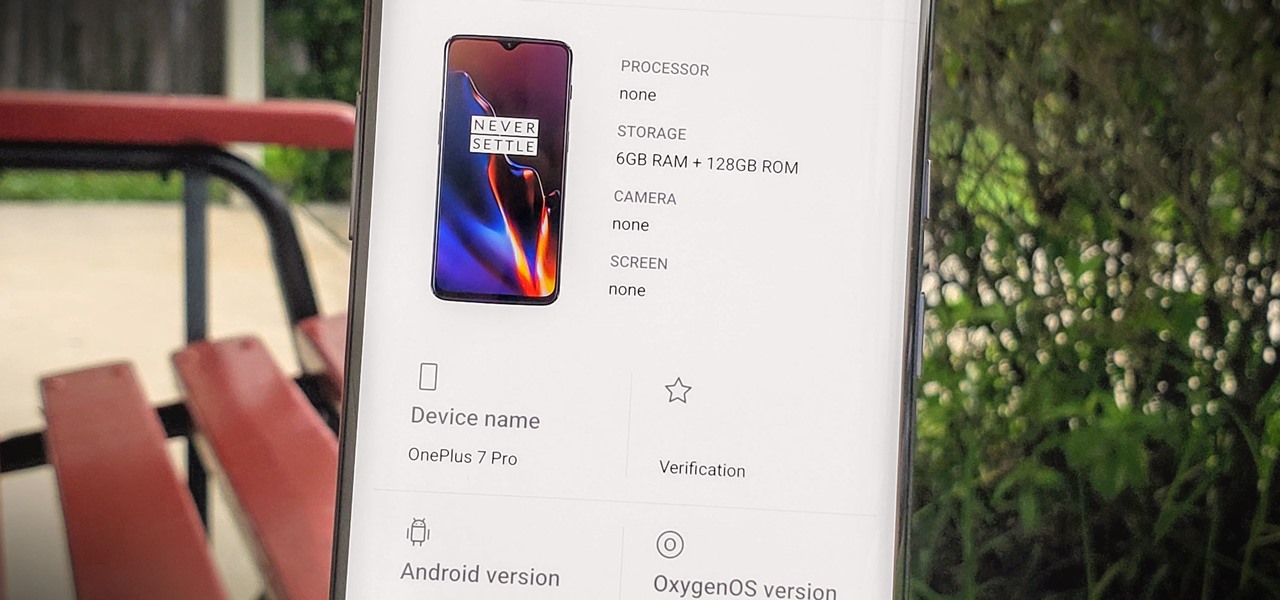
How To: Keep Apps from Collecting Data About Your Phone by Spoofing Device ID Values
Apps can learn a lot about you just by reading information about your smartphone. They can easily track what device model you have, your phone number, and in some cases, your hardware MAC addresses. Many third-party apps will only track your device values for advertising purposes, but some might be trying to snoop on your data for ill intentions.

How To: Make Any App Work with OnePlus' Parallel Apps Feature
OnePlus offers a variety of features that you don't get with some other Android phones. Parallel Apps is one of those standout extras you didn't know you might enjoy until you've tried it. It allows you to clone compatible apps installed on your device, which means you can use the same app with two different accounts, for example.

How To: Make Samsung's App Drawer Loop Back Around Endlessly
By default, the One UI launcher on Galaxy phones makes you scroll all the way back to the left when you hit the end of your app list. Luckily, Samsung has its own solution to help fix this problem if it annoys you. Save yourself a bunch of extra swipes and read on to learn more.
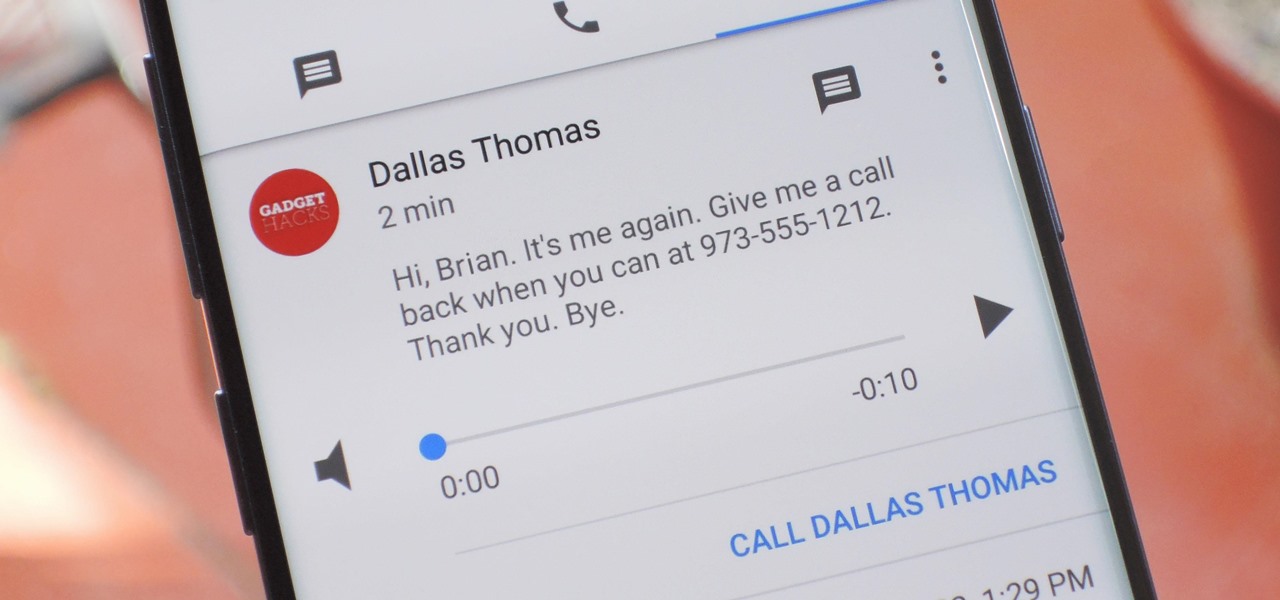
How To: Set Up Google Voice to Get Visual Voicemail on Your Unlocked Android Phone
Buying an unlocked phone is usually the correct move. By doing so, you bypass a lot of bloat that carriers put on your phone, and you can also use that phone with another carrier should you decide to switch to a new one. However, a lot of carriers won't give unlocked devices access to their visual voicemail apps. For that, there's Google Voice.
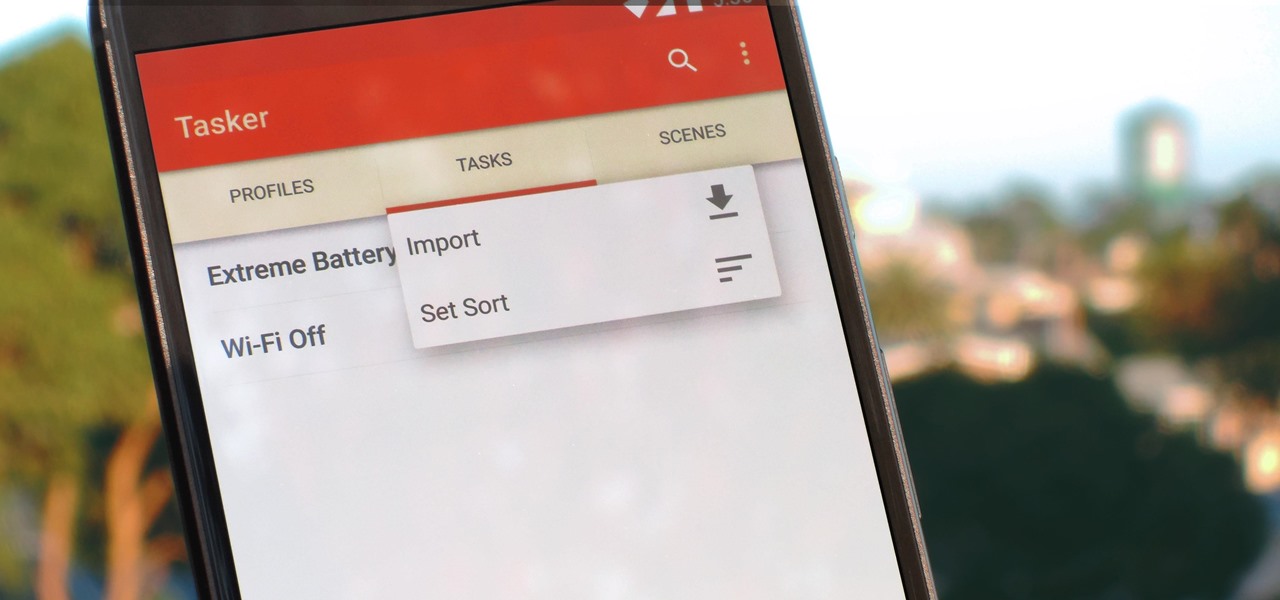
Tasker 101: How to Import Tasks & Profiles
Regardless of what you're trying to accomplish with Tasker, there's a good chance that someone else has already walked through the same steps. If you're unfamiliar with creating tasks and working with profiles, simply importing someone else's work would be a great shortcut. After all, there are 2 billion Android devices out there, so someone must've created a setup that suits your needs, right?
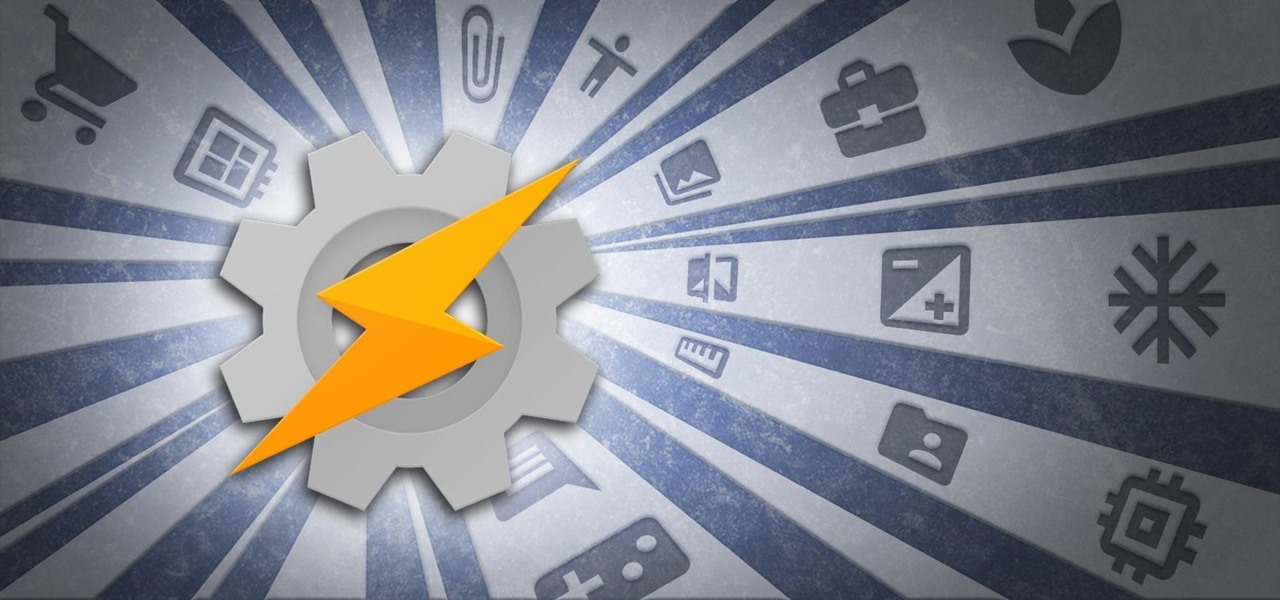
How To: Make Apps with Tasker That Anyone Can Use
When anyone brings up Tasker, the first topic that always gets discussed is how powerful the Android automation app can be. But all of that power can be overwhelming for some people, so even if you're a Tasker pro, it's hard to share your awesome creations with friends that don't quite understand what's going on.

How To: Encrypt Your Calls & Texts on Android
In the digital age, maintaining your privacy is a never-ending battle. All sorts of companies and agencies have access to your data, and quite a few can eavesdrop on almost every method of modern communication.

How To: 9 Fresh New Android Launchers to Replace Your Boring Home Screen (2021 Edition)
Every mainstream Android home screen app looks and behaves almost exactly like Google's Pixel Launcher. It's the trendsetter, like the Nexus Launcher before it. But when all your options are modeled after the same thing, that really takes the "custom" out of "custom launcher."

How To: Replace Your Alarm with Your Favorite Song or Playlist on Android
Waking up to buzzing alarm clock is so 20th century. Wouldn't it better if the first sound you heard in the morning was your favorite song? Whether it's a track to get you motivated or something to put a smile on your face, a song can do wonders for your mood and help you start the day right.

How To: Get Completely Custom Themes for Any Samsung Galaxy Using Hex Installer
Samsung's stock Galaxy Themes system leaves much to be desired with its restrictive and expensive theme packs. Back in the day, the gold standard for Android theming was CyanogenMod Theme Engine. And while it no longer exists, a successor has emerged to fill the void.