We always have trouble taking notes or saving numbers during a call and search for pen and paper to take notes or save numbers.
In my previous post i explained about how to take notes during a call on Android below 6.0 with Call Writer app.Here i explain how to do it on Android 6.0 Marshmallow.
Step 1: Download Call Writer from Playstore and Install.
https://play.google.com/store/apps/details?id=com.photonapps.callwriter&hl=en
As soon as you install and open the app, it gets activated
Step 2: Whenever There Is a Call the Call Writer App Is Activated
An Icon pops up whenever there Is a Incoming or Outgoing Call.
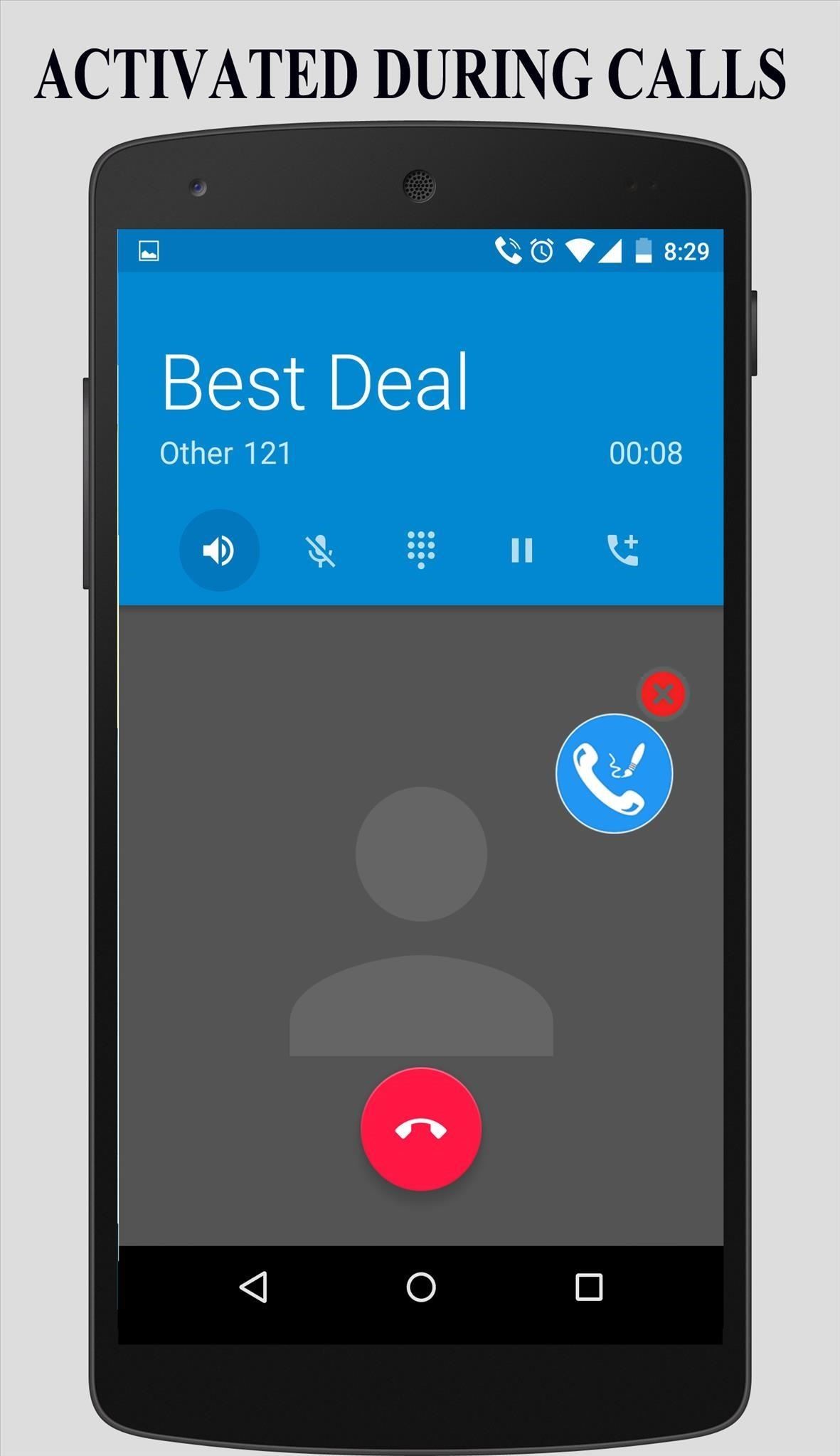
Step 3: : Click on the Icon to Open the Page and Start Taking Notes.
Easily Switch from paint to notepad.Freely edit and re-edit the notes during a call any number of times .
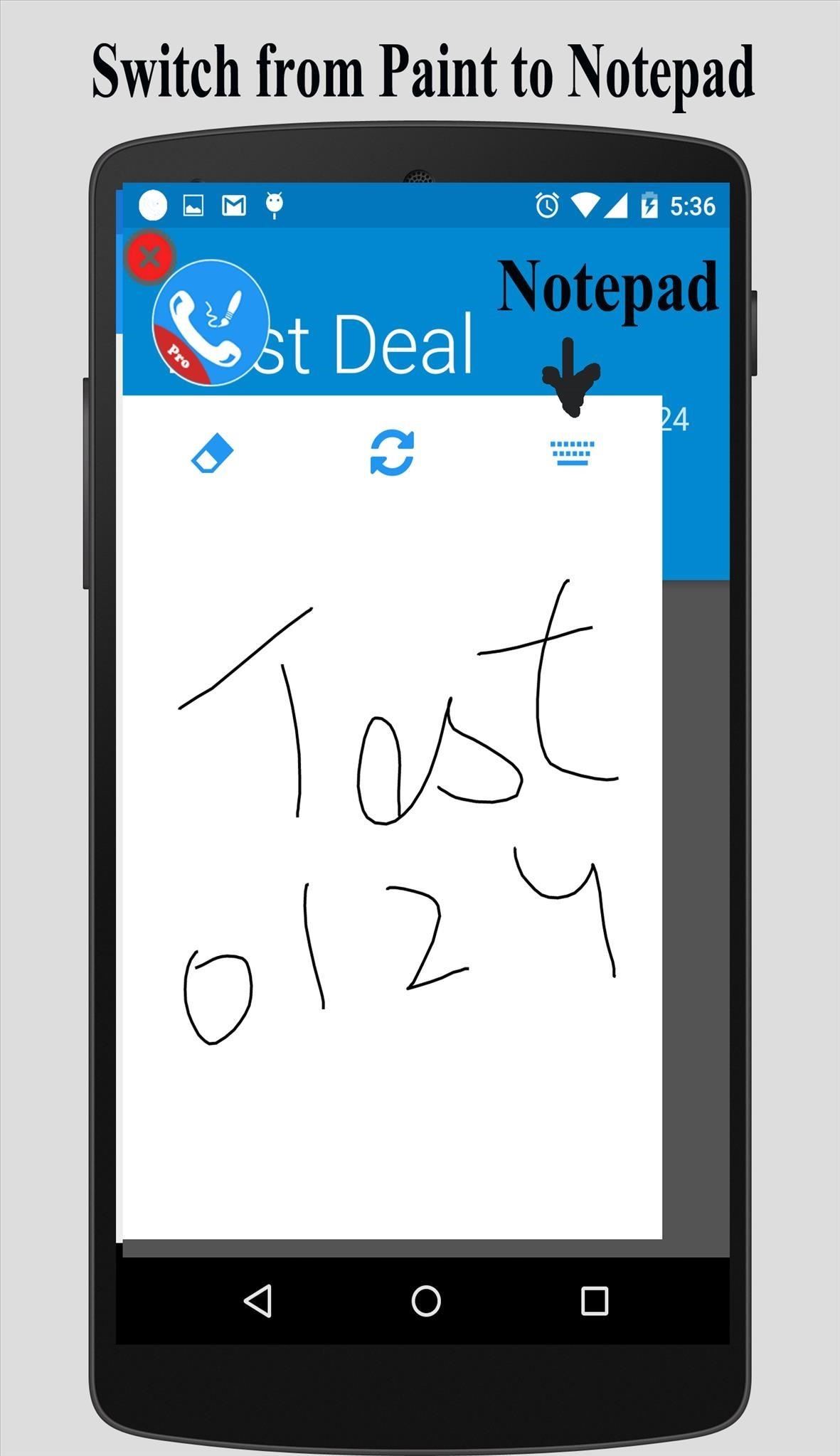
Step 4: Switch to Notepad to Save Numbers During Call
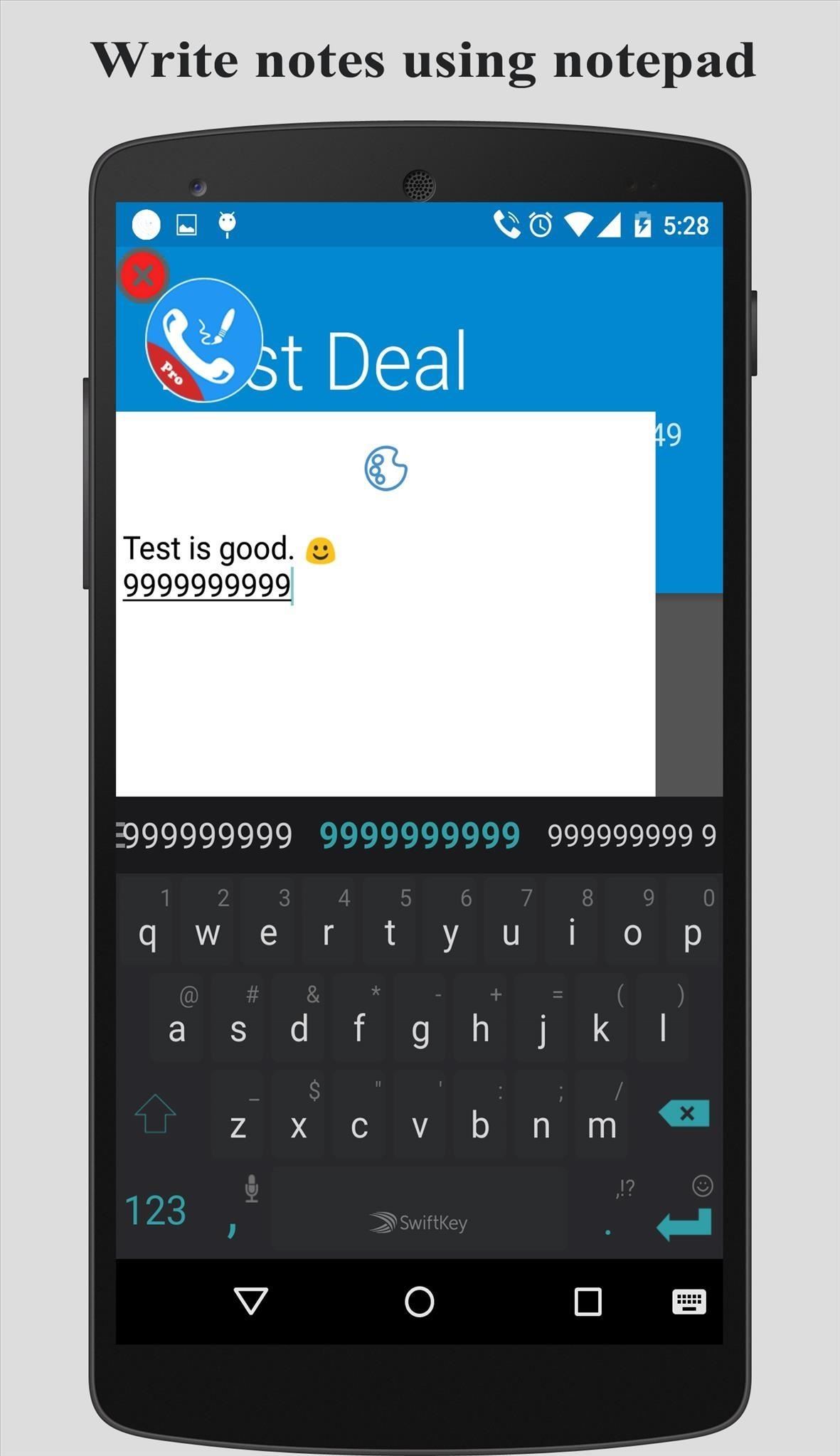
Step 5: Notes Saved When Call Ends
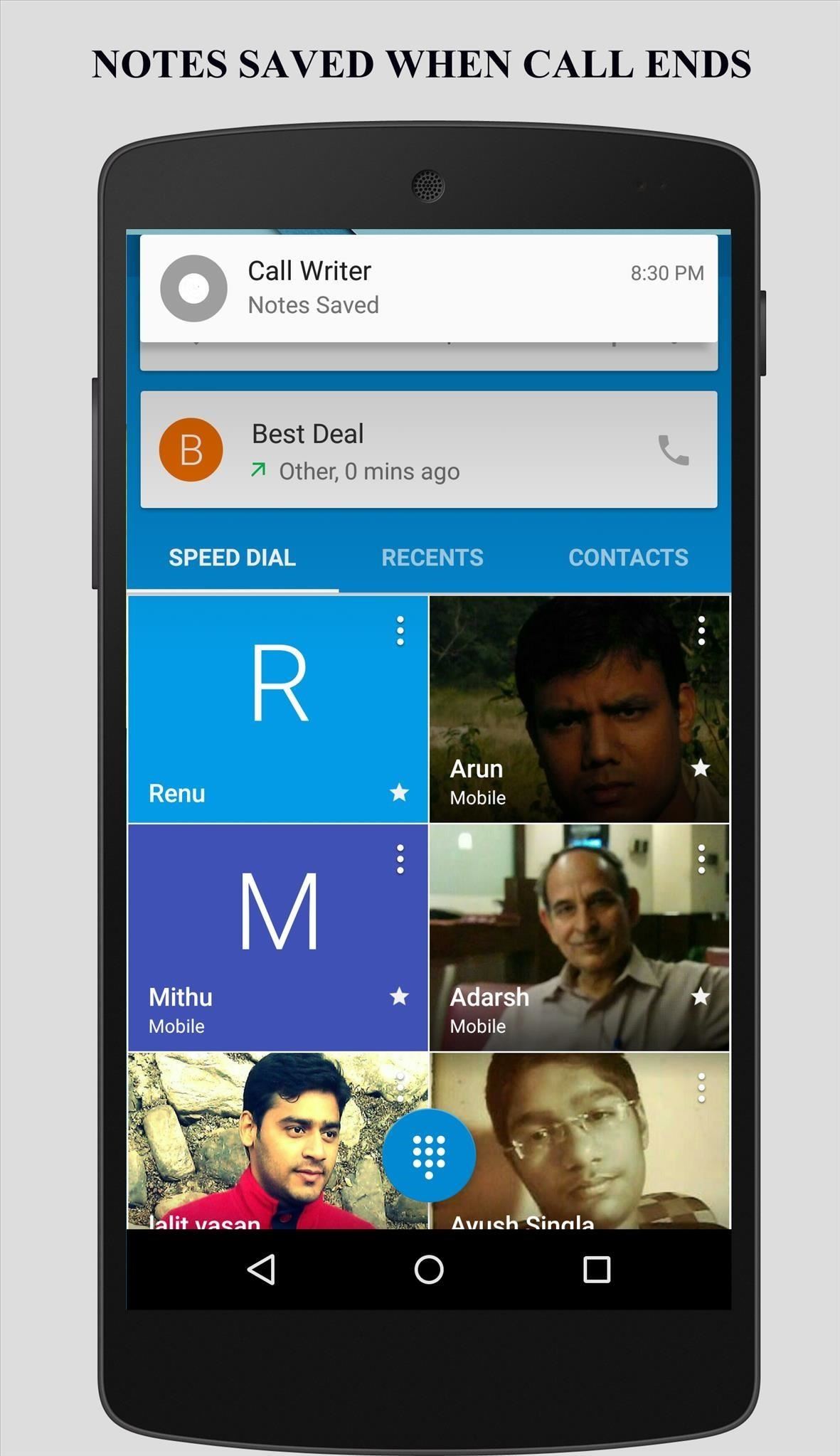
Text notes and paint notes are saved separately.
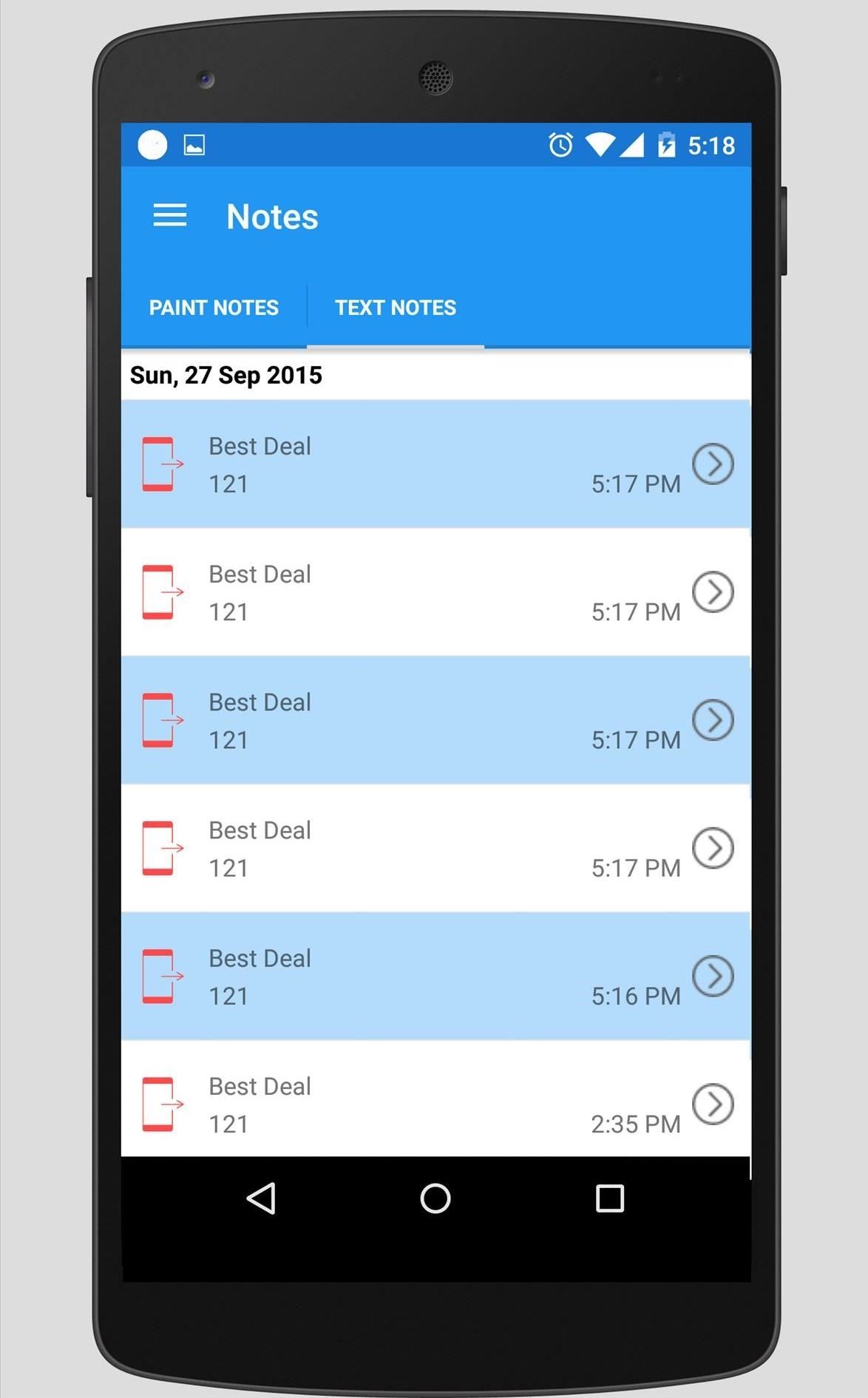
Step 6: Directly Call and Email from Saved Text Notes
Notes are saved with date and time of the call.
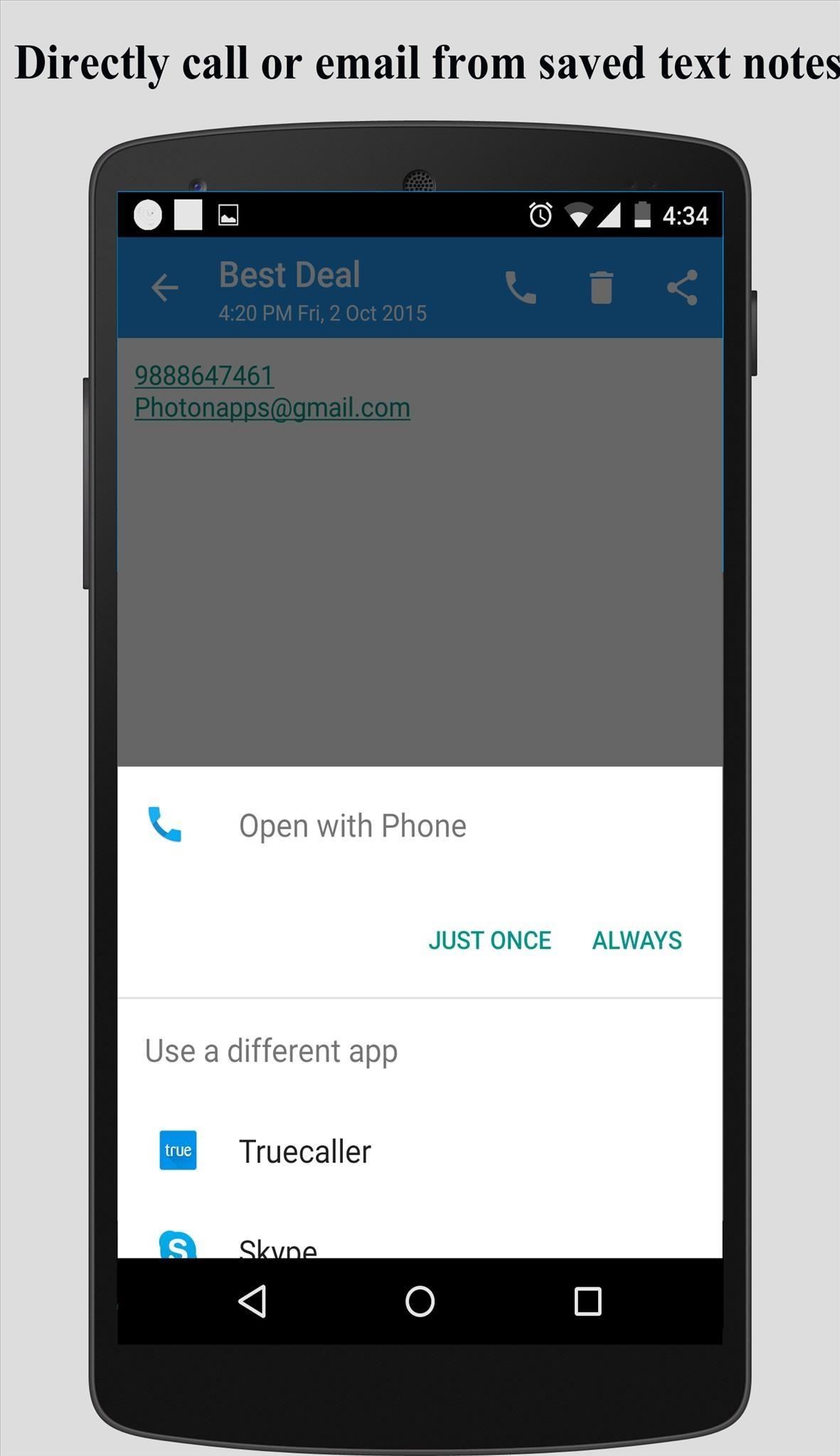
Share the note
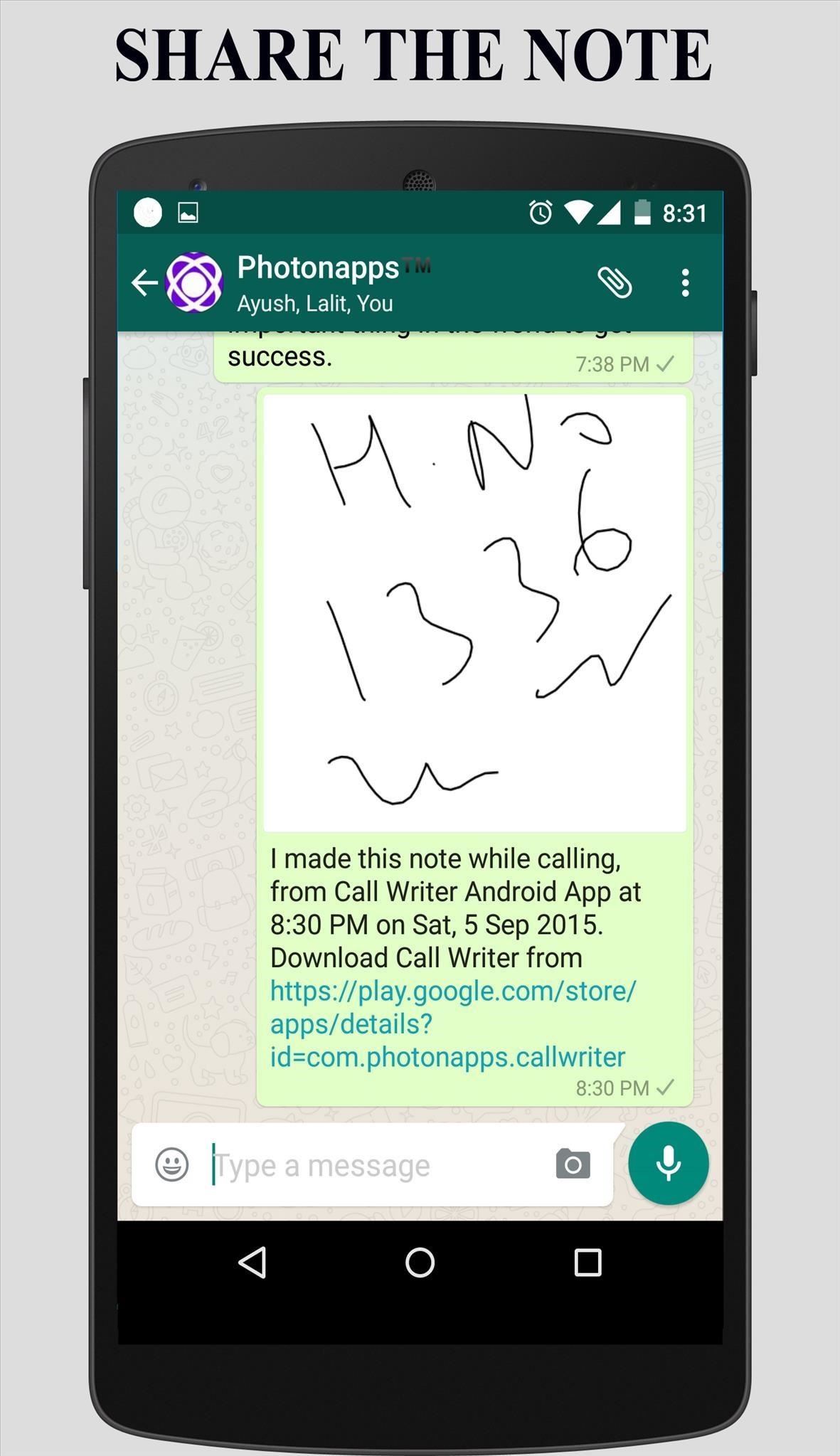
Go to settings to choose eraser size and continue editing the note even after call ends.
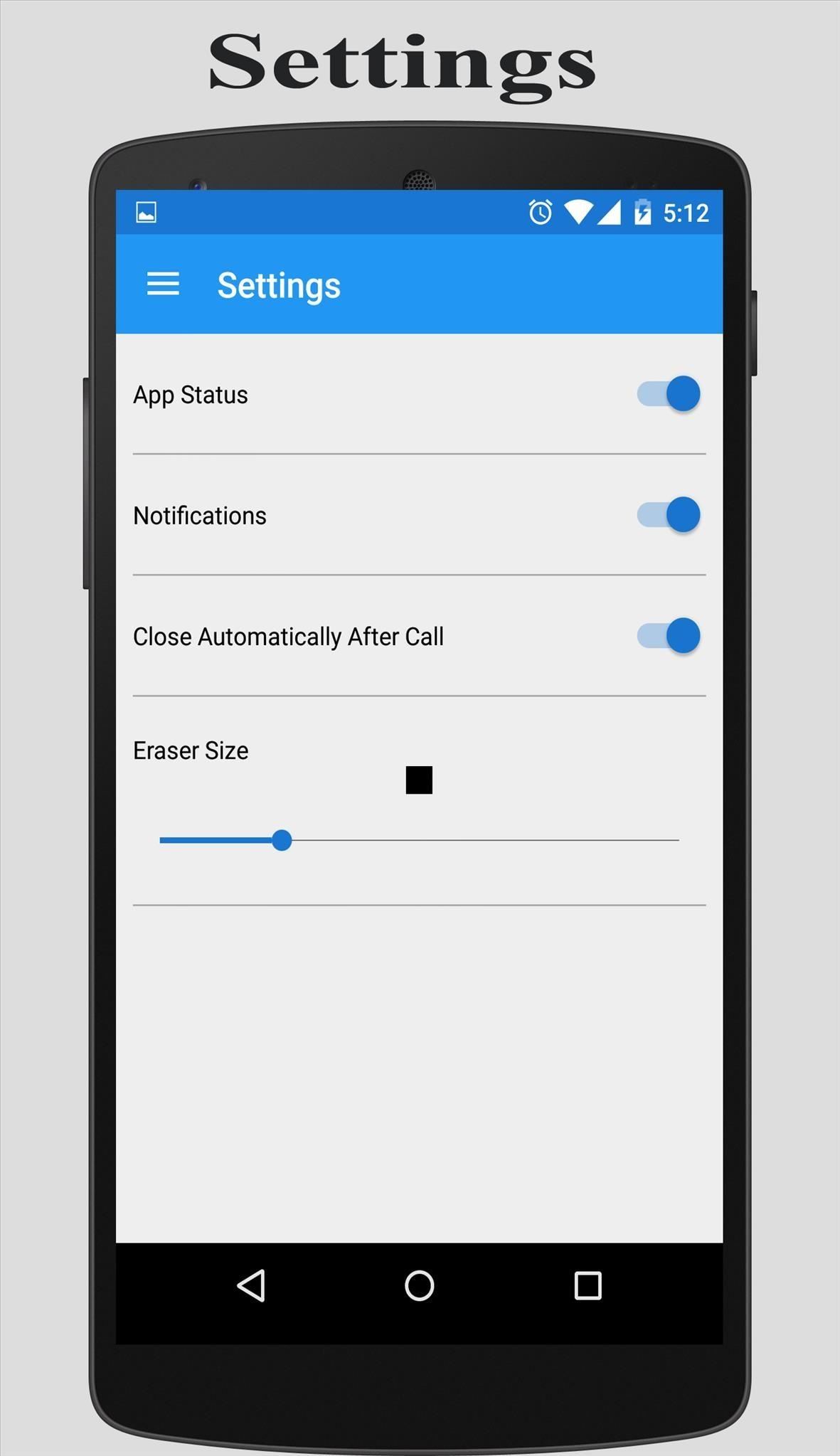
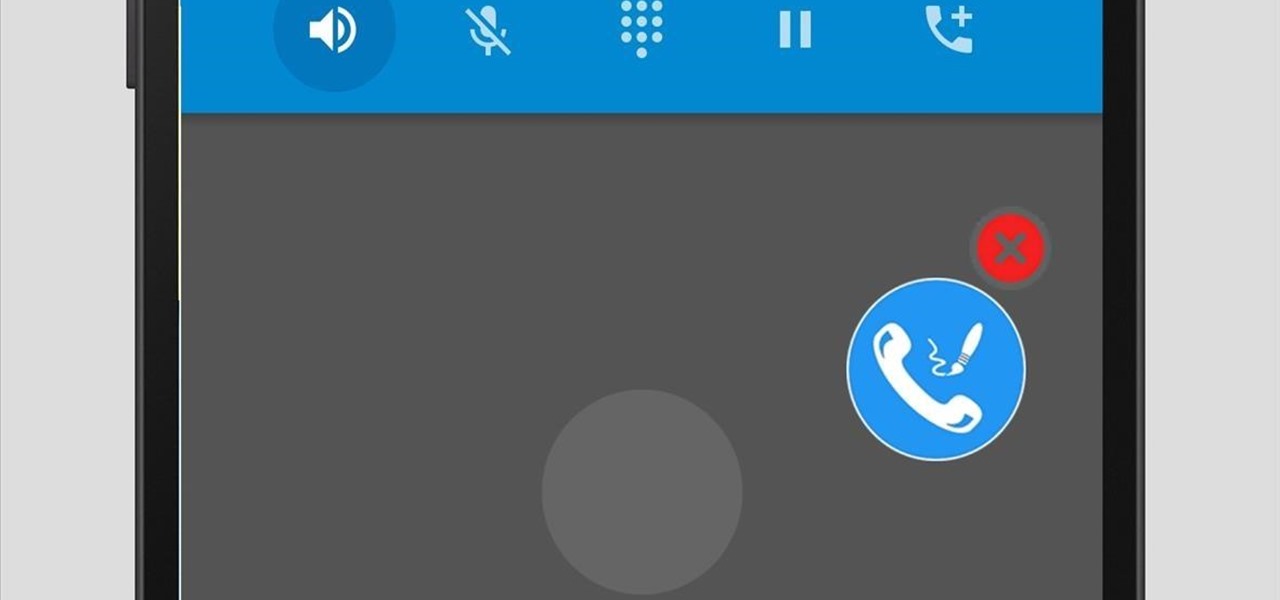

































Be the First to Respond
Share Your Thoughts