At some point of time we all want to thank someone or show our gratitude.Be it many occasions and experiences. Repustation app lets you do just that.
Step 1: Download Repustation App
It is available on Android atm.
Repustation - Android Apps on Google Play
Step 2: Install the App
Enter your phone number and you receive a code and make your profile giving basic details.
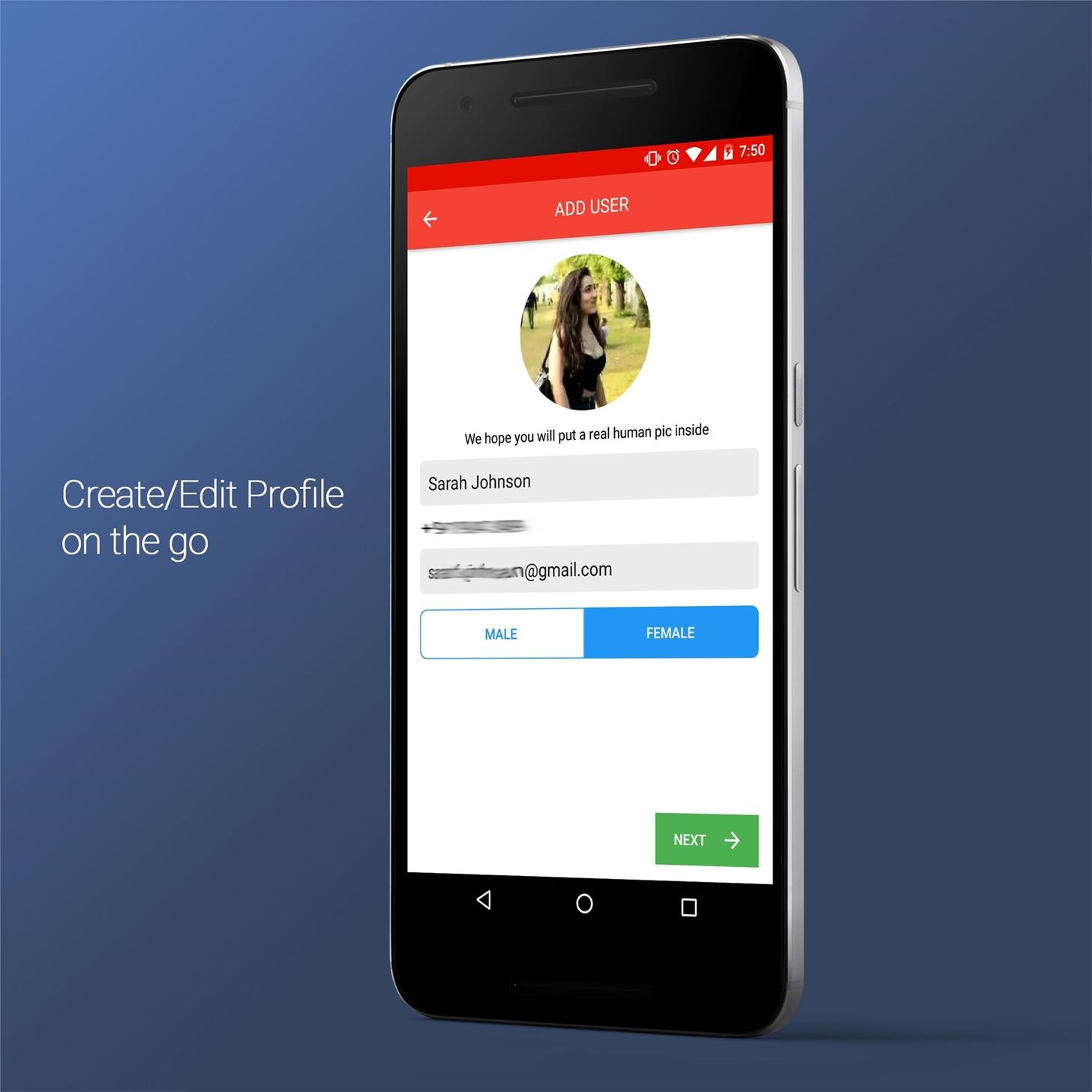
Step 3: Make Your Friends Profile.
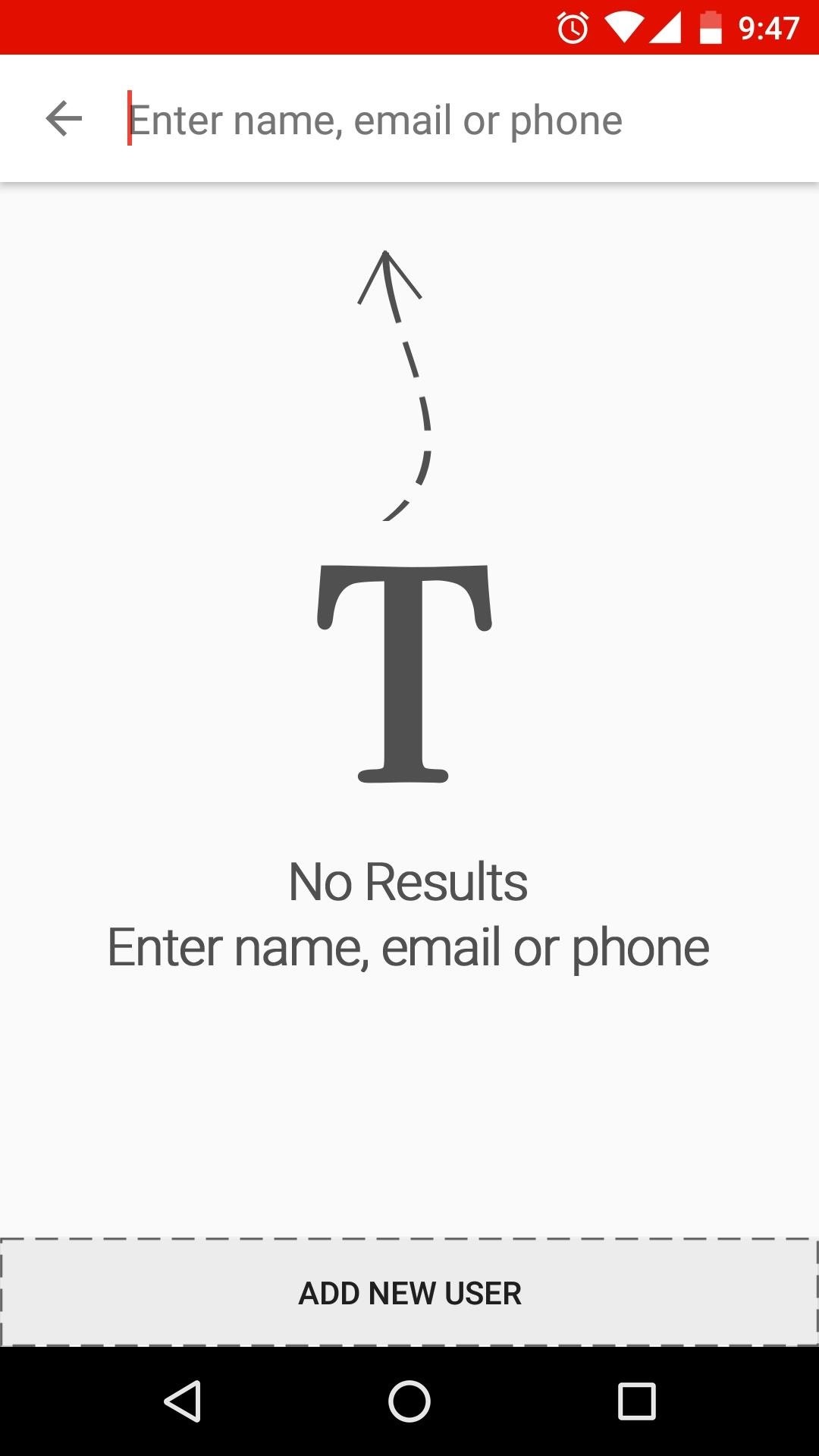
Easily make a profile by clicking on add new profile. You can make profile of only people who are in your contact list.The person gets a text message telling him to verify his profile and they can edit the profile.
Step 4: Write a Review for Your Friend and Request a Review Back.
Show your gratitude to your friend by writing an interesting review.The person has a choice to accept or reject a review.

Step 5: See What Others Have Reviewed.
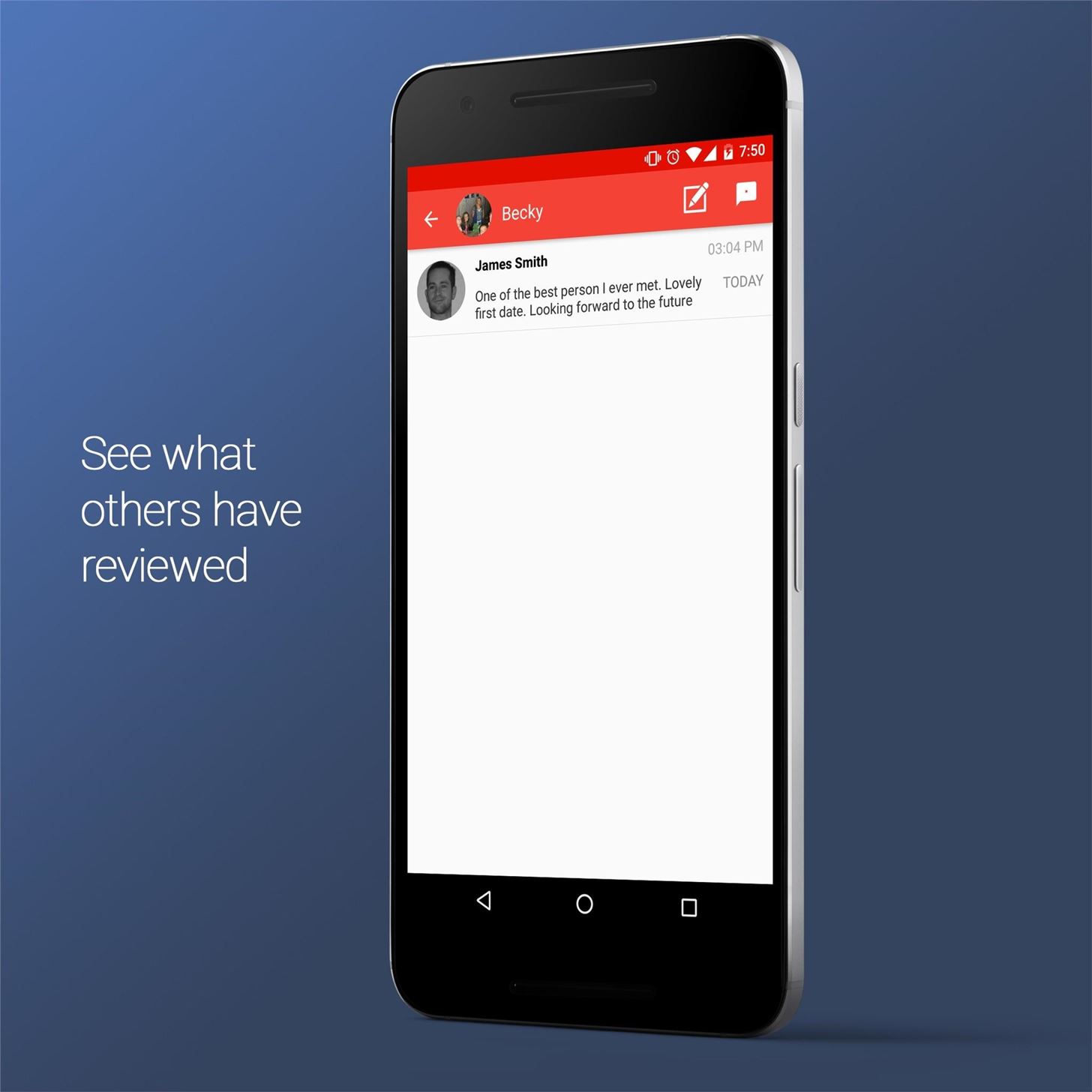
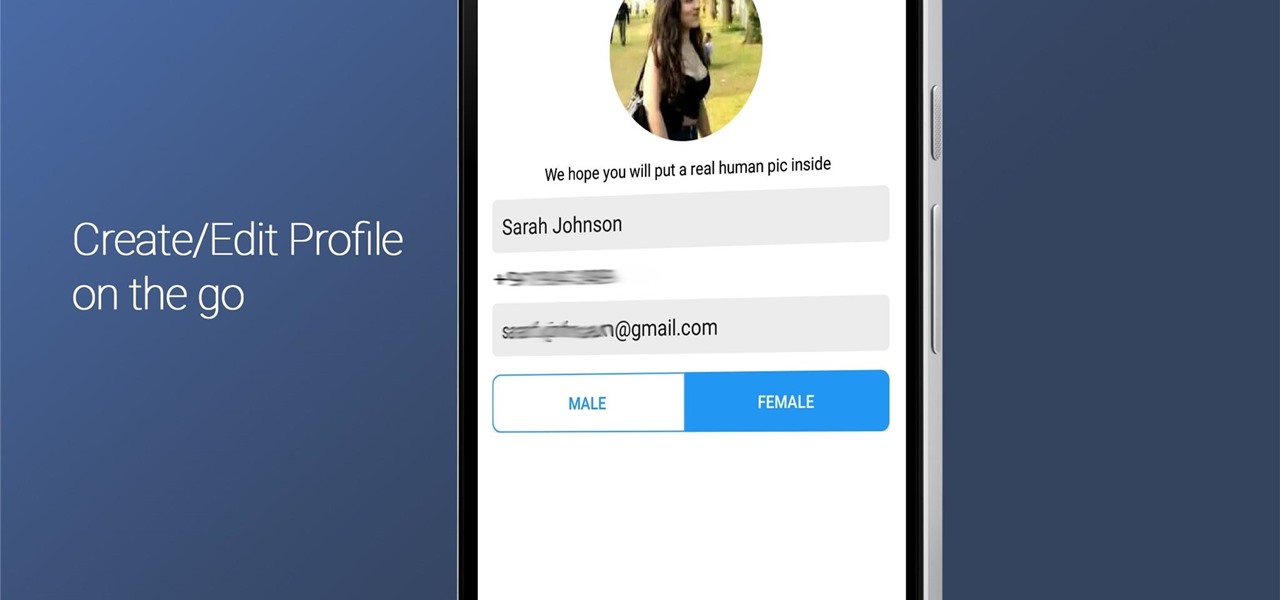






























Be the First to Respond
Share Your Thoughts