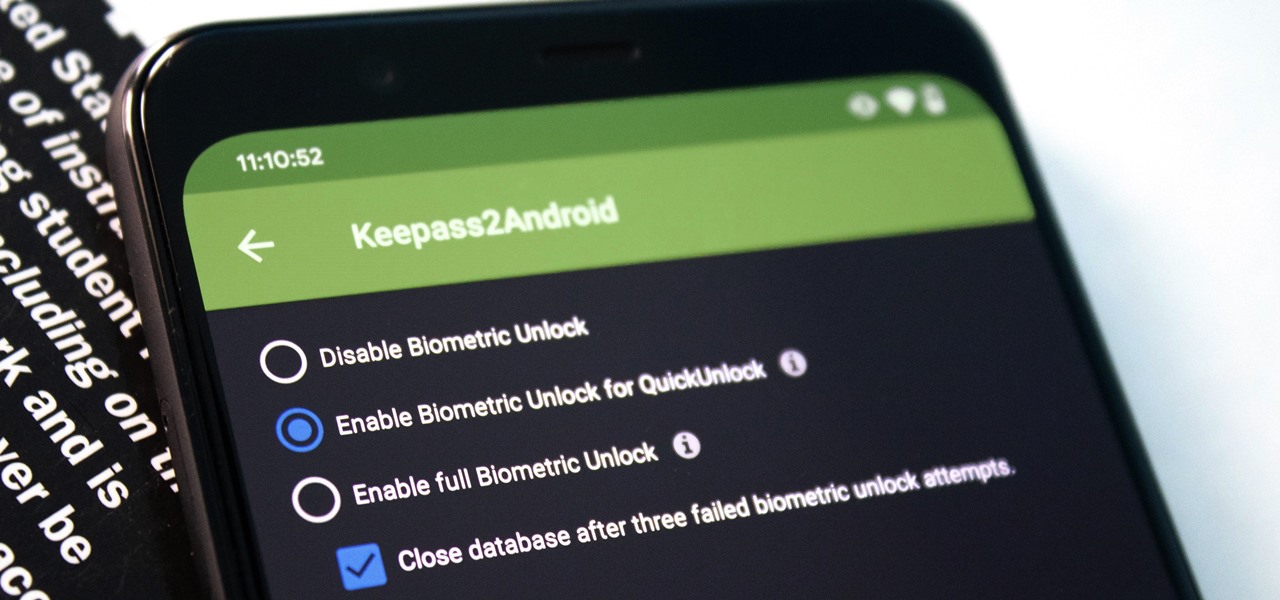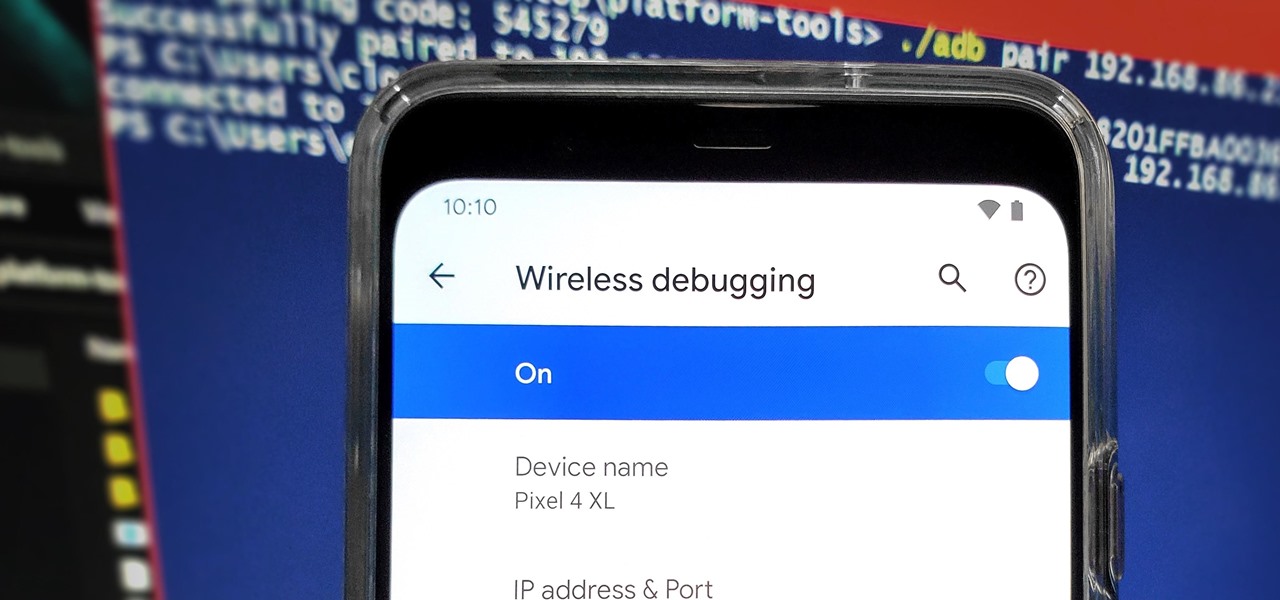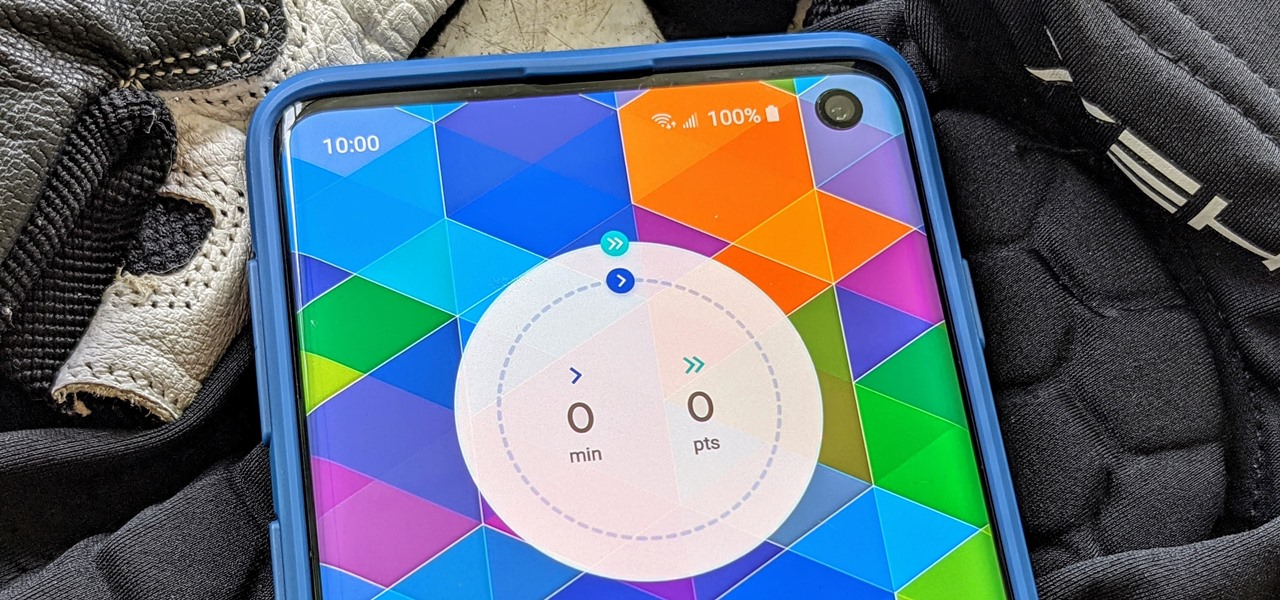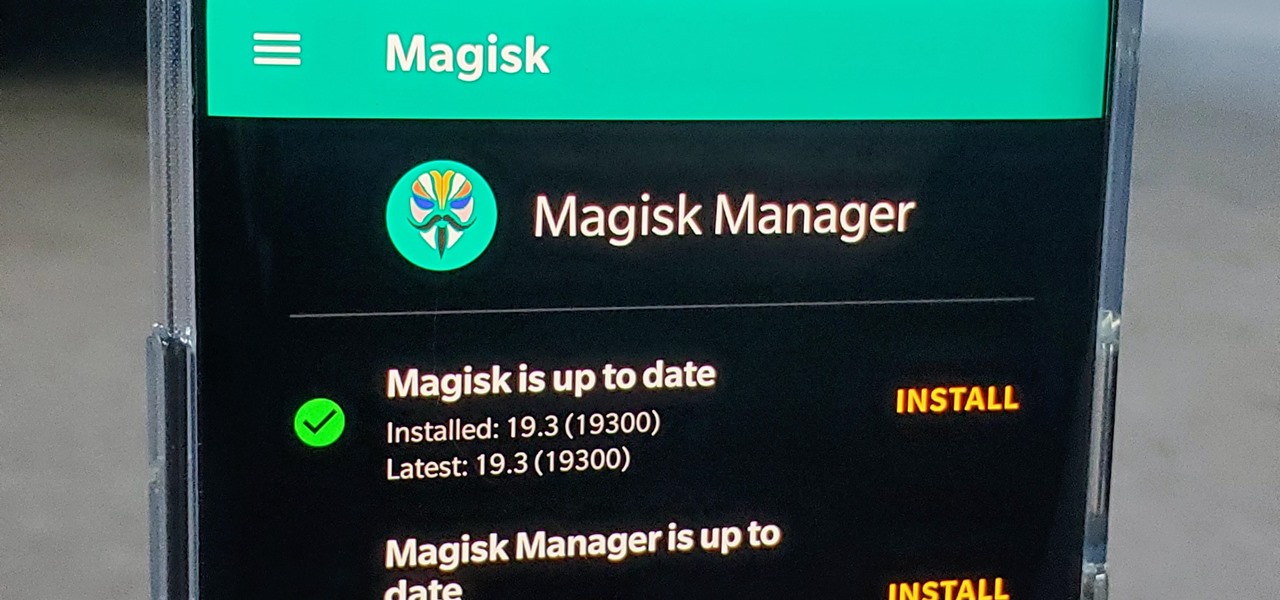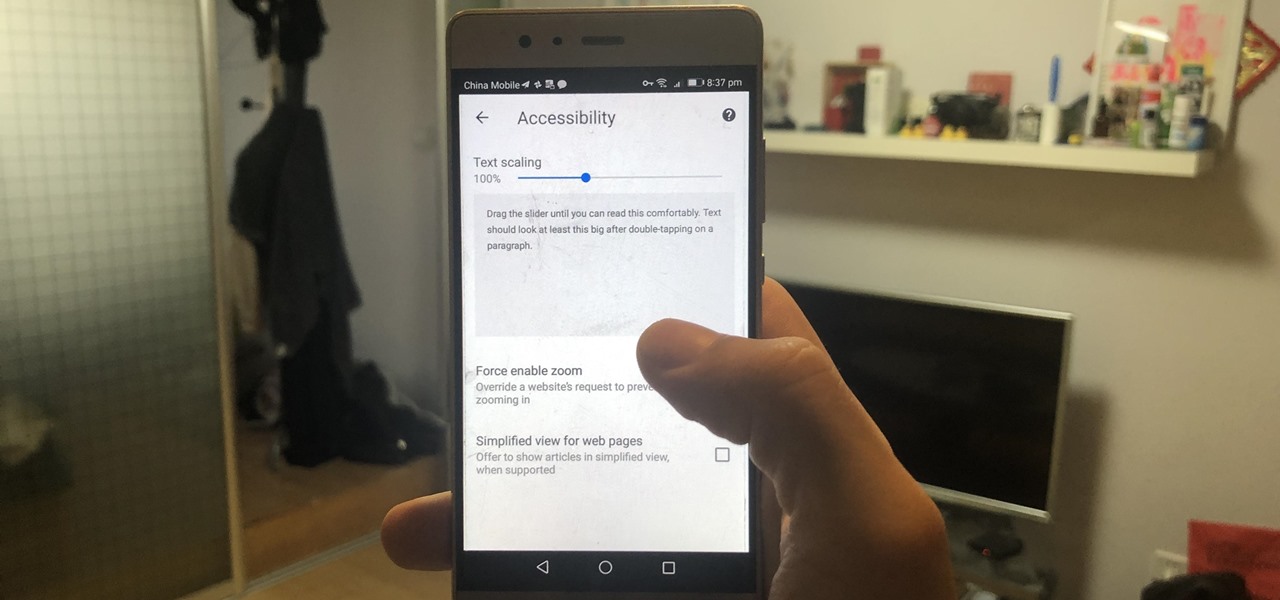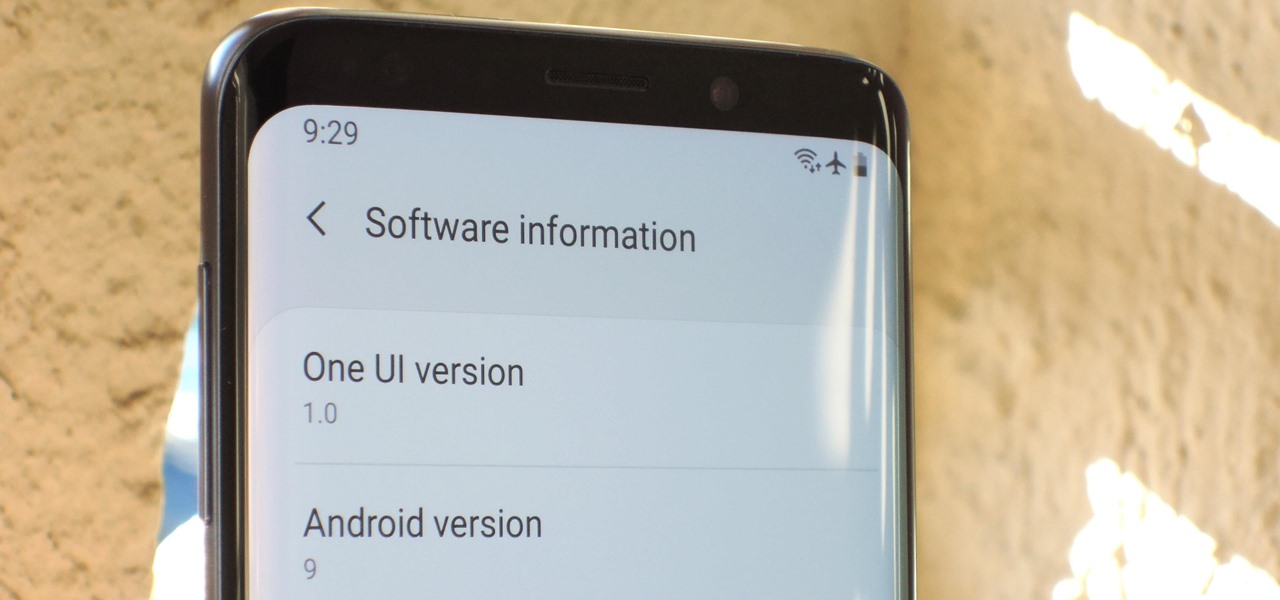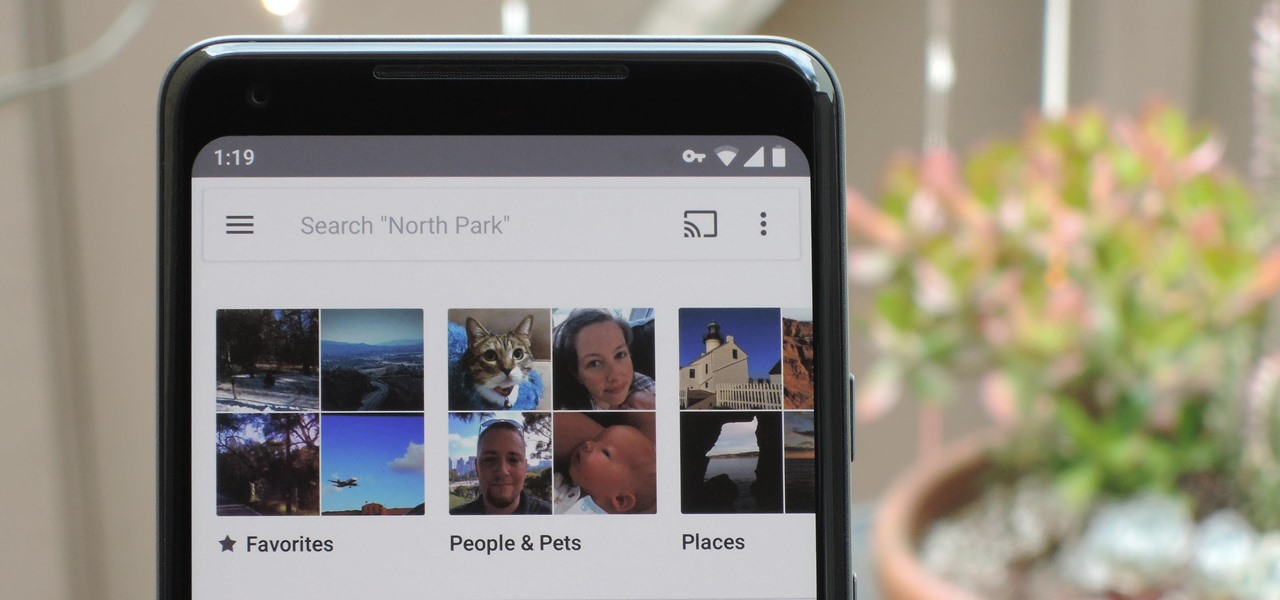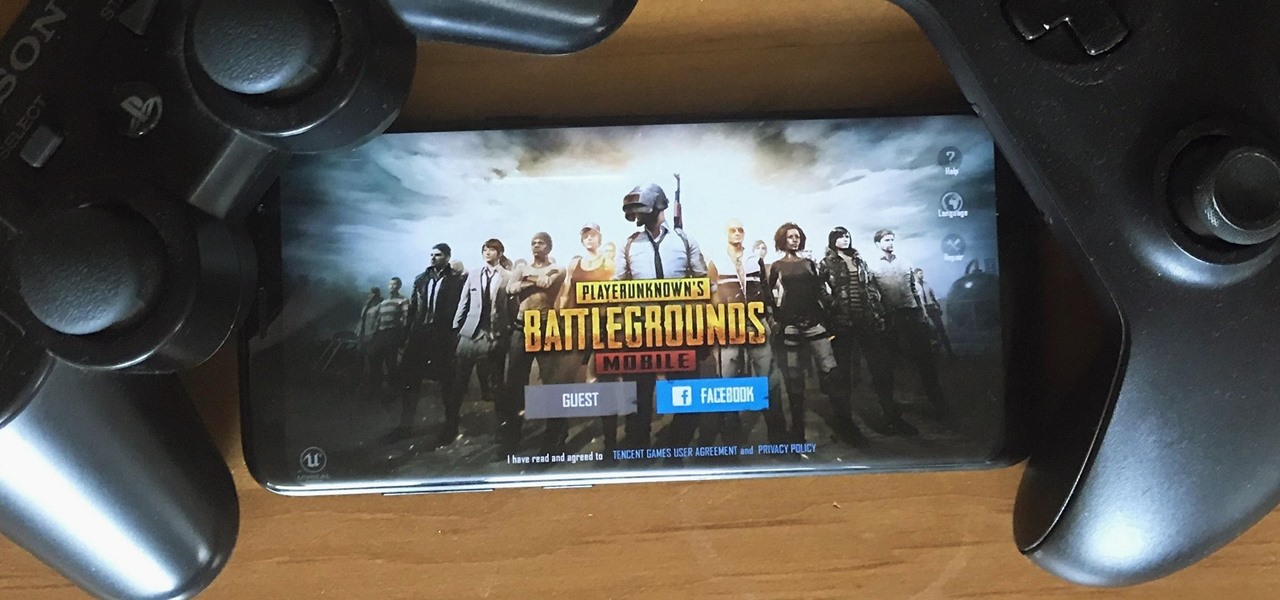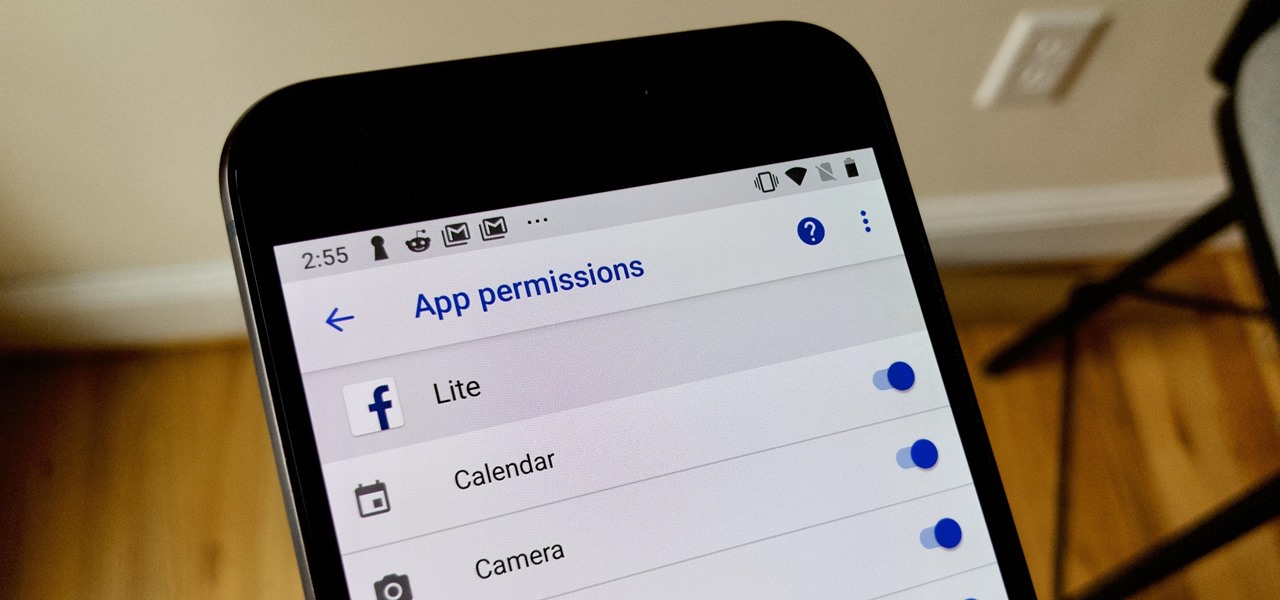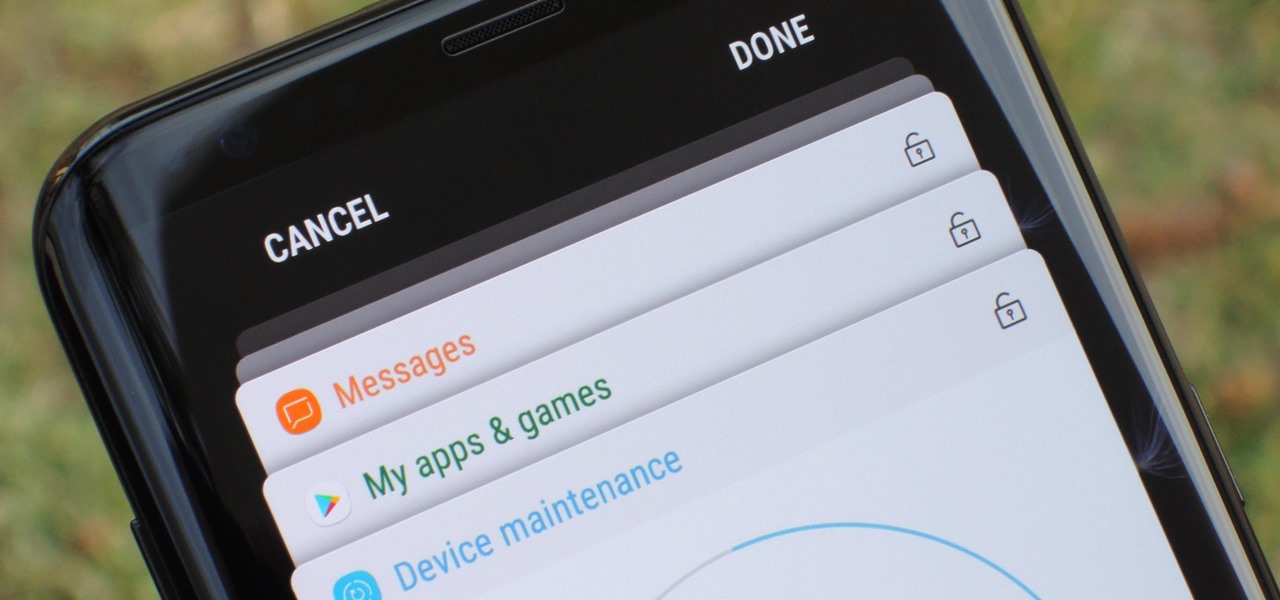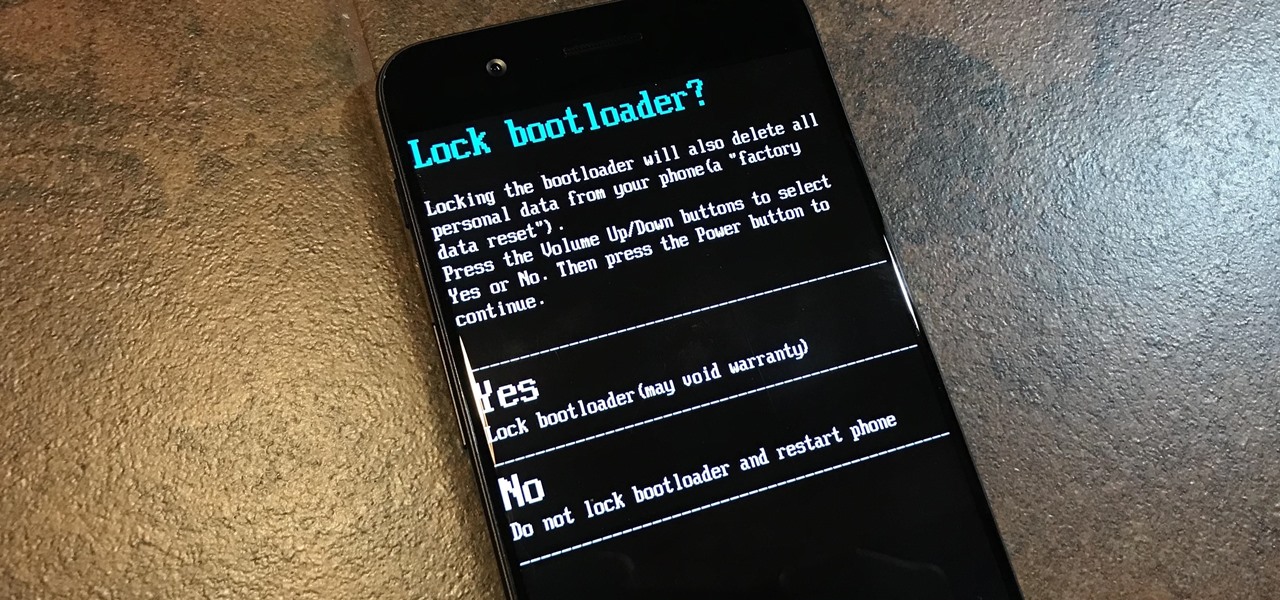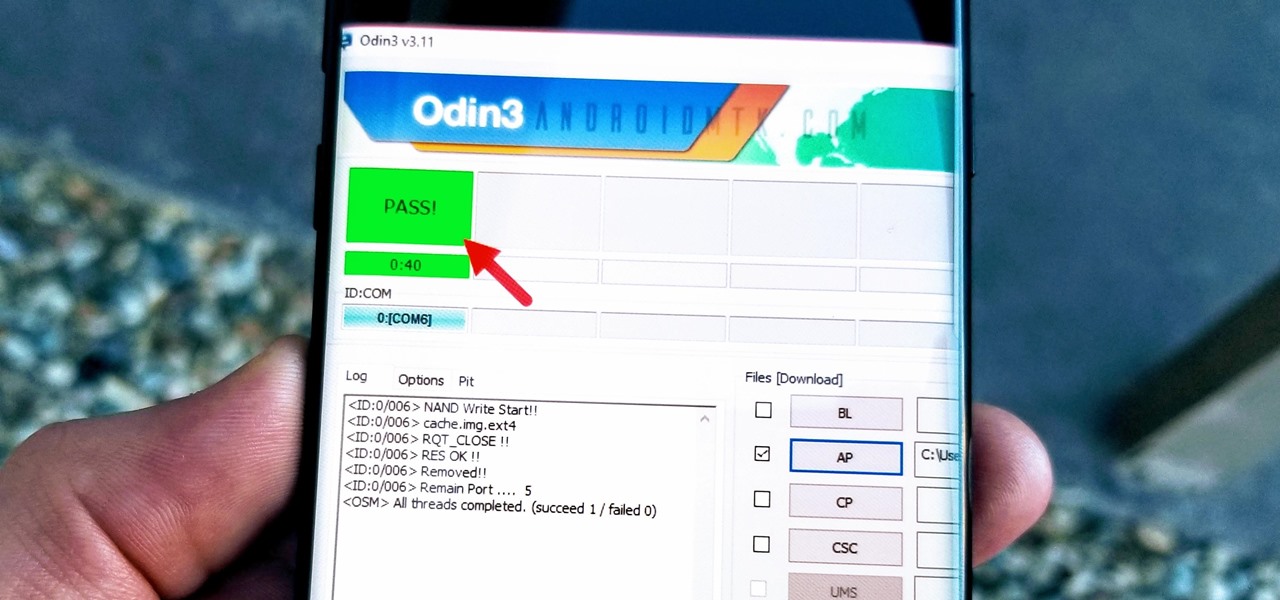Things tend to get noisy when you're in a big group chat, which is why the notification sound for that thread shouldn't be your standard, attention-grabbing ringtone. But you don't want to set the default notification sound to something too subtle, otherwise you'd miss messages that actually matter.

Android updates don't have as many headlining features as they once did, but that's the point. If you keep updating software to add features and fix bugs, you'll eventually reach a point where the main focus is polish. That doesn't mean you can't get excited about a fresh coat of wax.
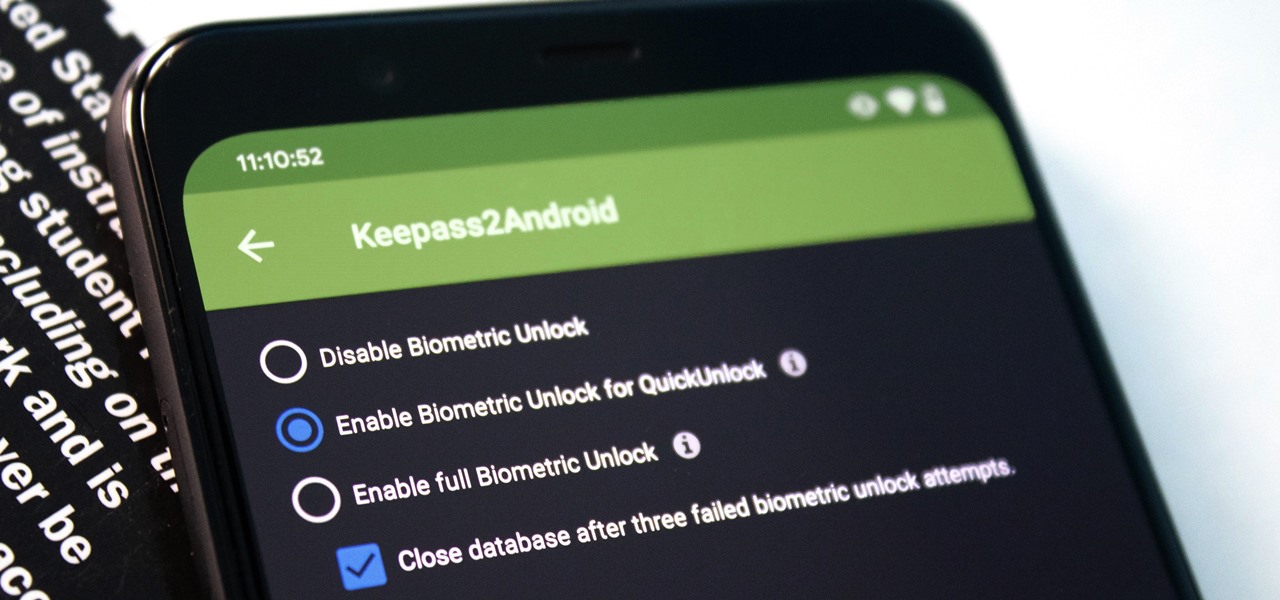
KeePass, the free, open-source password manager, has an excellent Android client in Keepass2Android. Its UI is slicker than many of the other ports, it's packing most of the features you'd find in the official Windows version, and it's completely free. Now, it's even adding native biometrics support.

There's an official way to install apps onto your Android phone using basically any device that has internet access — heck, you can even download new apps from an iPhone and they'll install in seconds on your Android device.
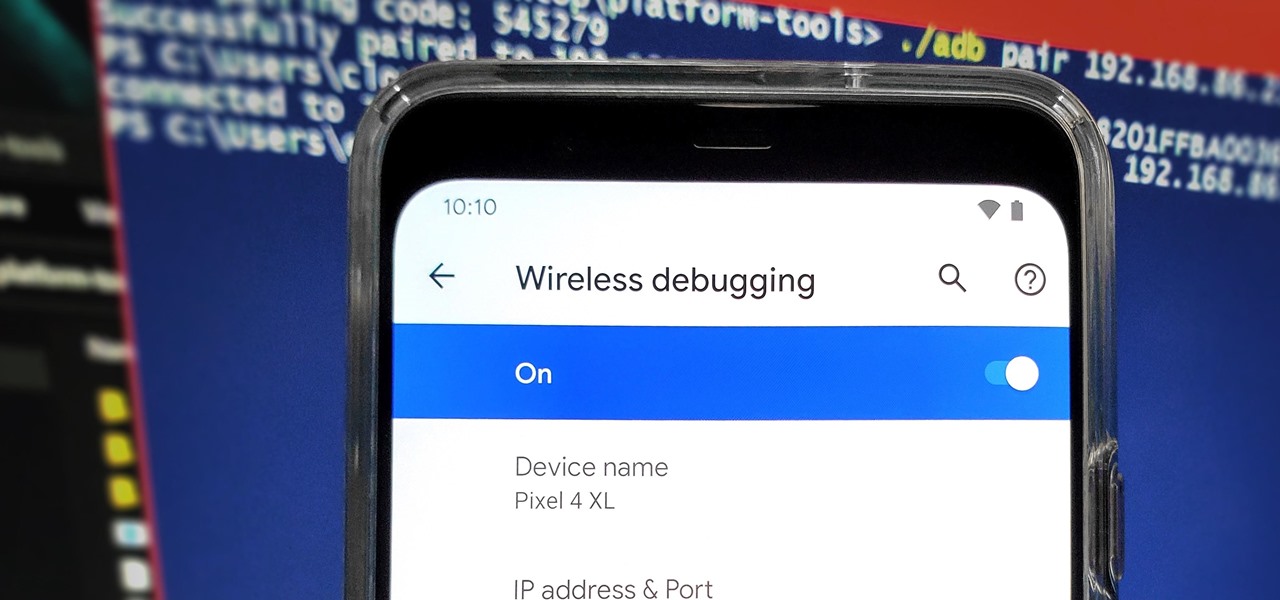
From booting into Fastboot mode with a single command to installing mods without root access, there's no shortage of reasons to use ADB. The catch, though, you had to be tied to a computer with a USB connection. However, a new feature in Android 11 finally allows you to run ADB commands over Wi-Fi instead of being tethered.

Without an available browser, it is challenging to enjoy media on your Nvidia Shield outside of the apps on the Play Store. It is because of this limitation that file transferring is vital, as only then can you enjoy your movies and music.

With Samsung's One UI version of Android, it's easier than ever to take a screenshot and quickly edit the captured image. However, the downside to that convenience has manifested itself in an overlay ribbon that can also get in the way.

For audiophiles, few smartphones come close to LG flagship devices. With either the latest G series or V series phone, you can be sure you're getting the best audio experience of any smartphone thanks to Quad DACs and headphone jacks. And with some tinkering, you can make this experience even better.

One of the great things about Google Fit is how it gives you a central hub for all the fitness-related data in both your personal life and workouts. You can track the steps you take, log your heart rate measurements, or even record your sleeping habits. The easier it is to access this data, the more useful Google Fit becomes.

It seems like all tech companies want to know where we are. Even Apple and Google have been caught abusing their location access on iOS and Android. Luckily, there are apps that can trick your phone into thinking it's somewhere it's not.

QR codes are supposed to make life easier, but having to install potentially shady third-party apps just to scan one is more trouble than it's worth. Thankfully, there's a QR code reader built into all Google Pixels, but you wouldn't know it unless you stumbled across the feature.

Your phone is loaded with contacts you've collected over the years. They're an asset, and you should use your library of connections outside the confines of your mobile device. Luckily, your Pixel uses a standardized medium to store contacts that can be used by the likes of LinkedIn, Outlook, Hubspot, iCloud, and more.

If you're like me, you reorganize your home screen every few months. But instead of dragging the old icons and dropping them on that "Remove" button up top, there's a much faster, and quite frankly, more satisfying way to do it.

On Android, you can uninstall an app by opening Settings, selecting "Apps," then choosing the app from the list and finally tapping "Uninstall," then "OK." You can also drag the app's icon from your home screen or app drawer and drop it on the "Uninstall" button. But if you have Nova Launcher, there's a much better way.

Apps can collect a lot of data. Even if they don't have permission to access your GPS or camera, they can still read other sensors and learn a lot more than you'd think. Your gyroscope could be used as a keylogger. The light sensor could read your visited links. But if you're on Android 10, you don't need to worry about this.

The idea of a world without passwords used to be a pipe dream. But as we inch closer to making that a reality, we have services now that securely store all of our passwords under a single master password. It's a convenient way to keep our accounts safe and sound without having to remember all of their credentials. And there's no reason to be afraid — I'll explain why.

You may note be able to root your Snapdragon-powered Note 10, but thanks to the hidden Developer Options, you can still tweak low-level settings like custom codecs for better audio quality on Bluetooth headphones and faster animations to enhance your experience. Best of all, you don't need to be an expert at modding to take advantage of this menu.

Many popular apps automatically share your personal data. While I have accepted a certain amount of data collection from Google, to know companies such as Facebook perform this without my consent bothers me. After some researching, I've found a great solution, and it doesn't require root.

With Android 10 "Q" right around the corner, now would be a great time to get accustomed to the new system-wide dark mode it's bringing with it. Dark themes not only allow for more comfortable viewing at night, but can also consume less battery at the same time. With a single button tap, you'll be able to enable this new dark theme for all compatible apps without having to jump through hoops.

Some of the Pixel 3's coolest features are software related, which means you can get many of them on non-Pixel devices. "Flip to Shhh" is a perfect example of this. It lets you quickly put your phone into do not disturb mode by placing it face down, and this can be replicated on other Android phones with the help of a simple app.

There are many reasons you might want to increase your text size in Google Chrome. The browser's accessibility options have a few tools to help the readability of text on websites. Changing the text scale, enabling zooming, and toggling the simplified view can customize Google Chrome to be perfect for you.

Your S10's notification panel can quickly fill up with alerts about incoming messages, emails, weather reports ... the list goes on and on. If that weren't enough, those notifications are accompanied by badges that pop up as tiny numbered circles overlaid on icons within your phone's home screen and app drawer.

With the best selling phone on Amazon in 2018, Lenovo had big shoes to fill when making the successor of the Moto G6. Fortunately, Lenovo was up to the task. The Moto G7 continues to provide a high performance-to-price ratio, offering a worthwhile upgrade for G6 users while remaining budget friendly.

There once was a time in the Android rooting scene where we couldn't rely on using a custom recovery for all of our modding needs. Manual file flashing was very popular in the early days of Android before custom recoveries started taking over. With the rise of TWRP, it seemed like there was almost no need for manual file flashers; however, they appear to be making a welcomed return in a big way.

We've been expecting the latest Android Pie update for current Samsung flagships like the Galaxy S9 and Note 9 for some time now, but Samsung's running behind schedule in the United States. Thankfully, it appears that One UI has finally started rolling out for some lucky S9 owners.

Depending on how you use your phone, you may have noticed your status bar is a bit crowded due to various icons being enabled. While some icons make sense to have, such as Wi-Fi and Bluetooth, the VPN key icon can be redundant, especially if the app uses a notification. Good thing, there is a way to get rid of the icon.

One of the most useful features of the Pixel Launcher is access to the Google Discover page. Initially, this feature was exclusive to Google's launchers, forcing users to give up the customization of apps like Action Launcher if they wanted the quick access to relevant news and updates it provided. Fortunately, this is no longer the case.

In the battle for best stock Android flagships, there are really only two choices: Google Pixel phones and OnePlus phones. Although the latter isn't true stock Android, it is impressively close and usually paired with more impressive hardware than the Pixel lineup. The latest is the OnePlus 6T, which will be a bit controversial for fans this year.

Late last year, we got a little surprise from Razer. The gaming company released its first smartphone, and as expected, it targeted gamers. Branded as a gaming phone, it started a trend which several other companies followed soon after, including ASUS, Xiaomi, and even Samsung. So as you can imagine, many are excited about its successor.

Samsung Experience (better known as TouchWiz) can take some time to get used to when you switch to a Galaxy from another Android device. It's a bit heavy-handed with the features, and many consider the UI theme to be a little over the top. Thankfully, there are several stock settings that can dial this back.

Google Photos is a fantastic service, giving you unlimited storage on either your Android or iPhone. With all this free space, some pictures can get lost in the shuffle. Fortunately, Google will now let users "Favorite" pictures — whereupon they're automatically put in their own standalone album.

Bookmarks and favorites are handy options for saving interesting websites you come across while surfing the web on Android but are far from ideal when it comes to instant access. Thankfully, Google Chrome gives you the added ability to save webpages and progressive web apps directly to your home screen for added convenience.

As manufacturers try to differentiate their smartphones from the sea of Android devices, a new genre of smartphone has emerged: gaming phones. Razer Phone was the first to gain traction, but the likes of Xiaomi, Asus, and ZTE have all announced gaming-first phones coming soon. Still, you don't really need to buy a "gaming phone" to play games like a pro on your smartphone.

The Android world exploded when it was discovered that Facebook was logging the call and text histories of many of its users, although the company claims those users had explicitly given Facebook permission to log that data. The case remains that many users were unaware of this activity, which occurs on both Messenger and Facebook Lite. Luckily, it's very easy to disable.

In a huge surprise, Verizon is the first US carrier to push out the Samsung Galaxy S8/S8+ Android Oreo update. The update has been available in international markets for some time now, but this is the first report of a rollout in the United States. We've already ran down all the new features available in Android Oreo, so check out our full coverage if you're interested in those.

If you recently received your new Galaxy S9 or S9+, you're probably excited to try out all of the features the flagship offers. While many of the features are self-explanatory and easy to access, there are a handful of very useful items that Samsung has buried in the settings menu. Enabling these hidden features will help you unlock the true power of your new device.

The Galaxy S9 is truly a sight to behold. With a class-leading display, the best camera ever put into a smartphone, and Samsung's cutting edge design, it might just be the best piece of hardware on the market. Having said that, some of the most useful additions are actually in the software.

Amazon has had a long-standing partnership with its consumers regarding special offers. Amazon sells these Prime Exclusive Phones with lock screen ads and Amazon apps in exchange for discounts on the phones. You also need to be an Amazon Prime Member, leading us to historically believe that these "special offers" weren't really all that special. That is, until today.

To please those of us who love to mod and root our Androids, OnePlus has made both the OnePlus 5 and 5T relatively easy to customize — so much so that the 5T topped our list for the best phones for rooting. Unfortunately, unlocking the bootloader and using root to modify the firmware on your OnePlus 5 or 5T makes it hard to update to a new firmware such as Oreo when compared to stock.

With beta testing coming to a close, it's quite likely we will see the stable Android Oreo OTA roll out for the Galaxy S8 in late January. Yesterday, a Reddit user posted a link to an official Oreo OTA build for the Galaxy S8. We've already detailed everything that's new in this stable build. Now, let's take a look at how you can install the update on your device.