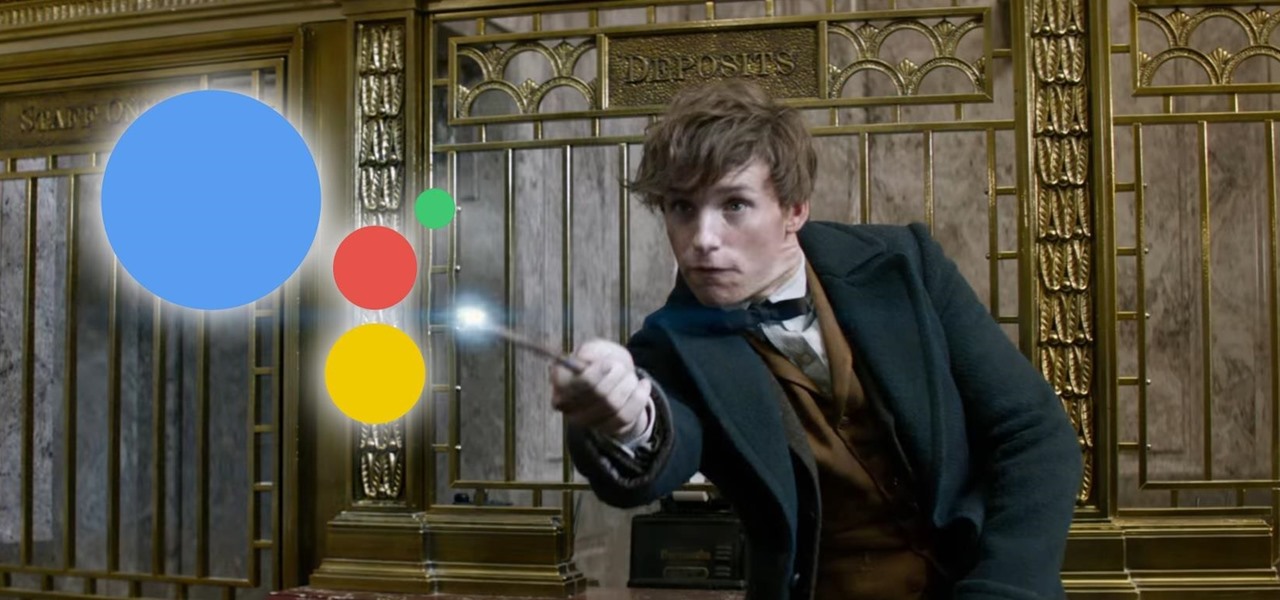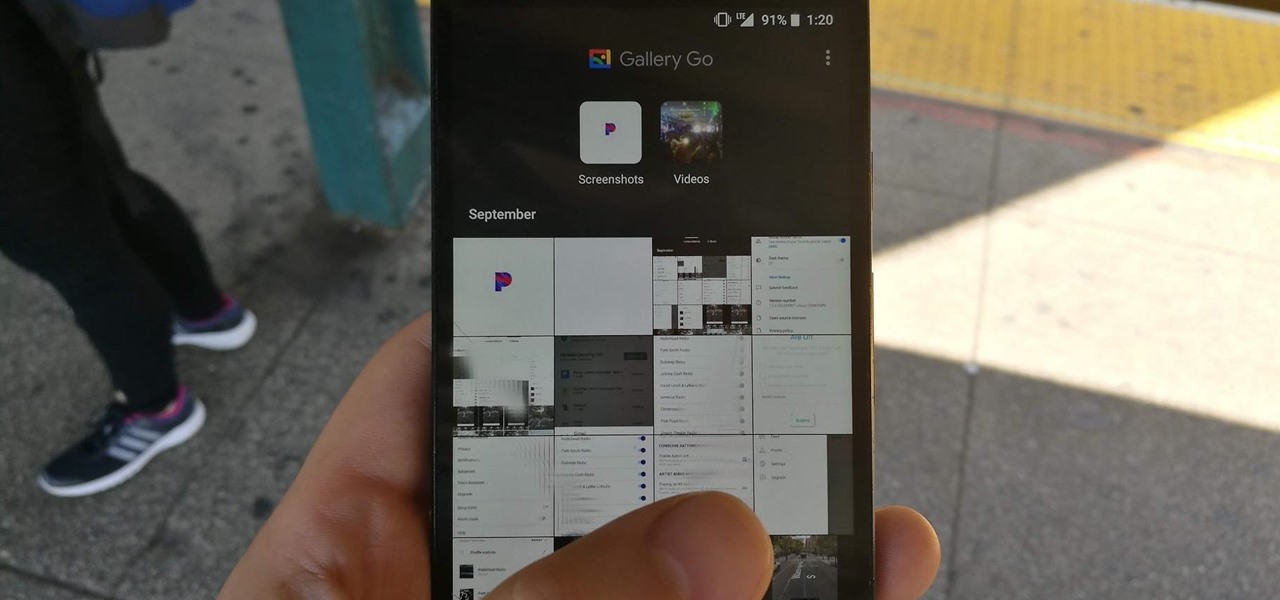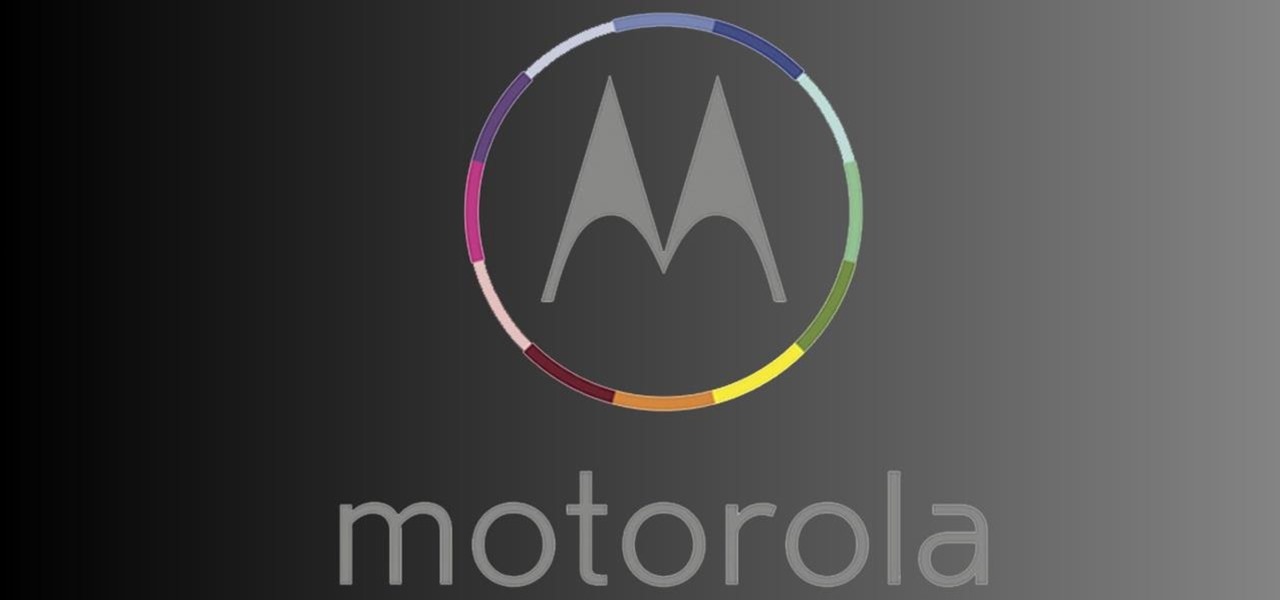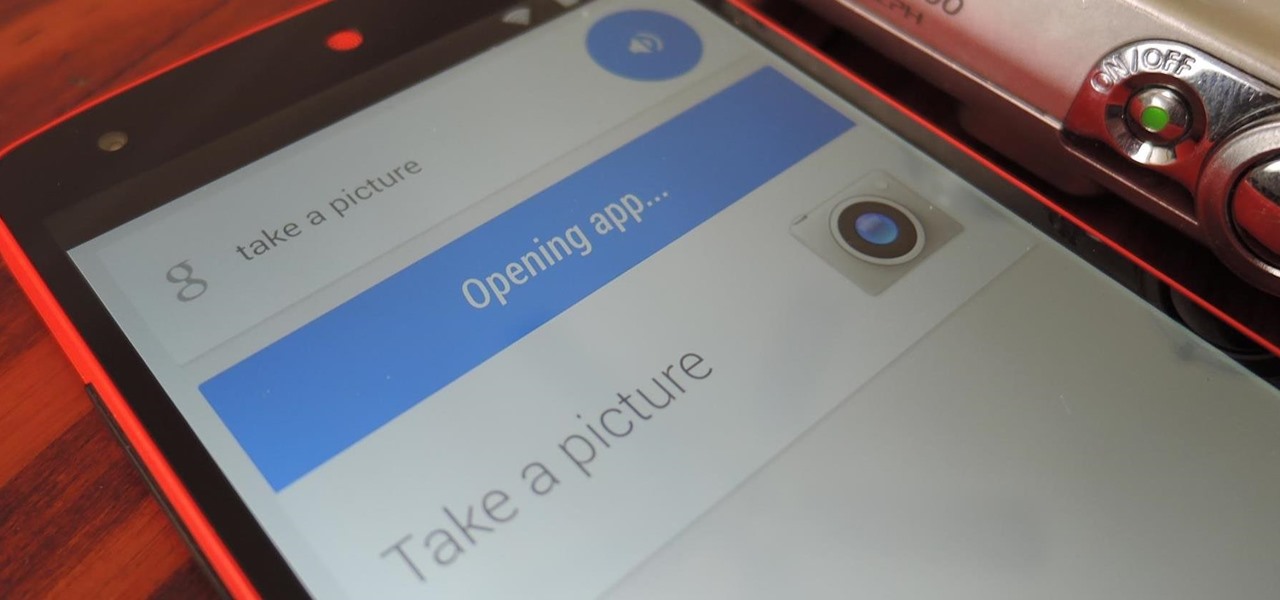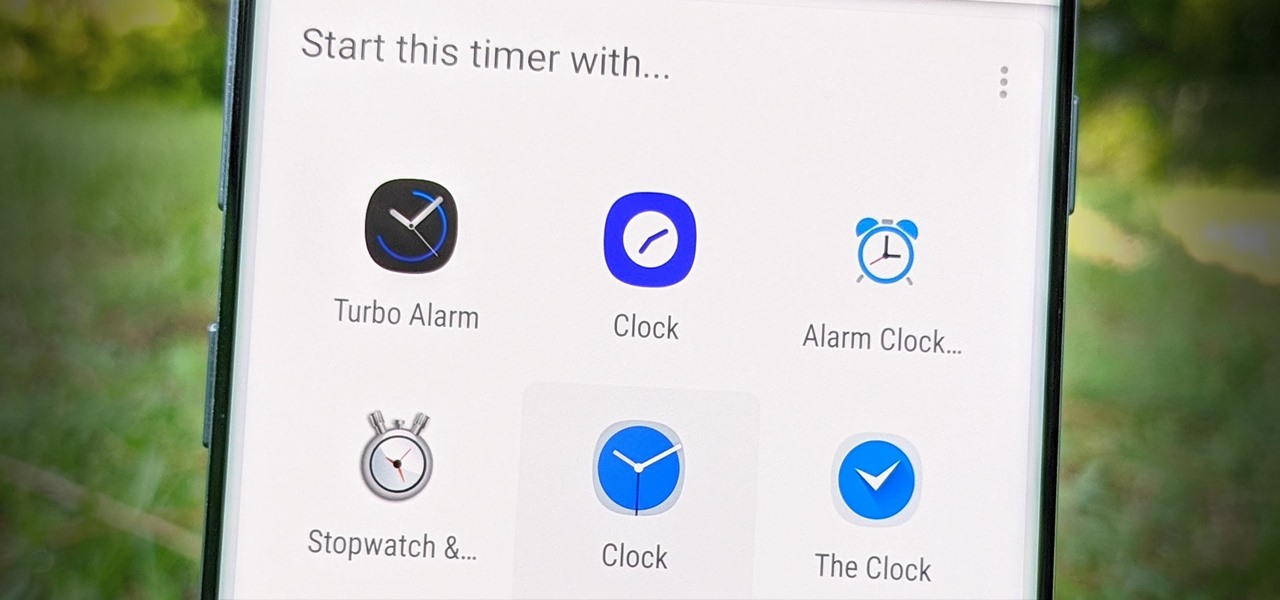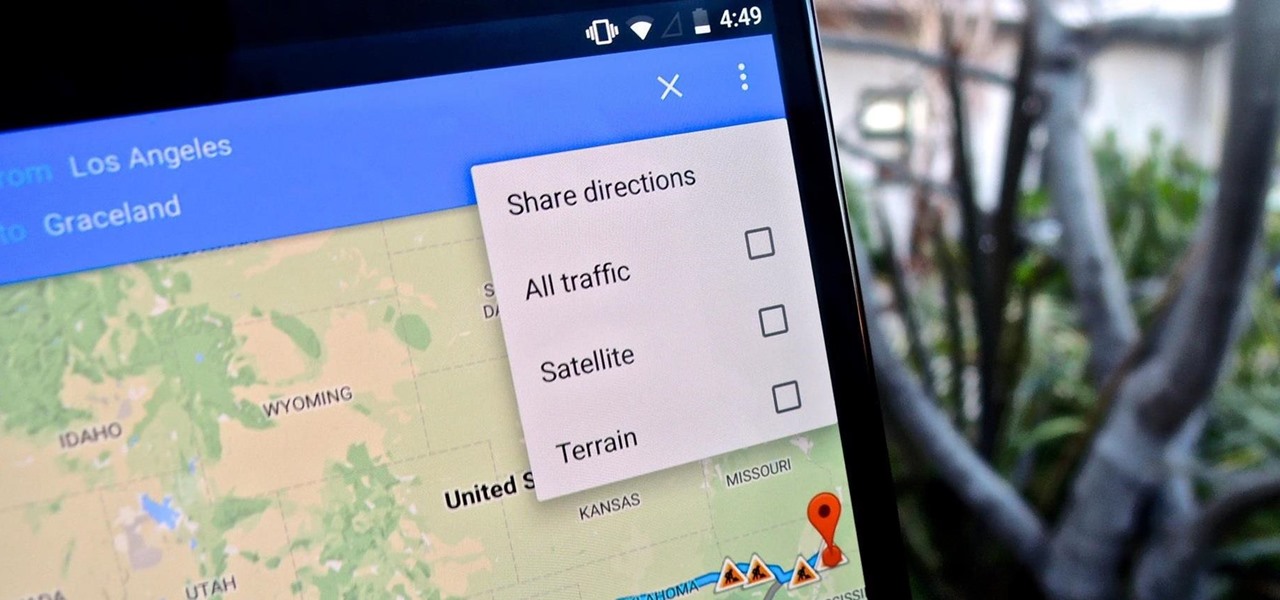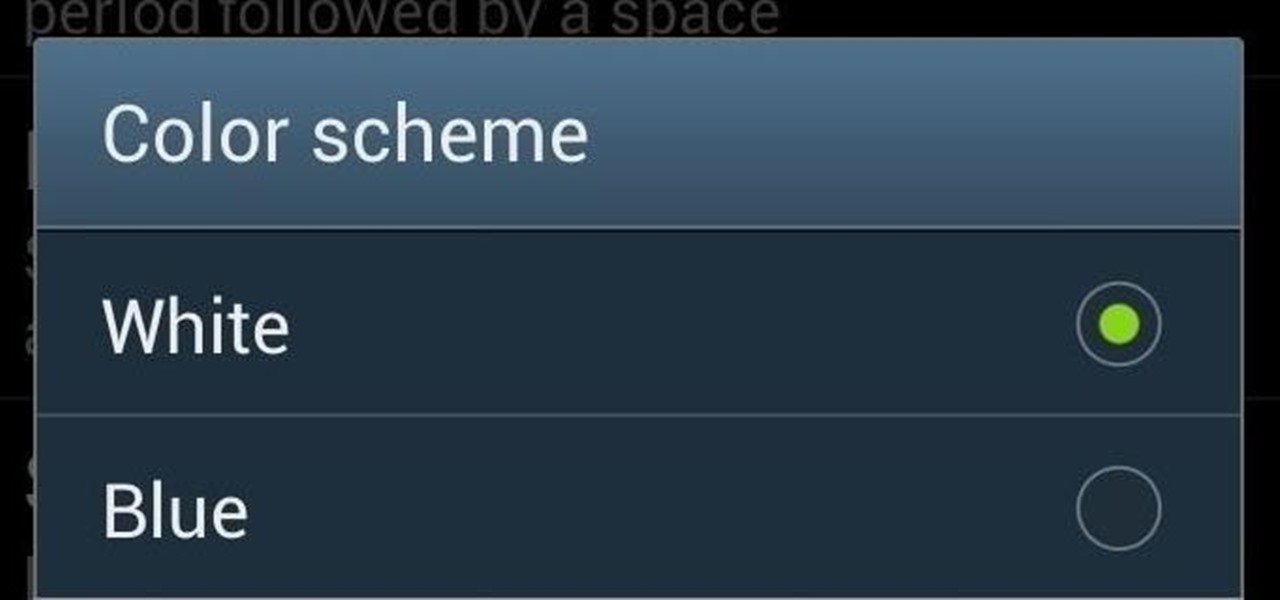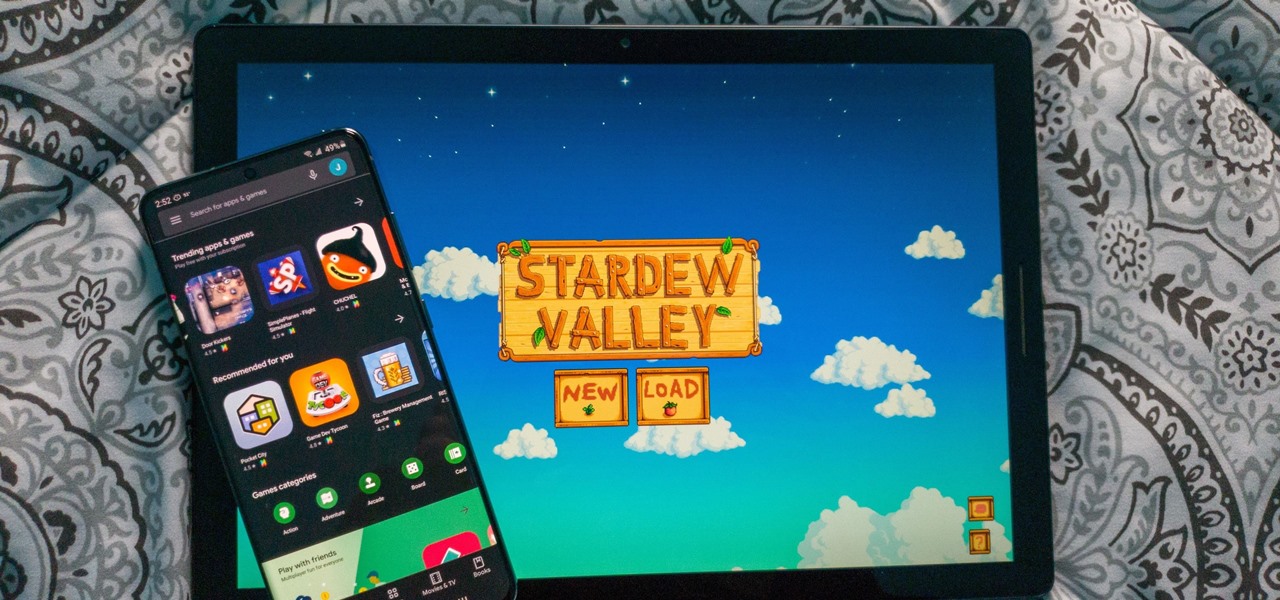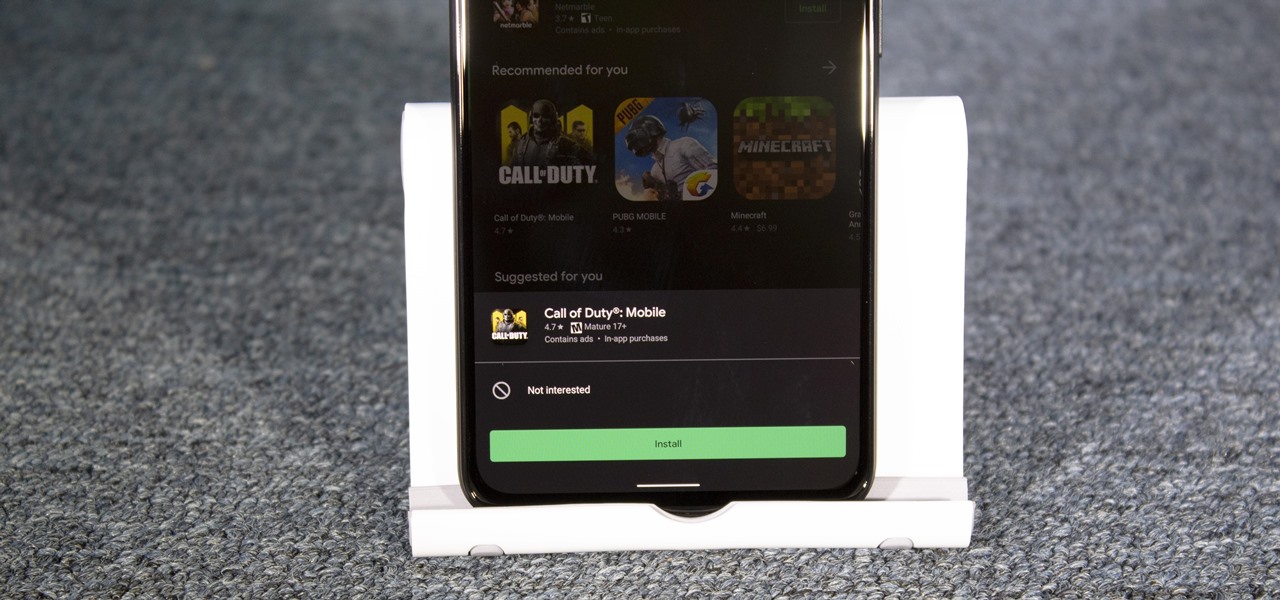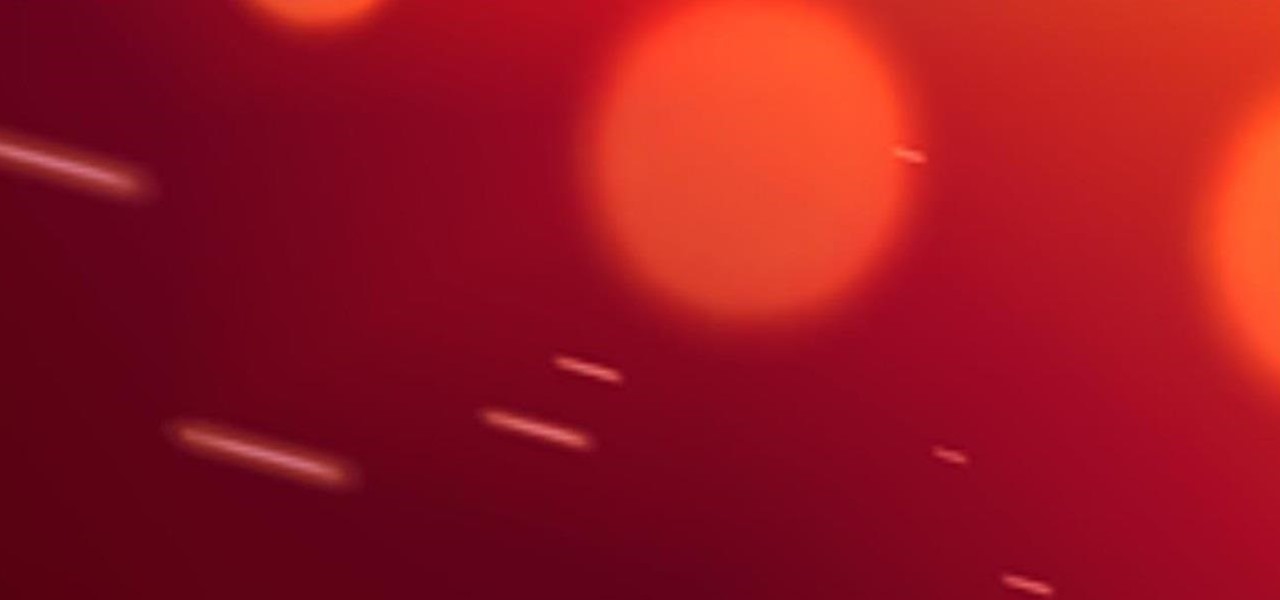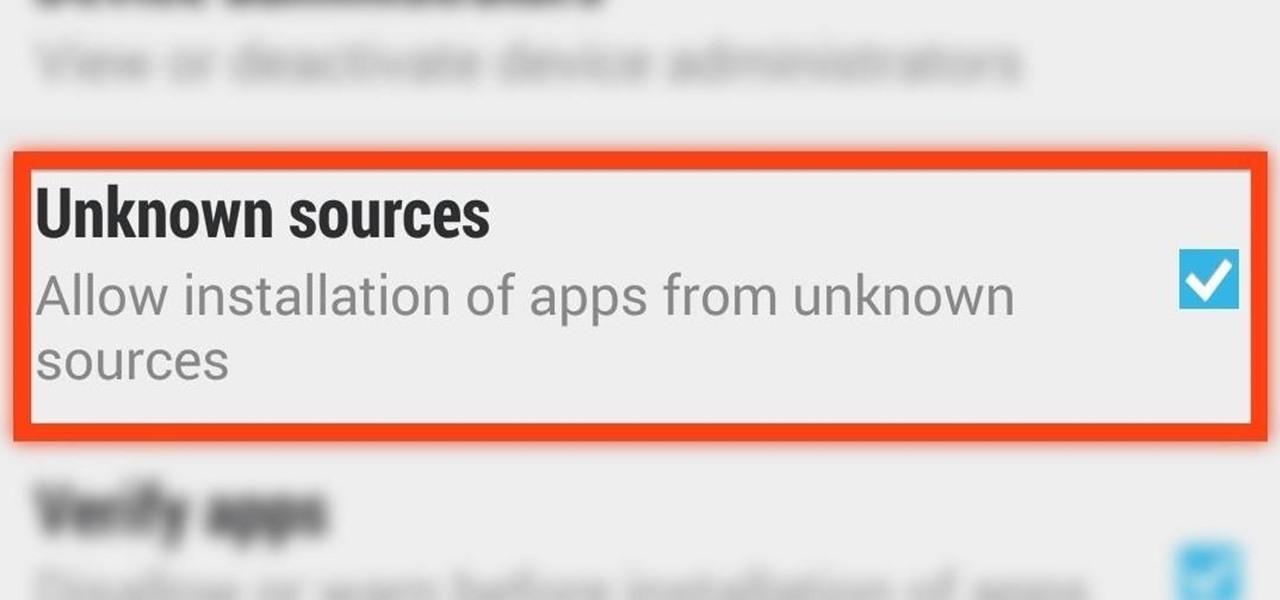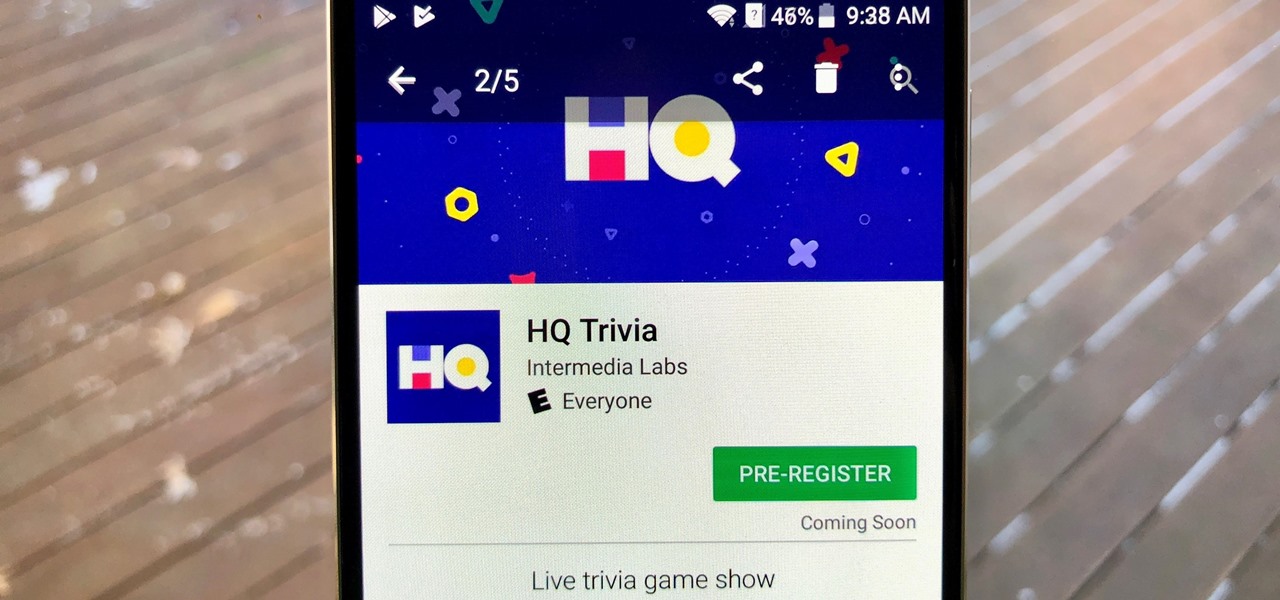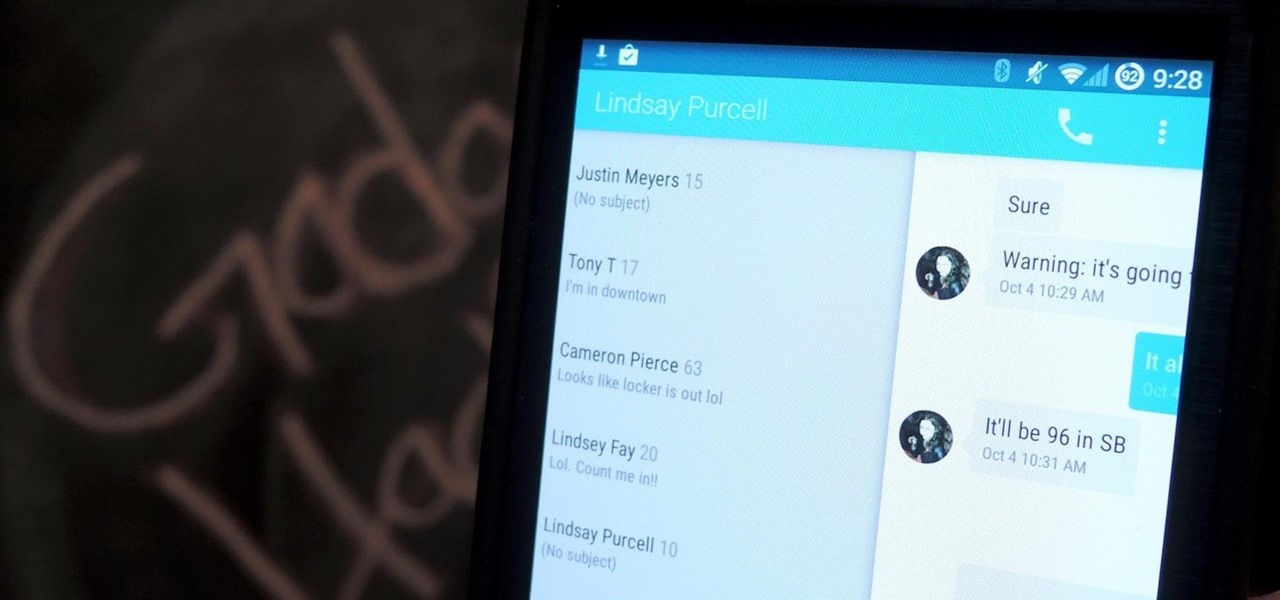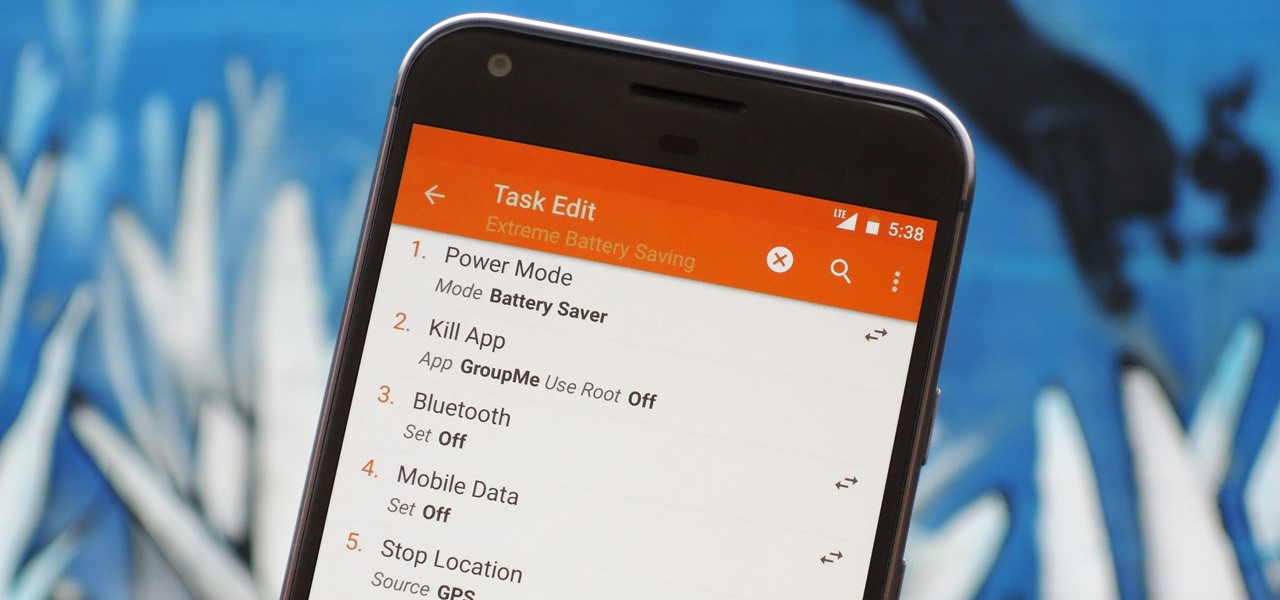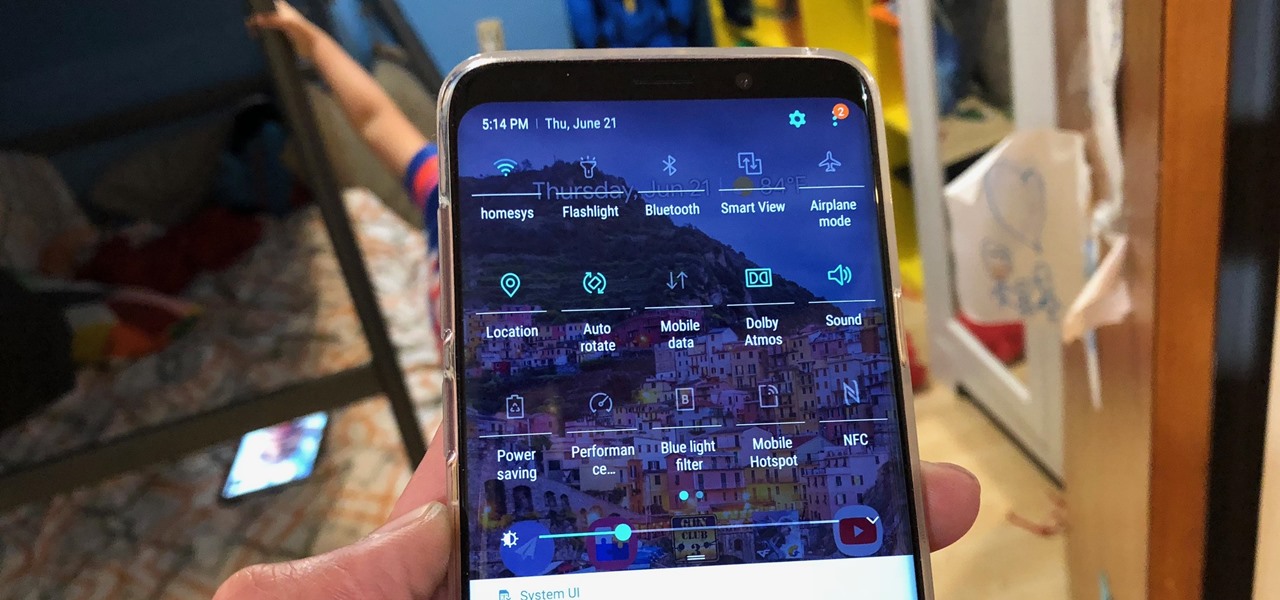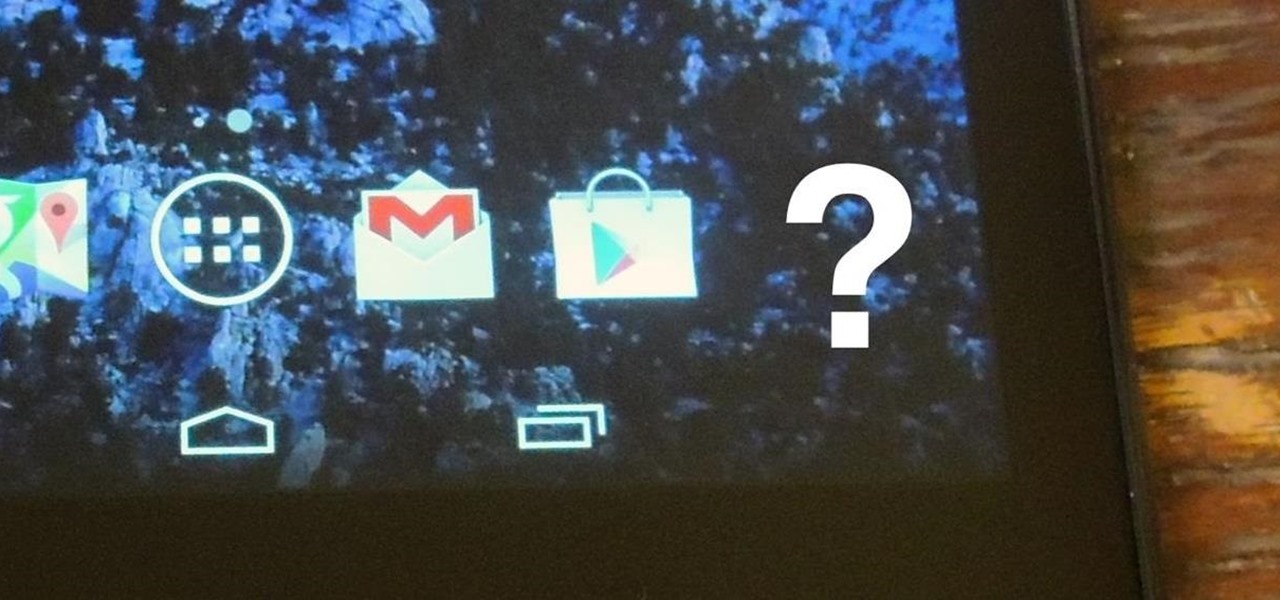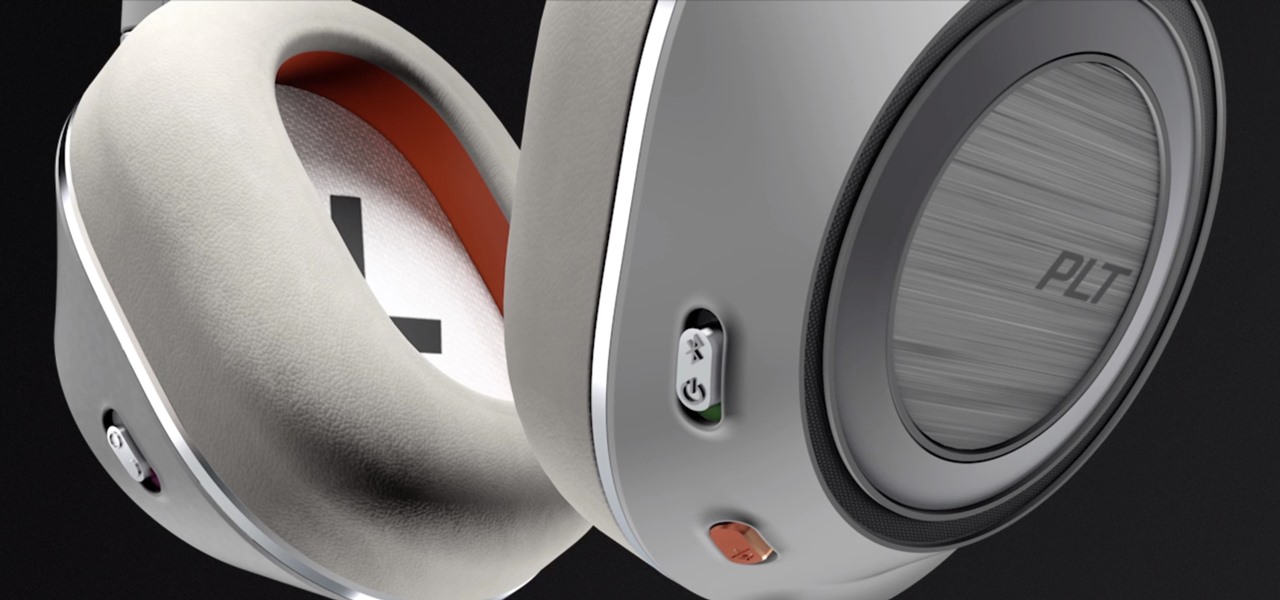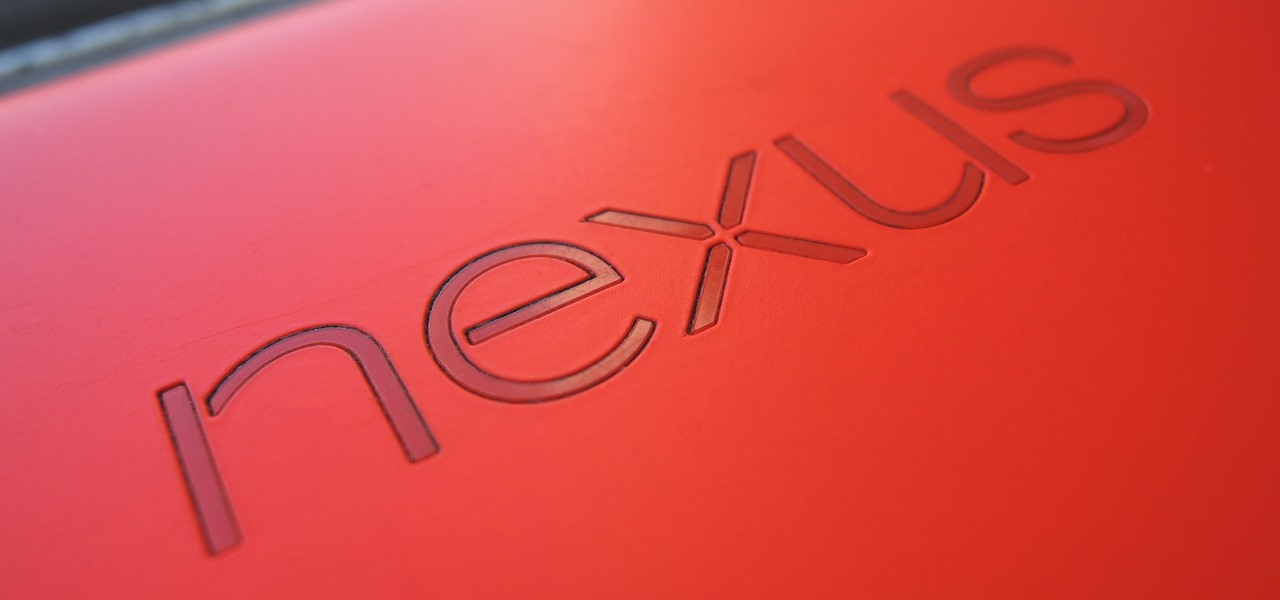The Pixel 5 is a bit of a departure from previous Pixels. Gone are the Pixel 4's Soli-based Motion Sense gestures, the Pixel 3's dual front-facing speakers, and the glass back panel of previous generations. But perhaps the most notable omission for long-time Pixel users is the lack of a squeeze gesture to trigger the Google Assistant.

There used to be a time when I thought that gift cards were whack. And then I realized that I would basically be picking my own presents. And as much as I love my grandma, you really only need so many sweaters.

Google has produced millions of low-end Cardboard VR headsets, but now it's upping its game with virtual reality phone packaging. Yep, you heard that right. A patent application published in February would suggest that the tech giant has developed phone packaging that doubles as a VR headset.
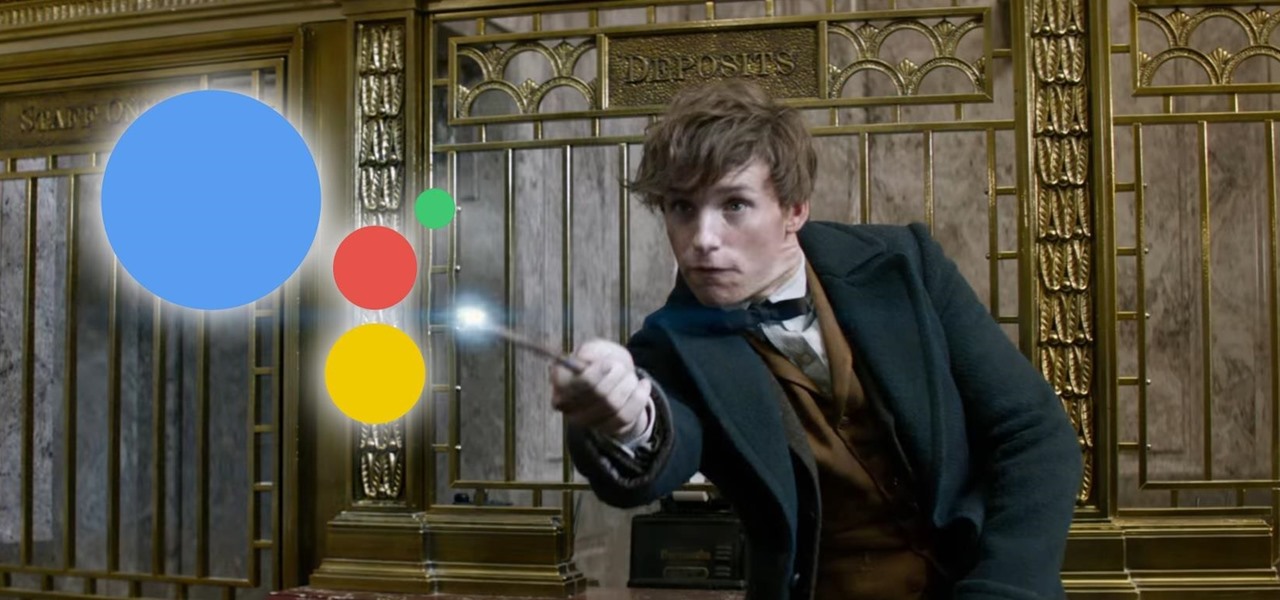
The Google Assistant that powers search on Pixel devices and Google Home has a lot more personality than regular old Google Search. It gets to know you, it's conversational, and it even has some fun Easter eggs hiding within—including a few magic tricks up its sleeve.

Cash in on Google's December Deals while you can. They had previously given away the movie Elf for free, and now it's time for some music freebies.
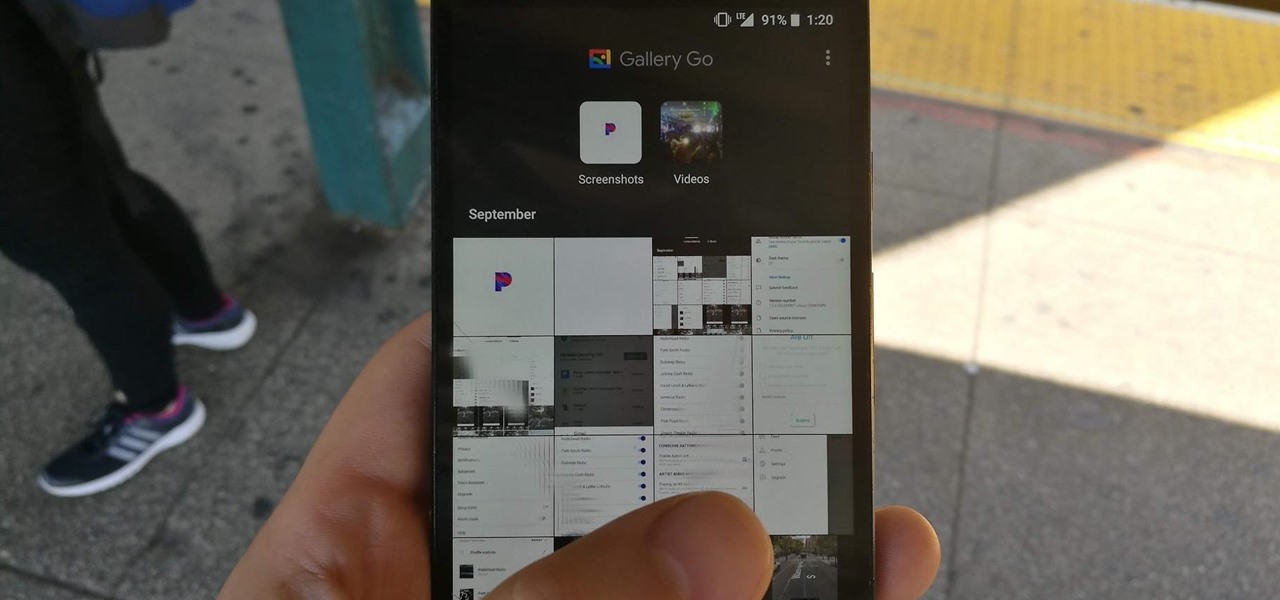
Galley Go is a new lightweight app made by Google that provides a simpler alternative to Google Photos. While it's a lighter app, it still includes dark mode. You just have to turn it on to help boost battery life and save your eyes at night.

Google announced that they are selling Motorola to Lenovo for $2.91 billion, seemingly marking the end of their partnership that began 19 months ago.

Google is giving away a free holiday movie gift on Google Play Movies, so head on over and download Elf, one of the best, contemporary holiday movies out there—for free! But hurry up, this is a limited time offer. Screw those boring Christmas movies and enjoy laughing at Will Ferrell and drooling over Zooey Deschanel. There's something for the whole family.

So you've got your shiny new LG G3, your accounts are all set up, and Google has restored all of your apps. Well... almost all of them.

Today, a server-side update to Google Search added the ability to take pictures and videos directly from voice commands in Google Search. Simply say "take a photo/picture" or "record/take a video" from Google Search, and your camera app will automatically open up, either in camera or camcorder mode, depending on the command it received.

Imagine if Apple sold customized, jailbroken iPhones at their retail stores. Do you know how freaking awesome that would be? Knowing Apple and their extremely tight-assed regime, it's more likely that Tony Romo will actually win a Super Bowl (Cowboys burn).

If you don't use the stock clock app, you've probably run into an issue when using Google Assistant on Android. By default, it'll only use the clock app that came with your device to set timers and alarms, effectively ignoring your third-party clock. But there's a way to fix this.

As one of the most heavily utilized map applications out there, it's worth mentioning when Google Maps introduces changes big and small into its app. In the case of the most recent update, it's not so much of a change that they've made as much as it is an improvement.

The Nexus 9 is the hybrid update to the Nexus 7 and Nexus 10. It's in the sweet-spot for great size and portability, and it'll be one of the first devices to natively run Android's new Lollipop update.

Today Google Play turns 2, and it's celebrating by offering deals for a selection of apps, books, magazines, movies, and music. The deals certainly aren't "door busters", but they're deals nonetheless. While a few games have been included in the promotion, the discounts are mainly on in-app purchases, so they're not readily identifiable. And if you've been dying to grab the Grumpy Cat book but thought four bucks was just a tad too much, head to Google Play and grab it for two bucks while it's...

When the KitKat-friendly Google Keyboard launched, it added an array of cool new features like emojis and swipe gestures. I've also recently covered its awesome keyboard shortcut feature, which lets you create shortcuts for words, phrases, and even email addresses to save on time and fumbling finger taps.

This extended period at home due to COVID-19 is the perfect time to try out new apps in the Play Store. But instead of buying premium versions, Google Play Pass will give you unlimited access to paid apps and games for about five bucks. And there's an even better deal now to help with coronavirus.

Even if you're totally familiar with all the routes you can take to go home or work, you'll still want to use Google Maps to find the fastest route in current traffic conditions. If you're on Android, there's an extremely fast way to do this.

I want my Android device to run how I want, and I want it to be useful and positively contribute to my life. Recently, animations have started appearing on the Pixel's search bar when Google has a seasonal Doodle on their front page. It attracts my attention and distracts me from what I think is important. After several days of annoyance, I went on the hunt to turn these animations off.

Nexus owners in the United States are eligible to grab an easy $20 e-gift card from Best Buy this holiday season. All you have to do is install the Android Pay app and use it to make a purchase at one of the million-plus participating merchants through December 31st, 2015.

We're always looking for ways to make life easier. Often, that involves a trick to save small amounts of time throughout the day, like switching Google Accounts with a swipe. Other times, it's just a slightly easier way to do something. The method we're sharing below falls in the latter category and involves installing apps.

You may have noticed that the HTC One Google Play Edition has a fancy red live wallpaper added to the list of live wallpapers. This new one is called "Sunbeam," and I'm going to show you quickly how you can get it on your regular HTC One right now.

Amazon's Appstore has come a long way since it launched in 2011, with over 250,000 apps to its name. That being said, their app numbers pale in comparison to Google's Play Store, which currently boosts over 1.3 million apps.

There are plenty of times where you'd want to install an app, but either the developer or Google has taken the app off the Play Store (like with Flappy Bird). To bypass the need for Google Play, you can just download the app's APK from a reliable source on the internet and install it manually.

Google released Android 11 today, Tuesday, Sept. 8. The new update follows seven months of beta testing, which started with Feb. 19's developer preview 1.

Attention Android users — the famously iPhone-only HQ Trivia is here! If you've been waiting for the worldwide sensation to come to your smartphone, now's your chance to dive into the excitement.

Motorola changed the way users interact with their devices when they introduced their "always listening" feature on the Moto X. When I first saw it demoed, I couldn't wait to get the same functionality on one of my handsets, and now that has finally come to fruition.

Developers options is one of the first things tinkerers unlock on a new phone. However, even the less tech-savvy users will find some benefits to revealing this hidden menu, as it enables features such as GPS spoofing and faster animations.

The AMOLED display on the Nexus 6 wastes no power to show black pixels. This is because pixels on such a screen emit their own light, and black can be easily achieved by simply not lighting any given pixel.

Google's Android L developer preview has given Android a more refined look, with developers excited to update their apps with the new Material Design UI. While some apps are slowly getting updated, QKSMS (QK for quick) is a 3rd-party text messaging app that was built with Material Design in mind.

Xiaomi made a new phone with their sights set on picking up some ex OnePlus users. As a result, the Pocophone F1, or just Poco in some markets, is quite unlike most other Xiaomi phones. While you can't buy the F1 in stores in the US, you can get its home screen app on almost any phone right now.

One of the most frustrating things about full touchscreen phones, especially for those coming from one with a physical keyboard, is typing and editing text. Whether it's a quick text message, or Swyping out a full e-mail, it sucks realizing you've messed up a few words and have to go back and fix them.

The Pixel 3a came out of nowhere and flexed its muscles to show the industry that you can have a great phone without a hefty price tag. Since Pixel smartphones are first-party devices straight from Google, you can be sure you'll have root access one way or another. For right now the method used to get your Pixel 3a rooted will take a few steps, but they go by real quick.

There are two core components to any Tasker automation: A profile and a task. Profiles are basically a set of conditions that must be met before Tasker will do anything. Tasks, on the other hand, are the actions Tasker will perform when your profile's conditions have been met. Think of them like triggers and actions, respectively. Or a cause and an effect.

With the re-emergence of Samsung's Good Lock app, you're once again able to tweak parts of your Galaxy's interface with no root or major modifications required. One add-on in particular even lets you fully customize the Quick Settings panel on your S8, S9, or Note 8 in a full spectrum of colors to truly make it your own.

Google Maps, in conjunction with the Android operating system, is a powerful tool for navigation that is often underutilized. While it's no secret that it can get you to wherever you're going and back, some of you might not know that you can use Google Maps without even having to touch the screen. Not having to touch your display means you can concentrate on other things, you know, like driving or eating that jelly-filled donut.

Seemingly out of nowhere, something strange started happening on my Nexus 7. Every time I restarted my device, the camera application on the far right of my dock kept disappearing on me.

QR codes have become a staple in our everyday lives. Companies use them for everything from marketing promotions to movie tickets thanks to security they provided for these types of transactions. But for years, Android users had to download an app to scan these codes. Well, not anymore.

In 2017, Google introduced a new feature called Fast Pair. This made discovering and pairing Bluetooth devices completely stress-free, as it eliminated the need to fumble through settings. Google has now made it even easier, so Fast Pair is a must-have feature for your next headphones.

It's a sad day for one of the most beloved series of Android phones. For the first time since 2009, there's a new version of Android, but it's not being made available to Google's own Nexus devices.