Android Features

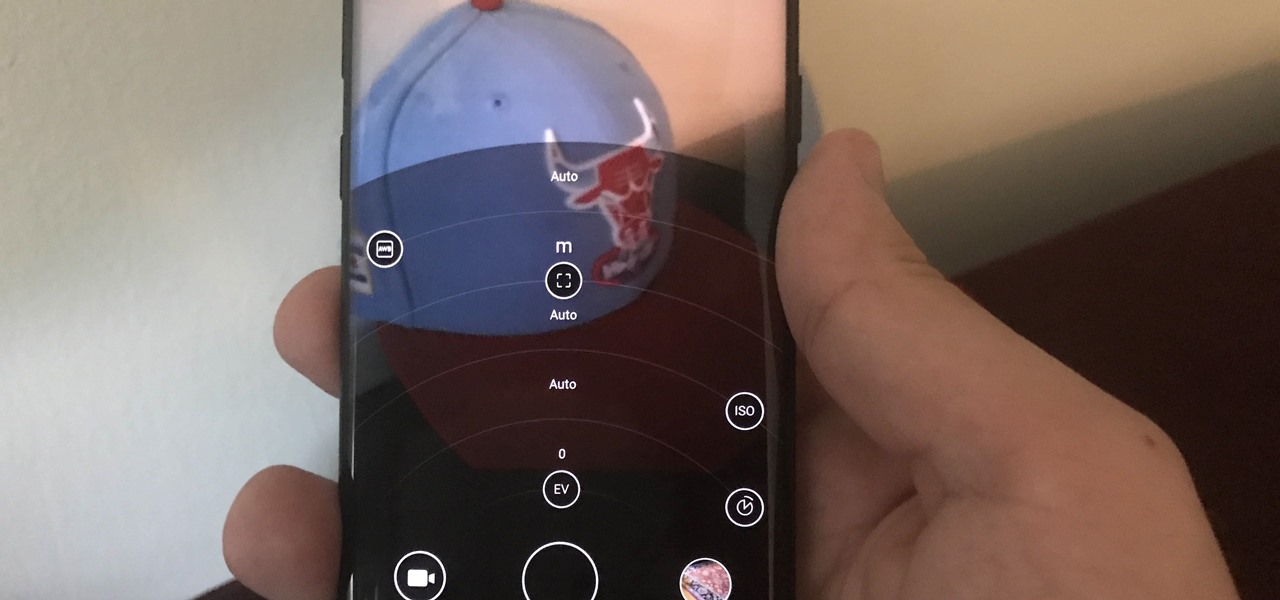
How To: Get Nokia's Exclusive Camera App with Pro Mode on Any Android
Nokia's calling card used to be camera quality, a small bright spot compared to the black hole that was Windows Mobile. Since Microsoft discontinued the rarely-used operating system, Nokia phones began to run Android — and now, they're getting back to their camera-driven roots with their Pro Camera mode. What's more, you can experience their camera app on any Android phone.

How To: There's a Super Fast Button Combo to Put Your Android Phone into Vibrate Mode
Everyone has that internal checklist on the way out the door. Keys? ID? Phone? Check, check, check. But it still feels like you're missing something as you head off to work. It's not until your ringtone starts blasting at full volume in an important meeting that you realize what you forgot to do: put your phone on vibrate.

Action Launcher 101: How to Set Up Quickpage for an Easy-Access Home Screen
When customizing your Android home screen, it's always a challenge to balance aesthetics with functionality. Do you crowd your home screen with icons and widgets so they are easier to reach, or do you spread the icons over many home screens? Each option has its downsides, and with most launchers, these are your only choices — but with Action Launcher, there's another way.
How To: Center Your Pixel XL's Status Bar Clock, iPhone-Style
There's one thing that I've always liked about iPhones, and that's their centered digital clock in the status bar at the top of the screen. On Android, it's always on the right side by default, and there's no easy setting that lets you just change it to the center position. But if you have a Google Pixel XL, there's a simple modification you can perform to get exactly that—a centered status bar clock.

How To: Get the New Pocophone Launcher on Any Android Phone
Xiaomi made a new phone with their sights set on picking up some ex OnePlus users. As a result, the Pocophone F1, or just Poco in some markets, is quite unlike most other Xiaomi phones. While you can't buy the F1 in stores in the US, you can get its home screen app on almost any phone right now.

How To: Play the Largest Pokémon Game in History on Your Android Device
Online gaming is nothing new, and with live YouTube streams becoming ever more popular, there always seems to be a way to watch people play video games. Twitch TV offers the same spectator experience you've come to know and love, but the people over at TwitchPlaysPokémon have gone a step further and made it so that the spectators are the ones playing the game.

One-Tap, Hassle-Free Logins: Automate the Sign-In Process for Your Favorite Websites on Android
Apps that save your passwords have been around for quite a long while. But apps that complete the entire login process automatically? Now that's a different story.

How To: Change Backlight Duration for the Back & Recents Keys on the Galaxy S6
For some strange reason, not all variants of the Samsung Galaxy S6 and S6 Edge have a menu option for changing the backlight timeout for their capacitive keys. According to user reports, only the AT&T variant of these phones has such an option.

How To: Enable Google Now Integration in Action Launcher
One of the most useful features of the Pixel Launcher is access to the Google Discover page. Initially, this feature was exclusive to Google's launchers, forcing users to give up the customization of apps like Action Launcher if they wanted the quick access to relevant news and updates it provided. Fortunately, this is no longer the case.

News: Full Galaxy Note 20 & Note 20 Ultra Specifications — Price, Dates, Box Contents & More
Samsung's lineup of Galaxy Note devices for 2020 include the specs-behemoth Galaxy Note 20 Ultra and the slightly more cost-effective Galaxy Note 20. Excuse the pun, but there's a lot to unpack here in terms of unique features and hardware.

How To: Get Nintendo's Fire Emblem Heroes Game on Your Android Phone Right Now
Nintendo's first ever game for Android has finally touched down (unless you actually count the abomination that is Miitomo). Fire Emblem Heroes, a classic turn-based RPG optimized for mobile gaming, has come out for Android and iOS in Australia, Europe, and Japan, and is due out in North America and other worldwide locales very soon. Due to Nintendo's staggered release, the game isn't available to us in the United States at the time of this writing, but fret not—there's another way to downloa...

How To: Unlock the Electronic Image Stabilization Feature on Your Nexus 5X
The Nexus 5X and Nexus 6P have identical camera hardware—in fact, both use one of the highest-end camera sensors ever put into a smartphone. The only real difference between the cameras on Google's latest flagship devices is that the 6P natively supports electronic image stabilization (EIS) whereas the 5X does not.
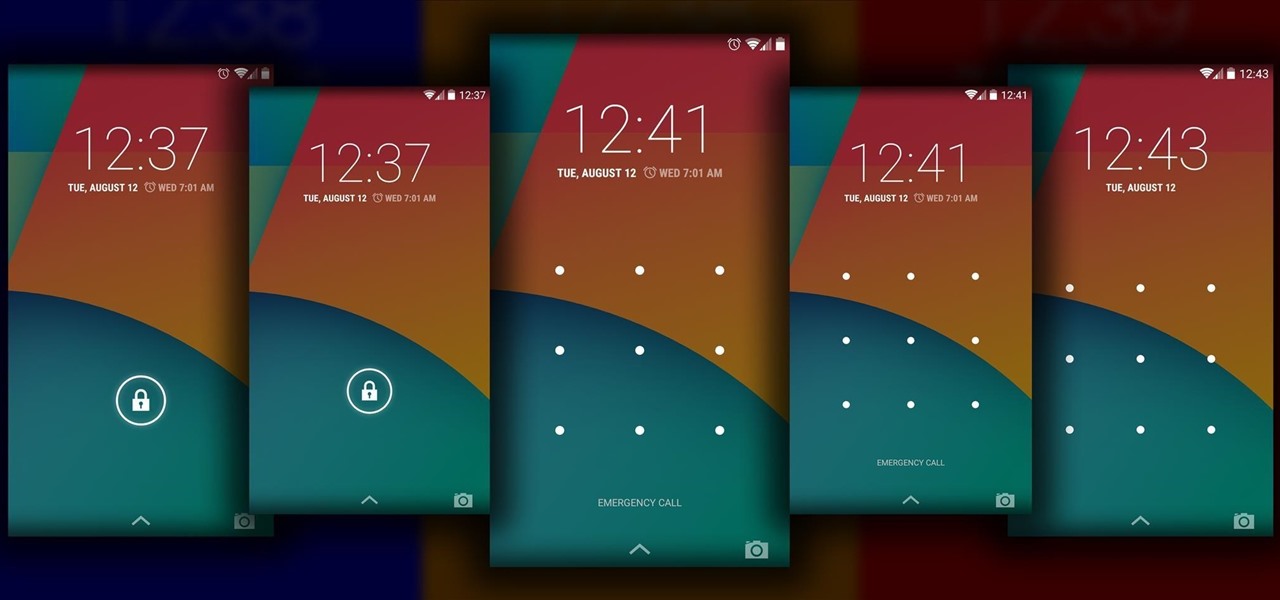
How To: Add Functionality & Declutter the Android Lock Screen on Your Nexus 5
The Android lock screen interface is an integral part of our everyday use. For those of us who use lock screen security, it functions as a barrier between the sensitive data contained within our smartphones and potential outside access. Even if you don't use a pattern or PIN to secure your phone, you still interact with the lock screen every time you go to use it.
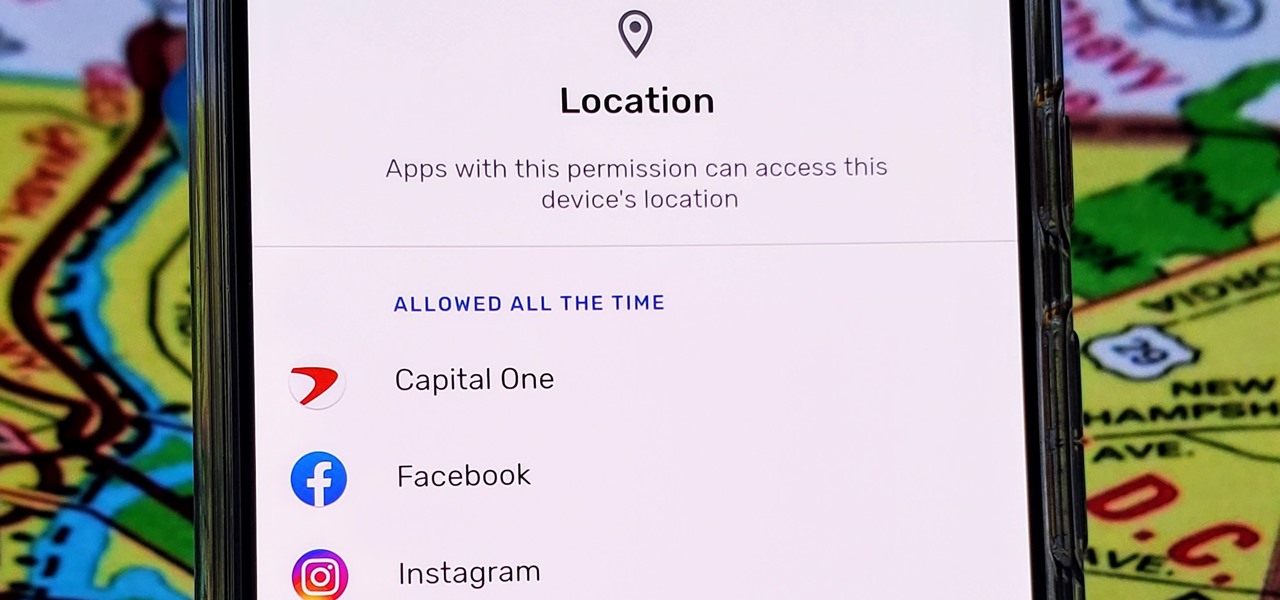
How To: Android 10 Drastically Updated Location Permissions — Check Your Settings ASAP
With Android 10, there are now three options when an app asks to access your location: Allow, Deny, and Allow While In Use. That last one prevents apps from seeing your location unless you're actively using them, and it's the default now. But when you first update, most of your apps will still be allowed to access your location in the background — at least, until you do something about it.

How To: Get the Classic iPhone Lock Screen on Your Samsung Galaxy S3
There's one reason why most of us have a Samsung Galaxy S3—because we don't want an iPhone. Yes, there are some pretty cool things about the iPhone aesthetically, but looks aren't everything. Anyway, with the nearly unlimited customizations options we have available for Android, cloning the iPhone-look is no problem—even the lock screen.

How To: A softModder's Review of the Samsung Galaxy Note 3: "Way Better Than the Note 2"
My first encounter with a phablet was late last year with the AT&T version of the Samsung Galaxy Note 2, having never touched or even seen its highly-acclaimed and pioneering predecessor. Initially, I was a bit overwhelmed by the enormous screen and taken aback by the dated stylus, which brought up ugly memories of my dad using his ten pound PalmPilot.
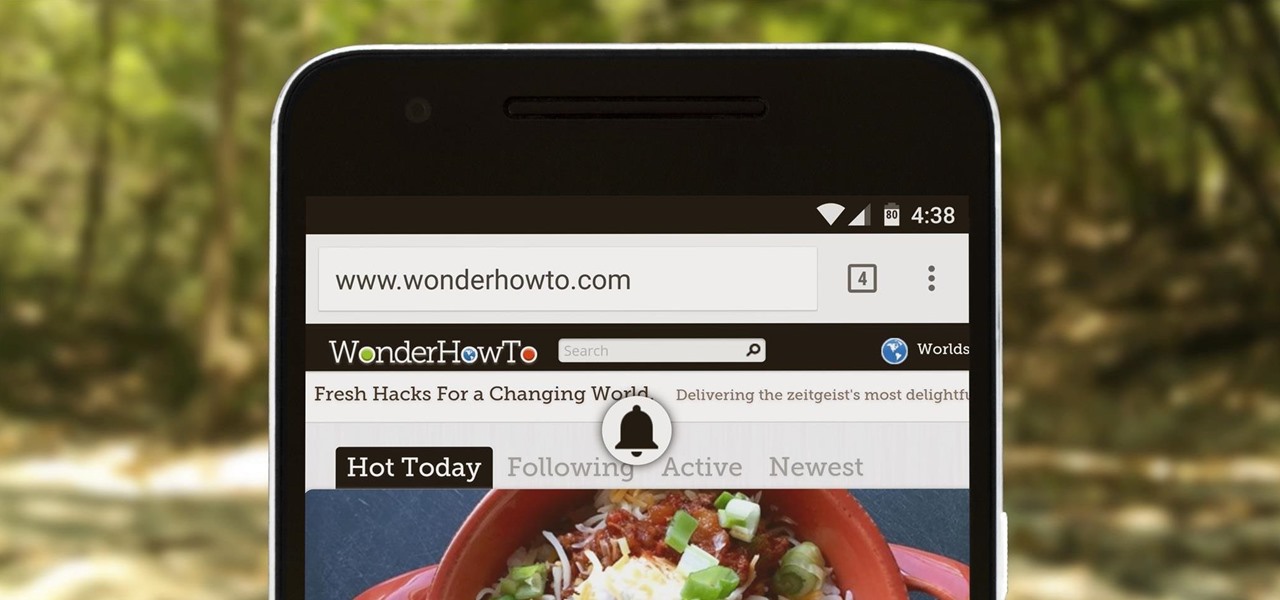
How To: Customize Android's Pull-to-Refresh Feature for Every App on Your Phone
Over the course of the past year, a lot of Android apps have added pull-to-refresh functionality. It's a very useful and intuitive gesture, because all you have to do to refresh the page you're viewing is scroll to the top of the screen, then slide your finger down one more time.

News: 4 Ways the OnePlus 6T Makes Rooting Easy
With the same starting price as its predecessor and a nice list of improvements, the OnePlus 6T is a great buy for a number of reasons. But for many Android users, the main selling point for the latest OnePlus flagship is how easy it will be to root and mod the device.
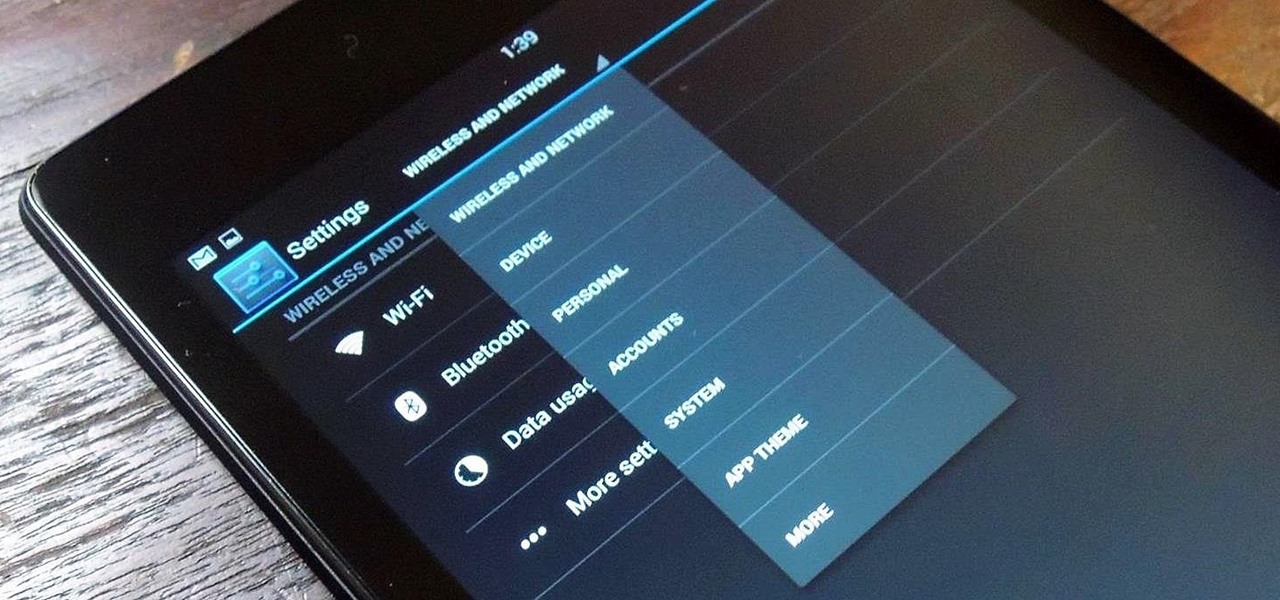
How To: Separate the Settings Menu on Your Nexus 7 Tablet into Tabs Arranged by Category
It seems like most of the really cool and interesting modifications you can make to your Android device always require special root access, so when a fun mod comes along that doesn't require root—I feel it's my duty to alert you.
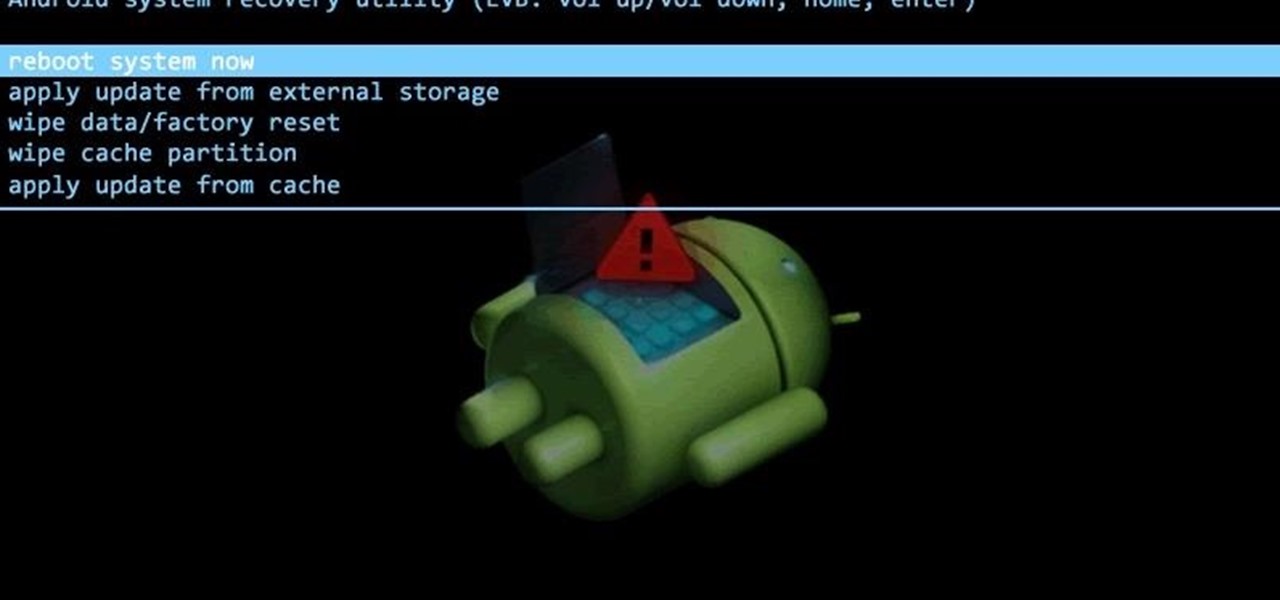
How To: Exploring Stock Recovery
It is really quite easy to flash a custom recovery to your Nexus, and there are many excellent tutorials on how to do so (see the How-To below): The Easiest Way to Install a Custom Recovery on Your Nexus 7 Tablet « Nexus 7.

How To: Record Multiple Clips in 1 Video with Google Camera
There are plenty of reasons the Pixel's Google Camera has become a must-have app for Android users. Google Playground AR stickers and Night Sight for low light photography are just the tip of the iceberg. Beyond those, the app comes with other, less-publicized options that add tremendously to its overall usefulness.

How To: Add Life to Wallpapers with Filters & Effects
Live wallpapers have dipped in popularity lately, with many users favoring a single, static image as their home screen background. But this is generally due to still photos offering a more sophisticated look, while traditional live wallpapers can sometimes seem a little less avant-garde.

How To: Fast Search Gives You Quick Access to Everything on Your Android
Google Now is great for looking up movie times or finding your parking spot, but if you need to track down a file you downloaded, you're relegated to using a file explorer and, depending on your organizational skills, this can either be extremely easy or a huge pain in the ass. Unfortunately I land in the latter category, which is why I started using Fast Search by developer Mohamad Amin.

How To: Use BlackBerry's DTEK Security Suite to Protect Your Device
When BlackBerry made the move to Android OS, they were aware of the limitations it presented. Unlike with BB10, they didn't create the operating system and would have to deal with the vulnerabilities already included. As a result, they added numerous security enhancements, and at the heart of this is DTEK.

How To: Get Quick Access to Media Apps When You Plug in Headphones
As soon as you plug a set of headphones into a Samsung Galaxy series device, a bar pops up in the notification tray that lets you select from a list of "recommended apps" for earphones. It's a convenient little feature that shows the apps you're most likely to use based on previous activity.
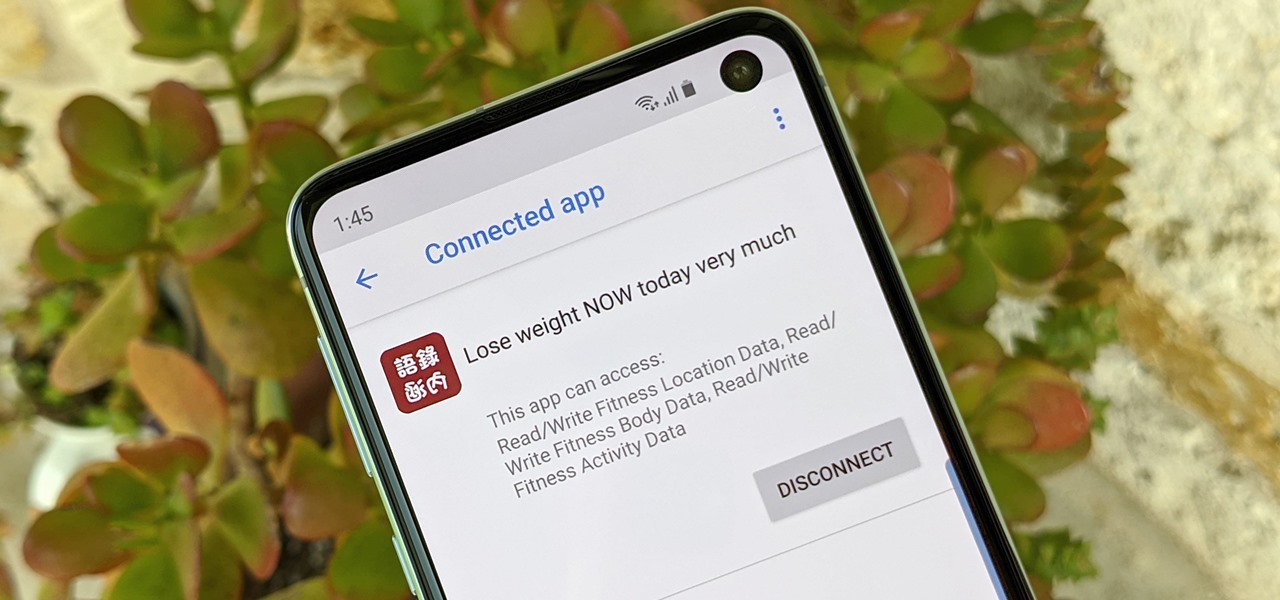
How To: Check Which Apps Have Access to Your Google Fit Data
There's definitely some malware-ridden apps on the Play Store. When it comes to the third-party apps you've connected to your Google Fit account, some have a crazy amount of permissions they have no business accessing. For example, you probably don't want a heart monitor app having access to your personal location data.
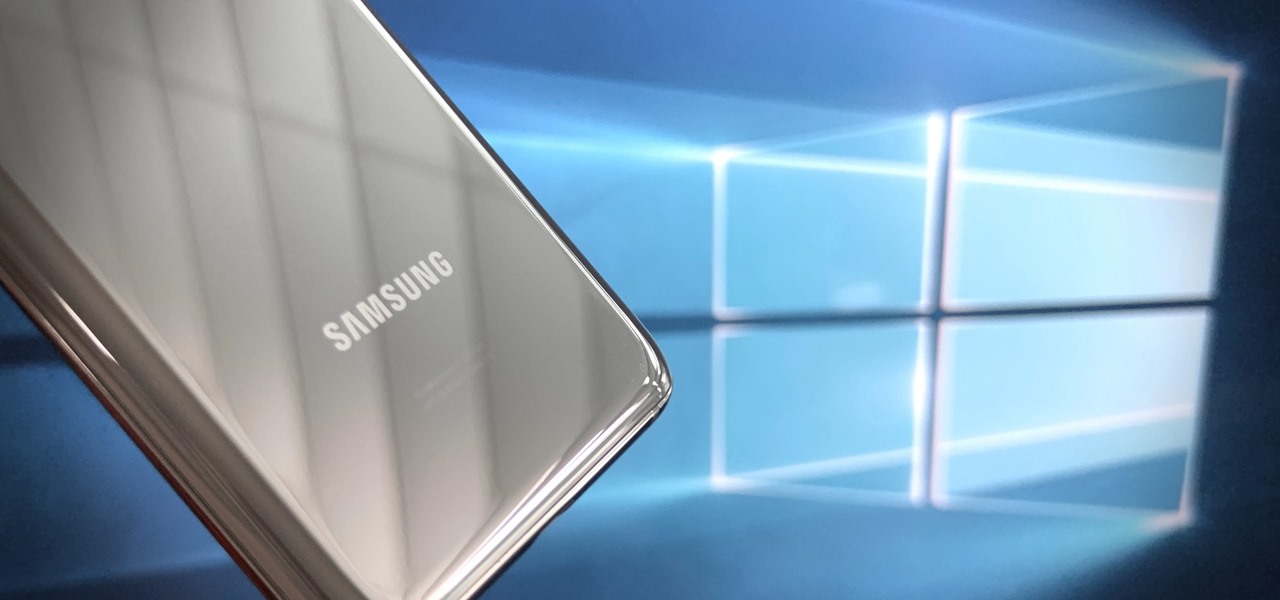
How To: Enable the Built-in Windows Integration on Your Galaxy S20 to Text from Your PC & More
Ever since Microsoft sunset Windows Phone, they've been working with Android to tap into the growing mobile device market. The tech giant has uploaded over 80 apps to the Play Store for any Android user to download, but some features Samsung has hoarded for themselves.
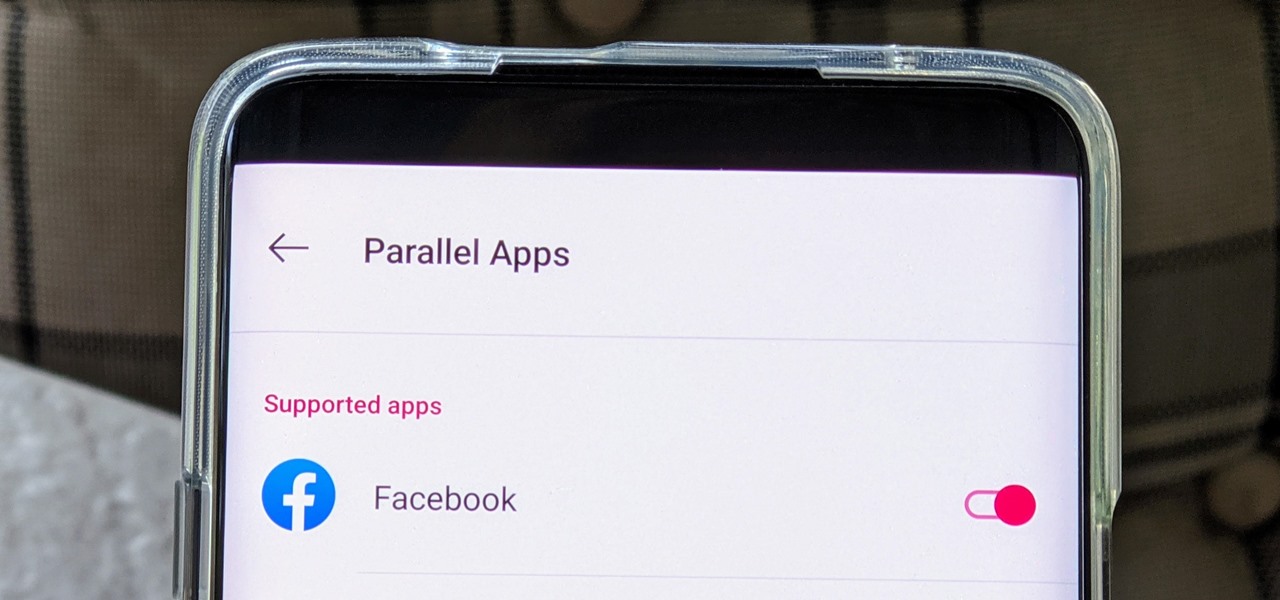
How To: Run 2 Facebook Accounts at Once on Your OnePlus
The Facebook app only supports one account being logged in at a time — but what if you need one for work and one for your personal life? That would normally involve logging out and logging in every time you need to switch accounts, but your OnePlus device offers a much better solution.

How To: The Official One UI Beta Just Went Live for US Galaxy S9 Users — Here's How to Get It
Thanks to leaks that let us try out the latest Android Pie beta on the Galaxy S9, we already have a good idea of what the update has in store for Samsung's flagships moving forward. As we've come to expect, Android 9.0 brings a slew of notable updates, such as the addition of a system-wide dark theme and an all-new TouchWiz replacement called "One UI."
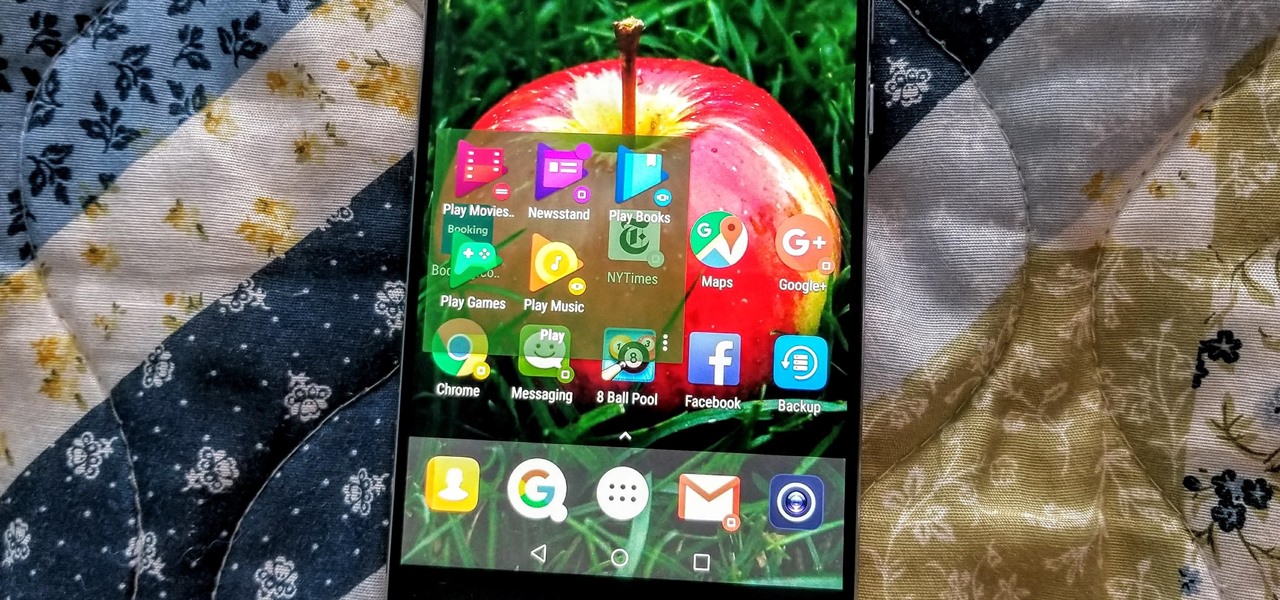
Action Launcher 101: How to Use Quicktheme to Make Your Home Screen Match Your Wallpaper
If you're like me, you change your wallpaper often. After maybe a week of looking at the same picture, you just have to have something different. Depending on the new wallpaper, you may spend another hour changing the background color of folders, the app drawer, and even Quickpage to match your overall theme. But you probably don't want to spend that much time tweaking your layout every week, so let me show you a way that reduces the time from an hour to a few seconds.

News: The Made by Google Pop-Up Shop in NYC Is Like an Apple Store, but with Personality
This morning, Google opened a pop-up showroom where anybody can visit to get a hands-on look at the new Made by Google hardware lineup. At 10 am the line at 96 Spring st, in the SoHo neighborhood of New York City, was growing but still manageable. As we waited to be ushered in, Google representatives came by to offer us coffee drinks prepared by a pair of baristas in the Peddler Coffee cart parked on the curb. "Now that's latte art," said the guy in line next to me when he saw that the foam-t...
How To: Set Up Face Unlock on the Google Pixel 4
The Pixel 4 and 4 XL are the first Android phones released in the US to support secure facial recognition. You no longer have to hate on your Apple's friends because you now have "Face ID" as well. So I assume you want to set it up right away — here's how.

News: Hands-on with Samsung's Official OEM Cases for the Galaxy S9
The Galaxy S9 is now in the hands of millons of excited users. Getting a new phone is always fun, but it's important to think about protecting your device. Perhaps the most popular cases for the Galaxy S9 are the official OEM options from Samsung. There are a plethora of cases, whatever your preference and needs may be. Let's take a look at each case individually, along with the pros and cons.

How To: See Which Apps Run at a Higher Refresh Rate with Android 11
For Android smartphones, the latest craze is high refresh rate displays, and many popular flagships have them. But until now, there has been no way to confirm it is, in fact, running at higher hertz besides a menu option. Android 11 changes this.
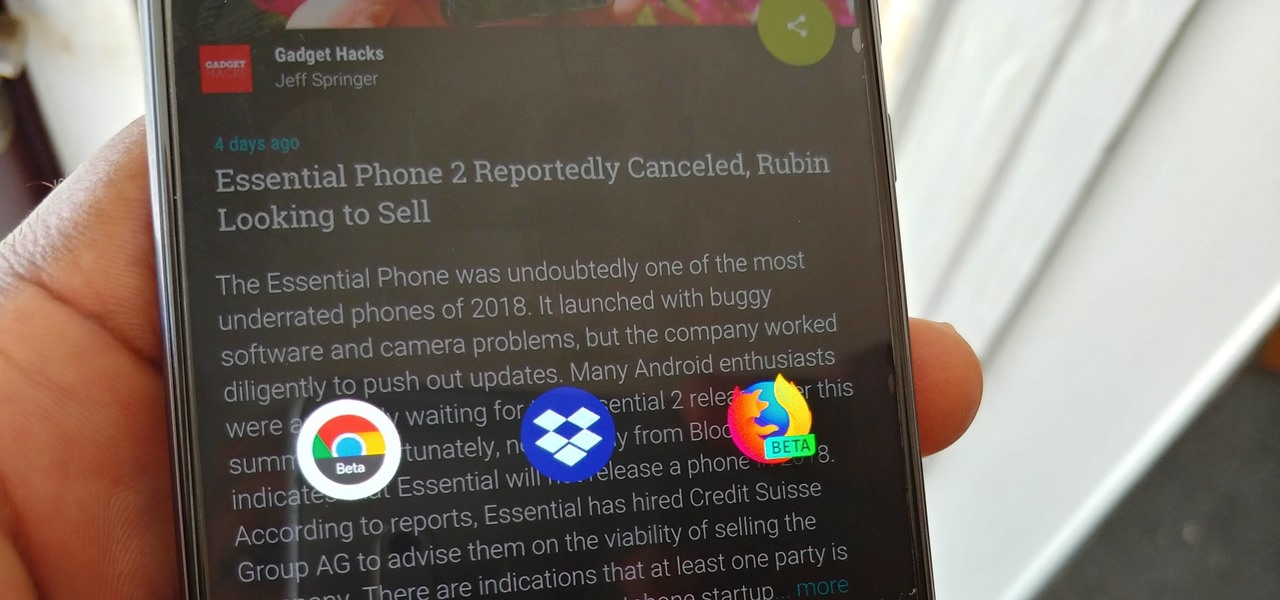
How To: Clean Up Android's Cluttered Share Menu
The share menu is a vital part of Android that lets you send data between between apps. Many of your favorite apps support the feature, including the new Direct Share sub-menu, which can lead to a messy share menu. However, there are a number of tools to clean up this clutter, three of which don't require root.

How To: Make Your Galaxy S20's Power Button Bring Up the Power Menu Like It Used To
Apple got rid of the iPhone's home button and assigned its long-press action (Siri) to the power button. Since it now did more than sleep and wake the screen and bring up the power off dialog, they renamed it the "Side button." Well, Samsung just removed the Bixby key, and they're taking the same approach.
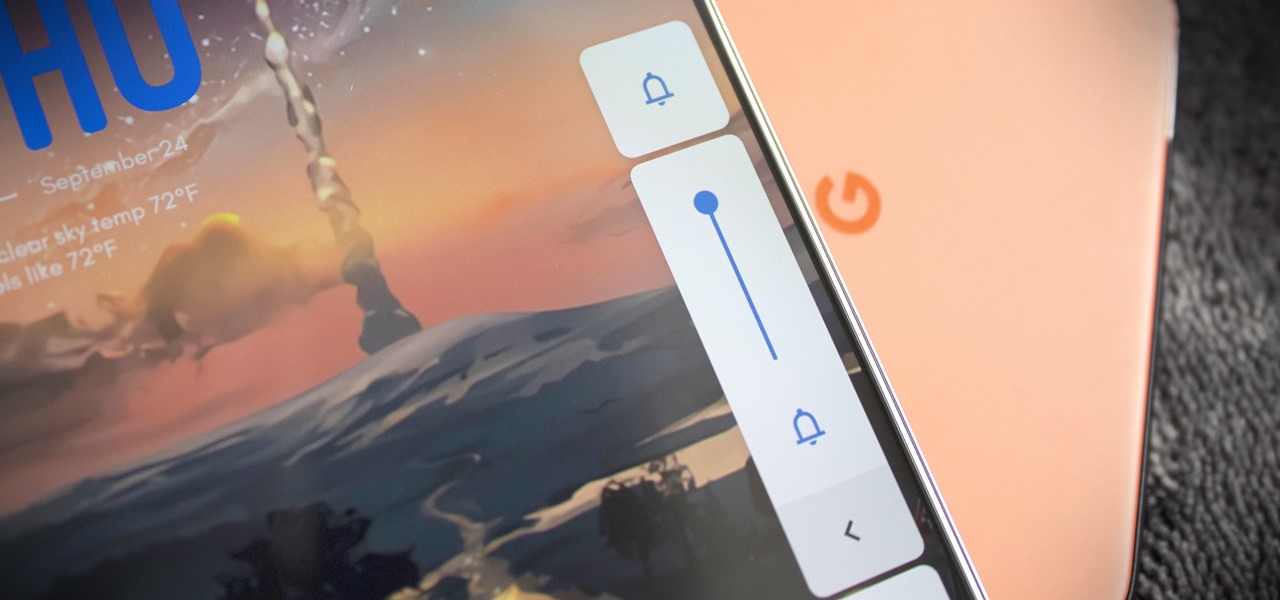
How To: Get Stock Android's Volume Panel on Your Samsung Galaxy
Like with many aspects of One UI, Samsung's changes to Android's volume panel are controversial. Between the different orientation and alternative design, it isn't for everyone. Fortunately for Android purists, there's an app to solve this problem.
How To: All the Features the Pixel 4a Has That the Pixel 3a Is Missing
When compared to last year's model, the Pixel 4a has upgrades that go beyond the spec sheet. But since it's one generation old, 2019's Pixel 3a can be had for one hell of a discount right now, and it's still got two full years of software updates coming its way. So which one really is the better buy?
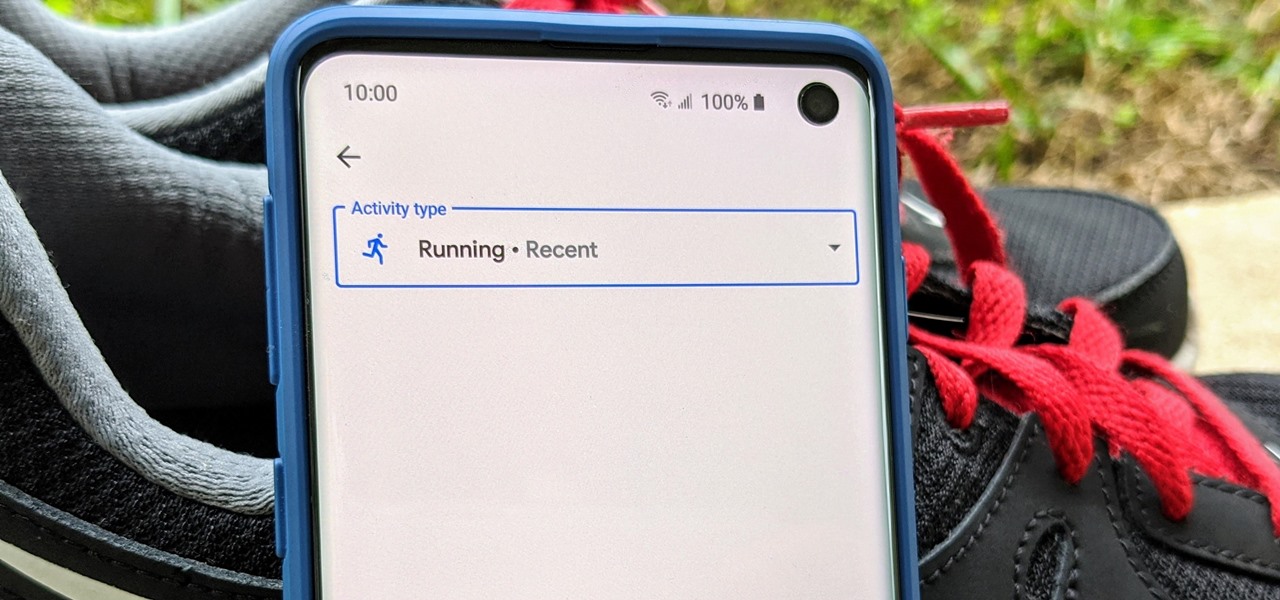
How To: The Fastest Way to Start a Workout with Google Fit
Google Fit houses all of your essential fitness-related information in the cloud for safekeeping at all times. You can easily let your device detect your workout sessions for you automatically based on a variety of sensors. At the same time, the Fit app makes it easy to manually start a workout as well.

PSA: Don't Buy the T-Mobile OnePlus 6T if You Want to Root
When OnePlus announced their partnership with T-Mobile and the deal the magenta carrier is set to offer, mouths dropped. But as usual, this deal comes with some caveats. The bulk of these will hurt the folks who love to root, something a large portion of the OnePlus community enjoys doing.







