Although Telegram wasn't able to make our roundup for the best encrypted messaging app, it's my go-to for group messaging thanks to its ever-expanding list of features. The app even makes jumping into group chats fun and easy by allowing you to set a home screen shortcut for your favorite Telegram threads.
To add a group chat to your home screen, open the chat and select the group's icon in the top left corner of (if there's no icon, it'll be the first two letters of the group name). Choose the menu button in the upper right corner and select "Add to Home Screen." Select "Add" in the prompt, and that's it. When you return to the home screen, you will see the new icon. Just tap it to jump right into your group chat!

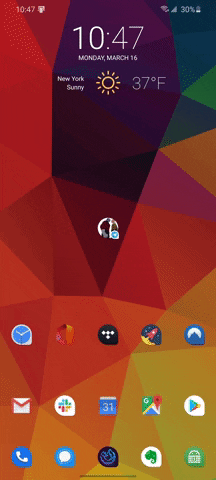

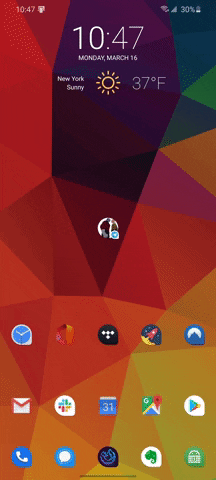
Of course, this feature is only available on Android, as iOS doesn't support this type of home screen shortcut for third-party apps.
Cover image, screenshot, and GIF by Jon Knight/Gadget Hacks






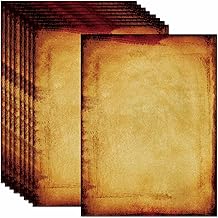





















Comments
Be the first, drop a comment!