After I updated my Galaxy Note 3 to the latest Android 5.0, I noticed my S Voice lady's eloquence took a serious downgrade. In fact, we could no longer have late-night conversations anymore, due to her inability to speak properly! Just kidding, but seriously the S Voice didn't sound so good. Here's how to fix it.
Step 1: First, Head Over to the Galaxy Apps App
Once you're there, tap "Search" and type "Samsung TTS". See the highlighted listing in the image below.
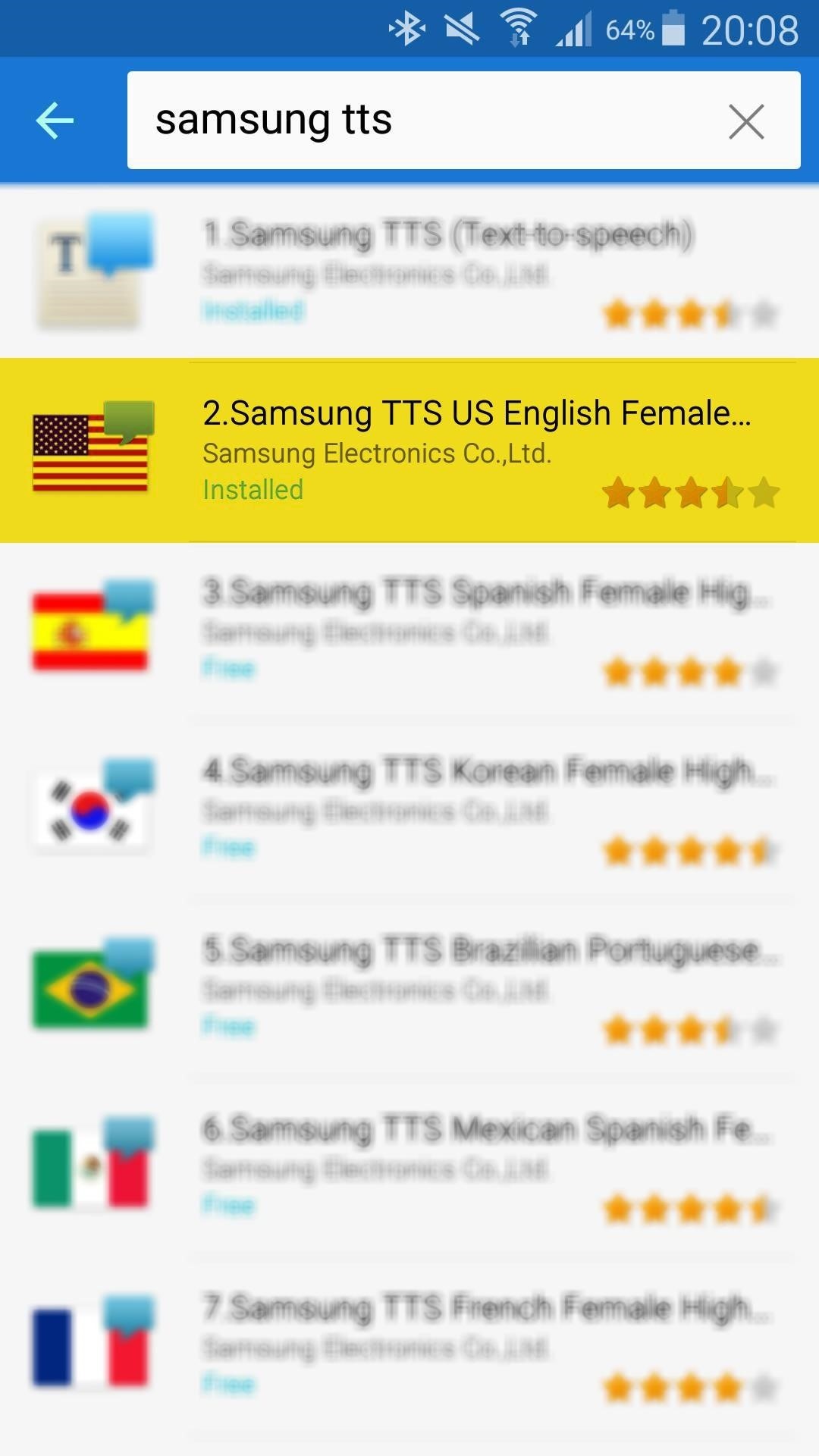
Step 2: Install the Package
Even though I specify you should install the US version, you could pick up any of the "voices" if you'd like. Maybe a smooth English accent is more your style?
Click the "Install" button to begin installing the package. Its about 85 megabytes so it'll take a bit depending on your internet speed.
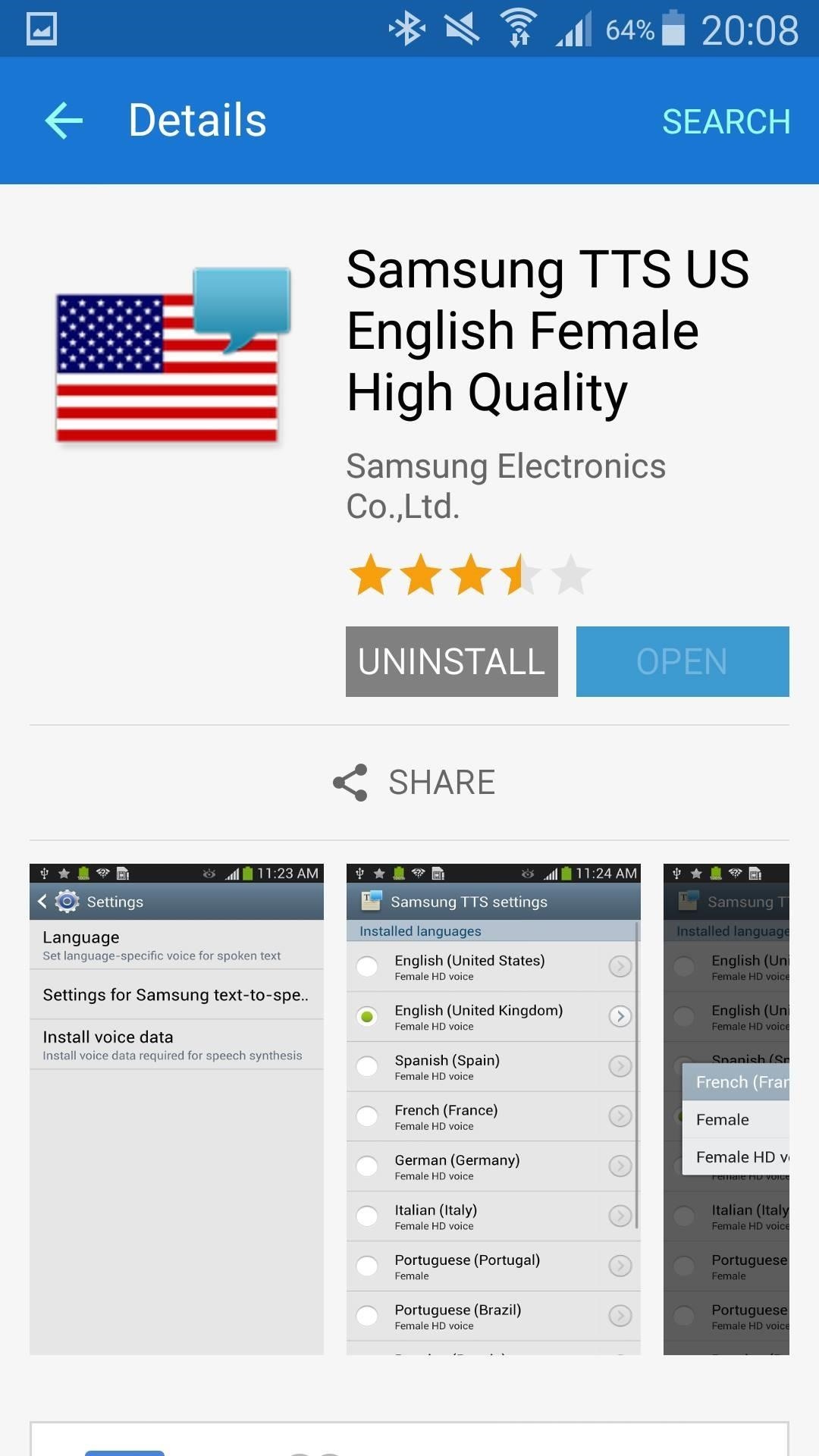
Switching Between Voices
Its possible to swap voices every once in a while, if that's what you're into. Or every day! A little variety never hurt anyone. Head over to settings, then click "Controls". Now, click "Language and input" (highlighted below).

Now scroll down and click "text-to-speach options" (highlighted below).

You'll be presented with a list of different voice options. Chose your favorite!
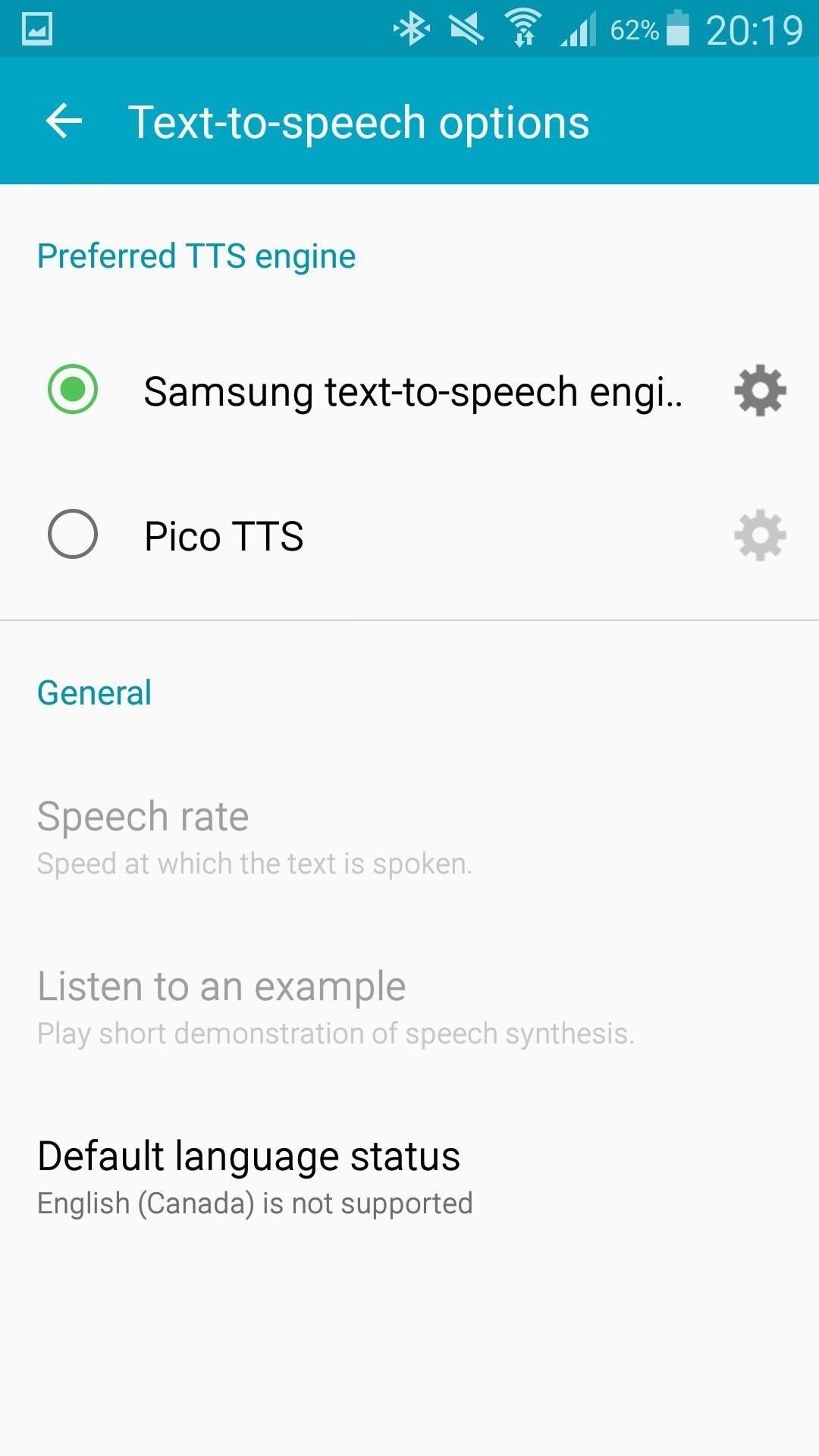
Taking it a step further, check out my article on how to replace S Voice with Google Now for a more functional voice control.


































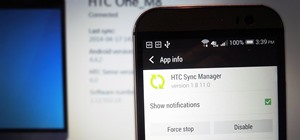
Be the First to Respond
Share Your Thoughts