I tried to find out the TWRP recovery image for Nokia 3 smartphone. But there is no official TWRP for Nokia 3? where can I find a custom recovery image for this model?
Forum Thread: TWRP Recovery Image for Nokia 3
- Hot
- Active
-
 Forum Thread:
18 Hardest Pattern Lock Ideas for Android Phone and Tab
0
Replies
Forum Thread:
18 Hardest Pattern Lock Ideas for Android Phone and Tab
0
Replies
10 mo ago -
 Forum Thread:
Microphone Issues
3
Replies
Forum Thread:
Microphone Issues
3
Replies
1 yr ago -
 Forum Thread:
highlighting multiple photos on LG G3 gallery
2
Replies
Forum Thread:
highlighting multiple photos on LG G3 gallery
2
Replies
3 yrs ago -
 Forum Thread:
How I Open USB Network Settings on My HTC One? I Update to Android 4.3
9
Replies
Forum Thread:
How I Open USB Network Settings on My HTC One? I Update to Android 4.3
9
Replies
3 yrs ago -
 Forum Thread:
Everytime I Put My Headphones on It Opens a Music App
5
Replies
Forum Thread:
Everytime I Put My Headphones on It Opens a Music App
5
Replies
4 yrs ago -
 Forum Thread:
Samsung A50 Screen Recording
0
Replies
Forum Thread:
Samsung A50 Screen Recording
0
Replies
4 yrs ago -
 Forum Thread:
Upgrading Android 3.1 to Android 7.01
0
Replies
Forum Thread:
Upgrading Android 3.1 to Android 7.01
0
Replies
4 yrs ago -
 Forum Thread:
World FM Radio - Please Make Available in the UK
0
Replies
Forum Thread:
World FM Radio - Please Make Available in the UK
0
Replies
4 yrs ago -
 Forum Thread:
Asus Rog 2 smartphone camera problem
0
Replies
Forum Thread:
Asus Rog 2 smartphone camera problem
0
Replies
4 yrs ago -
 Forum Thread:
Oneplus 6 Phone Stuck in Headphone Mode
0
Replies
Forum Thread:
Oneplus 6 Phone Stuck in Headphone Mode
0
Replies
4 yrs ago -
 Forum Thread:
How Do You Turn Off the Constant Ringtone Notification for Text Messages
0
Replies
Forum Thread:
How Do You Turn Off the Constant Ringtone Notification for Text Messages
0
Replies
4 yrs ago -
 Forum Thread:
How Can I Root My Oppo A3s. I Cant Be able To Root My Phone
0
Replies
Forum Thread:
How Can I Root My Oppo A3s. I Cant Be able To Root My Phone
0
Replies
4 yrs ago -
 Forum Thread:
VirtualXposed
0
Replies
Forum Thread:
VirtualXposed
0
Replies
4 yrs ago -
 Forum Thread:
Running Two Android Apps
0
Replies
Forum Thread:
Running Two Android Apps
0
Replies
4 yrs ago -
 Forum Thread:
Recover corrupted pictures
0
Replies
Forum Thread:
Recover corrupted pictures
0
Replies
4 yrs ago -
 Forum Thread:
Ultra Power Saving
0
Replies
Forum Thread:
Ultra Power Saving
0
Replies
4 yrs ago -
 Forum Thread:
How to Disable Talk Back Mode?
67
Replies
Forum Thread:
How to Disable Talk Back Mode?
67
Replies
4 yrs ago -
 Forum Thread:
Android 10 Gestures
0
Replies
Forum Thread:
Android 10 Gestures
0
Replies
4 yrs ago -
 Forum Thread:
How to Use a Smartphone Remotely on Amazon Fire TV?
0
Replies
Forum Thread:
How to Use a Smartphone Remotely on Amazon Fire TV?
0
Replies
4 yrs ago
-
 How To:
See Passwords for Wi-Fi Networks You've Connected Your Android Device To
How To:
See Passwords for Wi-Fi Networks You've Connected Your Android Device To
-
 How To:
Uninstall Bloatware Without Root or a PC Using Android's New 'Wireless Debugging' Feature
How To:
Uninstall Bloatware Without Root or a PC Using Android's New 'Wireless Debugging' Feature
-
 How To:
Clone Any Android App on Your Samsung Galaxy Phone Without Using Any Third-Party Tools
How To:
Clone Any Android App on Your Samsung Galaxy Phone Without Using Any Third-Party Tools
-
 Android Basics:
How to See What Kind of Processor You Have (ARM, ARM64, or x86)
Android Basics:
How to See What Kind of Processor You Have (ARM, ARM64, or x86)
-
 How To:
19 Harry Potter Spells Your Android Phone Can Cast Using Google Assistant
How To:
19 Harry Potter Spells Your Android Phone Can Cast Using Google Assistant
-
 How To:
Use Odin to Flash Samsung Galaxy Stock Firmware
How To:
Use Odin to Flash Samsung Galaxy Stock Firmware
-
 How To:
100+ Secret Dialer Codes for OnePlus Phones
How To:
100+ Secret Dialer Codes for OnePlus Phones
-
 How To:
Activate Your Samsung Galaxy's Vault to Keep Your Apps, Files, and History Safe from Prying Eyes and Hackers
How To:
Activate Your Samsung Galaxy's Vault to Keep Your Apps, Files, and History Safe from Prying Eyes and Hackers
-
 How To:
Easily Change Your Play Store Country to Download Region-Locked Apps & Games
How To:
Easily Change Your Play Store Country to Download Region-Locked Apps & Games
-
 How To:
Set Up Wireless Debugging on Android 11 to Send ADB Commands Without a USB Cable
How To:
Set Up Wireless Debugging on Android 11 to Send ADB Commands Without a USB Cable
-
 Android 101:
How to Sideload Apps by Enabling 'Unknown Sources' or 'Install Unknown Apps'
Android 101:
How to Sideload Apps by Enabling 'Unknown Sources' or 'Install Unknown Apps'
-
 How To:
Make Your Android Automatically Switch to the Strongest WiFi Network
How To:
Make Your Android Automatically Switch to the Strongest WiFi Network
-
 How To:
Change Your Home Screen Icon Shapes on Android 10
How To:
Change Your Home Screen Icon Shapes on Android 10
-
 How To:
Open an ADB or Fastboot Command Window in Platform-Tools
How To:
Open an ADB or Fastboot Command Window in Platform-Tools
-
 How To:
Use the Volume Keys for Page Scrolling on Android
How To:
Use the Volume Keys for Page Scrolling on Android
-
 How To:
Use Wireless ADB in Samsung's One UI 3.0 (It's Actually Pretty Easy)
How To:
Use Wireless ADB in Samsung's One UI 3.0 (It's Actually Pretty Easy)
-
 How To:
Enable NetGuard's Hidden Ad-Blocking Feature on Your Android Phone
How To:
Enable NetGuard's Hidden Ad-Blocking Feature on Your Android Phone
-
 How To:
Root the Samsung Galaxy S7 or S7 Edge
How To:
Root the Samsung Galaxy S7 or S7 Edge
-
 How To:
Record Multiple Clips in 1 Video with Google Camera
How To:
Record Multiple Clips in 1 Video with Google Camera
-
 How To:
Get IMDb Ratings in the Netflix App for Android
How To:
Get IMDb Ratings in the Netflix App for Android












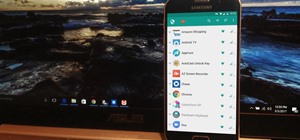



Be the First to Respond
Share Your Thoughts