Android Features


How To: The Easiest Way to Unlock the Bootloader on Your HTC EVO 4G LTE or Other HTC Smartphone
Nearly two years ago, Peter Chou, CEO of HTC, confirmed that the company would no longer be locking bootloaders. Whether or not they've actually lived up to this claim is debatable. Any phone bought from a wireless carrier comes locked. Only the new HTC One Developer Edition ships with an unlocked bootloader, and it does not have any carrier add-on software installed.
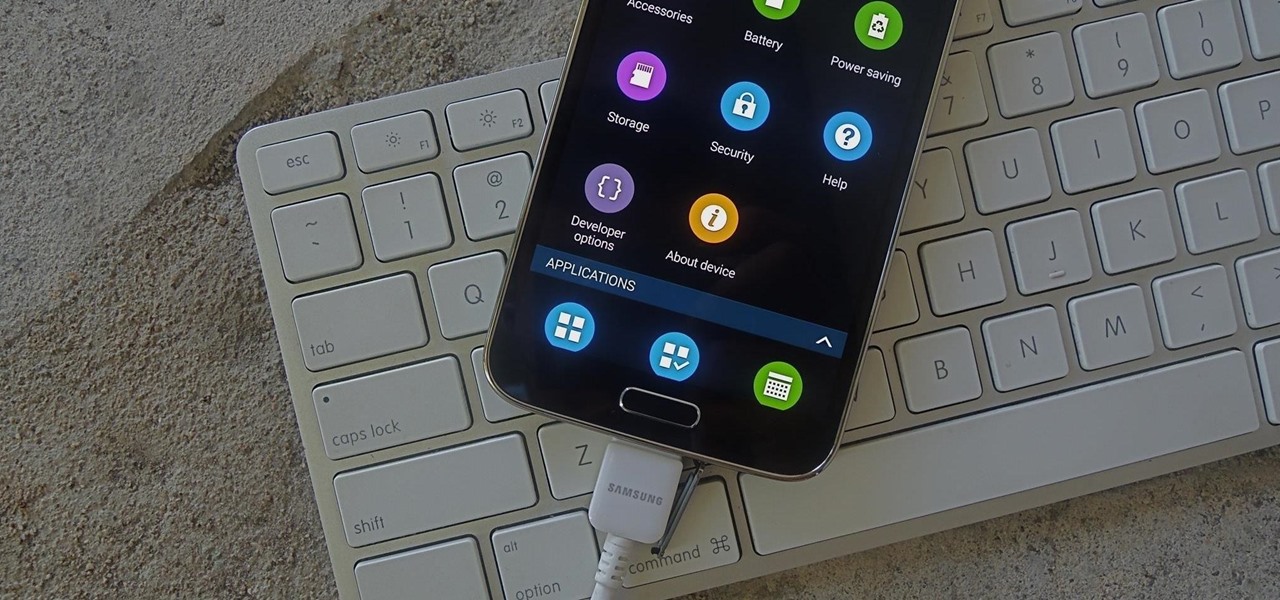
How To: Enable Developer Options & USB Debugging on Your Samsung Galaxy S5
As softModders, several of our guides dealing with modifications involve connecting our smartphones to a computer, allowing us quick and complete access to our device.
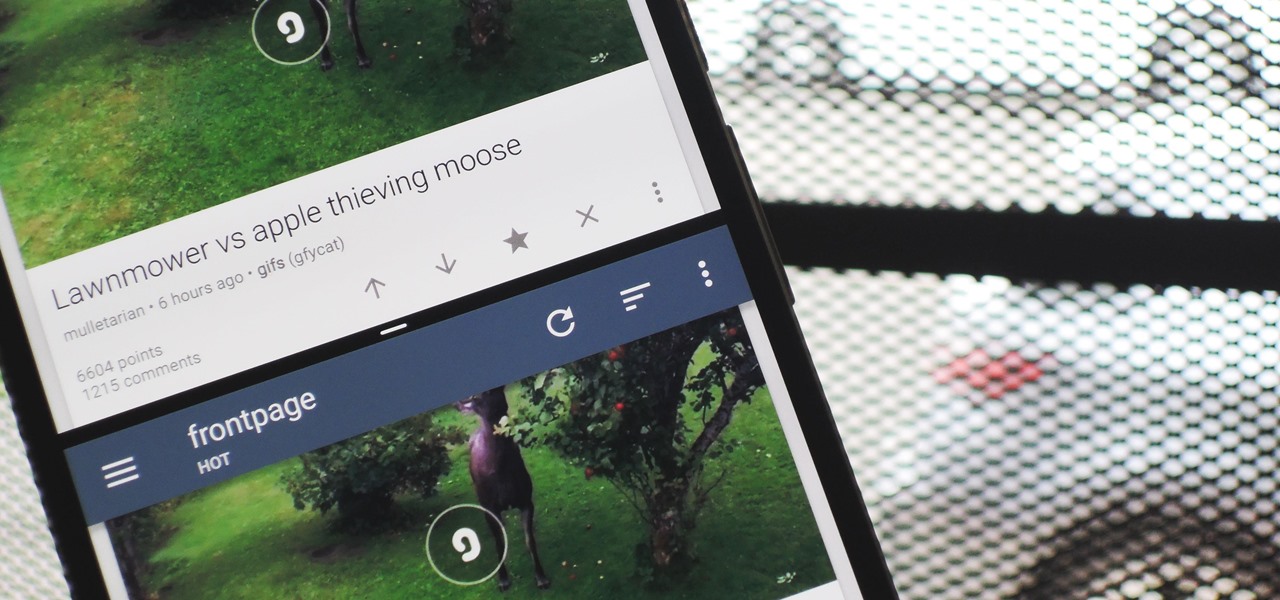
How To: Run the Same App Side by Side in Nougat's Multi-Window Mode
Some manufacturers, like Samsung and LG, have had split-screen multitasking on their custom versions of Android for years. But starting with Android Nougat, Google added this functionality to AOSP, which means that all phones and tablets running Android 7.0 or higher will now have a new multi-window mode.
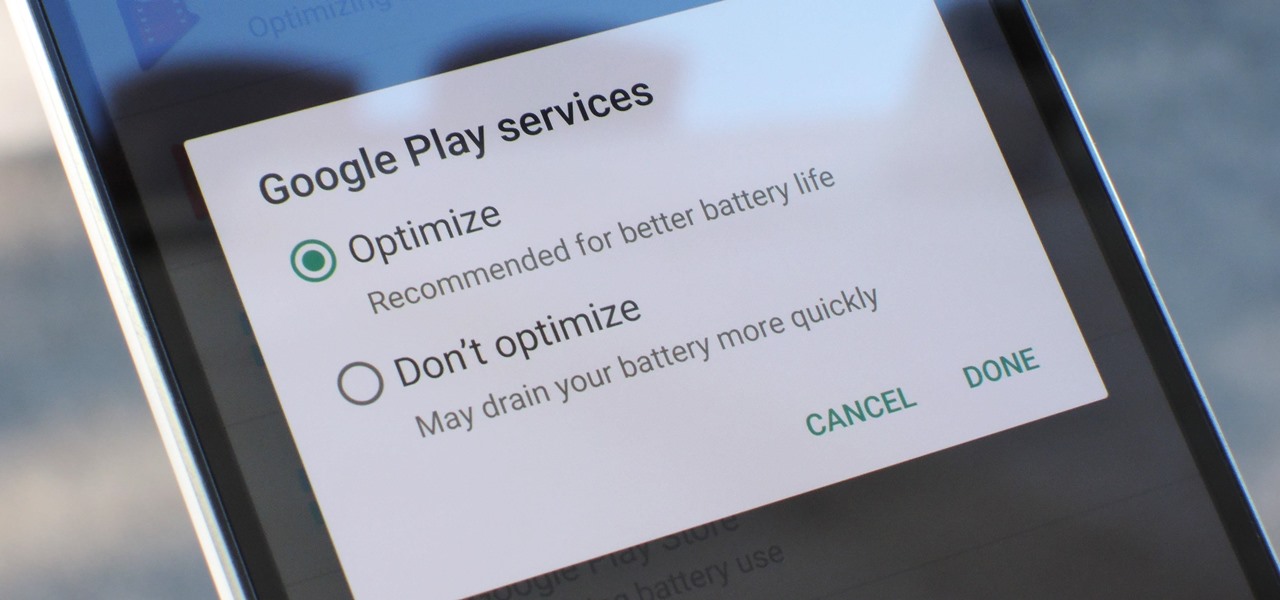
How To: Fix Play Services Battery Drain by Forcing It to Use Doze Mode
Google Play Services has been near the top of every Android user's list of battery-sucking apps for years now. It's a core system app, so you'd expect some battery drain, but for many folks, it runs rampant.

How To: Add No-Bulk Wireless Charging to Your Samsung Galaxy S4 for Under 30 Bucks
Why do we still need to plug in our phones to charge them? Wireless charging exists, and has for quite some time, but most manufacturers don't include it in their devices. When it comes to the Samsung Galaxy S4, you can buy a QI-compatible wireless charging kit, but between the charging pad and the battery cover, you're looking at around $90 or more.
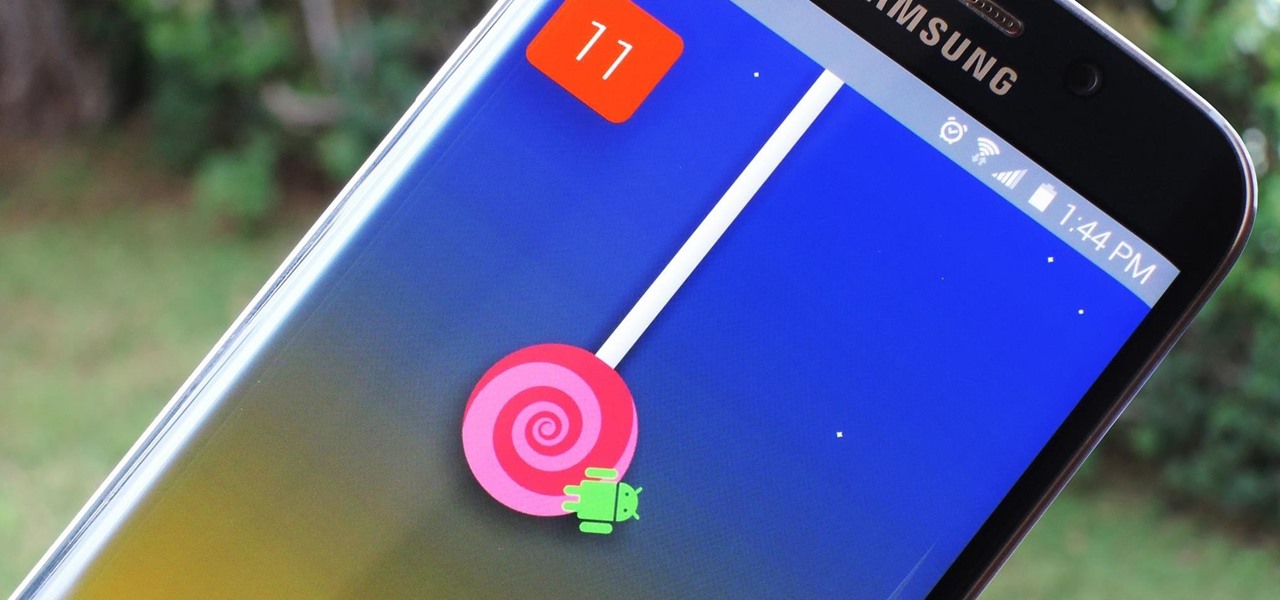
How To: Cheat Android's Hidden Flappy Droid Game
With every version bump, Android gets a new Easter egg that can be accessed by tapping the "Android version" entry in Settings. For the most part, these have generally been little animations or live wallpapers that depict the Android code name, but starting with version 5.0 Lollipop, things got a bit more interesting.
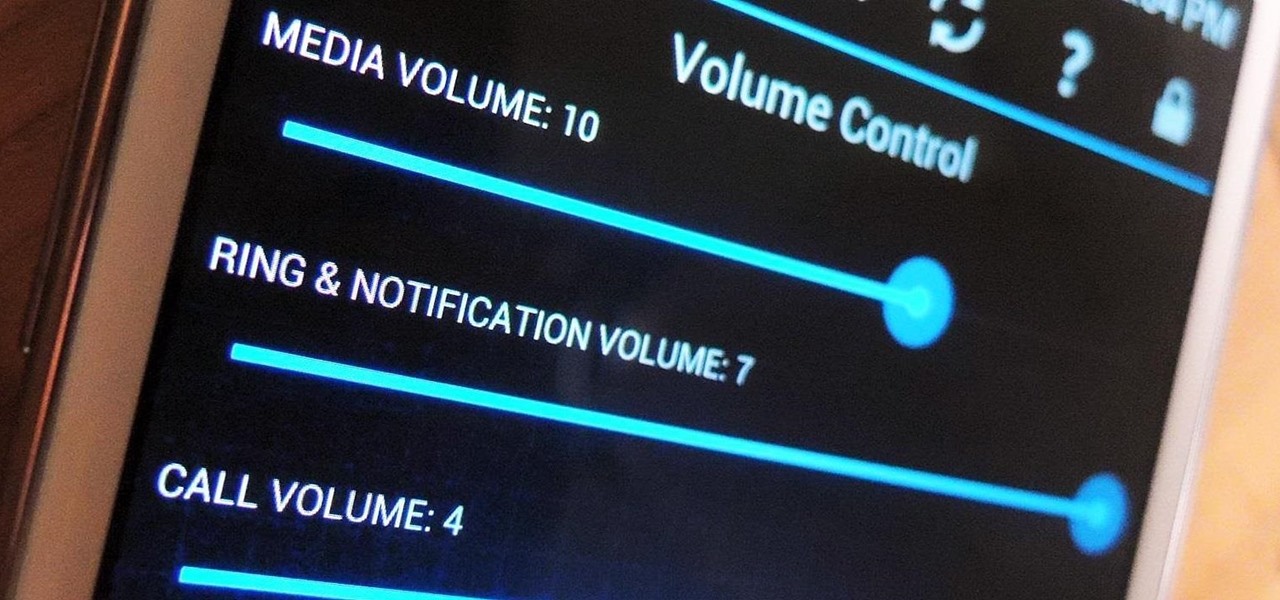
How To: Control & Customize System Sounds & Volume Settings on Your Samsung Galaxy Note 2
Rooting your Samsung Galaxy Note 2 grants you access to system files, giving you the ability to change things on the device that you normally wouldn't be able to. Sounds great, right? There's just one problem. How in the hell do you manually change those system files?
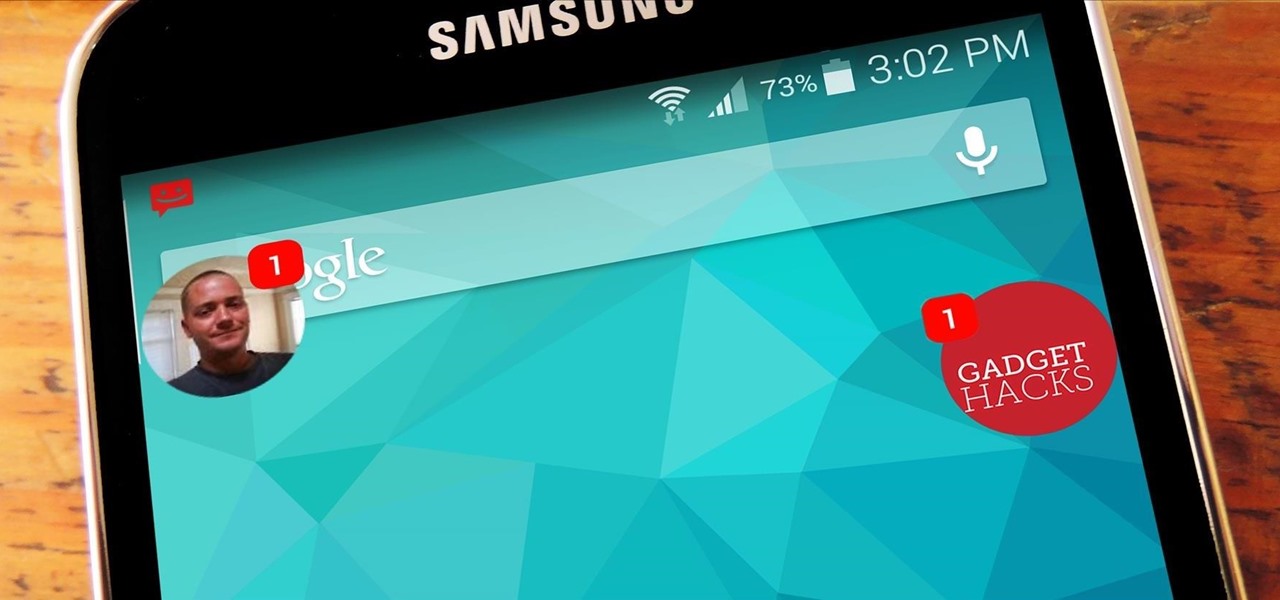
How To: Get Text Messages in Facebook-Style "Chathead" Bubbles
When Android 4.4 was released, the massive changelog led to some awesome new features getting lost in the virtually endless list of new tweaks. One such change was the ability to set a default text messaging app, which streamlined the existing process of installing a third-party SMS client.
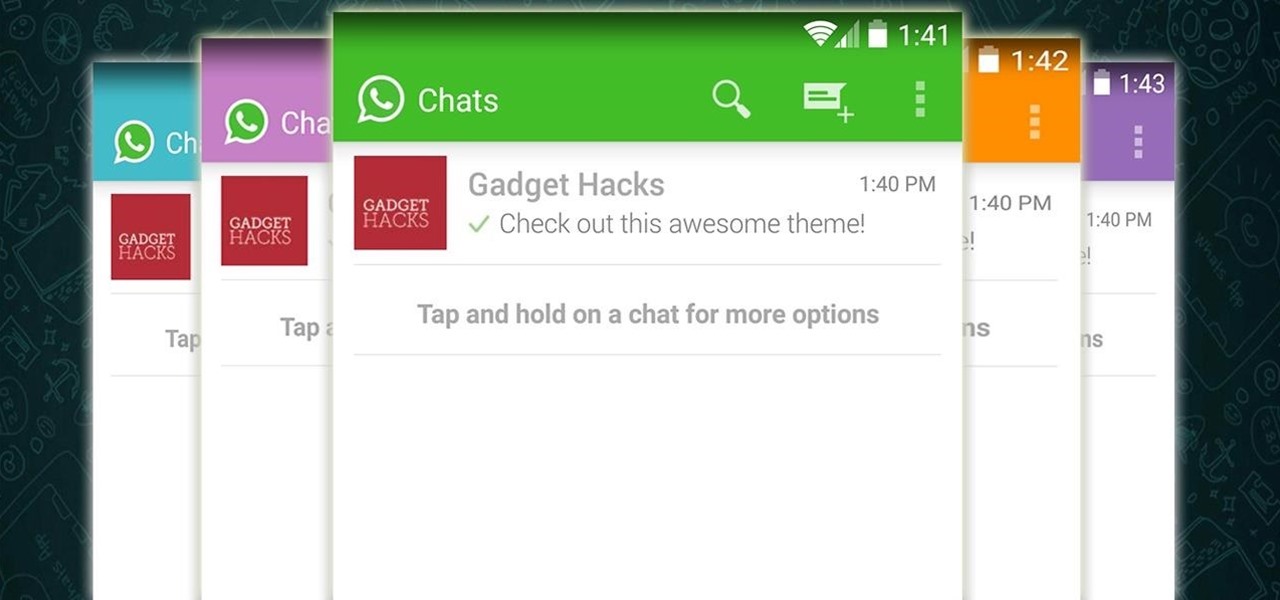
How To: Theme WhatsApp with Android L's Material Design
Android's new Material Design language is truly a thing of beauty. Slated to make a full debut alongside the upcoming Android "L" release, the vision and simplicity of this UX design recently won Gold Prize at the annual User Experience Awards.

How To: Convert & Play Your Old PlayStation 1 (PS1) Games on Your Nexus 7 Tablet
After upgrading to a new system, video games for old consoles are usually forgotten about, wasting away in the back of a closet somewhere. Just recently, I found an old stash of PlayStation 1 games boxed up and hidden beneath a pile of clothes.

How To: Turn an Old Android Device into a Security Camera
One of the best uses for an old Android device is to turn it into a security webcam that can be accessed over the internet. But most of the time, this is a rather difficult process, because existing apps usually require you to mess around with network settings and configure a personal web server.
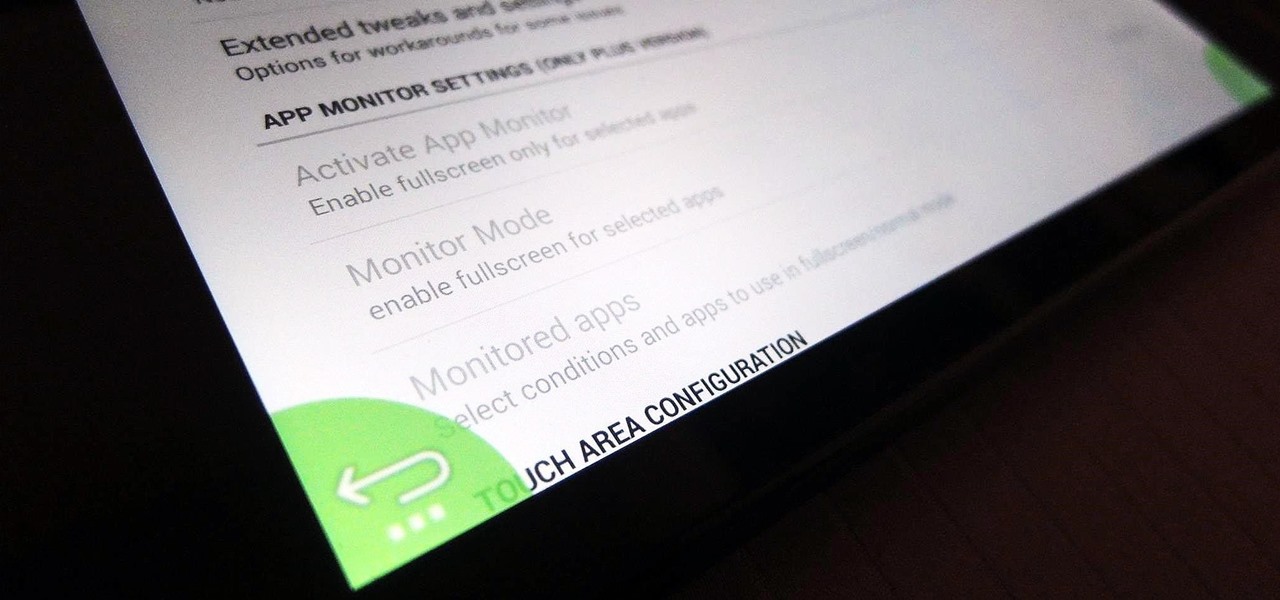
How To: Remove the Navigation & Status Bars on Your Nexus 7 Tablet to Make the Screen Feel Bigger
The Nexus 7 is a huge jump in screen size when coming from a phone, but obviously this tablet is still smaller than some of the major players such as the Nexus 10, Galaxy Tab, etc. One way to squeeze out a little more space is to eliminate the navigation and status bars.
How To: Get the Pixel's Fingerprint Swipe Notification Gesture on Other Devices
Google's new Pixel and Pixel XL smartphones have a feature that puts their fingerprint scanners to use after you unlock your phone—just swipe down on the scanner from any screen, then you'll see your notifications. It keeps you from having to do hand gymnastics to reach the status bar at the top of your screen, and it gives you easy access to quick information, so it's a win-win.

How To: Customize the Boot Animation on Your HTC One
As fellow softModders, I'm sure you strive to find any and every way to make your phone unique. Wallpapers and icon packs are great to get started, but to really stand out from the rest, try changing your HTC One's boot animation.

How To: 40,000+ Ways to Customize the Android Home Screen on Your Samsung Galaxy Note 2 (No Root Required)
Customizing isn't all rooting and ROMs—there are plenty of ways to customize your Samsung Galaxy Note 2 or other Android device without gaining superuser access. One of the easiest ways is to install an Android launcher, sometimes called a home launcher, that matches your style.

News: 10 Razer Phone Features & Settings You Need to Know About
Razer just released their first flagship Android smartphone, appropriately named the Razer Phone. While mobile gaming fans are sure to enjoy the Razer Phone, the buttery-smooth 120 Hz display makes this an appealing option for anyone in the market for a new phone. If you've just picked up the Razer Phone or it's piqued your interest, here are ten awesome tips to hit the ground running.

How To: Download Additional Camera Modes on a Samsung Galaxy S6
With 16 megapixels and optical image stabilization technology, it's safe to say that the Samsung Galaxy S6 is well-equipped to take badass pictures. Packed with additional camera modes, like Panorama, Selective focus, and Virtual shot, there's always a way to capture an image as intended.
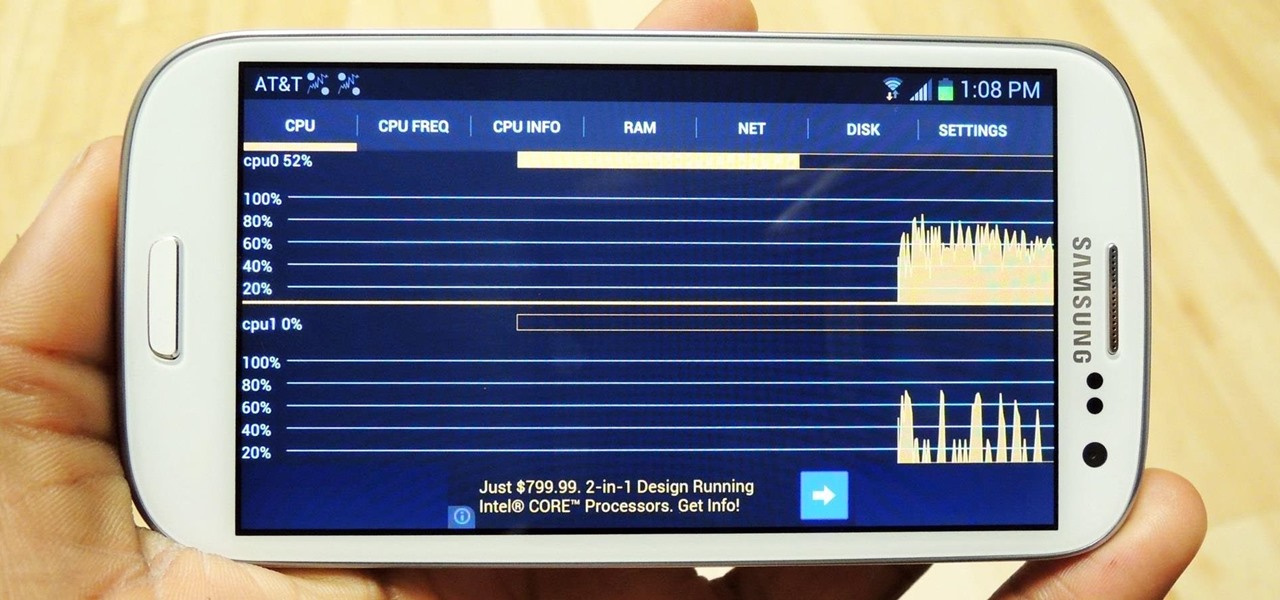
How To: Monitor System Resources Right from the Notification Tray on Your Samsung Galaxy S3
Anyone who uses a computer on a regular basis probably knows how to access the task manager to check system resources and usage stats. However, on a Samsung Galaxy S3 or other Android device, it may not be so obvious. There's no equivalent to Control-Alt-Delete, but it's still fairly easy to monitor running processes and battery usage.
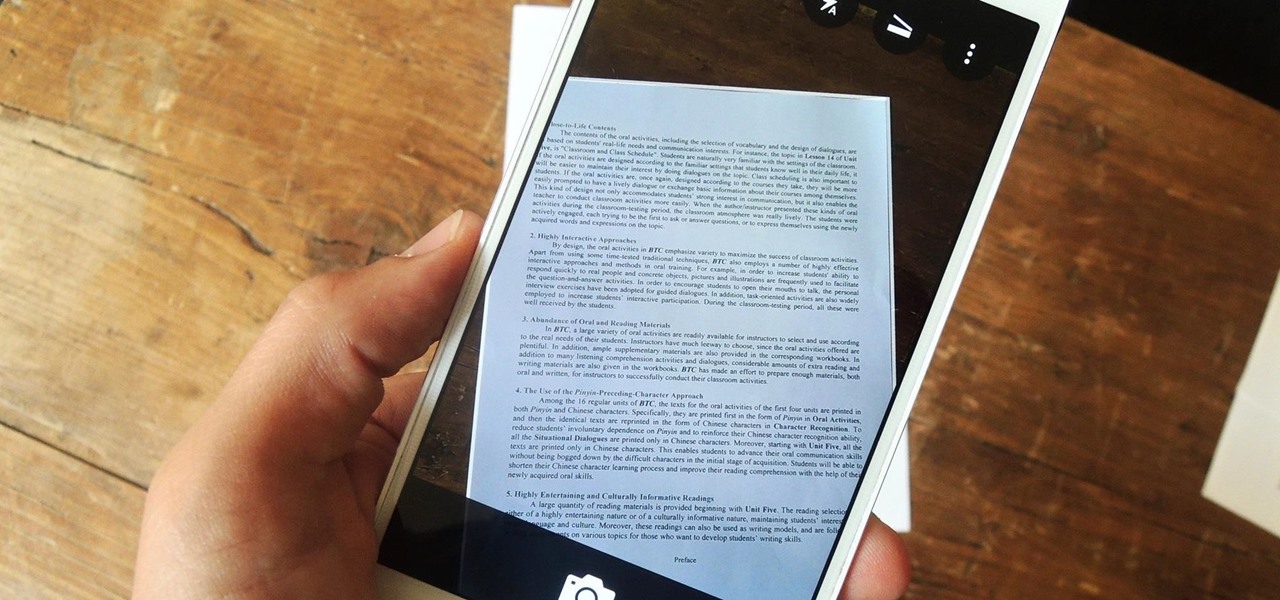
News: The 5 Best Apps for Scanning Text & Documents on Android
Scanners are much too cumbersome to fit in a pocket, but with the use of just one application, you can replace all that bulky hardware with your Android smartphone and take it with you wherever you go. All you need to do is find the scanning app that fulfills your needs. Here are our five favorites that are good for business pros and average joes alike.

How To: Get Missed Calls & Contact Numbers from Your Phone—Without Having Your Phone
As much as it pains me to say it, without my phone, I would pretty much be useless. I can barely remember what I had for lunch yesterday, let alone all of the hundreds of numbers in my contact list. That's why whenever I forget my phone at home, I am pretty much stuck having to choose whether I want to be late to wherever I'm going, or feeling completely lost and disconnected for the rest of the day.

How To: Add a Google Photos Shortcut to Your Android's Camera App
If your Android phone was made by Samsung, LG, HTC, or any other manufacturer that likes to apply skins on top of stock Android, then your camera app is tied to the custom gallery app that was preinstalled on your device. In other words, when you tap that little image preview icon after taking a picture, you'll be taken to a camera roll interface that was made by an electronics manufacturer.
How To: Get 'Night Light' & 'Moves' to Turn Your Nexus 6P into a Pixel
Now that Android 7.1.1 has been released, several features that were previously exclusive to Google's new Pixel phones are now available on the Nexus 6P. However, Google seems to be holding back on the Pixel's best features, as things like the "Night Light" red screen filter, "Moves" gestures, Google Assistant, blue accent color, and the new solid navigation buttons are still only officially available on the Pixel.
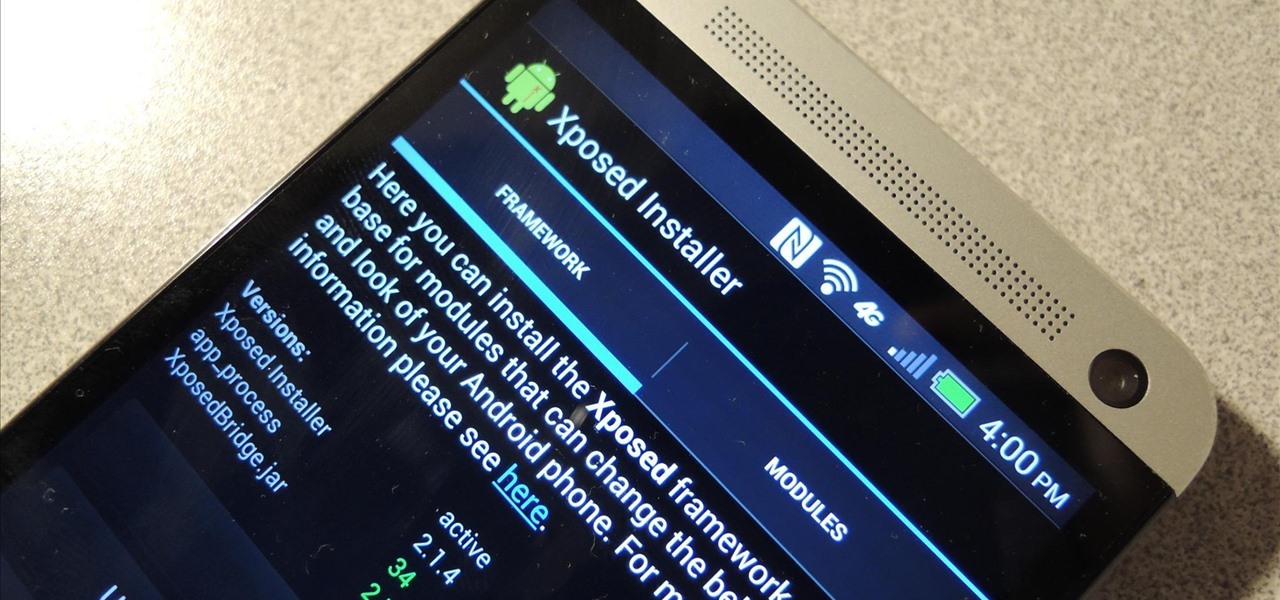
How To: Install the Xposed Framework on Your HTC One to Easily Mod Your Phone
Update: The installation process for Xposed Installer is now dead simple—check out our updated guide!

How To: Install Samsung's Good Lock App to Customize Your Galaxy
Customizing the lock screen, status bar, and other aspects of your Galaxy's UI usually requires root. Thankfully, Samsung has reintroduced a well-regarded app that gives you the freedom to tailor parts of your Galaxy's interface in just a few simple steps.

How To: Get Nexus 6 "Ambient Display" Notifications on Your Nexus 5
Android "Lollipop" introduced a ton of cool new functionality. Unfortunately, the Nexus 5 didn't get all of these features, as some were exclusive to other devices. For example, the Ambient Display function on the Nexus 6 that shows new notifications as they come in with a black-and-white lock screen. Sure, the new Nexus phablet has an AMOLED display that doesn't waste any battery to power black pixels, but it would be nice to have this feature as an option on the Nexus 5, wouldn't it?

How To: Customize YouTube's Default Landing Page & Resolution on Android
The YouTube app for Android doesn't exactly offer the greatest user experience. For one thing, it opens to an arbitrary "Home" tab instead of your subscriptions, so you see a list of what YouTube thinks you want to watch instead of your favorite channels. In addition to that, videos are loading at a mere 144p playback resolution for many users lately, which is downright terrible quality.

How To: Boost Battery Life by Taming Android's Background Location Checks
An app can request a wakelock to prevent your Android device from entering sleep mode so that it can sync data in the background. This obviously drains your battery, because instead of running in low-power sleep mode, your processor is fully activated while it performs its tasks.

Android Basics: How to Use Android Beam to Wirelessly Transfer Content Between Devices
Android Beam is one of those features that makes you look at technology in awe, wondering how exactly something like that works.

How To: Get Front-Facing Flash for Your Selfies in Any Android Camera App
Some phones have a feature that turns your screen white for a second when you're taking a selfie in dim lighting. This does a great job of illuminating your face in a pinch, but there are two problems with it: First, not all phones have the feature, and second, it doesn't work in third-party camera apps like Snapchat and Instagram.
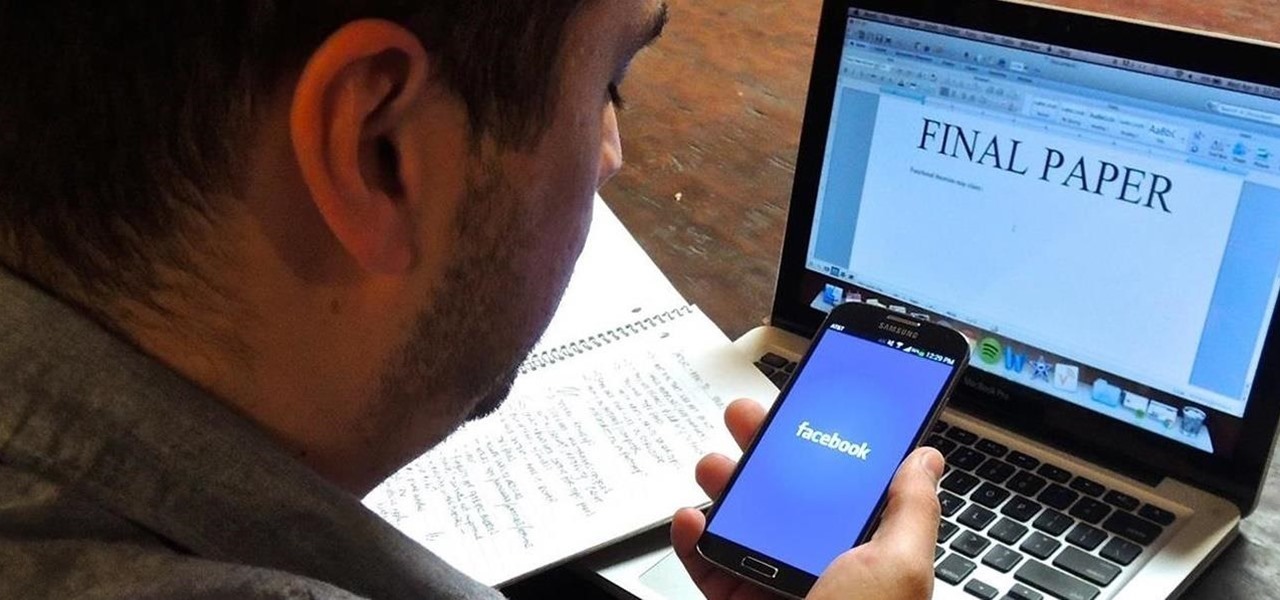
Stop Procrastinating: How to Lock Yourself Out of Addictive Apps on Your Galaxy S4
While it may be impolite to play around on a smartphone at dinner, having it consume my attention while I'm on a deadline or trying to study can prove disastrous. With Netflix and social media just a tap away, it's a dangerous game of wills, one that the phone usually wins.
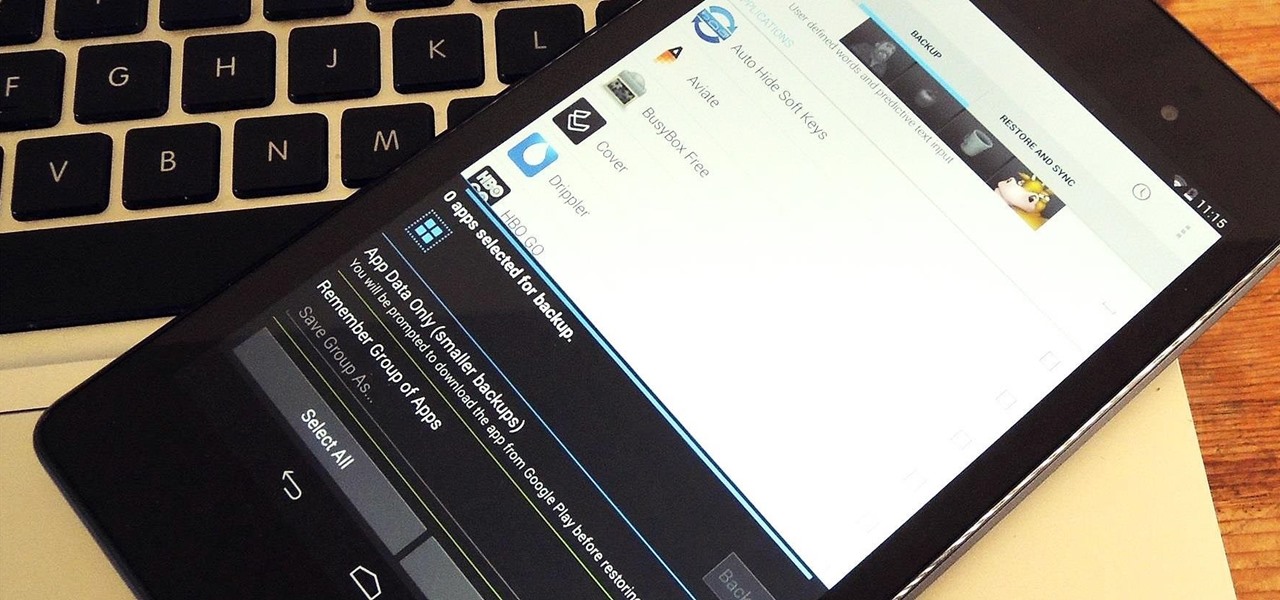
How To: Back Up Your Nexus 7 Without Rooting or Adding a Custom Recovery
At some point, we all need to back up our device. Maybe it's time to take it in for repairs or maybe you're just cautious and paranoid. Maybe you're trying out a new ROM on your Nexus 7—then you definitely need to back up. The most secure way would be to use a custom recovery like ClockworkMod or TWRP, but if you're not rooted or planning to root, then you'll need an easy alternative.
How To: Enable True Stereo Sound on Your Pixel XL
One of the only downsides to the Pixel XL is that Google's flagship phone does not have stereo speakers. But if Android's awesome development community has taught us anything over the years, it's that limitations like these can be bypassed with some creative software tinkering.
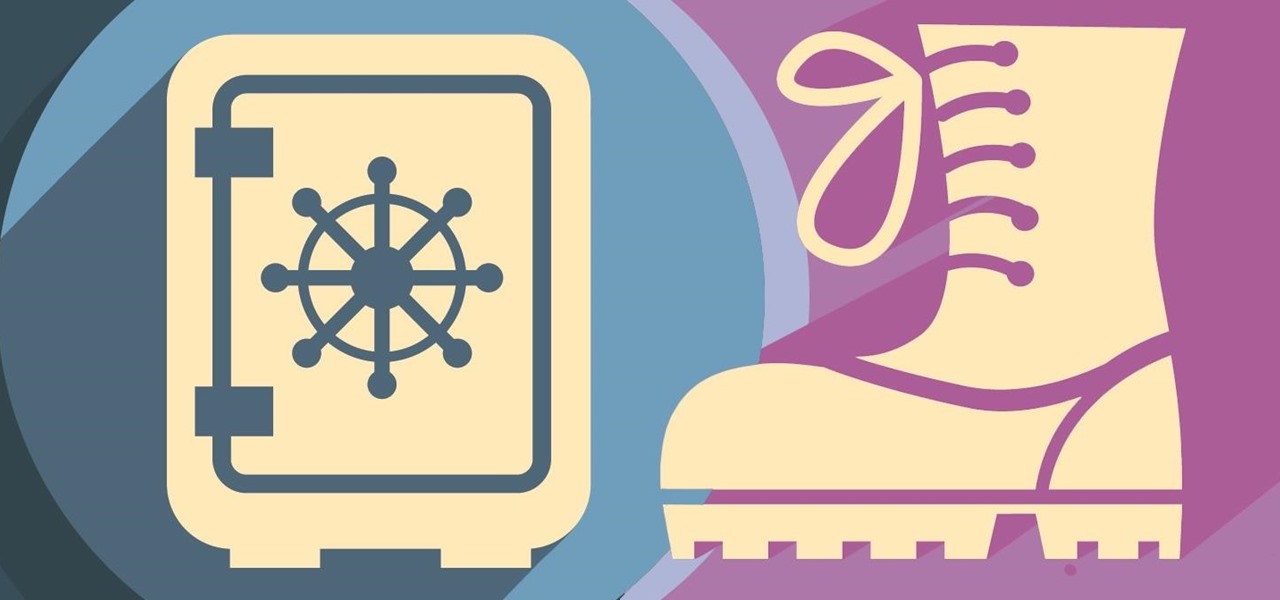
How To: Boot Your Nexus 7 into Safe Mode to Disable All Third-Party Apps at Once
Battery drain. App crashes. Random reboots. All of these issues can be attributed to an uncooperative third-party app on your Nexus device. To be sure that's the problem, rebooting into "Safe Mode" is the way to go.

How To: Play & Control Music from Anywhere Using This Floating Widget on Your Samsung Galaxy Note 2
I'm constantly browsing the web, taking pictures, and playing games on my Samsung Galaxy Note 2, but there's one thing that I'm always doing—playing music. No matter what I'm doing on my smartphone, I'm always playing my music in the background at the same time.

How To: Get Redbox Working on Incompatible Android Devices
Sitting at home alone on Friday night, I'm often in the mood to watch something more recent than the offerings on Netflix, Hulu, or Amazon Prime Video. And since the demise of video rental stores, that leaves me with browsing through the Redbox catalogue, then strolling down to the nearest 7-Eleven to pick up my movie.
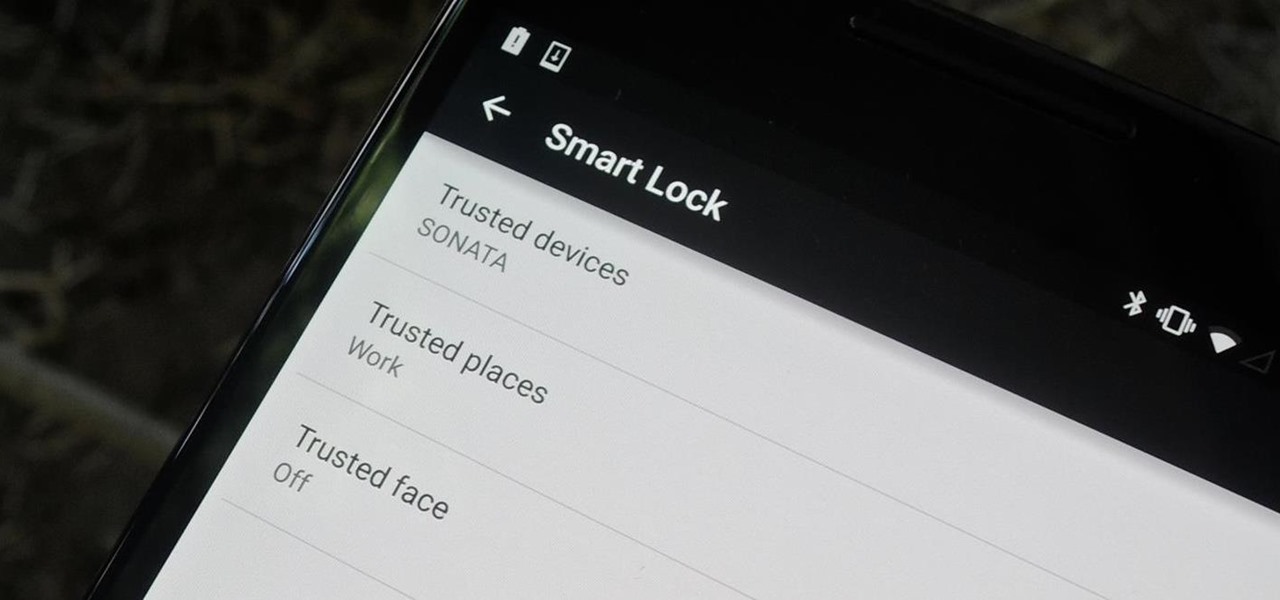
How To: Use “Smart Lock” on Android Lollipop for More Convenient Security
Keeping expensive mobile devices safe and secure is a priority for most of us, but the process of repeatedly unlocking a phone or tablet can seem like a pointless task. This leads to disabling the lock screen altogether, especially when in a safe place (e.g., home, office, car, etc.).

How To: Get the Galaxy S8's New Navigation Buttons on Other Android Phones
The Galaxy S8 and S8+ are the first Samsung flagships to use virtual buttons, which means this is the first time we're seeing Samsung's design style applied to Android's software navigation bar. Even though the on-screen keys look fairly different from what other OEMs have put in place, they're not anything revolutionary. Still, different is usually good since it separates you from the herd, and like Android's slogan says, we should be together, not the same.
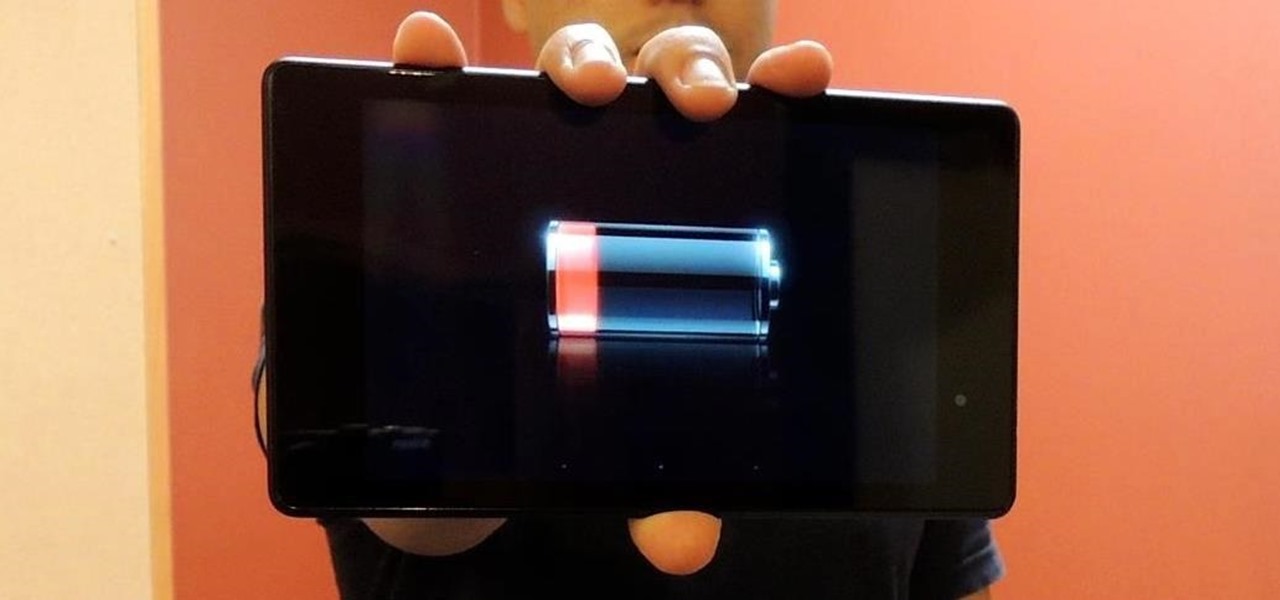
How To: Put Your Nexus 7 in Deep Sleep Mode to Conserve Battery Power Throughout the Day
Battery life is precious to all mobile device users, and nothing is worse than running out of it. The only thing that can save a device from the dreaded low battery warning is the charger, but who carries those around?
Nova Launcher 101: How to Get Android Oreo's Adaptive Icons on Any Phone
One of the best new features in Android Oreo is the new Adaptive Icons system. Starting now, developers can create a single icon for their apps, then your launcher can stylize those icons in a broad range of shapes to match your system theme. Most home screen apps haven't added support for this feature yet, but Nova Launcher just threw its hat into the ring.
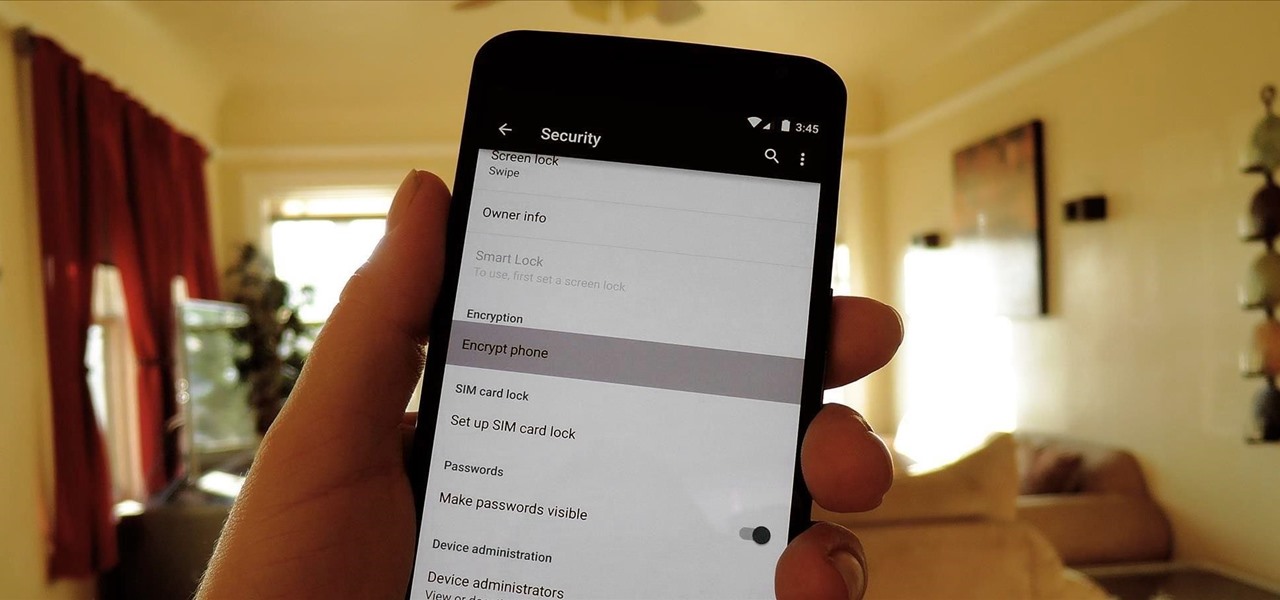
How To: Disable Forced Encryption on the Nexus 6 for Faster Performance
One of the more talked-about features of Google's new flagship device is the fact that all of the data on the Nexus 6 is encrypted by default. At face value, this certainly seems like an added bonus for the 6-inch phablet, especially in this day and age with growing security concerns abound. It's definitely something that the FBI is none too pleased about.







