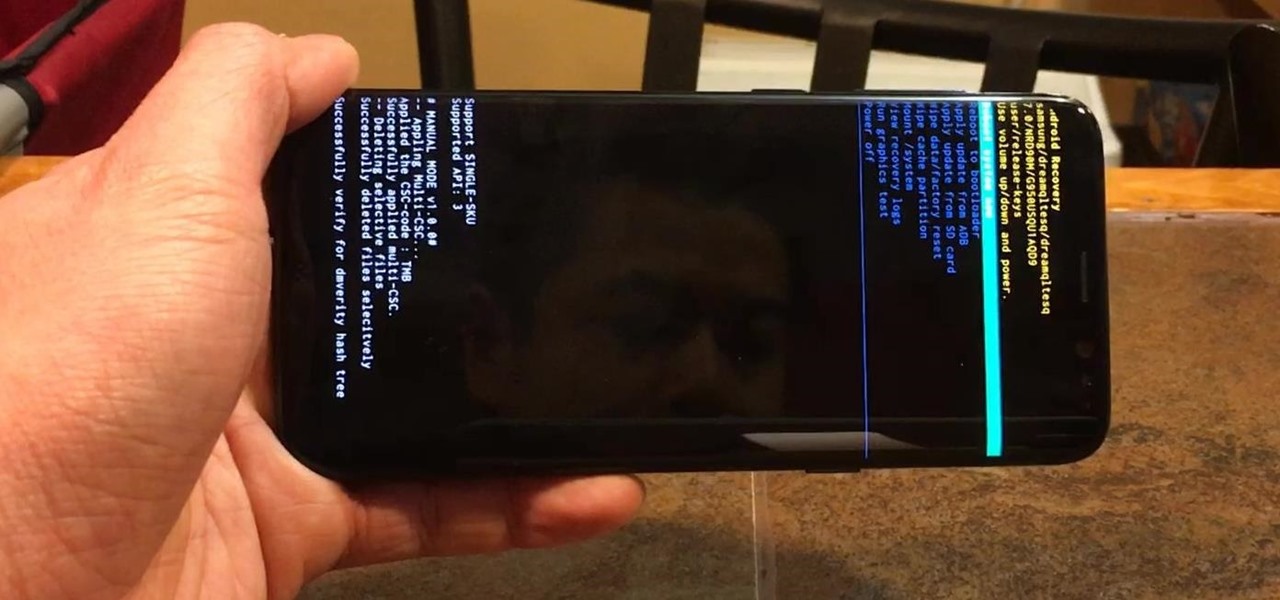Hot Android Posts


How To: 9 Fresh New Android Launchers to Replace Your Boring Home Screen (2021 Edition)
Every mainstream Android home screen app looks and behaves almost exactly like Google's Pixel Launcher. It's the trendsetter, like the Nexus Launcher before it. But when all your options are modeled after the same thing, that really takes the "custom" out of "custom launcher."

How To: Skip Intros, End Screens & Other Annoying in-Video YouTube Distractions on Android
Even if you pay for YouTube Premium, you are not exempt from ads. YouTube will stop adding pre-roll and interstitial ads, but content creators still have their own advertisements baked into videos. These product placements can be even worse than ads, and they're not the only annoyance embedded into videos. To put it nicely, YouTube is starting to have a problem with distractions.

How To: Replace Your Alarm with Your Favorite Song or Playlist on Android
Waking up to buzzing alarm clock is so 20th century. Wouldn't it better if the first sound you heard in the morning was your favorite song? Whether it's a track to get you motivated or something to put a smile on your face, a song can do wonders for your mood and help you start the day right.

News: 9 Rootless Mods for the Galaxy S20 That Everyone Should Try
Every Galaxy S20 sold in the US — even the S20+ and S20 Ultra — simply can't be rooted. With the bootloader permanently locked, you miss out on the world of rooting and the customization it opens up, but modifications are still possible.
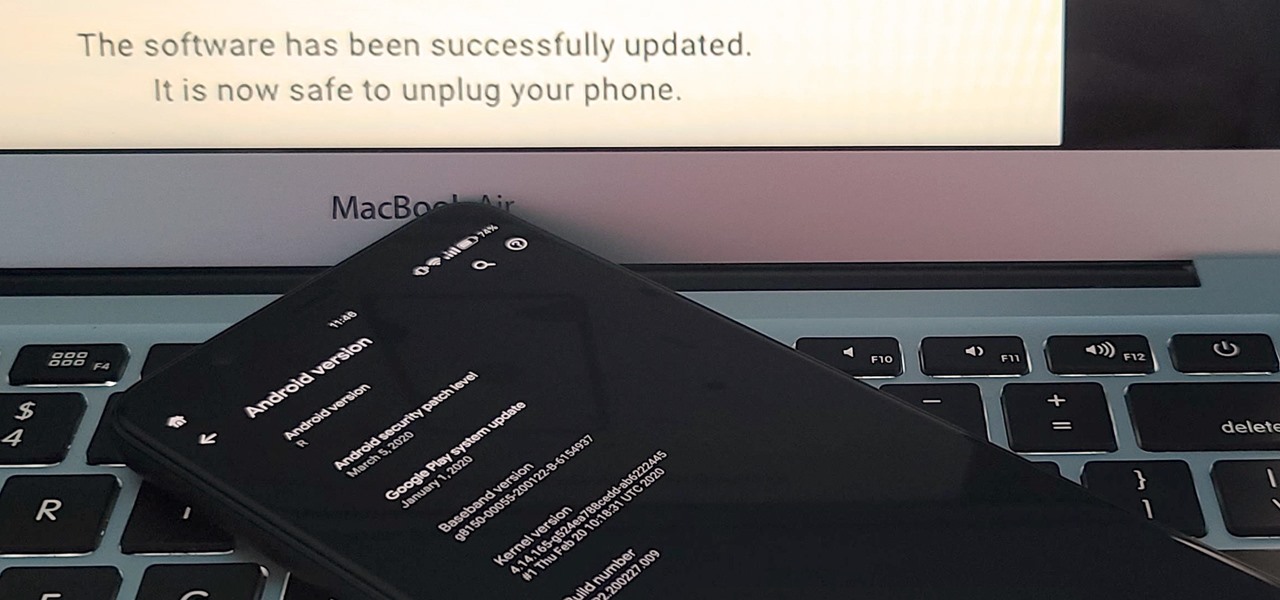
How To: Use Google's Android Flash Tool to Manually Update Your Phone or Recover from a Soft Brick
If you've ever tried to update your Android phone manually, you know the process can be unnecessarily hard. There are so many steps and parts, that if one thing goes wrong, the whole process doesn't work. Recognizing this, the Android team came up with an even easier way.

How To: Lock Apps in Memory on Your Samsung Galaxy
Every 5G model of the Galaxy S20 comes with 12 GB of memory. This amount of RAM is overkill, but Samsung's been putting similar amounts in its flagships for years. Since you have it, why not put it to use? With One UI 2, you can.

How To: 9 Hidden Audio Mods for Your Galaxy on One UI
Though more well known for their OLED displays and advanced cameras, Galaxy phones like the S8, Note 10 & 10+ and S10 series are a force to be reckoned with when it comes to audio. In fact, flagships from the S9 on up feature AKG-tuned stereo speakers, along with a slew of software enhancements that make listening to music a truly pleasurable experience.

How To: Set Custom Notification Sounds for Individual Contacts in Samsung Messages
Some messages take precedence over others, so having the same notification tone for all your threads isn't always the best solution. Fortunately, Samsung Messages has a simple option you can tweak to set custom sounds for specific chats to help you stay on top of priority conversations and reply much faster.
How To: Root Your Pixel 3a with Magisk
The Pixel 3a came out of nowhere and flexed its muscles to show the industry that you can have a great phone without a hefty price tag. Since Pixel smartphones are first-party devices straight from Google, you can be sure you'll have root access one way or another. For right now the method used to get your Pixel 3a rooted will take a few steps, but they go by real quick.

How To: Activate Developer Options on Your Galaxy S10
Developers options is one of the first things tinkerers unlock on a new phone. However, even the less tech-savvy users will find some benefits to revealing this hidden menu, as it enables features such as GPS spoofing and faster animations.
How To: Fake Your Location if Your Parents Installed a GPS Tracker on Your Android Phone
There are dozens of apps like Glympse, Family Locator, and Find My Kids that let parents see where their children's phones are, but they all have one fatal flaw: It's incredibly easy to spoof locations to make it look like the phone is somewhere else.
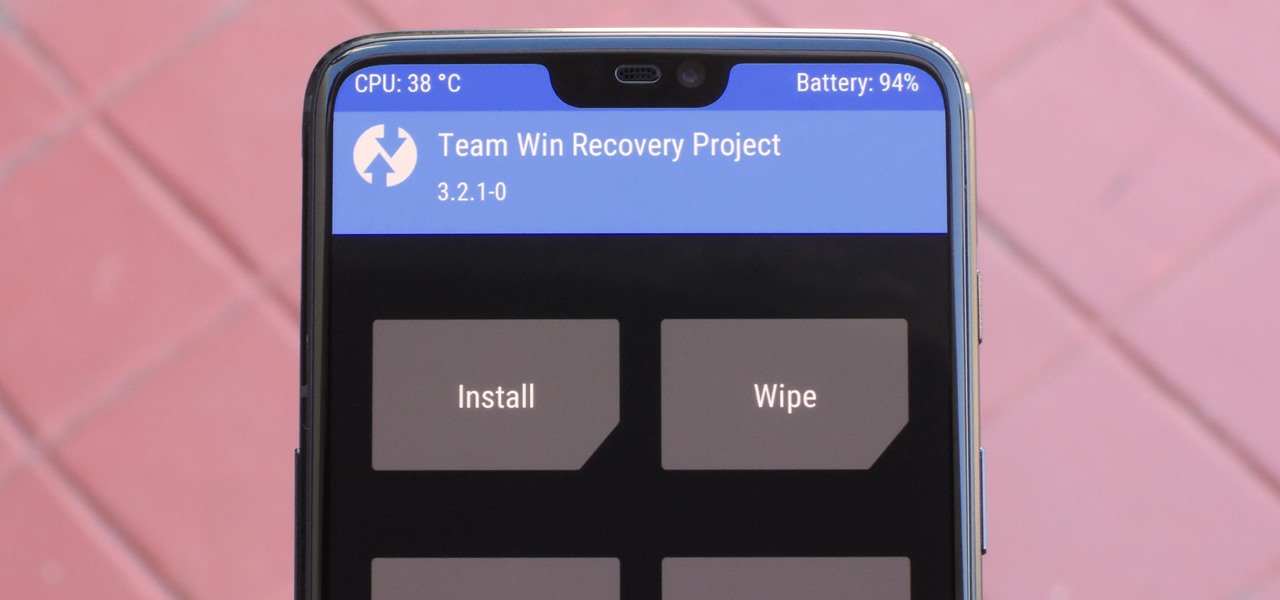
How To: Install TWRP Custom Recovery on Your OnePlus 6
When it comes to modding Android, there's no better tool than Team Win's TWRP custom recovery. You can use it to root your phone, flash mods like Magisk or Xposed, and even replace the entire operating system with a custom ROM like LineageOS — honestly, there's not much this utility can't do.
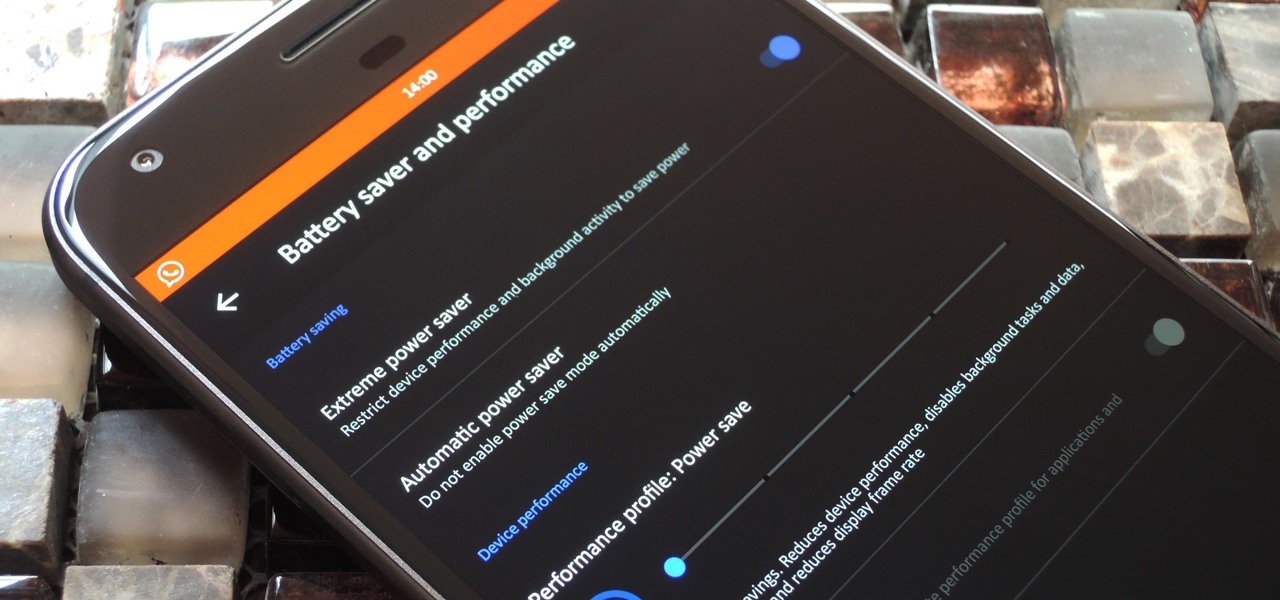
News: LineageOS Adding New Advanced Battery Saver Menu with Performance Profiles
LineageOS, the successor to the wildly popular CyanogenMod custom ROM, is adding an interesting new feature that could potentially save lots of juice when your battery is running low. When enabling "Extreme power saver" mode, which can be set to kick in automatically at 15%, you'll soon have the option of changing your kernel's performance profile as well.
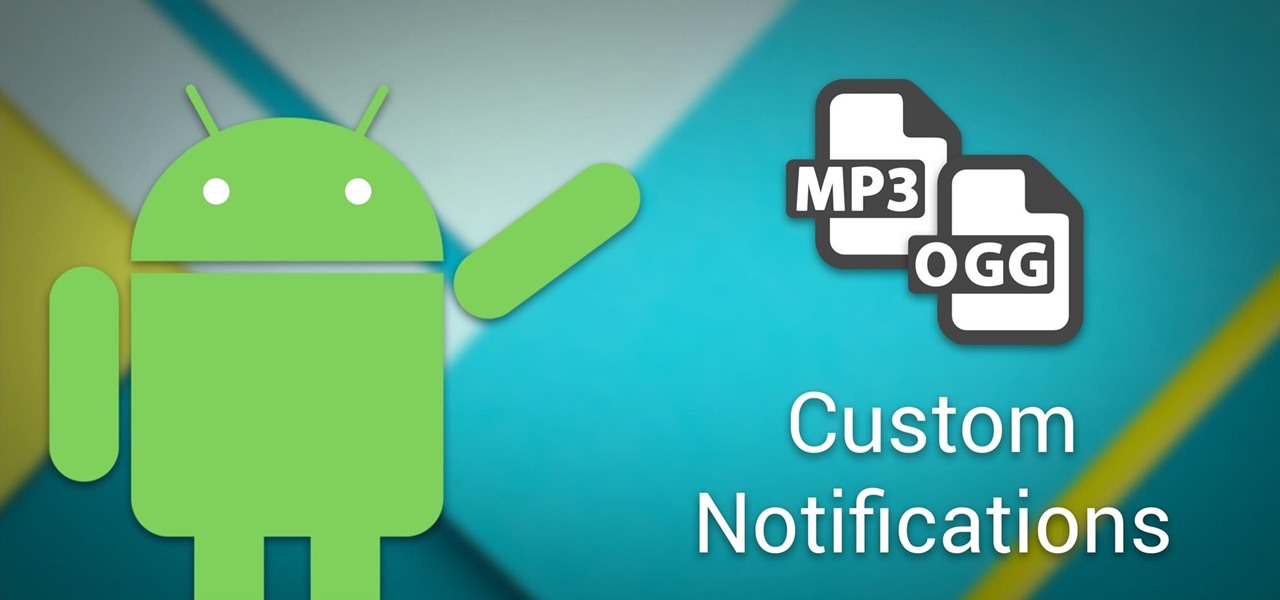
Android Basics: How to Add Your Own Ringtones & Notification Sounds
Android's flexible operating system allows for lots of customization, and one of the most common ways to add personal flair to your smartphone is to set your own ringtones and notification sounds.

How To: Is Your SD Card Legit? Here's How to Check
In the tech world, it's all too common to slap a fake label and packaging on a lower quality product, especially SD cards. If you've ever bought an SD card on the cheap from a slightly-less-than-reputable source (or even a reputable source, in some cases), how do you know if it's the real deal?

How To: Root Your Amazon Fire HD 7 Tablet
Amazon is slowly trying to gain as much influence in the tech world as it has in the consumer market, and with the Amazon Fire HD 7, they have their eyes set on taking on the "budget tablet" space.

Android Basics: How to Take a Screenshot on Any Phone or Tablet
If you ever need help troubleshooting an issue that you're having with your Android device, one of the most useful tools you have available to you is the screenshot. Essentially, this is an exact copy of everything that is showing on your screen at any point in time, which you could use to capture the issue you're having, then share the screenshot with your tech support.
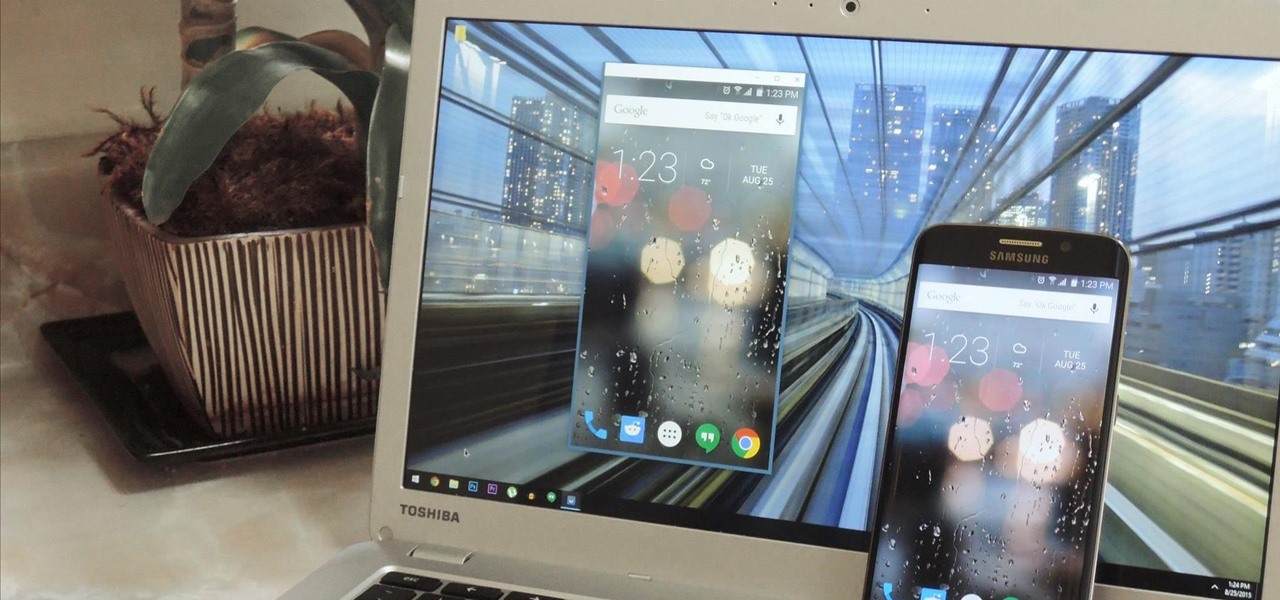
How To: Fully Control Your Android Device from Any Computer
Have you ever been using your computer when a friend randomly decides it's time to start up a text message conversation? You usually have to stop what you're doing on the desktop, then go pick up your smartphone and respond to the text. Then, if your buddy replies with another message, you have to juggle back and forth between your mouse and keyboard and your handheld device.

News: The 5 Best Free File Managers for Android
One of Android's biggest strengths, when compared to other mobile operating systems is its open file structure. Google introduced a built-in file manager with Marshmallow that provides basic file management, but like with most apps on Android, there are alternatives. Third-party file managers are readily available, providing deeper access and control of all your files.

How To: Fake Your GPS Location on Android to Trick Apps & Targeted Ads
You wouldn't send your GPS coordinates to a completely random stranger just because he or she asked you for it, right? So why are you constantly sharing your location (and other data) to apps on a daily basis?

How To: Root ANY Samsung Galaxy S5 Variant (Even AT&T & Verizon) in 20 Seconds Flat
With a root bounty of over $18,000 up for the taking, developers were highly motivated to get the AT&T and Verizon Wireless variants of the Samsung Galaxy S5 rooted. Legendary hacker George Hotz, aka Geohot, has won the race and can now step up to claim his prize.
How To: Create Custom Emoji or Cinematic Wallpapers on Your Google Pixel for a More Personal Home/Lock Screen
While Google's generative AI wallpapers for Android won't be out until the fall, you can take advantage of emoji backgrounds and cinematic wallpapers on your Pixel smartphone right now.

How To: Get Android's Tablet-Only Taskbar on Your Smartphone for a Fresh Take on Multitasking
Android 12L and Android 13 have a taskbar just for tablets that lets you quickly open recent, suggested, or pinned apps and drag and drop apps into split-screen mode. While the taskbar is meant just for tablets and foldable devices, you can unlock this new feature for your Android smartphone with a bit of tinkering.

How To: Pair Sony's DualSense Controller to Your Android Phone Over Bluetooth or USB Cable
Gaming on smartphones has grown considerably since the days of The Impossible Game and original Temple Run. Mobile games can be just as in-depth as console and PC video games, but some of those require external controllers for the best gameplay possible. One controller you can use is the PlayStation 5's DualSense wireless controller, and it pairs nicely with most Android devices.'

How To: Take Scrolling Screenshots in Android 12 for Long Captures of Apps, Documents, Webpages, and More
It was a long time coming, but Android finally has built-in scrolling screenshots, and they come courtesy of Android 12.
How To: Bring Back the Squeeze Gesture for Google Assistant on Your Pixel 5 — No Root Needed
The Pixel 5 is a bit of a departure from previous Pixels. Gone are the Pixel 4's Soli-based Motion Sense gestures, the Pixel 3's dual front-facing speakers, and the glass back panel of previous generations. But perhaps the most notable omission for long-time Pixel users is the lack of a squeeze gesture to trigger the Google Assistant.
How To: Unlock Developer Options on Your Pixel 5
Android's hidden Developer Options menu, sometimes called "Developer Mode," has a ton of cool settings inside of it. You can enable wireless ADB, spoof your geolocation, make the Pixel 5's screen always run at 90 Hz, or even force incompatible apps to work with dark mode.

How To: Increase the Number of Volume Steps on Your Galaxy Note 20
The Galaxy Note 20's speakers are so loud and capable that they almost never need to be set to 100%. But by the same sense, it can be hard to find that just-right volume level since one increment represents a bigger change in sound output. Believe it or not, there's actually a first-party tool to fix this problem.

How To: Get Completely Custom Themes for Any Samsung Galaxy Using Hex Installer
Samsung's stock Galaxy Themes system leaves much to be desired with its restrictive and expensive theme packs. Back in the day, the gold standard for Android theming was CyanogenMod Theme Engine. And while it no longer exists, a successor has emerged to fill the void.

How To: If Magisk Shows You Pass SafetyNet, but You Still Have Issues, Check This
Google recently started testing a new SafetyNet check that might spell trouble for rooted Android devices. It cross-checks your SafetyNet status with Google remote servers, making it impossible to fool by normal means. If Magisk shows you pass SafetyNet and you're still having issues, you might be affected by this change.
How To: Install TWRP Recovery on Your Pixel 4 or 4 XL
It took a while, but the premiere custom recovery for Android is now available for Google's Pixel 4 and Pixel 4 XL, so it's finally open season on root mods.

How To: There's a Fun Way to Switch Apps with Samsung's Gesture Controls
While Samsung's three-tabbed gesture controls are pretty intuitive, there's still a learning curve. By removing the buttons, you seemingly lose the ability to jump between apps with the quick switch gesture. I say seemingly since there's still a way, it's just not very obvious.

How To: Get Back Tabs You Accidentally Closed on Your Samsung Galaxy
Samsung Internet makes it easy to close your browser tabs thanks to intuitive controls, but this also means it's easy to accidentally close a tab. Fortunately, you can recover recently closed tabs on your Galaxy in just a few taps.
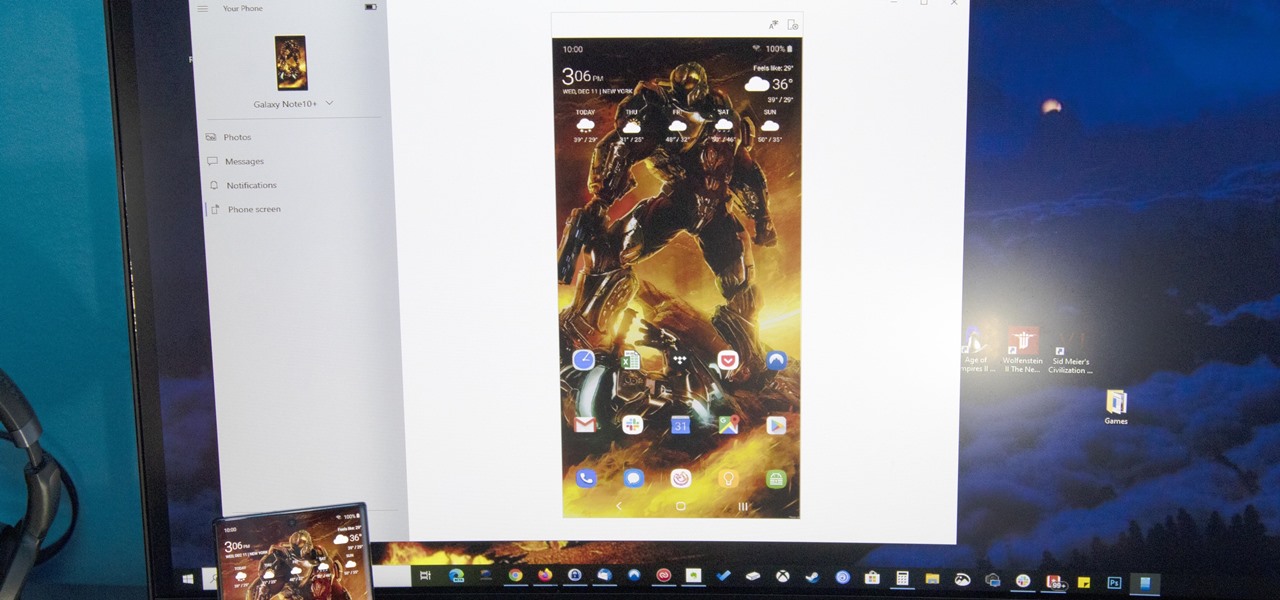
How To: Cast Your Samsung Galaxy's Screen to Your Windows PC
After exiting the mobile market, Microsoft has redirected its efforts to better integrating their services with Android. Thanks to a partnership with Samsung, that Windows integration is even better if you have a Galaxy phone.
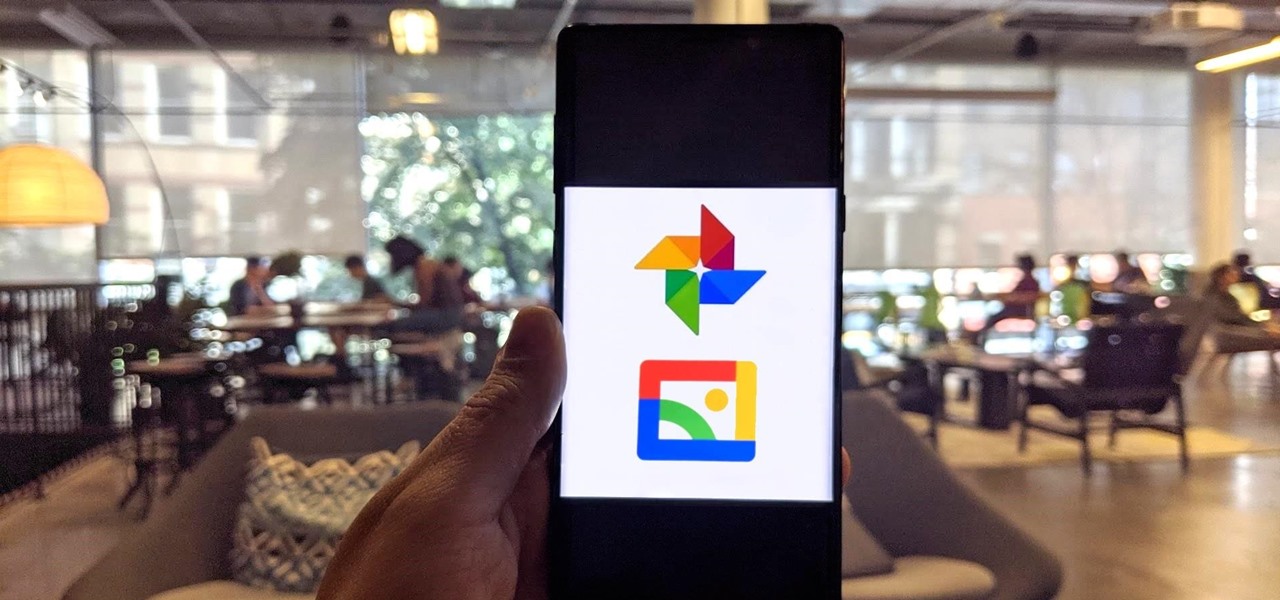
How To: Google Photos vs. Gallery Go — Which App Is Right for You?
Google has started to release a Go line of Android apps. These apps offer a minimalistic version of their major app counterpart. So far, we have Go versions of Maps, Photos, Gmail, and more. Who are these apps for and why would you want to use them? Here's a quick overview of Google Photos and Gallery Go.
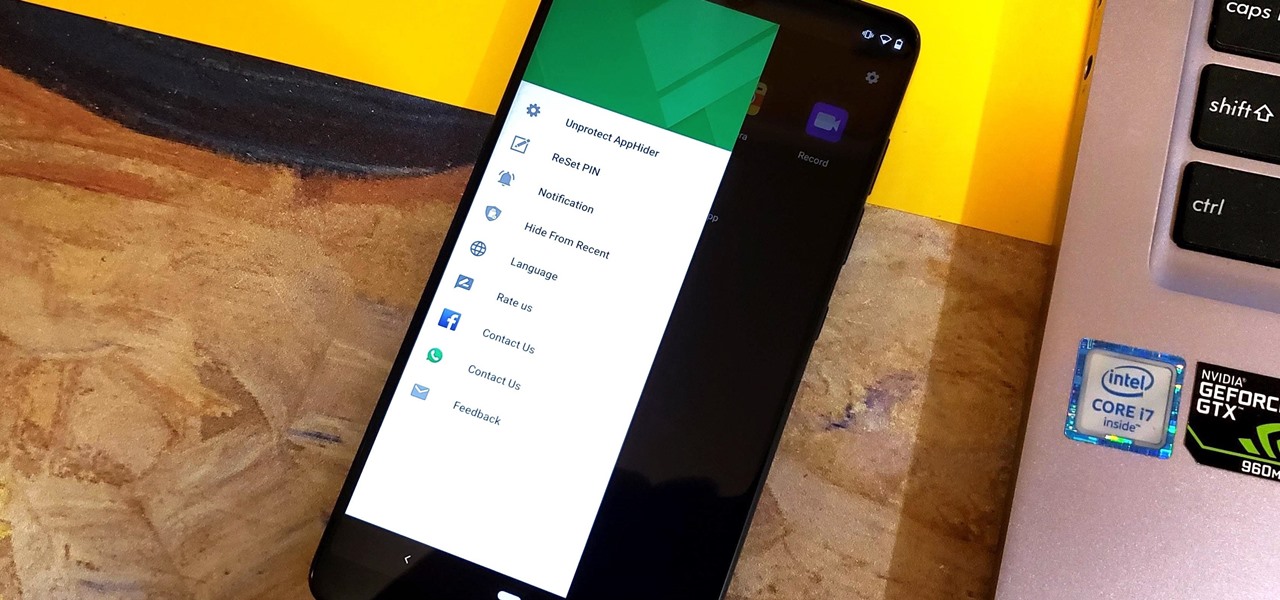
How To: Hide All Traces of Your Apps & Pictures on Android
Unlike some of the popular app lockers out there, a nifty app fittingly named App Hider completely erases apps, files, and their associated footprints from your smartphone. Think of App Hider as a micro-OS within your smartphone's system. This miniature ecosystem can operate copied apps independently, thus giving it an unprecedented layer of privacy and freedom within your handset.
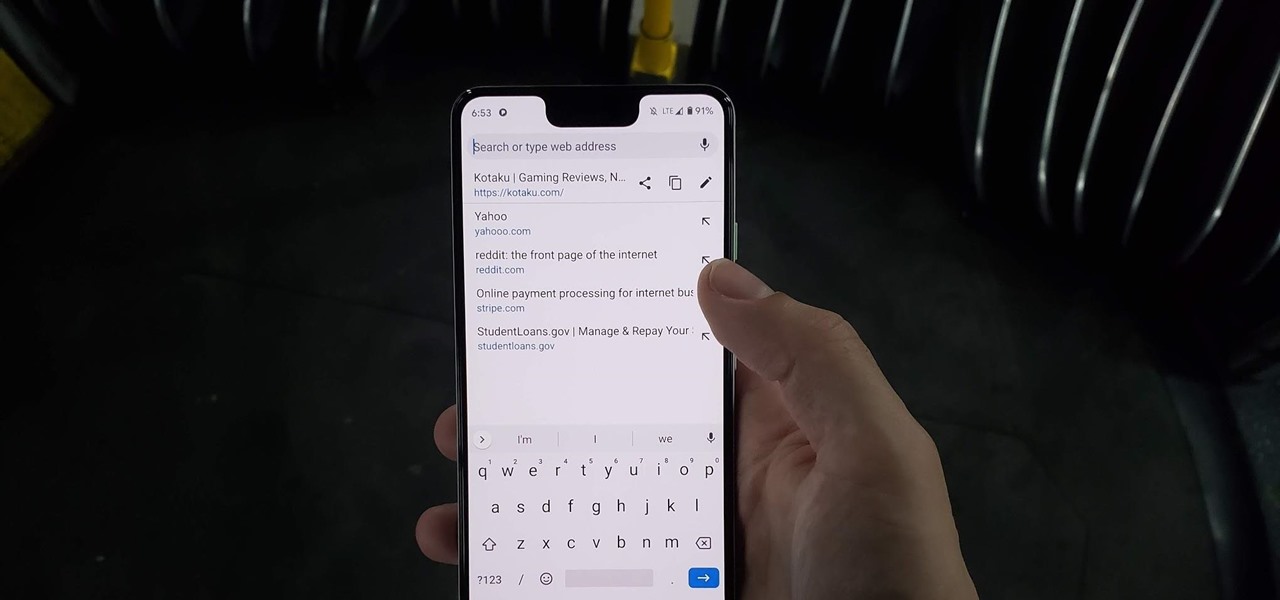
How To: Edit a URL with Chrome's New Address Bar on Android
Chrome has just introduced some new UI elements for web exploration. The new URL bar is not intuitive. But once you get to grips with it, you will be so much more efficient in your address bar editing, pasting, and navigation.

How To: Check Which Apps Have Root Access with Magisk
As a root user, you have a lot of responsibilities to make sure your phone stays secure. Expectedly, some things may slip through the cracks. Remembering to check which apps have been granted root access is extremely important. All it takes is one bad app, so it's good to learn how to avoid that at all cost.

How To: Install Spotify Lite in the US
To make its services more accessible to regions with limited bandwidth, Spotify has rolled out with a leaner, stripped down version of its music streaming app. The aptly named Spotify Lite has been released for Android devices in 36 countries in Africa, Asia, and Latin America, but you can try out the app right now thanks to a simple workaround.
How To: Change Your Home Screen Icon Shapes on Android 10
For those of you who like to frequently change the icon shapes on your home screen, the process has changed in Android 10. The setting is buried and now applies to more than just home screen icons.