Writing down a number during a call can be a tough task. With call writer app you can easily take down a number during a call and dial it directly from the text note and also save it.
Step 1: Download Call Writer
Available for free and Ad free PRO Version on Android
Call Writer - Android Apps on Google Play
Step 2: Install and Open
As soon as you install and open the app, it gets activated.
Step 3: An Icon Pops Up Whenever There Is a Incoming or Outgoing Call.

Step 4: Click on the Icon and Switch to Note Pad .
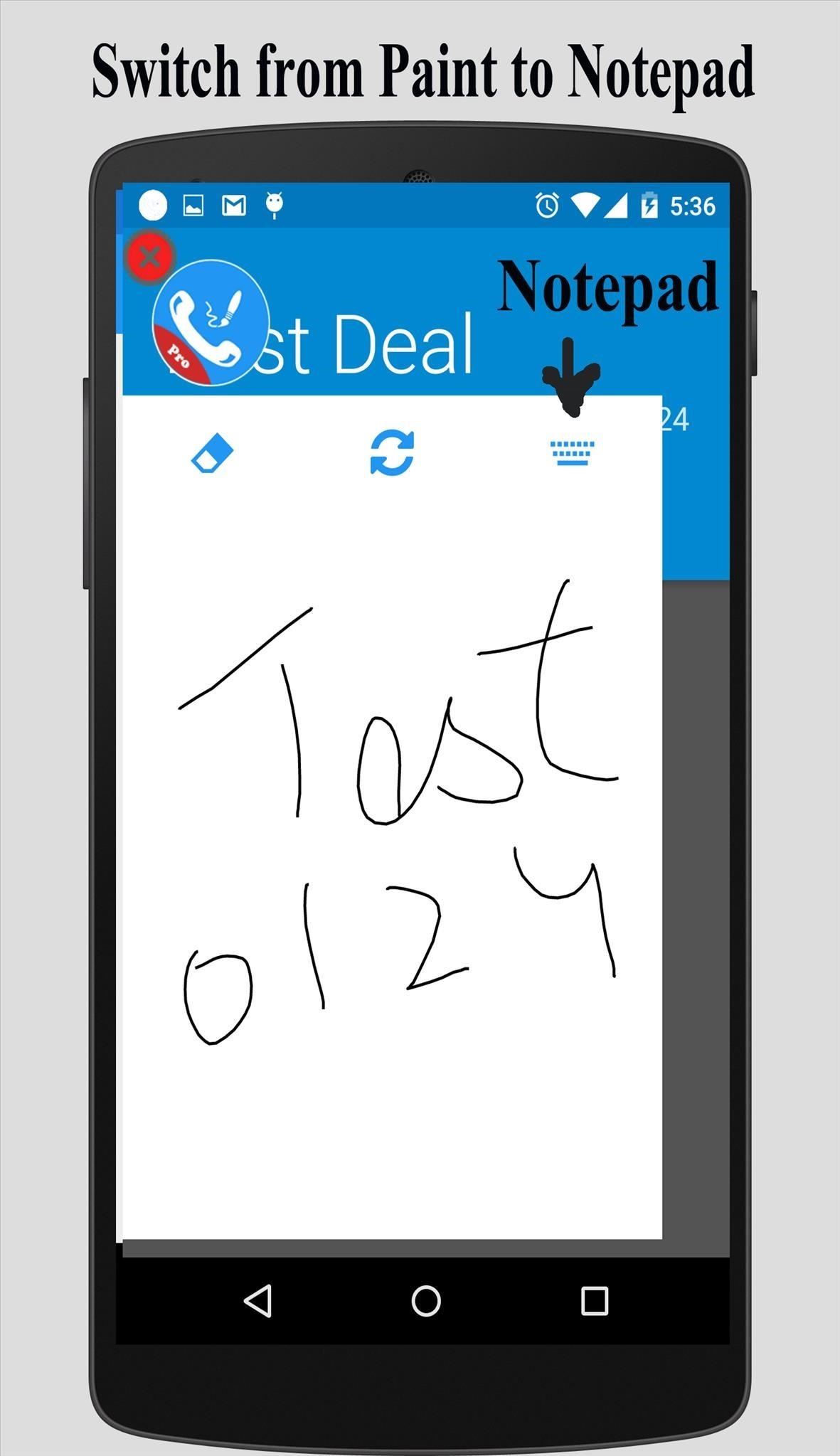
Step 5: Enter the Number in the Notepad.
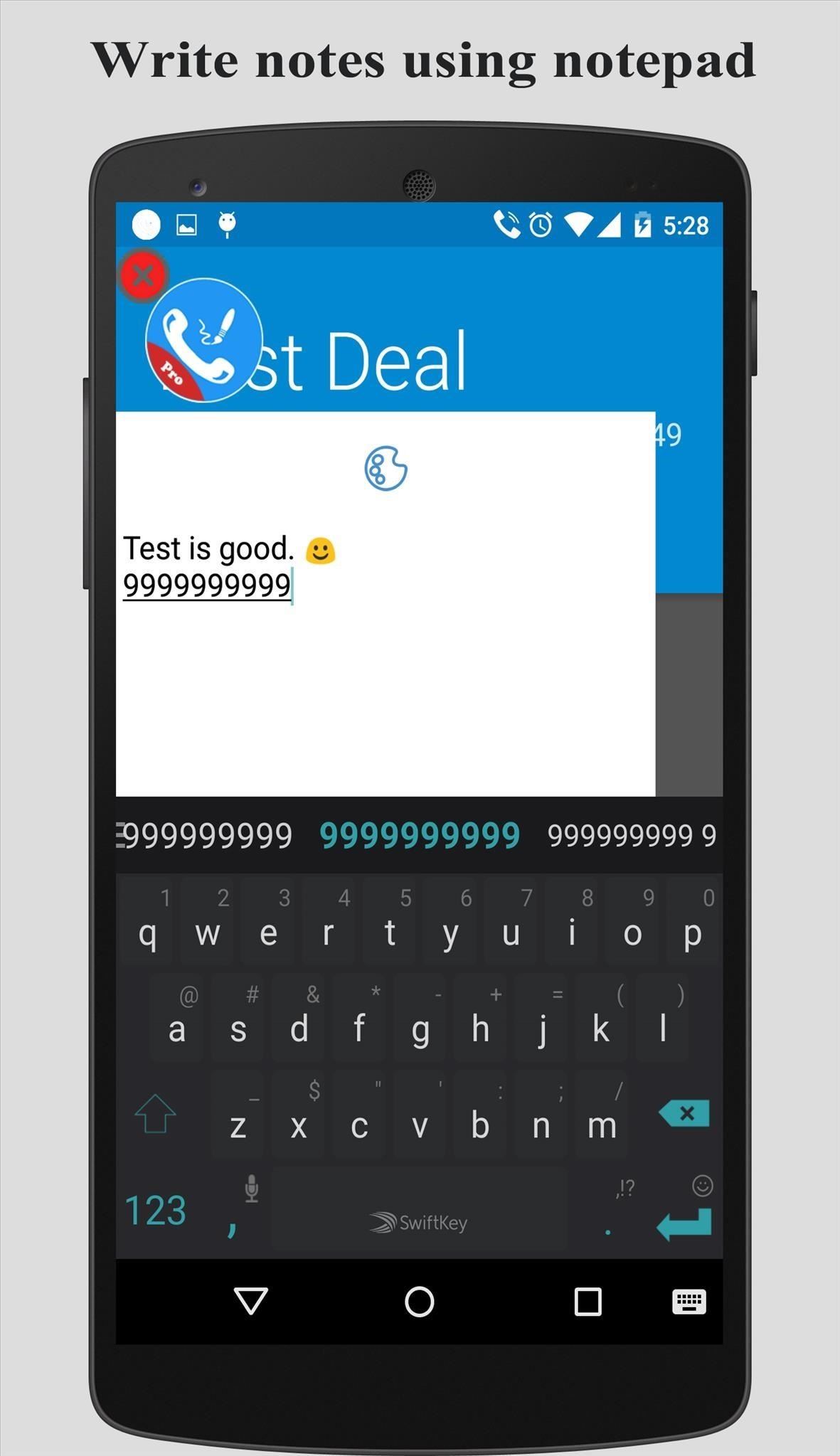
Step 6: When the Phone Is Disconnected Number Is Saved Automatically in the Text Note.
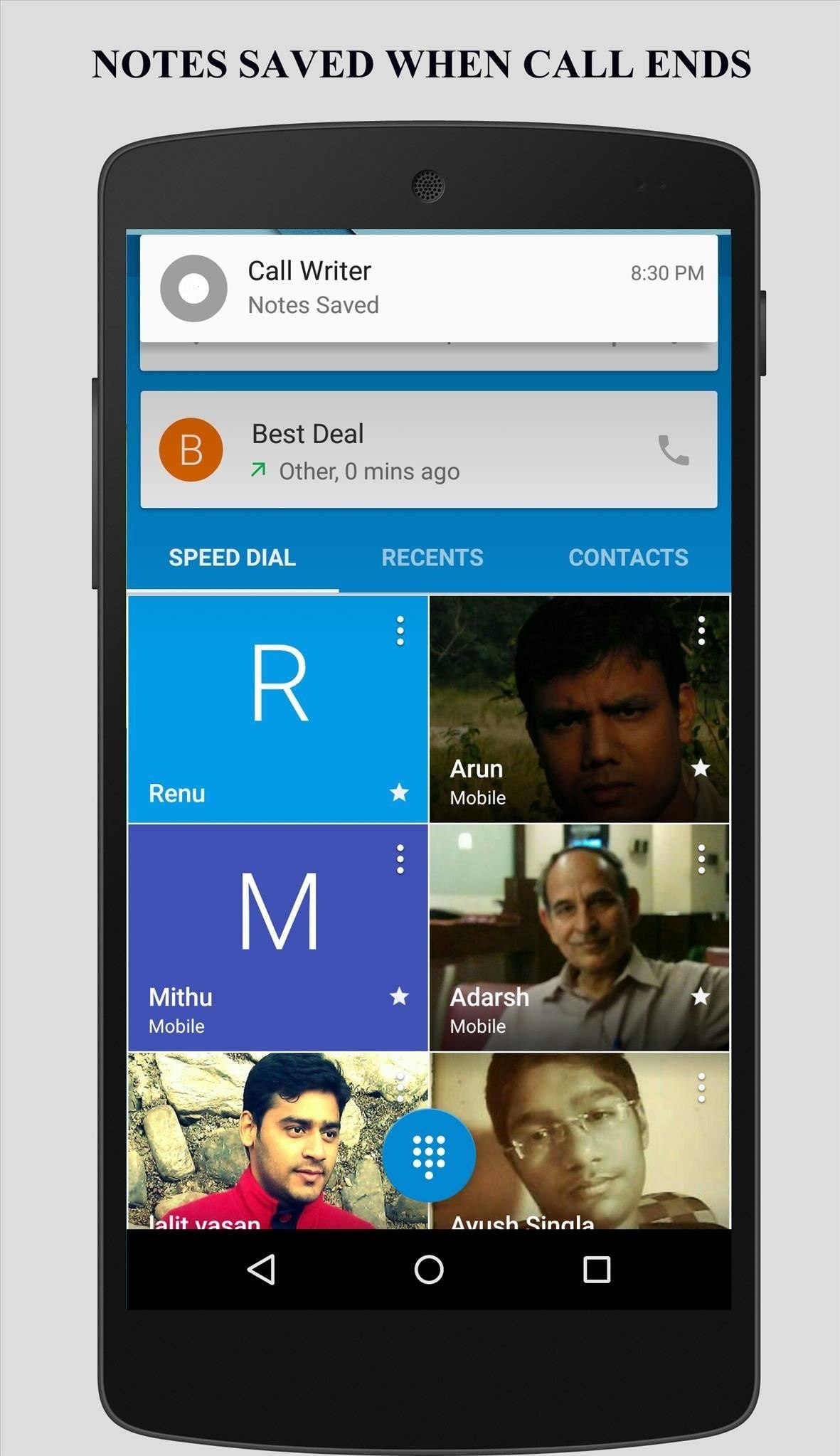
A url is created for the saved number in the text notes.
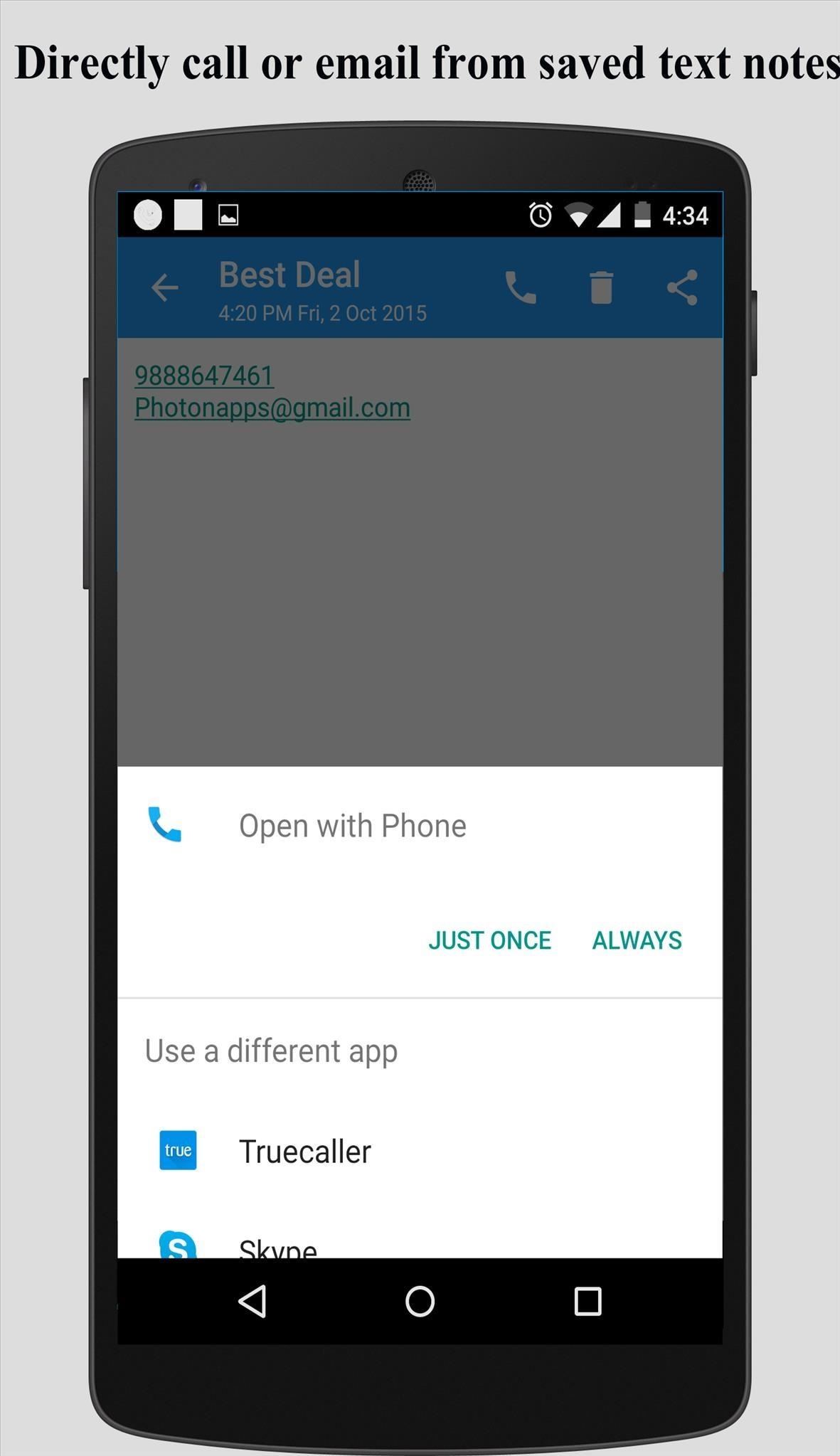
Click on the number to directly call it. Also email and web addresses are saved automatically.
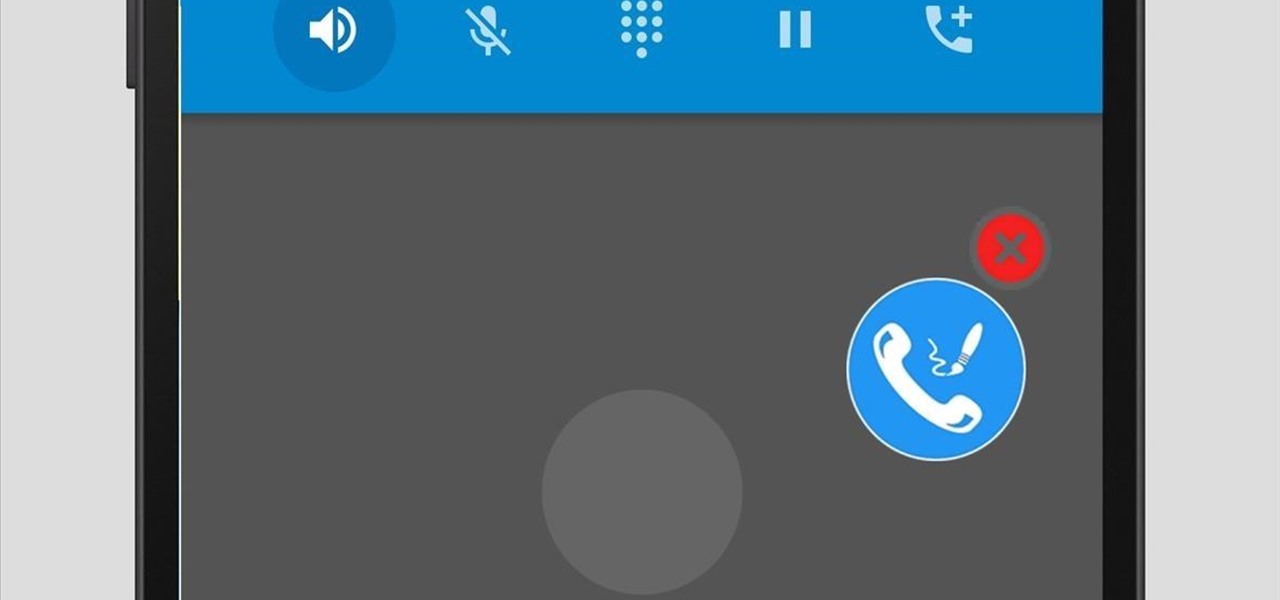





























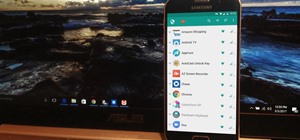



Be the First to Respond
Share Your Thoughts