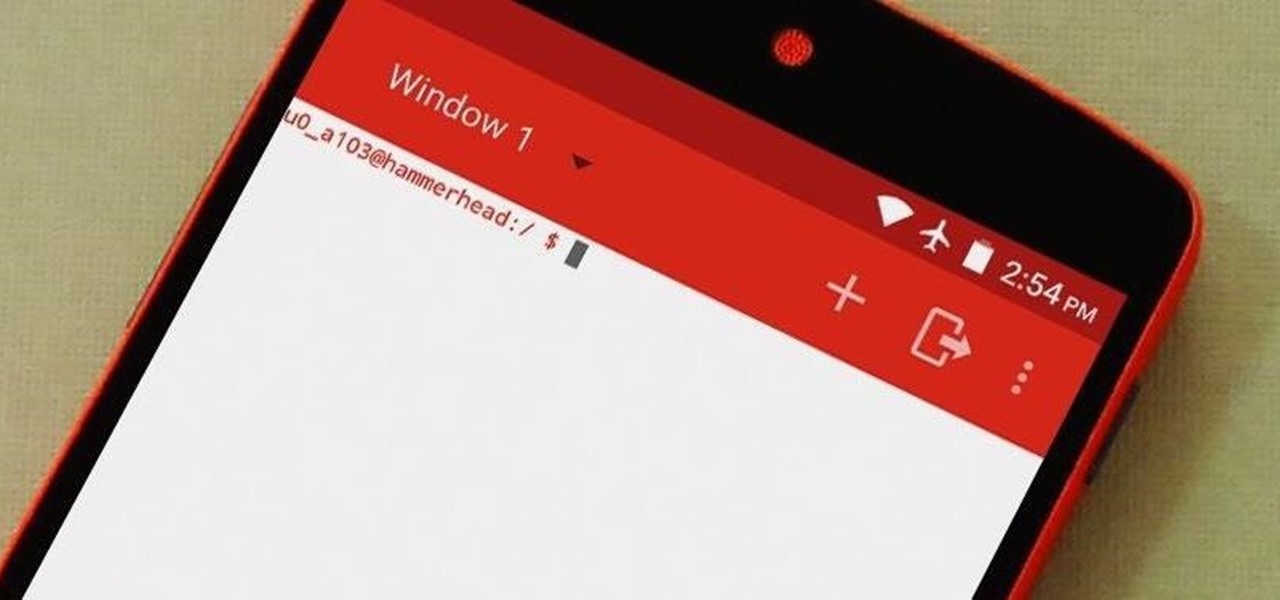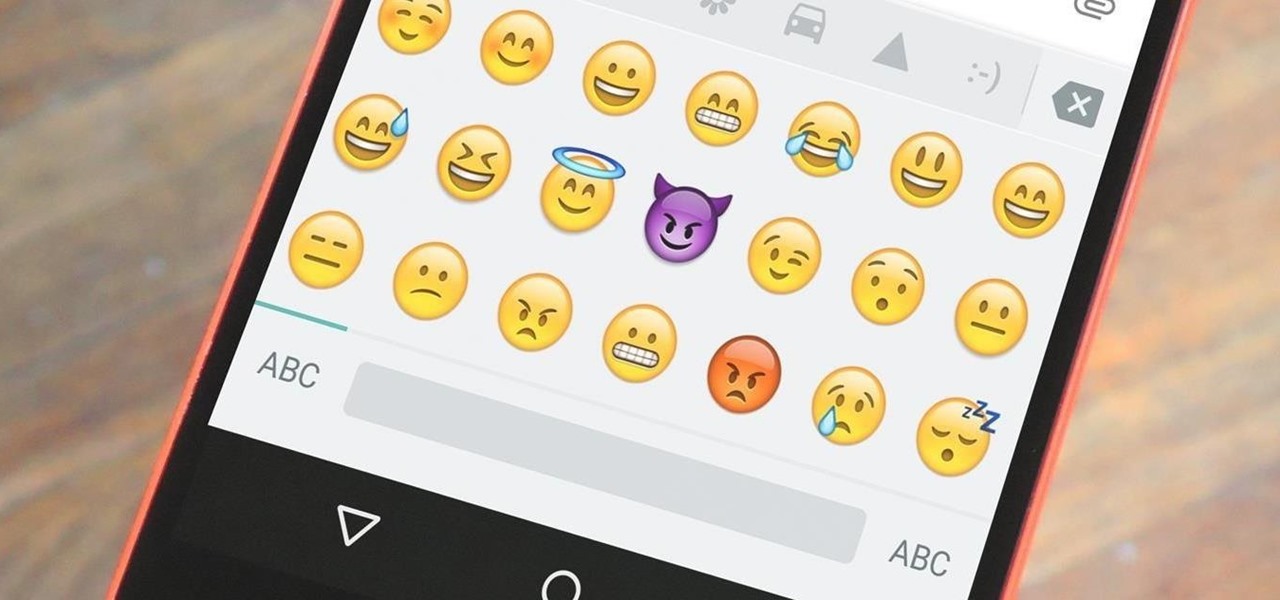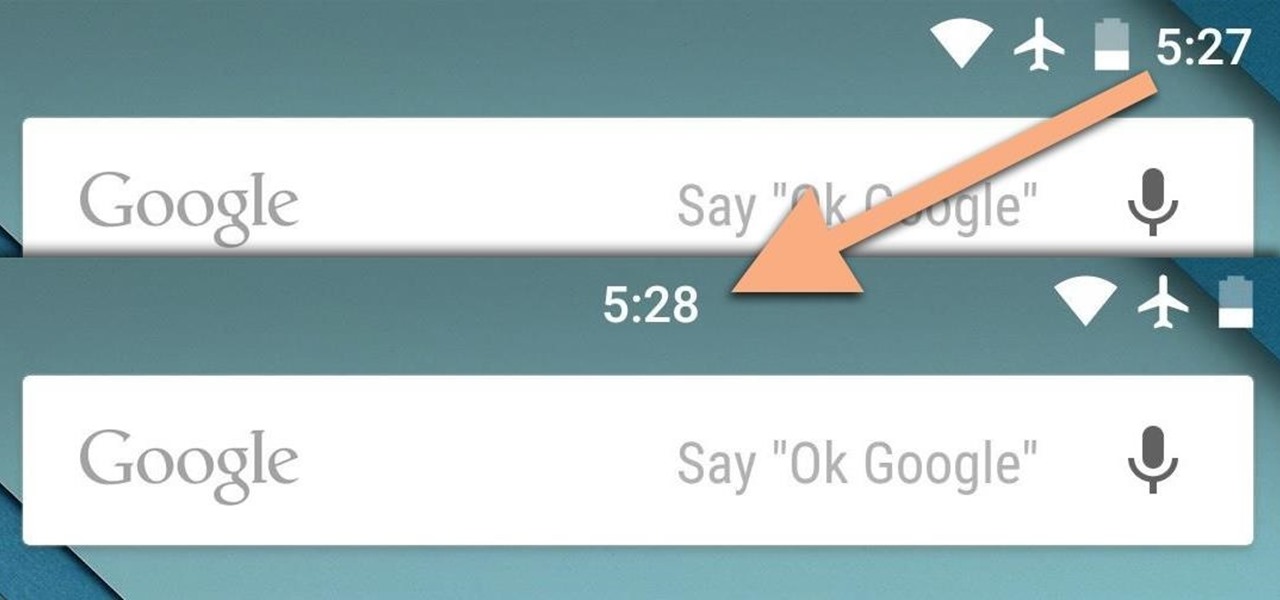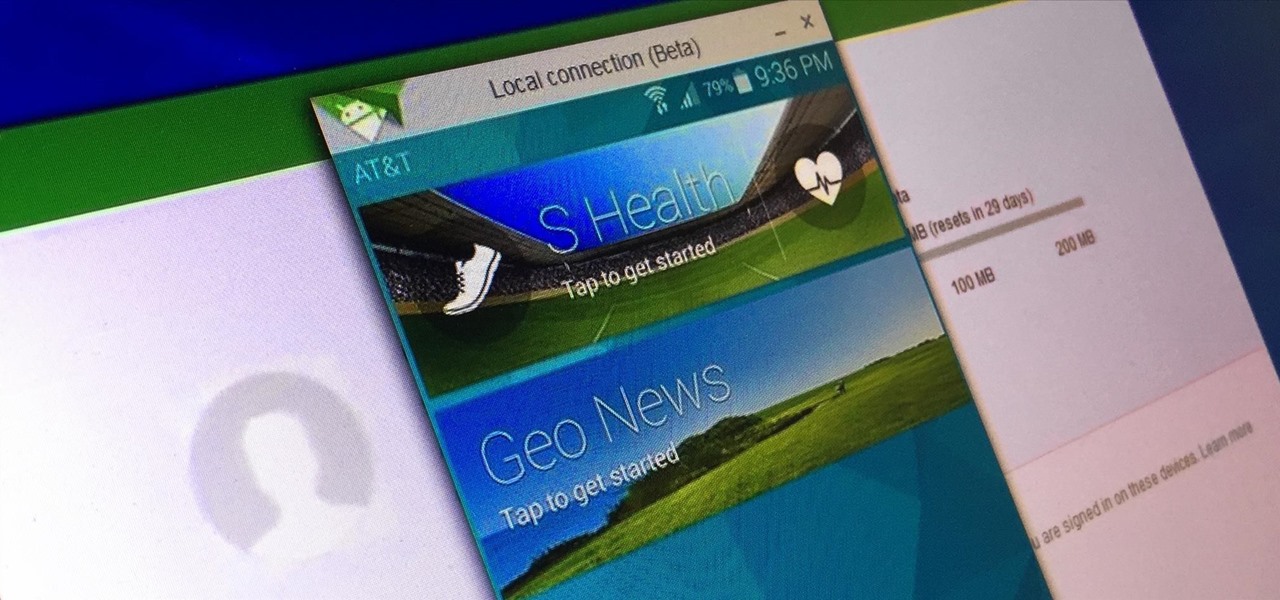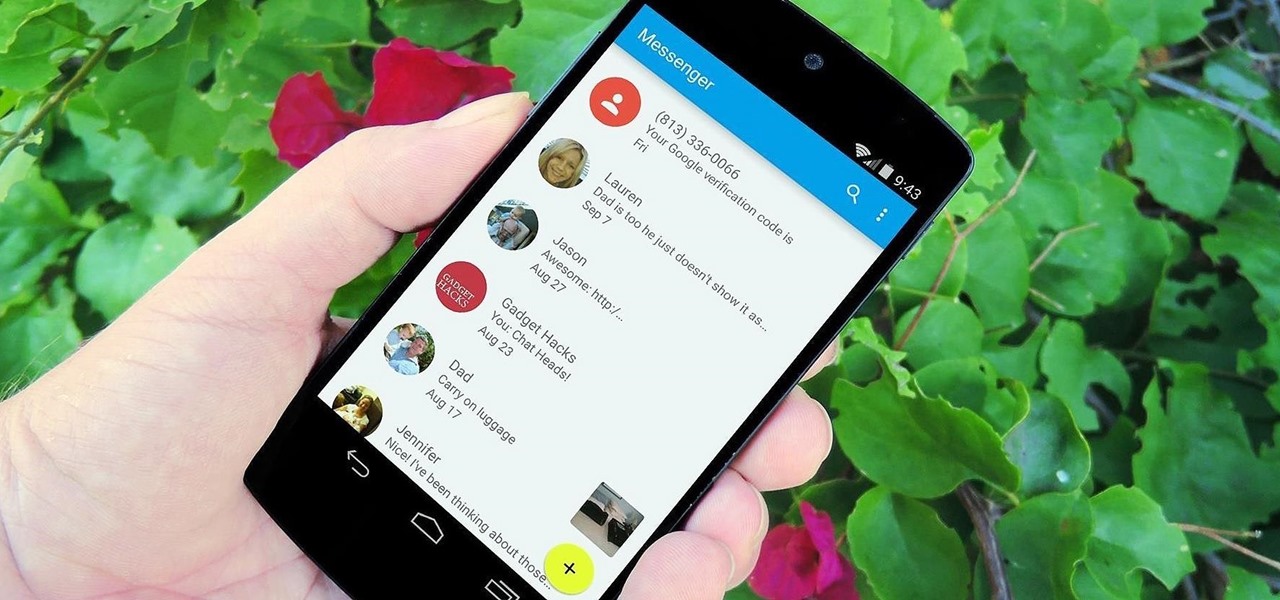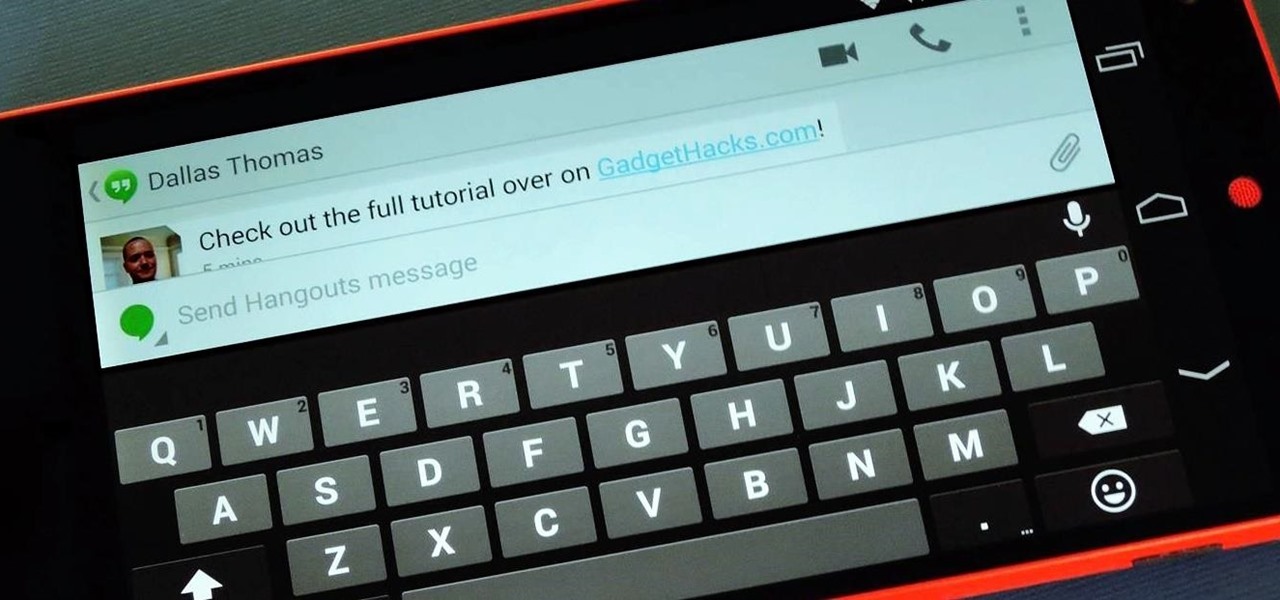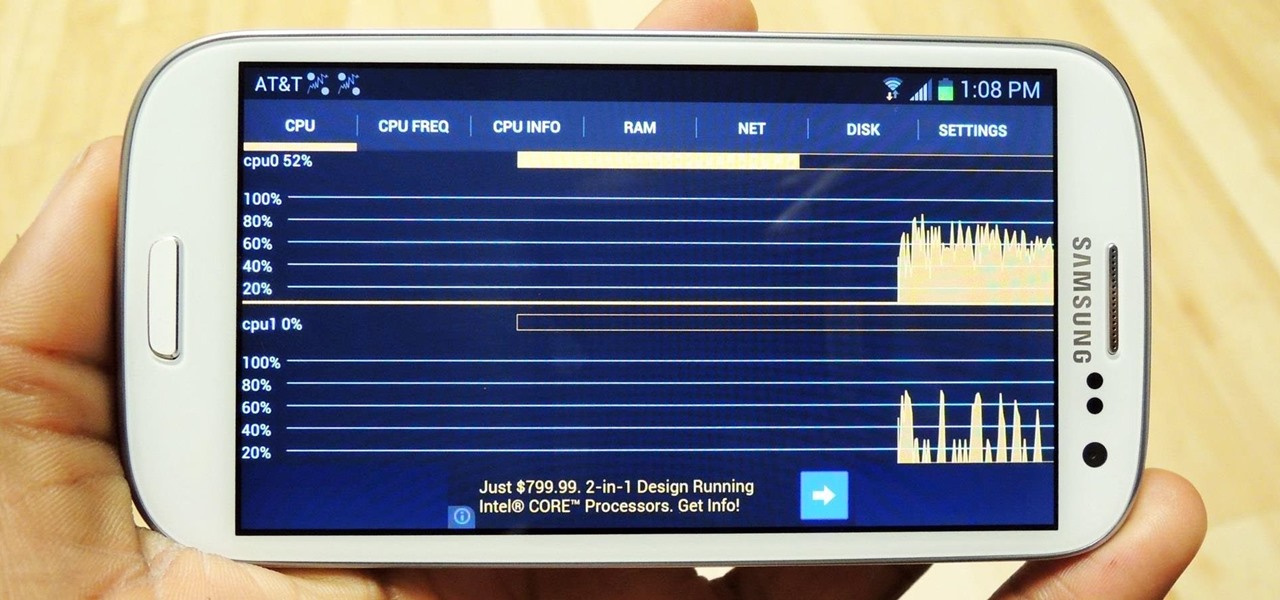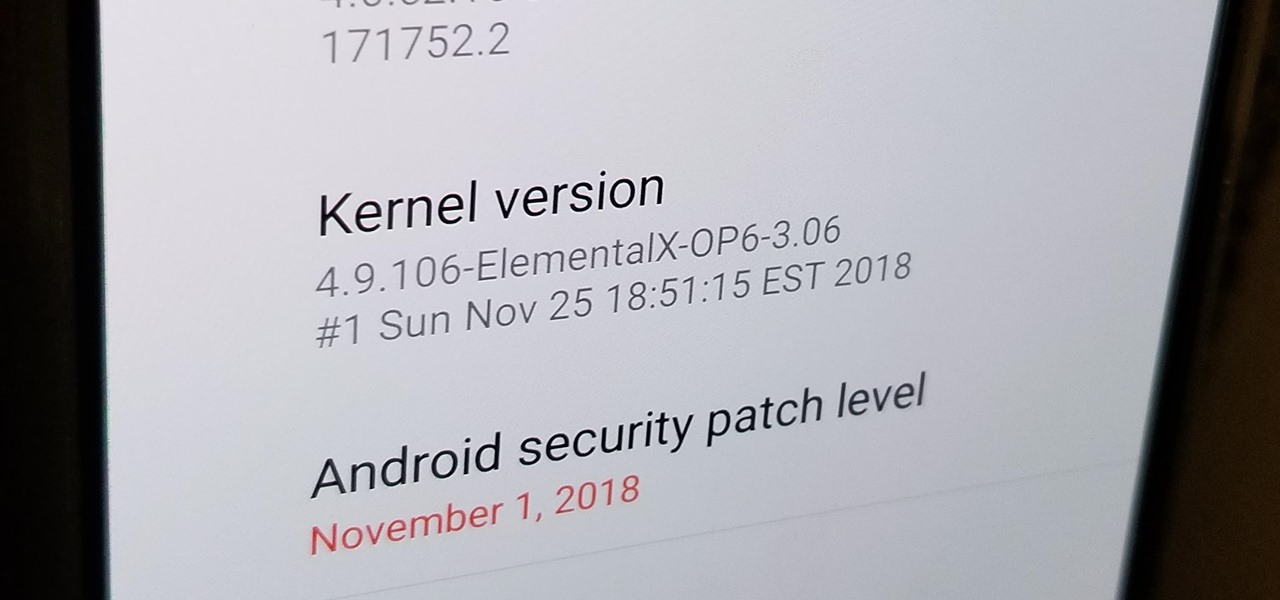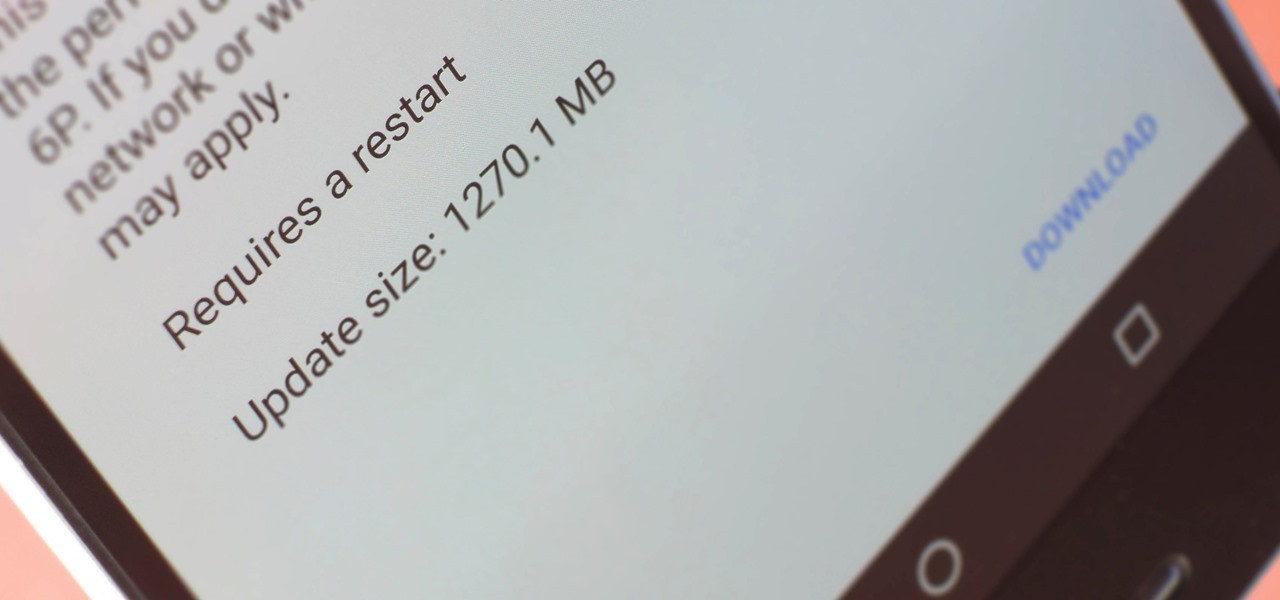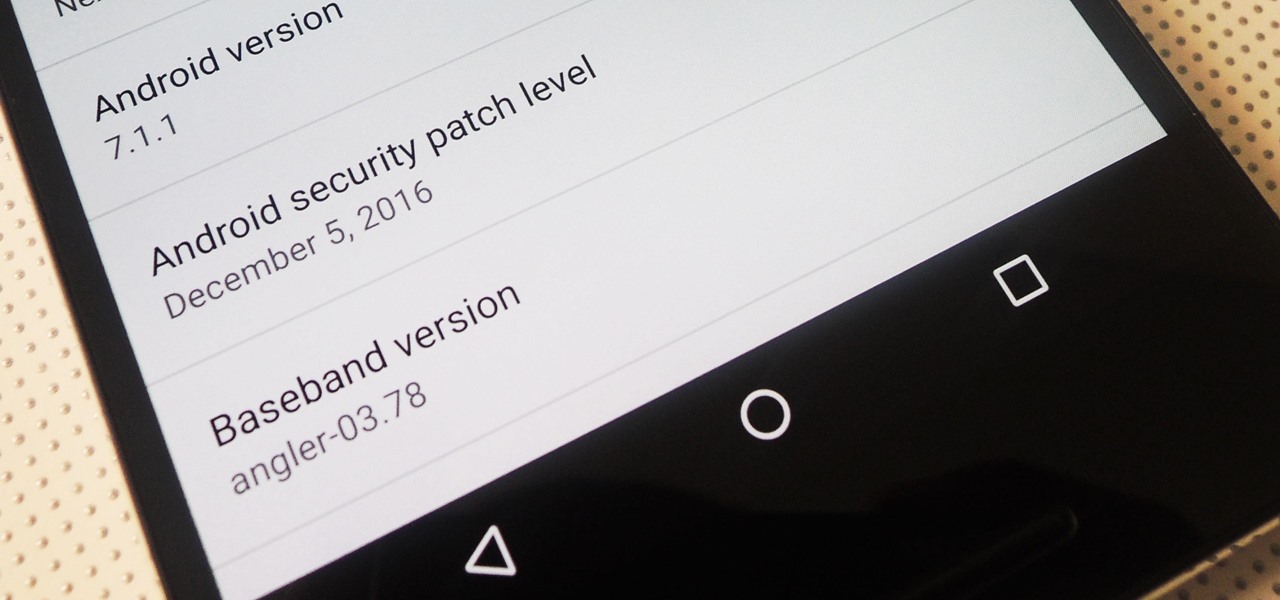Living in Southern California means I don't really have a need to check the weather all that often. But every now and then, I'm caught off guard by a particularly chilly or hot day—no one wants to be the only person walking around with a T-shirt and sandals on a rainy, 50-degree day.

Sideloading apps on Android is incredibly easy—you just have to enable "Unknown sources" in your device's Security settings, then you're free to run an APK installer file to get the app installed.

If you're like me, you probably encounter the lock screen on your Android device more than any other screen. Every time you check for new notifications out of habit, or simply pull your phone out to see the time, the lock screen is front and center.

As an Android user, there aren't many elements of my friend's iPhone that I find myself envious of, because anything he can do on iOS, I can surely find a way to do on Android...often better.
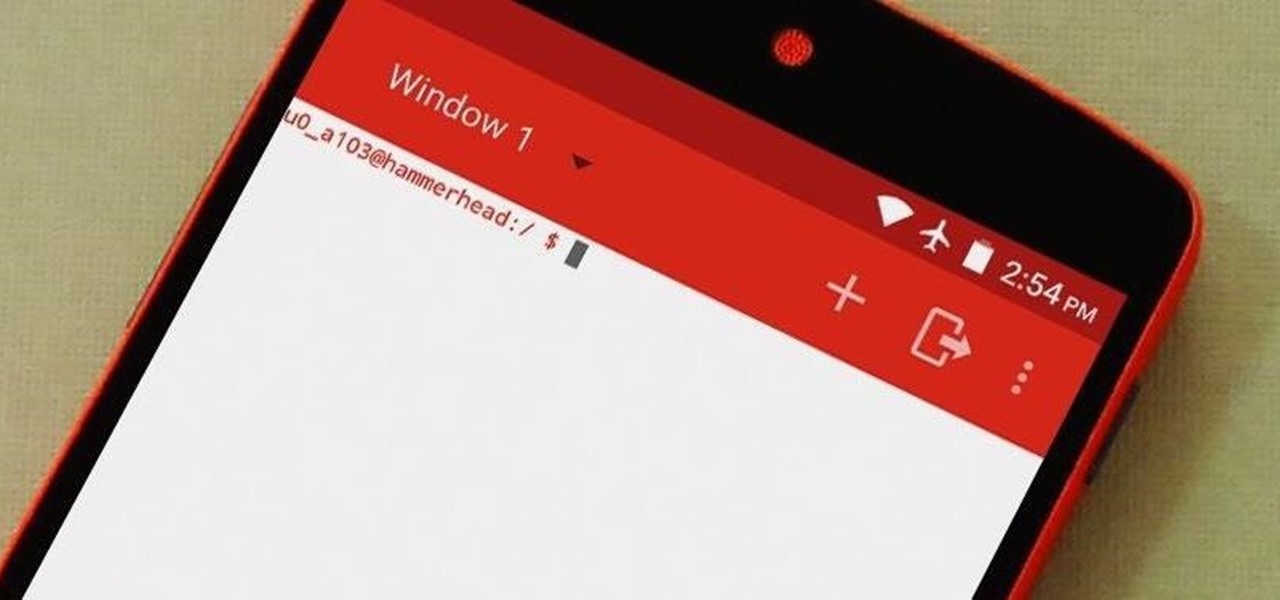
Deep down, Android is a fork of Linux, which is a desktop operating system that started out as entirely command prompt-based. For that reason, many system-level tasks can still be executed within a terminal emulator app.

When I first received my HTC One M8, I was in love with the 5-inch screen size, but the icons and font just seemed too big, wasting valuable screen real estate. Phablets, like the Samsung Galaxy Note 4, have only slightly larger screens, but don't seem to have this problem since manufacturers lowered the device's DPI, or dots per inch.

Emojis are a huge part of communication these days. In fact, I'm beginning to think that in a thousand years, historians will come across our then-ancient texts and speculate that we used a writing system that evolved from hieroglyphics.

If you're like me, things just seem to look better when they're symmetrical. While Android's status bar icons are indeed weighted against the notifications that show up on the left side of this area, the balance still seems skewed to the right.

When it comes to getting your computer and smartphone to work well together, there's no service more robust and capable than AirDroid. For years, it's been the go-to tool for users looking to transfer files between their devices or access contact lists and call logs from their computer.

Lollipop's imminent release should be cause for excitement with Google bringing out new features, a huge redesign, and under-the-hood changes. Unfortunately, the Nexus line of devices will be the first to receive the Android 5.0 update, leaving the rest of us to wait on manufacturers and carriers to release their skinned, bloatware-packed builds.

With all of the cool new animations and features in the upcoming Android 5.0 Lollipop release, some pretty awesome system apps may have been overlooked amidst the fanfare. Most noticeably, a new Messenger app was added to the OS, containing many touches of Material Design.

Oddly enough, stock Android does not come with a "do not disturb" function out of the box. Samsung has their own version built into to TouchWiz called "Blocking Mode," and Apple has had their "Do Not Disturb" feature since iOS 6, so why is stock Android so late to the game?

For some reason, when you're typing in landscape mode, Android extends the text input field to cover every bit of the screen that the keyboard's not occupying. This gets pretty annoying sometimes, especially with messaging apps where you might need to reference what the other person just said in order to properly form your response.

When a big company (Google) concentrates on big things (Auto, TV, Wear), some of the smaller aspects of their design can be overlooked. Just as we saw in Android KitKat, battery percentage information is absent from the status bar. While we were able to enable a hidden setting to show that all-important number in KitKat, you could see why it was never enabled—the white text on the white battery icon made it nearly impossible to read.

Having an open-source platform like Android is great, allowing manufacturers and developers the ability to make their own skins and apps to truly customize the end-user experience. The only downside is that when an update comes to vanilla Android, many of us are left in the cold, unless you have a Google Play Edition HTC One.

Allowing us to easily get features that would otherwise be available only through flashing mods and custom ROMs, Xposed Installer has been a godsend since its development, simplifying the sometimes tasking and potentially harmful process of changing the core components of Android's operating system.

We've all been there. Rushing to find an outlet because your smartphone's battery is about to die and you're in the middle of uploading a picture on Instagram or something else of dire importance. Android's operating system shuts down automatically when ever there is 1% left in order to allow for a proper shut down, and so as not to mess with the calibration of the battery, extending its overall life.

If you've been using Google's hidden App Ops to lock down and prevent some of your Android applications from exposing your privacy, then think twice before updating to the new Android 4.4.2 software.

Anyone who uses a computer on a regular basis probably knows how to access the task manager to check system resources and usage stats. However, on a Samsung Galaxy S3 or other Android device, it may not be so obvious. There's no equivalent to Control-Alt-Delete, but it's still fairly easy to monitor running processes and battery usage.

Android's stock appearance is easy on the eyes, but after a while, it's outright boring to look at. Unlike other tablets from some manufacturers, the Nexus 7 runs stock Android and is free from any special UI tweaks or customizations. Sure, you can download themes for a third-party launcher, but themes are launcher specific. They will not work for launchers they weren't designed for.

Thanks to HTML5 and dedicated video apps, watching your favorite shows, movies, or video clips on your Samsung Galaxy S4 couldn't be easier. However, there are still times when you'll run into a website that requires Flash to play a video or interact with its content. Although its mobile life has been dead on Android for 2 years, Adobe Flash Player still lives on in the desktop world, fueling millions of websites such as YouTube, Vimeo, ESPN, CNN, and more.

You've probably see this a million times on your Nexus 7 tablet: On some streaming sites it's "You need to upgrade your Adobe Flash Player to watch this video," and on others it may be "You need to install the Adobe Flash plugin." Whatever it is, you have the same problem—Flash does not work on your Nexus 7.

So, you've finally converted from an iPhone to a Samsung Galaxy S3 smartphone. Great. Only now you're overwhelmed with the unfamiliar look and feel of the Android operating system.

The Google Feed is a great source for relevant news articles from your search history, package delivery updates, and much more. Now known as the "Discover" page, many Android users turn to this useful menu on a daily basis. However, as Google recently pointed out, the all-white theme is not ideal for battery life, nor is it easy on the eyes at night.

After you unlock the bootloader, install TWRP custom recovery, and flash Magisk to gain root access, what might be the next step of your modding adventure? A custom kernel, of course! Flashing a custom kernel onto your device gives you a whole new level of tweaks and customizations, and it allows you to have full control over how your system performs.

Huawei has been in a losing battle with the US government for around ten years, with the last year being the spike of Huawei's problems. Because of US pushback against some Chinese-based smartphone manufacturers due to security concerns, Huawei is hoping to limit its dependency on US-based companies, and recent rumors of Huawei's very own mobile operating system may be the first step.

Haptic feedback and vibration of our smartphones have come a long way in recent years. These features are much more premium now than they once were, but most users are still unable to adjust the intensity for notifications or phone calls. Most higher-end devices make less noise on surfaces than in the past, but adjusting these values can still come in handy even today.

After getting confirmation from Tim Sweeney, CEO of Epic Games, we now know Fortnite Battle Royale will not be available on the Play Store when it's finally released for Android. Instead, users will have to download the APK directly from Epic Games' website — and quite frankly, this is a bad idea.

When Snapchat first hit it big, people just assumed it'd be used for seedy activities. And while that's not completely true, it's definitely true sometimes. For those moments when you need to take a sneaky screenshot that doesn't notify the sender, Android has plenty of ways to keep your cover from being blown — no root needed.

OnePlus has now officially upgraded both the 5 and 5T to Android 8.1 Oreo. As implied by the version number, this isn't a huge update from Android 8.0 Oreo. However, OnePlus has included a few of their own features as well.

Android's share intents system is great in theory, but the execution can sometimes be frustrating. When you tap the "Share" button next to a link, app, or file, you see a list of apps you can share that item with. But it seems like every time you use this function, the list of apps is in a different order — especially when it comes to the Direct Share targets at the top.

There are over 3 million apps in the Google Play Store, all optimized for the small screen in your hands. While that number sounds staggering, there are still many online tools and websites that require you to use a mobile browser since app development is expensive. However, that's where Progressive Web Apps (PWAs) come into play, a cost-effective way to turn websites into mobile apps.

A groundbreaking new Android feature called seamless updates was announced at Google I/O 2016. No longer would we have to wait for updates to download and install — instead, they'd be applied silently in the background, and the new Android version would be waiting on us the next time we restarted our phones.

Long before Apple and Android became household names, Nokia dominated the mobile industry. The Finnish company was one of the first to develop smartphones, and their classic N95 with 2G "high-speed" internet connectivity was declared the "best smartphone ever" by some in 2007. Outside of the US, before the iPhone became all the rage, owning a Nokia phone was a status symbol akin to wearing a Rolex or Omega watch.

Android 7.1.1 stock images for the Nexus 6P were released last week on December 5, 2016. However, Verizon users seem to have been excluded from the update. Google's factory image page states "All carriers except Verizon" next to version number NMF26F. This doesn't seem fair, especially since Verizon Nexus 5X users received the latest Android Nougat update.

If you're an Android fan, you're probably familiar with Qualcomm's Quick Charge technology or, at the very least, what it can do. Quick Charge 3.0, the third generation of Qualcomm's fast-charging technology, is built into most Snapdragon SoCs and it's what lets you charge your phone's battery up to 70% power in just 30 minutes. What's not to like?

A few months ago, LlabTooFeR leaked a full system dump from Google's then-unreleased Pixel and Pixel XL smartphones. That may not seem like a big deal at first glance, but the system dump contained all of the preinstalled apps and services from Google's new flagships—including the much-anticipated Google Assistant.

One of the main reasons for installing a custom ROM on an Android device is all of the added features. For instance, OmniROM offers a souped-up multitasking mod called OmniSwitch, so instead of the regular app switcher, you get an interface that lets you pin your favorite apps, access settings, view memory usage, and more.

These days, the user experience on stock Android is a lot more refined and polished than manufacturer skins like Samsung's TouchWiz or HTC's Sense. This is mostly due to Material Design, the look and feel that Google implemented back in Android Lollipop, which has finally started to give Android a unified appearance with its sleek icons and abundant use of colors.

Android 7.0 Nougat has finally arrived—well, technically, it's in the process of arriving on Nexus devices across the globe. Google uses a staged rollout system to prevent excessive server load when issuing Android updates, which means even though Nougat has made its official debut already, you might not get that "Update available" notification for another few weeks.