The first sneak peak of Android O is finally here. The developer preview promises more features, stabilization, and better performance, according to the Android Developers Blog. Furthermore, there's speculation that the latest operating system will be code-named "Android Oreo," so it definitely sounds like we're in for a treat.
The preview version of Android O is only available for Nexus and Pixel users at the moment, and it's the very first iteration, so we can expect a few minor bugs. But Google plans to issue iterative updates to Android O over the coming months, which is par for the course with Android's developer preview program.
New Features
- Background limits are one of the string of changes this update will bring for users. To improve battery life, Android O will limit what apps can do in the background, which, among other things, includes restricting location updates.
- A new Autofill API should make it easier to populate saved addresses, user names, and even passwords into all of your apps. It'll work similarly to the feature in Google Chrome, except the new Autofill data will be stored by the system and made available to any app that calls on the new APIs.
- Notifications are getting another overhaul after being revamped in Android Nougat. A new system called "Notification channels" has been introduced, which will let apps define certain categories for the notifications they post. Users will get increased control over the new notifications, as each of the individual channels can be blocked or silenced as opposed to blocking all notifications from an individual app.
- Meanwhile, Picture in Picture (PIP) display is now available on phones and tablets, which allows people to watch videos and chat simultaneously. Apps can go from paused to PIP mode wherever an app supports it, whilst specifying the aspect ratio and a set of custom interactions. A new app overlay window (replacing system alert window) and multi-display support (launches activity on remote display) are the other windowing features included.
- Adaptive Icons are also a welcome addition. This lets app developers make one version of their app's icon that will show up as square, circle, or another shape depending on the device. In other words, different devices can have different icon layouts (square/circle/squircle/etc) now, but developers won't have to make a unique version for every device.
- Android O also contains new Hi-Fi Bluetooth codecs that should improve wireless sound quality—most notably, one from Sony called the LDAC Codec.
- The new Android version will also give developers the ability to add arrow keys and a tab button to their third-party keyboard apps. Similar to the functions on desktop computers, this means you'll be able to navigate around text field with pinpoint precision. However, apps like Swiftkey and Gboard would have to be updated to support the feature.
Additional changes include font resources in XML, wide-gamut color for apps, a new Wi-Fi Aware feature, and keyboard navigation, amongst other minor tweaks.
Try Android O Right Now
Although the preview is available now, you can only install it if you're brave enough to use Fastboot to sideload the update, and only then if you have one of Google's Nexus or Pixel devices. If that's you, just head to the Android O download page to grab the images, then use the following guide to flash them:
- Follow Gadget Hacks on Facebook, Twitter, Google+, and YouTube
- Follow Android Hacks on Facebook, Twitter, and Pinterest
- Follow WonderHowTo on Facebook, Twitter, Pinterest, and Google+
Cover image via Rob Bulmahn/Flickr






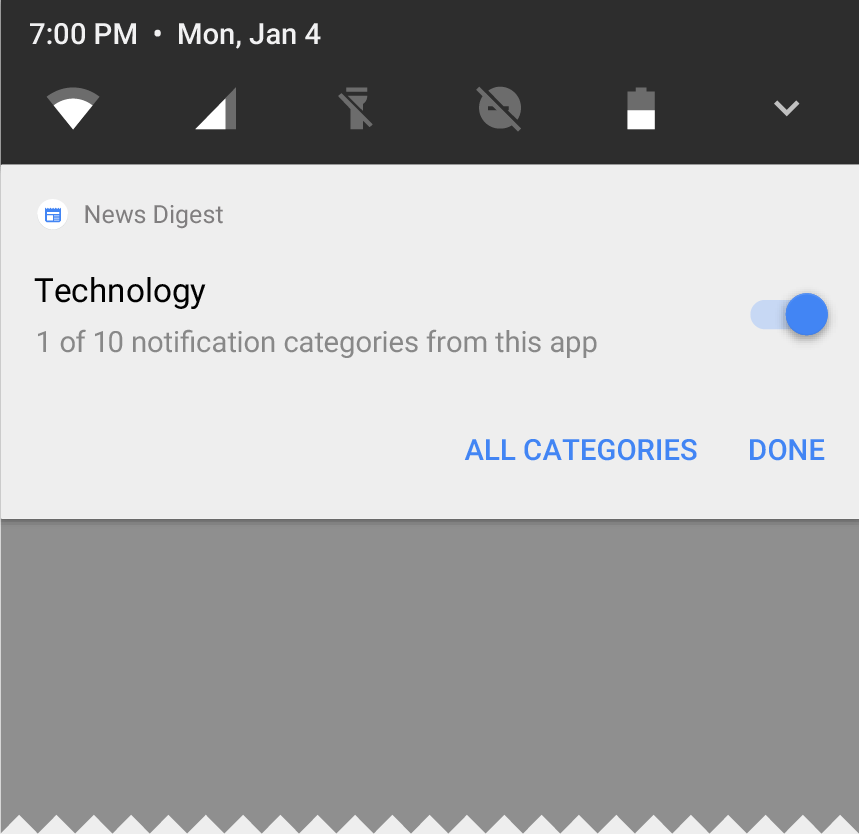















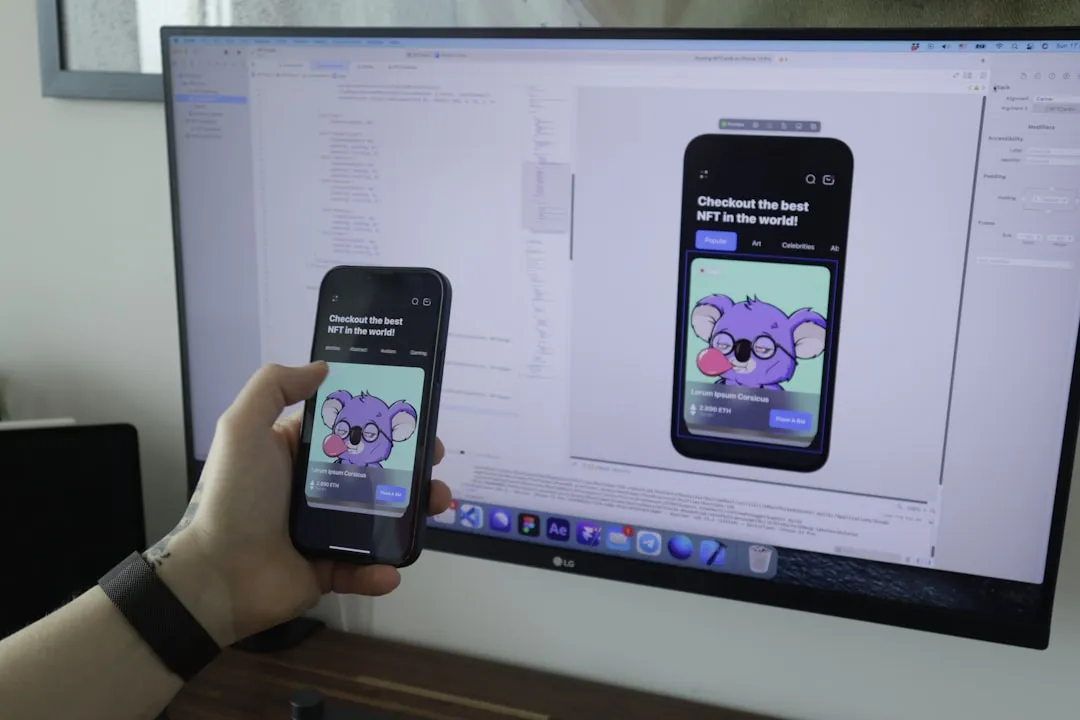




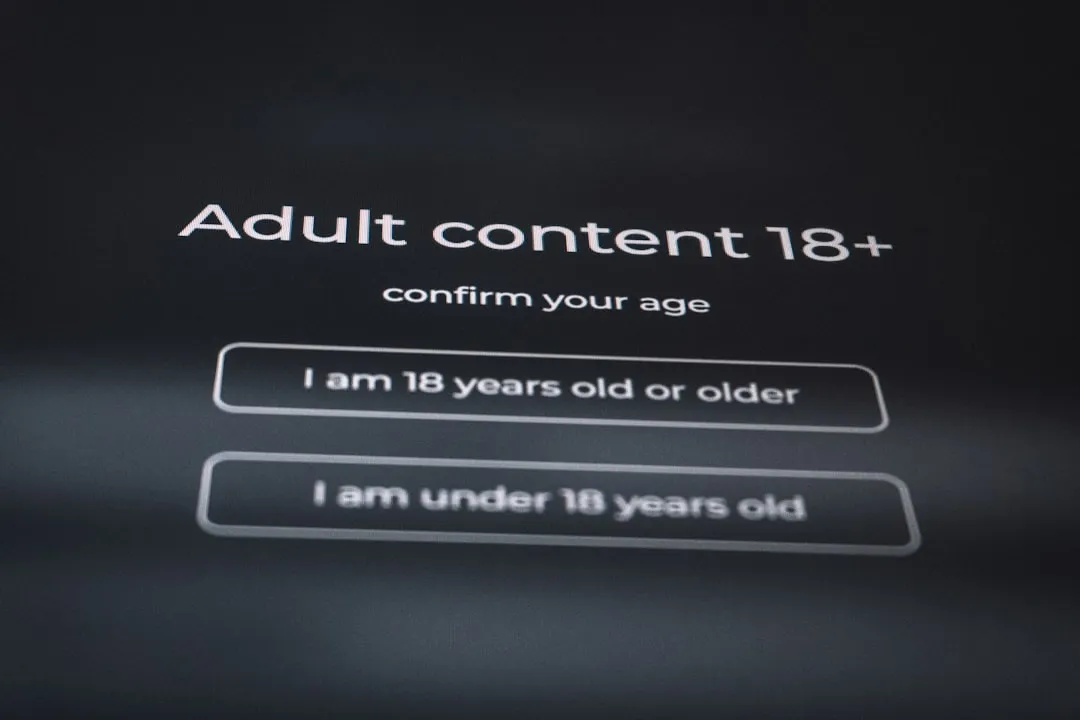
Comments
Be the first, drop a comment!