Android Features


News: Everything You Need to Know About the Samsung Galaxy S7 & S7 Edge
After months of speculation and sifting through rumors, Samsung finally unveiled its Galaxy S7 and S7 edge flagships, and they're pretty much what we had been anticipating. But just because there weren't any major surprises doesn't mean that it's not still exciting. Let's have a look.

News: Should You Upgrade to the Galaxy S9 from Your S8?
Sure, you just got your Galaxy S8. But now, Samsung came out with their latest and greatest device — the Galaxy S9. While the S8 is still a great device, it's possible that the Galaxy S9 completely outclasses it, almost forcing you to pick it up. It is worth it though? That's a harder question to answer than you may think.

News: Install This App to Get 2 Free Months of Google Play Music's Streaming Service
Google Play Music has teamed up with TripAdvisor to make planning your next vacation a little more fun, and they're throwing in a nice deal for good measure.
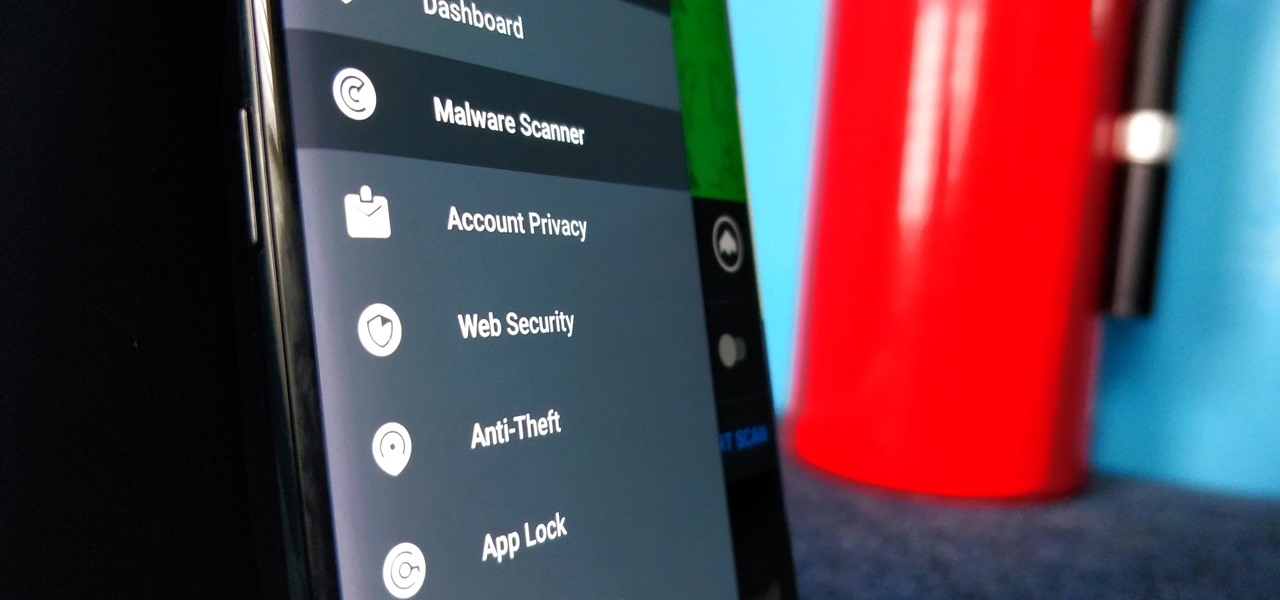
How To: 3 Reasons You Still Need a Good Antivirus App on Android
Many people think antivirus apps are useless — why pay a subscription fee when most malware can be avoided with common sense? But the thing is, there were an estimated 3.5 million malicious Android apps discovered last year, with many of them making their way onto the Play Store. As this number continues to rise, can you truly depend on common sense to protect you?

How To: Dead Zones on Your Galaxy S9 Touchscreen Giving You Trouble? Try This
Although the initial reception for the Galaxy S9 has been generally positive, recent reports paint a potentially bleak image — some S9 owners are complaining that their new devices have "dead zones" in their displays, which don't register their touch inputs. Luckily, there are steps you can take to fix this problem.
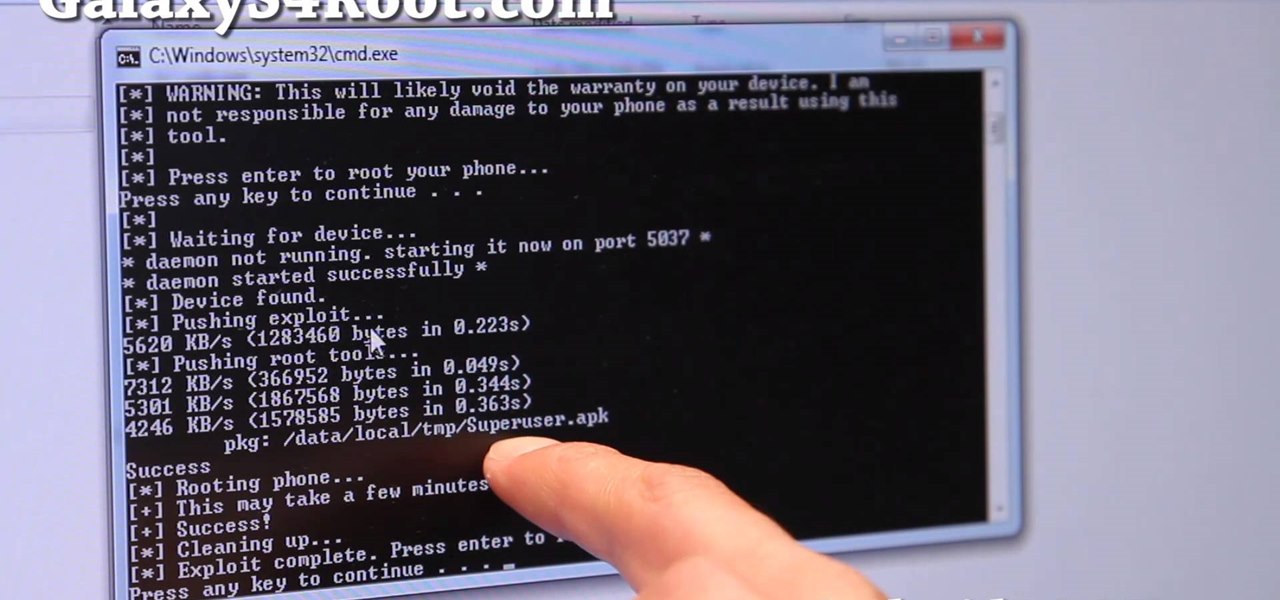
How To: Root U.S./Canadian Galaxy S4!
Here's a quick and easy video tutorial on how to root any Qualcomm-based U.S. or Canadian Galaxy S4 Android smartphone.

How To: Get Photo Sphere Live Wallpapers on Your Samsung Galaxy S3 (Without Rooting)
For the first time ever, iPhones will be getting live panoramic wallpapers in iOS 7, but it's something Android devices have always embraced.

How To: Turn Your Videos into Animated GIFs on the Nexus 5 with No Quality Restrictions
Now that Hangouts is Android's default messaging app, it's given us a lot of cool new features. A bouncing ellipsis lets you see when the other party is typing, and an indicator shows you whether they've read your message or not. You can even answer the age-old question of "Where you at?" with a tap of a button, sending a map of your location.

News: Hands-on with the World's First Android Phone — What a Difference a Decade Makes
These days, it seems new phones get announced every other week. We've grown accustomed to glossing over the specs, looking at some press renders, then moving on to check out the next phone. If you had done this in September 2008, you might have overlooked what would become one of the most important phones of all time.

How To: “Flatten” the Instagram App on Your Nexus 7 Tablet for an iOS 7 Look & Feel
Android devices are awesome, let me just state that now, but when iOS 7 came out, the new flat theme caught my eye. Yes, we can easily apply new themes on our Nexus 7 tablets to make it look more like iOS 7, but they won't actually change the individual look and feel of apps like Instagram.
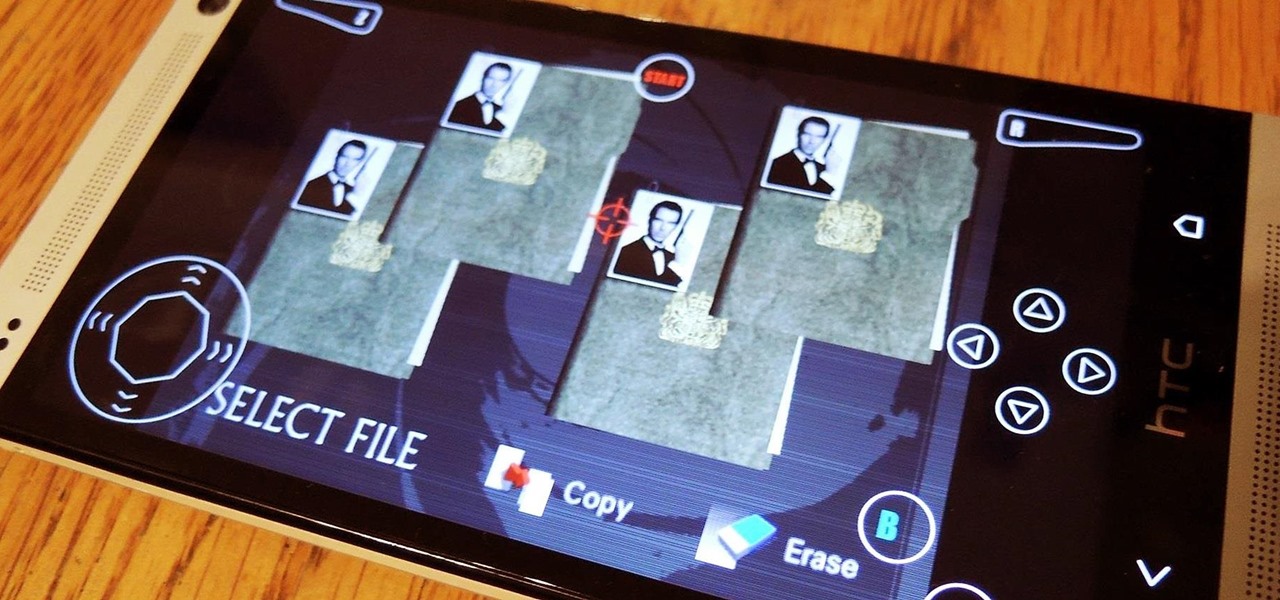
How To: Turn Your HTC One into a Portable N64 Gaming System
My favorite type of video game is first-person shooters, and the one that started it all for me was GoldenEye 007. There was just something about the controls, fast-paced action, and free-roaming environment that got me hooked.

How To: The Safe & Secure Way to Get Your Phone to Remember Your App Passwords
LastPass is a password manager that's been around for some time, and has finally made its way over to Android for use with apps, not just websites.
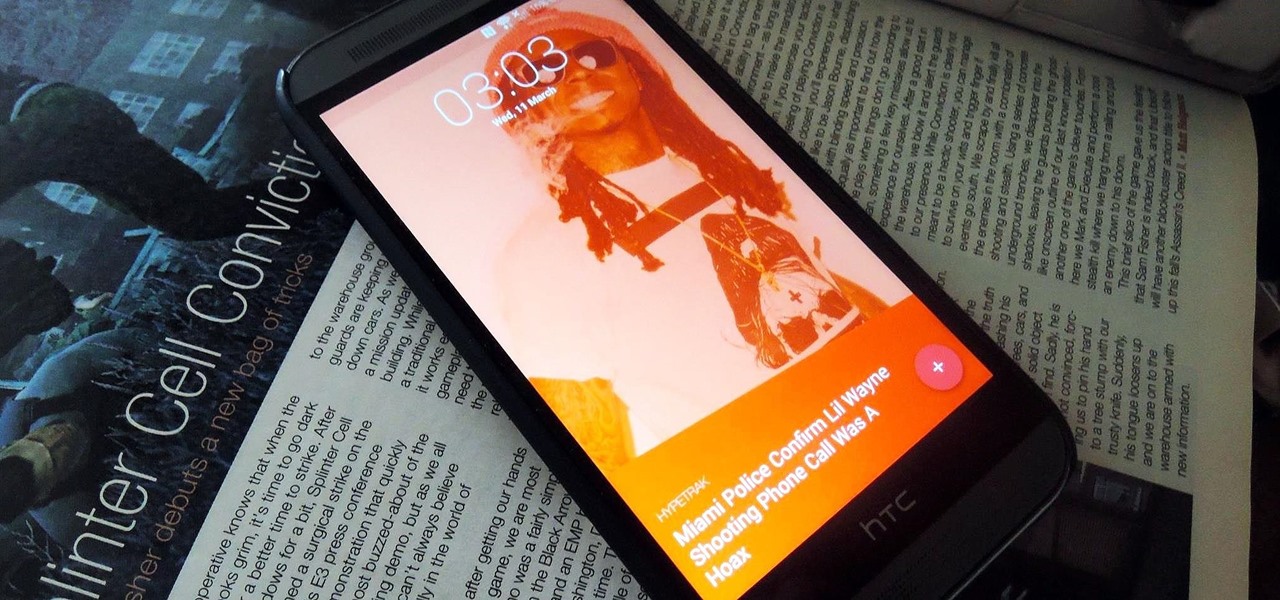
How To: Access Your Feedly News Feed Right from Your Android's Lock Screen
Android Lollipop still doesn't have a simple way to add a custom lock screen wallpaper, so when I came across Corgi For Feedly from developer Stan Dmitriev, I had to check it out. What sets Corgi apart from other lock screen replacements is that it connects directly to your Feedly account to display top stories from your favorite RSS feeds as your background.

News: Hilarious MSQRD App Comes to Android (Try It Out Now!)
MSQRD (aka Masquerade), the popular iOS app that lets you put silly faces on top of selfies, is finally making its way over to Android.
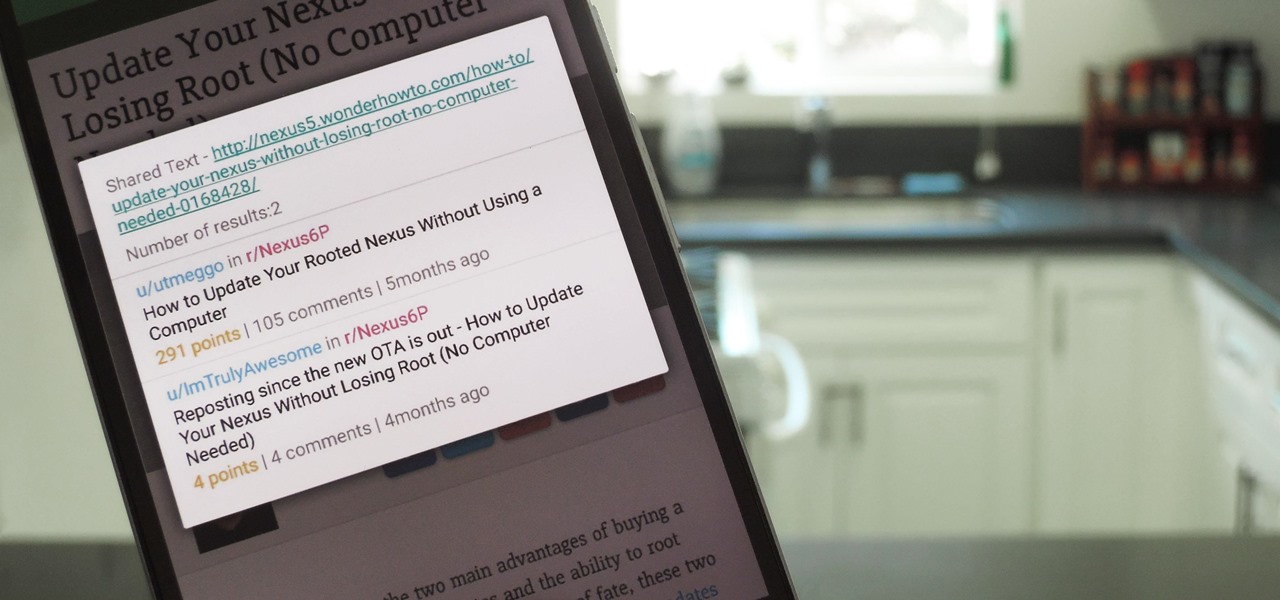
How To: Tap into the Reddit Hivemind's Comments on Any Article
When you want to read product reviews, you go to Amazon—regardless of whether or not you intend on buying the product from their website. By the same sense, when you want to read discussions about certain topics you come across on the internet, there's no better place than Reddit.

How To: Take a Screenshot on Your Samsung Galaxy Gear Smartwatch
No offense to T-Mobile, but if you head over to their support page for the Samsung Galaxy Gear, you get the information below on how to take a screenshot of your smartwatch. Oh, thank you for that.
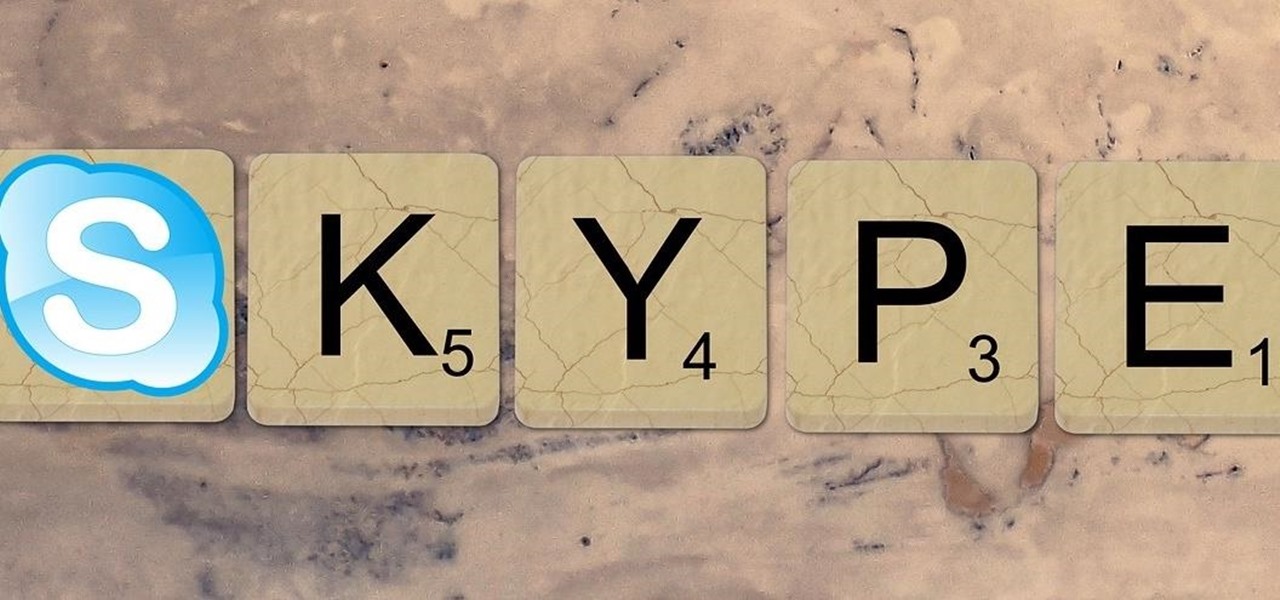
News: How to Get Skype's New Android App with Native Calling, SMS & Contacts Management
There's no question about it—Skype is one useful program, but has always been lacking in the mobile department. On your desktop, Skype works just fine and all of its options are available for usage. However, the same cannot be said for Android. On Android, you can't even change your status to "Away" or "Invisible."

News: Galaxy S8 Spec Sheet & Pictures Leak—Here's Everything We Know
WinFuture, a German tech-news site, has leaked a spec sheet for the upcoming Samsung Galaxy S8 and S8 Plus. We previously covered all speculation and leaks in our rumor roundup, but thanks to Roland Quandt, we now have a very clear look at what to expect from Samsung's latest flagship release.

How To: Install a Sega Genesis emulator on an HTC Evo 4G phone
Want to play Sonic the Hedgehog on your HTC Evo 4G phone? Whether you're the owner of an HTC Evo 4G Android smartphone or just covet one, you're sure to enjoy this Evo owner's guide from HTC Evo Hacks, which presents a complete, step-by-step walkthrough of how to install a Sega Genesis emulator on your phone. For complete details, take a look!
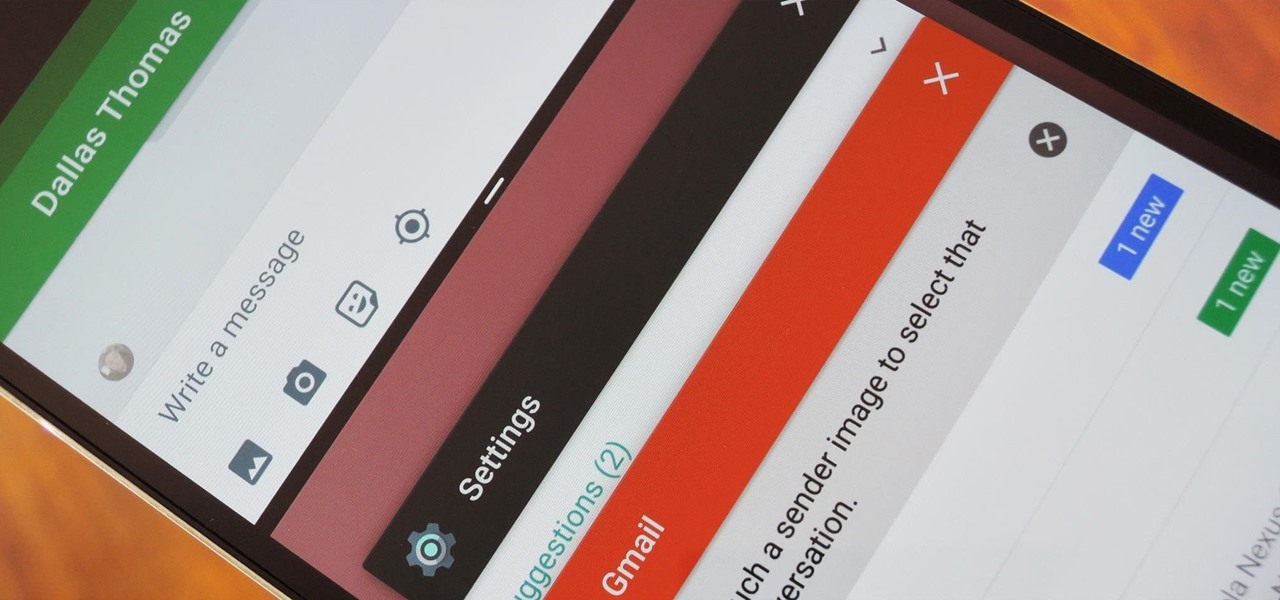
Breaking: Google Releases 'Android N' Preview Build with Lots of Major Changes
We knew it was coming eventually, but this is a bit out of left field—early builds of the next version of Android have been released almost two months ahead of schedule. Android N, as it's being called for now, is already available for the last two generations of Nexus devices, though it's just an early preview build for now.
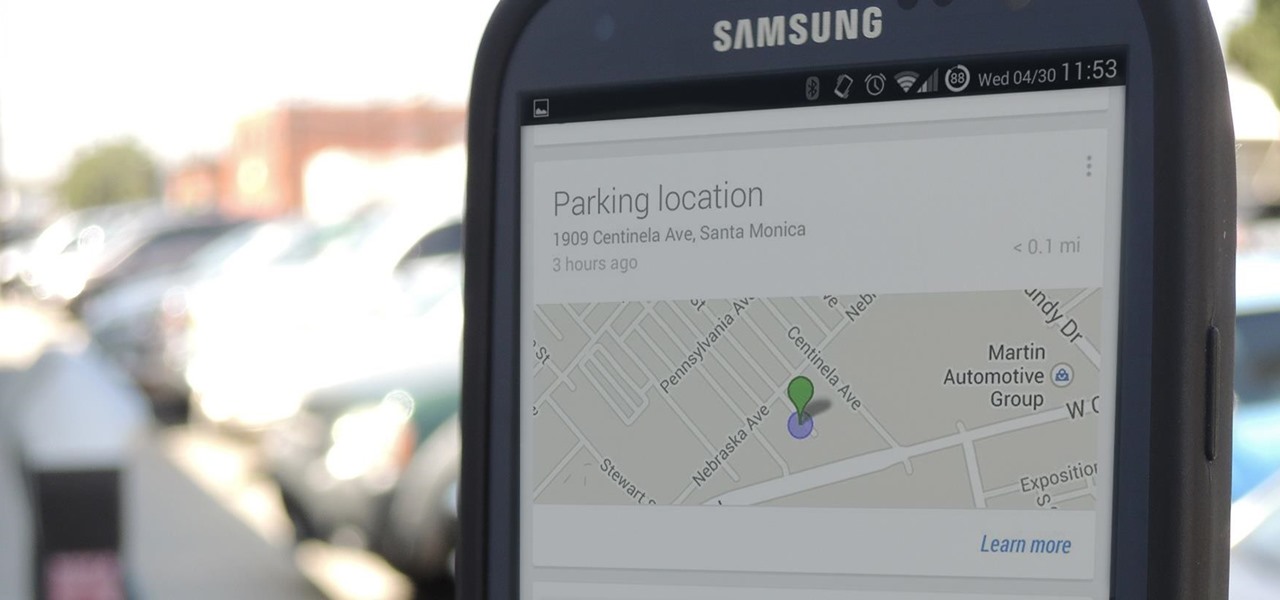
News: Google Now Will Automatically Remember Where You Parked
The latest update to Google Search, which is rolling out right now, brings automatic parking spot pinning through its Google Now platform.
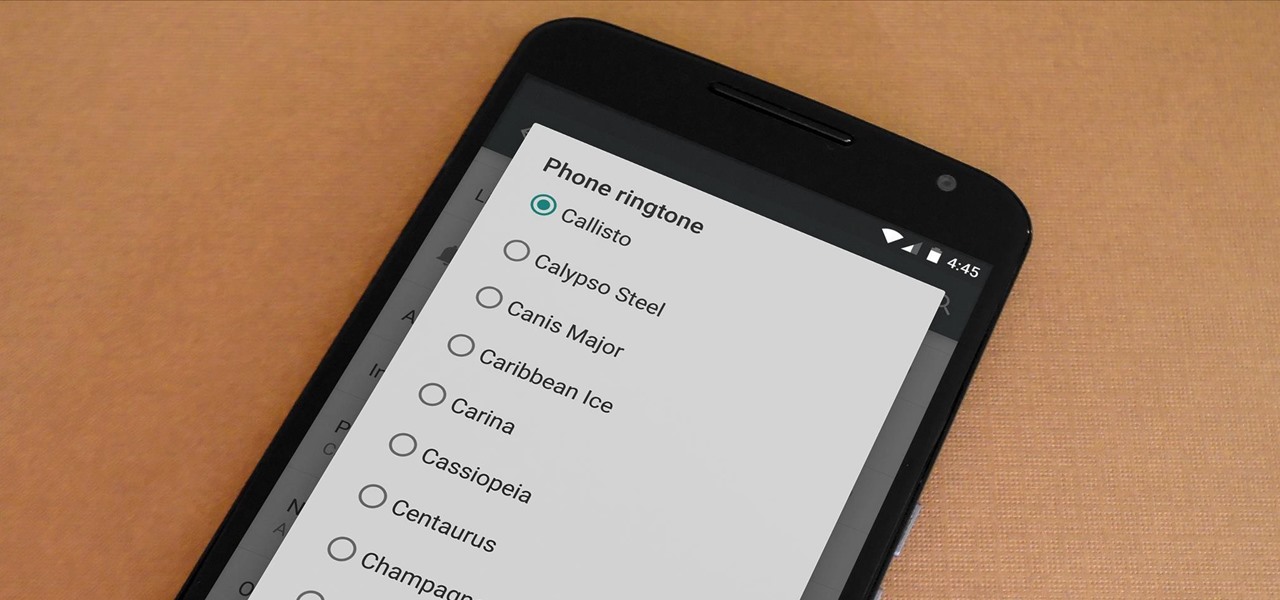
How To: Get Stock Lollipop Sounds on Custom ROMs for the Nexus 6
Most custom ROMs are built from the freely-available source code of AOSP, so they share a lot of common ground with stock Android. The difference, though, is the fact that Google adds many minor tweaks and finishing touches to AOSP while creating the version of Android that ultimately comes pre-installed on Nexus devices.
News: The Pixel Exemplifies Google's New Hardware Philosophy—To Do It Right, Do It Yourself
Android device manufacturers may see the new Pixel "Phone By Google" devices as just another competitor, one that likely won't upset their entry-level margins. But that would be a mistake. Pixel is Google's call to action. With Google now offering as near to perfect an Android experience as we've had so far, OEMs that want to keep selling smartphones in a world flooded with them will need to start working for the privilege.
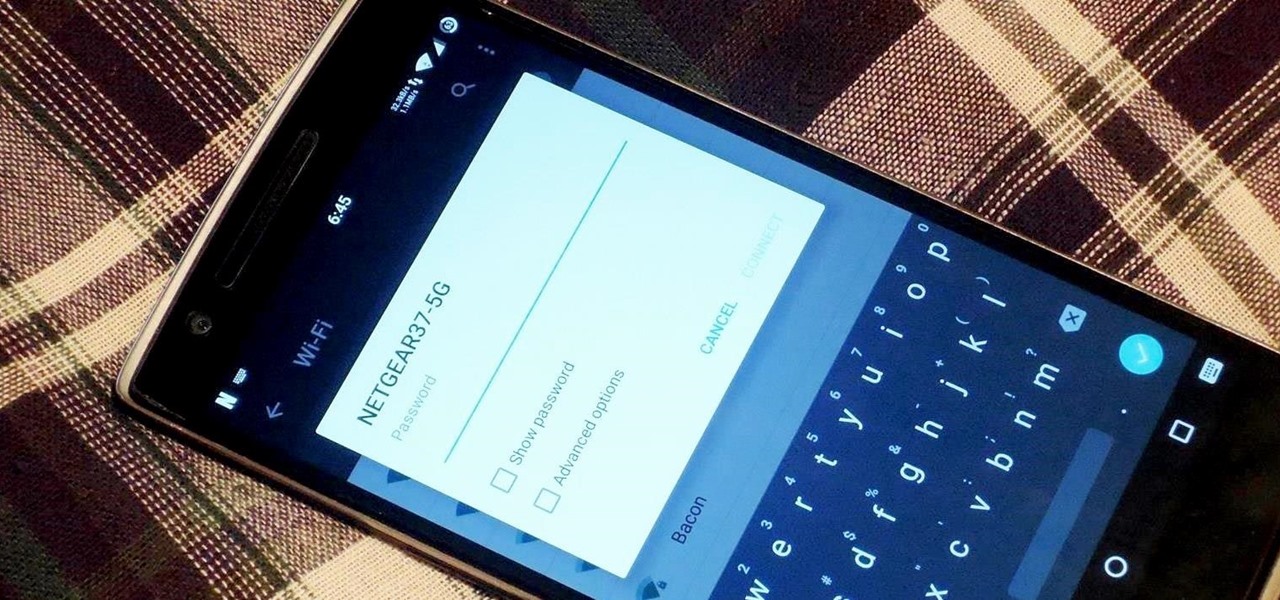
How To: Get Cyanogen OS 12 to Work with Your 5 GHz Wireless Router
No one is perfect, and this goes double for software developers. All of the quality assurance testing in the world does nothing when you put a new OS in the hands of everyday users, since we all use our devices in different places and for different reasons. Recently, Cyanogen released their version of Android Lollipop, Cyanogen OS 12, and with it came a whole lot of great features, but some bugs also slipped in.
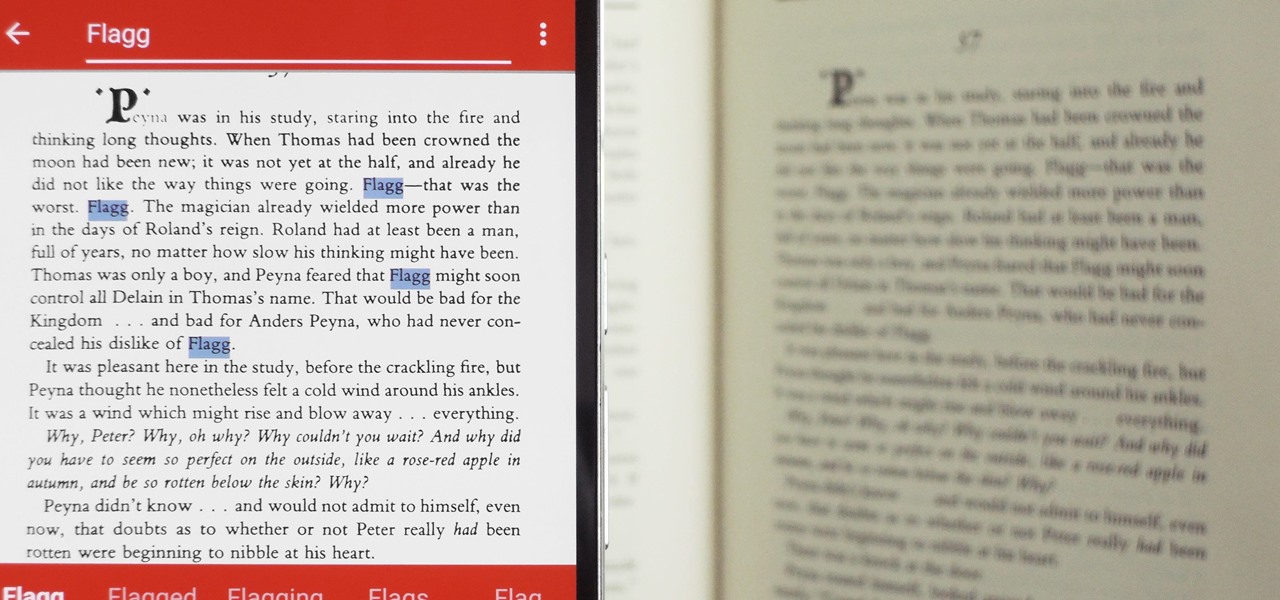
How To: Use Your Android Smartphone as a Real-World Search Engine
When you're browsing the internet on a computer, you just need to hit Ctrl F (or Command F) and type something out to find all instances of that word in the webpage. It's a handy feature baked into most browsers (nearly all mobile browsers have a "find" feature, too), but unfortunately, it doesn't work with real-world documents, signs, and menus—or at least it hasn't, up until now.

How To: The Galaxy Note 20 Has a Gorilla Glass Victus Display — Here's Why That's So Awesome
One of the underrated components of the Galaxy Note 20 series is its usage of Gorilla Glass Victus. Think of this as Gorilla Glass 7, the latest innovation from Corning. And this release is a big deal, delivering protection without sacrifices.
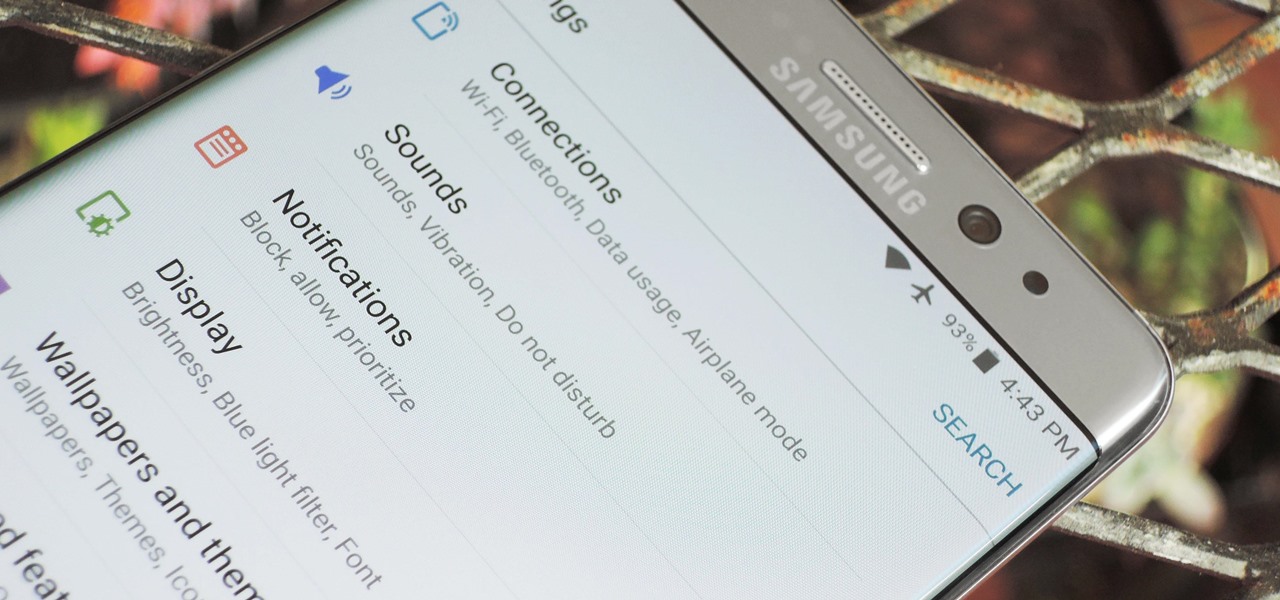
News: TouchWiz by Any Other Name—Grace UX May Not Be Official, but the Bloat Sure Is
During the lead up to Samsung's Note7's release, rumors swirled about a leaked "Grace UX" interface replacing Samsung's maligned TouchWiz Android skin. In the end, this seems to have been nothing more than an internal code name that Samsung was using to test a few new icons and a slightly-redesigned Settings menu, because not much else has really changed.

News: The LG V30S ThinQ Is a V30 with Software Updates & an Awkward Name
With only one profitable quarter in the last two years, LG's mobile division is undergoing a shakeup. With a fresh set of executives, LG has delayed the expected launch of the upcoming G7 and instead decided to start the year with yet another variant of the V30.
News: Don't Get Your Hopes Up for a Notchless Pixel 4
Recently, buzz for the Google Pixel 4 has been rising thanks to a patent discovered by 91mobiles. This patent appears to show an almost bezel-less phone with a screen-to-body ratio we have only dreamt of, and no notch in sight. The problem is this isn't the Google Pixel 4. It's actually the Pixel 2 XL.

How To: Apply a Custom Animation to Your OnePlus One's Notification Drawer
OnePlus One's CyanogenMod firmware comes packed with personalization options that standard Android devices could only achieve with root-level access. By simply entering the Settings app, OPO owners can make changes to their lock screen, status bar, and notification drawer, as well as apply themes and gestures to make their device a little more customized.
News: Google's Pixel 3 Stirs Up Competition Between Phone Makers HTC, LG, TCL & Coolpad
Google's Pixel smartphone is striking up some heated competition between phone makers HTC, LG, TCL, and Coolpad, as the Pixel 3 gets ready to release in 2018. Yep, you heard that right—not the Pixel, not the Pixel 2, but the Pixel 3—which shows that Google is really committed to the future of its new flagship line.

How To: Get CyanogenMod's Audio Mixer on Your Nexus 6
CyanogenMod continues to be the most popular custom ROM for a good reason. Their team of developers always stay on top of the latest trends, and ensure that their software is packed with nice tweaks and awesome features. One such feature is an audio equalizer that allows you to fine-tune your device's various sound outputs. It's got a great interface, and works with any app that calls on Android's default audio mixer.
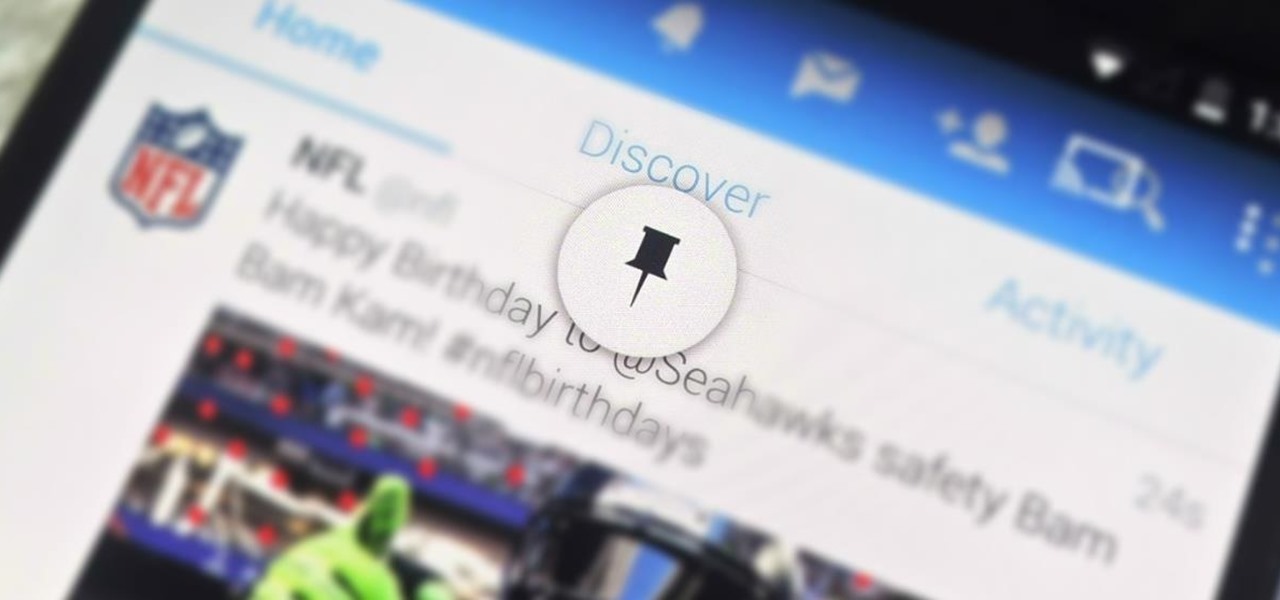
How To: The Easiest Way to Bookmark Apps & Tabs on Your Android
Using the overview screen (aka recent apps) is a simple way to jump back to a previous task to continue where you left off, but as you use more and more apps, jumping back to that initial task isn't really that "recent" with all of those new tasks stacked on top of it. Now, thanks to developer PhinxApps, we can redefine what "recent" truly means using PinTasking. With this app, you can pin any app or webpage you're currently using onto your device's screen in the form of a Facebook-like chat-...
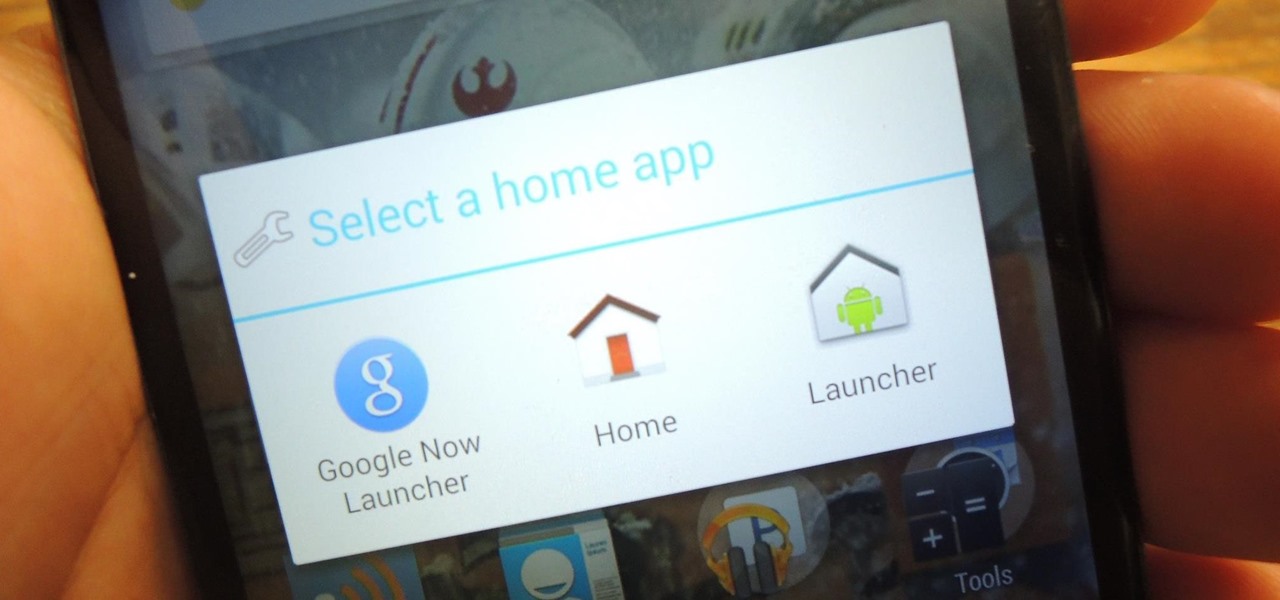
How To: Streamline the "Complete Action Using" Dialog Box on Your Nexus 4 or 5
You've seen it a million times. You try to do something on your Android device and a box pops up asking you which app you'd like to use. You could try Photos, Gallery, Drive, Picasa Web Albums...the list is fairly extensive sometimes. And what's worse, after that you have to select "Always" or "Just once". Add it all up, and that's three taps to do something you thought would take just one!
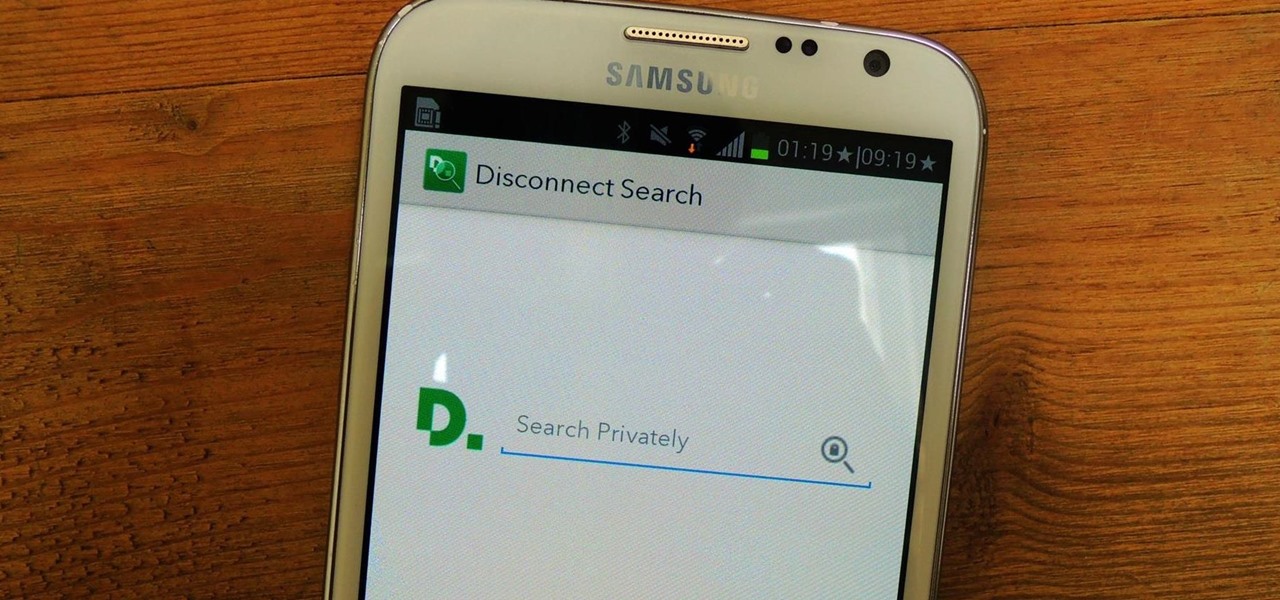
How To: Perform Stealth Searches on Your Galaxy Note 2 So ISPs & Websites Can't Keep Track of You
Privacy features have become quite the hot commodity, emerging from the aftermath of the NSA scandals that rocked the United States this past year. While the NSA has the means to gather information on all of us (regardless of any security software we implement), it doesn't mean that they're the only ones looking.

How To: Never Miss Another Call or Text After Class by Setting Timed Silence Periods on Your Galaxy S4
We've all been in a similar situation before—you set your phone's ringer to silent before heading into class, and when you check your phone hours later, you find that your silenced phone didn't alert you to 8 missed calls and 17 text messages.

How To: Type Less & Say More with Custom Text Replacement Shortcuts
I'm a long-time and loyal Android user, but one iOS feature that I'm truly envious of is their keyboard shortcuts, which lets you assign a short macro that inputs a longer phrase. For example, typing "home" can input your home address.

How To: Get a Boot Animation That Shows Donald Trump Flipping Off the Whole World
There are two things you're not supposed to talk about in a social setting: religion and politics. When it comes to the latter, though, a certain orange-hued reality TV star has made it all but impossible to stay mum about the goings-on in DC.

News: Samsung Locks Out Third-Party Accessories, but the Community Brings Them Back
Update January 27, 2014: Samsung has released a statement to address the flip cover issue, claiming it as a bug with a "fix" coming soon:

News: What Google's Upcoming Andromeda OS Means for Android & Chromebooks
Google is working on something so big they had to name it after an entire galaxy: A new operating system that merges Android and Chrome OS into one unified front.







