Android Features


How To: Shake Your Nexus 7 Tablet for a New Wallpaper Whenever You Want One
Let's be honest, some days call for a new wallpaper to match your mood. If I'm upset, I could use a nice, uplifting wallpaper to alleviate my low spirits. Even in a day and age where everything is literally at our fingertips, I get too lazy to deal with going in and selecting a new wallpaper, cropping it, and setting it (pathetic, I know).

How To: Flick Open the Camera App on Your Samsung Galaxy S5
The Moto X introduced tons of cool features that have slowly been ported over to other phones, like Peek notifications and always listening "OK, Google" detection. Another such feature allows you to twist your wrist to bring up the camera app from any screen—even with the display turned off.

How To: Replace Your Galaxy S8's Nav Bar with Pie Controls to Prevent Screen Burn-In
The Galaxy S8's AMOLED display is prone to screen burn-in, particularly with the navigation and status bars. But hiding these bars would make it hard to navigate your phone — that's where Pie Controls come into play.

How To: Customize Your Favorite Wallpapers for a Refreshing New Look on Android
The beauty of Android is that nearly everything can be customized. But sometimes, we get so caught up in tweaking functionality and other minutiae that one of the most important interfaces gets neglected—the home screen wallpaper.

How To: Perform Quick Actions with Custom Status Bar Gestures
With as much creativity and freedom that we have on Android, it feels a little underwhelming that the only gesture we can perform on the status bar is a downward swipe to expose the notification tray or quick settings. Maybe this is a field for Android to expand on in the future, but until that day, third-party developers are exploring this now.
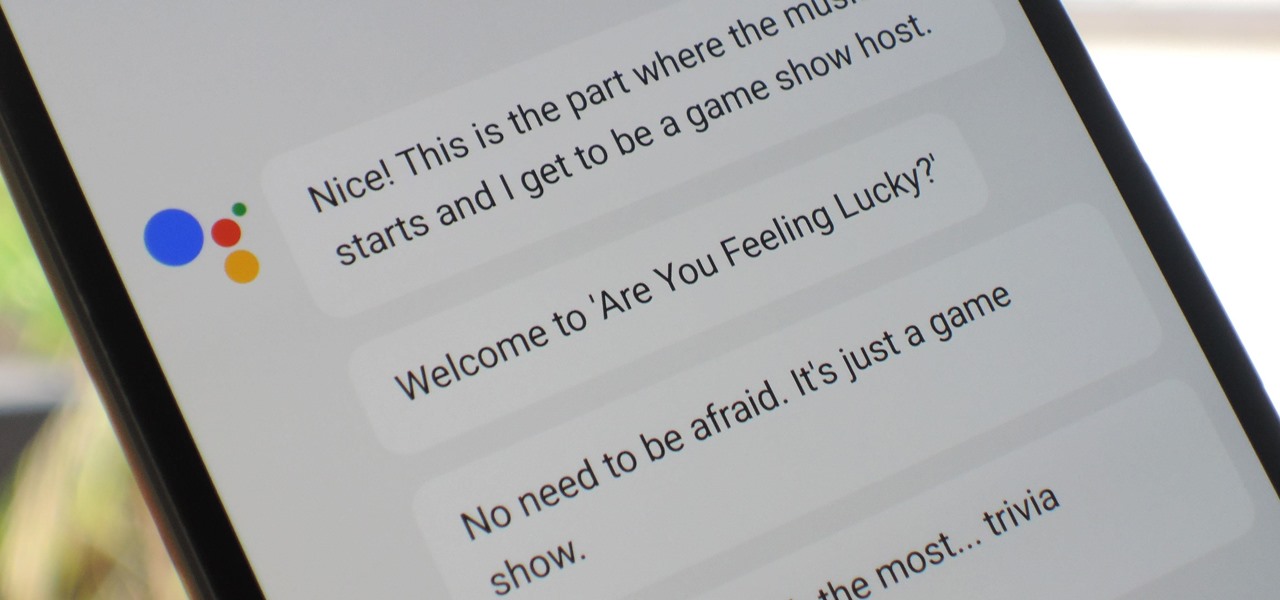
How To: Tell Google Assistant 'I'm Feeling Lucky' for a Fun Easter Egg
If you took your favorite search engine, gave it a witty personality, and bundled it together with a messenger-style interface, you'd have the new Google Assistant. It's great for getting fast answers—even on your follow-up questions—but its flair for fun might just be the standout feature.

News: Not Digging the Notch on the Leaked OnePlus 6? Don't Panic Yet
Last week, the first possible image of the upcoming OnePlus 6 leaked. It was met with mixed reactions, most notably for its apparent iPhone X-style "notch." OnePlus fans seem concerned that the company is implementing a design choice based on what it thinks is trending, not necessarily what's best for the product. If you're one of those uneasy about OnePlus' future, don't be. At least not yet.

How To: Make App Shortcuts on Your Galaxy Note 2's Lock Screen Adapt to Your Routine
Not particularly good looking, TouchWiz's lock screen adequately supplements the clunky and almost cartoonish-look of the infamous user interface on the Samsung Galaxy Note 2. While there are hundreds of lock screen options in the Google Play Store, I've never quite discovered one that I've thoroughly enjoyed, due to the obfuscation from so many options.

How To: Change the App Launched with the Shortcut Key on LG Devices
One of the biggest gripes I initially had with the LG G3 was the lack of options for the Shortcut keys, which are the volume keys that allow you to launch the camera or the QuickMemo+ app directly from the lock screen. I never use QuickMemo+, so having it as a shortcut was a complete waste of functionality.
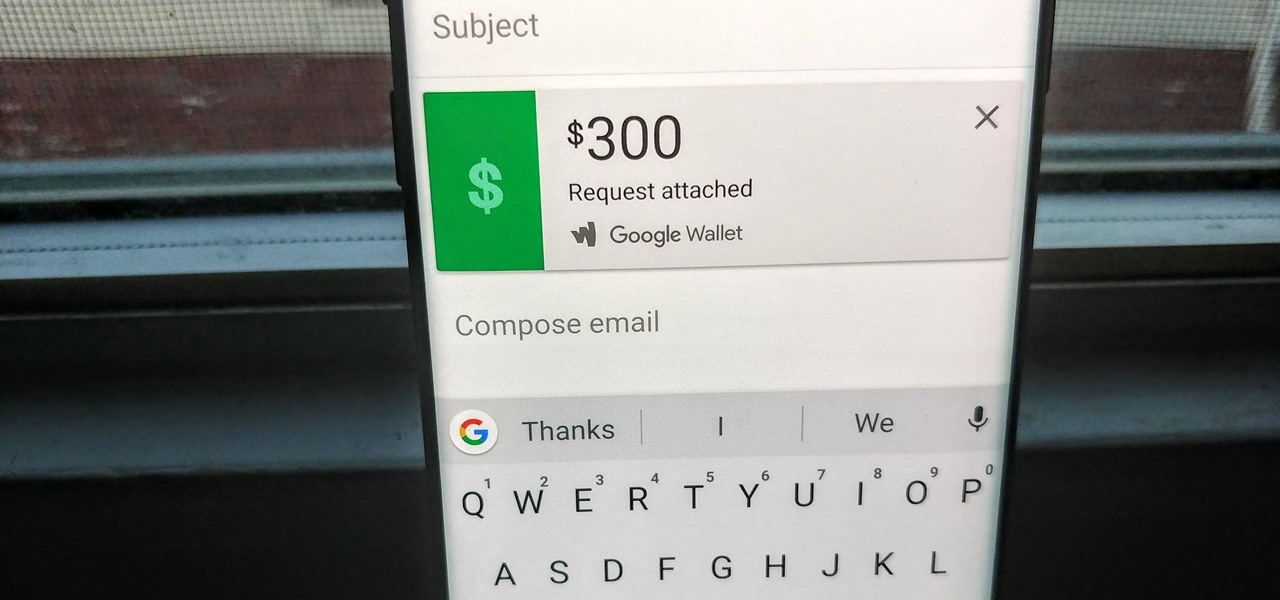
Gmail 101: How to Send & Receive Money with Android's Default Email App
Since its debut in 2004, Gmail has become the go-to email service for the internet at large. Over 1.2 billion people use it, so Google has wisely continued to add features that address the needs and wants of its diverse user base. For US and UK users, one of these new features is the ability to transfer money.
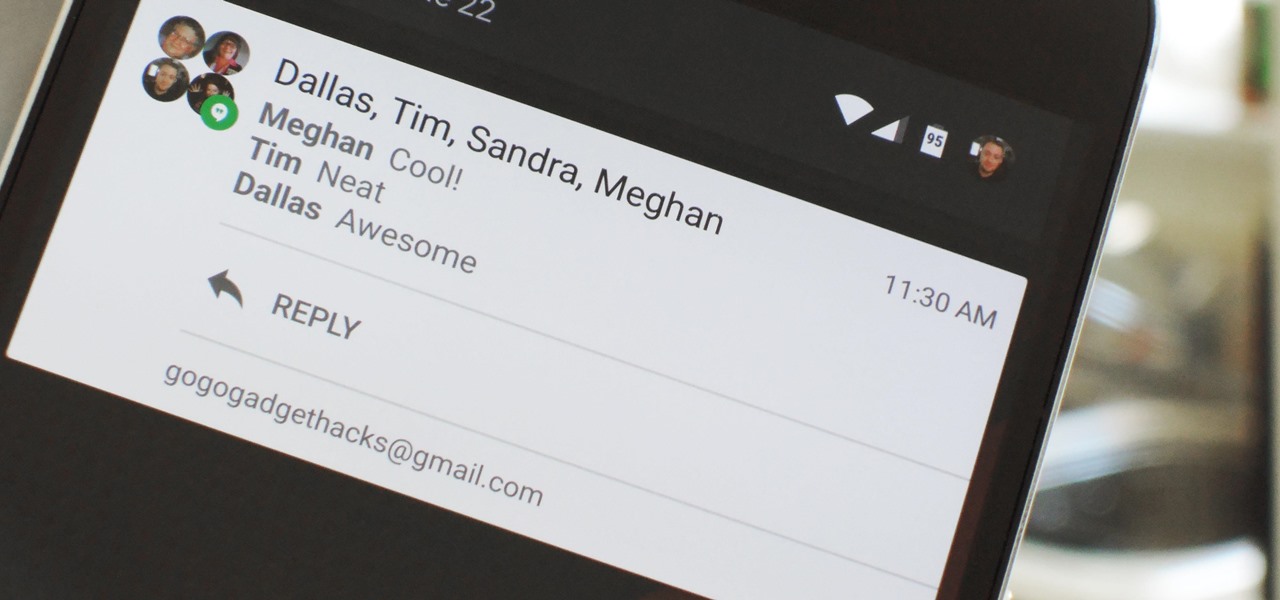
How To: Auto-Mute Group Chat Notifications Before They Get Annoying
If you have any group chats going, you're surely familiar with this scenario: One person sends a picture, then, within 30 seconds or so, all other participants chime in with one-word responses like "Cute," or "Awesome." It's a social nicety, so you have to expect this behavior, but that doesn't make it any less annoying when your phone randomly beeps and vibrates ten times in a row because of it.

How To: Theme the Navigation & Status Bars on Your Nexus 5
Over the course of covering the Nexus 5 for the last 6 months, I've come to realize that almost every hack out there will work for this device. I also cover the Galaxy S5, and let me tell you—hardly any of the cool mods I come across work for that phone. In this regard, we are downright spoiled as Nexus owners.
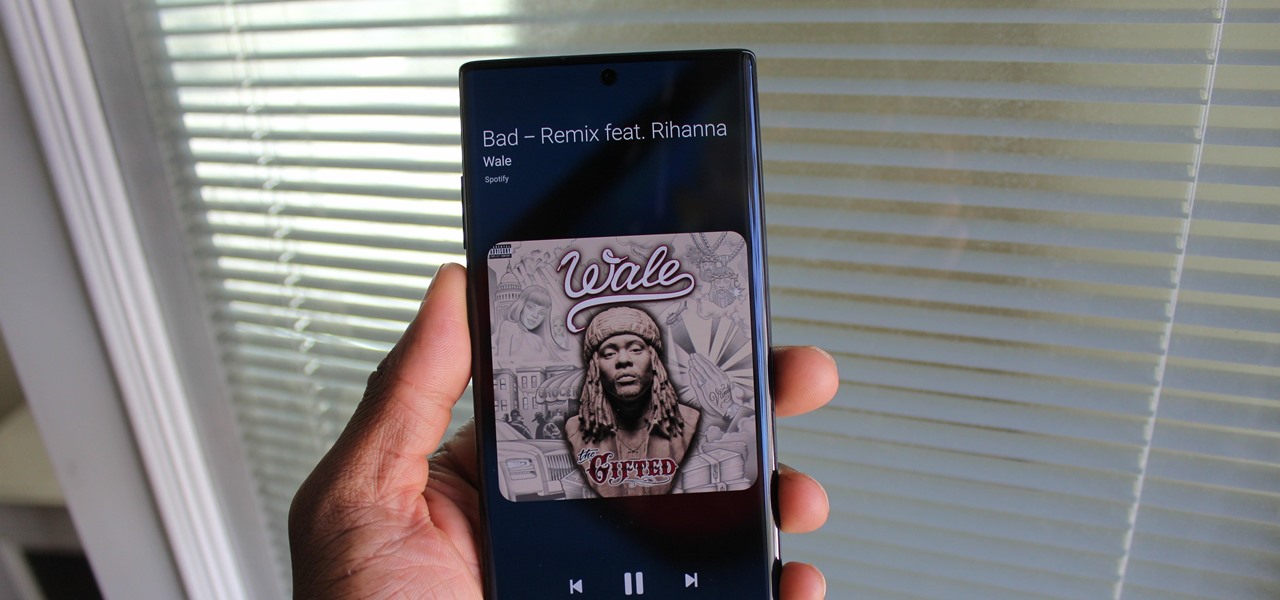
How To: Keep Spotify from Constantly Closing on the Note 10
So you're listening to Spotify on your Note 10+ and you pause it for a second to talk to someone. A minute or so passes, and you press the play button on your wireless headphones ... but nothing happens. That's because Samsung already killed the Spotify app. Here's how you can prevent this.

How To: Remove the 30 FPS Cap for Black Desert Mobile on Android
Black Desert Mobile is one of the hottest new smartphone games around, but there seems to be something missing in the frame rate department. Gamers quickly noticed many Android phones are stuck on a 30 FPS cap when it comes to performance. It's not that the phones are too weak to handle higher frame rates, but that there is a particular list of approved devices that can achieve this.

How To: Make Android's Clock App Open Directly to the Alarm Tab
The basic clock app on Android devices is functional and has a few nice features. One of these is a "World Clock" view, which lets you see the current time in different cities across the world, and shows the time in your location at the top.

How To: Run MIUI's Apps & Launcher on Your Galaxy Note 2 Without Rooting
While rooting your Galaxy Note 2 certainly has its advantages—everything from increasing security to relieving the Power button of its duties—it's definitely not for everyone.
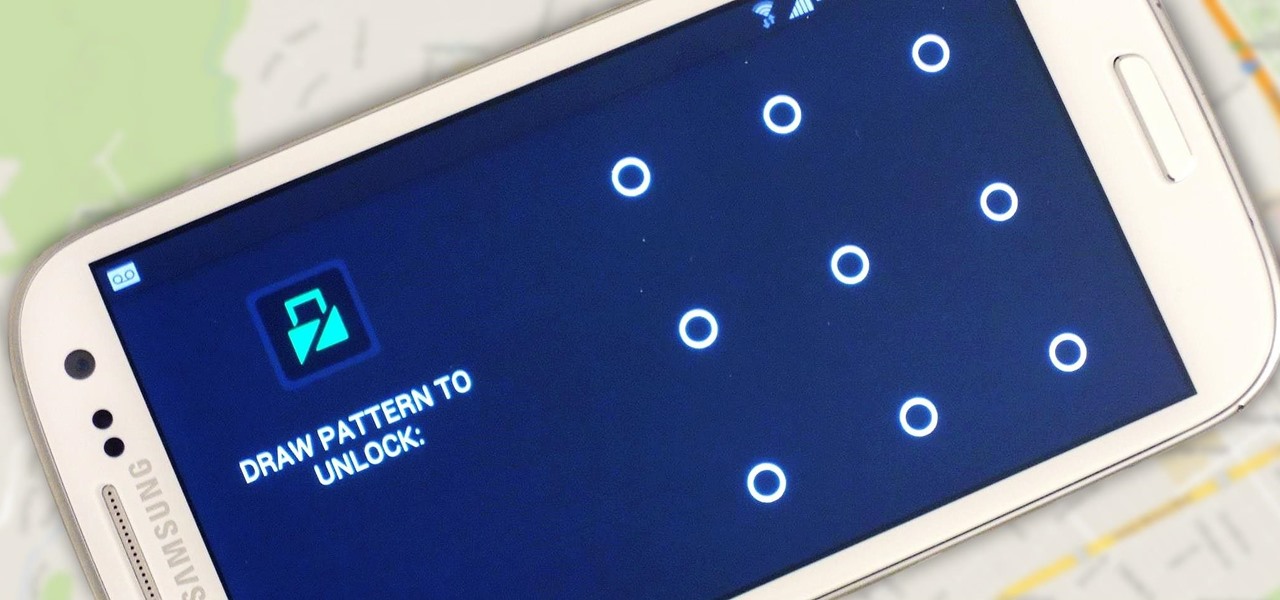
How To: Lock Individual Apps on Your Galaxy S3 Based on Location
If you lend someone your phone, even if it's just for a second, there's a chance they can enter an app and see something you'd rather they didn't. Whether it's a personal email or a private photo, there are plenty of reasons why you'd want to keep snoops out of certain apps.

How To: Share a Kindle eBook with a close friend or family member
Looking for an easy way to get around Kindle's sharing limitations? With the right technique, it's easy. So easy, in fact, that this how-to from the folks at CNET can present a complete overview of the process in just over a minute. For more information, including a complete demonstration detailed, step-by-step instructions, take a look.

News: Galaxy S8 Oreo Beta Update Coming to US in November
With all of the Pixel 2 excitement the past few weeks, many Samsung fans are feeling left out on that new software hotness. If you're anxiously awaiting the Android Oreo update on your Galaxy S8 or S8+, that wait may come to an end this week. Users over on Reddit decompiled the APK for the Samsung+ app to reveal multiple mentions of the upcoming Oreo Beta Program for the Galaxy S8 and S8+.

News: The LG V50 ThinQ 5G Is Rocking a Massive Battery, New Cooling System & Next-Gen Connectivity
Similar to last year, LG is mixing up its releases. Instead of the G series in the first half of the year and the V series in the second half, LG is releasing both heavy hitters together. However, unlike last year, this is a true upgrade from its predecessor, the LG V50 ThinQ 5G.

News: Linux Kernel Exploits Aren't Really an Android Problem
It seems like a new, dangerous Android exploit is uncovered every month or two. The latest headliners are NightMonkey and Chronos from the list of CIA hacks reported by Wikileaks, which have been billed as gaping security holes in the world's biggest mobile operating system.
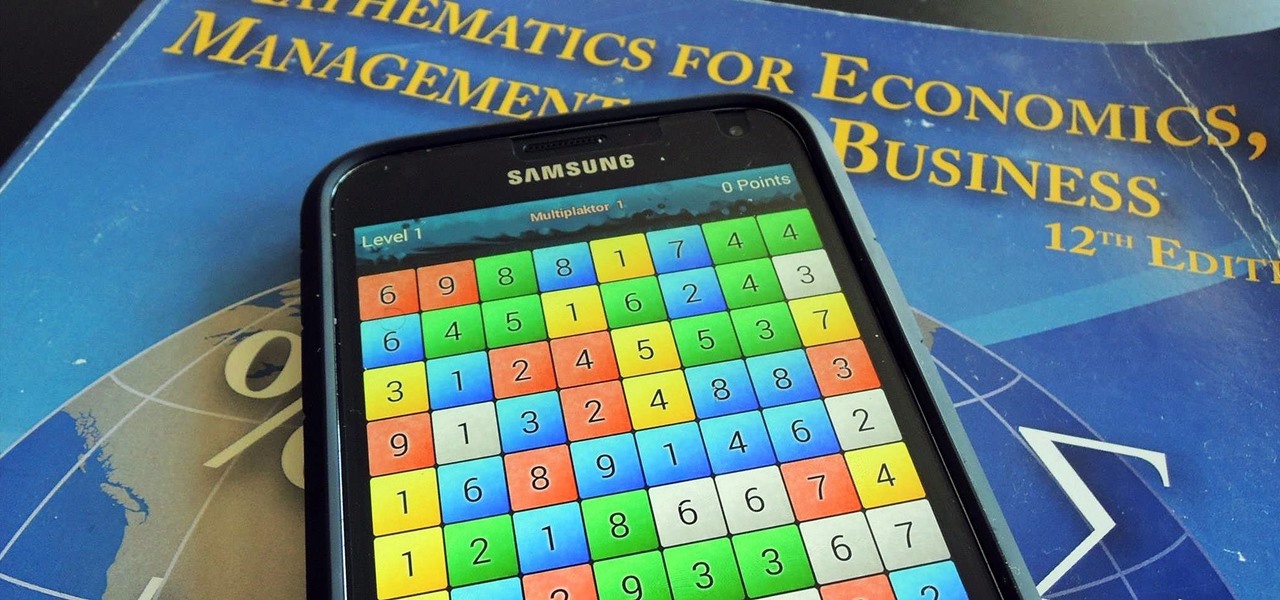
News: 10 Free Android Apps That Make Math Fun (Yes, Really)
I am an English major physically allergic to all algebraic formulas, so you're unlikely to get any help from me when it comes to solving any expressions. But in the glorious technological age we live in, there are plenty of apps that actually make math and problem solving fun, even a little bit addictive.

How To: Access the boot loader on the HTC EVO 4G
In this clip, learn how to access the Boot Loader on your HTC EVO 4G cell phone from Sprint. If you need to get to your boot loader for any reason, this clip will walk you through the easy process.
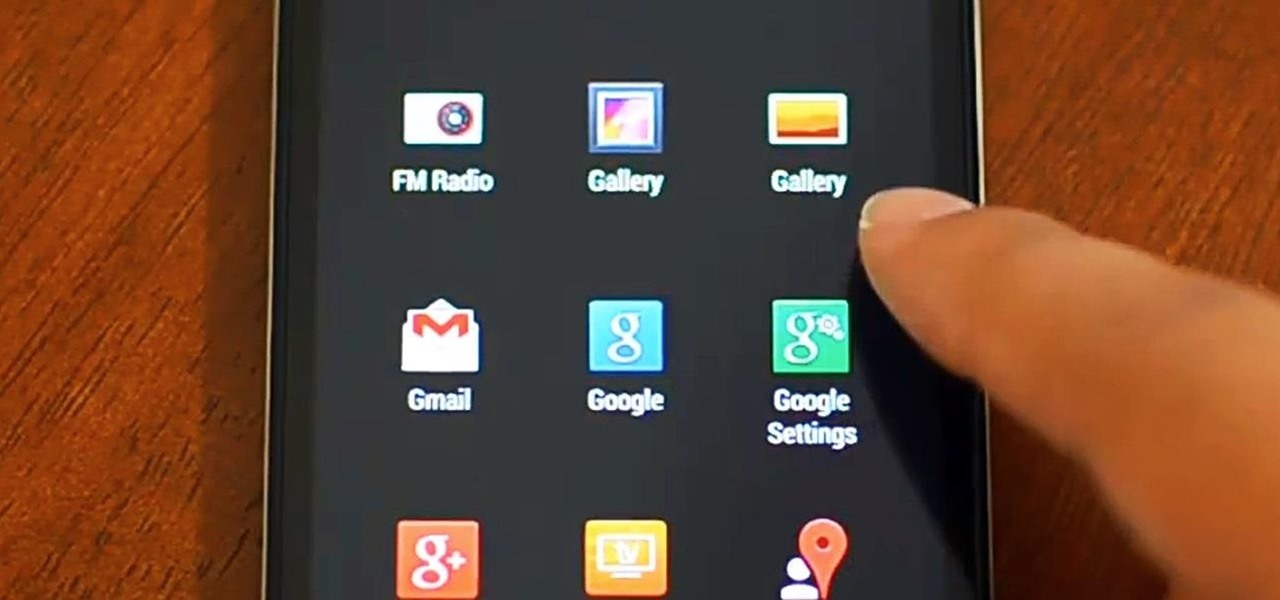
How To: Get the Jelly Bean 4.2 Camera & Gallery on Your HTC One for Taking Photo Spheres
Thanks to its dedicated ImageChip, the HTC One has one of the best cameras out of all the smartphones currently on the market. Their branded UltraPixel Camera can take full resolution photos while shooting video, has superior auto-focusing, and provides great overall quality for everything from low-light to action shots.

How To: Google Snuck a File Manager in Android Marshmallow & Here's How to Find It
For years, we've had to download third-party apps if we wanted to browse or manage the files stored on our Android devices, but Google has finally included a bare-bones file explorer in Android 6.0 Marshmallow. Only thing is, it's not easy to find—but I'll show you how to access and use it below.
How To: Get More Out of Google Pixel's 'App Shortcuts'
Google's got quite a few tricks up its sleeve with their Pixel and Pixel XL flagships, including functionality we've never seen before on Android. One awesome feature is called "App Shortcuts," and the basic premise is strikingly similar to Apple's 3D Touch—just long-press an app icon, then you'll get a pop-up that lets you perform quick actions.
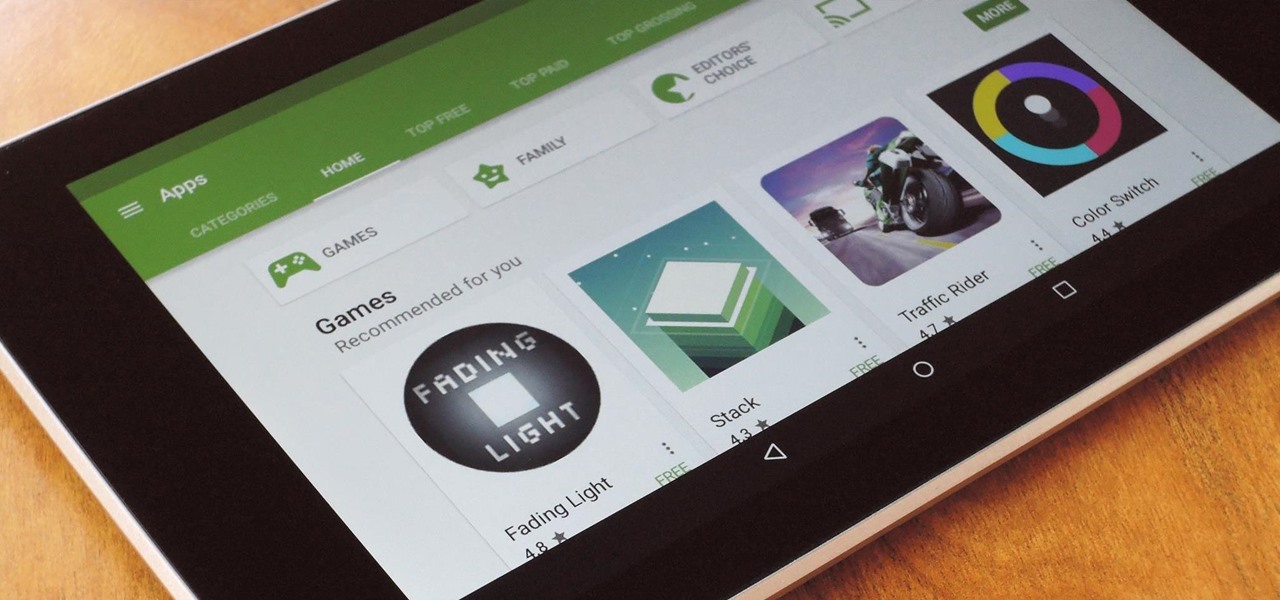
News: Make Use of Your Bigger Screen with These 12 Tablet-Ready Apps
Ever since the Google Play Store removed its "Designed for tablets" section, it's been a lot harder to find good, tablet-optimized Android apps. Not that it was all that great to begin with considering that they used to list apps like Facebook and Twitter, which only have oversized phone UIs on tablets, not actual customized UIs.

How To: Facebook's New Hello App Makes Your Android's Dialer & Contact List Smarter
If a tree falls in the woods and nobody is there to hear it, does it make a sound? If a person makes calls but doesn't have a Facebook account, are they even really a person? Yes, of course they are, but it just makes life easier when you're part of the world's biggest social network, as proven with Facebook's latest application, Hello - Caller ID & Blocking.

News: Sony's Leaked Xperia Phones Are the Ugliest We've Seen in 2018 So Far
Okay, yes, 2018 has only just begun — but it's not our fault that Sony dropped some of the ugliest new phones on us since ... their last ugly phone in 2017. According to Evan Blass (@evleaks on Twitter), Sony will be "refreshing" their low- to mid-range phones (Xperia XA1, XA Ultra, and L) by debuting the Xperia XA2, XA2 Ultra, and L2 at CES next week.

How To: Get the Best User Experience with the Samsung Galaxy S6
The wait is over. The Samsung Galaxy S6, arguably the best Android phone of this year, has just launched. There was already a lot of hype about this super phone—its looks, its specifications, and its other functions have been under the microscope for quite some time. It will not be a good idea that you take this phone in your hand and use it in the same fashion as you have been using your other phones in the past.
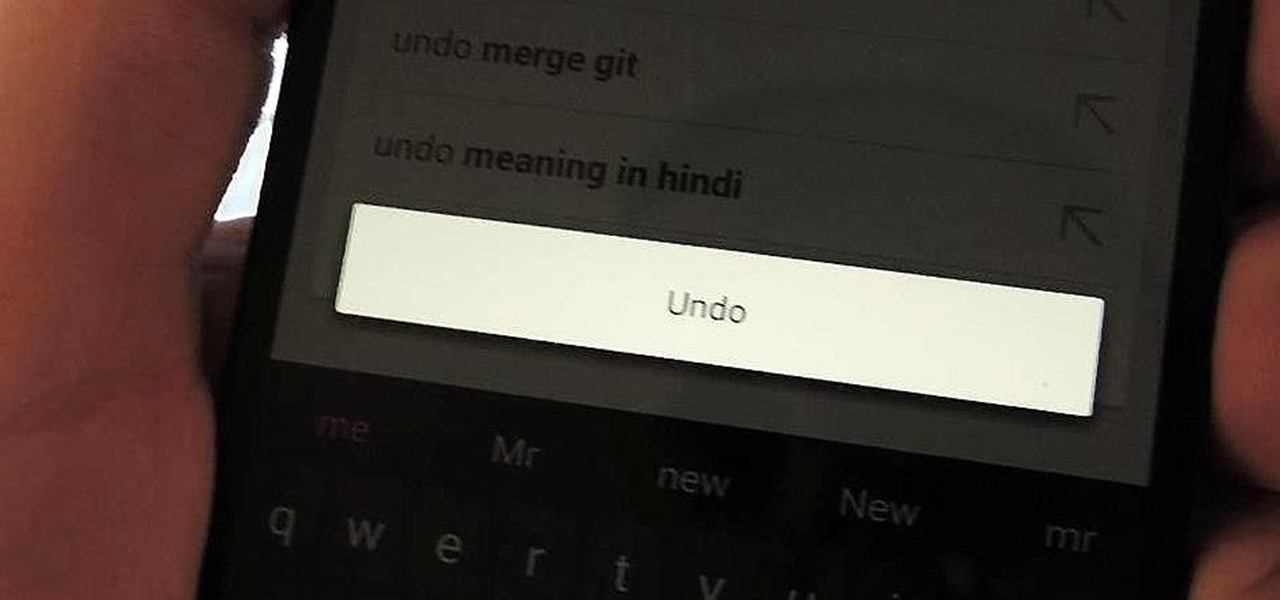
How To: Get the iPhone's Shake-to-Undo Feature on Your Nexus 5
Over the years, we've probably all complained at some point about Android's lack of an "Undo" feature. When you're typing something out, there are times when you might want to go back a step.

How To: Unlock Android Pay on Your Phone Right Now
In response to the success of Apple Pay and an attempt to stave off the appealing Samsung Pay service, Google is completely revamping Android's mobile payments system. Instead of just using Google Wallet as an app to make payments with your phone, a new service called Android Pay, with an extensive underlying framework and API, will soon make its debut—and maybe even sooner than you'd think.
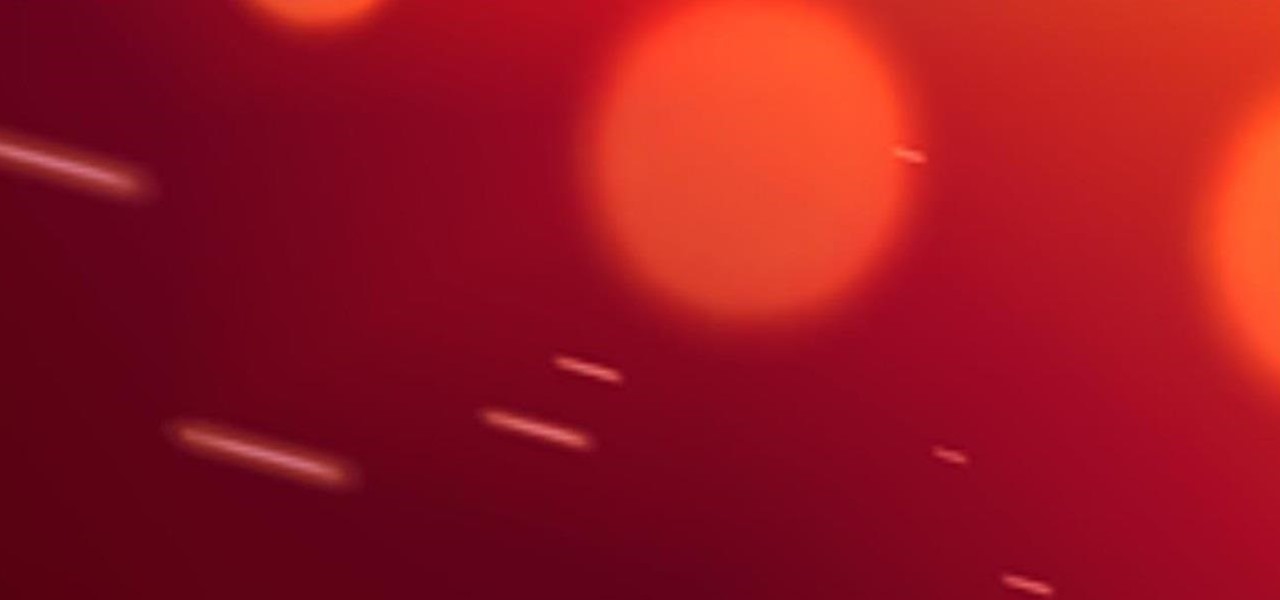
How To: Get the Google Play Edition's Sun Beam Live Wallpaper on Your Regular HTC One
You may have noticed that the HTC One Google Play Edition has a fancy red live wallpaper added to the list of live wallpapers. This new one is called "Sunbeam," and I'm going to show you quickly how you can get it on your regular HTC One right now.

The LG G3 Has Arrived: Here's Everything You Need to Know
After lots of anticipation and leaks, the LG G3 has been unveiled. Sporting a gorgeous 5.5" Quad HD display, the first of its class for smartphones, this flagship device is ready to put some scare into Samsung and HTC. It's currently available for purchase from AT&T and Sprint, and for preorder at T-Mobile and Verizon Wireless.
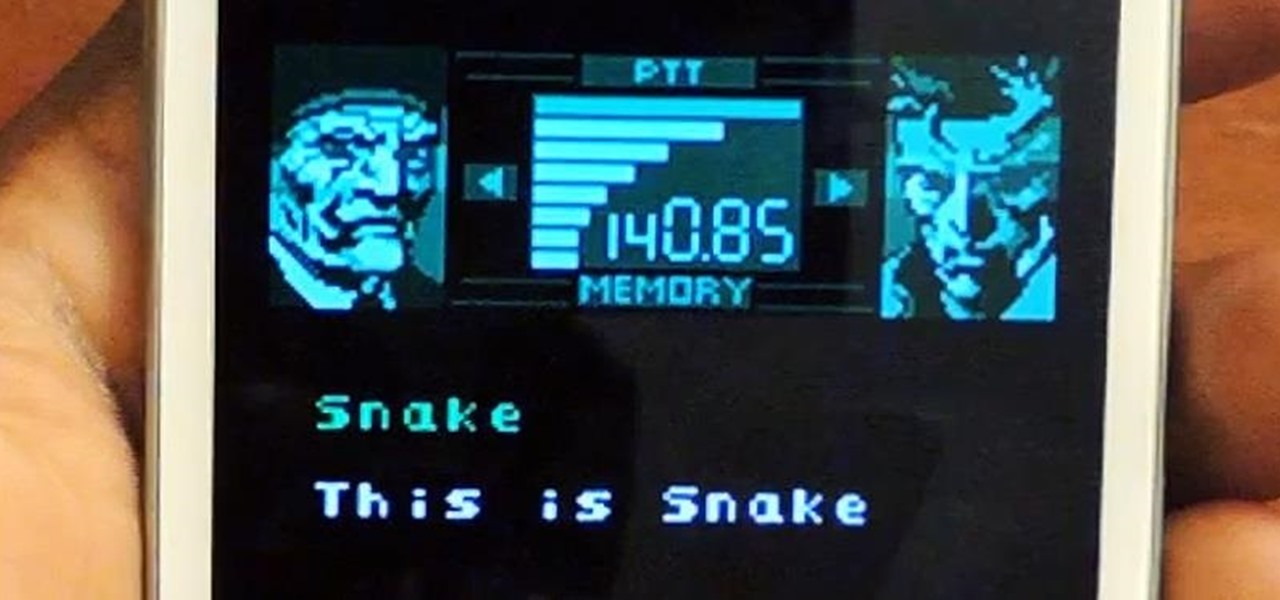
How To: Play Metal Gear Solid & Other Game Boy Color Games on Your Samsung Galaxy S3
If playing Metal Gear Solid didn't make you want to crawl on the floor of your living room throwing imaginary flash grenades, then I don't think we could be friends. Solid Snake was the man. Period.

How To: Turn Your Favorite Pics from Instagram, Tumblr, & More into Daydreams on Your Galaxy Note 3
Initially introduced as an Easter egg deep within Android's operating system, the Daydream screensaver feature turned official in the release of 4.2.2 Jelly Bean. Now, it's been out for a few months, which means developers have already figured out how to take advantage of it in their own ways.

How To: Improve Picture Quality for MMS Messages in Hangouts
Whenever a picture is sent via MMS, a certain amount of compression needs to be done in order for a carrier's network to send it. That compression is meant to ease strain on the network, but in the end it leads to heavy downsizing and increased graininess in pictures.
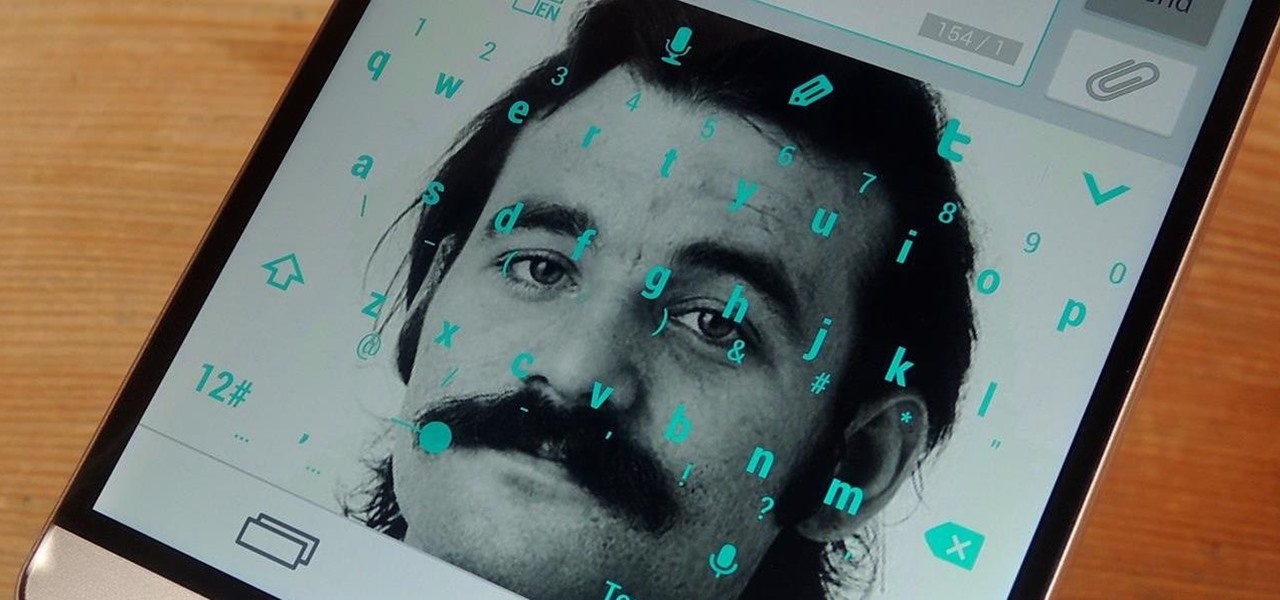
How To: TouchPal's Update Makes It the Most Themable Android Keyboard to Date
Accumulating approximately one million downloads on the Google Play Store in less than 72 hours from its initial release, TouchPal instantly became a favorite among Android users.

How To: This All-in-One Mods Catalog Makes Customizing the OnePlus One Extremely Convenient
Finding the right mix of custom ROM, kernel, and tweaks for my OnePlus One has left me flashing every new release I come across. This has led to many hours going through thread after thread trying to find the latest and best software out there for my phone. While I do enjoy the hunt, I would rather have a centralized location that covers all my bases, so that's why I have started using OnePlus One, an app by Alex Inthiaano.
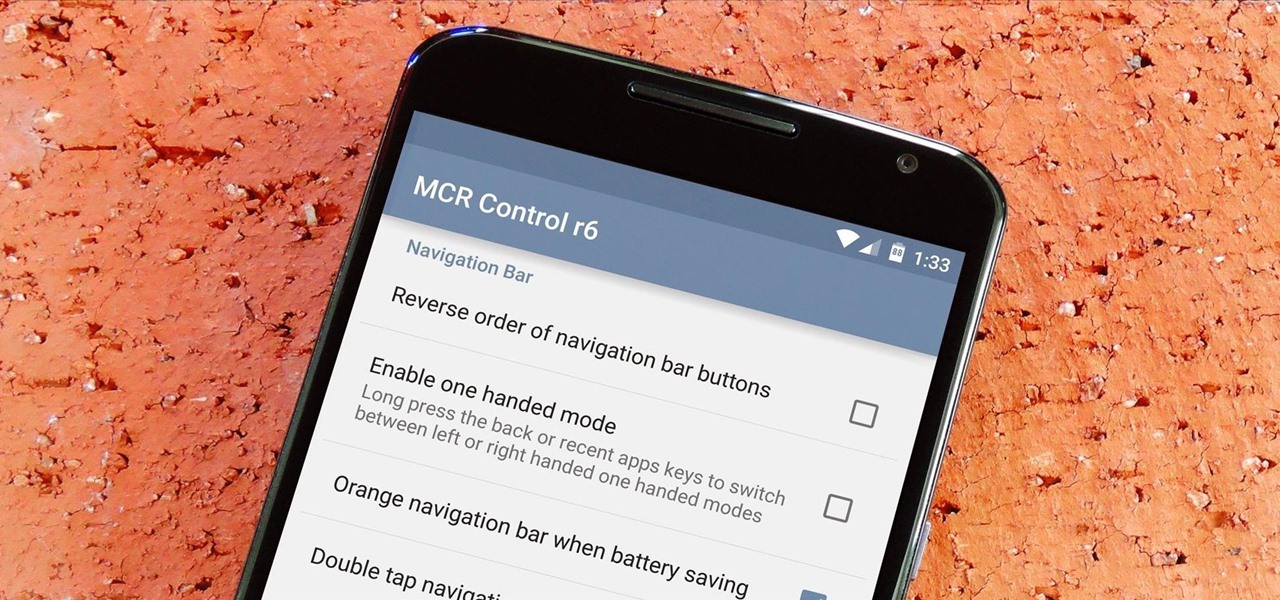
How To: Get Custom ROM Options on Your Nexus Without Installing a Custom ROM
If you've ever flashed a custom ROM on any of your devices, one of your main motivations for doing so was likely the set of neat tweaks and extra options that come with something like CyanogenMod. Another deciding factor was probably the fact that most custom ROMs offer a much cleaner interface than manufacturer skins.







