Android Features

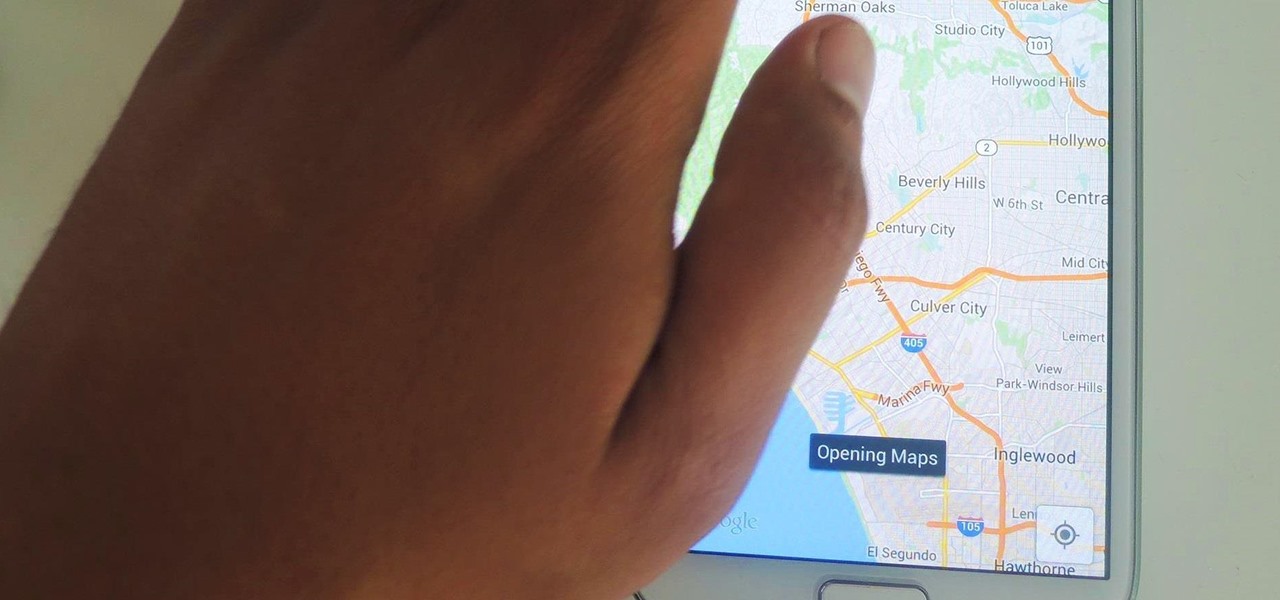
How To: This Easy Mod Lets You Use Air Gestures in Any App on a Samsung Galaxy Note 2 (No Root Required)
While it may not always be practical, controlling your smartphone with air gestures can be pretty awesome. I would bet that if someone in public saw you using gestures to maneuver through your device, they'd be pretty impressed—and also kind of creepy for watching you.

News: The Galaxy S10 Is IP68 Water-Resistant — Here's What That Really Means
When it comes to resistance to the elements, Samsung seems to believe in the old saying "if it ain't broke, don't fix it." They've carried over the IP68 rating under IEC 60529 that was first found on the S8 all the way to their tenth-anniversary flagship, the Galaxy S10. While this certainly sounds great on paper, it's natural to want to dig a little deeper and find out what the rating means.

How To: Find Out Who's Trying to Unlock Your Samsung Galaxy S III with the Hidden Eye Android App
With the Samsung Galaxy S III being a hot commodity, it's no surprise that your friends might try unlocking your fancy password-protected phone. While some friends have good intentions when using your phone, there are those certain friends who get into the phone to do this... The worst scenario might be that you leave the phone around a group of friends, come back and find that all of your social media accounts have been hacked. When you yell out to your friends asking who did it, no one make...

Galaxy S8 Oreo Update: New Colors & Clock Styles for Samsung's Always On Display
Samsung's latest Oreo Beta update for the Galaxy S8 brings an impressive number of new customization features. On the lock screen, we've seen the introduction of new colorization options for the clock and transparent notifications. Not to be forgotten, the Always On Display is getting some new clock styles and colors.
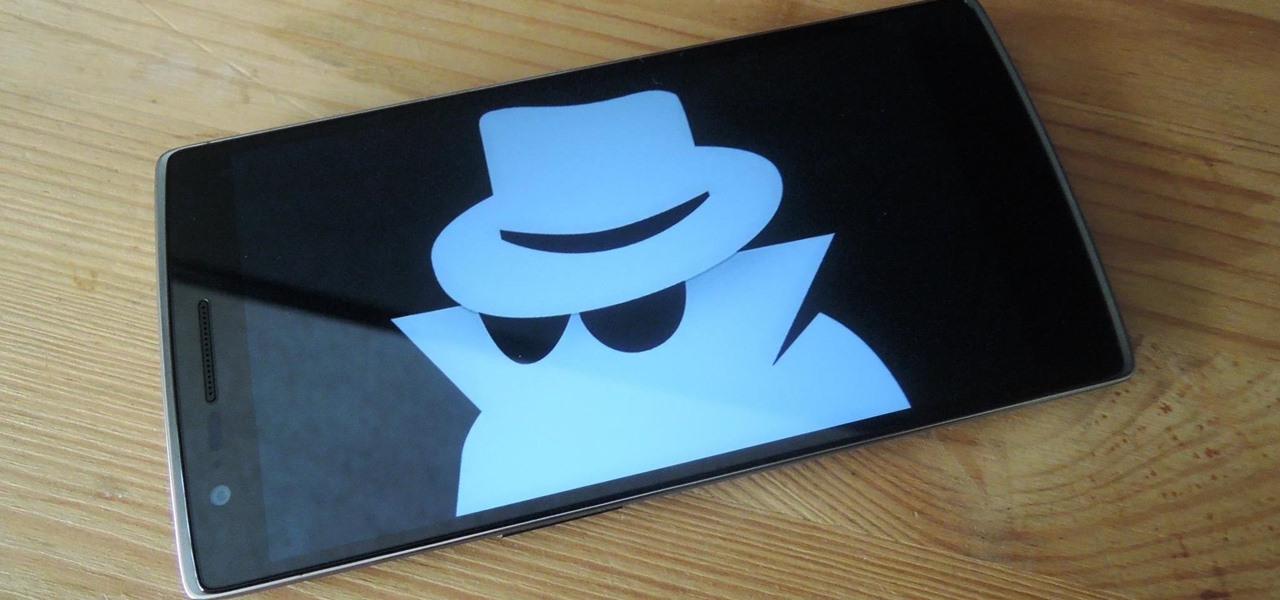
How To: Read Messages Undetected in Facebook Messenger for Android
Facebook may connect millions of its users to each other with its messenger service, but it can also make it very difficult to avoid those annoying "friends."
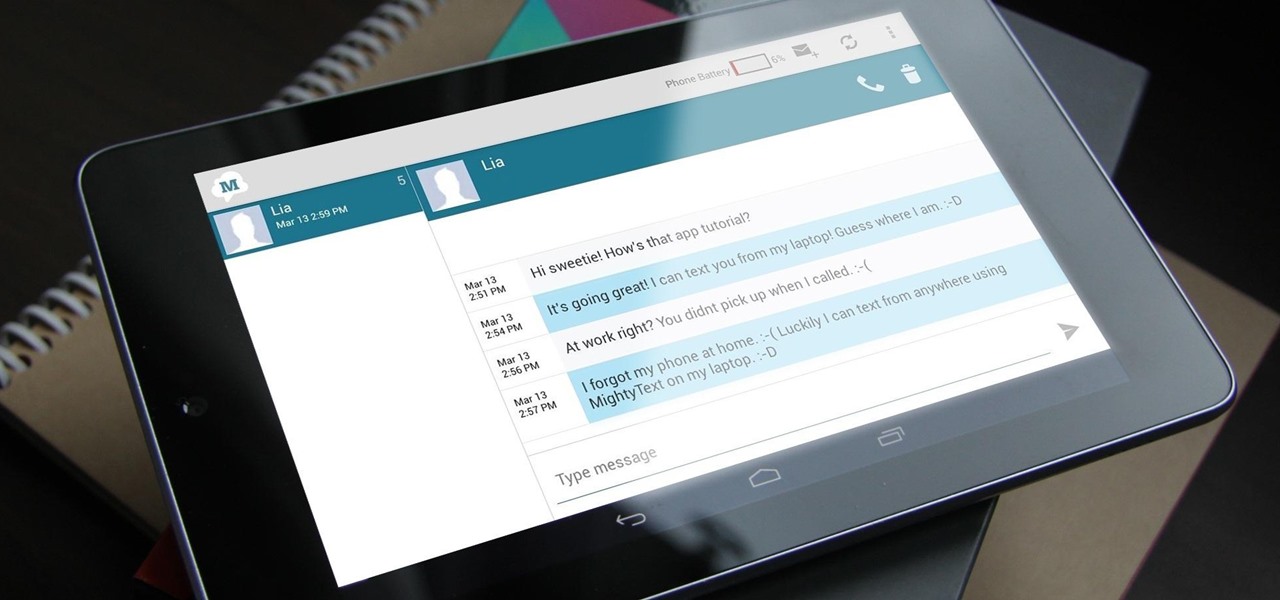
How To: Send & Receive Text Messages from Your Nexus 7 by Wirelessly Syncing SMS with Your Phone
We've all been there. Your phone is on your nightstand, but you're on the couch in the living room browsing the web on your Nexus 7. Then you hear it—a faint sound for a new text message notification from the bedroom.

How To: Fix & Improve the Buggy Skype App for Android on Your Galaxy Note 3
Of the sixty or so "must-have" apps that are installed on my Samsung Galaxy Note 3, there's only one that I need to use and hate with a passion. Skype. Whenever using it, I'm consumed by dropped calls, mic issues, poor quality, and random crashes, among other things—and I'm not the only one.
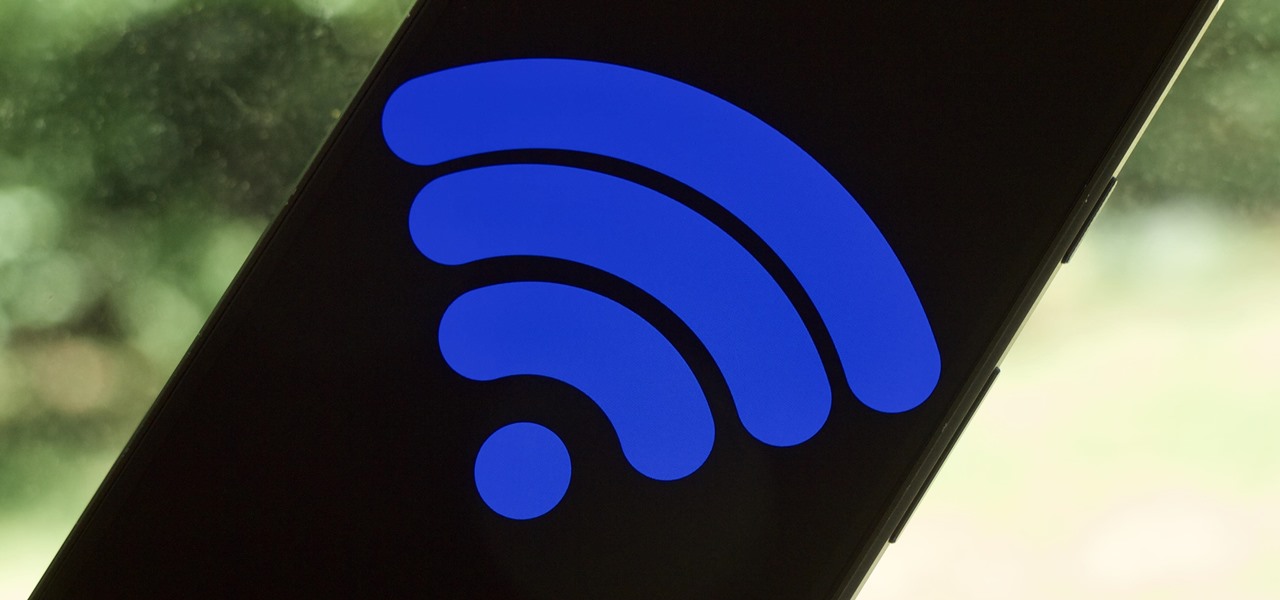
How To: Having Connection Issues on Android Pie? Turn Off 'Turn on Wi-Fi Automatically'
If you've upgraded your phone to Android 9.0 Pie, you might notice some intermittent problems with your internet connection. That's because "Turn On Wi-Fi Automatically," while available with Android Oreo on select phones, is now enabled by default on all phones running Android Pie. If your Essential or OnePlus device is acting up, you'll want to check this out.
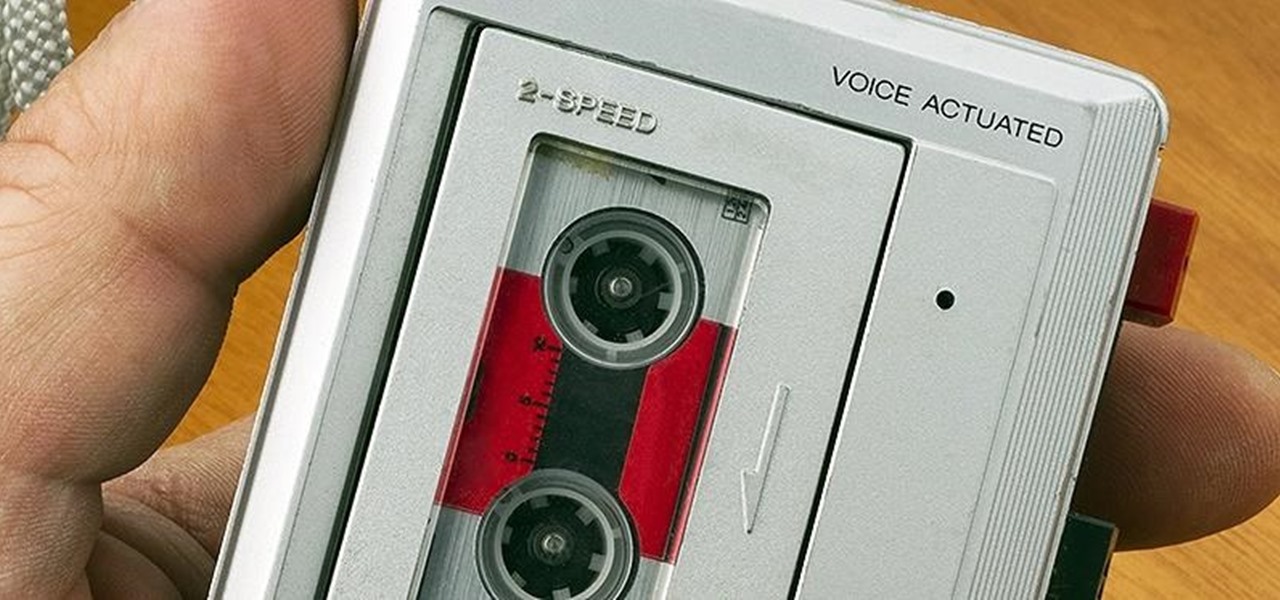
How To: Record Phone Conversations on Any HTC One
While the legality of recording phone conversations varies from state to state, it's still a sought-after feature for most people. How else are we going to shame all of those bad Comcast customer service reps? Since it's a legal gray area, HTC and other smartphone manufacturers have omitted call recording capabilities from their devices.

How To: Completely Customize the LED Notification Colors on Your Nexus 5X or 6P Without Rooting
The notification light on phones and tablets is slowly disappearing. The once staple feature is now only found on a few devices, and a bevy of other notification systems have sought to fill the gap. The most popular of these systems is Ambient Display, which has grown in popularity with OEMs over the last couple of years; even Google's own Nexus line of phones have made the plunge.

How To: Fix the Home Button Lag on Your Samsung Galaxy S4
Your new Samsung Galaxy S4 is fast, but it can definitely be faster. One issue that carried over from the Samsung Galaxy S3 is Home button lag. Instead of it being an instantaneous response, it takes a split second for the action to take place—and a split second is enough to irritate the best of us. The culprit here is S Voice. The built-in voice assistant is great, but whether or not you use it, one of its features remains persistent—its strenuous use of the Home button—where you double-tap ...

How To: Get the iPhone's 'Guided Access' on Android to Lock Kids (& Troublesome Friends) Out of Apps
If you're a parent of a toddler (or have a friend that acts like a toddler), you occasionally need to take a break just to preserve your mental health. The perfect way to buy yourself some "me time" in this scenario would be to pull up an episode of Dora the Explorer on Netflix or YouTube, then hand your phone or tablet over to your child (or child-like friend) and try your best to relax while they're occupied.

How To: Get the HTC 10's Latest Stock Apps on Any Android Device
HTC's newest flagship smartphone, the HTC 10, has been met with nearly universal acclaim despite a weak amount of sales over the last few months. Most reviewers point to the device's gorgeous hardware as its main attraction, but at the same time, it certainly has some nice software to match, as this year's Sense 8 may be one of the best manufacturer skins ever.
How To: Disable the Always-on Ambient Display on Your Pixel 2 or Pixel 2 XL
Unlike traditional backlit LCD technology, OLED screens don't use any power to display black pixels. Many manufacturers have taken advantage of this by implementing an always-on display, which only lights up a few pixels here and there to show relevant info when your phone is locked. But this leads to extra battery drain, albeit small, and it increases the risk of screen burn-in.

How To: Make an AR Emoji with the Galaxy S9
Apple's Animoji on the iPhone X might allow you to use your own facial movements to control your favorite emoji, but Samsung is looking to make you the focus of the interactive icon with the introduction of AR Emoji. Instead of a dragon or an alien, Samsung wants your unique look to define your avatar.

How To: Fix Google Now Bluetooth Problems on Your Samsung Galaxy Note 2 or Other Android Device
Google Now is an extremely intelligent personal assistant that automatically updates and prepares the most pertinent information for you on your Android device. Traffic updates, alternatives routes, weather conditions, and other important data is constantly being monitored and updated for you.
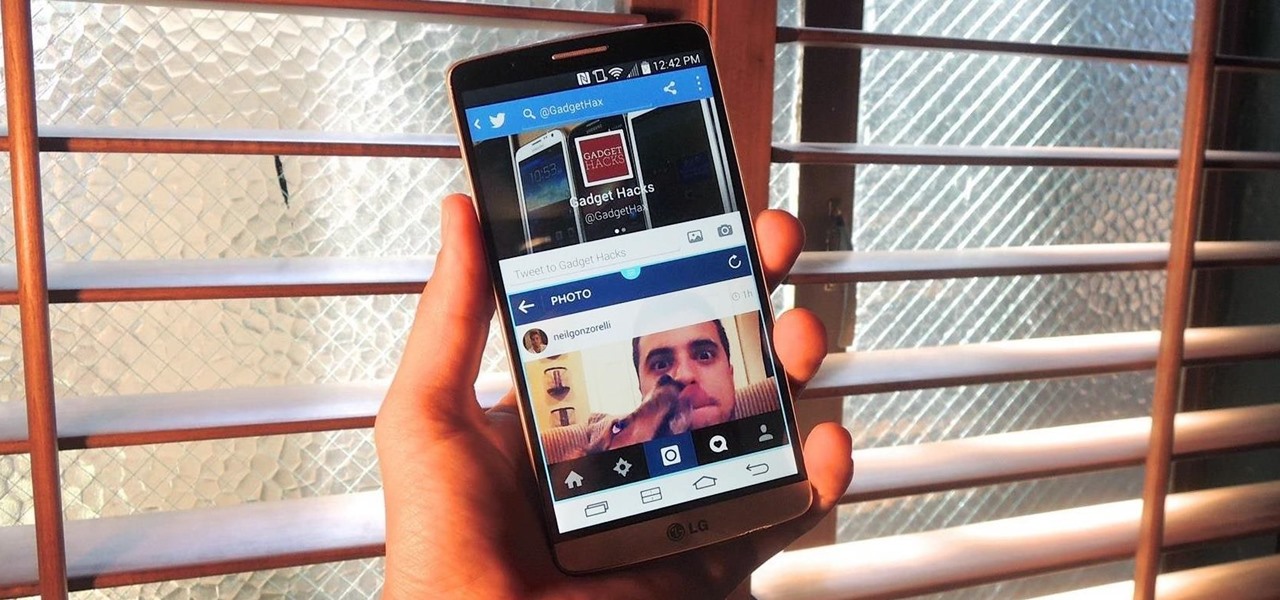
How To: Bypass the LG G3's Dual Window Restrictions for Use with Any App
Watching a YouTube video while surfing the web is real multitasking, and easily achievable on the LG G3. Like the "Multi Window" feature on Samsung Galaxy devices, the G3 has the ability to run two separate apps simultaneously with its Dual Window feature.

How To: Get CyanogenMod's cLock Home & Lock Screen Widget on a Non-Rooted Samsung Galaxy S4
Probably the most favorite custom ROM among softModders is CyanogenMod, a theme-friendly take on stock Android that not only makes it easier to customize your device, but also increases performance using a variety of system tweaks and enhancements.
How To: Get the Entire Google Pixel Experience with One Simple Mod
As if you needed another example of Android's open-source awesomeness, before the Pixel phones were even released, a flashable ZIP that will give you almost all of Google's Pixel-exclusive features on other devices appeared.
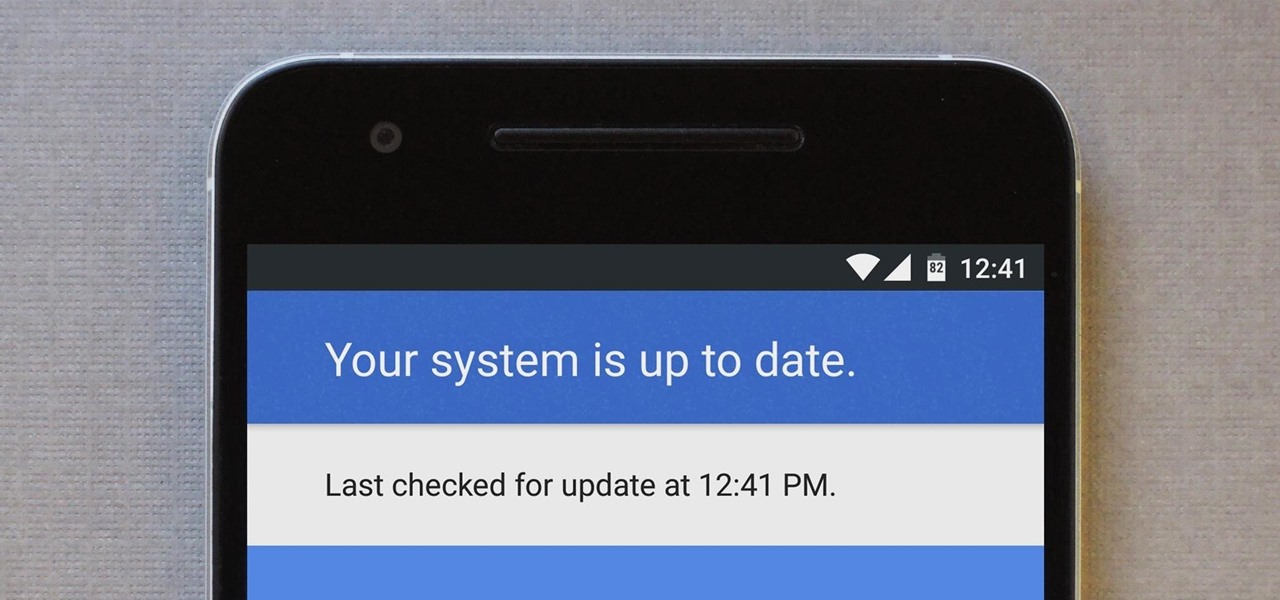
How To: Update Your Nexus Without Losing Root (No Computer Needed)
For many people, the two main advantages of buying a Nexus device are prompt updates and the ability to root without much hassle. But in a cruel twist of fate, these two features are almost mutually exclusive, since OTA updates will refuse to run on rooted devices.

How To: Get 70+ SoftMods on Your Samsung Galaxy S4 for No-Fuss Customization at Your Fingertips
Theming and modding are a big part of the softModder community, but there are endless ways to customize our Android devices. Which ones should you download? Which ones should you avoid? It's extremely frustrating to find them all—and pick and choose.
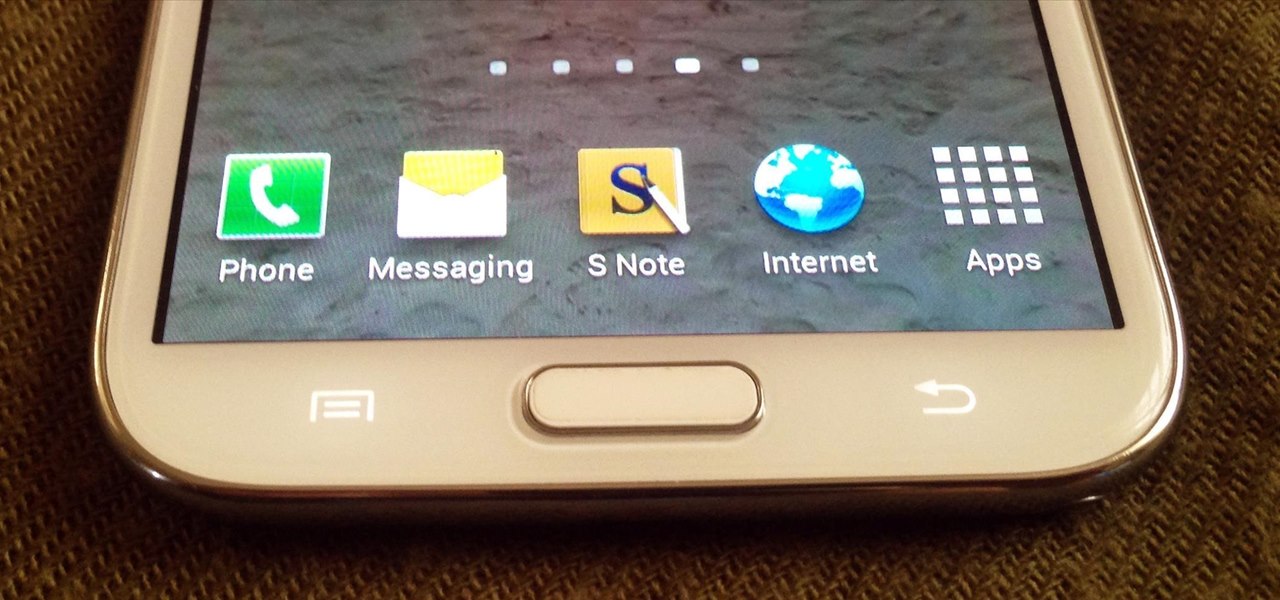
How To: Swap the Menu & Back Buttons on Your Samsung Galaxy Note 2 for Easier Left-Handed Navigation
Throughout history, almost every superstition dealing with evil has had something to do with left hands. In the seventeenth century, it was thought that the Devil himself baptised his followers using his left hand. Today, studies show that left-handed people are more likely to be schizophrenic, alcoholic, delinquent, dyslexic, have Crohn's disease and ulcerative colitis, and a slew of other medical problems. To top it all off, left-handed people have an average lifespan that is 9 years shorte...

How To: Play Super Nintendo Games (SNES) On Your Samsung Galaxy S3
Those of us who lived our childhood through the '90s remember the rapid advancement of console gaming. From the Nintendo to Game Boy to Dreamcast to PlayStation, we were consistently greeted with newer and better technology on a year to year basis.

How To: Put Your Samsung Galaxy Note 2 in Deep Sleep Mode to Save Battery Life
Newer smartphones are more power hungry than ever before, and the Samsung Galaxy Note 2 has a mighty appetite for amps that only Jenny Craig could possibly curb. On average, your Note 2 (or other Android device) lasts for what, a day, maybe two days before dying. Mine barely lasts 8 hours! This is thanks to all of the apps running in the background of your phone, even when you're not using them, eating through all of your CPU, leaving nothing but crumbs.

How to Make Money on Android: 15 Apps That Give Rewards & Cash Back for Doing Almost Nothing
With the amount of time we spend glued to our smartphones, they could be considered a second job (if only we got paid). I spend a large part of my day scrolling through Reddit, Facebook, Instagram, and countless other apps, and burn through hours and hours without even noticing.

News: Here's When Your Galaxy Will Get Samsung's New One UI Update
Who doesn't love a refresh? Samsung's upcoming One UI makes it easier to use your device with one hand and adds a fresh coat of paint to the formally "Samsung Experience" skin. While you're probably looking forward to installing One UI on your phone, not all Galaxies are equal — your device could be one of the first to receive the update, or it could never see One UI at all.
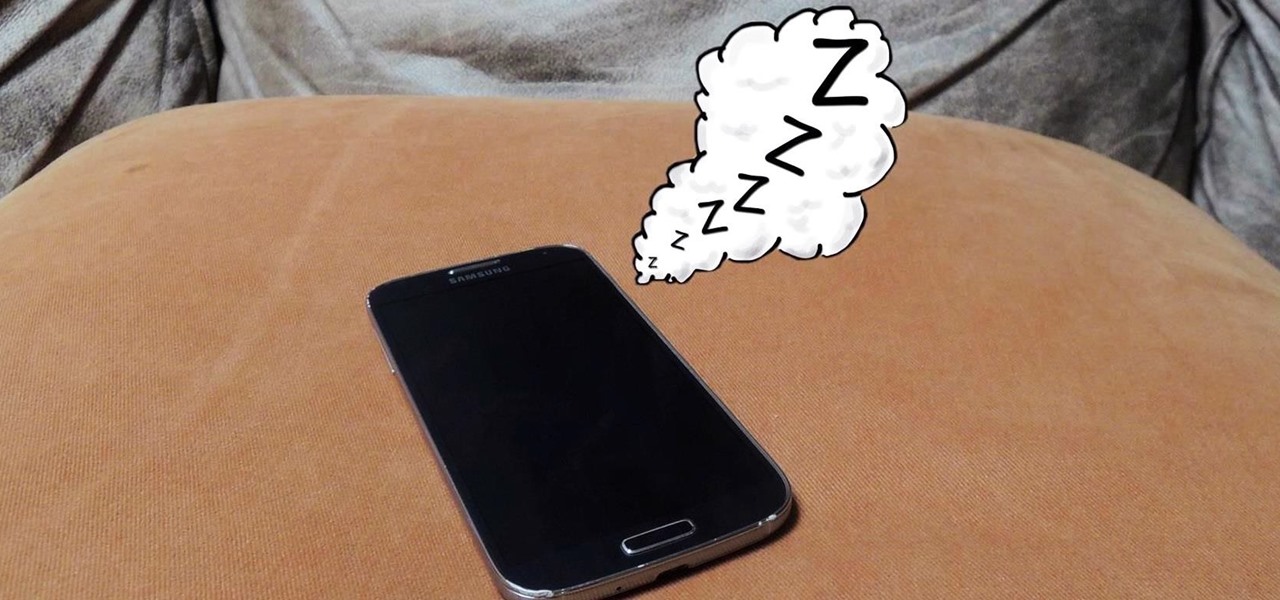
How To: Get LG's Double-Tap to Sleep on Any Samsung Galaxy Device
With the Power key located on the back of the device, LG included a convenient "double-tap to sleep" function in their G2 and G3 devices. The function allows users to simply double-tap the display to put their device to sleep instead of picking it up and pressing the Power key.

How To: Install CyanogenMod on the HTC One Even Faster Now Without Rooting or Unlocking First
It's rare that a developer listens to the wishes of the masses, but that's exactly what CyanogenMod has done with their new CyanogenMod Installer, which automates the entire ROM installation process on your HTC One or other Android device. Previously, upgrading from the stock HTC One ROM to CyanogenMod required an unlocked bootloader, a custom recovery, the latest CM version, and Gapps. Let's be honest—unlocking the bootloader is a pain the ass, and probably the only reason stopping most peop...
How To: Turn on Google Pixel's Fingerprint Swipe Notification Gesture
For some strange reason, Google left several of the Pixel's best software features disabled by default. One of the more interesting tweaks that fall into this category is a gesture that puts your fingerprint scanner to use after you've unlocked your phone.

How To: Get iPhone Ringtones, Notifications, & System Sounds on Your Nexus 5
As Nexus owners, we love our device's operating system, and it's probably the reason we went for a pure Google experience in the first place. But that doesn't mean there's not room for improvement in Android, especially when the OS has so many freely available softMods to tinker with.

How To: Get the Galaxy S5's Ultra Power Saving Mode on Your Note 3
My phablet has incredible battery life, but that doesn't mean I wouldn't like it to last even longer. Unlike the Samsung Galaxy S5, the Note 3 does not come equipped with Ultra Power Saving Mode, which can keep the phone running for another 24 hours with only 10% power remaining.

How To: Show Battery Percentage in Your Nexus 6's Status Bar Without Rooting
Keeping track of your phone's battery life can quickly become a chore. Since no one wants to get stuck without a charge, we constantly find ourselves checking to see exactly what percentage remains.

How To: View Notification Details on the Lock Screen of Your Samsung Galaxy Note 2 or Other Android 4.2 Device
Besides having an awesome name, widgets are nice little additions that help make your phone more functional and customized. There are plenty of Android widgets available in the Google Play store and from other third-party sites and developers, but XDA forums member Roymam decided to make his own.

How To: Get Faster PIN-Unlock on Your Samsung Galaxy S4 by Removing the "OK" Step
If you've had the pleasure of owning both an iOS and Android device, you may have noticed one subtle difference on each one's PIN unlock screen. Android's lock screen requires you to press "OK" after entering the PIN, whereas iOS's simply unlocks the screen right after the last digit.
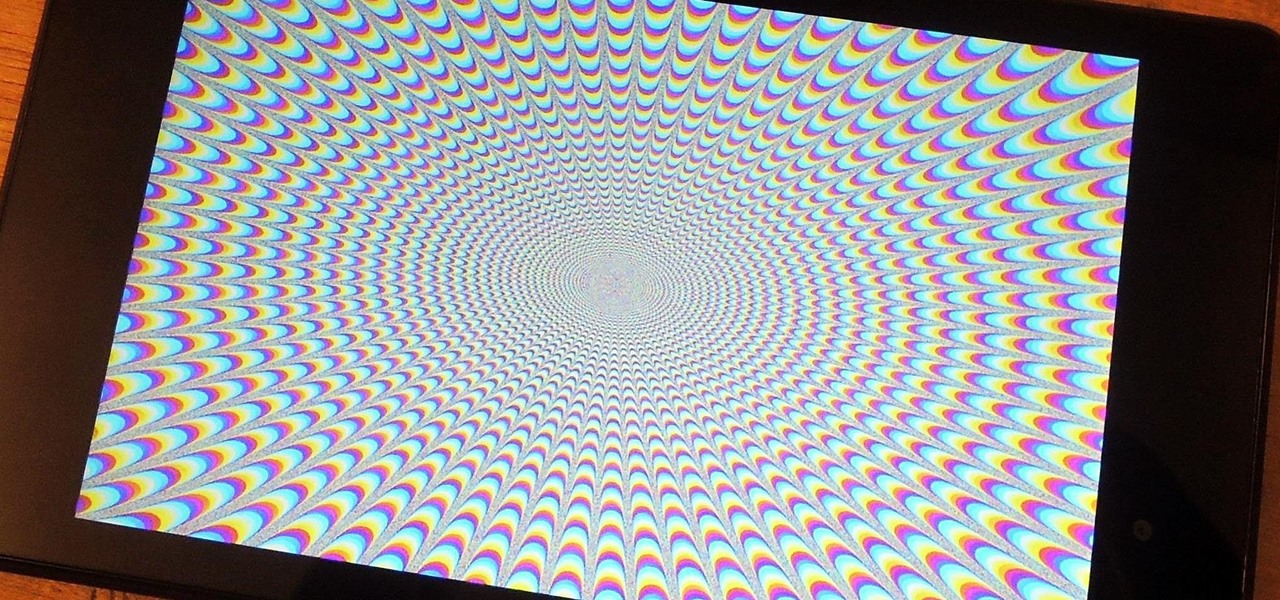
Immerse Yourself: How to Unlock KitKat's REAL Full Screen Mode on Your Nexus 7 Tablet
Full screen mode, also called immersive mode, is one of the most popular features on CyanogenMod, but it's almost exclusive to CM and other custom ROMs. What this feature does essentially is remove the Status bar and soft keys from your screen, creating a more mesmeric feel.
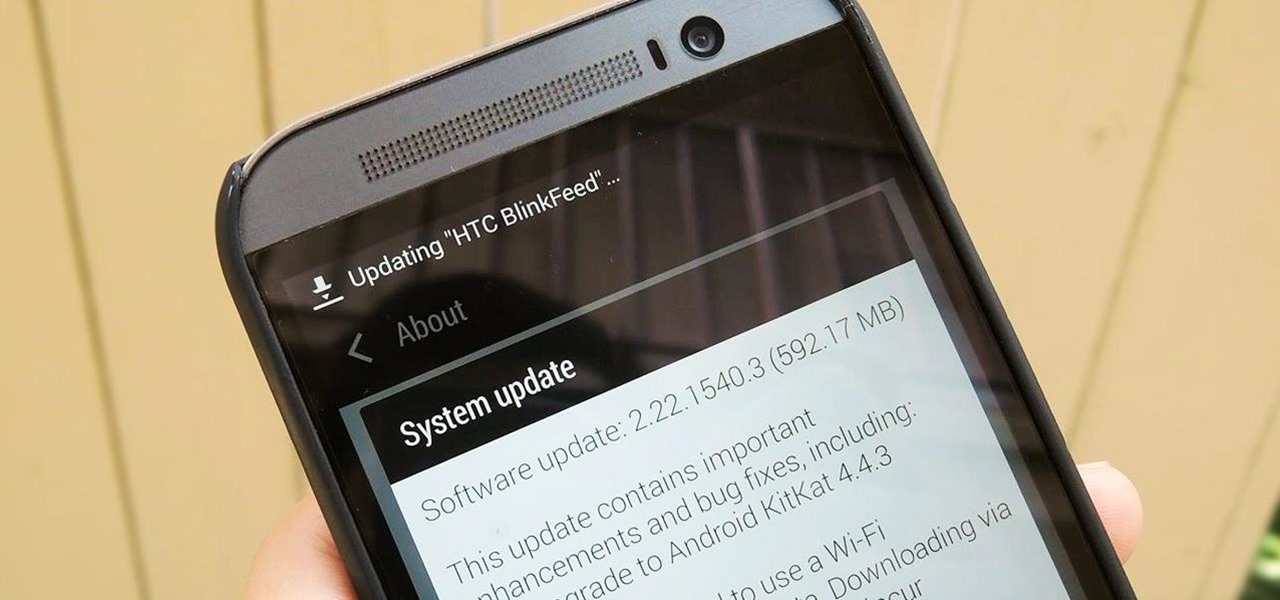
How To: Convert Your HTC One into a Developer Edition for Super Fast Sense Updates
HTC has made it their mission to get updates out to its devices as quickly as possible, with new builds slated for release 90-days after Google finalizes a build—this is dubbed HTC Advantage.

How To: Install Adobe Flash Player on Your LG G3 to Play Web Games & Flash Videos
Google, like Apple before them, no longer supports mobile Flash, but clearly there's plenty of Flash content still available on the web. From games to videos, it can be frustrating to get the most out of your mobile browsing experience without Flash functionality.

How To: Play Your Favorite Game Boy Advance Games on Your Nexus 7 Tablet
How do you begin to explain the nostalgia that's felt when you play a game from your childhood? You can't. The only thing that will alleviate this feeling is experiencing it again.

How To: Send & Receive Text Messages Right from Your Nexus 7 3G Tablet (Rooted & Non-Rooted)
In a previous how-to, I showed how to send and receive text messages by wirelessly syncing them from your phone to your Nexus 7 tablet. Some eagle-eyed users may have notice that the Nexus 7 with 3G actually has a SIM card slot.

How To: Get Android Nougat's All-New Emojis Right Now
Apple has stepped up its emoji game lately, and as a result, there are several iPhone emojis that don't show up on Android devices running older firmware. However, Google responded by adding a next-gen set of Unicode 9.0 emojis to its Android Nougat preview build, meaning that soon, Android will have more emojis than iOS.





