Android Features

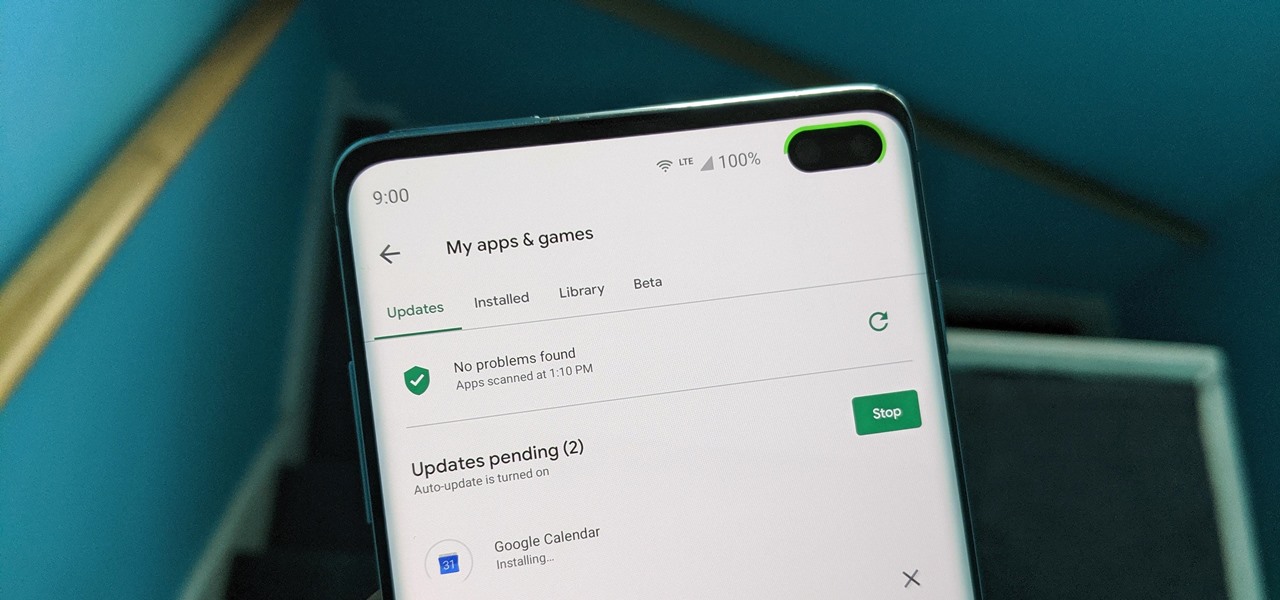
How To: You Can Update Your Android Apps in 2 Quick Taps Using This Simple Trick
If you're like me, you habitually check the Play Store for app updates a few times a day. Whether it's because I'm hoping a buggy app gets fixed or a new feature gets added (such as dark mode), instead of waiting for that "Updates Available" notification, I want it now. Well, what if I told you there is a faster way to do that?
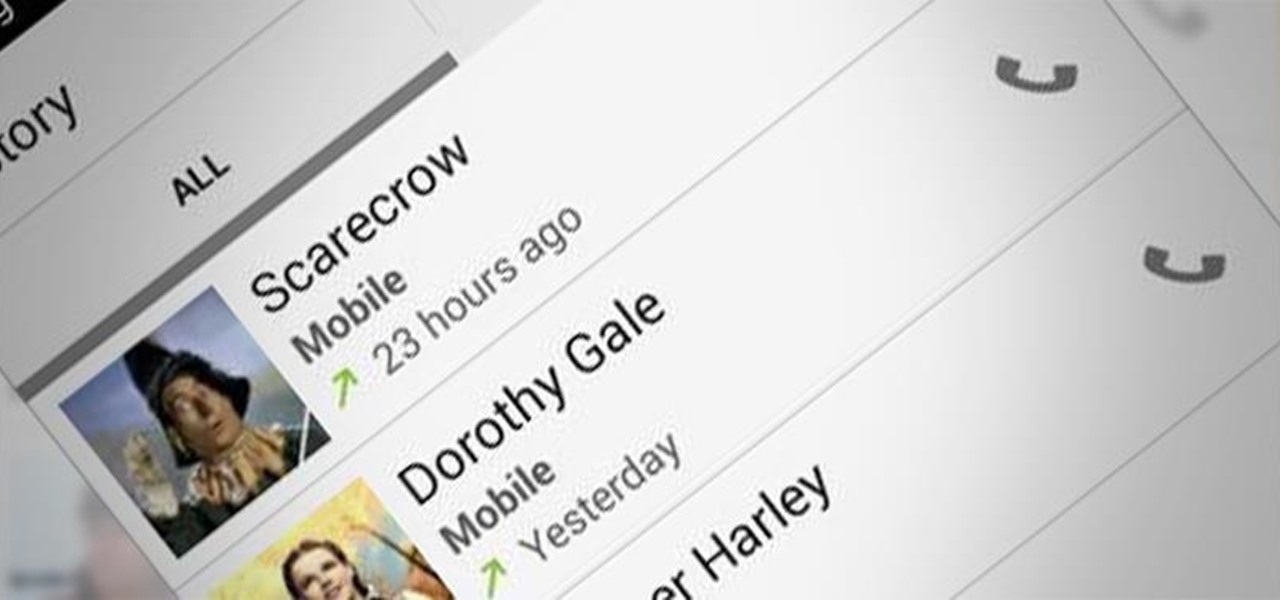
How To: Get an Unlimited Call Log on Your Nexus 5 or Other Android Phone
In the past few weeks, the internet has been abuzz with nightmarish horror stories of Comcast's questionable decision-making and downright terrible customer service. The central theme of many of these disputes with the nation's largest cable provider is that without evidence, the conglomerate will refuse to acknowledge its mistake and place the burden of proof on the customer.

How To: Play Pokémon GO in Fullscreen on Your OnePlus 6T
Phone displays have gotten taller in the past few years, and it seems the OnePlus 6T might not make use of the entire screen by default for a few games. Most games play nicely with the large display on the 6T and its teardrop camera notch, but Pokémon GO is one that doesn't scale correctly. Until an official fix happens, there's a quick workaround you can use to make things a bit better.
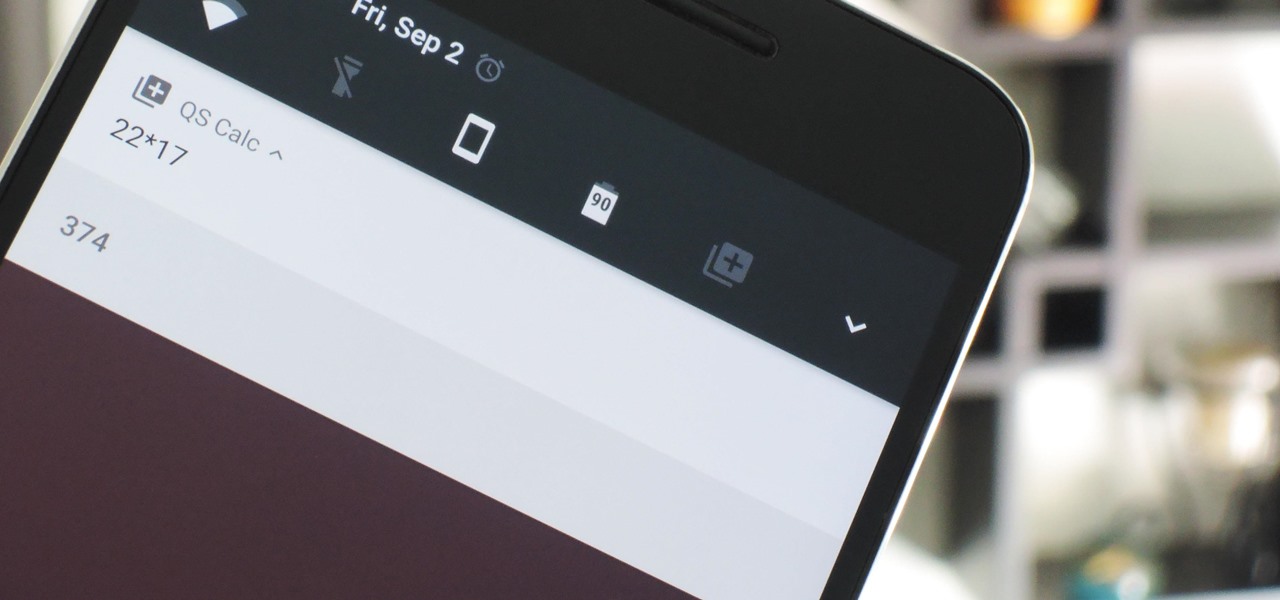
How To: Calculate Quick Math Problems Right from Android Nougat's Quick Settings
Android Nougat has a new API that lets apps create their own custom Quick Settings tiles. A similar feature was buried in Android Marshmallow, but that required a hacky workaround, and most manufacturers disabled it in their custom versions of Android 6.0. But since this is an official API now, all phones that run Android 7.0 and higher should be able to use custom Quick Settings tiles going forward.

How To: Dual-Boot Multiple ROMs on Your Nexus 6
Desktop users have taken advantage of dual-booting operating systems for decades now. If your core system software is lacking in any regard, dual-booting a secondary OS can give you access to those features that you're missing out on.

How To: Your Phone's Biggest Security Weakness Is Its Data Connection — Here's How to Lock It Down
After numerous scandals like the Equifax data breach and the 2016 US election, cybersecurity has become a significant issue for Americans. Unfortunately, anytime we use our devices, we're open to a cyber attack — especially when we browse the web. However, there are ways that we can make it harder for hackers and data miners.
How To: Install Android 9.0 Pie on Your Pixel Using a Mac
While installing the new Android 9.0 Developer Preview is fairly easy if you're using a Windows machine, it's a little trickier if you want to use macOS instead. To help you get the latest Android OS on your Google Pixel phone, we'll break down the whole process so using your Mac can be as simple as Windows.

How To: Install OmniSwitch for Streamlined Multitasking on Your Nexus 5
Multitasking has always been one of Android's strengths relative to other mobile operating systems. As the first cell phone OS with "true" multitasking, Android's been ahead of the game in this department for quite some time.

Android Basics: How to Install Apps
Your average Android phone or tablet comes with quite a few apps already installed—even before you turn the device on for the first time. These pre-installed apps are certainly helpful when it comes to getting your feet wet with Android, but in many cases, they're not always the best apps available for accomplishing the tasks that they perform. Additionally, many third-party apps can add lots of cool functionality to your device, so you might say that sticking with only the pre-installed apps...
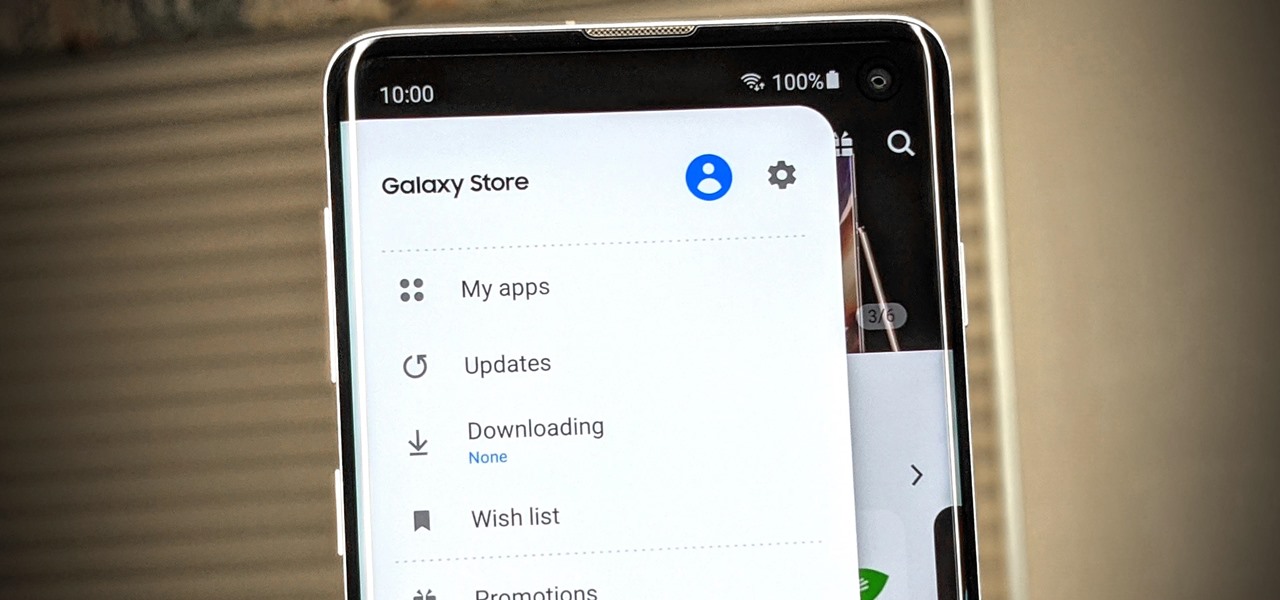
How To: The Fastest Way to Check for Galaxy Store App Updates on Your Samsung Device
If you have a Samsung device, you probably know the hassle of dealing with both the Galaxy Store and the Google Play Store at the same time for apps. Samsung's offering is forced onto you whether you like it or not; however, it's the only way to officially receive essential updates for your Samsung apps. The good news? You can keep on top of these updates with a super simple trick.
How To: Enable Wind Down Mode on Your Google Pixel to Get Better Sleep at Night
Lots of people sleep with their phone close by. When closing our eyes, our phones are often the last thing we see. But with help from Google's Wind Down Mode, we can have an easier transition into our sleepy time.

How To: Find Your "Missing" Parked Car Using Your Nexus Without Doing Any Work
We've all been there. Stranded in a large lot or parking garage, braving the rows upon rows of identical cars in an endless concrete landscape because, for the very life of us, we can't remember where we stashed the very ride that brought us there.
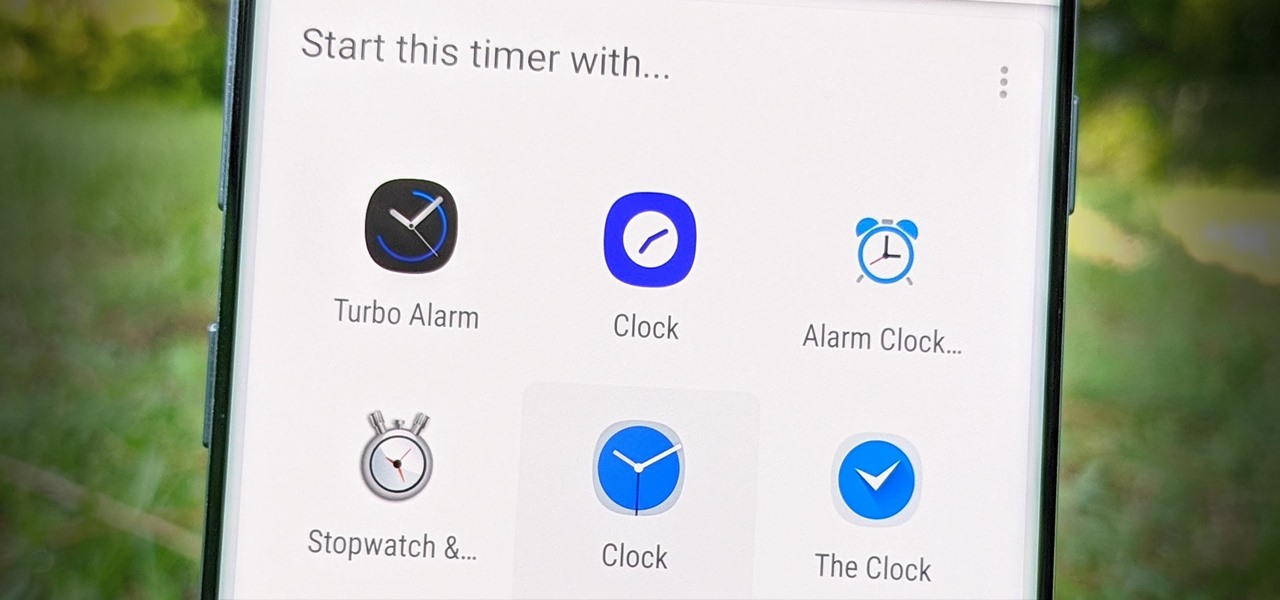
How To: Change the Clock App Google Assistant Uses for Alarms & Timers on Android
If you don't use the stock clock app, you've probably run into an issue when using Google Assistant on Android. By default, it'll only use the clock app that came with your device to set timers and alarms, effectively ignoring your third-party clock. But there's a way to fix this.
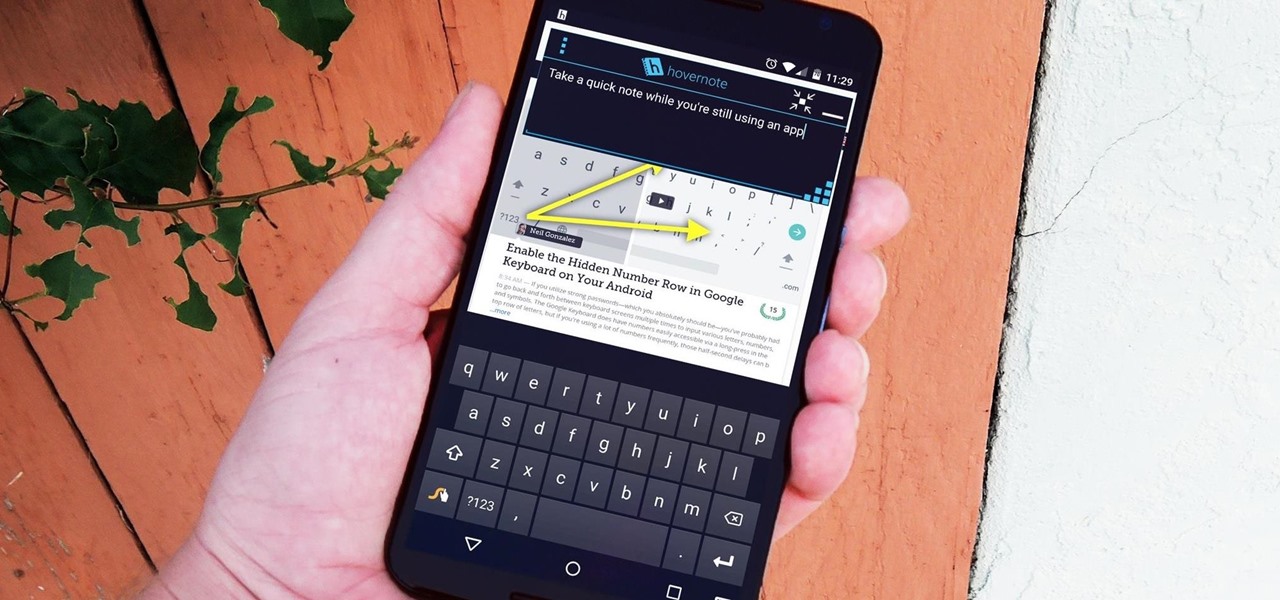
How To: Take Quick Notes on Android Without Leaving Your Current App
So you just bought a fancy new Nexus 6 complete with its gorgeous and gigantic display—now what? Unlike Samsung's TouchWiz, stock Android doesn't sport any cool split-screen features, so how do you really take advantage of all that screen real estate?

How To: See Which Apps Run at a Higher Refresh Rate with Android 11
For Android smartphones, the latest craze is high refresh rate displays, and many popular flagships have them. But until now, there has been no way to confirm it is, in fact, running at higher hertz besides a menu option. Android 11 changes this.
How To: All the Features the Pixel 4a Has That the Pixel 3a Is Missing
When compared to last year's model, the Pixel 4a has upgrades that go beyond the spec sheet. But since it's one generation old, 2019's Pixel 3a can be had for one hell of a discount right now, and it's still got two full years of software updates coming its way. So which one really is the better buy?
How To: There's a Faster Way to Check for System Updates on Your Pixel
Prompt and frequent system updates are a big part of the Pixel's identity — we're even getting quarterly feature drops now. But not all devices receive these all-important updates at the same time because of Google's staged rollout system. If you want the update right away, there's a way to manually check without having to dig around in Settings every time.

News: Another Security Concern from OnePlus — Backdoor Root App Comes Preinstalled on Millions of Phones
After recently being in the news for collecting PII (personally identifiable information) for analytics and after-sales support, OnePlus has another security problem. An individual going by the name Elliot Alderson discovered an app in OnePlus devices that can enable root access with one command.

News: High-End Galaxy S8+ with 6 GB RAM & 128 GB Storage Will Release in China First
Android lovers out there might be sad to hear that a high-end version of the Samsung Galaxy S8+ with 6 GB of RAM and 128 GB of internal storage won't be released in the US, but rather, in China.
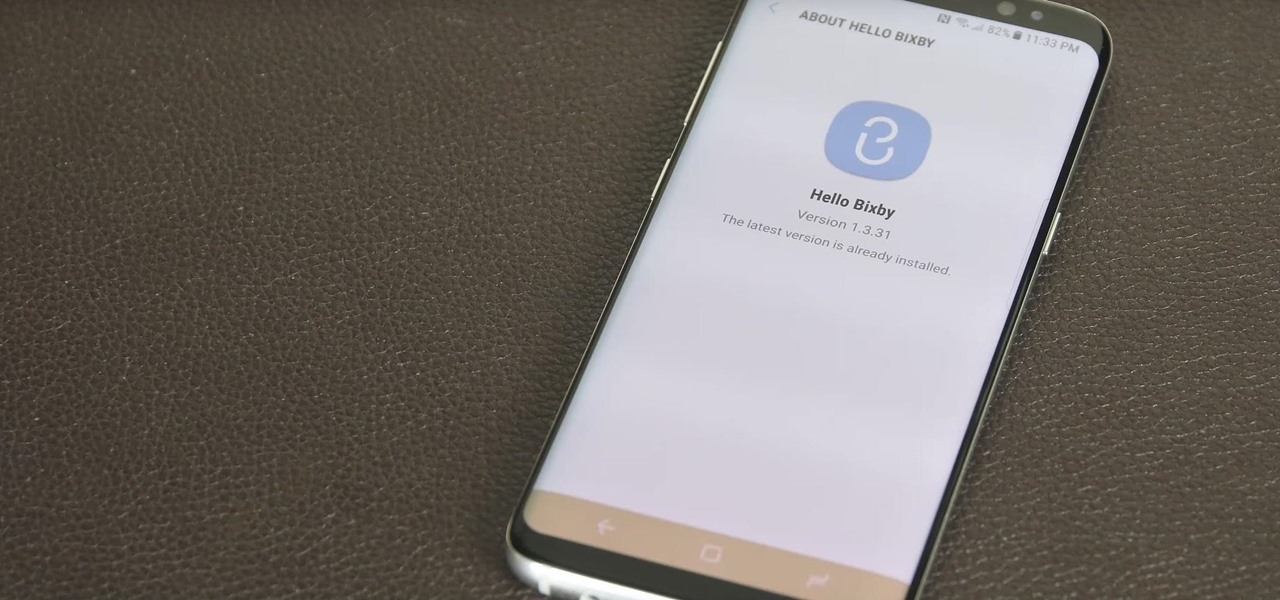
News: Samsung Announces That You Can Sign Up for Early Access to New Bixby
If you're not familiar with Bixby, I don't blame you. The Samsung assistant was released two months ago with the Galaxy S8 and S8 Plus. While users were excited about this Google Assistant-like feature, they were ultimately disappointed by the limited rollout of only some of Bixby's features. Now, Samsung is hopeful to perfect Bixby using you.

How To: Customize the Home Button Shortcut on Your Samsung Galaxy S3 for Any App You Want
As mentioned before, the Home button is one of the most important keys on your Samsung Galaxy S3, and pretty much all Android devices for that matter. However, when it comes to customization, it's rather tame.
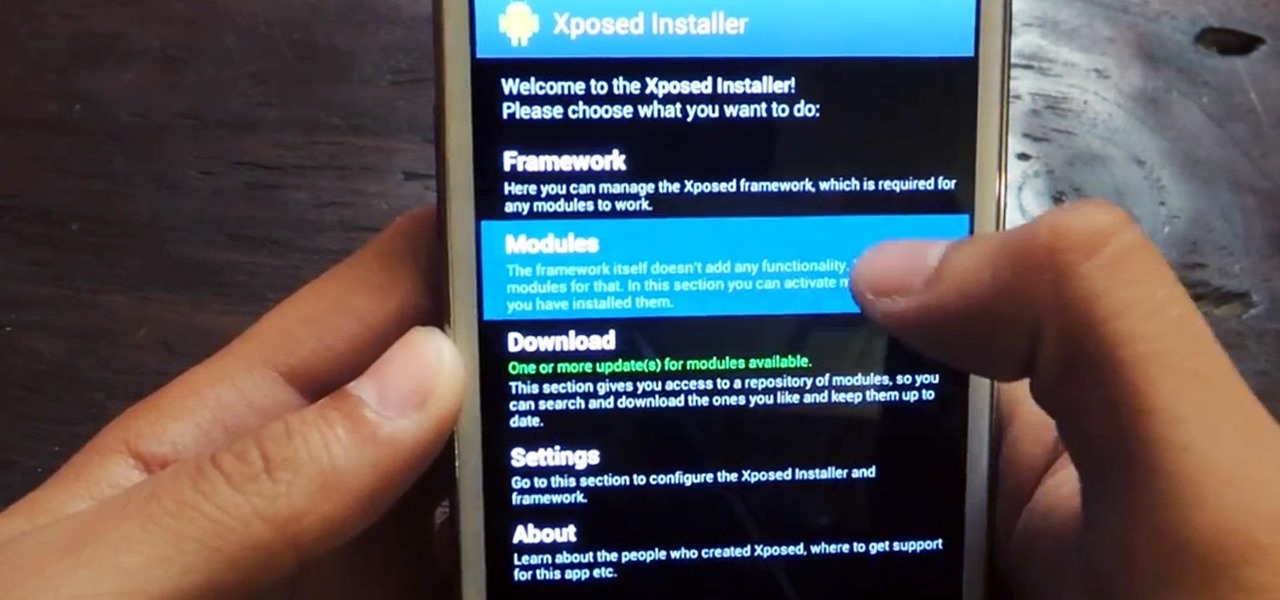
How To: Download & Install the Xposed Framework on Your Samsung Galaxy Note 2
Android's deeply customizable platform has long been the attraction for those of us looking to make our smartphones more unique, but that doesn't mean that it's always easy. Flashing mods and installing custom ROMs can be difficult at times, as well as dangerous.
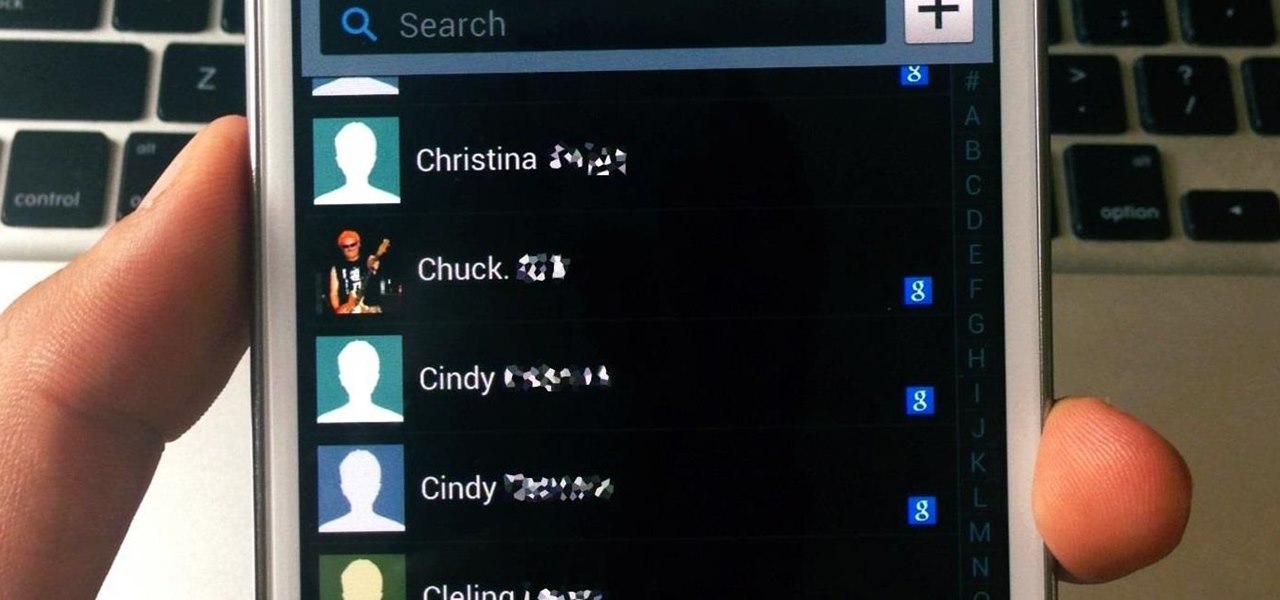
How To: Transfer iPhone Contacts Over to Your Samsung Galaxy Note 2 or Other Android Device
Why is transferring contacts from an old smartphone to a new one still insanely difficult? I can check my bank account, upload a picture to Instagram, email someone across the globe, and check the weather forecast on my phone—all in under five minutes.
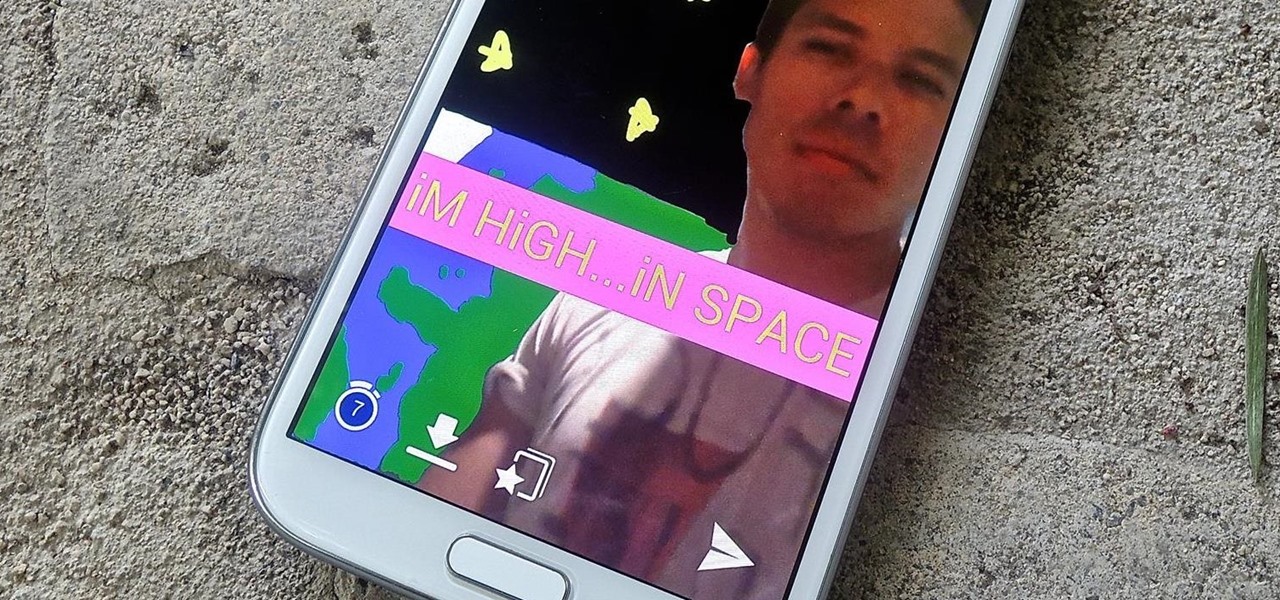
How To: Change Font Size & Text Colors in Snapchat on Your Galaxy Note 2
In an attempt to keep things simple, Snapchat has a limited amount of editing features, made up of "smart" photo filters, drawing pens, and special text captions. If you want more editing capabilities, you'll be pleased to know there's a way, no thanks to Snapchat, but you will need to be rooted.
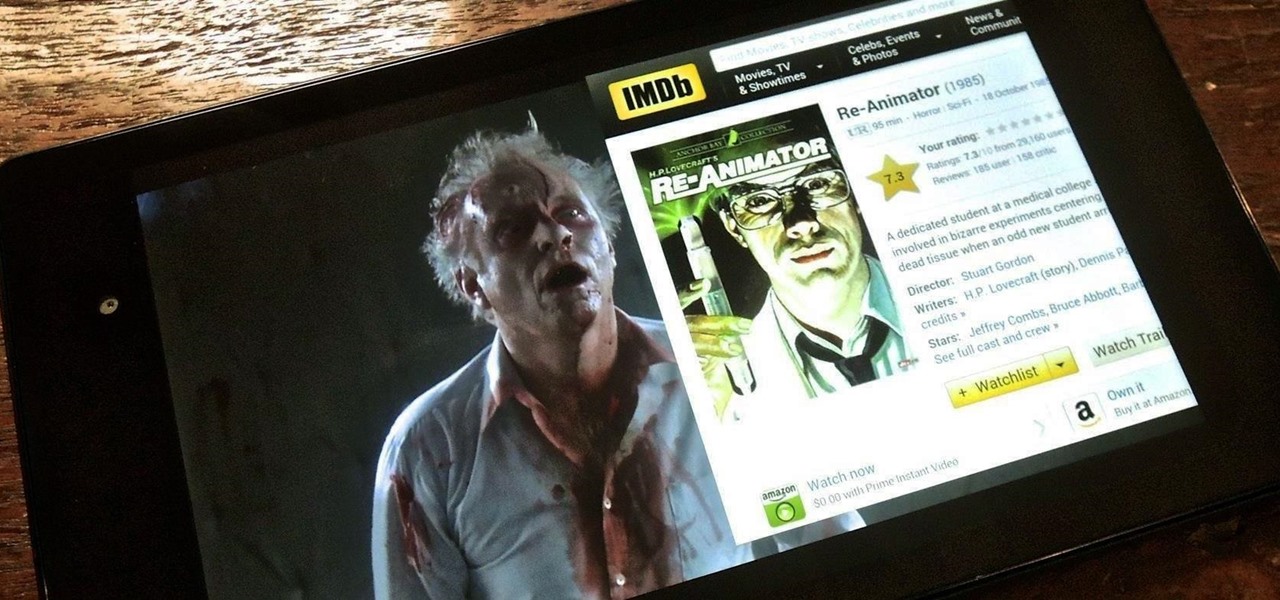
Split Screen Multitasking: How to Run 2 Apps in Separate Windows on Your Nexus 7 Simultaneously
Efficiency is one integral attribute that I need from my Android device. I want to be able to multitask like a maniac and do things on the fly. While multitasking itself is nothing new, actually being able to watch Netflix while scrolling through IMDB at the same damn time was reserved mainly for newer Samsung-ier devices.
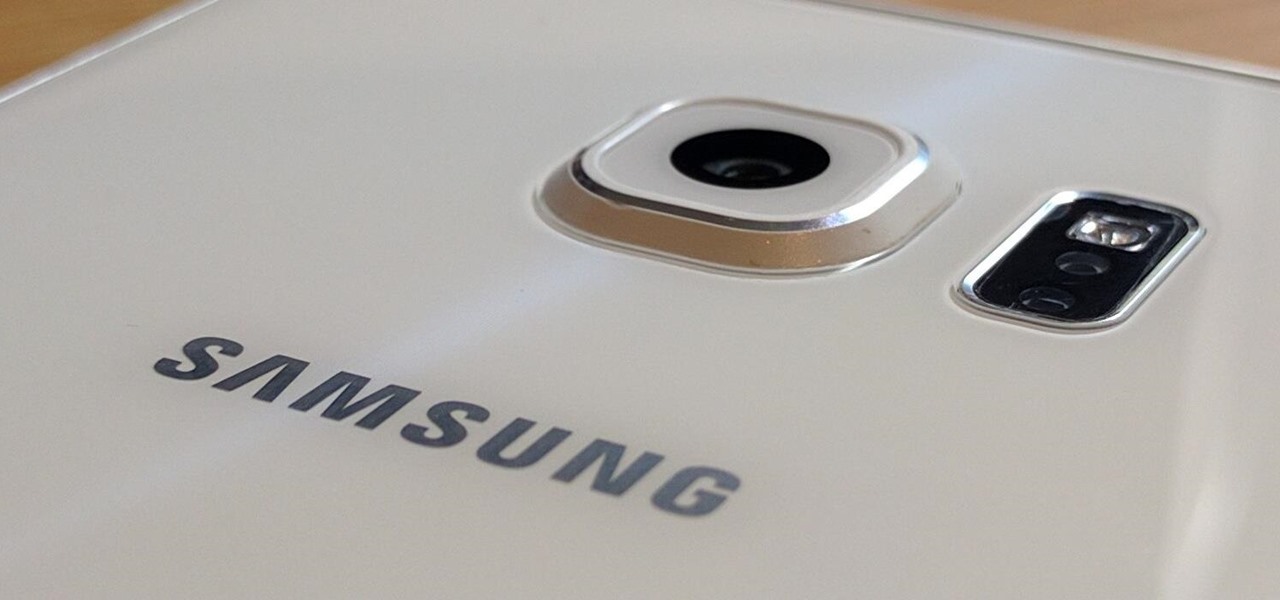
How To: Samsung Galaxy Camera Tips & Tricks for Getting the Best Shots
The software released in the 2015 iterations of the Samsung Galaxy line of devices—the S6, S6 Active, S6 Edge, S6 Edge+, and Note 5—have some pretty neat camera features that give these devices arguably the best smartphone camera on the market today.

How To: Enable "Unknown Sources" So You Can Download Third-Party Apps to Your Galaxy S5
When you try to install third-party applications (meaning apps not found in the Google Play Store) you'll be met with a warning that notifies you that your device currently blocks installations not obtained from the Play Store. Enable Unknown Sources

How To: Install Google's New Jelly Bean 4.2 "Photo Sphere" Camera on Your Samsung Galaxy S3
Amongst the many rumors emerging about the upcoming Samsung Galaxy S4, one that seems like a fairly sure bet is the inclusion of Google's Photo Sphere feature.
How To: Downgrade from Android 9.0 Pie Back to Oreo on Your Pixel
If you installed Android 9.0 Pie, you might have enjoyed trying out some of the new features in the latest version of Google's OS. However, change isn't always a good thing, so you might be wishing you could downgrade back to Oreo right about now. Good news — you can.
How To: Unlock the Hidden Battery Percentage Status Bar Icon in KitKat on Your Nexus 7 Tablet
Much like the built-in screen recording tool on Android 4.4 KitKat, hidden features like the new battery Status bar icon must be manually unlocked on your Nexus 7 tablet. This is both exciting and annoying.
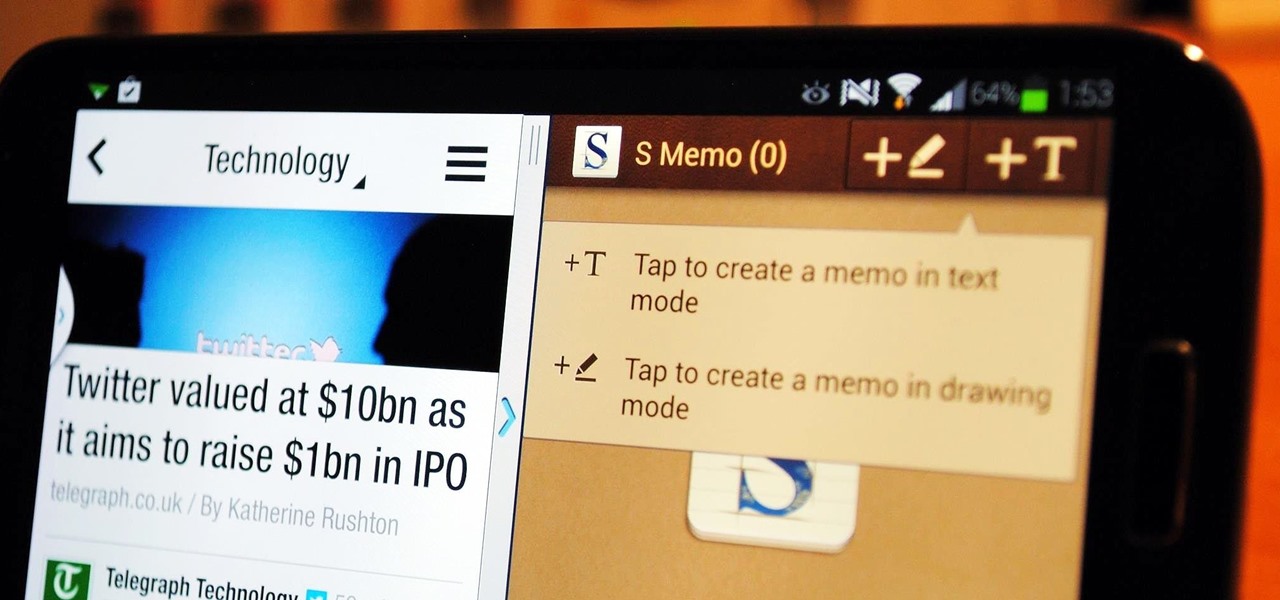
How To: Enable Multi-Window View for Every Single App on Your Samsung Galaxy S4
If you're a self-described multitasker, Samsung has a feature that's perfect for you called Multi-Window, which lets you display two apps on your Galaxy S4's screen simultaneously.

How To: 7 Must-Know Tricks to Master Your Samsung Galaxy S7
When the Samsung Galaxy S7 and S7 Edge came to market in 2016, they were universally praised as being the pinnacle of Android smartphone design, even topping Consumer Reports' smartphone ratings.
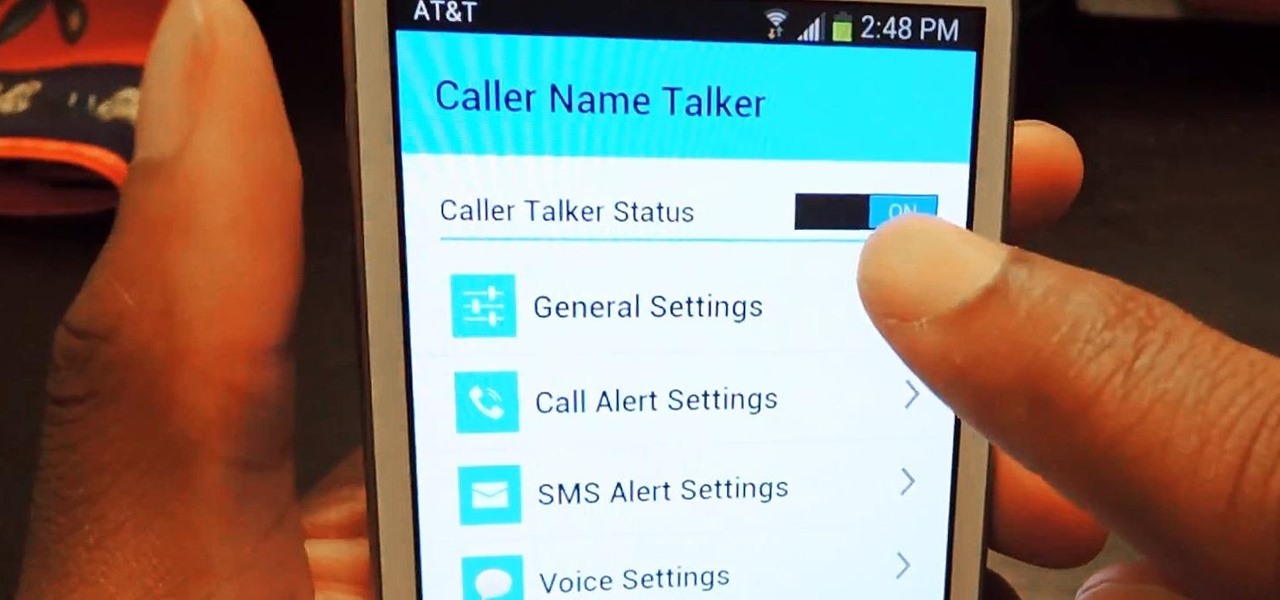
Forget Boring Ringtones: How to Make Your Phone Announce Your Caller's Name Instead
Wouldn't it be cool to know exactly who is calling or messaging you without ever looking at your phone? It'd be a great way to keep you from reaching into your pocket or purse every time you get a message, and an efficient method to ignore people you'd rather not deal with.

How To: Use a Keylogger to Record What Friends Do on Your Android
With recent security breaches in the news, there is no better time than the present to make sure you know exactly what's happening on your device.
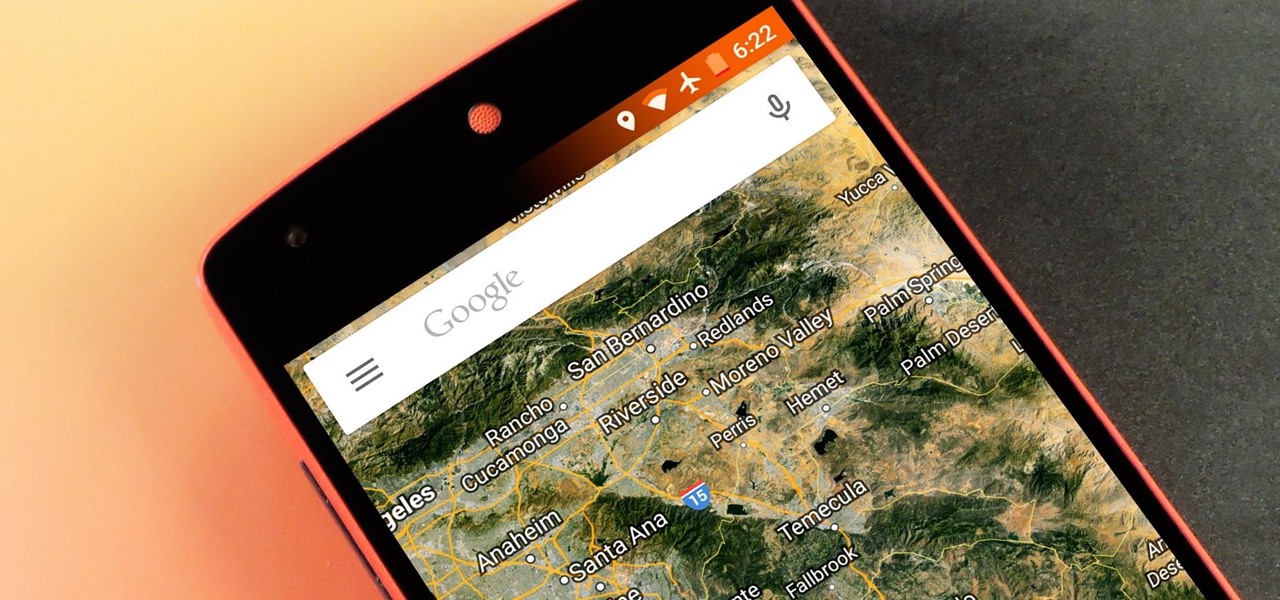
How To: Remove the Orange Bars in Battery Saver Mode on Android Lollipop
Android Lollipop has an awesome feature called "Battery saver" mode that reduces power consumption through various tweaks in order to squeeze in an extra hour or two of standby time when your battery is running low. It does this by disabling background processes as well as location services and transition animations, so the phone is essentially running at half-throttle.
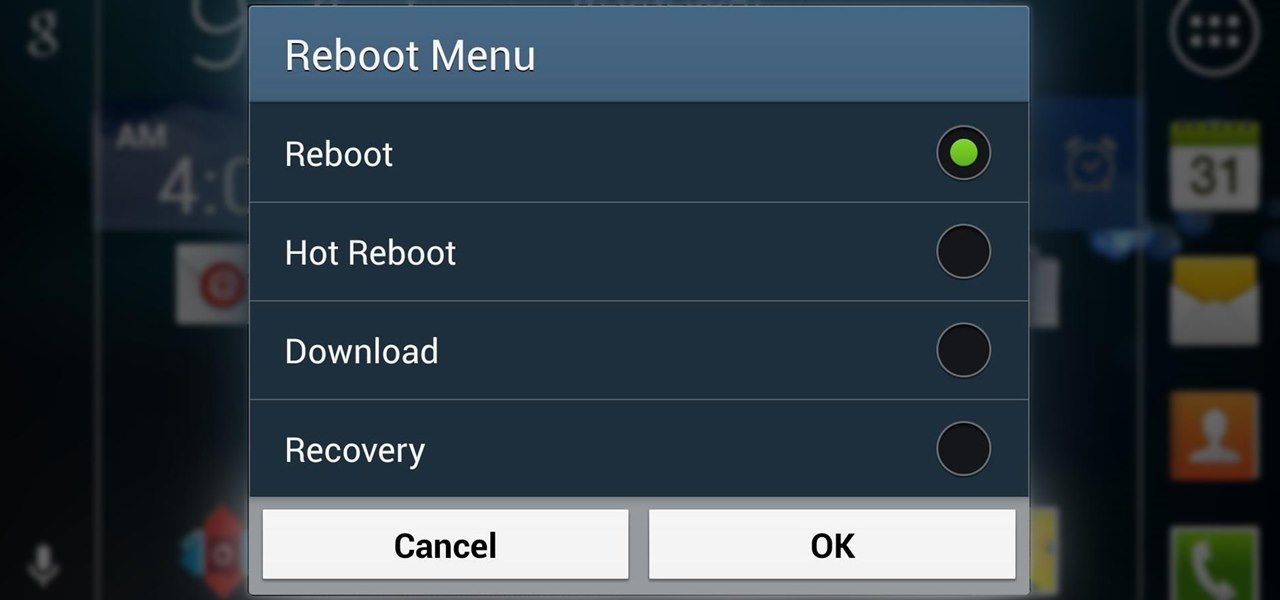
How To: Restart into Recovery or Download Mode Right from Your Samsung Galaxy S4's Reboot Menu
Rooting your Samsung Galaxy S4 has many advantages; theming, free wireless hotspots, deleting system apps, and generally being ahead of the curve when it comes to updates. It's also great for simple things like centering your clock or freezing apps.

How To: Galaxy Note 4's Exclusive Apps Now Available for Any Galaxy Device
Getting a new phone is exciting, but having access to its exclusive apps ahead of its release is what we're all about here on Gadget Hacks.
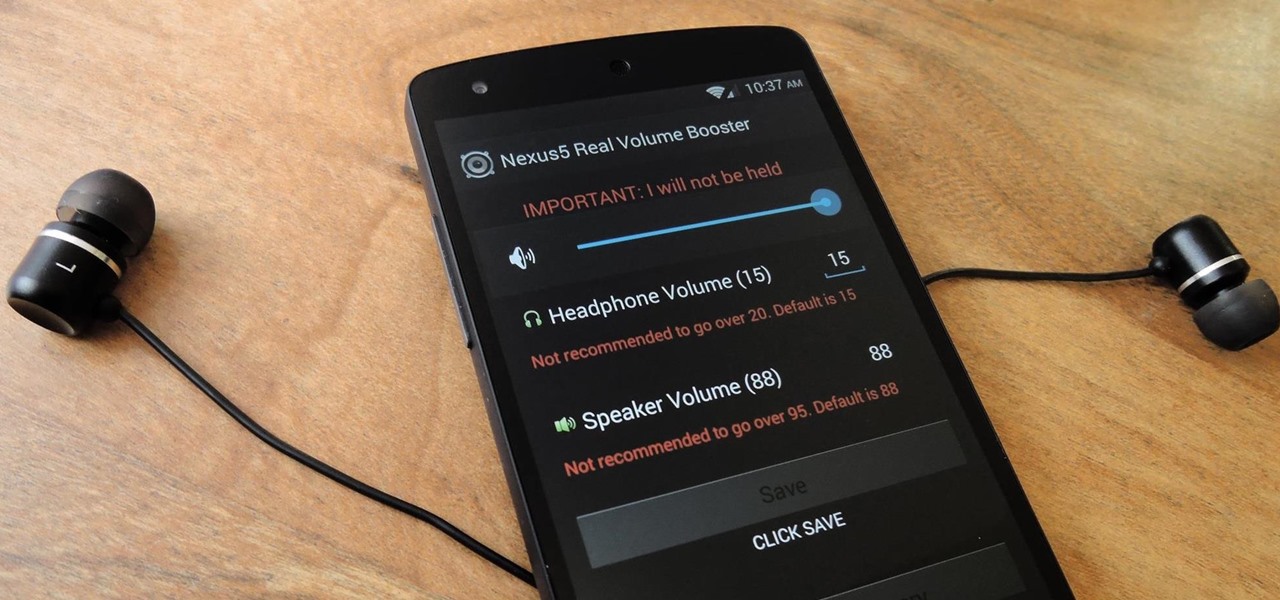
How To: Boost Headset & Speaker Volumes on Your Nexus 5
There's a known issue affecting some Nexus 5 users where the speaker volume is fairly low. This could be attributed to a manufacturing defect, which you could possibly fix with a hot needle, but if your built-in speakers and headphones seem muted, don't take your Nexus apart just yet.

How To: Enable the Hidden Multi Window Features on Your Samsung Galaxy Note 3
Restrictions are inconvenient, and for this reason I've sought out softmods that loosen the constraints for many of the features on my smartphone. Things like adding favorite apps to the Pen Window drawer or choosing any app for Multi Window mode are now must-haves on my Samsung Galaxy Note 3—and should be on yours as well.

How To: Play Almost Any PSP Game Smoothly on Your Nexus 7 Tablet
Remember that PSP you had? I pretty much dropped mine when smartphones became more prevalent in the mobile gaming scene. Why would I want to carry around a huge PlayStation Portable when I've already got an Android in my pocket?







