If you have a Samsung device, you probably know the hassle of dealing with both the Galaxy Store and the Google Play Store at the same time for apps. Samsung's offering is forced onto you whether you like it or not; however, it's the only way to officially receive essential updates for your Samsung apps. The good news? You can keep on top of these updates with a super simple trick.
Locate the "Galaxy Store" app from your app drawer or home screen, then long-press the icon to reveal a new set of shortcut options. Long-press the "Updates" shortcut, then drag and drop it anywhere on your home screen. When you tap this new shortcut, it'll automatically jump right into the Galaxy Store to check for any apps that might need updating.






Using this new method will make checking for Galaxy Store app updates much more efficient — all with a single tap right from your home screen. No more having to open the Galaxy Store, waiting for the boot animation, bringing up the menu, and then going to the "Updates" section. Enjoy!
Cover image and screenshots by Stephen Perkins/Gadget Hacks




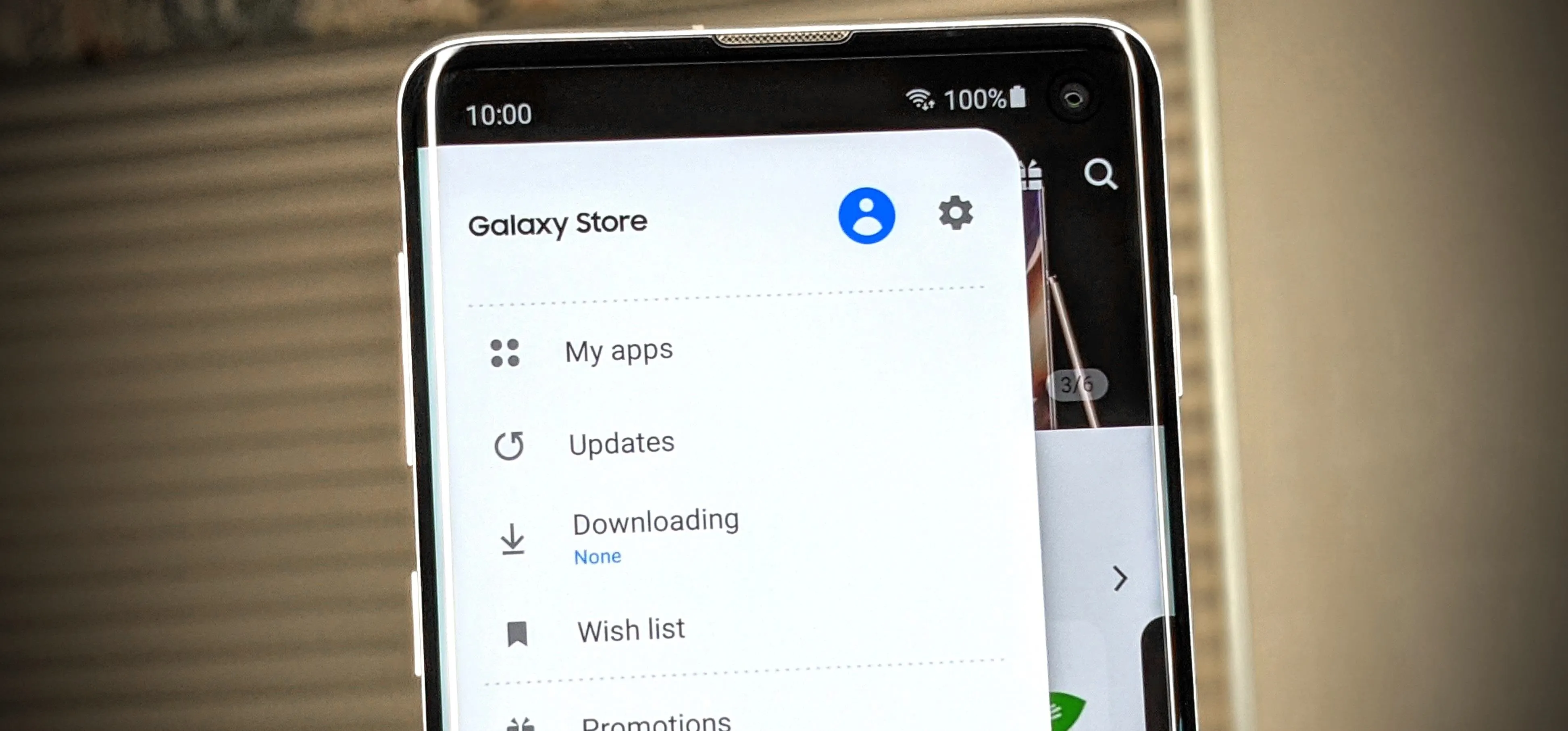




















Comments
Be the first, drop a comment!