Everything Else

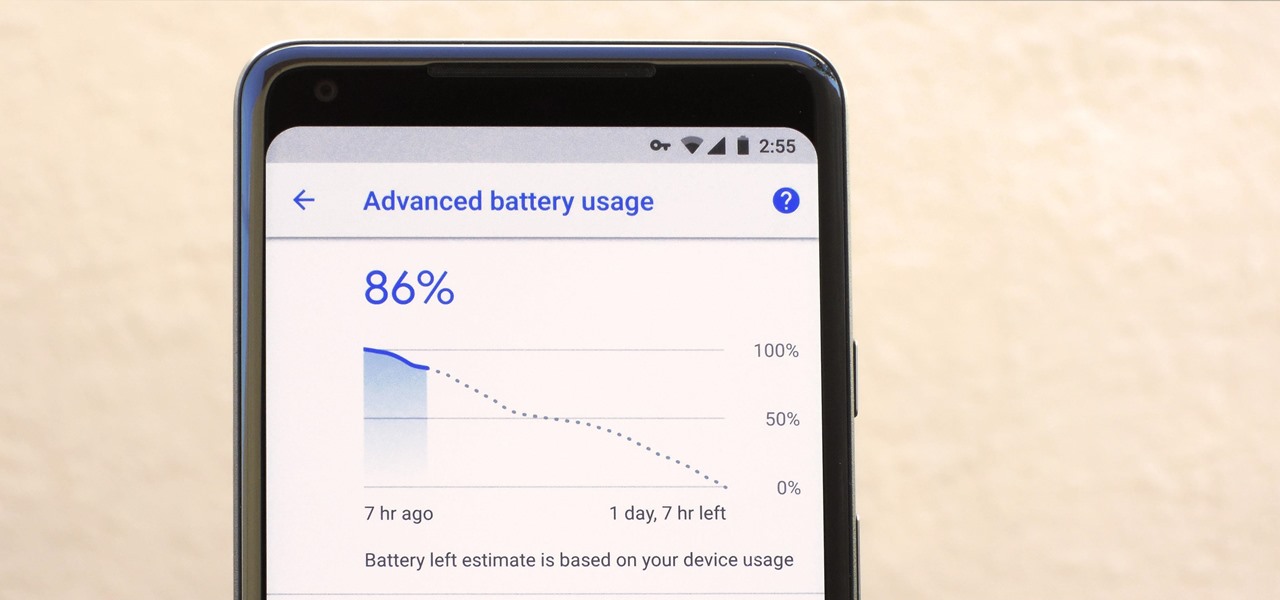
How To: Properly Calibrate the Battery on Any Android Phone
After Apple's recent fiasco, it's now common knowledge that smartphone batteries degrade over time. But aside from causing terrible battery life, a degraded battery can also trick your phone's software into thinking the device has more juice left than it actually does.

How To: Boot Your OnePlus 5 or 5T into Recovery & Fastboot Mode
Both the OnePlus 5 and 5T have two pre-boot menus that every owner should know about: Recovery mode and bootloader mode. The recovery screen lets you wipe cache, perform a factory reset, or install firmware, which can help save the phone from a soft-brick. Bootloader mode, on the other hand, lets you send Fastboot commands via PC or Mac to lock or unlock your bootloader or flash images.

Nova Launcher 101: How to Organize Your App Drawer with Tab Groups
Over the years, Nova Launcher has widened its audience. No longer is it simply a tool to return your home screen to a more stock look. With Nova, you gain customization tweaks and functionality unavailable with the stock launcher. One example of this is all of the cool stuff you can do to organize your app drawer.
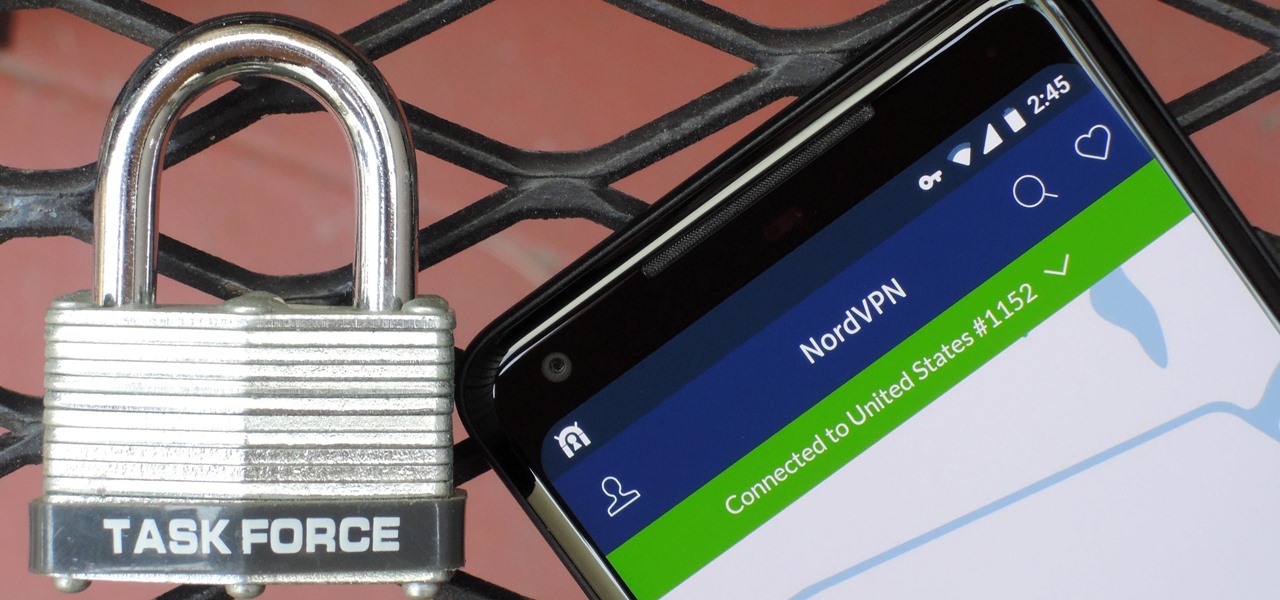
How To: 4 Apps to Help Keep Your Android Device Secure
As of 2016, there are approximately 1.85 billion Android smartphones worldwide. This growing popularity has led to an increasing number hacks and cyber attacks against the OS. Unfortunately, Android users need more protection than what is offered by Google. The good thing is that there are a number of options available.
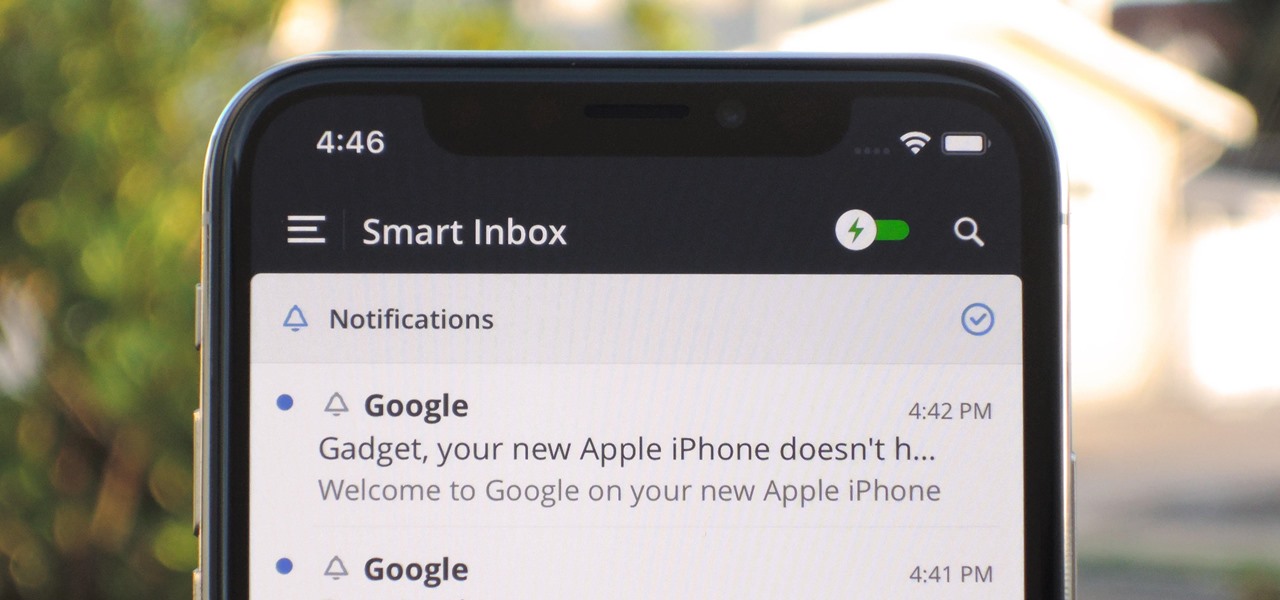
How To: 4 iPhone Apps That Will Help Start Your Morning Off Right
For some of us, mornings are difficult. But if you can manage to start your morning right, you can trigger a chain reaction that leads to a more productive day. Fortunately, our phones have the tools to help us get off to a good start.

How To: 3 Tips to Get to Inbox Zero Faster in Gmail
On average, an office worker receives 121 emails a day. Many of these emails are trivial and don't require immediate attention. While Gmail's automatic spam filters catch plenty of irrelevant emails, some still make their way into your inbox. Fortunately, Gmail's tools aren't limited to just spam filters.
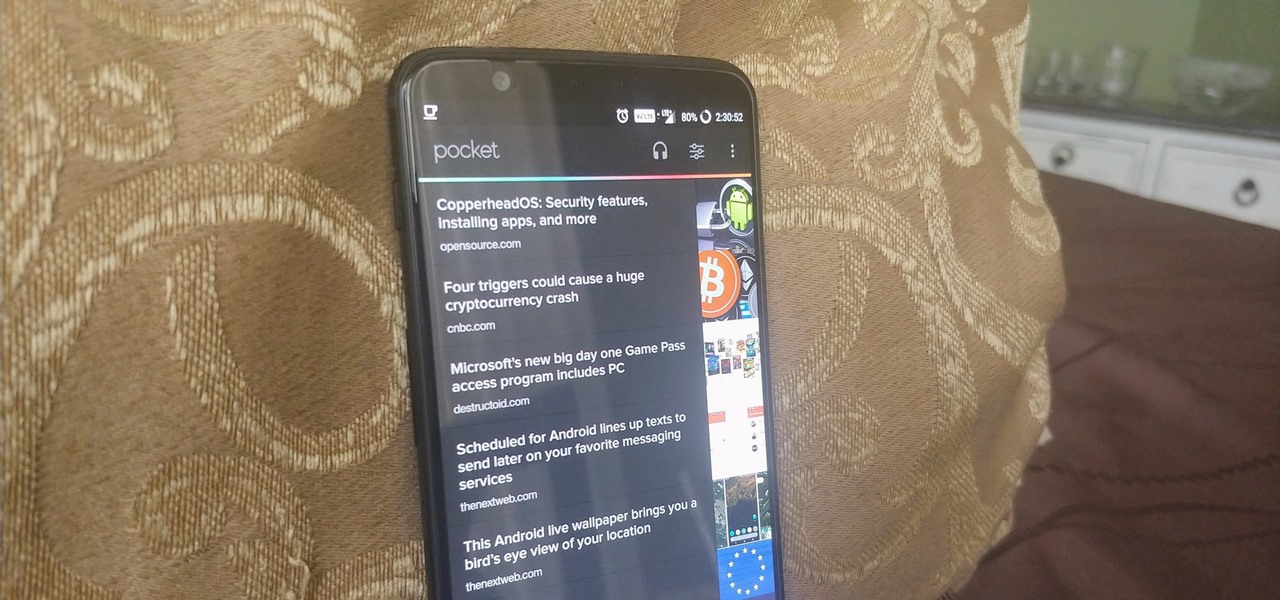
How To: 4 Android Apps That'll Help Start Your Morning Off Right
Starting your morning right is an essential first step to a productive day. Whether you're running late, rushing to catch up on the day's news, or lagging behind with early emails, little hiccups like these can have a trickle-down effect and ultimately ruin your day. Like with many problems, though, your smartphone can help.
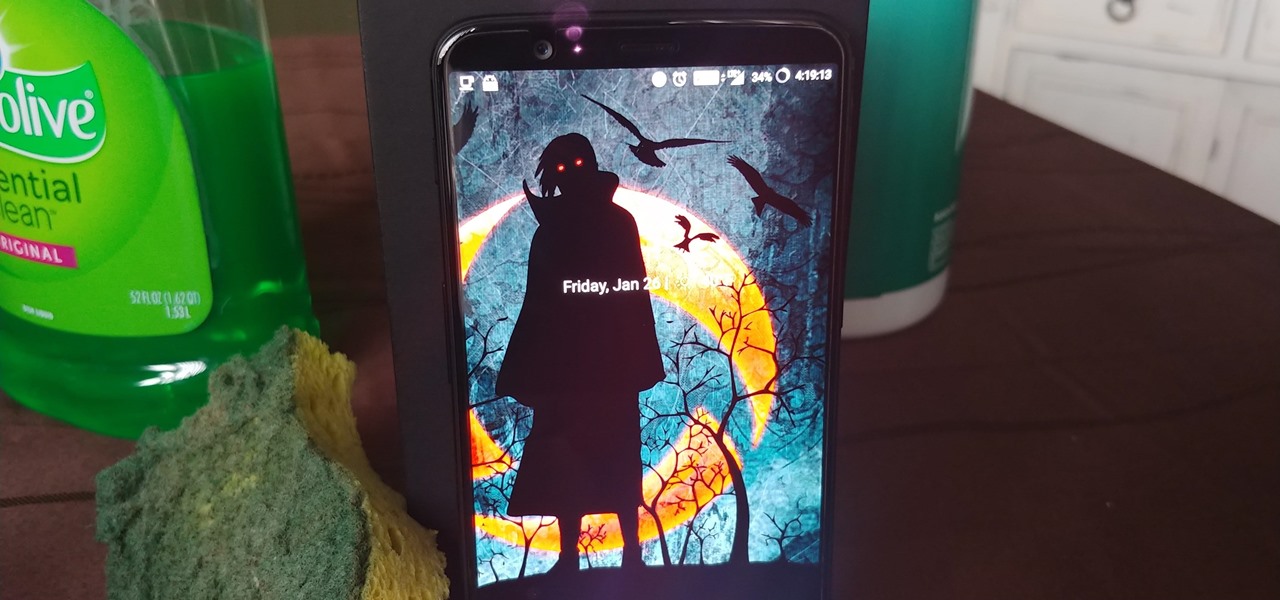
How To: 3 Easy Steps Clean Up Your Home Screen with Nova Launcher
One of the standout features of Nova Launcher is its vast customization options. Not only does it includes numerous tweaks to alter the aesthetics of your home screen, but it even has plenty of features that reduce clutter. One area of our device that has a high potential for disarray is our home screen.
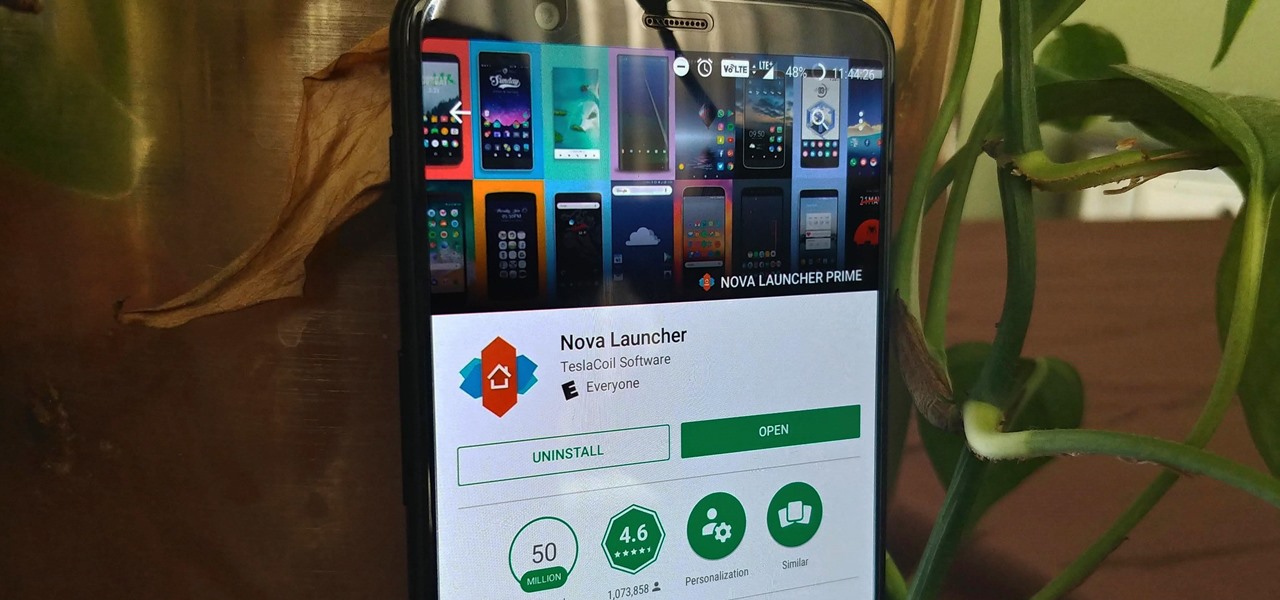
How To: 5 Tips to Increase Your Productivity Using Nova Launcher
Nova Launcher is more than just a home screen replacement. It is a tool which can reshape how users interact with their Android devices. Thanks to a regularly growing feature list, Nova has evolved into more than just a launcher. Now, Nova is an effective way to increase your productivity.
How To: Get the Pixel 2 Launcher with Google Now & the New 'At a Glance' Widget — No Root Needed
Google's Pixel lineup hangs its hat on smooth software and a polished UI. At the core of this experience is the Pixel Launcher, a home screen app that is often imitated, but never perfectly duplicated. That is, until developer AmirZ released the latest version of his Rootless Pixel Launcher port.
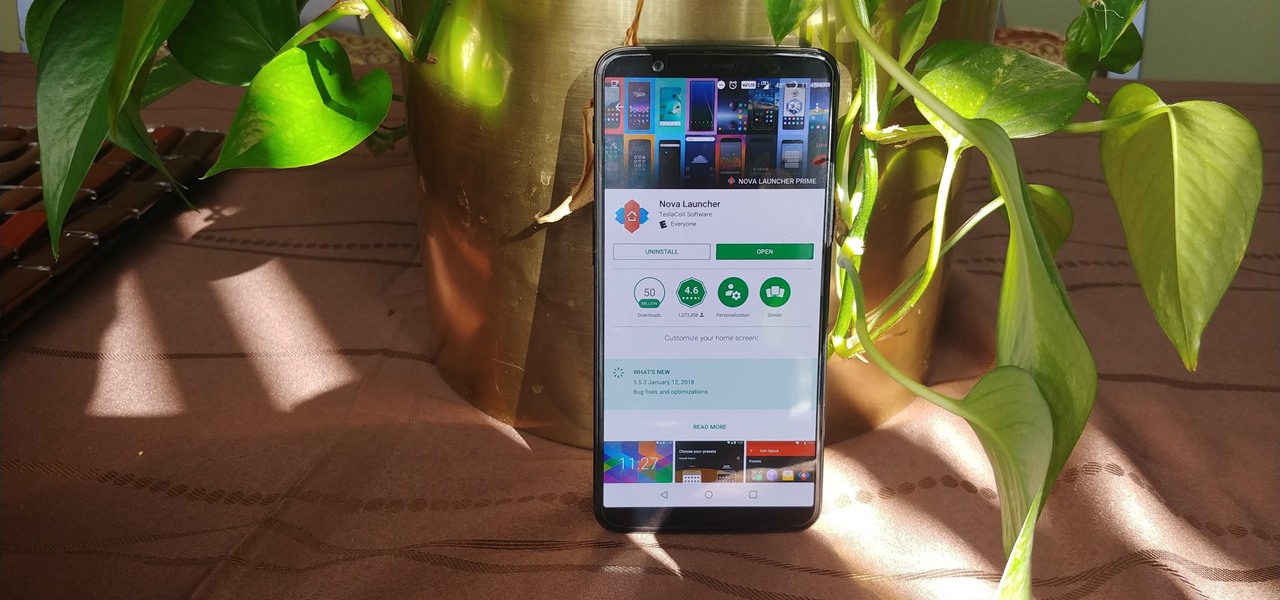
How To: 7 Tips to Make You Feel Like a Nova Launcher Master
Nova Launcher is one of the most popular apps on the Play Store thanks to its rich features and fluid navigation. But one downside that comes with this abundance of features is that much of Nova's functionality is lost on the masses. Fortunately, I've used Nova for several years and learned a few tricks along the way.

How To: Get Front-Facing Flash for Your Selfies in Any Android Camera App
Some phones have a feature that turns your screen white for a second when you're taking a selfie in dim lighting. This does a great job of illuminating your face in a pinch, but there are two problems with it: First, not all phones have the feature, and second, it doesn't work in third-party camera apps like Snapchat and Instagram.
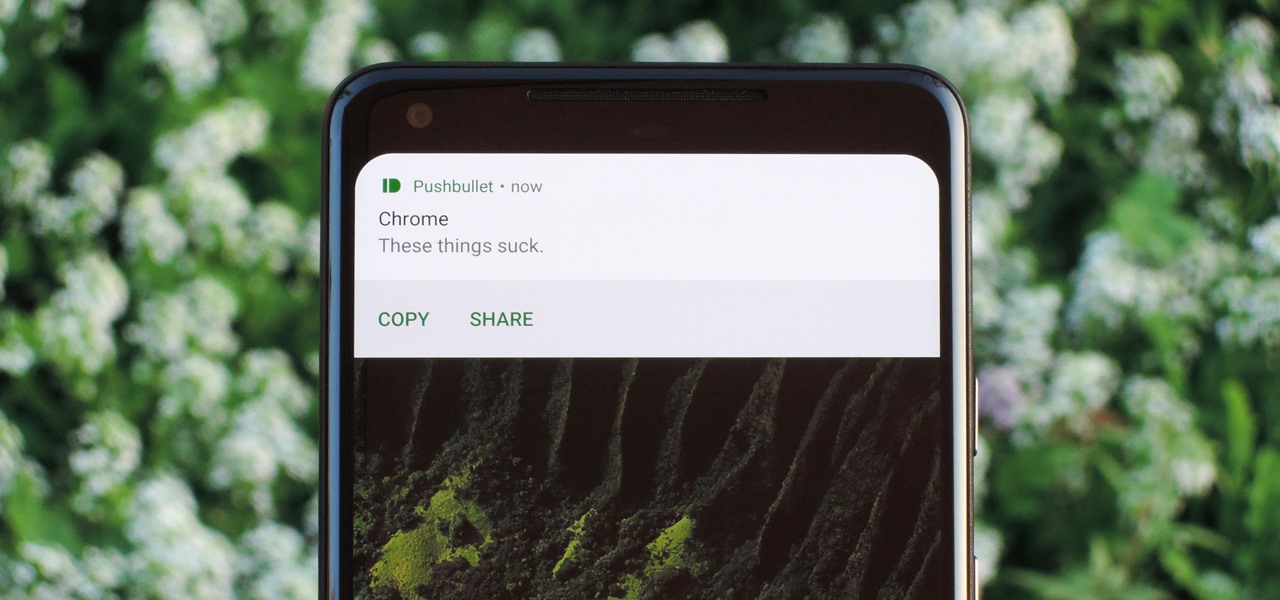
How To: Disable Heads Up Notifications on Any Android — No Root Needed
Android used to have a notification ticker, but those days are long gone. Now, important new messages pop up on the top half of your screen with what's known as a "heads up notification." If you're in the middle of something, these popup notifications can be pretty annoying — luckily, it's pretty easy to turn them off.
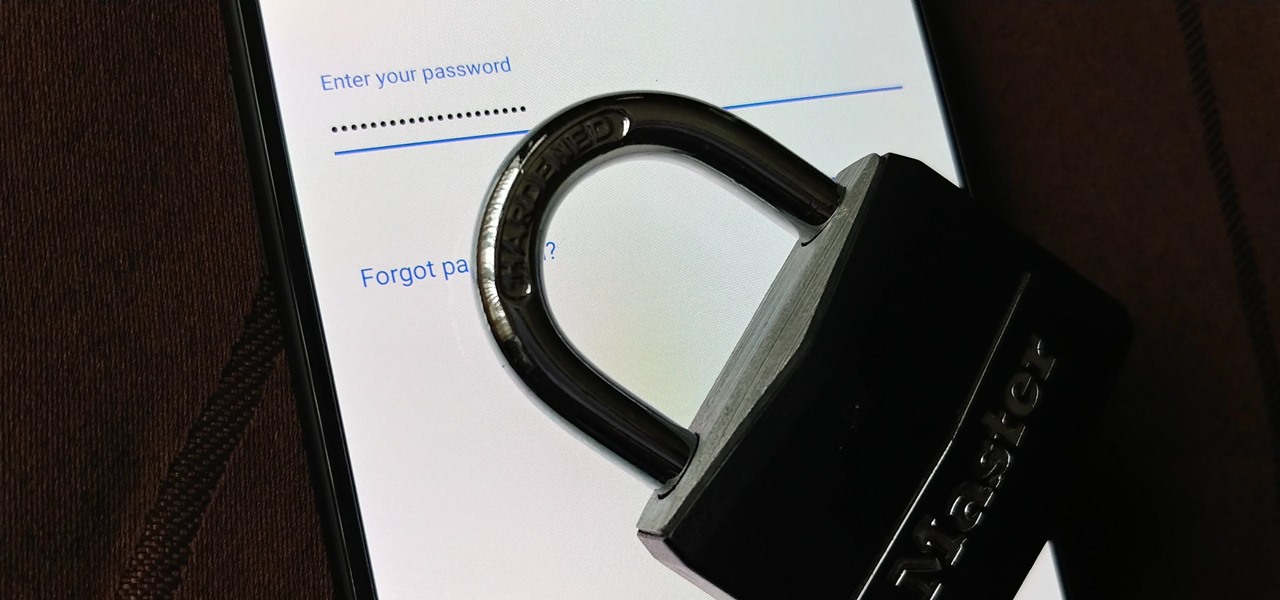
How To: The 4 Best Password Managers for Android
Over the years, the internet has become a dangerous place. As its popularity has increased, it has attracted more hackers looking to make a quick buck. However, as our dependency on the web grows, it becomes increasingly difficult to sever all ties. This means we have to protect one of our weakest points, the password.

How To: Still Missing Live Photos on Your Android? Try These 3 Apps
Apple didn't invent the concept of photos with videos embedded (that credit goes to HTC and their Zoe feature), but they sure did popularize this functionality when they came out with Live Photos. If you're jealous of iPhone users, you certainly don't need to be — there are several great ways to recreate Live Photos on Android.
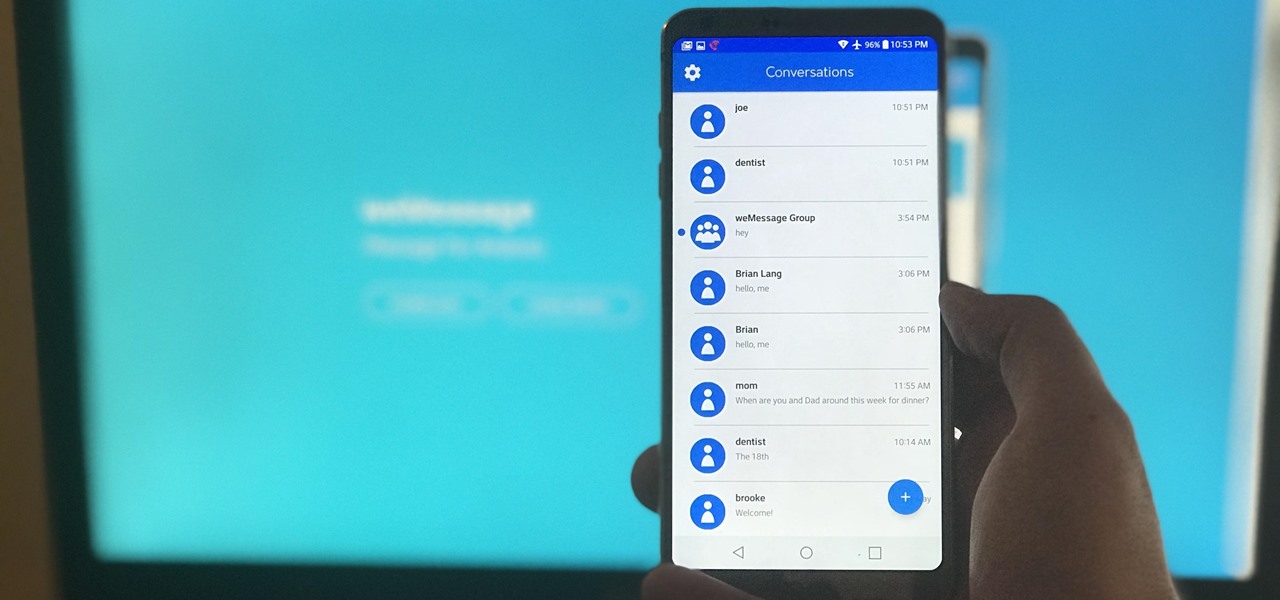
How To: Send & Receive iMessages on Your Android Phone
One of Android's most glaring weaknesses is its lack of an iMessage equivalent. That is, of course, until now. There's one app that will allow Android users to experience iMessage on their non-Apple phone, complete with end-to-end encryption, message effects, and group messaging.
How To: This Mod Gives You Custom Icon Packs & More on the Pixel Launcher
Google's launchers are some of the most polished home screen apps out there, but they lack the ability to customize. With the old Google Now Launcher, we had Xposed GEL Settings to add options for tweaking the layout, but that project was abandoned when the Pixel Launcher came out. Now, a new root mod will give us some key customization settings for Google's latest launcher.
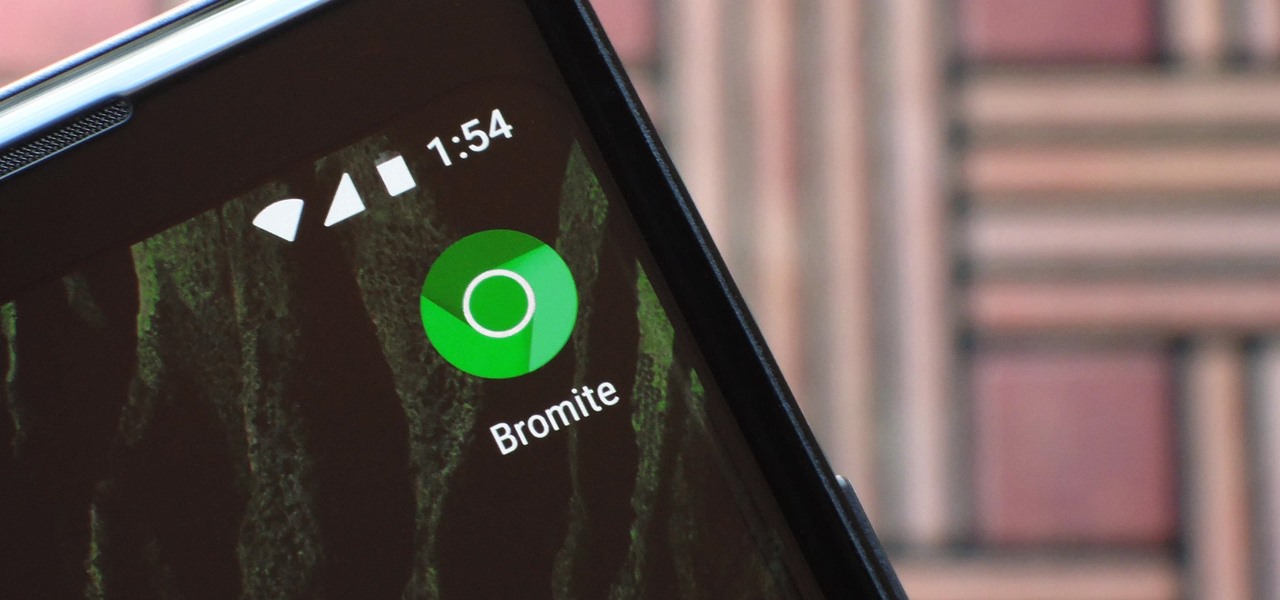
How To: Bromite Is the New NoChromo — Open Source Chrome Port with Ad Blocking
A while back, we told you about NoChromo, a no-root ad-blocking browser based on Google Chrome's open source code base, Chromium. That browser was wildly successful, as it offered an identical interface to regular Chrome, but without any ads. Sadly, the developer abandoned NoChromo, but a new ad-blocking Chromium port called Bromite has been released to fill its void.
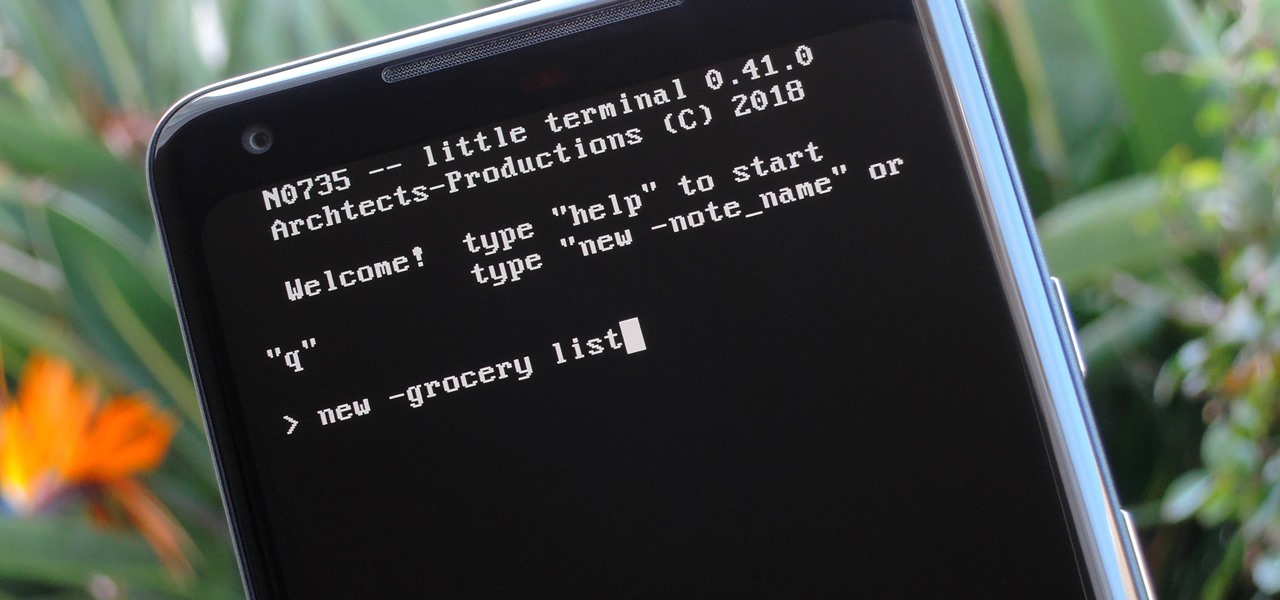
How To: Take Notes in a Terminal Interface with This Linux-Style App
Deep down inside, Android is really just a fork of Linux, the popular open source desktop OS. You can see traces of its roots everywhere, and this lineage still holds a certain appeal with many Android fans. If you're in that boat, you'll love the newest notes app we just found.

How To: Edit Android's Share Menu — No Root Needed
Android's share intents system is great in theory, but the execution can sometimes be frustrating. When you tap the "Share" button next to a link, app, or file, you see a list of apps you can share that item with. But it seems like every time you use this function, the list of apps is in a different order — especially when it comes to the Direct Share targets at the top.

How To: Use Odin to Flash Samsung Galaxy Stock Firmware
If you own a Samsung phone and enjoy rooting or modding your device, flashing official firmware can be very useful. Odin is Samsung's own internal program for loading such updates for testing purposes, and it's quite easy to use for your own custom modification needs.
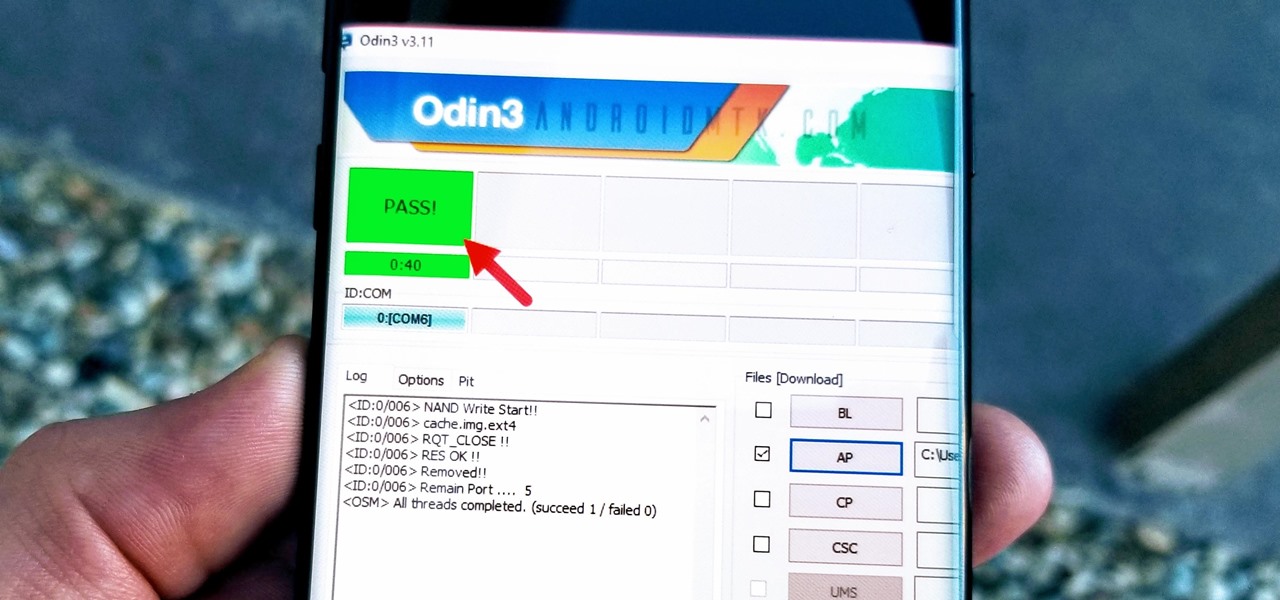
How To: Install the Leaked Galaxy S8 Android Oreo Update Now
With beta testing coming to a close, it's quite likely we will see the stable Android Oreo OTA roll out for the Galaxy S8 in late January. Yesterday, a Reddit user posted a link to an official Oreo OTA build for the Galaxy S8. We've already detailed everything that's new in this stable build. Now, let's take a look at how you can install the update on your device.

How To: 5 Reasons You Should Use Be Using Norton Mobile Security on Your Android Device
When it comes to your security, you want the best of the best. Why settle for mediocre service with something as valuable as your protection? Malware continues to make its way onto the Play Store, leaving millions of devices vulnerable. You need an app that will shield your devices from both the latest malware threats and threats nearby. And when it comes to antivirus apps, there is only one choice.
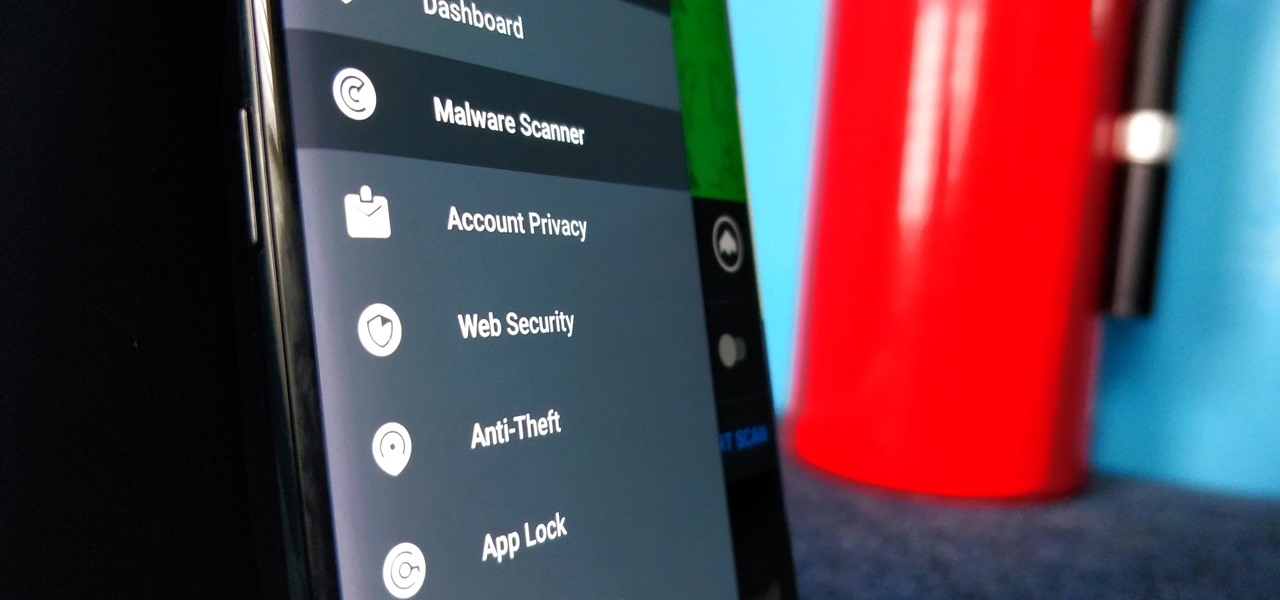
How To: 3 Reasons You Still Need a Good Antivirus App on Android
Many people think antivirus apps are useless — why pay a subscription fee when most malware can be avoided with common sense? But the thing is, there were an estimated 3.5 million malicious Android apps discovered last year, with many of them making their way onto the Play Store. As this number continues to rise, can you truly depend on common sense to protect you?

How To: This Is the Best Way to Watch YouTube on Chromecast
Sometimes I'm convinced Google has ADHD. They'll create a great product, then get distracted by the next moonshot and never put the finishing touches on their last project. Case in point, you can't just cast a playlist of your subscriptions from YouTube to Chromecast, even though that's how many people prefer to use YouTube.

Compared: The Best Antivirus & Security Suite Apps for Android
The Play Store hasn't been the most secure place for apps lately. A quick Google search for "Play Store malware" will give you a taste of some of the malicious apps that snuck their way onto Android's official app store. Google is aware of the problem and they're tying to fix it, but their new Play Protect program doesn't have a great track record, so you might want to look elsewhere.
How To: Get the Pixel 2's Portrait Mode on Your Galaxy S8 or Note 8
The Pixel 2's camera is one of the best you'll find on an Android phone. Among its standout features is the incredible Portrait Mode, which Google accomplished with some impressive software processing. Thanks to a few clever developers, you can now enjoy the Pixel 2's Portrait Mode on your Galaxy S8 or Galaxy Note 8.

How To: Check if Your Android Phone Supports Project Treble
It took a few months, but several major phones are finally receiving updates to Android Oreo. At this point, we've spent significant time talking about Oreo on the Galaxy S8, Galaxy Note 8, and Essential Phone. While an update to the latest OS is always great, there is one big Android 8.0 feature that isn't coming to every phone.

How To: Get Android Oreo's Notification Shade on Any Phone — No Root Needed
One of the biggest gripes we always hear about is the changes OEMs make to Android's notification shade. Icon styling and home screen layouts can be fixed with custom launchers like Nova and Action, but we're stuck with the tacky Quick Settings theme our phones came with. Today, we no longer have to envy Pixel 2 owners, as a new app will give you that clean stock Android look on any phone.
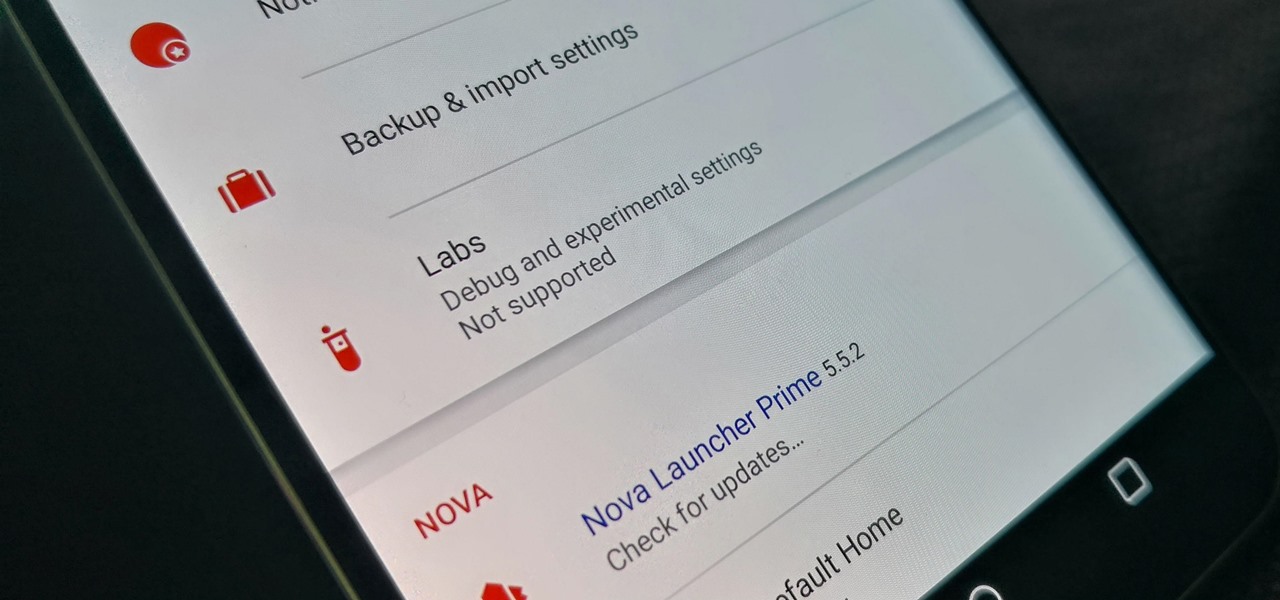
Nova Launcher 101: How to Unlock the Hidden 'Labs' Menu for Experimental Features
TeslaCoil's Nova Launcher is one of the best home screen apps on the Play Store. It's about as fast as it gets, and it's always among the first to add the latest Android features. However, it looks like Nova Launcher isn't showing users all of the customization options available — apparently, there's a secret menu, and it's pretty simple to unlock.

Firefox Mobile 101: How to Customize Your Browser with Themes
Android is a highly customizable operating system, but that doesn't always apply to the apps you find on the Play Store. Most of the time, when you install an app, you're stuck with the default look and feel — but luckily, this isn't the case with Firefox. Unlike most other browsers, you can actually install themes to change the look of the top browser for Android.
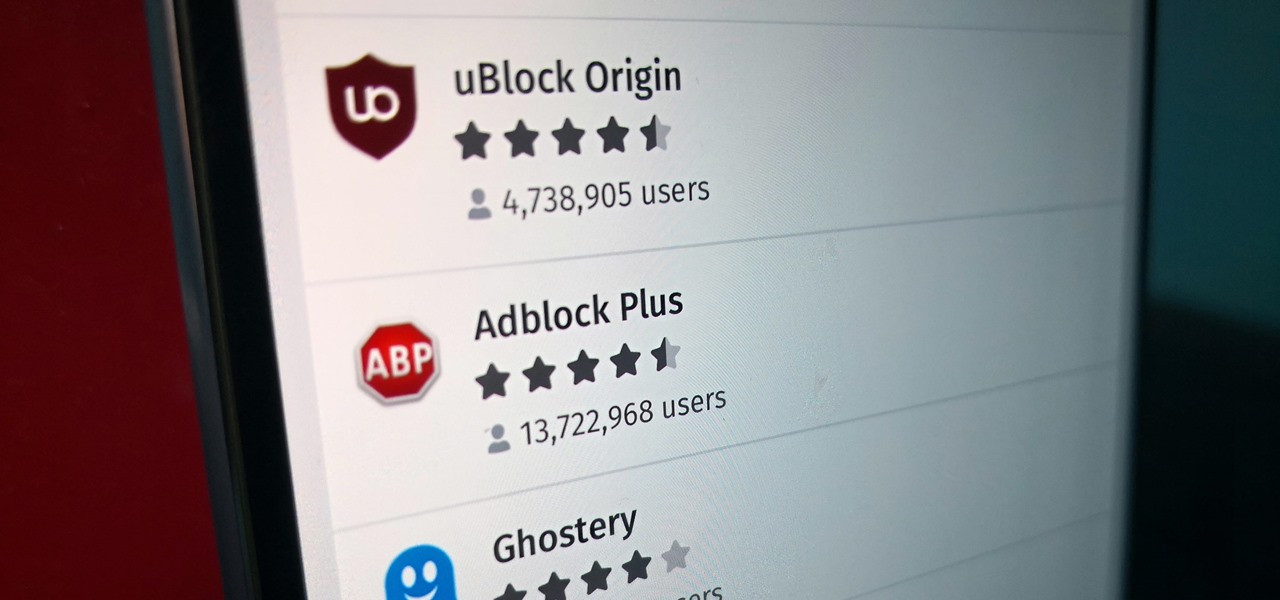
Firefox Mobile 101: Add New Functionality to Your Browser with Extensions
Features like themes and a tab queue make Firefox an extremely versatile mobile browser. Mozilla is constantly adding bonus functionality like this to Firefox, but a long-time staple is perhaps the most powerful feature: Extensions. This system gives you the ability to add features without having to upgrade the entire app.
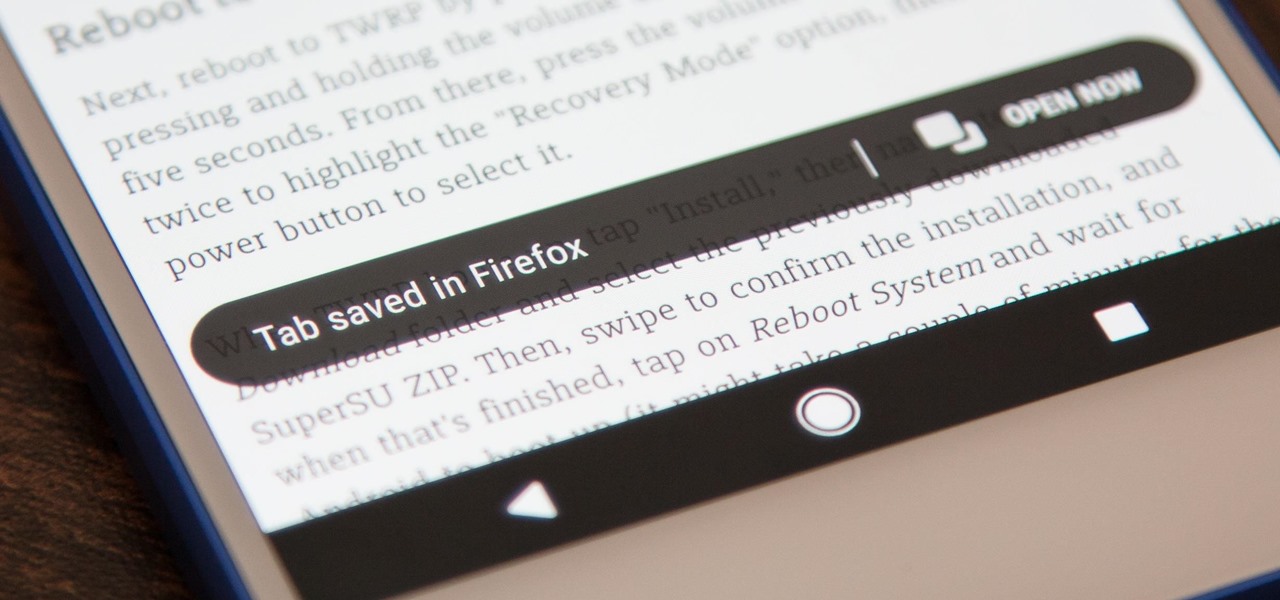
Firefox Mobile 101: How to Save Links as New Tabs Without Leaving Your Current App
Mozilla baked an easily missed feature into their Firefox Browser for Android called the "tab queue," which you should definitely be using if you find yourself opening links a lot from emails, texts, and other link-heavy apps. With tab queuing enabled, you can save links as new tabs in Firefox without ever leaving the current app you're in.

Firefox Mobile 101: How to Turn Websites into Apps on Your Home Screen with the New Quantum Browser
There are over 3 million apps in the Google Play Store, all optimized for the small screen in your hands. While that number sounds staggering, there are still many online tools and websites that require you to use a mobile browser since app development is expensive. However, that's where Progressive Web Apps (PWAs) come into play, a cost-effective way to turn websites into mobile apps.

How To: Check if Your Phone Can Stream HD Video from Netflix, Amazon Prime Video & Other Services
It recently came to light that a number of Android phones are unable to stream HD video through services like Netflix, Google Play Movies, and Amazon Prime Video. If you're worried that your phone may be affected, there's a simple tool you can use to find out for sure if you can actually stream video in 720p or higher.

How To: Install Android Oreo on Your Samsung Galaxy Note 8 Right Now
Over the past month, we've spent significant time covering Samsung's Oreo Beta program, and the detailed list of features in Oreo is extensive for the Galaxy S8 and S8+. Many of you were upset when the Galaxy Note 8 was left out of the official Oreo beta program entirely, but we found a method to install a beta Oreo build right now on the unlocked and US variants if you'd like to give it a try.

How To: 3 Reasons Firefox Quantum Is the Best Browser for Android
Mozilla's Firefox has always been a highly praised internet browser. Since it's open-source, users know what they're getting without any secrecy. It's got plenty of features that are unmatched by any of its competitors on mobile. However, speed and performance have always been a pain point for Firefox, but Mozilla went back to the drawing board to solve this problem with the release of Firefox Quantum.

How To: Comparing the 5 Best Internet Browsers for Android
For all those times when an app either isn't available or simply won't cut it, your phone's internet browser provides access to your favorite websites and services. But some browsers are flat-out better than others, and chances are, the browser that came pre-installed on your phone isn't the best option out there.
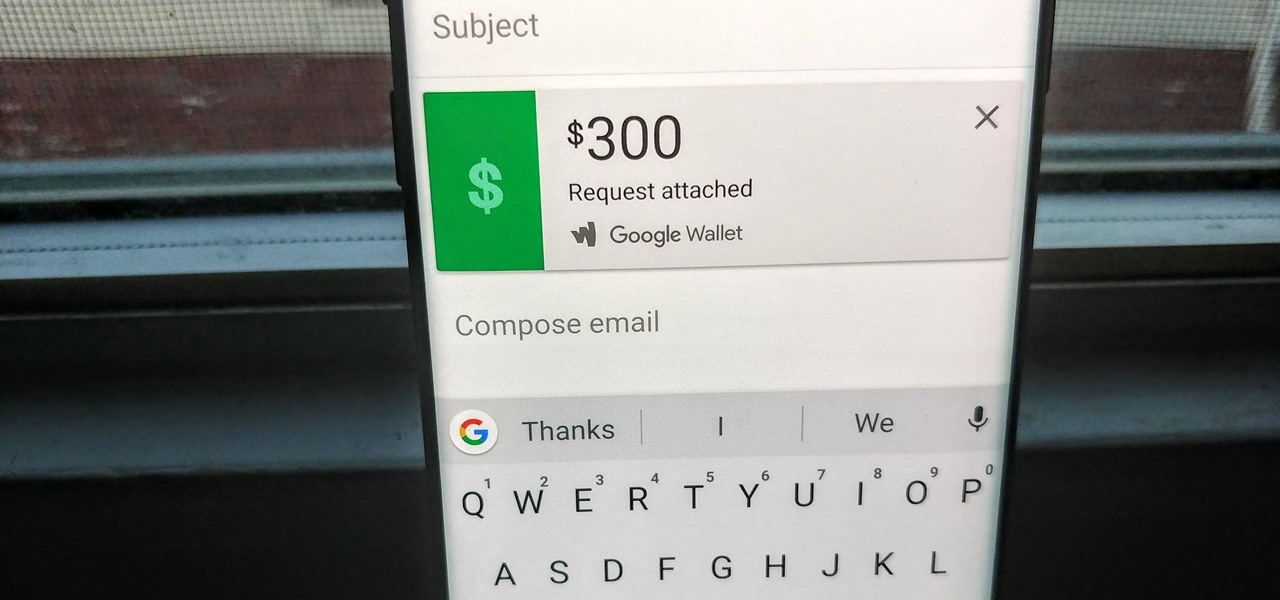
Gmail 101: How to Send & Receive Money with Android's Default Email App
Since its debut in 2004, Gmail has become the go-to email service for the internet at large. Over 1.2 billion people use it, so Google has wisely continued to add features that address the needs and wants of its diverse user base. For US and UK users, one of these new features is the ability to transfer money.
How To: Everything You Should Know About Google Lens on the Pixel & Pixel 2
Google just rolled out a revolutionary feature to its Pixel devices — Google Lens. Previously, Lens had only been available in the Photos app, but now, whenever you want to learn about something in the real world, you can just bring up Google Assistant, turn on the camera, then let Google's famous AI analyze the scene.






