Reddit has been pushing for more first-party content over the last couple years. So instead of just being a place to submit links, you can now upload photos and videos directly to Reddit's servers. But unlike Imgur, Gfycat, and other popular file hosts, Reddit doesn't give you an easy way to download videos.
Now, thanks to a useful new app from redditor mehul4795, you can download any Reddit video in just a couple taps, and unlike other solutions, it even grabs the audio. It doesn't matter if you're using a browser, the official Reddit app, or one of the many superior alternatives — just share the link to this app and it does the rest.
- Don't Miss: The 5 Best Reddit Apps for Android Compared
Step 1: Install Viddit
To get started, open your Play Store app and search for "Viddit," then select the one by Aculix and tap "Install." Alternatively, tap the link below to open the Play Store installation page directly.
- Play Store Link: Viddit (free)

Step 2: Share the Reddit Link to Viddit
Now, when you come across a v.redd.it link or any other video that was uploaded directly to Reddit, just share the URL of the comments section. It has to be the comments link or the self post link, rather than a direct link to the video:
- If you're using the official Reddit app, just tap the share button underneath the video while on your frontpage, or at the top of the thread while in the comments section.
- If you're on a third-party Reddit client, which typically have more options, make sure to select "Comments" rather than "Link" or similar when sharing the URL.
- If you're using the Reddit mobile website in Chrome, tap the three-dot menu button in the top-right corner and select "Share" to initiate this action.
Once your device's share menu appears at the bottom of the screen, scroll through and select Viddit from the list. Depending on your phone and the app you're sharing from, it may have the Viddit icon, but with the title "Download."
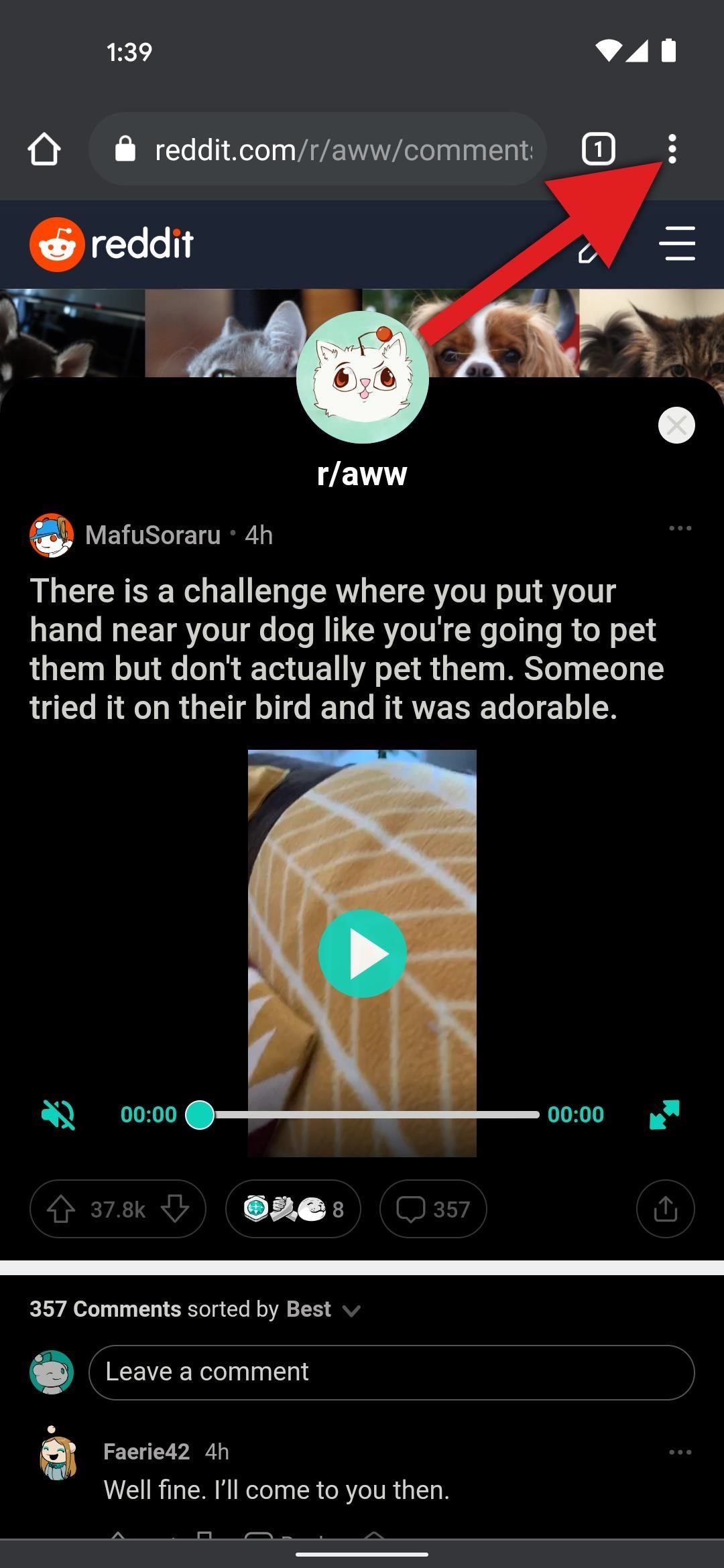
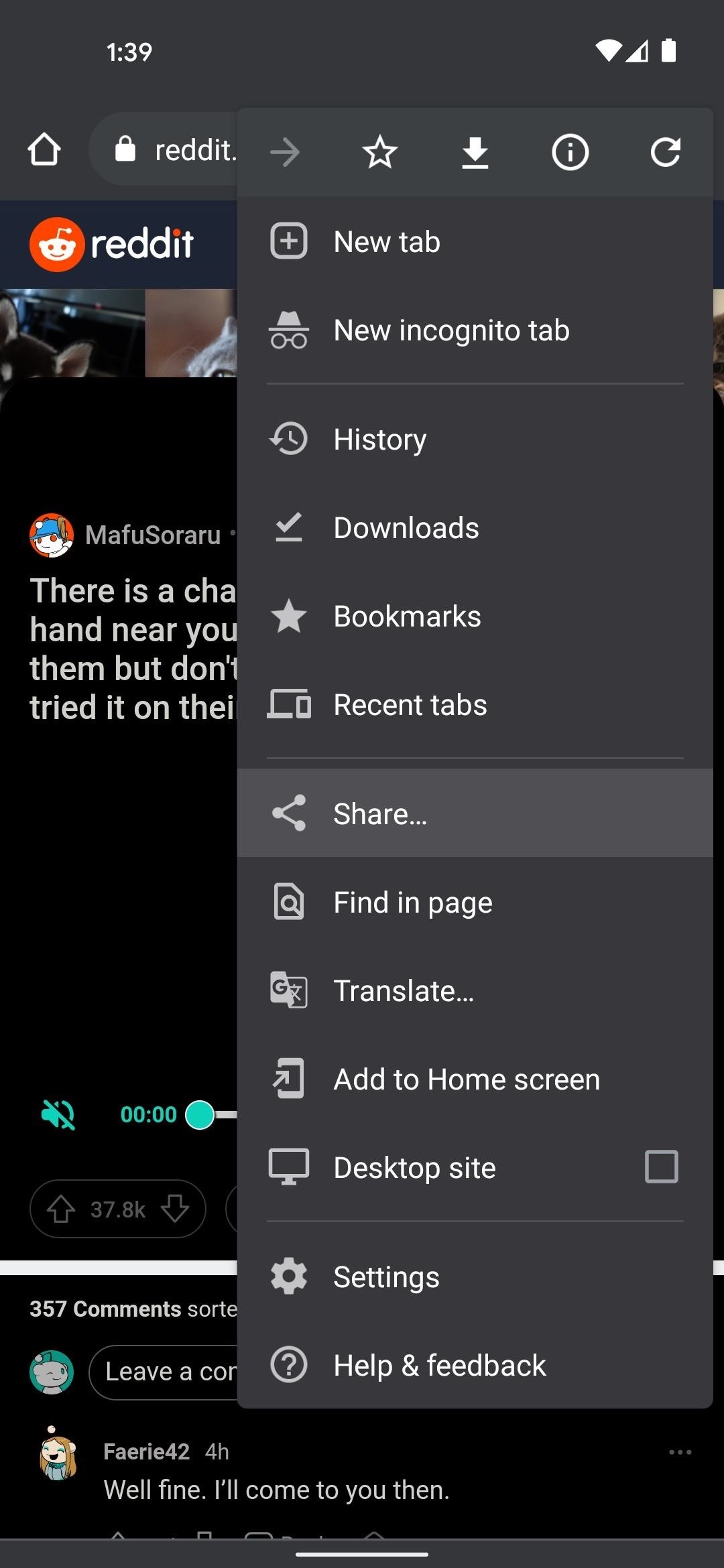
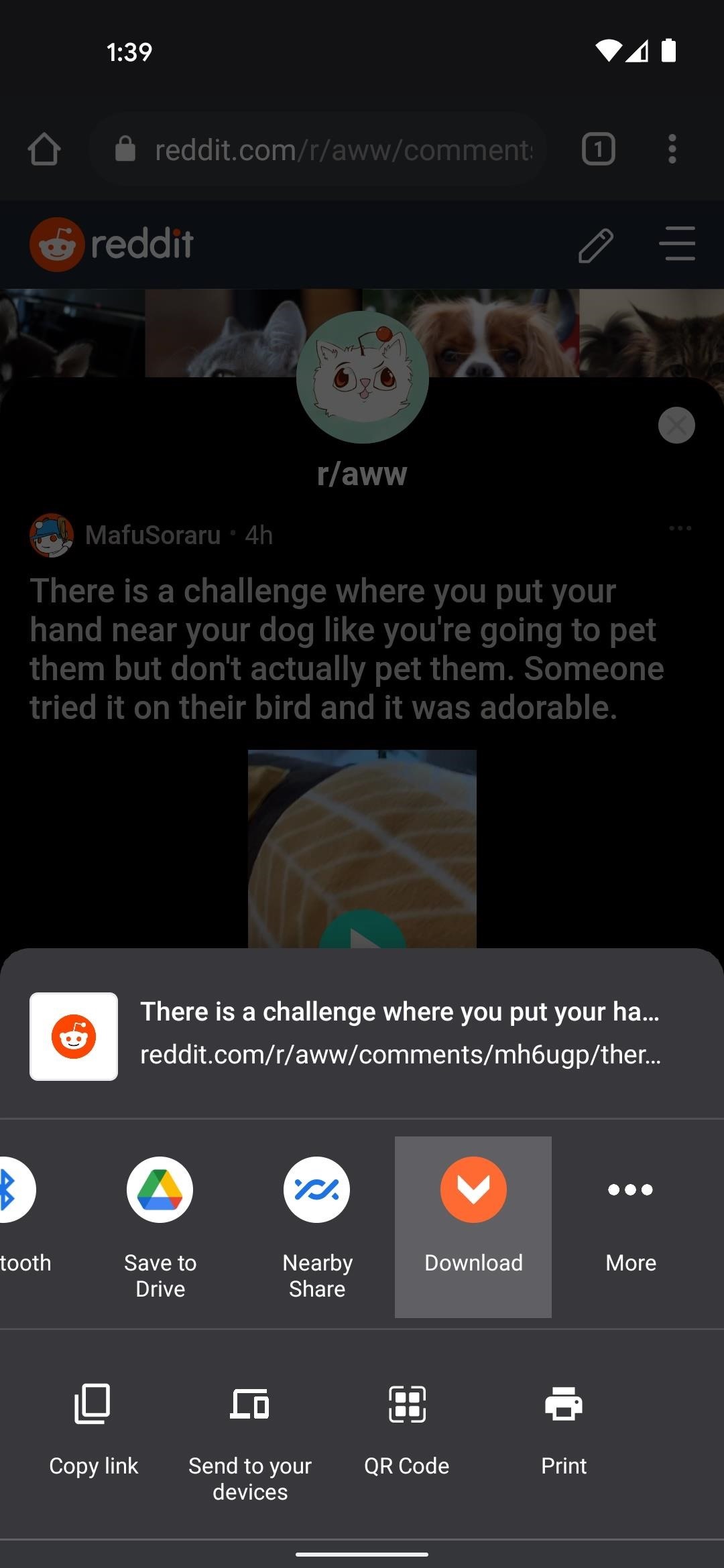
Step 3: Download the Video
The first time you do this, you'll need to tap "Allow" to give Viddit access to your photos and media. From there, the URL should already be populated in the field at the top, and video metadata may be shown beneath it (but don't worry if there's an error fetching this data). Go ahead and tap the "Download" button.
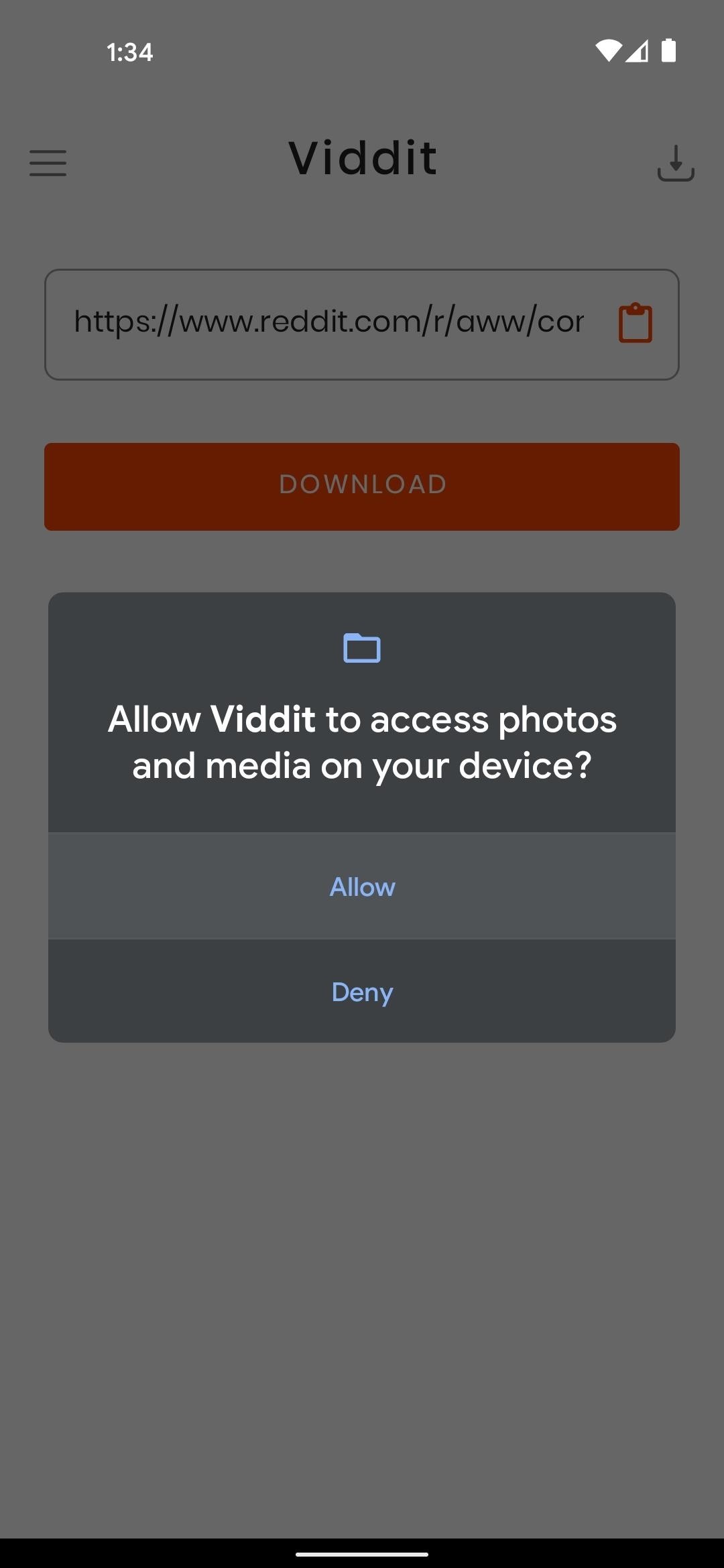
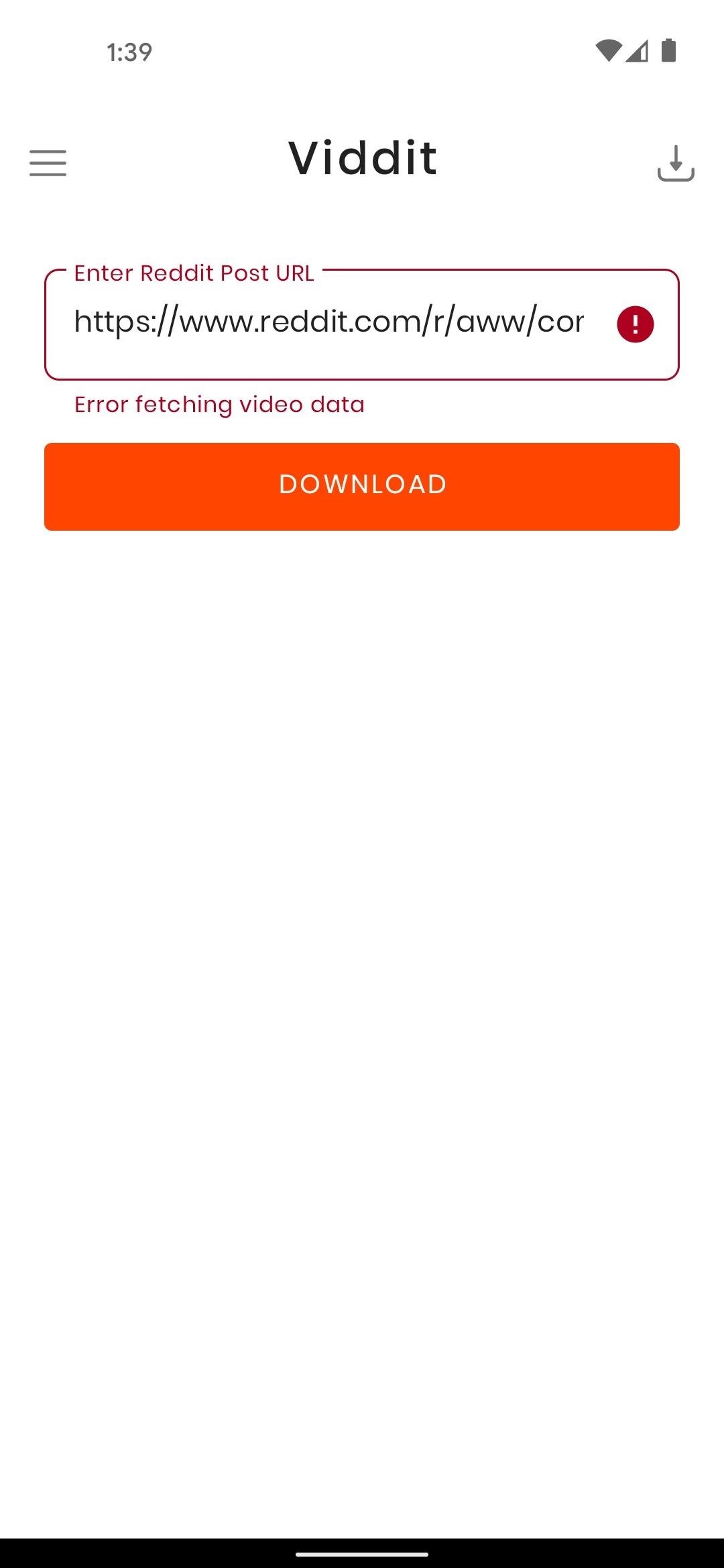
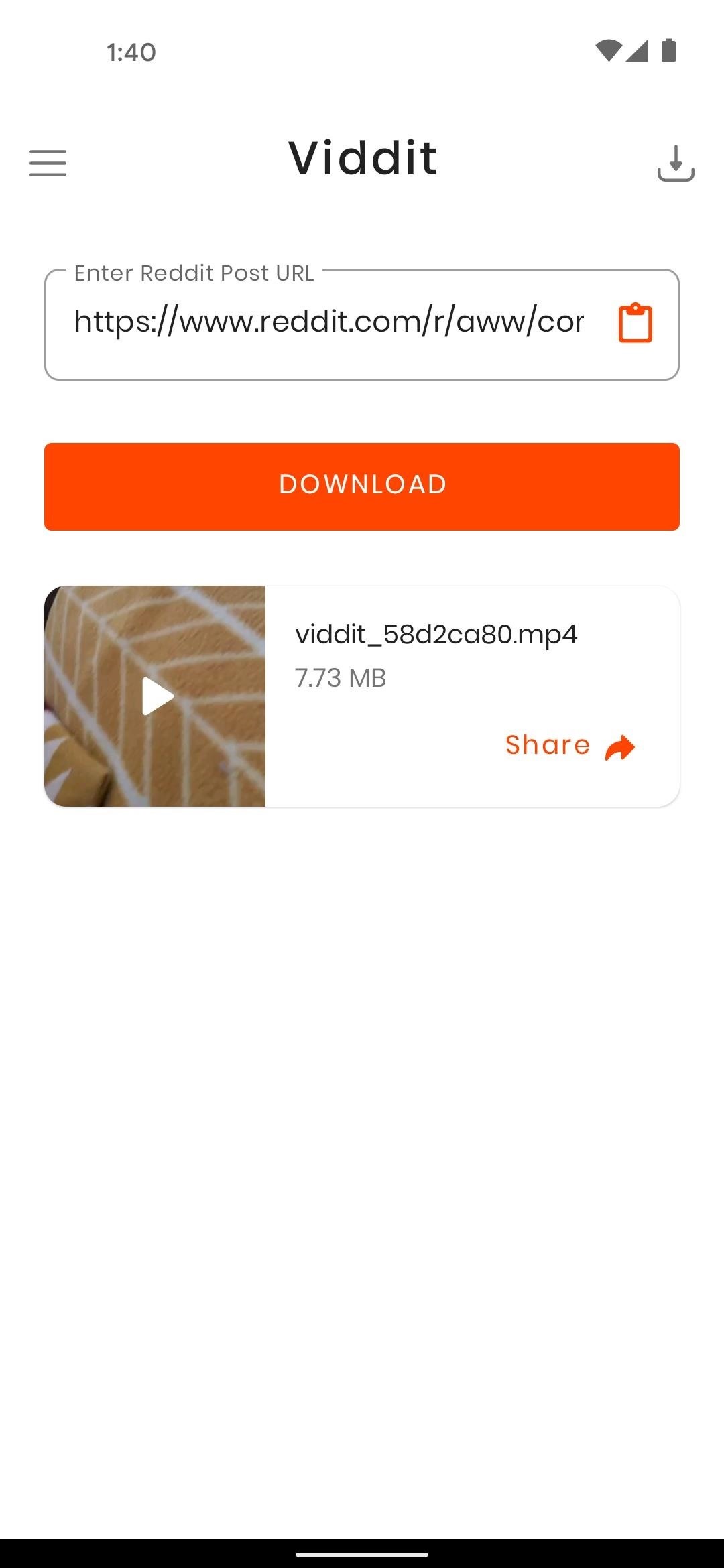
The video will be saved to your Download folder in a sub-folder named Viddit. If you'd like, you can even tap the share button within the Viddit app immediately after downloading to share a copy of the file to a different app.
Who needs a wand? Unlock your magical powers and transform yourself from a Muggle into a Wizard or Witch just by using your Android phone. See how:





















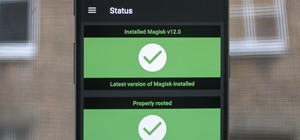
Be the First to Comment
Share Your Thoughts