I'm a designer and I'm working on vector graphics and not only. In work it is necessary to resort to various flexible methods and various software. But today I'm stuck in Photoshop on Android for a long time because of an error. While working on sufficient volumetric graphics, the program crashed. There was something terrible with a stretched and flattened texture, in general - all the work stopped. Is there any personal experience in the algorithm for further action? It seems that the file is damaged.
Forum Thread: It seems that the file is damaged.
- Hot
- Active
-
 Forum Thread:
18 Hardest Pattern Lock Ideas for Android Phone and Tab
0
Replies
Forum Thread:
18 Hardest Pattern Lock Ideas for Android Phone and Tab
0
Replies
5 mo ago -
 Forum Thread:
Microphone Issues
3
Replies
Forum Thread:
Microphone Issues
3
Replies
9 mo ago -
 Forum Thread:
highlighting multiple photos on LG G3 gallery
2
Replies
Forum Thread:
highlighting multiple photos on LG G3 gallery
2
Replies
3 yrs ago -
 Forum Thread:
How I Open USB Network Settings on My HTC One? I Update to Android 4.3
9
Replies
Forum Thread:
How I Open USB Network Settings on My HTC One? I Update to Android 4.3
9
Replies
3 yrs ago -
 Forum Thread:
Everytime I Put My Headphones on It Opens a Music App
5
Replies
Forum Thread:
Everytime I Put My Headphones on It Opens a Music App
5
Replies
3 yrs ago -
 Forum Thread:
Samsung A50 Screen Recording
0
Replies
Forum Thread:
Samsung A50 Screen Recording
0
Replies
3 yrs ago -
 Forum Thread:
Upgrading Android 3.1 to Android 7.01
0
Replies
Forum Thread:
Upgrading Android 3.1 to Android 7.01
0
Replies
3 yrs ago -
 Forum Thread:
World FM Radio - Please Make Available in the UK
0
Replies
Forum Thread:
World FM Radio - Please Make Available in the UK
0
Replies
3 yrs ago -
 Forum Thread:
Asus Rog 2 smartphone camera problem
0
Replies
Forum Thread:
Asus Rog 2 smartphone camera problem
0
Replies
3 yrs ago -
 Forum Thread:
Oneplus 6 Phone Stuck in Headphone Mode
0
Replies
Forum Thread:
Oneplus 6 Phone Stuck in Headphone Mode
0
Replies
3 yrs ago -
 Forum Thread:
TWRP Recovery Image for Nokia 3
0
Replies
Forum Thread:
TWRP Recovery Image for Nokia 3
0
Replies
3 yrs ago -
 Forum Thread:
How Do You Turn Off the Constant Ringtone Notification for Text Messages
0
Replies
Forum Thread:
How Do You Turn Off the Constant Ringtone Notification for Text Messages
0
Replies
3 yrs ago -
 Forum Thread:
How Can I Root My Oppo A3s. I Cant Be able To Root My Phone
0
Replies
Forum Thread:
How Can I Root My Oppo A3s. I Cant Be able To Root My Phone
0
Replies
3 yrs ago -
 Forum Thread:
VirtualXposed
0
Replies
Forum Thread:
VirtualXposed
0
Replies
3 yrs ago -
 Forum Thread:
Running Two Android Apps
0
Replies
Forum Thread:
Running Two Android Apps
0
Replies
3 yrs ago -
 Forum Thread:
Recover corrupted pictures
0
Replies
Forum Thread:
Recover corrupted pictures
0
Replies
3 yrs ago -
 Forum Thread:
Ultra Power Saving
0
Replies
Forum Thread:
Ultra Power Saving
0
Replies
3 yrs ago -
 Forum Thread:
How to Disable Talk Back Mode?
67
Replies
Forum Thread:
How to Disable Talk Back Mode?
67
Replies
4 yrs ago -
 Forum Thread:
Android 10 Gestures
0
Replies
Forum Thread:
Android 10 Gestures
0
Replies
4 yrs ago -
 Forum Thread:
How to Use a Smartphone Remotely on Amazon Fire TV?
0
Replies
Forum Thread:
How to Use a Smartphone Remotely on Amazon Fire TV?
0
Replies
4 yrs ago
-
 How To:
See Passwords for Wi-Fi Networks You've Connected Your Android Device To
How To:
See Passwords for Wi-Fi Networks You've Connected Your Android Device To
-
 How To:
Use Odin to Flash Samsung Galaxy Stock Firmware
How To:
Use Odin to Flash Samsung Galaxy Stock Firmware
-
 How To:
100+ Secret Dialer Codes for OnePlus Phones
How To:
100+ Secret Dialer Codes for OnePlus Phones
-
 How To:
Clone Any Android App on Your Samsung Galaxy Phone Without Using Any Third-Party Tools
How To:
Clone Any Android App on Your Samsung Galaxy Phone Without Using Any Third-Party Tools
-
 How To:
19 Harry Potter Spells Your Android Phone Can Cast Using Google Assistant
How To:
19 Harry Potter Spells Your Android Phone Can Cast Using Google Assistant
-
 How To:
Turn Your Samsung Galaxy Smartphone or Tablet into a Second Display for Your Computer
How To:
Turn Your Samsung Galaxy Smartphone or Tablet into a Second Display for Your Computer
-
 How To:
Make the USB Connection on Your Android Phone Default to File Transfer Mode
How To:
Make the USB Connection on Your Android Phone Default to File Transfer Mode
-
 VLC 101:
How to Stream Movies from Your Computer to Your Android Phone
VLC 101:
How to Stream Movies from Your Computer to Your Android Phone
-
 How To:
Your OnePlus Home Screen Has a Built-in Step Counter
How To:
Your OnePlus Home Screen Has a Built-in Step Counter
-
 Android Basics:
How to Install ADB & Fastboot on Mac, Linux & Windows
Android Basics:
How to Install ADB & Fastboot on Mac, Linux & Windows
-
 Magisk 101:
How to Install Magisk & Root with TWRP
Magisk 101:
How to Install Magisk & Root with TWRP
-
 How To:
Easily Change Your Play Store Country to Download Region-Locked Apps & Games
How To:
Easily Change Your Play Store Country to Download Region-Locked Apps & Games
-
 How To:
The First 10 Things to Do After Rooting Your Phone
How To:
The First 10 Things to Do After Rooting Your Phone
-
 How To:
Want a New Look? Add Custom Fonts to Any Samsung Galaxy — No Root Needed
How To:
Want a New Look? Add Custom Fonts to Any Samsung Galaxy — No Root Needed
-
 How To:
Prank Your WhatsApp Friends by Sending 100 Messages in Only 1 Second
How To:
Prank Your WhatsApp Friends by Sending 100 Messages in Only 1 Second
-
 How To:
List of Phones with Unlockable Bootloaders
How To:
List of Phones with Unlockable Bootloaders
-
 How To:
Enable 'Flip to Shhh' on Your Google Pixel & Quickly Turn on Do Not Disturb Mode
How To:
Enable 'Flip to Shhh' on Your Google Pixel & Quickly Turn on Do Not Disturb Mode
-
 How To:
These Auto-Redial Apps Can Call Busy Phone Lines Over and Over Again Until You Get Through
How To:
These Auto-Redial Apps Can Call Busy Phone Lines Over and Over Again Until You Get Through
-
 How To:
Get Completely Custom Themes for Any Samsung Galaxy Using Hex Installer
How To:
Get Completely Custom Themes for Any Samsung Galaxy Using Hex Installer
-
 How To:
Bypass T-Mobile's Tethering Limit for Free
How To:
Bypass T-Mobile's Tethering Limit for Free














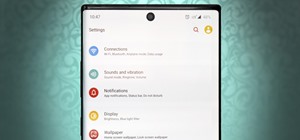

Be the First to Respond
Share Your Thoughts