WARNING: Follow the step by step instructions.
View this video in full screen + HD Quality.
Firmware for GT-I9505:
~ 1. Download Kies
http://downloadcenter.samsung.com/content/SW/201503/20150302113623434/Kies3Setup.exe
~ 2. Sign up at the site (So that lets you download firmware file)
http://www.sammobile.com/forum/register.php
~ 3. Download Firmware (GT-I9505)
http://www.sammobile.com/firmwares/confirm/44245/I9505XXUHOB7I9505BTUHOB4BTU/
~ 4. Download Odin (Direct LINK)
http://odindownload.com/downloads/Odin-V3.10.6.exe
Don't forget to Rate and Subscribe for more videos, Thanks for watching.
Leave a comment if you wish as well.
© 2015 Android Tuto ??




















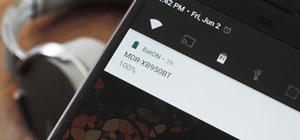













Be the First to Respond
Share Your Thoughts