Hi all,
I was setting up the "More Shortcuts" app to gain quick control over system settings. Everything worked fine and I was able to set up two shortcut icons to help toggle 3G/4G, and check the Phone Status.
However, while checking out the WiFi shortcut I inadvertently gave some permission to this app, that in turn allowed it to toggle the WiFi, Bluetooth etc. All I can remember now is the app asking me to give permission so it could toggle system functions like WiFi, Bluetooth etc.
Since, then I've been trying to withdraw this permission, but I can't even see this in the permissions tab! (Screenshots attached).
More Shortcuts is also listed in the Device Adminstrator section but thankfully it's not got automatically enabled.
I also uninstalled this app, and guess what? When I reinstalled it, unlike the very first time it never asked me for permission to toggle system WiFi etc.!
How do I withdraw this permission? Please help!



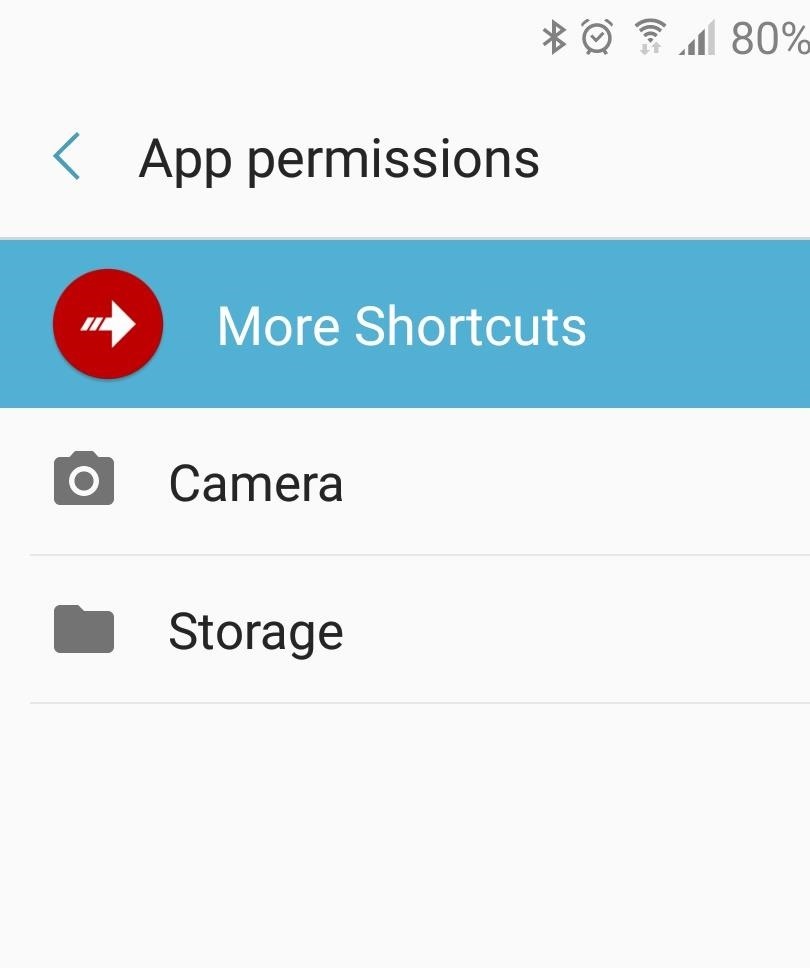






























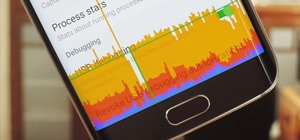


1 Response
I don't think you have anything to worry about here.
From what I can tell, the app seems to have updated its permissions model. I just installed it for the first time on a brand new device I just got yesterday, and it never asked for permission to manage Wi-Fi.
Seems it's one of two things: Either the dev figured out a way to make most toggles work without extra permissions, or they've gone to the pre-Marshmallow permissions model where they're requested and granted upon install. The former seems to be more likely since there are a few post-Marshmallow, granular-style permissions when you go to Settings -> Apps -> Permissions, but none are enabled by default and none mentions managing Wi-Fi for me either.
Share Your Thoughts