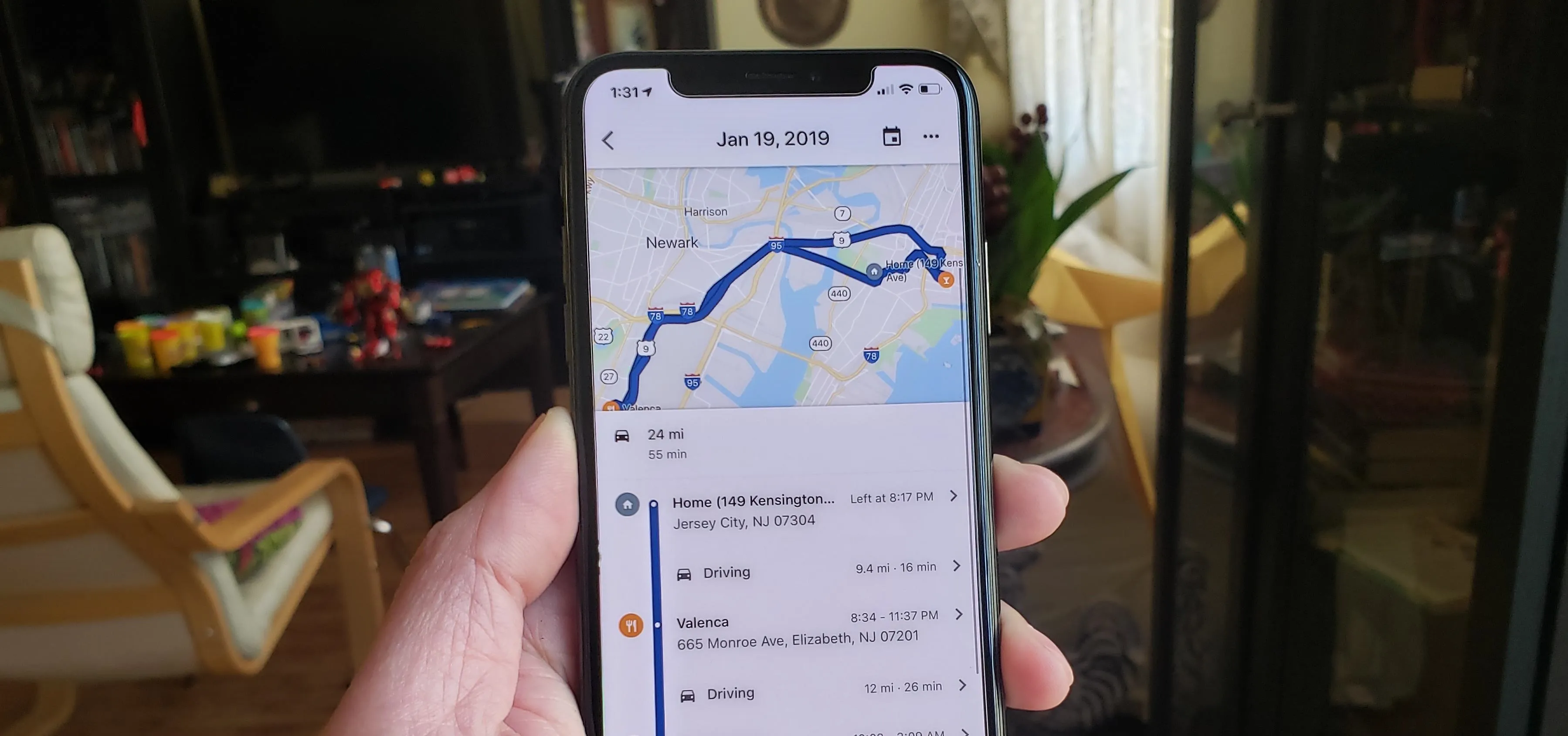Android 9


how to
How to See All Your Wi-Fi Passwords on Android


how to
Use Health Connect to Sync Your Health and Fitness Data Between Google Fit, MyFitnessPal, and Other Android Apps


how to
How to Unlock Android's Developer Options to Access Powerful Hidden Tools Anyone Can Use
Featured On Gadget Hacks:
Gaming







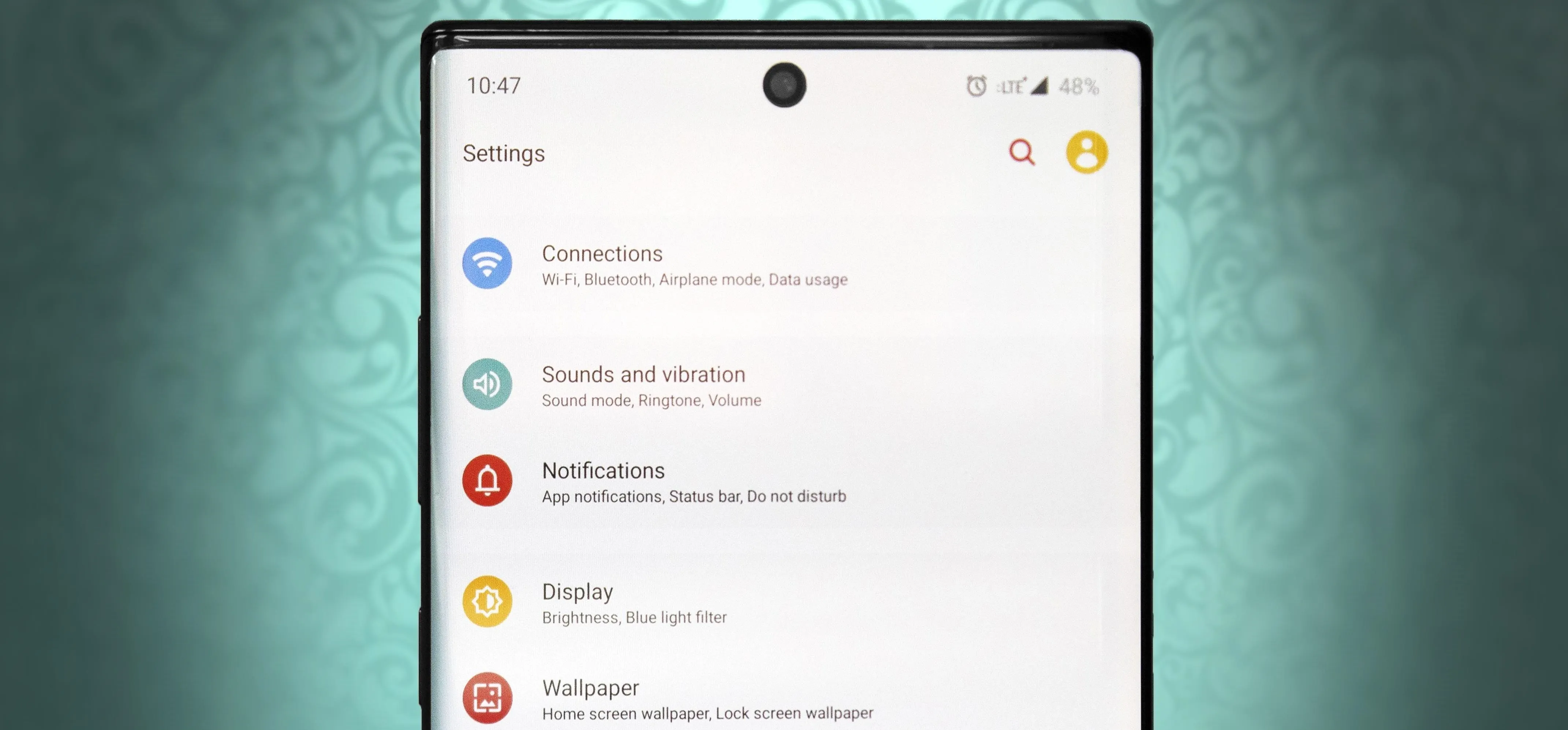


Featured On Gadget Hacks:
iOS 18










Featured On Gadget Hacks:
Productivity & Shortcuts










Featured On Gadget Hacks:
Travel Tips for Your Phone