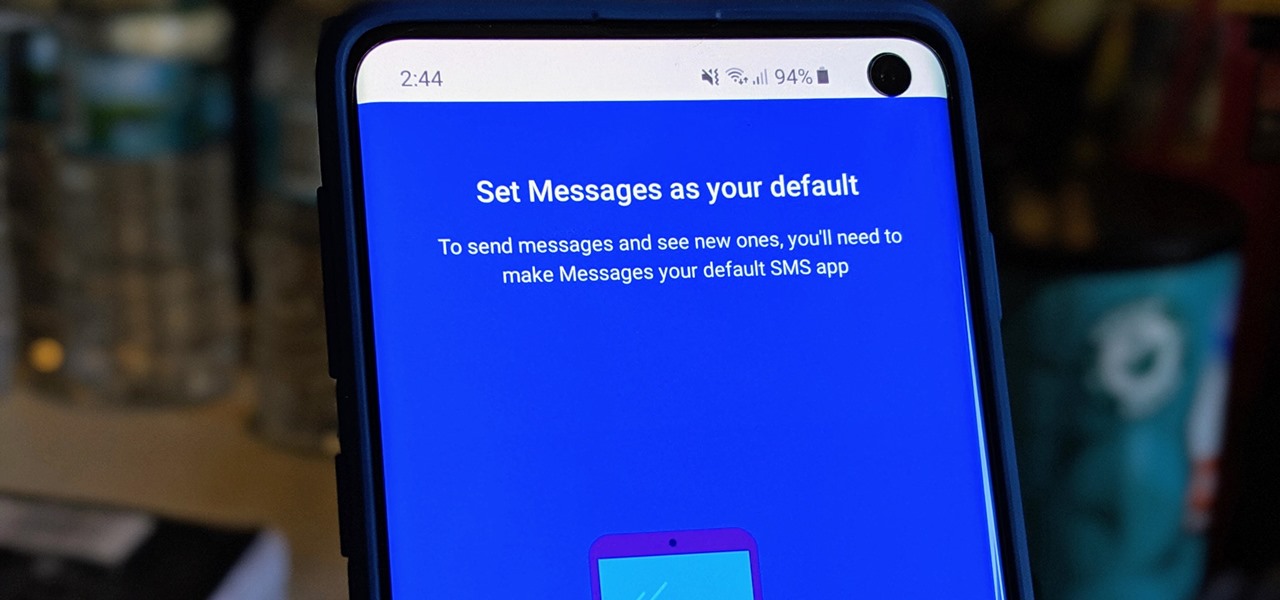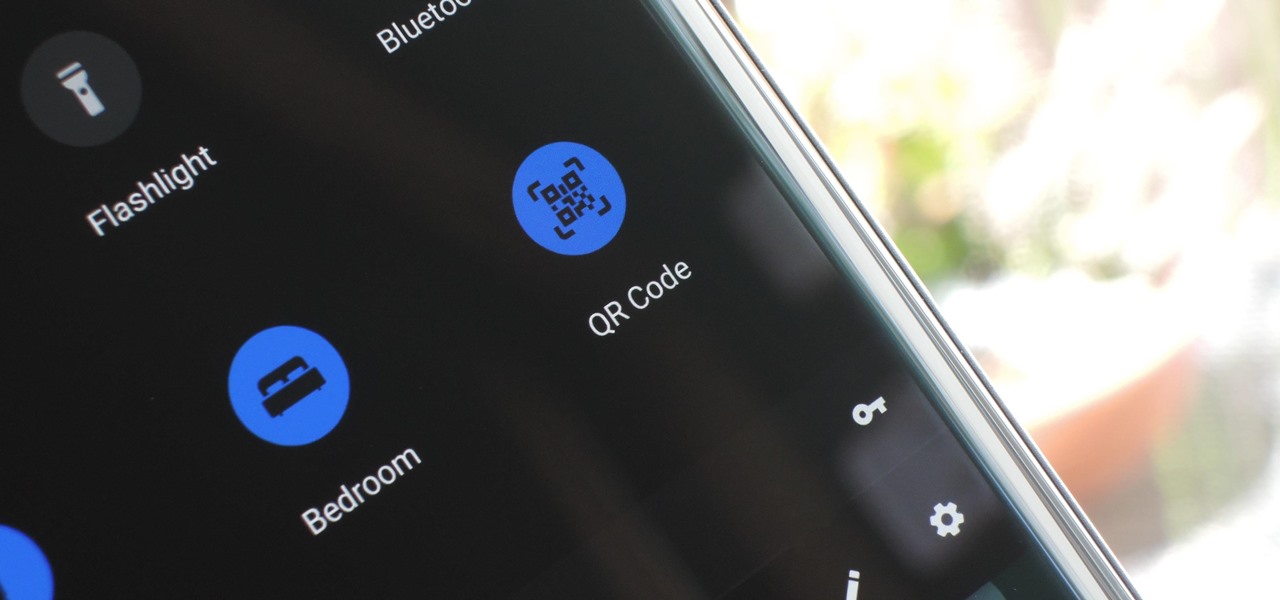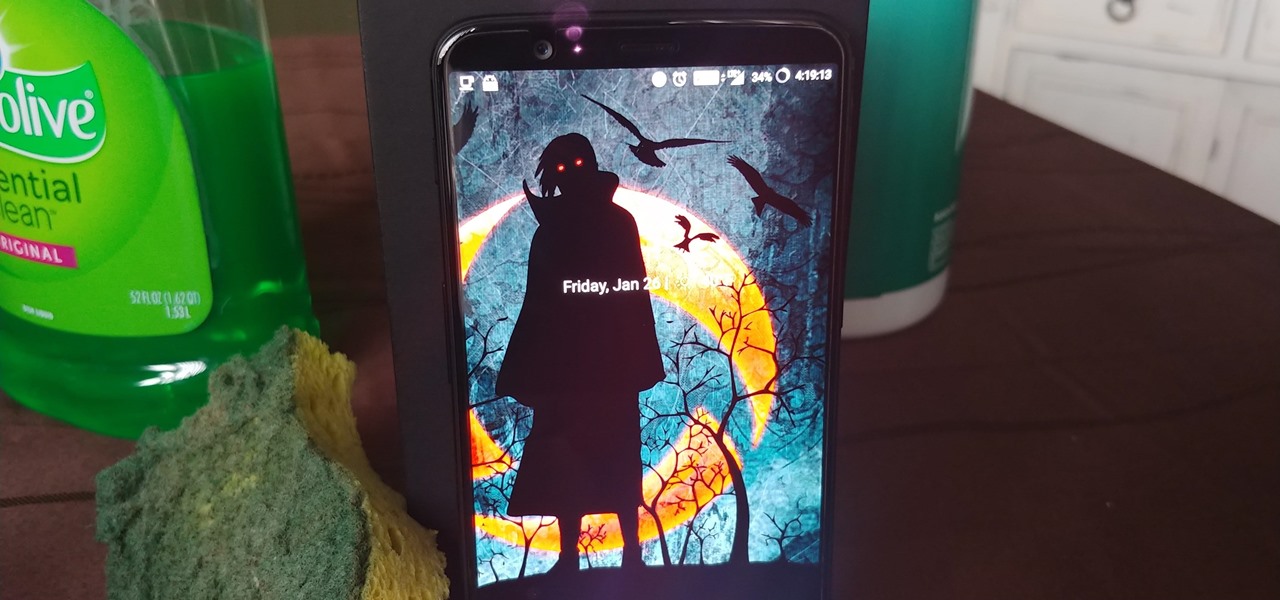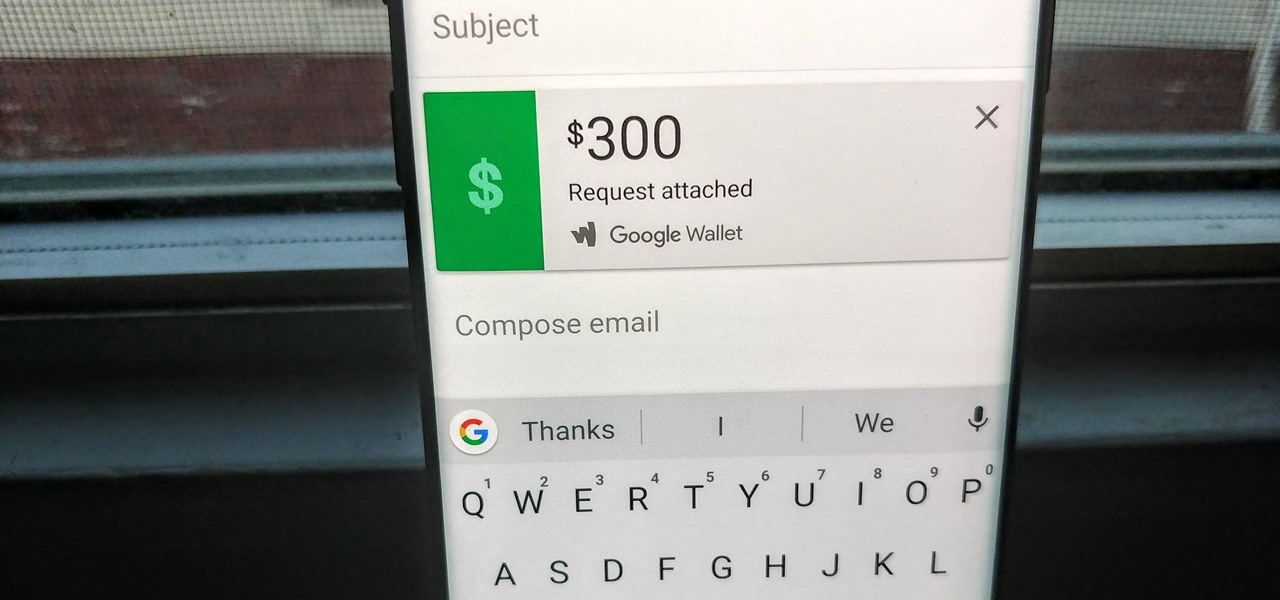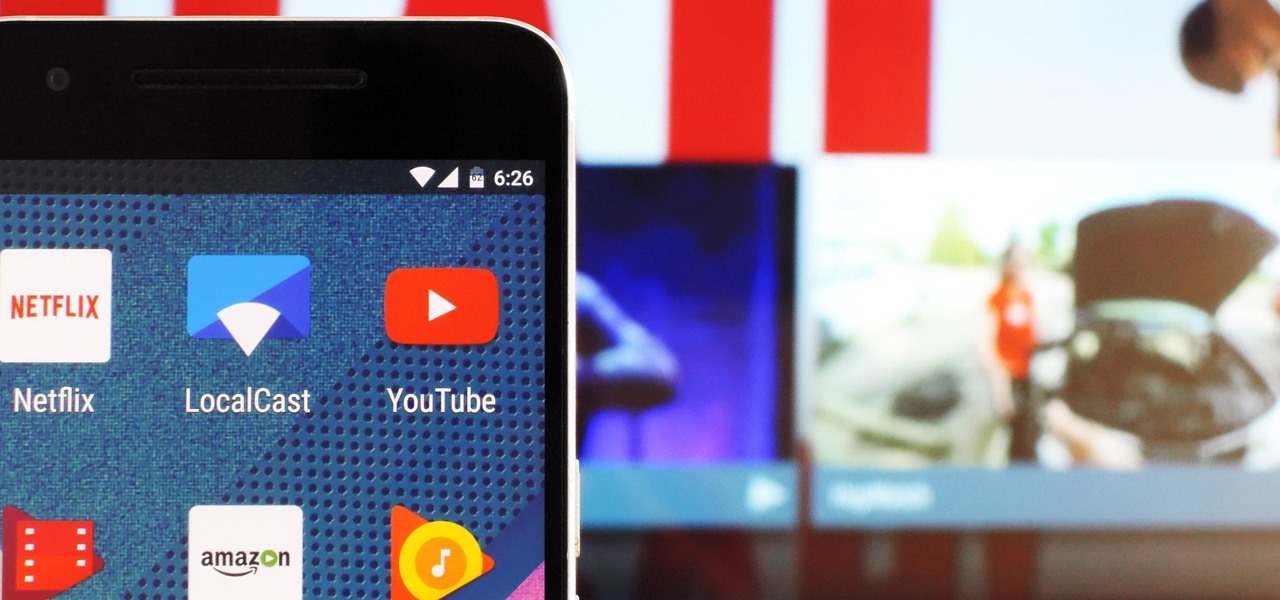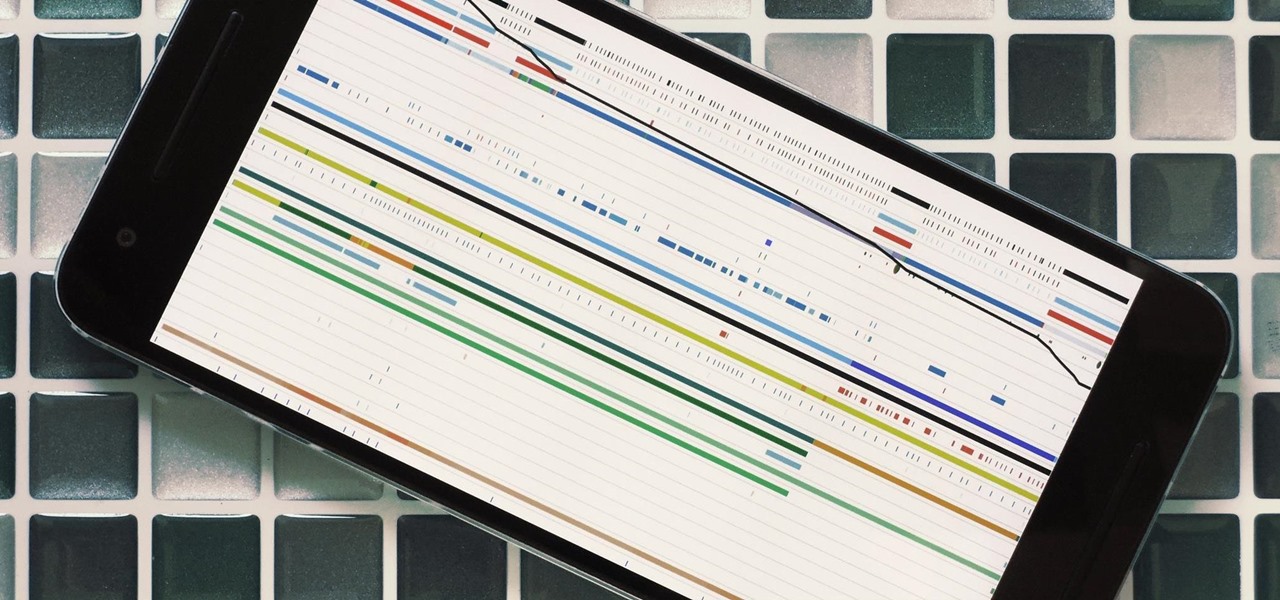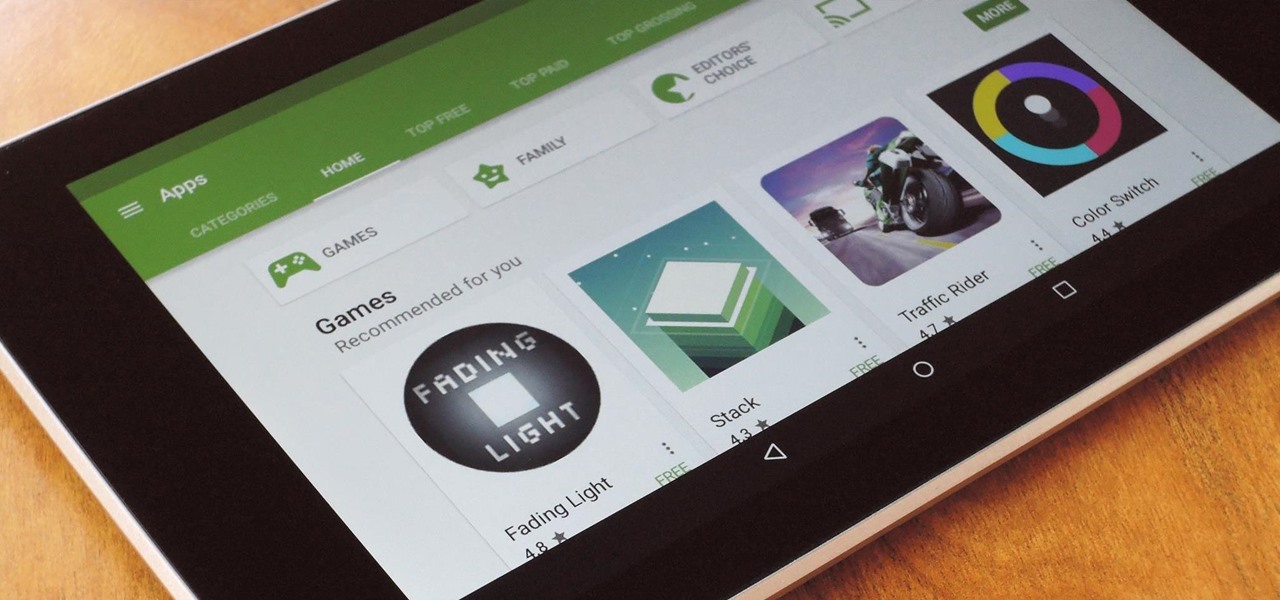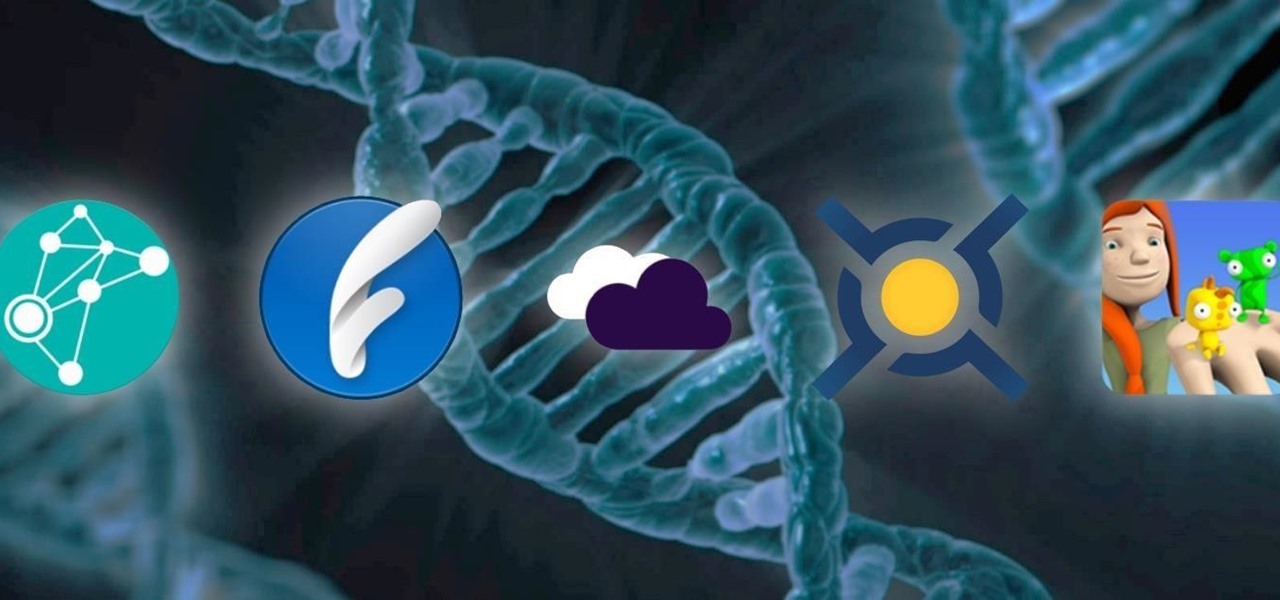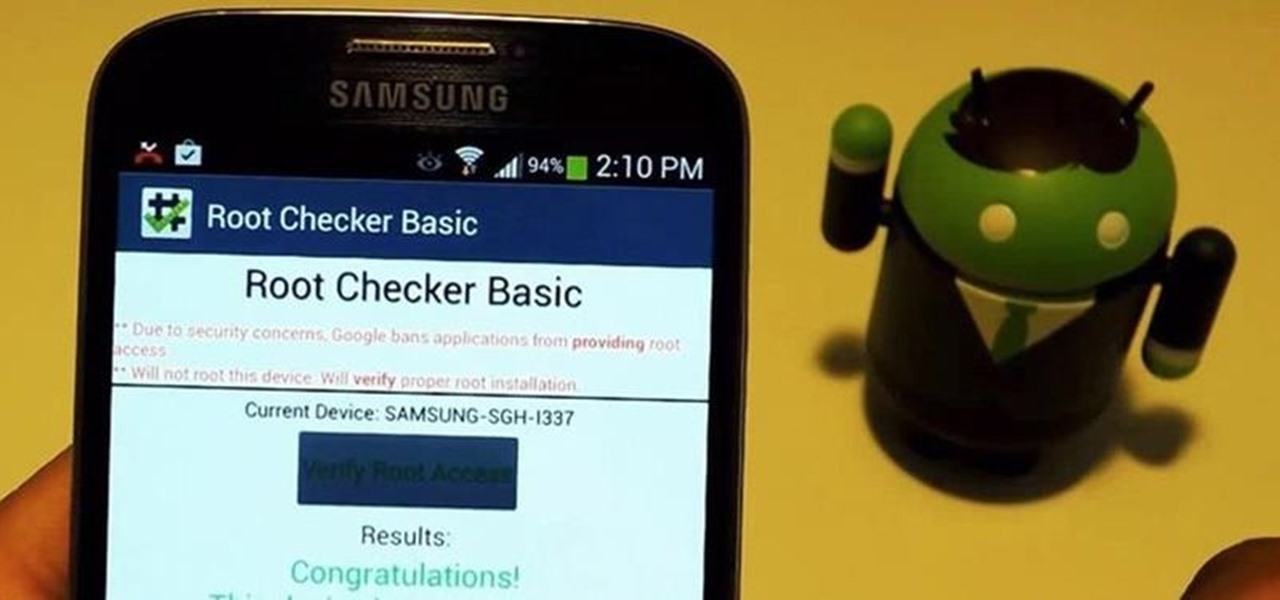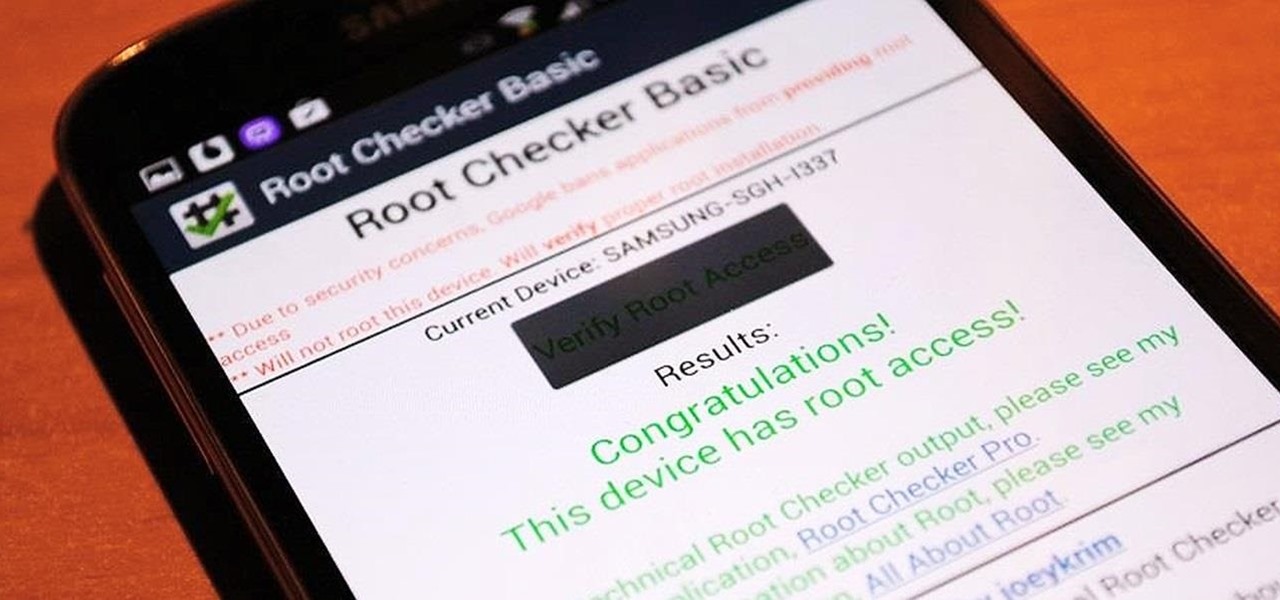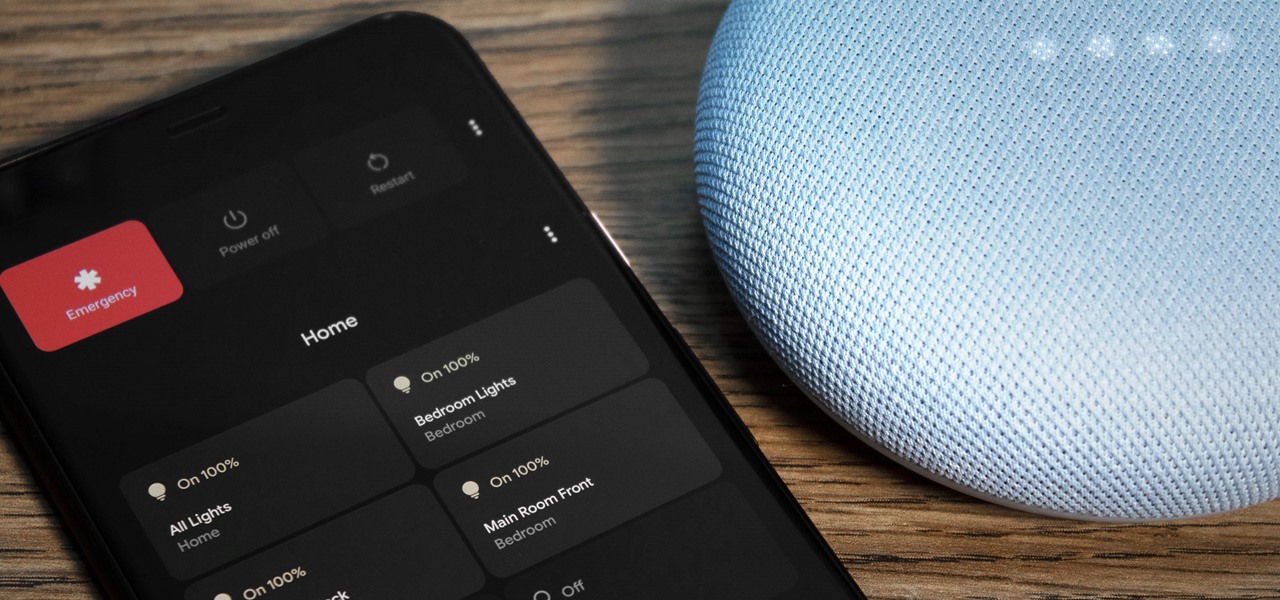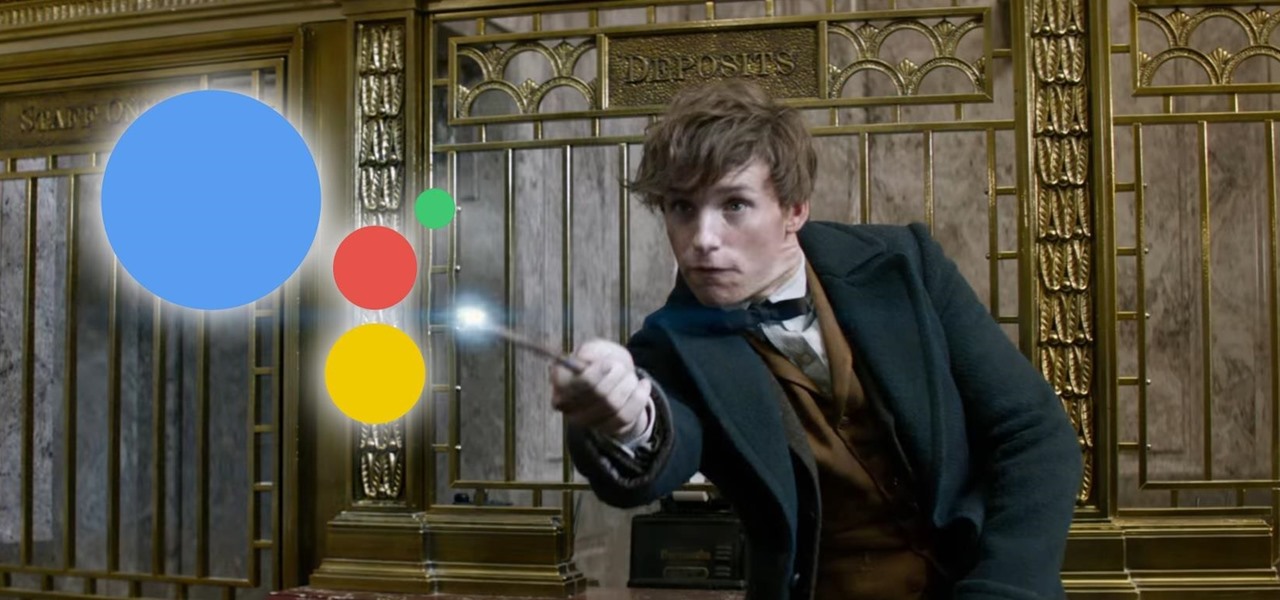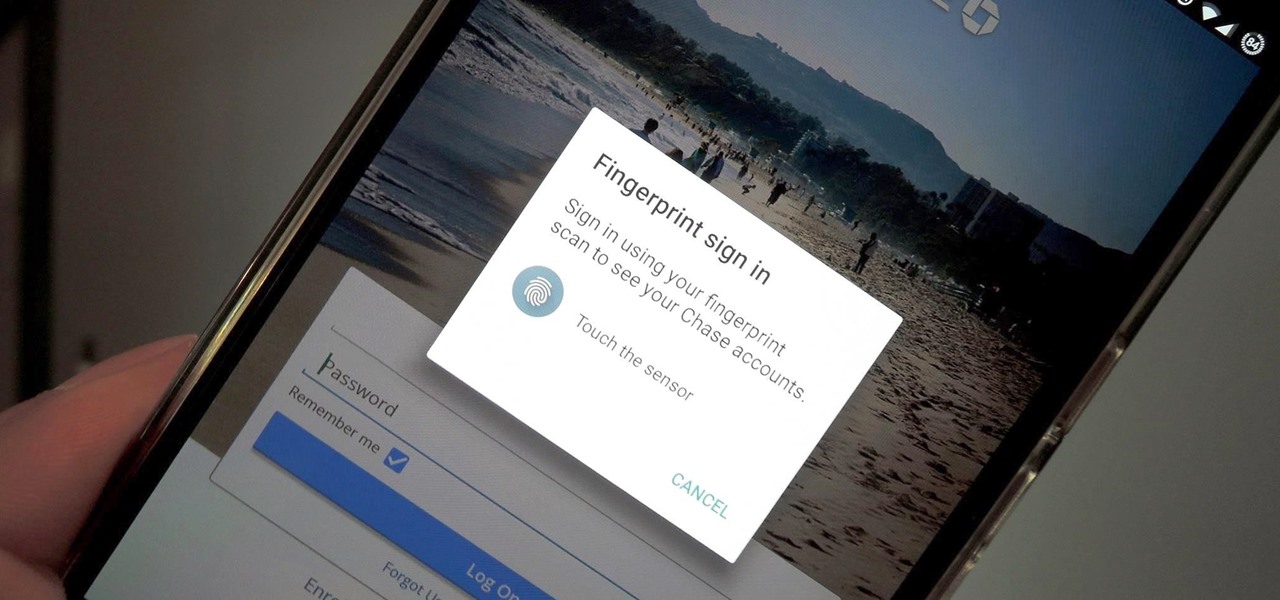One vital part of Android 10's new navigation system is the "QuickStep" gesture. Swipe up from the bottom of your screen, then pause. You'll see your recent apps along with a dock containing a handful of icons for quick access. This dock is provided by the phone's launcher, which means your home screen is now integrated into the multitasking UI. So what happens if you change your home screen app?

Despite newer phones having larger batteries, after a few months, my battery life drops significantly. I started researching solutions after my third phone. No matter who I asked, the most recommended solution was always Greenify. And unlike other solutions, you don't need root to use it.

With the new navigation gestures in Android 10, you reclaim a lot of screen real estate that used to be occupied by the back, home, and recent apps buttons. But there's still a small bar on the bottom edge of the screen, and in most apps, it still sits atop a black background. Thankfully, an easy hack will give you true full-screen without breaking the new gestures.
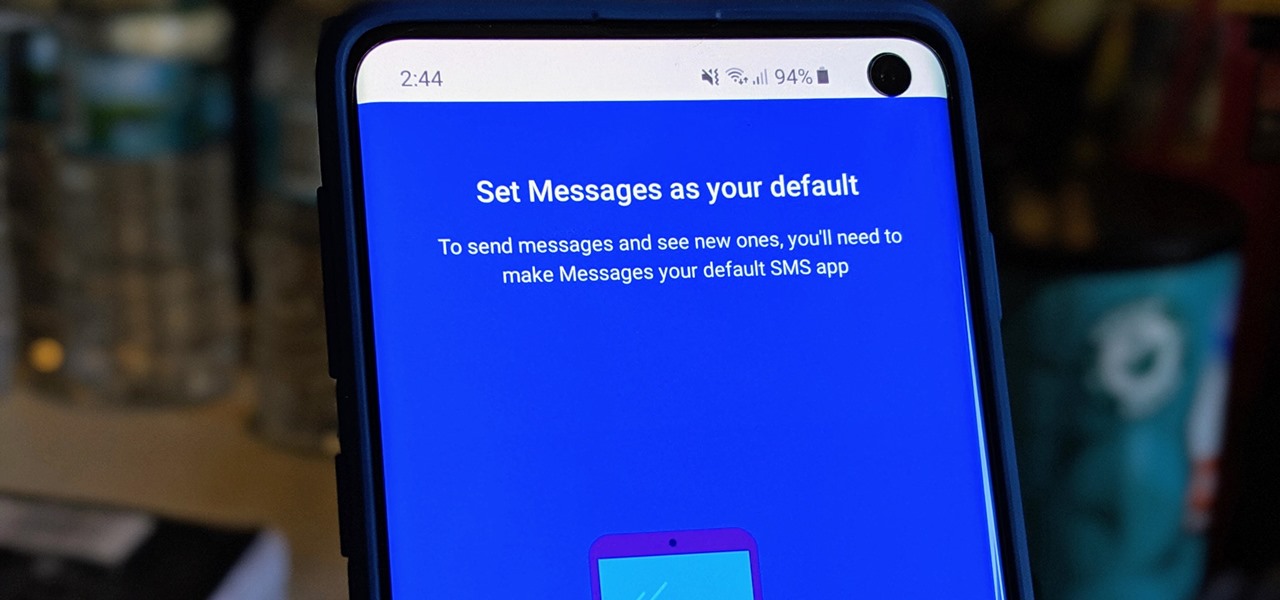
When it comes to texting, Google's Messages app for Android is absolutely top-notch. The app gives you the ability to block those annoying spam text messages that have been plaguing us for so long, send messages from a computer, and can even provide RCS features if your carrier supports the Universal Profile.

The Google Phone app is one of the best dialers for Android today, especially with all of the unique and exciting features it brings to the table. Unfortunately, without owning a Pixel phone, you are unable to officially download the app, making a modified version your only option. However, this version of Google Phone is missing a few key features, such as spam protection and business search.

Fortnite's long awaited arrival on Android has ramped up excitement among gamers who are installing the beta version in astounding numbers. With so many midrange and budget devices running Android, however, it's important to stay on top of your device's performance to ensure smooth and uninterrupted gameplay.

When you hear people say the iPhone "just works," it's because of all the finishing touches Apple adds to iOS. A perfect example of this is the new QR-scanning feature in iOS 12 — by tapping a single button in the iPhone's Control Center, you can scan a QR code within seconds.

One of the standout features of Nova Launcher is its vast customization options. Not only does it includes numerous tweaks to alter the aesthetics of your home screen, but it even has plenty of features that reduce clutter. One area of our device that has a high potential for disarray is our home screen.

So, you want to install the Oreo beta on your Galaxy Note 8 but you're not sure if it's stable enough. It is a beta, of course, so waiting until others have tried it out sounds safer. Well, over the past five days, I've used the T-Mobile version as my daily driver and there are a plethora of new features, as well as a few glitches. Let's take a look at the bugs, performance, and battery life.

Since its debut in 2004, Gmail has become the go-to email service for the internet at large. Over 1.2 billion people use it, so Google has wisely continued to add features that address the needs and wants of its diverse user base. For US and UK users, one of these new features is the ability to transfer money.

After recently being in the news for collecting PII (personally identifiable information) for analytics and after-sales support, OnePlus has another security problem. An individual going by the name Elliot Alderson discovered an app in OnePlus devices that can enable root access with one command.

With the new iPhone X, Apple introduced a buttonless design for the first time. But without a home button, navigation within iOS 11 had to change to accommodate the new model. To solve this issue, Apple created gestures to perform the actions that the home button once executed. But while Apple users have to wait until November 3 to use these gestures, you can get these features right now on Android.

Deep down inside, Kindle Fires are actually Android tablets — the only trouble is, Amazon has layered so much of a skin on top of it all that you can't normally use Android's main app store, the Google Play Store. The Amazon Appstore, which comes bundled with Kindle Fire devices, only has about 600,000 apps, so it would be great if you could access Google Play's library, which boasts 2.8 million.

Android is Google's project, so of course you can see the search giant's fingerprints all over the operating system. Aside from the obvious user-facing apps, there's Google Cloud Messaging, Google Connectivity Services, and the much-maligned Google Play Services running in the background, to name a few.

Locking individual apps on your Android device gives you an added layer of security by safeguarding app data from unwanted attention. I personally prefer using an app locker over a standard lock screen because my kids play with my phone, and they've completely disabled it after inputting the wrong PIN. So app lockers give me the right balance between giving my children access to my device, and the security of locking down my data from would-be intruders.

One of the only downsides to the Pixel XL is that Google's flagship phone does not have stereo speakers. But if Android's awesome development community has taught us anything over the years, it's that limitations like these can be bypassed with some creative software tinkering.

LG announced their latest high-end device on September 6 and its specs are pretty amazing: The new V20 sports three cameras, two displays, three microphones, four DACs for high-end sound, and it's all powered by a removable battery.

Considering how much smartphones cost in the first place, we're understandably reluctant to throw them out when we've bought a newer model. And this is probably the best practice, too, as there are many great uses for an old Android device.

Android's stock battery menu is pretty decent. You can see which apps have been using the most power, and you can tell when your CPU was awake or asleep, among other things. But a lot of times, battery-sucking services will get lumped under the generic "Android System" header, and even though you can see when your CPU was awake, you can't exactly see why.

Ever since the Google Play Store removed its "Designed for tablets" section, it's been a lot harder to find good, tablet-optimized Android apps. Not that it was all that great to begin with considering that they used to list apps like Facebook and Twitter, which only have oversized phone UIs on tablets, not actual customized UIs.

Using a technology we like to call "Hive Computing," several Android apps allow you to contribute idle processing power to help further scientific research. This basically means that when you're not using your phone or tablet, it can join forces with other idle devices to form a supercomputer that scientists can use to potentially make a world-changing breakthrough.

The Google Play Store hosts the largest collection of mobile apps on the planet, and it's the default app store for almost all Android devices. Ironically, though, while Google made its name with a powerful search engine, it can sometimes be difficult to find what you're looking for on the Google Play Store.

In the digital age, maintaining your privacy is a never-ending battle. All sorts of companies and agencies have access to your data, and quite a few can eavesdrop on almost every method of modern communication.

By now, a mobile phone that isn't "smart" is about as hard to come by as a TV that isn't high definition. As a result, members of older generations who were previously reluctant to purchase a newfangled smartphone have no other choice but to cave into the more recent trends when their old device finally breaks down.

I'm often reluctant to use a home screen launcher other than the stock one on my Android. Once you're well acclimated with something, complacency sets in, welcoming change with much resistance. Well, my friends, I have seen the error of my ways...

After the device-packed Samsung event at IFA 2014, Sony wasn't about to be outdone. The Smartwatch 3 follows the design of its predecessors, but is packed with beefed-up specs, water resistance, screen-off gestures, and more.

Android's permissions system is simple, transparent, and straightforward. When installing an app, you get a chance to review all of the permissions that the app has requested. These can range from accessing your location data to holding a "wakelock" in order to prevent your phone from entering sleep mode. But your only choice in this matter is to accept all requested permissions, or not install the app.

Anyone who has rooted their Android device has likely used a tool called Android Debug Bridge, better known as ADB, at some point during the process. For most, that is their only interaction with the ADB, but to be a true Android power user, you need to really know the tools at your disposal.

Pretty soon, every restaurant and store you walk into will know exactly what you're doing. Retail analytics companies like Euclid, ShopperTrak, RetailNext, and Prism Skylabs have penetrated hundreds of food shops and retail stores across the country, installing sensors that track and log customers' moves while they dine and shop.

The flexibility within Android is pretty amazing. Unlike iOS, you can make a lot of modifications with nothing more than a download from Google Play, but to really step up your softModder game, you'll need to go a little further.

The launch of Android 4.4 KitKat alongside the Nexus 5 was met with much fanfare from Android enthusiasts. Unfortunately, if you don't have a Nexus device or are still awaiting the 4.4 update, you may feel a bit left behind.

There's a lot of cool features rumored to be included in next year's HTC One 2 (M8), the follow up to the flagship HTC One smartphone, including a fingerprint scanner, Android 4.4 KitKat, and Sense 6.0, but it's just too far away to get really excited about yet.

For new Android users, rooting an Android phone can often be an intimidating process, especially since there are so many different ways to gain root access, depending on your model and firmware version.

One of the most heated topics in the Android community now (and probably forever) is stock Android, with lots of users requesting the ability to use it rather than the manufacturer's skin.

Rooting is usually the first thing on the to-do list whenever one of us softModders gets a new Android device. Unfortunately our efforts are sometimes hindered by certain obstacles; a common one is a locked bootloader.

Android 11 has a new power menu. When you long-press the power button to shut down or restart your device, you'll see the usual buttons in addition to payment cards and a set of toggles for any smart home devices you've added to Google Home. It's a cool feature, but it does make the menu pretty cluttered.

The Google Assistant that powers search on Pixel devices and Google Home has a lot more personality than regular old Google Search. It gets to know you, it's conversational, and it even has some fun Easter eggs hiding within—including a few magic tricks up its sleeve.

Images of BlackBerry's two upcoming Android phones have surfaced. Reportedly named "Hamburg" and "Rome," keeping with the company's tradition of using cities as code names for its devices, the images come from BlackBerry Central founder Dylan Habkirk (via Times News UK/GSMArena).

Applications are finally beginning to make use of Android 6.0's fingerprint authentication, letting users access sensitive information without having to enter (or unsafely store) complicated passwords on their phones.