
News: The 5 Most Useful File-Sharing Apps for Android
Heads up! We've done a new, more thorough review of the best Android file-sharing apps. You can check that out here. Our old file-sharing app roundup can still be viewed below for posterity.


Heads up! We've done a new, more thorough review of the best Android file-sharing apps. You can check that out here. Our old file-sharing app roundup can still be viewed below for posterity.

The Nexus 6 uses an Ambient Display notification system that was heavily inspired by the Active Display feature on the Moto X. Essentially, the device shows a black-and-white version of the lock screen whenever you receive a new notification or pick the phone up. This is all made possible by the N6's AMOLED display that doesn't have to waste any battery to power black pixels on the screen.

With the new version of Android due out very soon, Android 5.0 "Lollipop" has received a ton of press lately. It's all well-deserved, of course, because the new "Material Design" interface is absolutely beautiful.
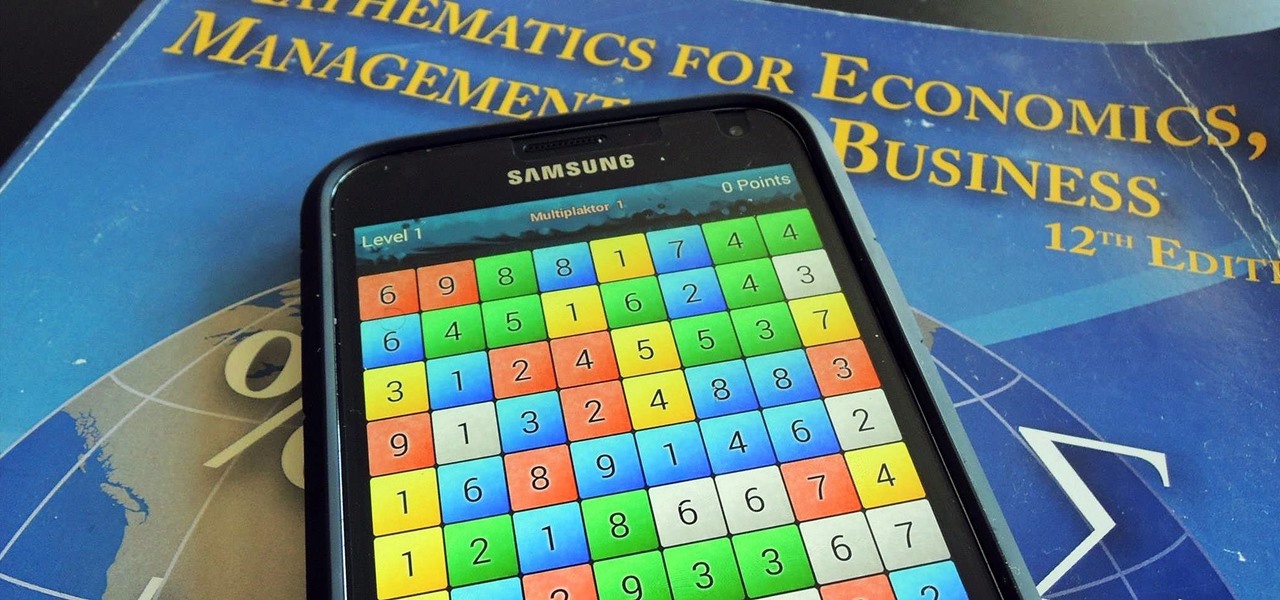
I am an English major physically allergic to all algebraic formulas, so you're unlikely to get any help from me when it comes to solving any expressions. But in the glorious technological age we live in, there are plenty of apps that actually make math and problem solving fun, even a little bit addictive.

These days, most of the hardware components in smartphones evolve at a breakneck pace. Batteries gain capacity while decreasing in size, displays continue to get sharper as graphics rendering steadily improves, and processors clock higher speeds at every generation.

HTC's Sense 6 has been out for over a month now with the One M8, and most of you have probably played around with its better known features, like the new Camera app and Harman Kardon audio.

Sometimes, stock just doesn't cut it. When you're sick of the limitations in Sense on your HTC One, a new ROM can be a ray of sunshine. By installing a custom ROM, you can add or unlock new features in Sense, or you can get a pure Android experience instead. It's all up to you.

We've all been there. Stranded in a large lot or parking garage, braving the rows upon rows of identical cars in an endless concrete landscape because, for the very life of us, we can't remember where we stashed the very ride that brought us there.

Alright, I'll admit it, iOS can be quite nice. Android loyalist that I may be, I'm not so stubborn that I can't recognize a good thing when I see it. Apple's iOS has a lot of strengths, and our Nexus 4s, god bless 'em, are growing a little long in the tooth.
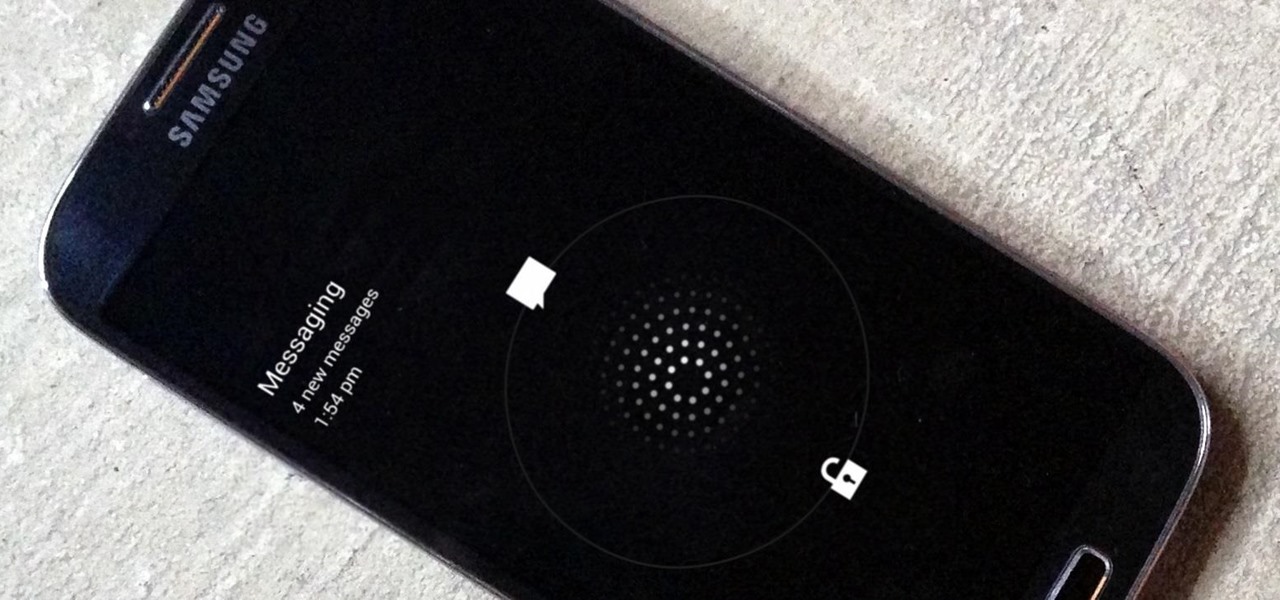
According to a new study, the majority of smartphone users check their devices 150 times a day. While that number may seem incredibly high at first glance, the influx of notifications and amount of social media apps available reduce the initial shock and make the number seem not so preposterous after all. Yeah, even on a date.

The absence of a physical keyboard is both a gift and a curse. When it was announced in 2007 that the first iPhone would have a touchscreen only, people literally lost their shit. Now, almost 7 years later, you'd be hard-pressed to find a smartphone that still has a physical keyboard.

The advantages of rooting are vast. From free wi-fi tethering, being on the latest and greatest software, theming all aspects of the OS, to ditching Touchwiz for a pure Google experience and much much more.

For the avid multitasker, listening to audiobooks and podcasts is the ultimate way to passively absorb knowledge while performing other activities — but there are other options. You can turn any written text on your Android phone into speech that's read aloud to you, so there's virtually no limit on what you can soak up audibly from your headphones or speaker.
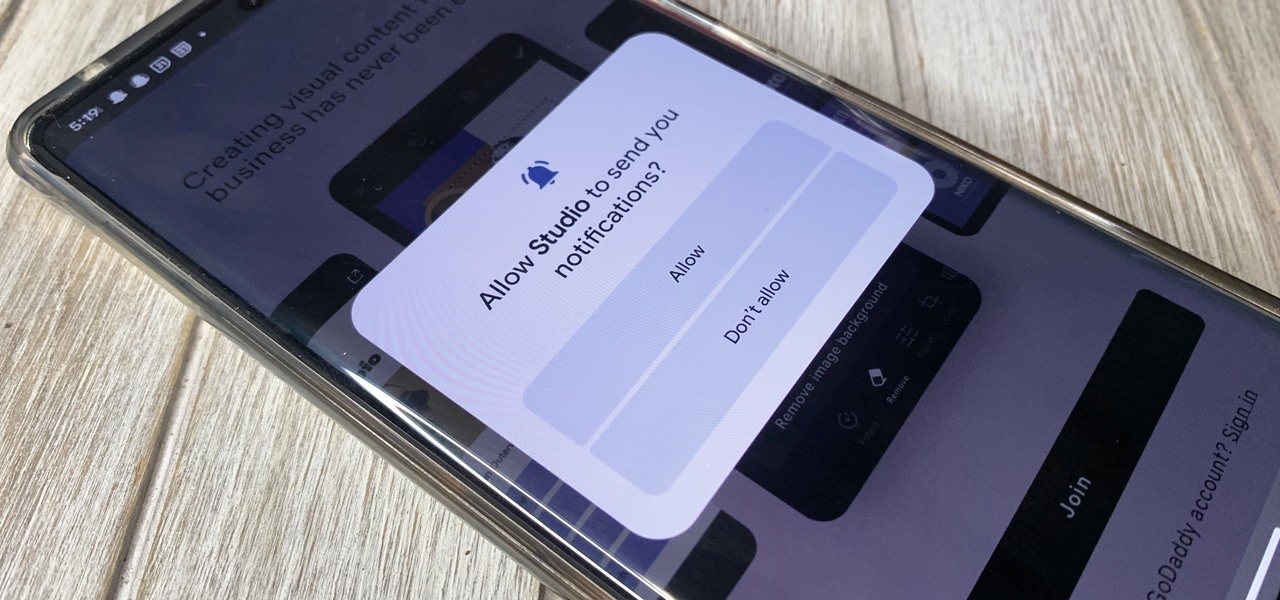
One of Android's headlining strengths has always been how it handles notifications, and things have only improved with each new update. More recently, Android has improved notification permissions, so you'll have a choice of whether to receive notifications as soon as you first open an app. It's easy to permit or deny these permissions, but it's just as easy to reverse your decision.

With Samsung's One UI 3.0 update, the main on-screen volume slider has a little menu button on the top of it. Tapping this will expand the slider into a full-blown volume panel, complete with controls for all of the various types of sounds your Galaxy might make. Standard stuff, really, but there's more to it.

Imagine tilting the top of your phone away from you — it becomes a bit of a trapezoid, right? The top will appear smaller since it's further away, and the bottom will appear larger since it's closer to you — in other words, the perspective is all off. The same can be said of the pictures you take with an awkwardly-positioned phone.

Google has always experimented with Chrome's UI, but when they make more drastic changes, they start by hiding them in the feature flags menu. One of the latest designs makes Chrome more accessible in a world of big and tall phones.

The OnePlus 7 Pro comes with a new Zen Mode feature to help increase your concentration and reduce distractions. It takes things a step further than Google's Digital Wellbeing by disabling your device and stopping sounds. But even if you don't have a OnePlus, you can now get this distraction-free feature on any phone.

Learning Chinese is hard, but it can be a lot easier with the help of a few great apps. As a native English speaker who's currently living in China, this is a process I've recently gone through. After playing the field, here are the three apps I personally think will help you the most with your Chinese learning adventure.
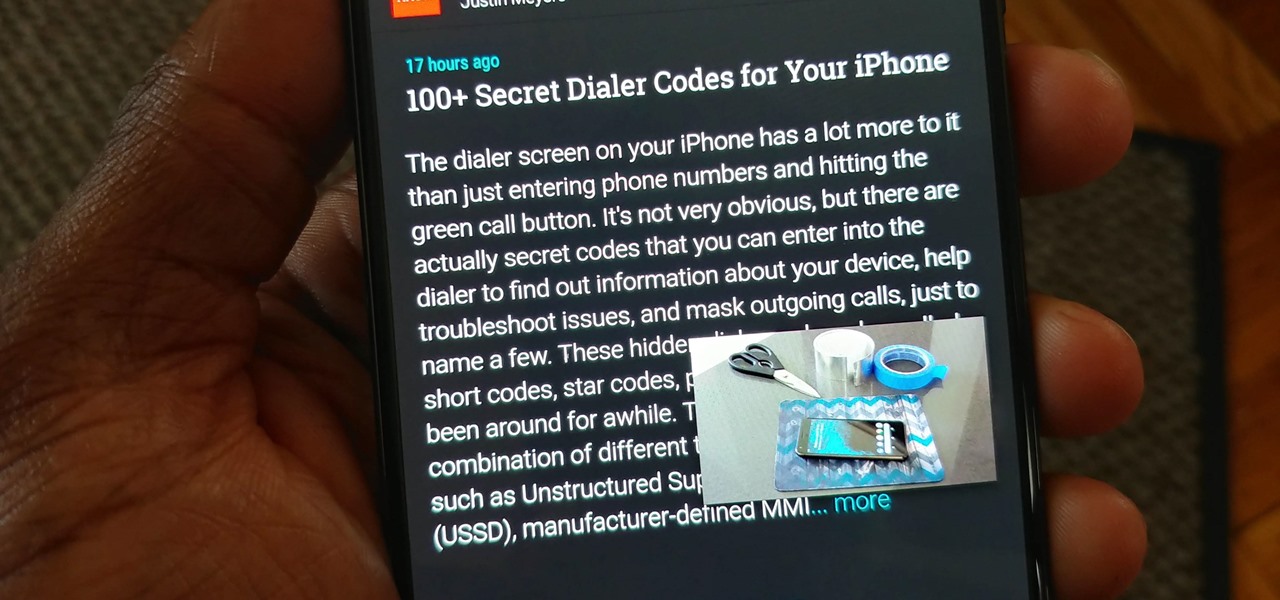
For those of us who love to multitask, picture-in-picture mode is a godsend. The feature, introduced in Android 8.0 Oreo, lets you enjoy videos in a floating window overlaid on top of another app. However, while the OS does have native support, only a select number of apps support the feature.
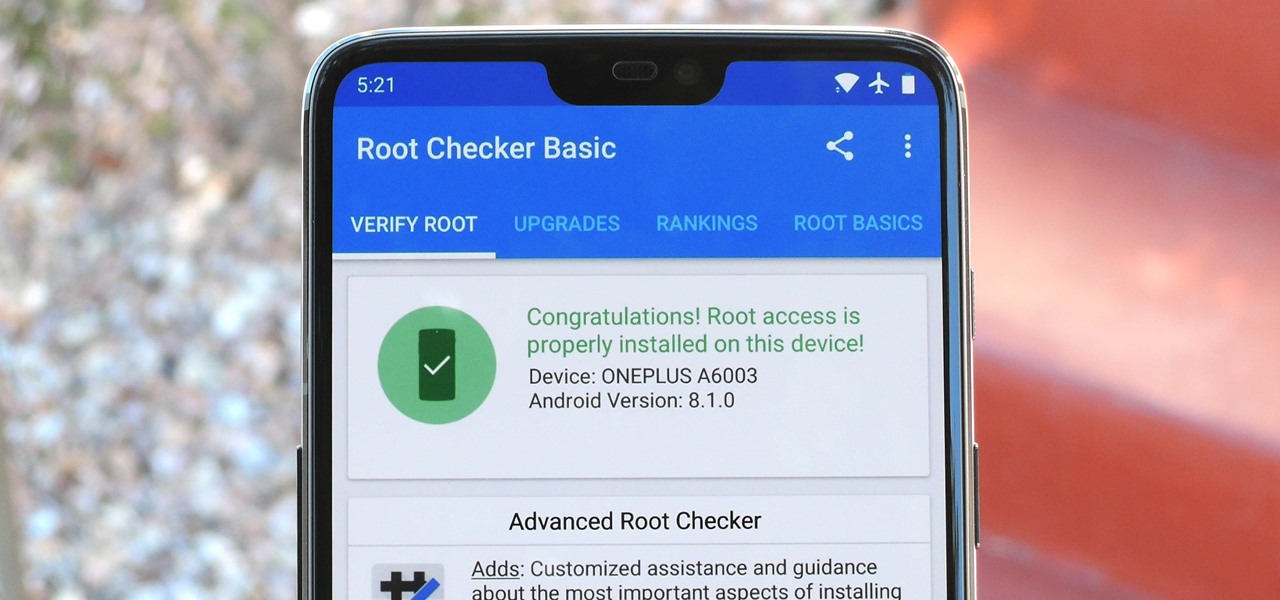
Year in and year out, OnePlus flagships top our list of the best phones for rooting. Why? Primarily because rooting does not void your warranty, and OnePlus goes out of their way to make the whole process as easy as possible.
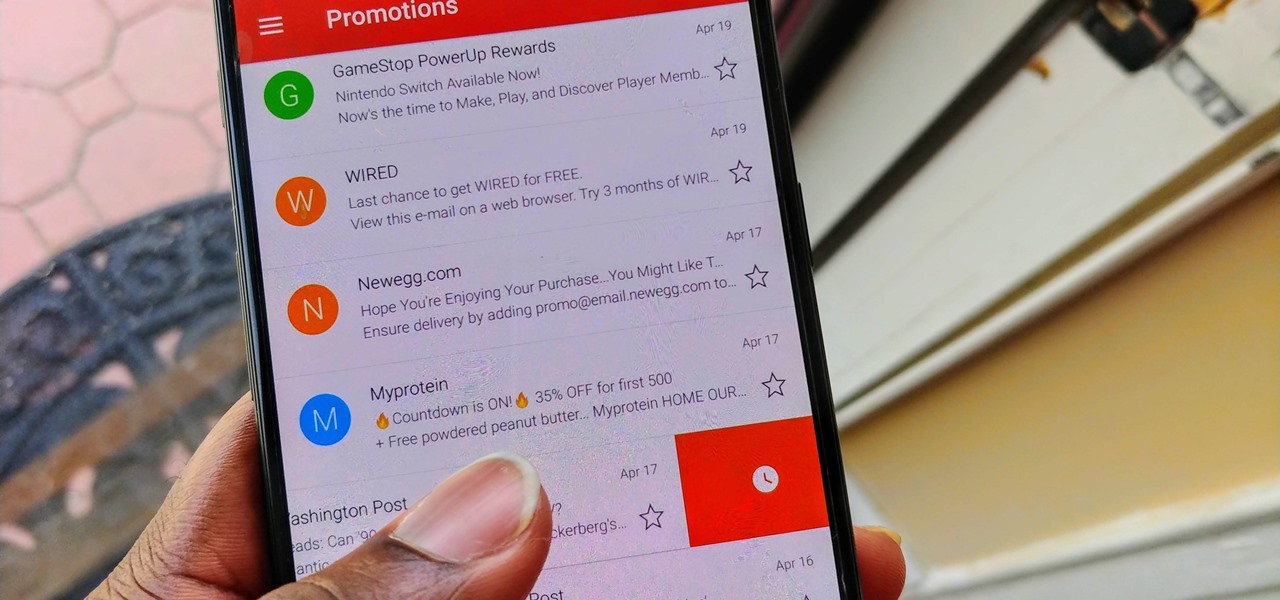
For a while, Gmail only had one swipe gesture, and it could only perform one of two actions: Archive or Delete. Not that it wasn't useful — you could eliminate most spam emails in a matter of seconds by swiping left or right on any email in your inbox. But now, Google has finally added more custom actions to its swipe gestures.
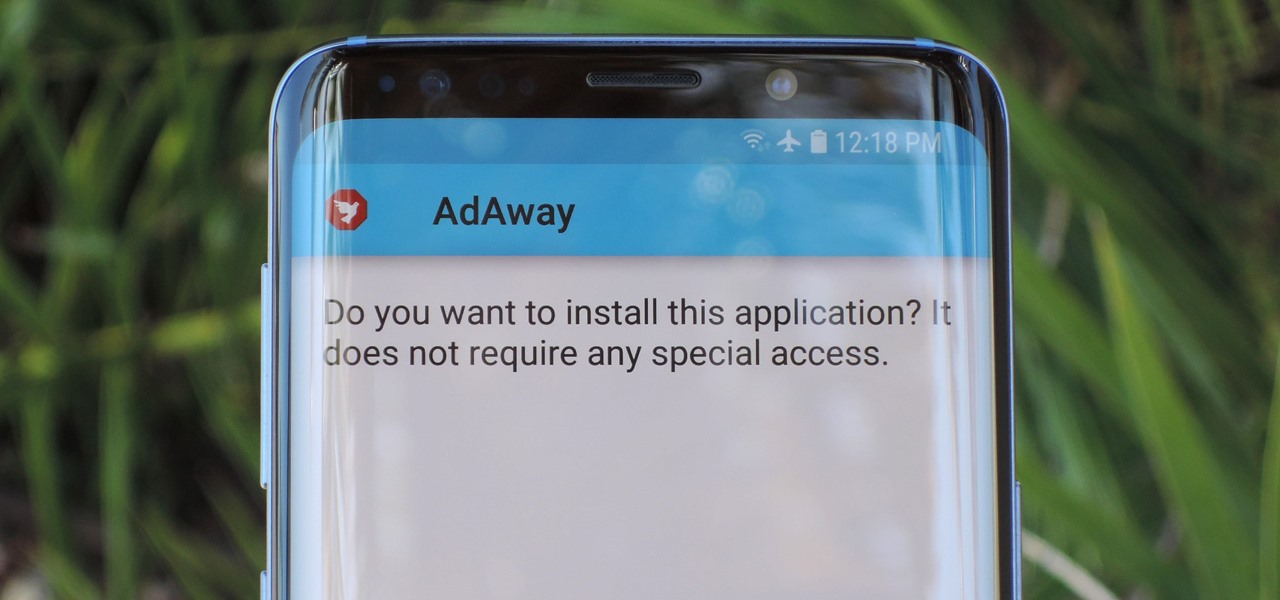
Starting with Android 8.0 Oreo, the process of sideloading apps has changed dramatically. Google removed the old "Unknown Sources" setting and replaced it with a permission that you have to grant to individual apps. It's really an interesting security feature.
Google's been using their "Material Design" look in Android for years now, but a change is coming up with "Material Design 2," their updated version focusing on new colors, icons, and spacing. Whether it'll be called "Material Design 2" or not remains to be seen, but you can try it out right now in Google Chrome on your Android device right now.
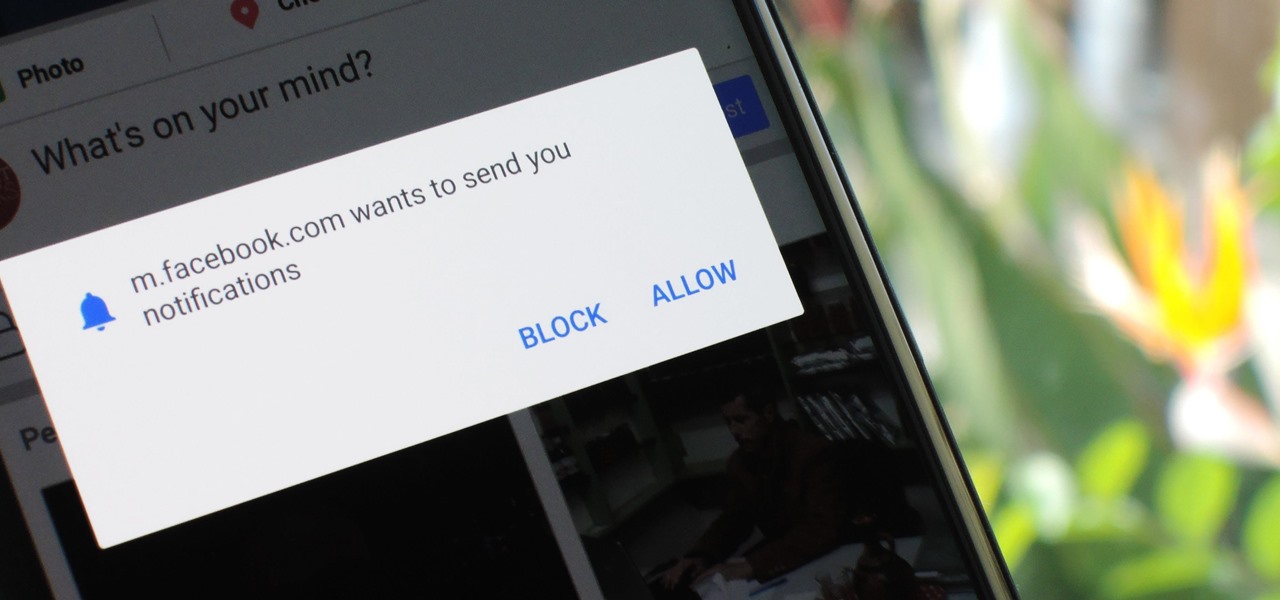
As the go-to browser for millions worldwide, Chrome makes web surfing a breeze with its simple interface and Google integration. But many websites are starting to ask if they can send you notifications, and this can interrupt your browsing. Thankfully, you can completely disable these prompts if you prefer.

Regardless of the operating system, selecting a piece of text on a touchscreen device is never fun. Thankfully, Google has finally added a new feature to Android 9.0 Pie that will make it at least a little less annoying.

After two years of poor sales, LG decided to shake up its mobile division. New executives are at the helm, and changes to their flagship lineups are already underway. Specifically, the V series is expanding, as LG announced the second new device in the series, the LG V35 ThinQ.
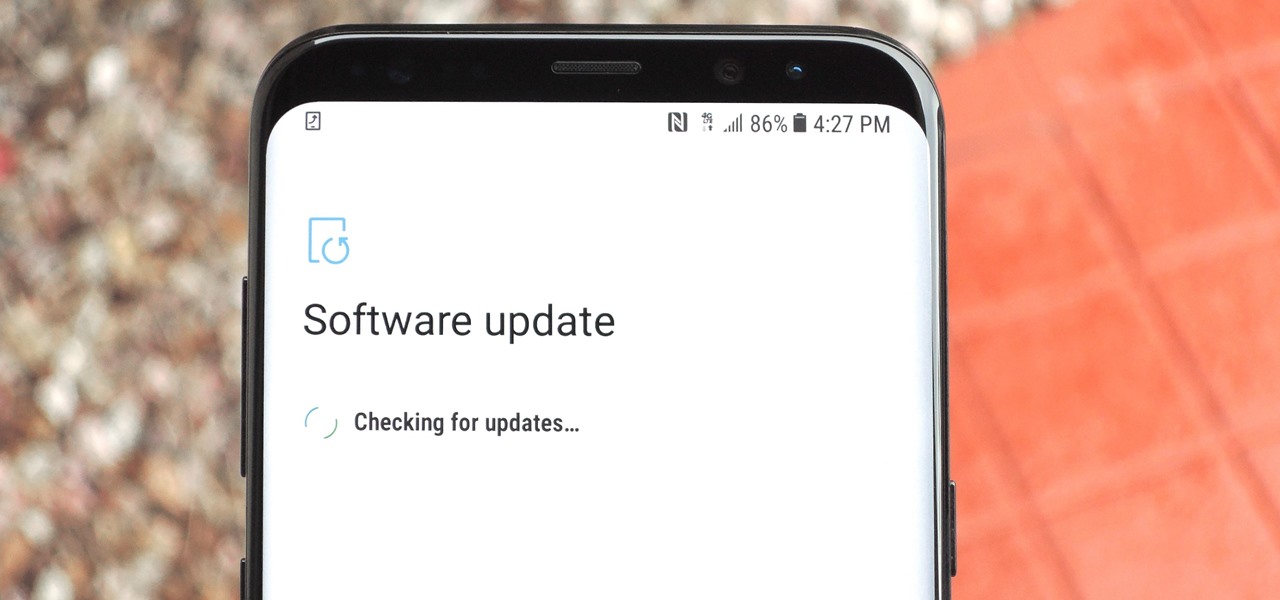
Oreo, the latest and greatest Android OS, lets you enjoy a ton of new features such as app shortcuts and an improved keyboard. But thanks to a feature that's required of all phones that ship with Android Oreo out of the box, your S9 may be the first Galaxy phone to finally receive timely software updates.

After testing a series of Android 8.0 builds, Essential hit the reset button and jumped to Android 8.1 Oreo. The beta program didn't last long, as Essential has now released the official 8.1 update to the masses. The features from the 8.0 betas are all still there, plus a few goodies specific to the updated version. We'll highlight the standouts here.
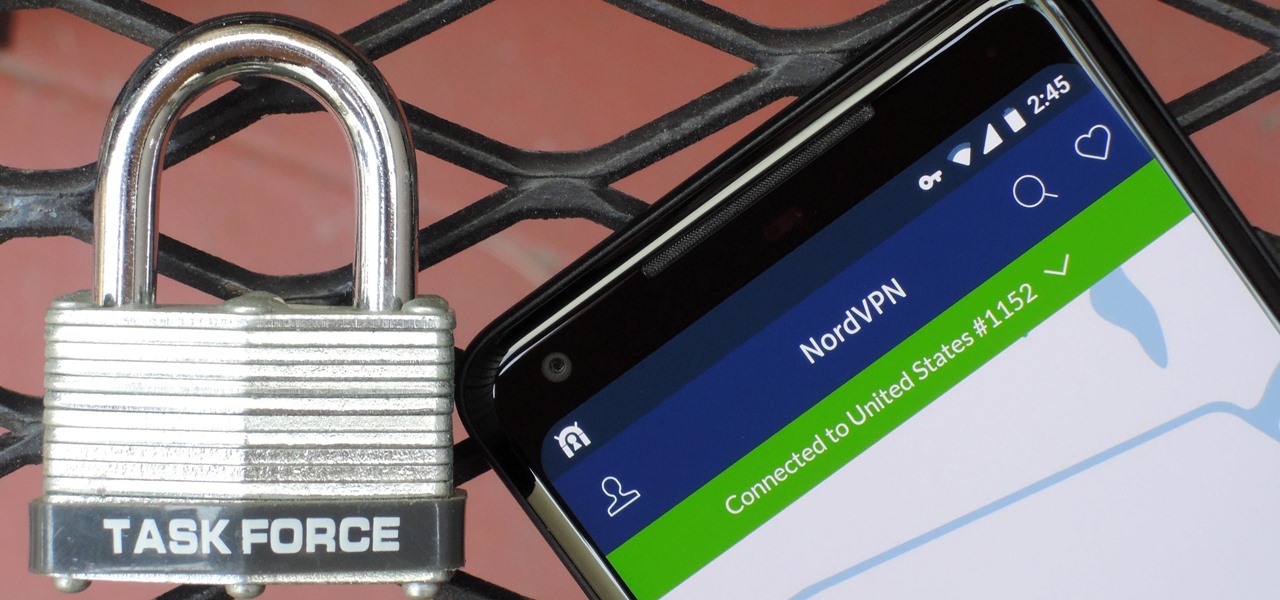
As of 2016, there are approximately 1.85 billion Android smartphones worldwide. This growing popularity has led to an increasing number hacks and cyber attacks against the OS. Unfortunately, Android users need more protection than what is offered by Google. The good thing is that there are a number of options available.
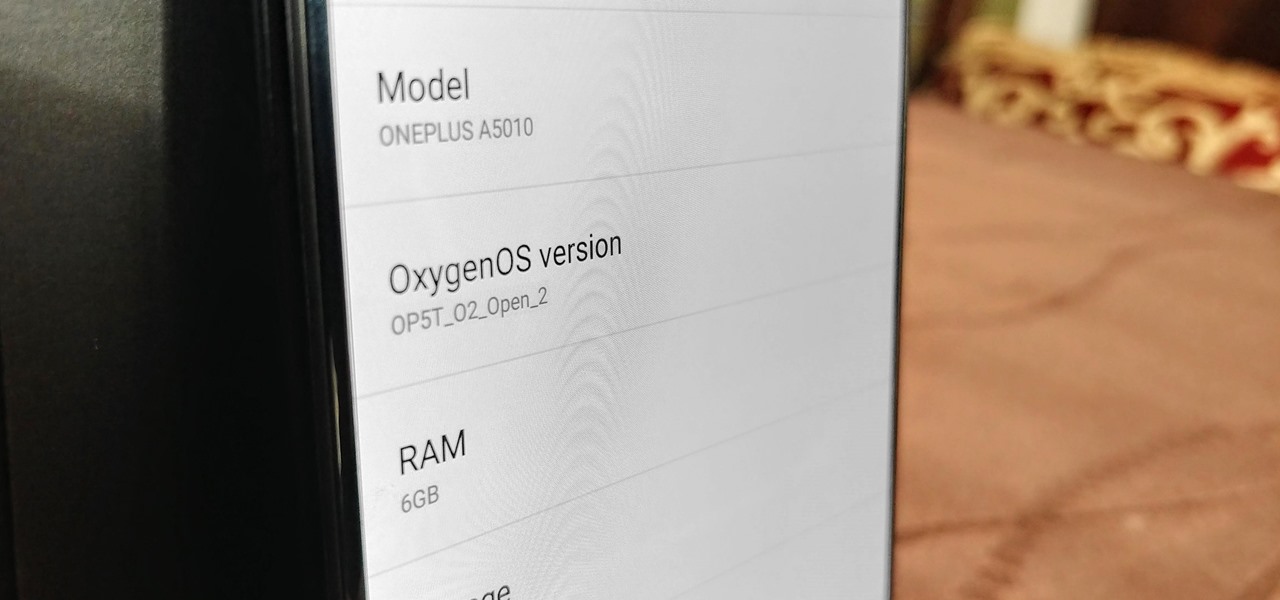
OnePlus is on track to deliver Android 8.0 Oreo to its flagship users by Q1 2018. Open Beta 1 was released for the 5T in late December, and we just received Open Beta 2. But this update isn't just tweaks and bug fixes, OnePlus has included a few new features to enhance the Android experience.
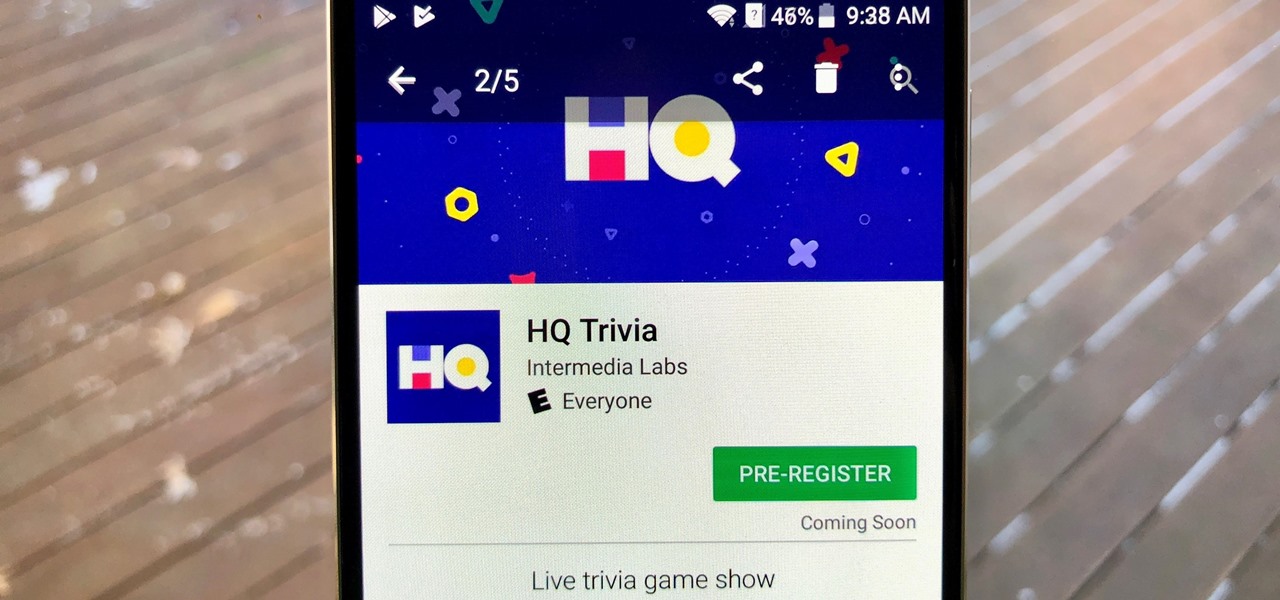
Attention Android users — the famously iPhone-only HQ Trivia is here! If you've been waiting for the worldwide sensation to come to your smartphone, now's your chance to dive into the excitement.

It took a few months, but several major phones are finally receiving updates to Android Oreo. At this point, we've spent significant time talking about Oreo on the Galaxy S8, Galaxy Note 8, and Essential Phone. While an update to the latest OS is always great, there is one big Android 8.0 feature that isn't coming to every phone.

Back in November, Essential opened the Android Oreo Beta Program for all users of their PH-1 flagship. We even wrote up a full guide on how to install the beta, if you're interested. They followed the Oreo beta with a Reddit AMA, where they mentioned the second beta software would arrive very soon. That update has just gone live, so you can grab it right now in a few easy steps.

Samsung just announced that the Galaxy S8 is getting a fresh coat of paint, launching a burgundy red color of the flagship in their home market of Korea. There is currently little information about whether this color will come to the US for the S8, but this could be a preview of things to come. The Galaxy S9 is set to arrive in January and may also come in a beautiful red variant.
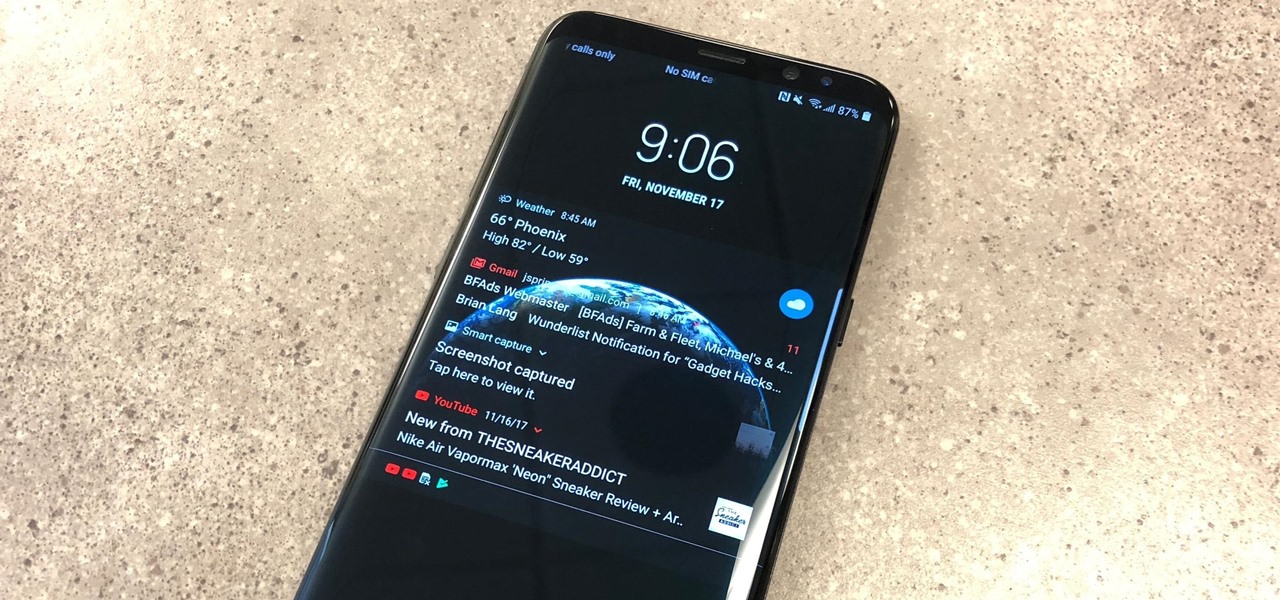
Samsung kicked off their Android Oreo rollout earlier this week. The update already improved the lock screen significantly with new wallpaper color-matching for the clock. With the newest update, we also get the ability to tweak the transparency of lock screen notifications.

Razer took to the stage this month to unveil their new flagship phone, fittingly called the Razer Phone. The device is targeted at gamers, but has a list of specs that make it an intriguing daily driver for any user. Its headlining feature is an 120 Hz IGZO display, the first of its kind in a flagship smartphone released in the US. Tonight, Razer officially opened up orders for the new phone on their website.

Samsung just began rolling out the Oreo Beta 2 to registered users of the Galaxy S8 and S8+. The update's changelog promises the inclusion of the October 2017 security patch. Unfortunately, after downloading the update, we've noticed this is not the case. Omission of the more recent security patch is notable in that it leaves devices vulnerable to several known exploits, such as KRACK.

Now that we've had significant time with Samsung's Oreo Beta for the Galaxy S8, many interesting features have come to light. As we continue using the new software, we have uncovered more subtle changes. The home screen already received a few new customization features, it's only fitting that the edge screen get some love, too.

The Oreo Beta for Samsung's Galaxy S8 and S8+ is official and available to download on your device. Now that we have the update in hand, we've started detailing several of the changes and features. We've already looked at the new Notification Channels functionality, so in this post, we'll take a look at several improvements to Samsung's stock keyboard. While some Android users prefer to install third-party keyboards on their device, Samsung's default keyboard has a loyal following among Galax...