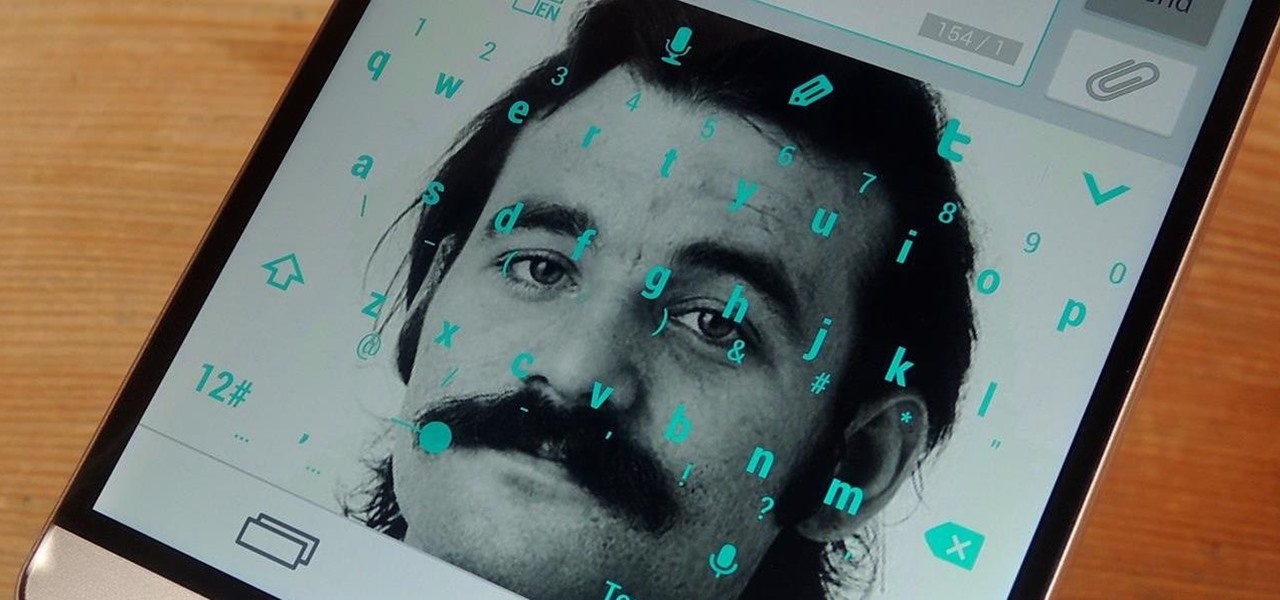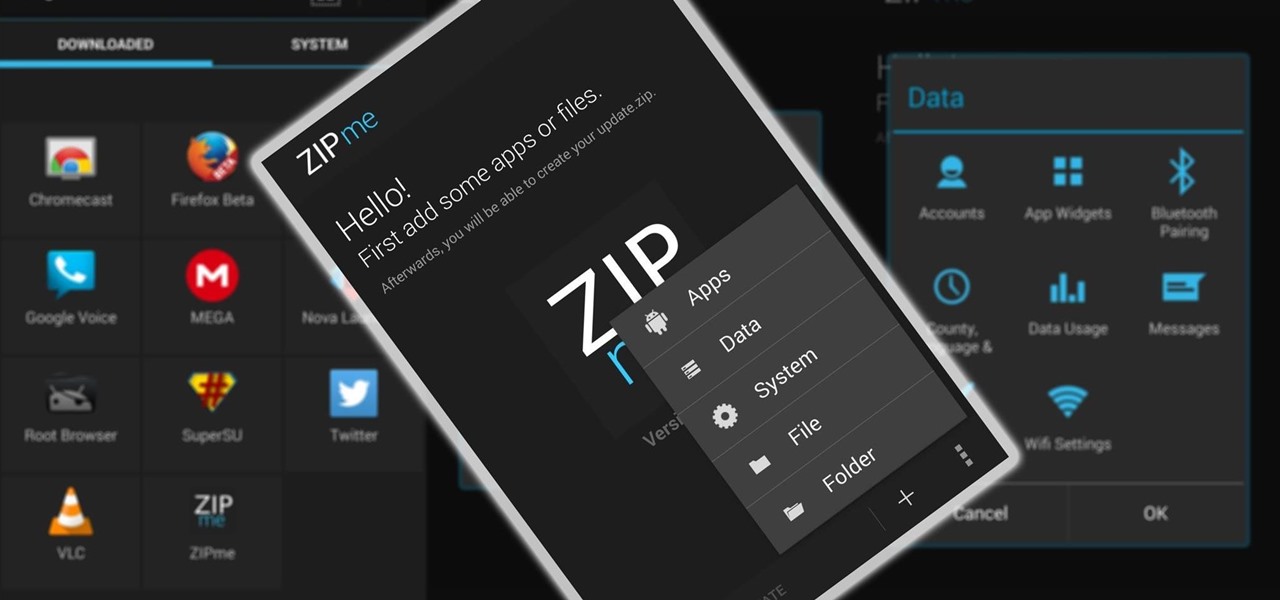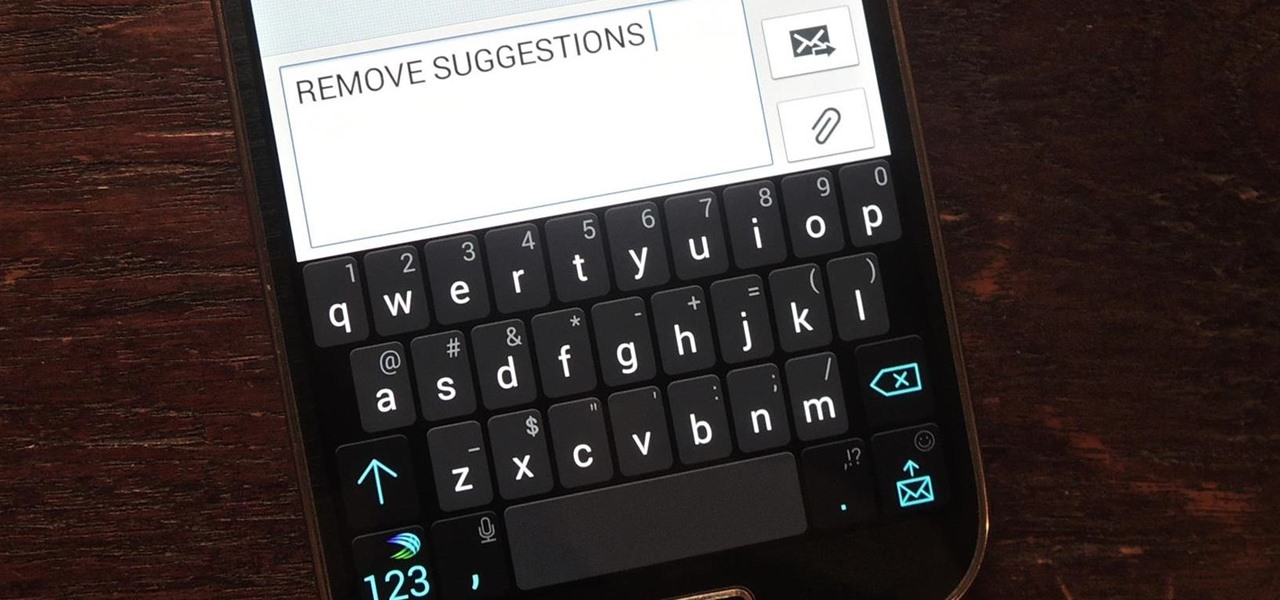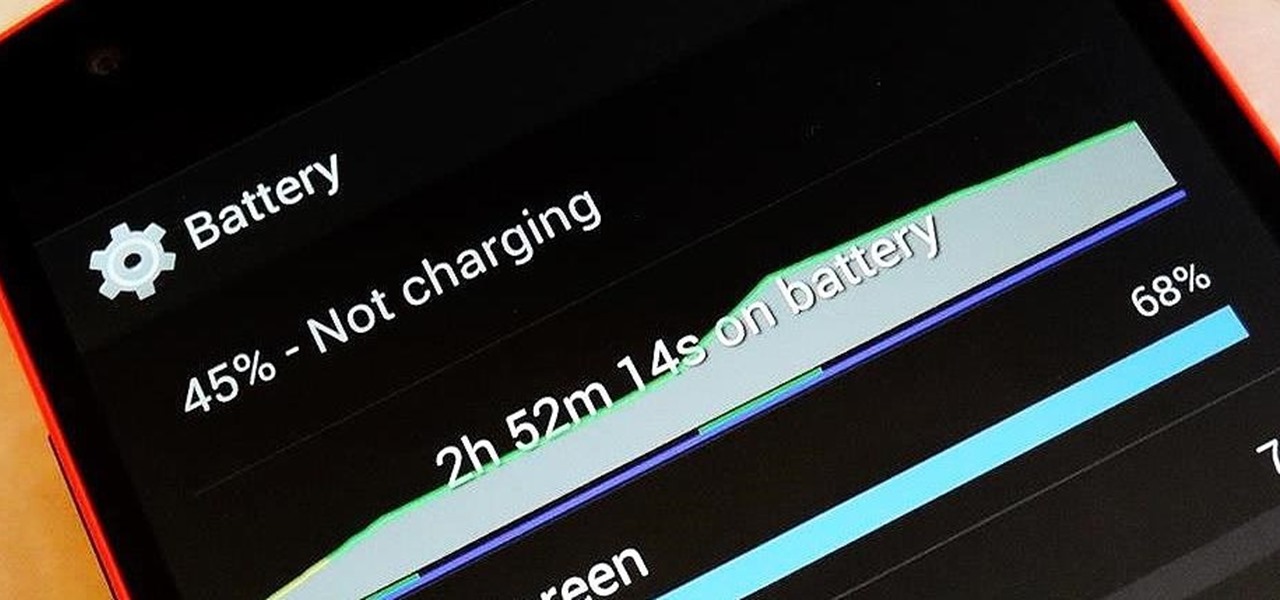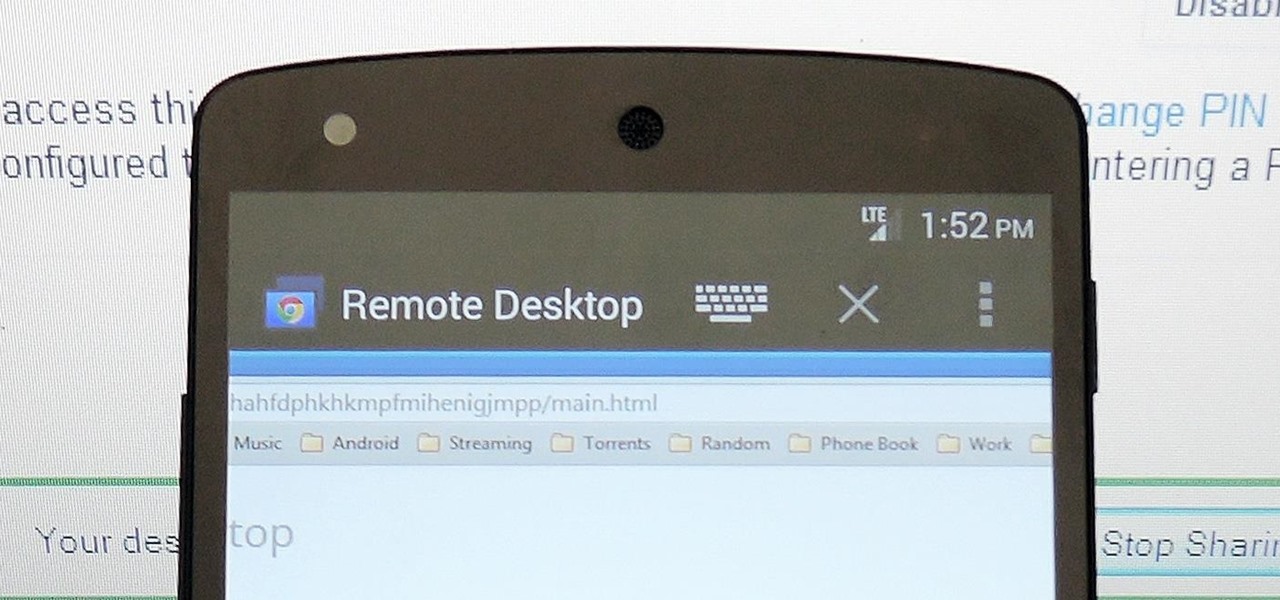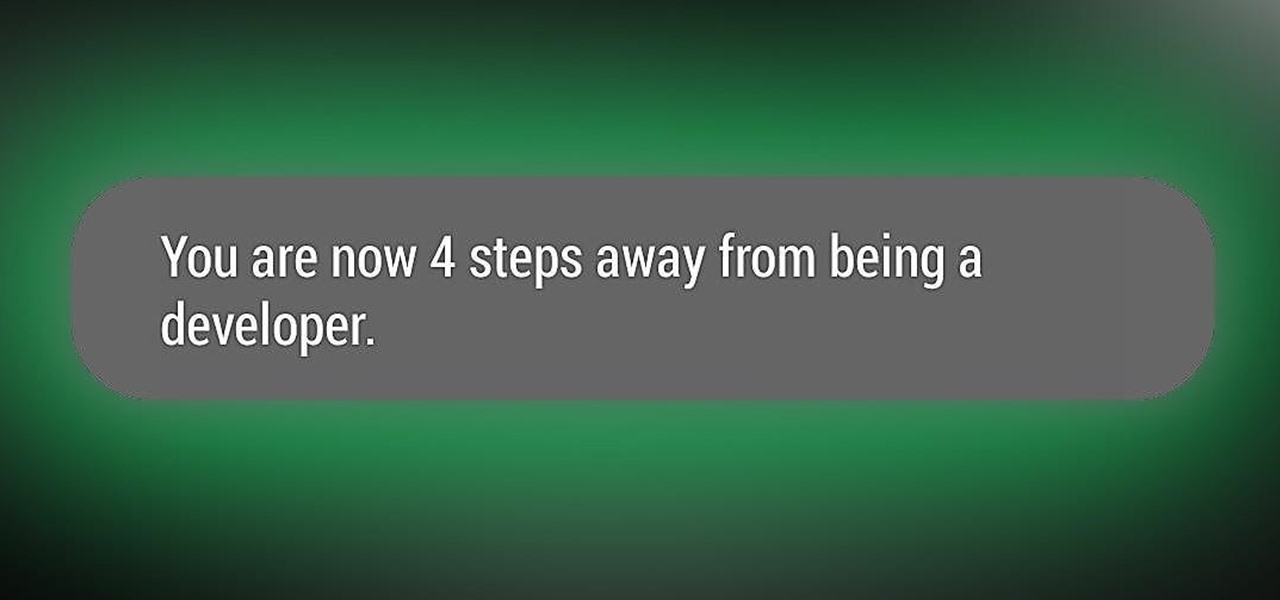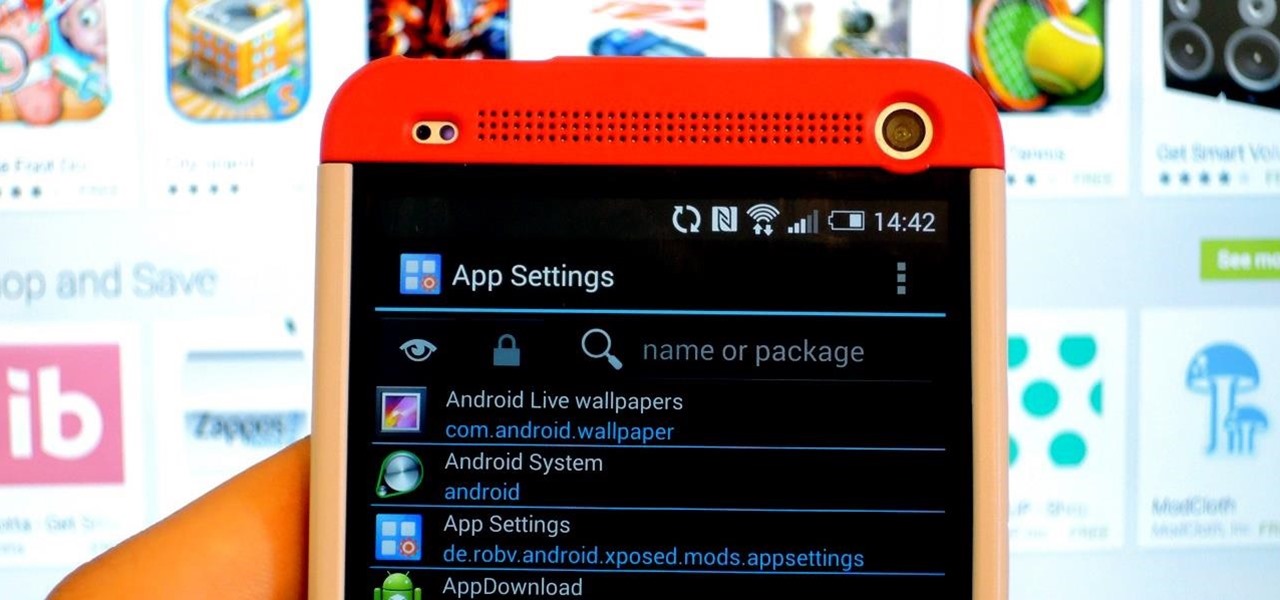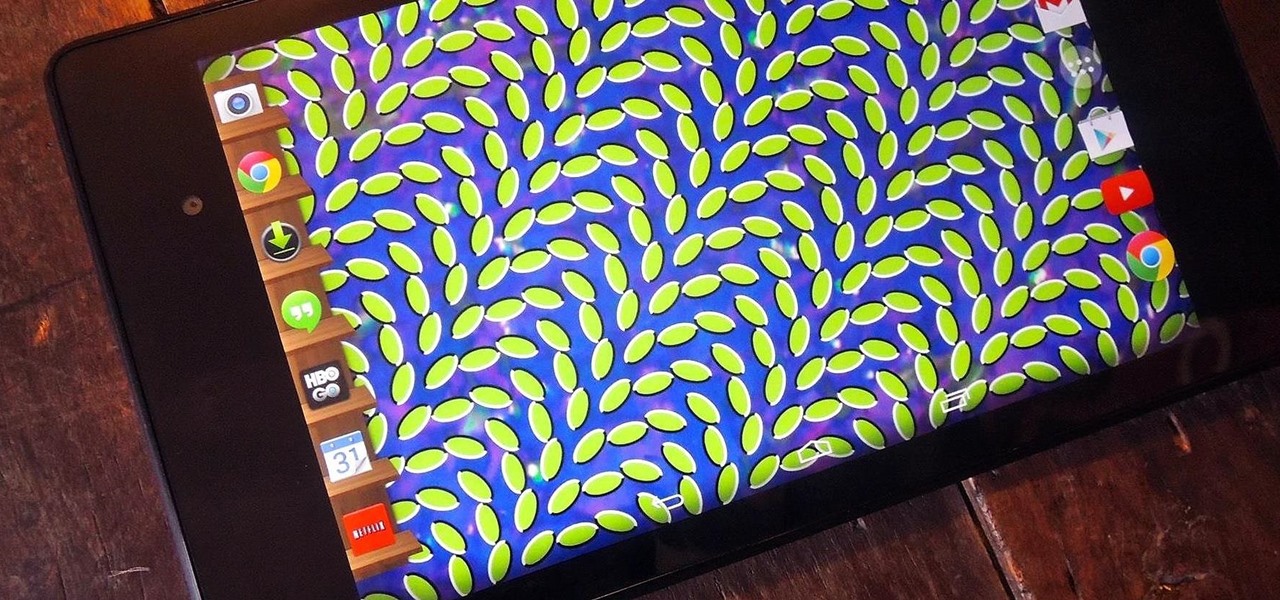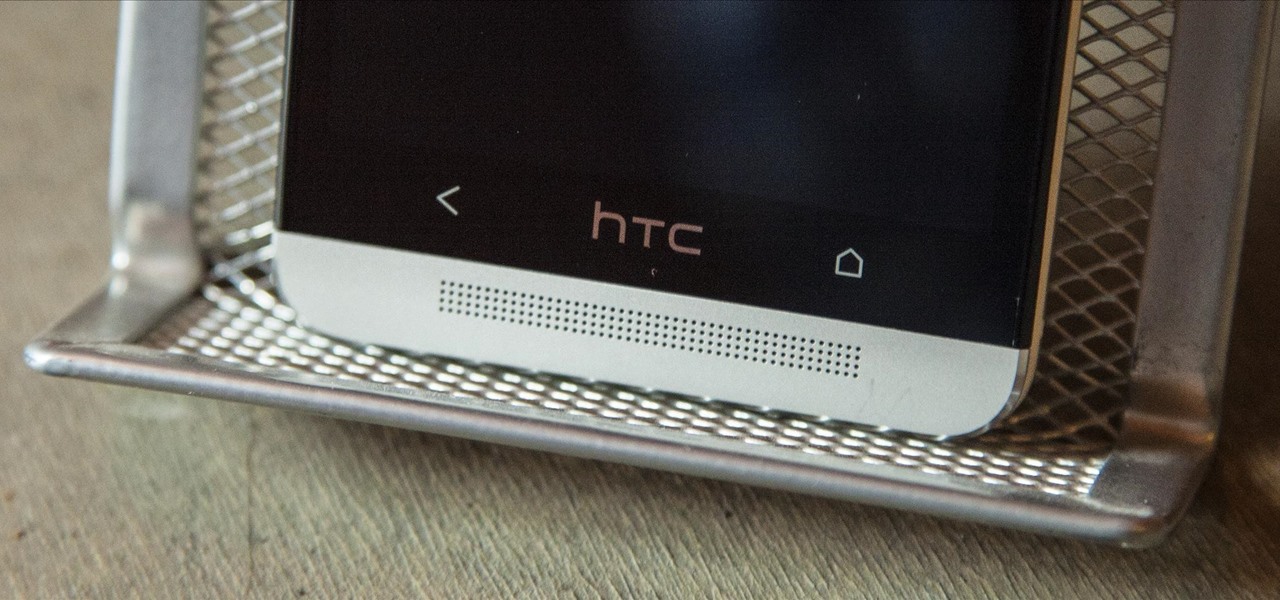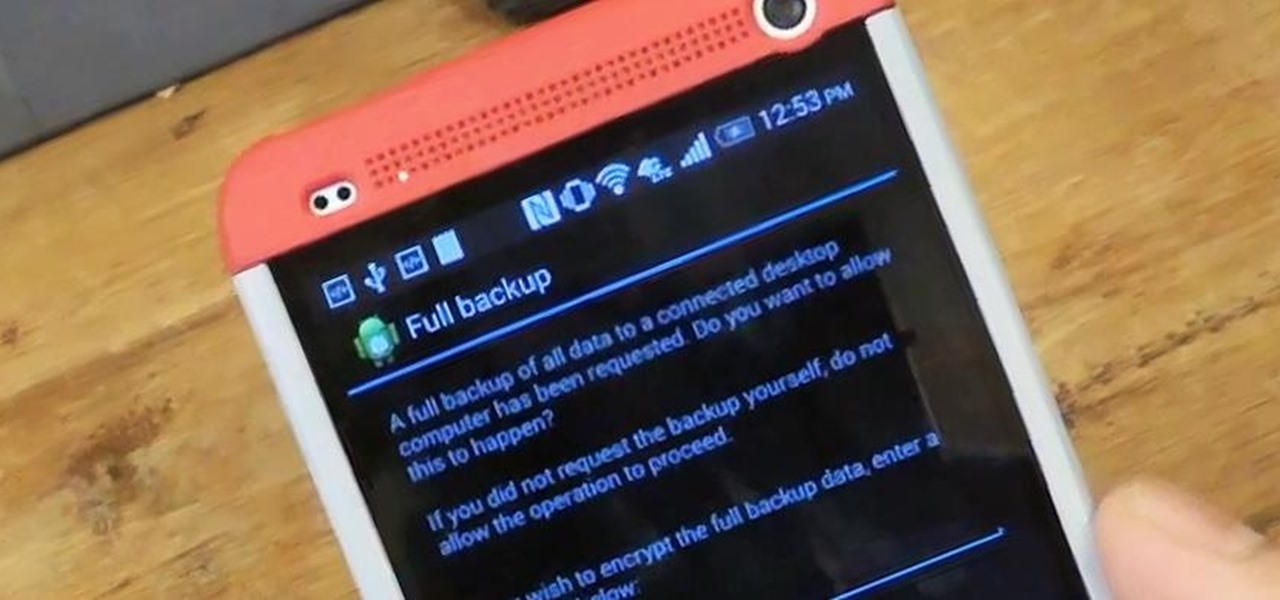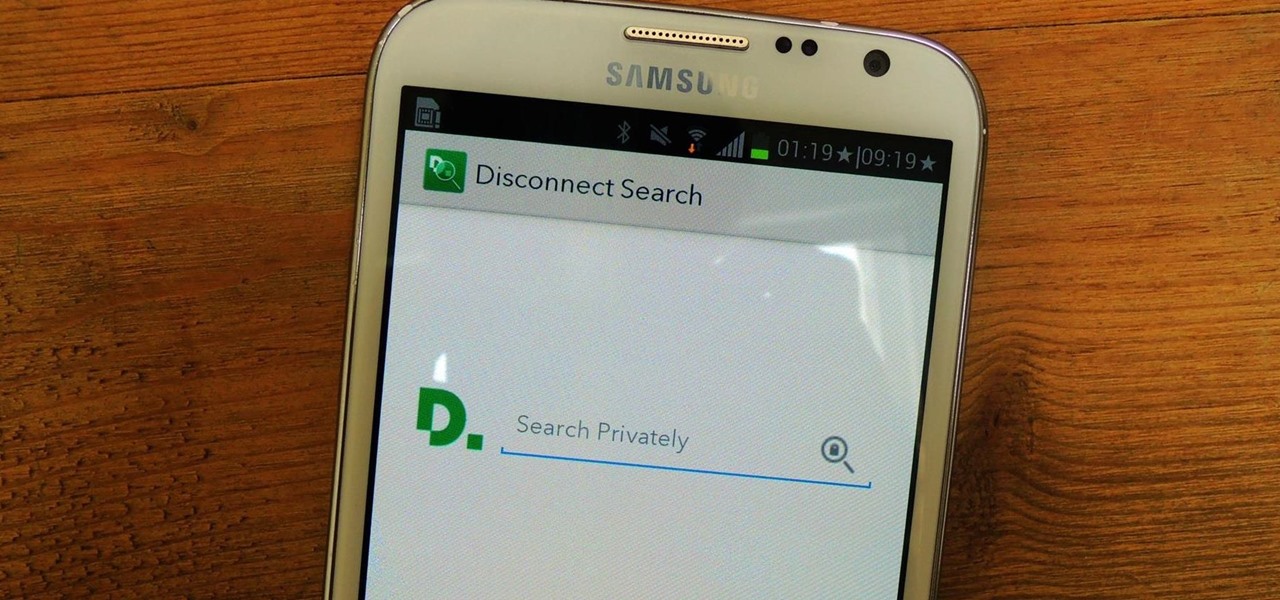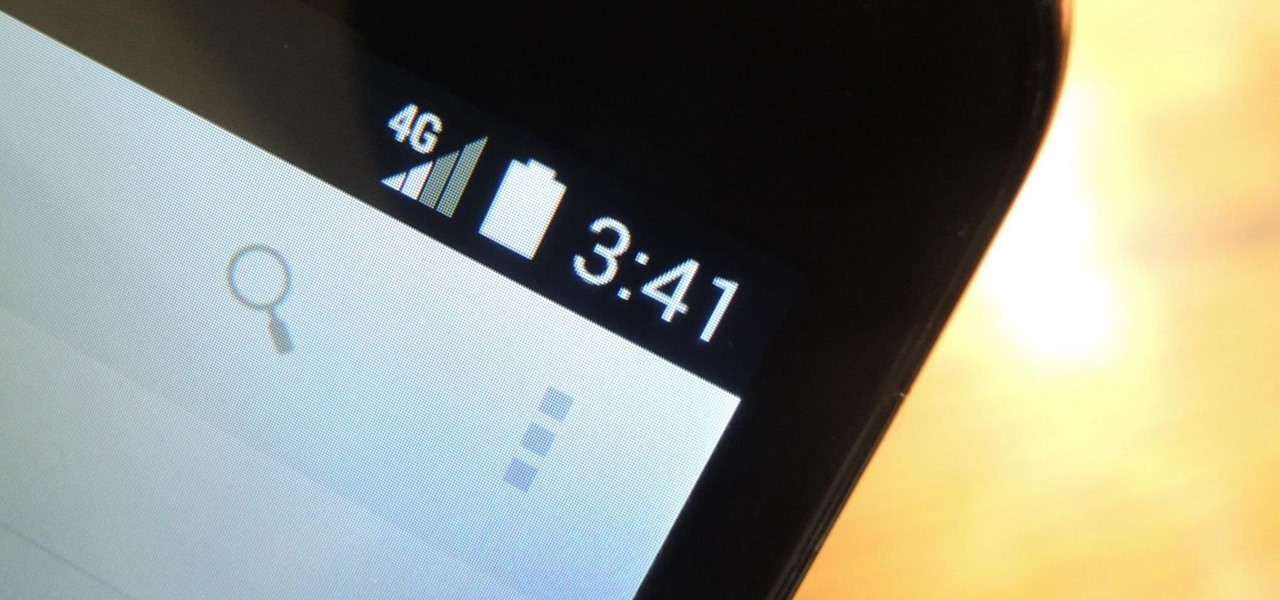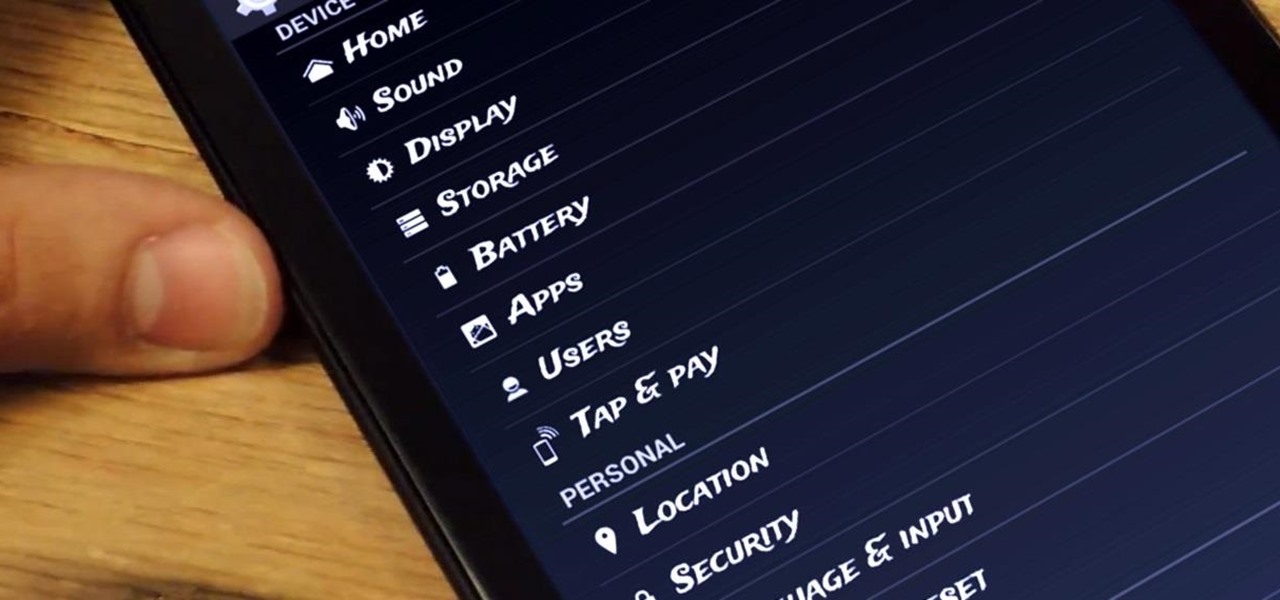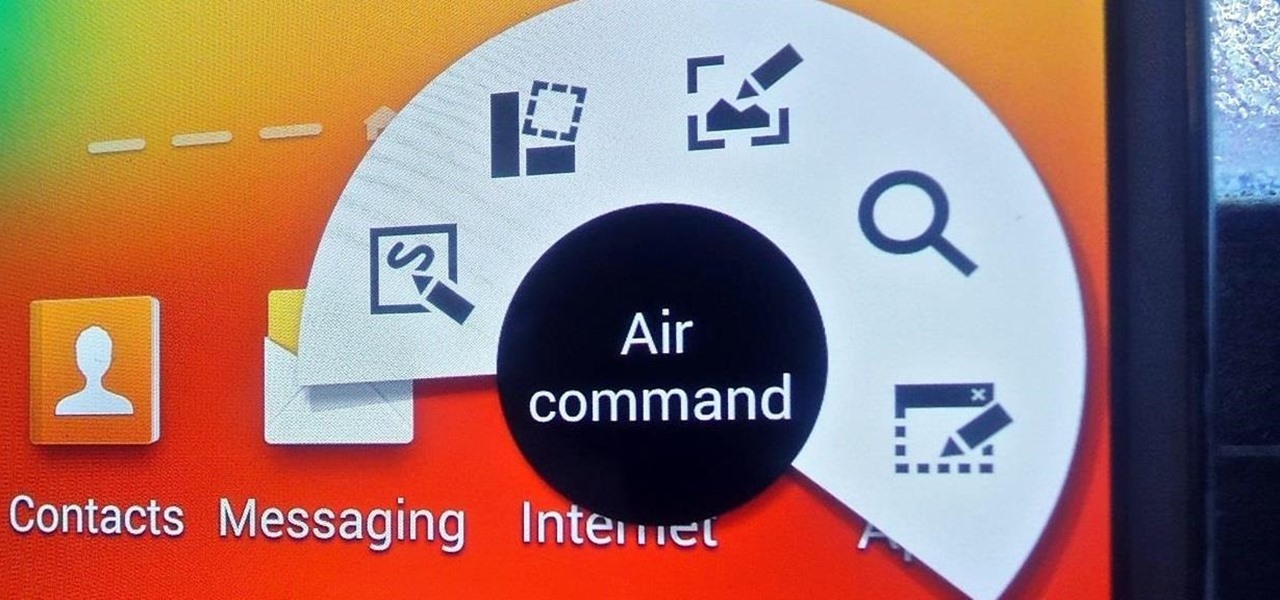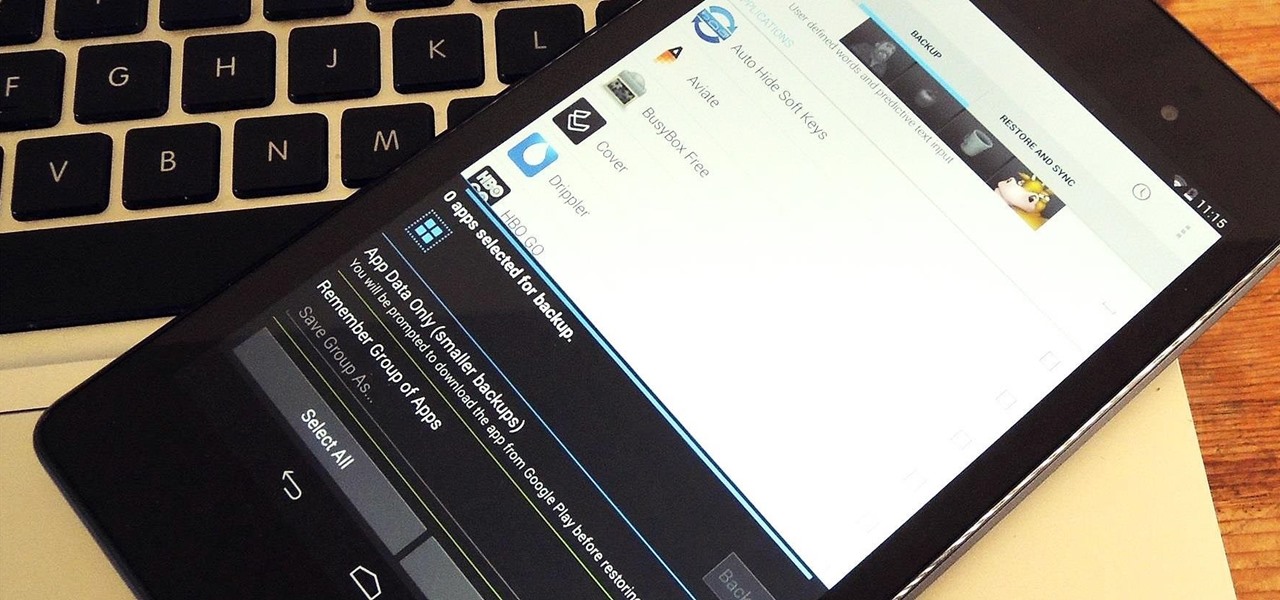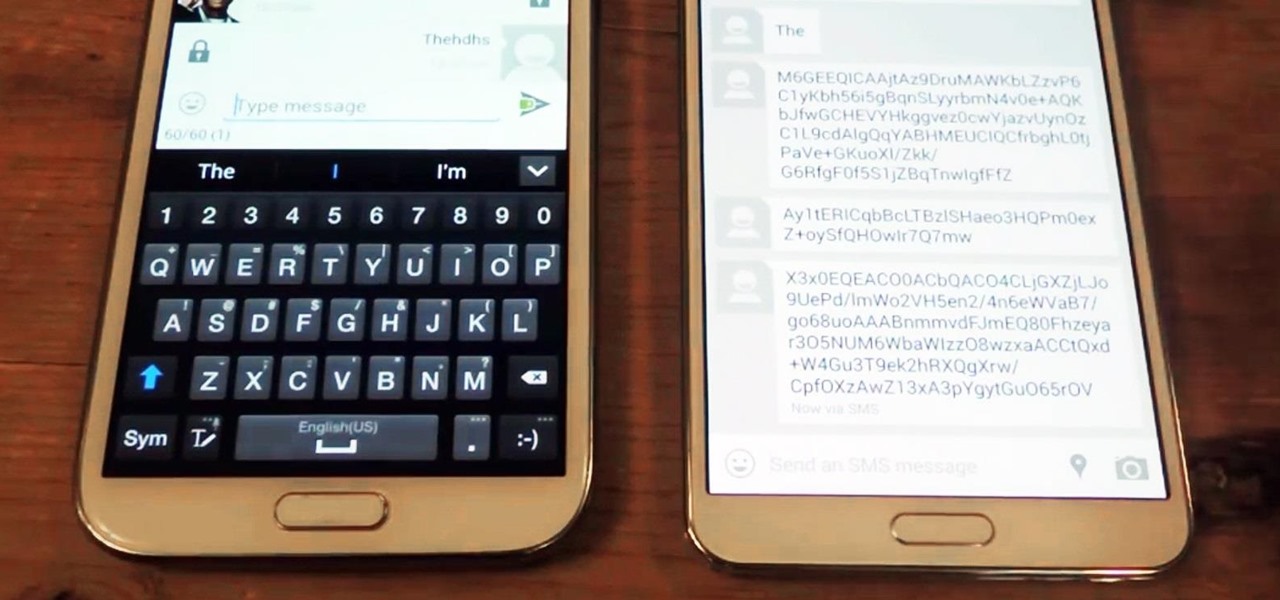You wouldn't send your GPS coordinates to a completely random stranger just because he or she asked you for it, right? So why are you constantly sharing your location (and other data) to apps on a daily basis?

The new Nexus 6 and Nexus 9 models will be shipping with Android 5.0 Lollipop preinstalled, and the Nexus 4, 5, 7, and 10 will be getting the new OS update from Google very soon. But where does that leave the rest of us?
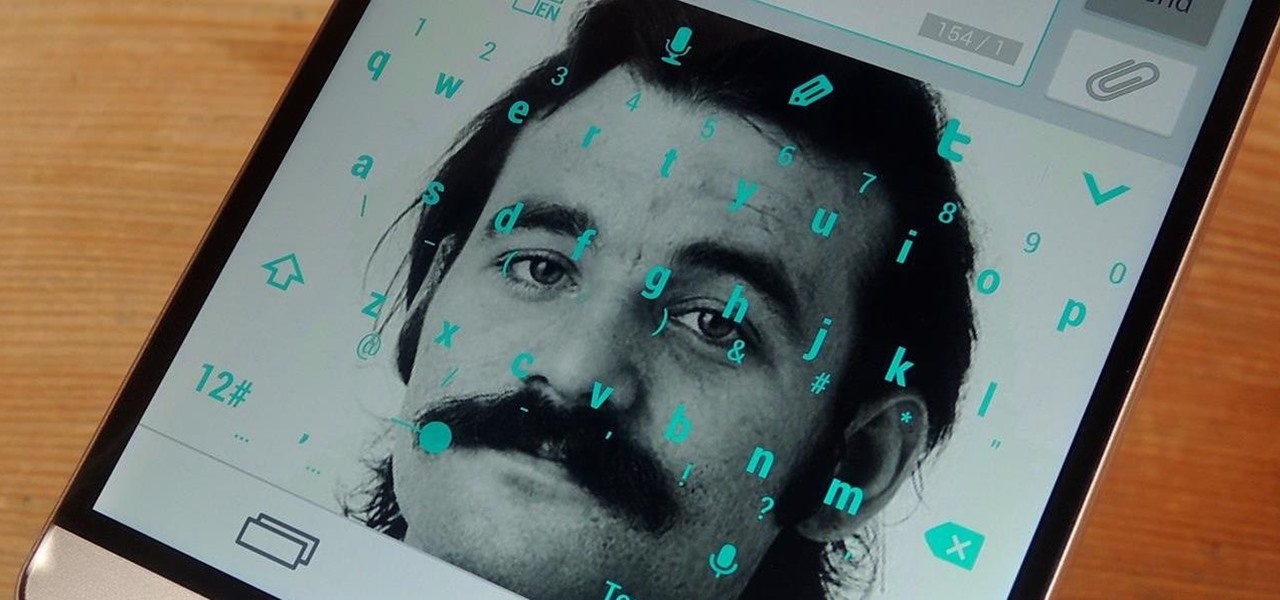
Accumulating approximately one million downloads on the Google Play Store in less than 72 hours from its initial release, TouchPal instantly became a favorite among Android users.

Stocked with a 7-inch LCD display and 323 PPI (pixels per inch), the Kindle Fire HDX is one of the best tablets on the market for enjoying some great literature or entertaining streaming services—and I take full advantage of what this device offers.

Your Galaxy S5 is jammed to the brim with all sorts of electronic sensors. These are capable of reading humidity levels, ambient temperature, air pressure, and much more. Yet, while this data is constantly being collected by your phone, there aren't any built-in apps that are capable of displaying much of it.

There's a never-ending selection of app launchers that want a permanent spot on your Android device. While some keep the stock-Android look with beefed-up versions of Google's launcher, Blur is relatively new on the scene, with a unique approach to app management that sets it apart.

Restoring data is not always the easiest thing to do when you flash a new ROM on Android. Google can back up your contacts and Wi-Fi passwords, and various tools can back up your apps and data, but the rest is usually lost in-between ROM flashes. This leads to a lot of wasted time getting everything back into place, and it'll take a long time before your new ROM feels like "home" again.

With so many keyboard options available for Android, there's no reason to limit ourselves to the default one, or to just the ones available in the Amazon Appstore. While the Appstore does provide alternatives, such as SwiftKey, it doesn't come close to the selection available in the Google Play Store.

This year's Google I/O brought the announcement of Android L, as well as the Preview builds of L for the Nexus 5 and Nexus 7 (2013), installed using either ADB on Windows or fastboot on any computer. Unfortunately, those of us without a Nexus device are out of luck—but not entirely.

BoomSound has spoiled me when listening to music on my HTC One M8, but when someone comes into my room, it can be a hassle trying to quickly pause or mute my music.

Google may have decided to back HTML5 for YouTube, but much of the internet still relies heavily on Adobe Flash content. While the Chrome browser for Android is unable to play Flash-based content like Amazon Instant Video streams, some third-party browsers will.

Auto-correction is a double-edged sword if I ever saw one. It's great because I'd have an abundance of typos without it, yet it's extremely frustrating (and embarrassing) when it doesn't actually work. Just take a look at the very recent example below from Breaking Bad star Aaron Paul. Funny for us, embarrassing for him. I have a particularly difficult time typing on small keyboards (i.e. fat-finger syndrome), so disabling auto-correction on my Samsung Galaxy S4 is a no-go. I'm willing to ris...

CyanogenMod is one of, if not the most popular, third-party operating system for Android devices. It's so popular in fact, that it is the standard, out-of-the-box operating system on the recently released OnePlus One. CM is a lightweight ROM built on top of AOSP (Android Open Source Project), which is the base for all Android builds.

There are two types of bricks ("brick" as in "bricking your phone")—soft and hard. Soft bricks are recoverable—something has probably gone wrong with some critical system partition, causing a bootloop or inability to boot in some way. Fine. Re-flashing everything should fix that instantly. Hard bricks are not recoverable—if you manage to hard-brick your Nexus, you are in trouble.

I'll freely admit that I'm a SwiftKey diehard. I've used the keyboard since its inception in 2010, and it was one of the first apps I ever paid for back in the days of my beloved Sprint Evo 4G. Since then, I've kept up with all its beta iterations, and have unabashedly installed it on various friend's devices.

According to T-Mobile's website, an Android version bump is due out today. While details of specific changes are sparse, the support documentation for Nexus devices very clearly notes a release date of June 2nd for the software. Sprint may have jumped the gun with its own outing of a 4.4.3 update about a month ago, but all indications point towards today's date marking the beginning of a staged-rollout from Google.

Every morning I walk out the door with my headphones plugged in and music blaring. While it's not be the most difficult thing in the world, unlocking my phone and starting my music manually every time feels like a hassle. Pressing play on my headphone's remote will auto-start music in the HTC Music app, but I prefer Google Play Music instead.

You may not always be connected to the internet, but if you're anything like me, your thirst for web content is insatiable. Whether you're on an airplane or stuck in an area with no reception, having some offline content stored on your Nexus can definitely save the day.

Sense 6 is great, don't get me wrong, but sometimes I start to miss the vanilla Android experience that comes with Nexus devices. You can always convert your M8 to the Google Play Edition, but then you'd have to ditch all the Sense exclusive features, and we wouldn't want that.

There are so many things to love about the Nexus 5, from timely updates to newer versions of Android to a terrific blend of price and specs. But while mobile phone tech keeps churning along, battery technology isn't quite up to snuff yet, and I find myself wishing that my phone's battery lasted longer on a single charge.

With popular remote desktop app LogMeIn recently ending its free service, lots of Android users have begun looking for alternatives. There are some good ones out there like TeamViewer and Microsoft Remote Desktop, but today, Google released an app that makes a pretty good contender.

Your shiny new HTC One M8 is a pretty stellar device. From controlling your entertainment center to lock screen gestures and camera shortcuts to being pretty damn indestructible, this device has a lot going for it.

While rooting your Galaxy Note 2 certainly has its advantages—everything from increasing security to relieving the Power button of its duties—it's definitely not for everyone.

By this point, you've definitely come across an app or two that wasn't designed with the HTC One in mind. Either the resolution is too small, the status bar stays active when it shouldn't, or the font isn't the ideal size. There are ways out there to get that changed, but up until now it wouldn't just change one app—it would change all of them.

I don't like a lot of app icons on my home screen. It makes everything on my Nexus 7 feel dense and congested. As a minimalist, I like a simple and well-organized home screen, which is why I regularly utilize my app drawer to launch apps.

One of the hardest tradeoffs when installing a non-Sense-based custom ROM on an HTC One is the loss of Beats Audio. Due to a patent restrictions from Beats and compatibility issues, it's currently impossible to port it to a non-Sense ROM, but with ViPER4Android you can get almost identical results, bringing life back to the BoomSound speakers on your device.

One draw that Samsung's Galaxy S line has had over the Google Nexus 4 and 5 and the HTC One (though the M8 appears to be following suit) is expandable storage. Pop a microSD card into the slot and you have extra storage for music, photos, and even apps themselves in some cases.

In today's dog-eat-dog world, every minute matters. Whether you're in school or working for the Man, a huge amount of your day is consumed by tasks, assignments, and other kinds of work. Then there's the time you spend playing video games, watching TV, or screwing around on your Samsung Galaxy S3.

Muzei Live Wallpaper is a popular Android app that refreshes your home screen background at set intervals, turning it into blurred pieces of artwork or photography while keeping your icons and widgets in the spotlight.

Today, I'm going show you how to back up all of your apps and their data using Android Debug Bridge (ADB)—an essential function for all softModders. These commands will be especially useful when you are updating your version of Android, since they don't require a third-party program to run on your device.

Seemingly lost in the fanfare of the numerous features and specs of the Nexus 5 were a few highly innovative and handy add-ons—a low-power step detector and step-counting sensor—useful for tracking fitness data.

Privacy features have become quite the hot commodity, emerging from the aftermath of the NSA scandals that rocked the United States this past year. While the NSA has the means to gather information on all of us (regardless of any security software we implement), it doesn't mean that they're the only ones looking.

With the Samsung Galaxy S5 all but assured to be showcased in a just a few weeks, we've got our hands on some fresh details of the upcoming flagship device.

The advent of the Google Nexus 4 seemed too good to be true—high-end hardware, unlocked and contract-free at a low price. As time went on, however, we began to see the compromises. The camera was "meh" at best, and most egregiously, it shipped without LTE functionality.

We softModders come from all walks of life, and sooner or later, our devices begin to reflect who we are. Maybe you've followed one of our guides on customizing your Nexus 7, such as getting the exclusive Google Experience Launcher or hiding the navigation buttons for more screen space, or maybe you used one of the various Xposed mods we've covered.

Scrolling through Instagram, you're going to come across a lot of photographs and videos that you "like." But sometimes, you're going to want to remember a photo, and naturally want to save it to your device so you can look at it for forever and ever.

Improved S Pen functionality materialized in the form of Air Command controls on the Samsung Galaxy Note 3, allowing users to access shortcuts for their stylus features from anywhere on the screen. While the pie-interface controls are extremely useful, the only way to access them is when the S Pen is removed—making it impossible to use otherwise.

At some point, we all need to back up our device. Maybe it's time to take it in for repairs or maybe you're just cautious and paranoid. Maybe you're trying out a new ROM on your Nexus 7—then you definitely need to back up. The most secure way would be to use a custom recovery like ClockworkMod or TWRP, but if you're not rooted or planning to root, then you'll need an easy alternative.

In spite of the degree of difficulty it is to install, CyanogenMod has steadily climbed the ladder to become one of the most popular third-party firmwares for Android devices.

If you haven't heard yet, Google made it possible a couple months ago for every Android user running 2.2 or higher to track his or her smartphone or tablet using their Android Device Manager service. It's a super easy way to track, lock, and secure erase your Android device from the web without ever having to download a third-party application, like Droid Finder, since it occurs in the background via Google Services.