Android Features

Not Hotdog: Try the Silicon Valley SeeFood App on Android
If you're a tech enthusiast, there's no way you're not watching HBO's Silicon Valley. So you surely know the Pied Piper crew's latest shenanigans involve an app that uses a phone's camera to find facts about food items — a sort of Shazaam for food, if you may.

News: Sony Xperia XZ2 & XZ2 Compact Specs, Features & Highlights
The Sony Xperia XZ Premium brought 4K HDR to a Sony flagship along with some competitive internals, while the Xz1 brought some powerful specs in a more midrange, traditional form factor. Now, Sony has unveiled the XZ2, which sees not only an upgrade in performance, but a complete design overhaul as well.

News: Google's New Nexus Devices & Android 5.0 "Lollipop" Coming Very Soon
It's that time of year again, folks. Each fall, Google debuts a new device alongside the latest iteration of its mobile operating system—but this year marked the release of three new Nexus gadgets.

News: Finally! A Keyboard for Smartwatches That Actually Works
There is finally a keyboard for smartwatches that would make James Bond proud, thanks to Minuum Keyboard.
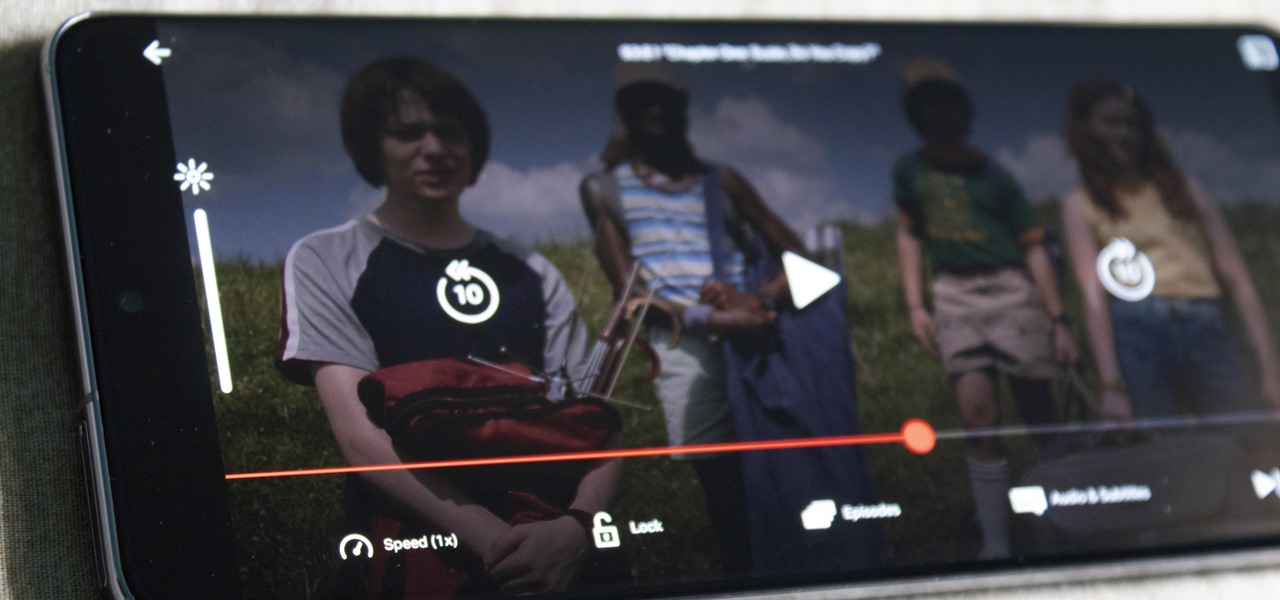
How To: Binge Netflix Shows Faster by Increasing Playback Speed
Not including playback speed controls in a video app is a design flaw. These controls are useful tools that let you speed up or slow it down a video. Want to catch all the Easter eggs in Avengers: Infinity Wars? Slow it down. Want to rewatch the last season of Strangers Things before the new season arrives? Speed it up.
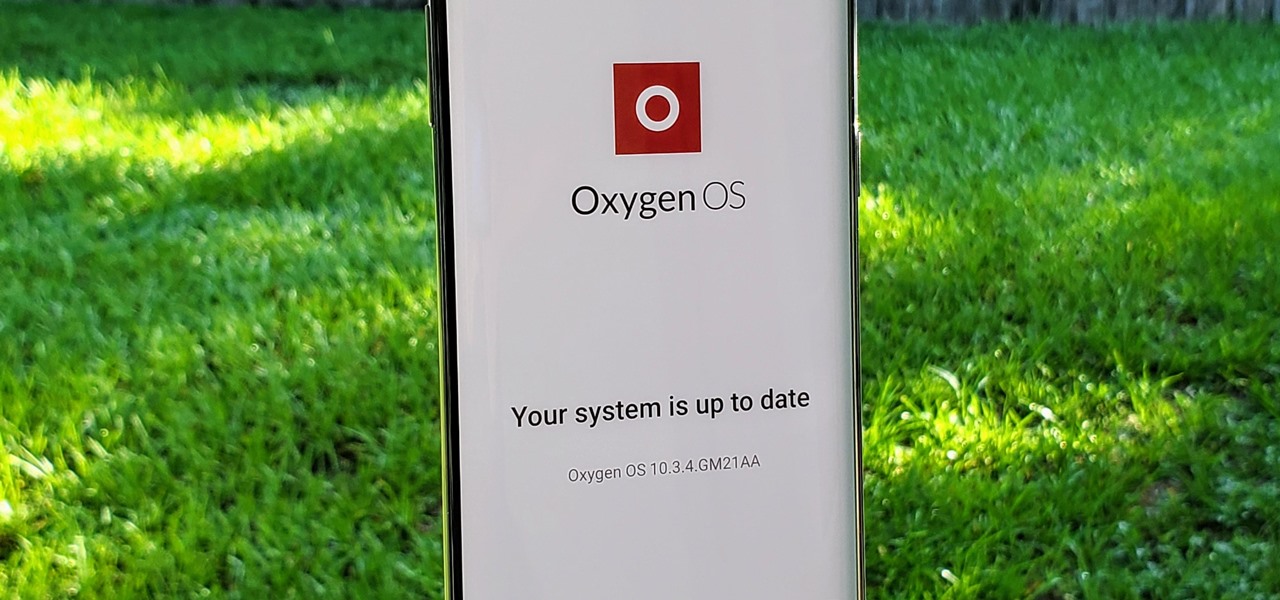
How To: There's a Faster Way to Check for System Updates on Your OnePlus
We all know Android updates have been iffy in the past. But Google has implemented several measures recently that have sped up the process substantially, and OnePlus is taking advantage of these. Still, a staged rollout update might keep you waiting for a few days or longer. So if you'd rather skip the wait, there's a better way to manually check for system updates.
News: There's a Neat Nav Bar Animation When You Squeeze the New Pixel 2
If you looked away for a split-second during Google's Pixel 2 hardware event earlier today, you probably missed a nifty little finishing touch. While demonstrating the new "Active Edge" squeezable frame that launches the Google Assistant, a subtle animation was briefly shown on stage.

News: Dropbox Releases Two New Apps to Help Corral Your Emails & Pictures
Dropbox, the cloud backup tool that is a mainstay on many of our devices, has added two companion apps to its service. Earlier today, we showed you a glimpse into a new testing version of the Gmail app, with features like pinning and snoozing to keep your inbox in check. Now, Dropbox has released Mailbox for Android, about a year after they purchased the company and its iOS app, with a simple goal: taming your inbox.
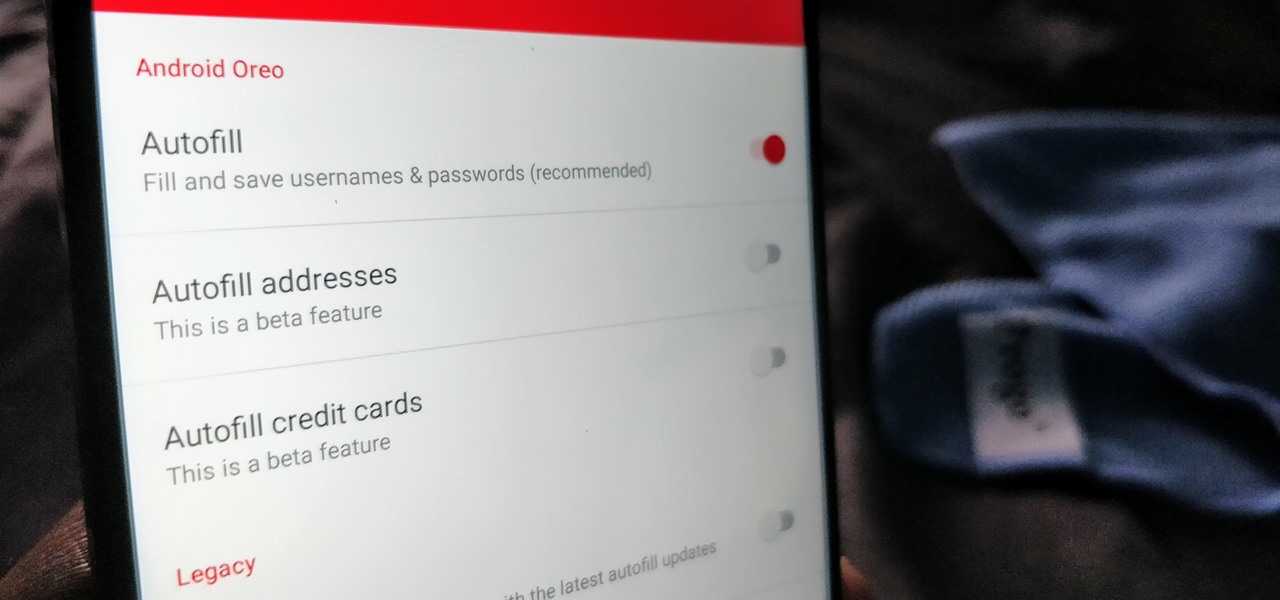
How To: LastPass's AutoFill API Is Finally Out of Beta - Here's How Oreo Users Can Turn It On
One of the more exciting features in Android Oreo is the Autofill API. With this tool, third-party password managers can autofill login information into other apps. LastPass added this feature to their beta app a while back, but now, Autofill is finally available in the official stable version of LastPass.

News: Samsung's Super Budget Friendly Galaxy J3 & J7 Coming Unlocked on September 14
Earlier this year, Samsung released the Galaxy J3 and J7 to select markets. These two devices are the latest in the J series, Samsung's super-budget series that tries to rewrite what it means to be a budget phone. Now, starting September 14th, you will be able to get them GSM unlocked.
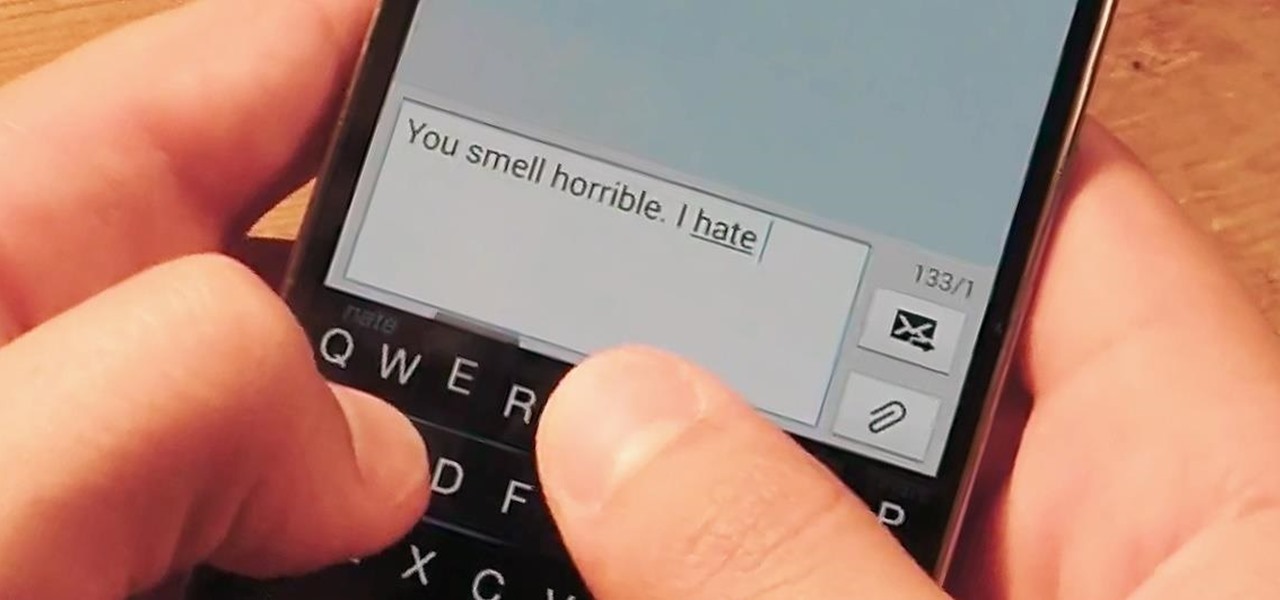
How To: Type at Guinness World Record Speeds on Your Galaxy S4
In a world where mobile devices are the new norm for interacting and staying in contact with one another, it's important to make the experience as smooth as possible, and typing is the biggest problem for me.
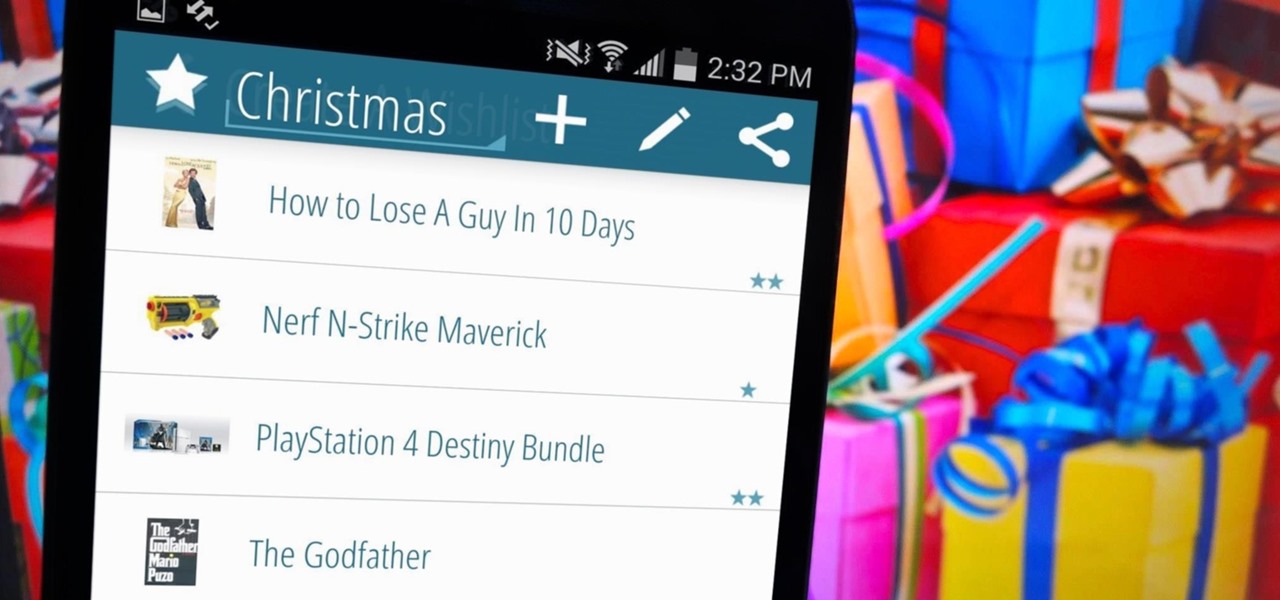
How To: YouWish for Android Lets You Create & Share Your Christmas Wish List with Anyone
I love the holidays, but man am I sick of receiving oversized sweaters as Christmas presents. As well as people think they know us, their gifts often say otherwise. Instead of stocking up on useless items and articles of clothing you'll never wear, it's high time to create a wish list that's easily sharable amongst family and friends, and it's incredibly easy to do on Android.

News: Leaked Image Suggests the Sony Xperia Z2 May Be Headed to Verizon
The international hit Xperia Z2 may be headed to Verizon if a posted, and quickly erased, image is any indication. Take this information with a grain of salt—I certainly am—but this could be Sony's entrance into the non-GSM realm. The image above was posted to Sony's Xperia Google+ page, and very quickly removed. Compared to the Z2 that's currently on the international market (below), we can see that not only has the Sony logo shifted to the bottom, but a Verizon logo rests squarely along the...
News: Snapdragon 835 Will Power Three Pixel 2 Variants
Three variants of the Pixel 2 have appeared in Google's Android Open Source Project (AOSP) code, confirming various suspicions about which processor will power the Pixel 2.
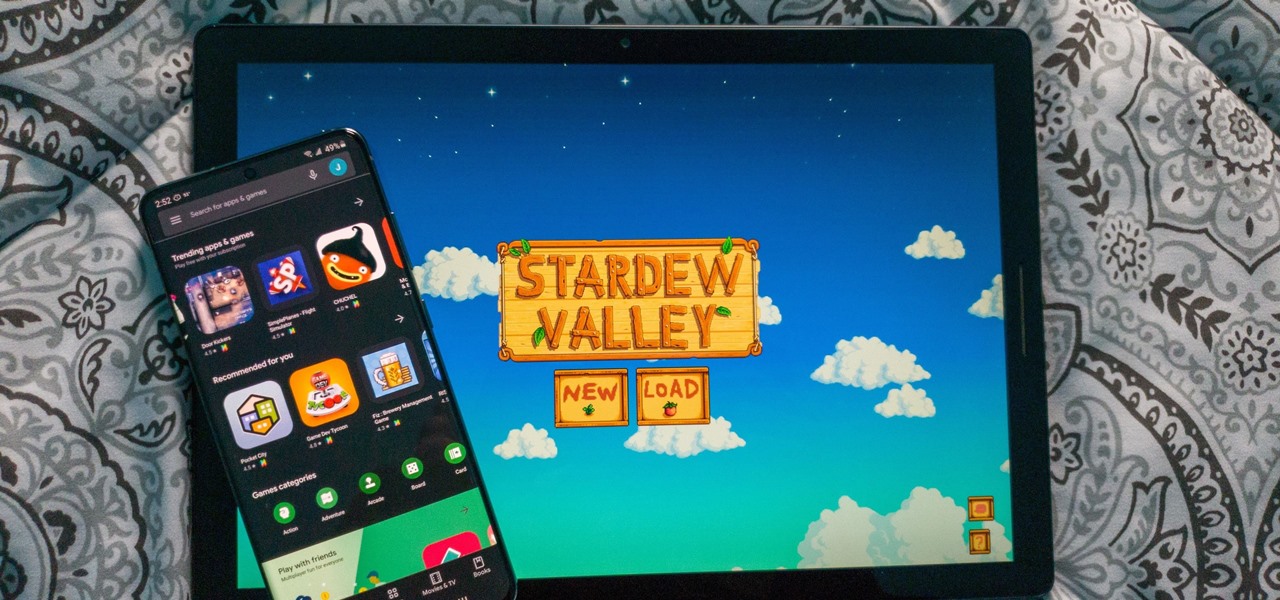
News: Google Play Pass Is the Perfect Quarantine Companion for Android Users
This extended period at home due to COVID-19 is the perfect time to try out new apps in the Play Store. But instead of buying premium versions, Google Play Pass will give you unlimited access to paid apps and games for about five bucks. And there's an even better deal now to help with coronavirus.

News: OnePlus 5 Takes a Page from the iPhone 7 Plus with Dual Cameras
We've been following the rumors surrounding the OnePlus 5 for a while, and we are more than excited to get our hands on it. That excitement has only increased today, as we learn OnePlus has included a feature in its newest device that resembles the iPhone 7 Plus — real dual cameras.
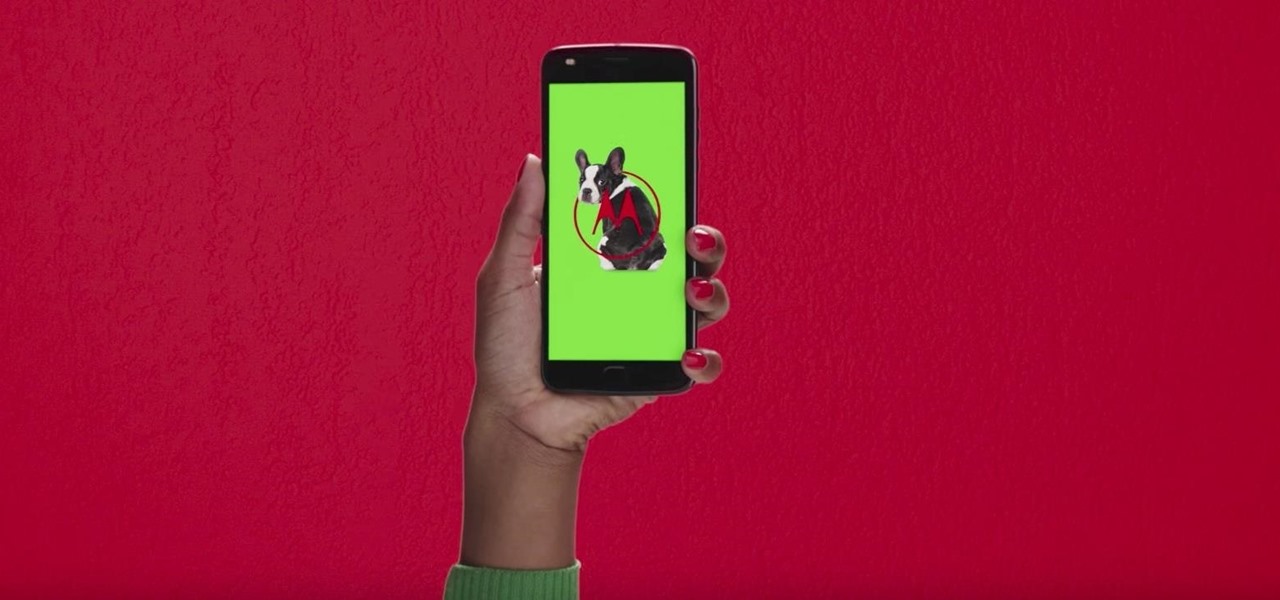
News: Lenovo Releases Image Hinting at Moto Z2 Announcement This Month
Right off of the unveiling of the Moto Z2 Play, it looks like Lenovo is gearing up to announce the highly anticipated Moto Z2.

How To: Get Spotify Premium Features on Android Without Paying a Dime
When you think of an online music service nowadays, Spotify is probably near the first that come to mind, and for good reason. Being able to create, share, and take all of your playlists anywhere, across all of your devices, is something that I couldn't live without. Unfortunately, nothing this good is free, and with Spotify Premium, users of their free service are left with very limited features when streaming on their mobile devices.

How To: Play Your Favorite PS4 Games Remotely on Any Android Device
The PlayStation 4 has been around since 2013 and has brought with it countless game releases since then. One thing that hasn't changed, though, is the strict device restrictions on the PS4 Remote Play feature for streaming your games. The capability has always been there, but you still had to have an iPhone or Sony smartphone to get the best experience possible — until now.

How To: Install Adobe Flash Player on Your Samsung Galaxy S3 to Play Flash Videos & More
About a year ago, Abode decided to discontinue support for Flash on the Android platform. With its security concerns, it's understandable why some people would want to disable Flash on their devices, but there are still some things you can't do without it. Amazon Instant Videos is one thing you can't do, giving you nothing but a "Flash Player is not installed" warning.

How To: Use Any Photo or Video in Your Gallery as a Snapchat on Your Samsung Galaxy Note 3
Introducing a unique way to share photos and videos among friends and family, Snapchat was the big hit of 2013 (despite its many flaws). Thanks to its ephemeral nature and lack of third-party sign-in integration, it quickly grew into a multibillion-dollar company in the span of just 12 months.

How To: The Easiest Way to Get iPhone Emojis on Your Android Device
Everyone loves emojis, but some folks aren't quite happy with the way the little yellow guys look on their particular phone. In order to replace them, however, your device needs to be rooted, and you'll usually need to perform some complicated procedure that ends up making your phone hard to update since it modified a ton of files on your system partition.
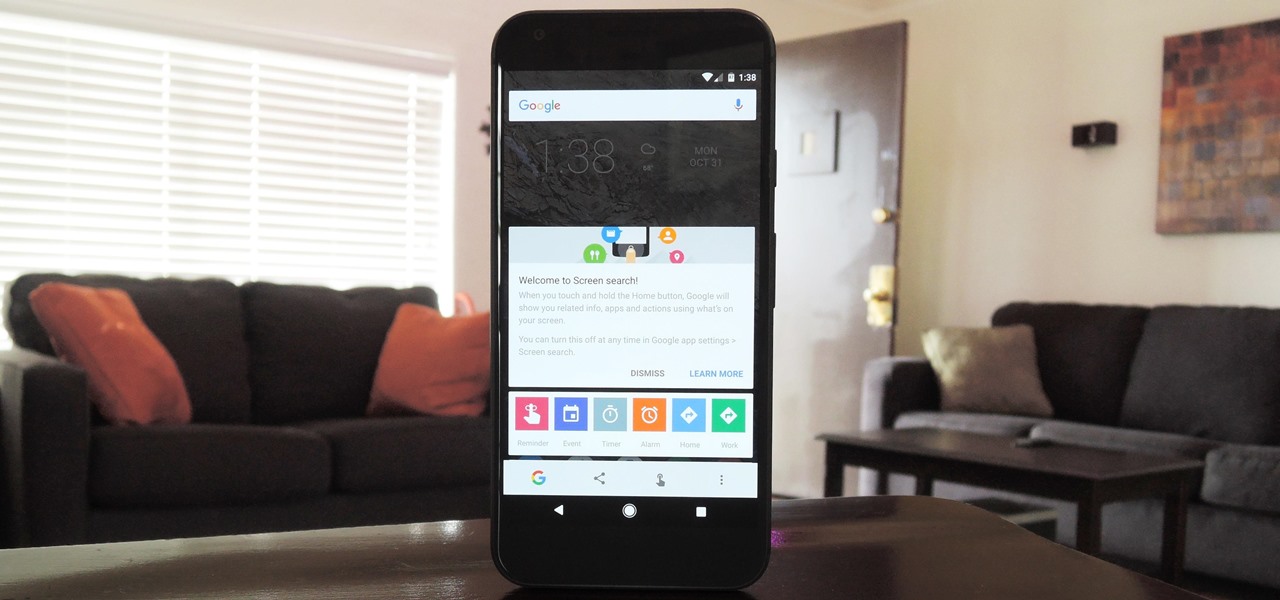
How To: Get Rid of Google Assistant on Your Android Device & Switch Back to Google Now
Now that Google Assistant is coming to all devices running Android Marshmallow or higher, roughly one out of every three Android users will no longer be able to access the old Google Now interface. The Assistant, which was previously exclusive to Pixel devices, takes over your home button long-press gesture and completely replaces all of the old Google voice search functionality.

How To: Completely Back Up Your Samsung Galaxy S3 Using Windows
Forum member Luciano posted a terrific guide on adding hacks to our phone by editing build.prop. The article was great, but one of best things I saw in it was the "What You'll Need" section:

How To: 5 Hidden Features That Make the OnePlus One Even Better
While most are still fighting through a somewhat ridiculous invite system, OnePlus is starting to ship out a decent number of their One flagship devices to those who were able to obtain one.

How To: Silence the Annoying Camera Shutter Sound on Your Samsung Galaxy S3
SNAP. That's the sound of your Samsung Galaxy S3's camera going off. Not that big of deal, unless you're trying to take some top secret pics or some candid shots of your friends. The shutter sound gives you away, and the next thing you know, you're deleting pictures. On most other smartphones, if the users turns the phone on silent or vibrate, the shutter sound is killed. If that doesn't do the trick, usually muting the shutter sound itself in the settings will do the trick. But for some of y...

How To: Replace the Cracked Screen on Your Samsung Galaxy S III
Many people drop their phone, resulting in the dreaded cracked screen. Luckily for you, a few of those people end up replacing the screen themselves, and sometimes they even leave behind detailed instructions on how to do it.
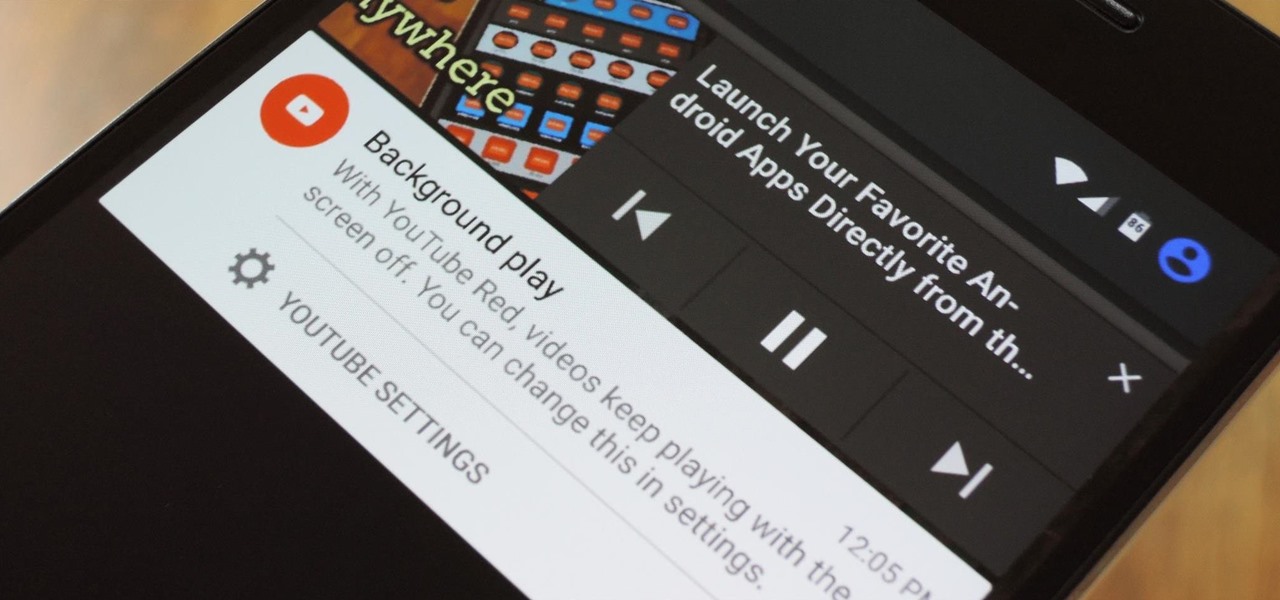
How To: Get YouTube Red for Free
Google's YouTube Red is an awesome service, particularly in the United States where it comes bundled with a subscription to Google Play Music. You don't have to worry about ever seeing ads again on any videos, you can continue playback after you exit the YouTube app or even when you turn your screen off, you can download videos for offline playback, and you'll have access to YouTube Music.

How To: Install Adobe Flash Player on a Samsung Galaxy S4 to Watch Amazon Instant Videos & More
Thanks to HTML5 and dedicated video apps, watching your favorite shows, movies, or video clips on your Samsung Galaxy S4 couldn't be easier. However, there are still times when you'll run into a website that requires Flash to play a video or interact with its content. Although its mobile life has been dead on Android for 2 years, Adobe Flash Player still lives on in the desktop world, fueling millions of websites such as YouTube, Vimeo, ESPN, CNN, and more.
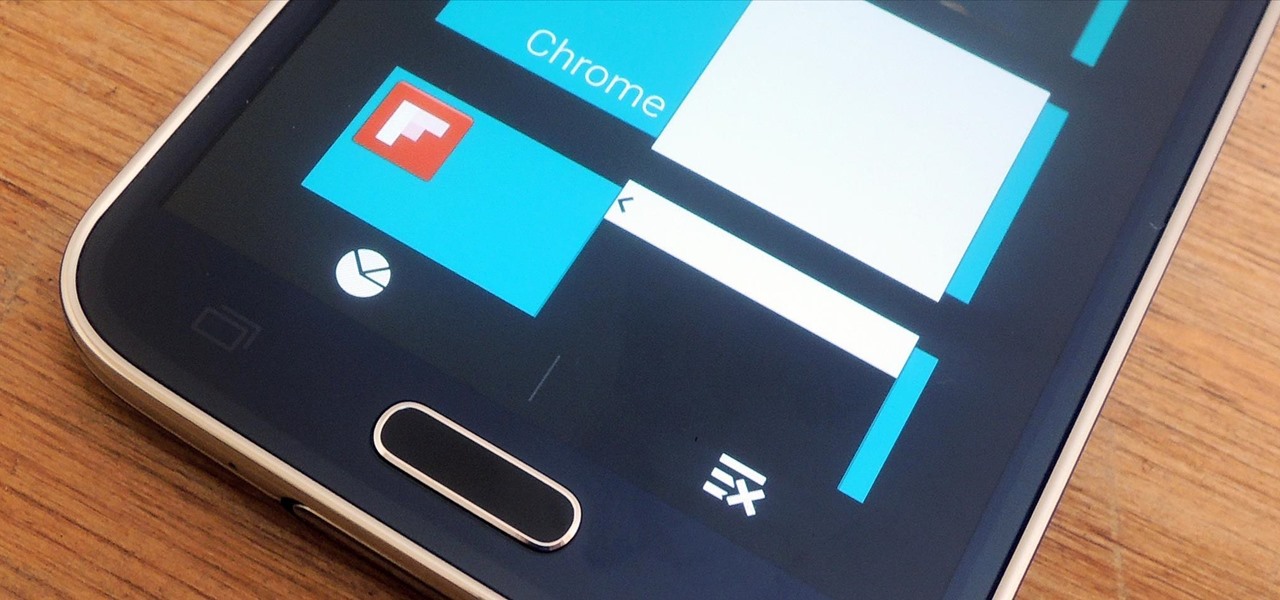
How To: Close All Running Apps on Your Samsung Galaxy S5 in Two Easy Taps
One subtle change that Samsung made with the Galaxy S5 is their replacement of the Menu softkey with one for recent applications. Instead of holding down on the Home button, we now have the Recents button, which is used for easy access to multitasking.

How To: Install Flash Player on Your Samsung Galaxy Note 2 to Stream Amazon Prime Instant Videos & More
If you've tried watching a video that requires Adobe Flash Player installed on your Samsung Galaxy Note 2, then you're probably well acquainted with the "Flash Player is not installed" message. If you try tapping the deceiving Install Flash Player button it takes you directly to the Adobe website, where you're greeted with a message saying:
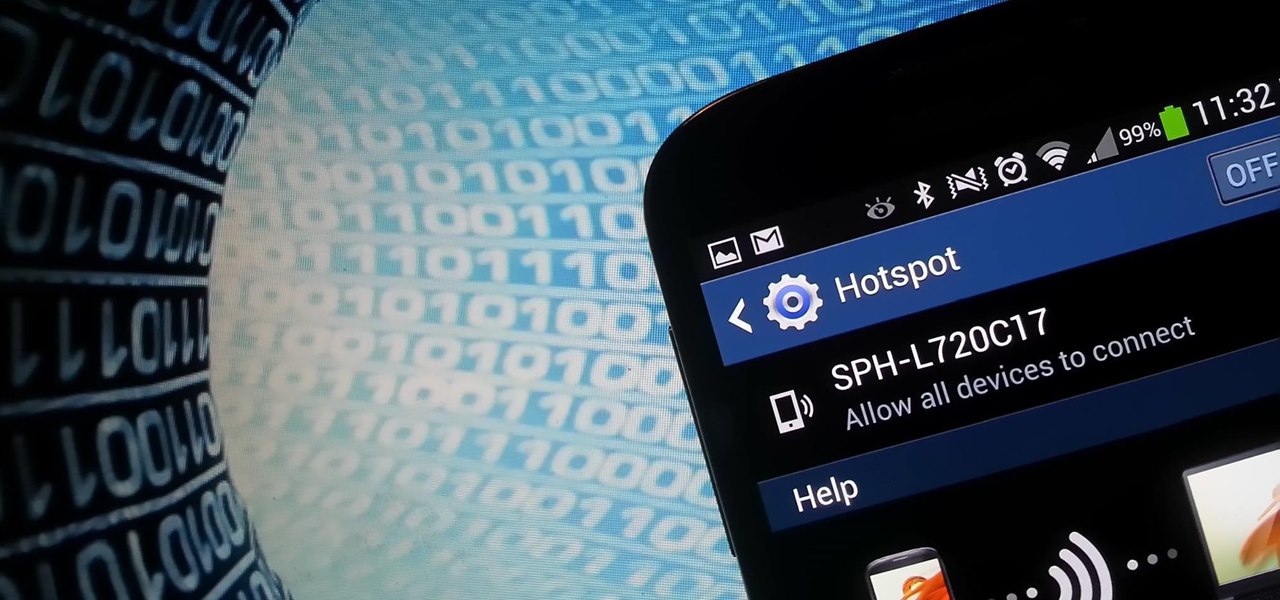
How To: Hack Your Samsung Galaxy S4 into a Free Wireless Hotspot
International, T-Mobile, and Verizon customers all share something in common—their carriers provide unlocked Wi-Fi tethering for free. Of course, you still pay for the data used, but they don't charge you extra simply for using your Samsung Galaxy S4 as a wireless hotspot.
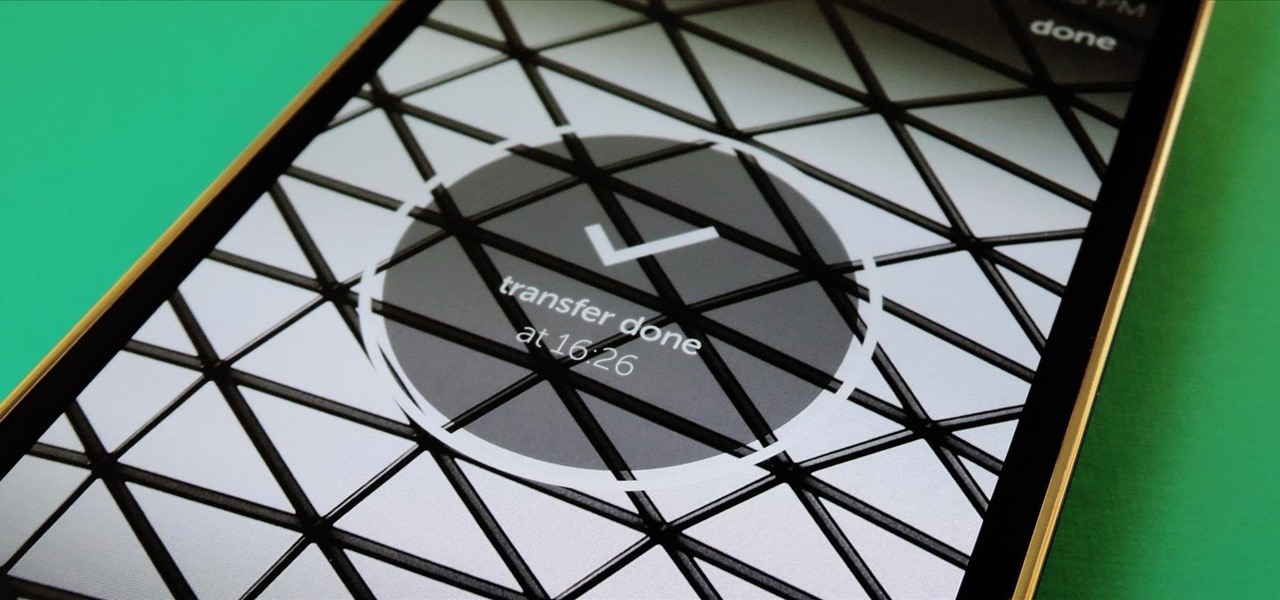
How To: Finally, an Easy Way to Share Large Video Files from Android
Sharing files has always been one of Android's greatest strengths. A system of "share intents" allow apps to freely exchange data with each other, making it possible to take a picture with your favorite camera app, then send it over to your choice of photo-sharing apps, for instance.
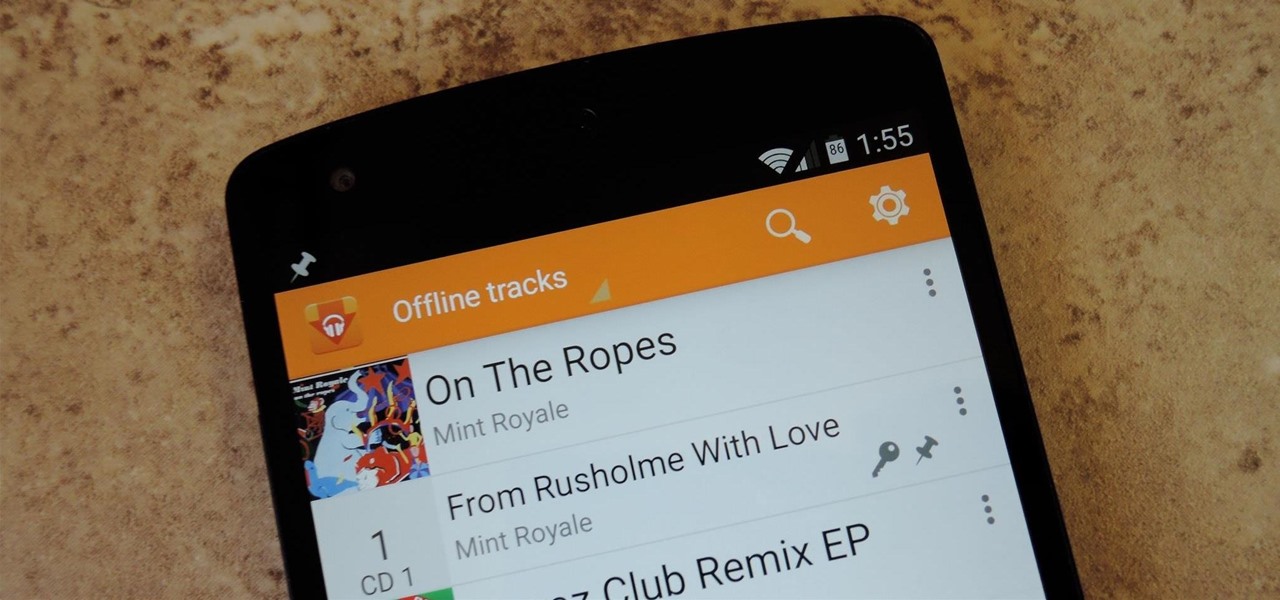
How To: Download Songs from Google Play Music for Offline Use in Any App on Your Nexus 5
Google Play Music is one of the best cloud music services out there. Without ever paying a dime, you can upload as many as 20,000 songs to Google's servers, then use the app on your smartphone to stream these songs without taking up any of your storage space. And if you're willing to shell out $9.99 a month, you can even play songs from the massive All Access library.
How To: Swap Out Your Samsung Emoji for the More Popular Google & iOS Icon Sets
Emoji icons can vary greatly from manufacturer to manufacturer. Normally, this isn't be a problem, unless all of your friends use iPhones and you're the only one that receives a different icon than the rest of your group. And for the record, they don't all correspond to each other, which only makes using them that much more difficult.

How To: Never Get Raided Again in Clash of Clans for Android Using This Hack
Clash of Clans is one of the most successful games ever to come out for Android and iOS. It has been downloaded over 50 million times from Google Play alone, and shows no signs of decline.

How To: Lock Specific Apps & Hide Secret Photos & Videos on an Android Phone
Smartphone users often wish for a privacy, where no one is able to poke his/her nose in their personal stuff. Unfortunately, none of the smartphones have been able to guard their privacy in this fashion. Smartphones usually come up with none or almost negligible built-in security to serve your purpose.

How To: Completely Back Up Your Samsung Galaxy Note 2 Using Kies, Helium, or the Note 2 Toolkit
An average of 140,000 hard drives crash in the United States each week, according to online backup service Mozy. Additionally, 70 percent of Americans have lost a laptop, smartphone, or tablet, and the average person now loses 1.24 devices each year—less than half of which are ever recovered.

How To: 5 Ways to Reduce Android Lag, Increase Speed, & Enhance Your Nexus 7's Overall Performance
No matter what device you have, Android lag will get you down. It's our little green robot's only major downside, and you've probably noticed it quite a bit on your Nexus 7 tablet. Apps open slowly, actions stutter or pause, and loading files takes forever.

How To: Take 'Portrait Mode' Pictures on Android Like on the iPhone 7 Plus
We all got a little jealous of the iPhone 7 Plus's dual-lens camera during the Apple Keynote in September. It's okay, you can admit it. But just because your Android doesn't have two lenses doesn't mean you can't recreate the fun bokeh effect of the iPhone's now wildly popular Portrait Mode.







