If you have multiple Bluetooth accessories, Android's volume system can be pretty annoying. For one thing, most phones reset to a "Safe Volume Level" every time you reconnect a pair of headphones, which means you'll probably need to turn up the volume once or twice a day. But even if your phone doesn't exhibit this obnoxious behavior, you might want your car's Bluetooth connection to be louder than, say, your home stereo or your wireless earbuds.
So if you're tired of juggling volume levels every time you connect to a different Bluetooth accessory, an app from developer Matthias Urhahn has you covered. It lets you set unique media and voice call volume levels for every single one of your Bluetooth accessories, so the next time you reconnect your favorite headphones, the volume levels will automatically be set exactly how you want them.
Step 1: Install Bluetooth Volume Control
To get started, install Bluetooth Volume Control, which is the app that will let you set default volume levels for each of your Bluetooth accessories.
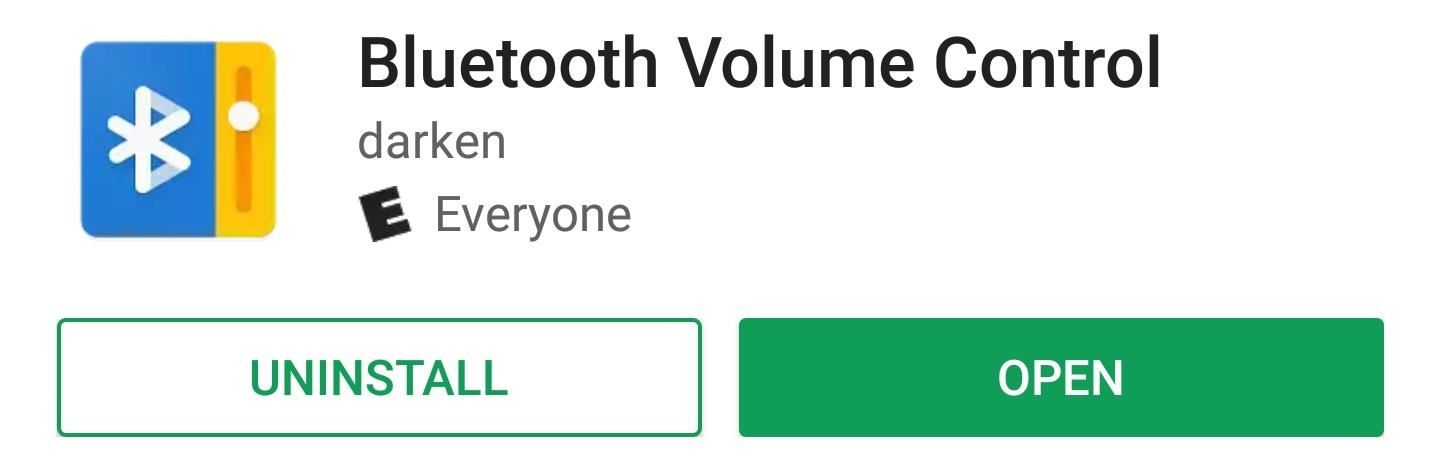
Step 2: Set Volume Levels for Your Bluetooth Accessories
Next, simply open the app and make sure Bluetooth is enabled on your phone. From here, you'll see a list of all the Bluetooth accessories you've paired with your Android device, and each entry will have two sliders. The top slider is for setting the media volume for this device, and the bottom slider is for adjusting in-call audio volume. So go through this list and set each device to your preferred volume levels.
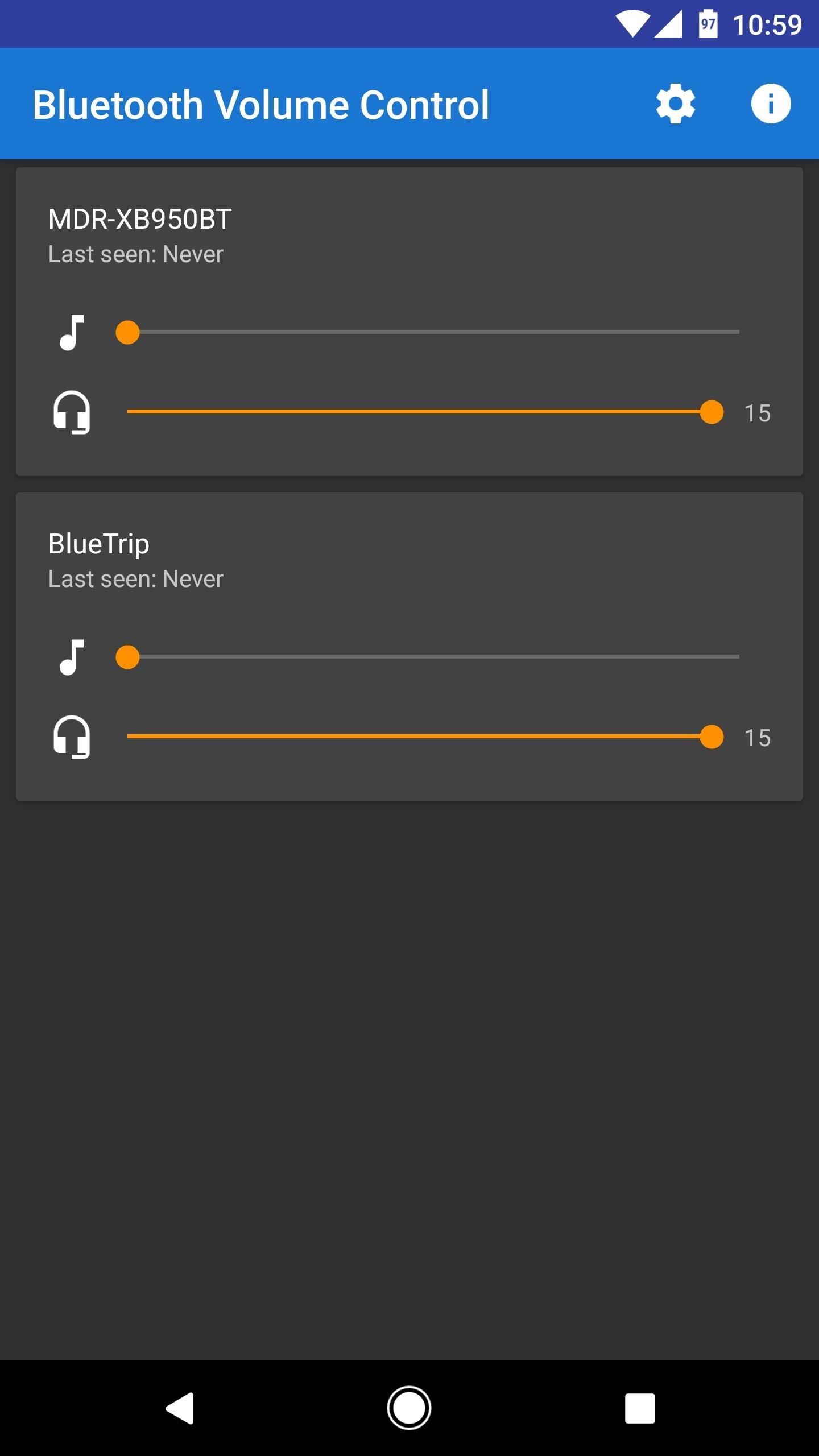
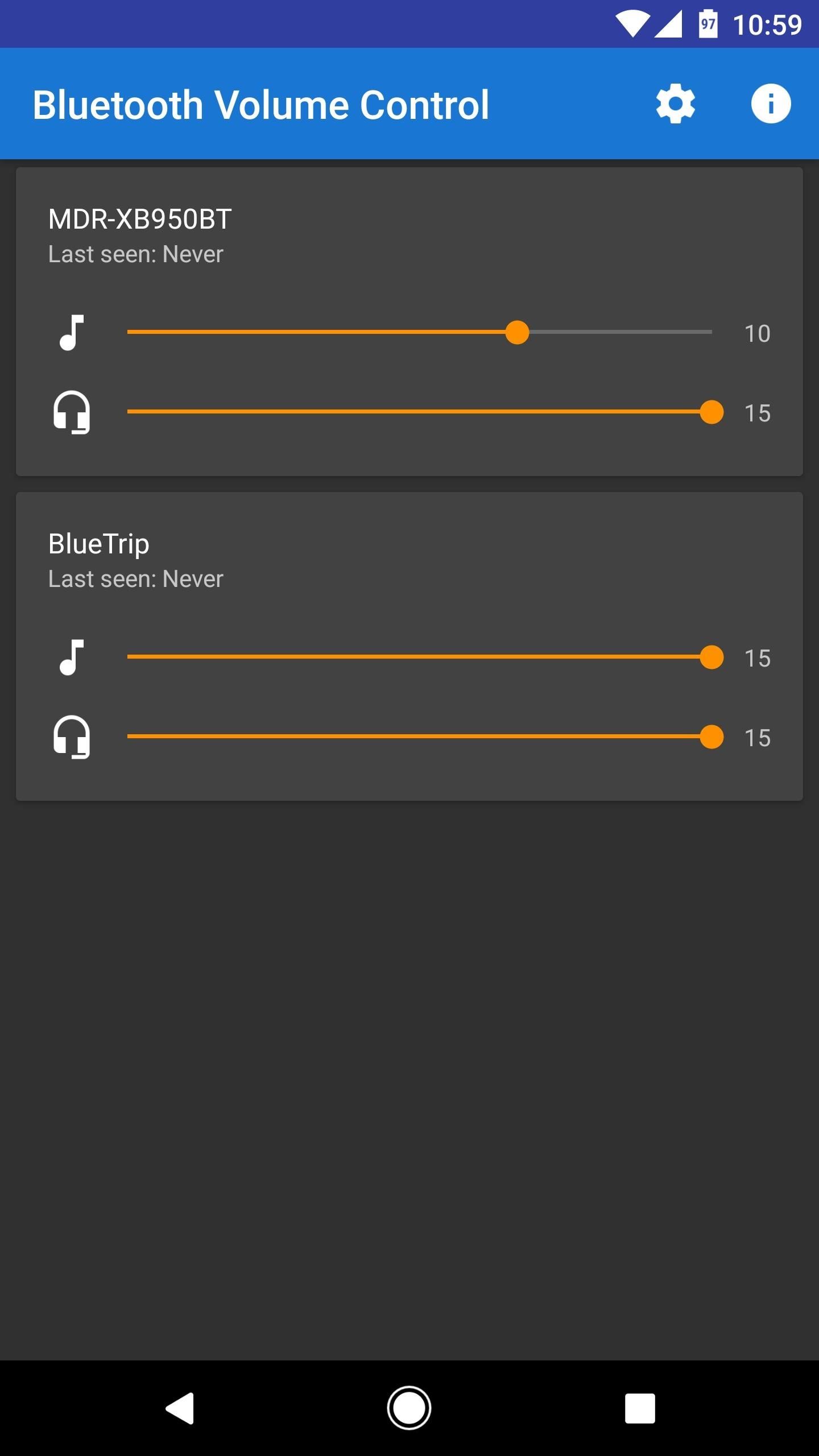
Step 3: Enjoy Automatic Bluetooth Volume Control
From now on, a second or two after you connect one of your Bluetooth accessories to your phone, the volume slider will appear on your screen and automatically adjust itself to your preferred level for that particular accessory. You don't have to do anything, so just wait a few seconds after connecting to a Bluetooth device, then the volume level will be set exactly as you like it.
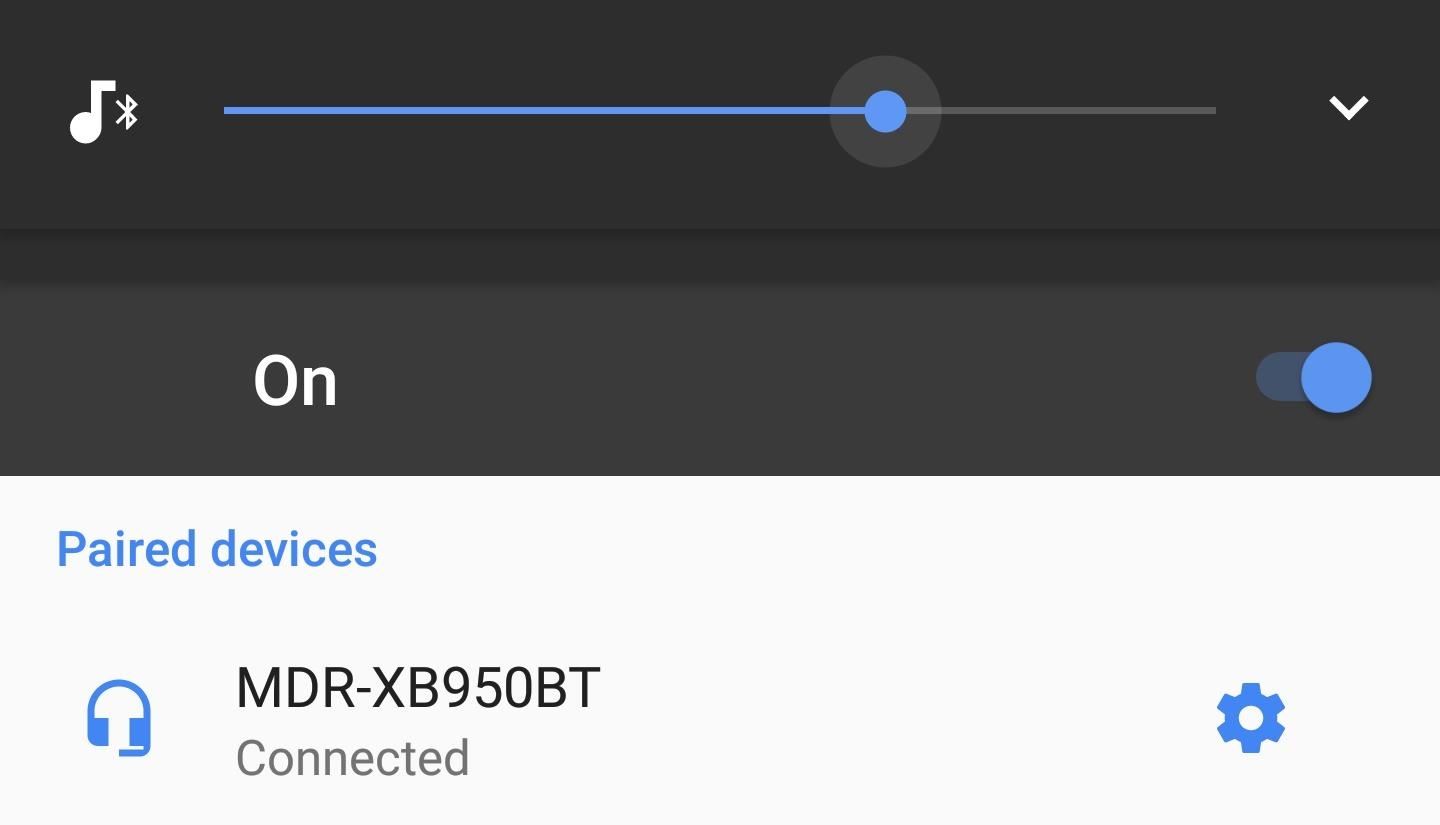
Who needs a wand? Unlock your magical powers and transform yourself from a Muggle into a Wizard or Witch just by using your Android phone. See how:






















1 Comment
Also the developer of SD Maid, a very well done app.
Share Your Thoughts