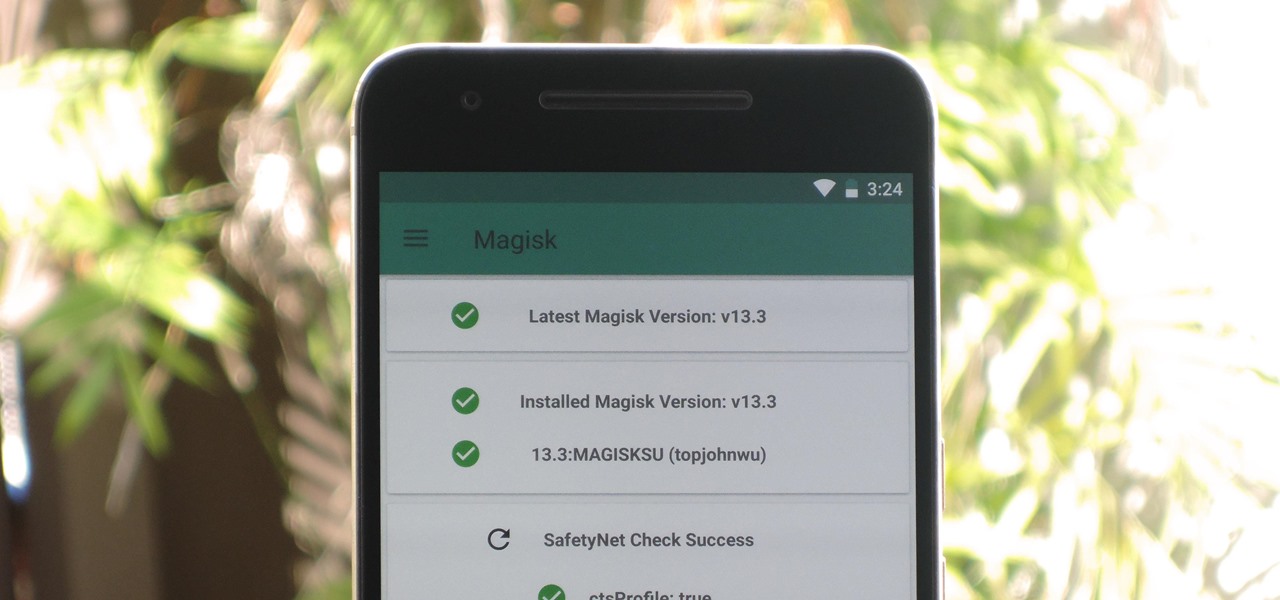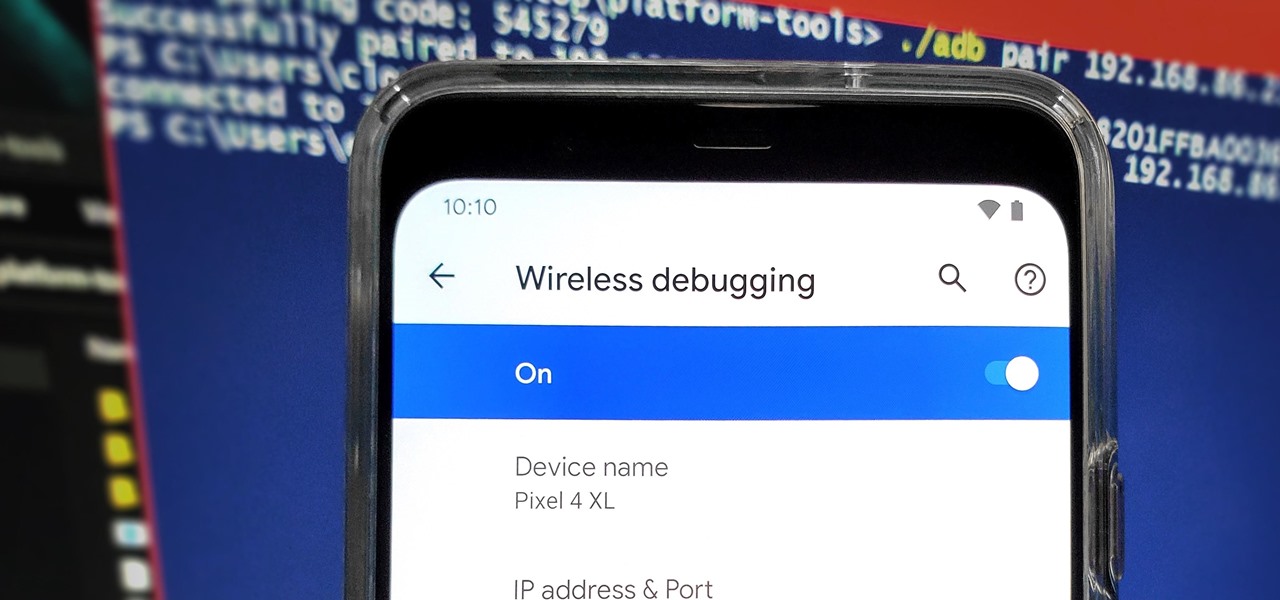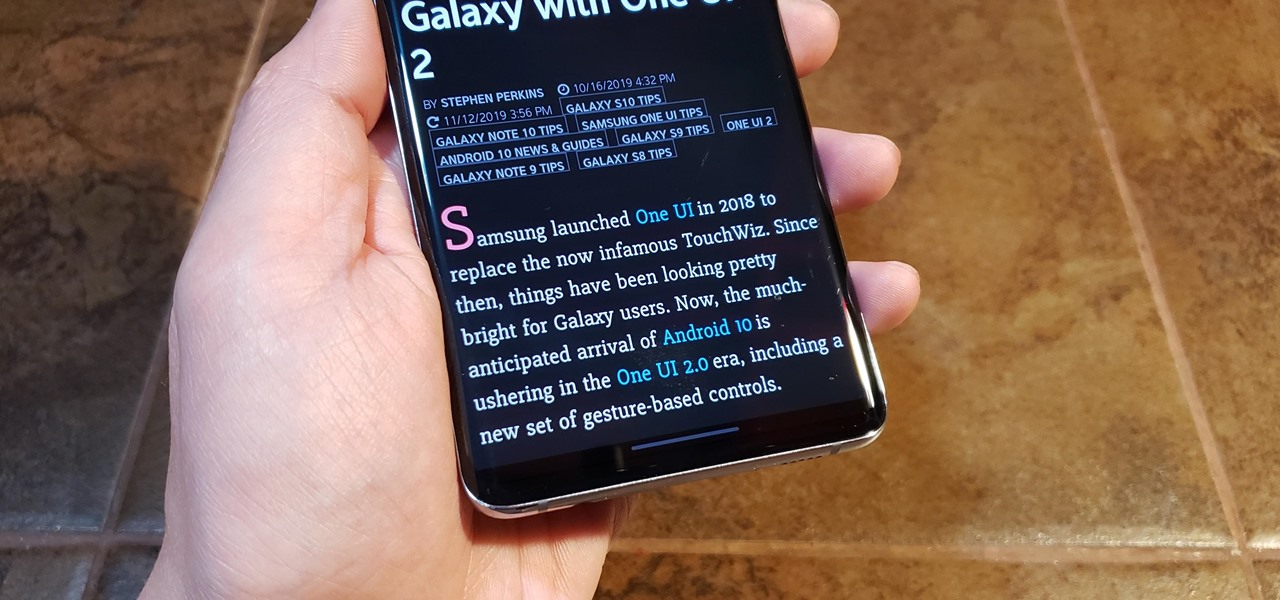Android How-Tos


How To: Squeeze Out an Extra 5 Minutes of Battery Life in Critical Situations on a Galaxy Note 2 or 3
We've all been there. Rushing to find an outlet because your smartphone's battery is about to die and you're in the middle of uploading a picture on Instagram or something else of dire importance. Android's operating system shuts down automatically when ever there is 1% left in order to allow for a proper shut down, and so as not to mess with the calibration of the battery, extending its overall life.

How To: Access Running Apps Without Exiting the Current Screen on Your Samsung Galaxy S3
I like to hop between apps pretty often, and luckily my Samsung Galaxy S3 let's me do that fairly quickly. By simply holding the Home button for a few seconds, it will bring up my most recent apps, and I can switch between them with a simple tap. So if I am playing Injustice: Gods Among Us and want to switch the song currently playing on Pandora, I can bring up the recent apps menu to navigate there. While this default app switcher is more than adequate, it takes up the entire screen and coul...

How To: Beautify the Weather Forecast on Your Samsung Galaxy S3 with Solar
Living in Los Angeles so long has perhaps spoiled me a bit. The only time I check my weather apps is to send screenshots of my 70 degree Decembers to my friends in Chicago and New York. So for these bragging occasions, I like to have a good looking app.

How To: Multitask Like a Boss on Your Nexus 7 Tablet with Faster Access to Apps & Settings
I have literally played Madden, watched YouTube videos, and listened to music on my phone all at the same time. Some would call this pathetic, but I call it talent. Life is way too short, so I need to get the most out of it when I can. Thank goodness for multitasking, which should be a key feature when you're looking into a new tablet or phone.

How To: Get Instant Access to Apps & Widgets in Just a Swipe on Your Nexus 5
One thing almost every Android launcher has in common, from stocks to skins, is the way they handle organizing and launching apps and widgets. Tap an app icon to open the app. Drag apps together to create a folder. It's simple, it works, and it's what we know.
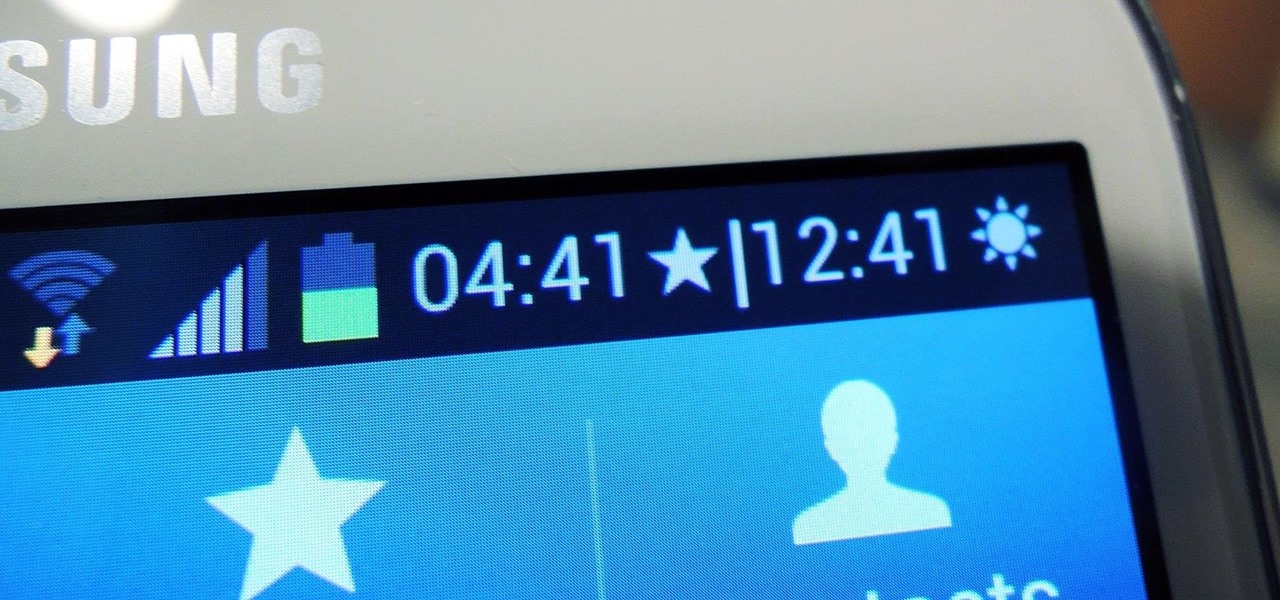
How To: Add a Second Status Bar Clock on Your Samsung Galaxy Note 2 for Different Time Zones
Whether it's because you travel quite often or have loved ones in another part of the country, Android makes it easy to place dual clocks on your home screen using a widget. While there are several other widgets you can use to tell the time, that's pretty much the only way you can get two different time zone clocks on your Android device. If you want an alternative option, I'm going to show you a mod that lets you get two different clocks in your Status bar on your Samsung Galaxy Note 2 or ot...
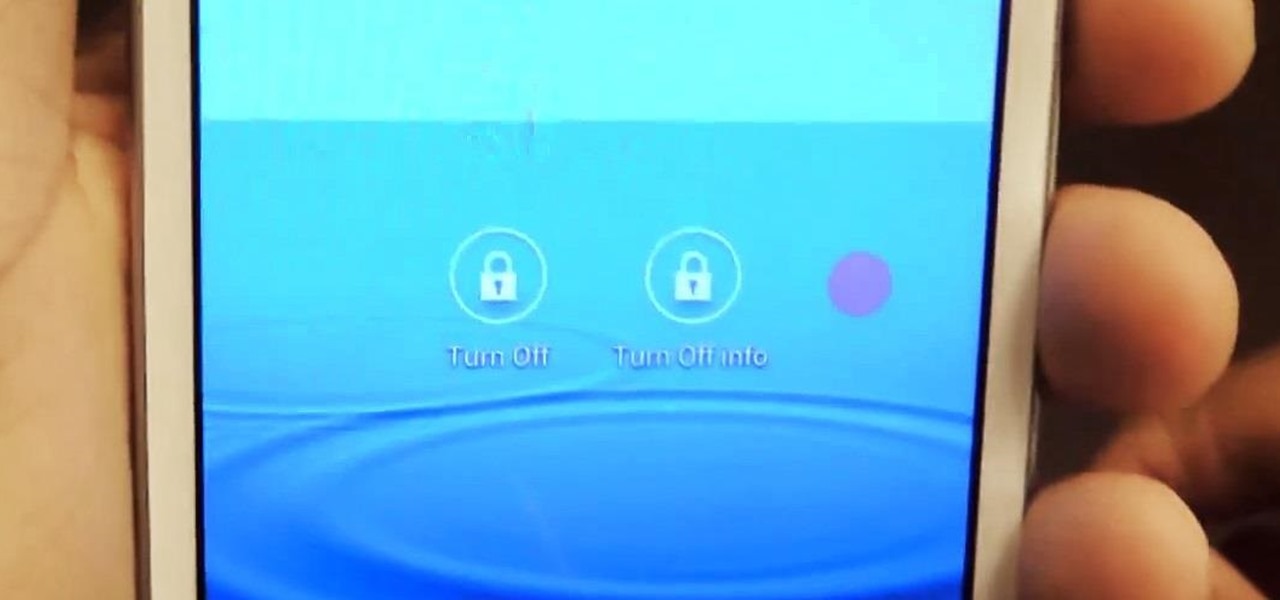
How To: Add a Floating Softkey to Your Samsung Galaxy S3 for Faster “Screen Off”
Sometimes, you just don't want to hit the Power button to turn your screen off. In the current age of touchscreens, you've got to wonder why we even have physical keys anymore.

How To: Add a Power Menu to Your Nexus 7 to Reboot into Fastboot or Recovery Mode More Easily
Getting into fastboot or recovery mode on your Android device is nothing new, especially if you're a softModder. Accessing the bootloader menu is the genesis to a lot of mods, and if you're like me and constantly tweak your device, you probably get irritated every time you have to shutdown, then use the power button and volume rockers to access the special menus.
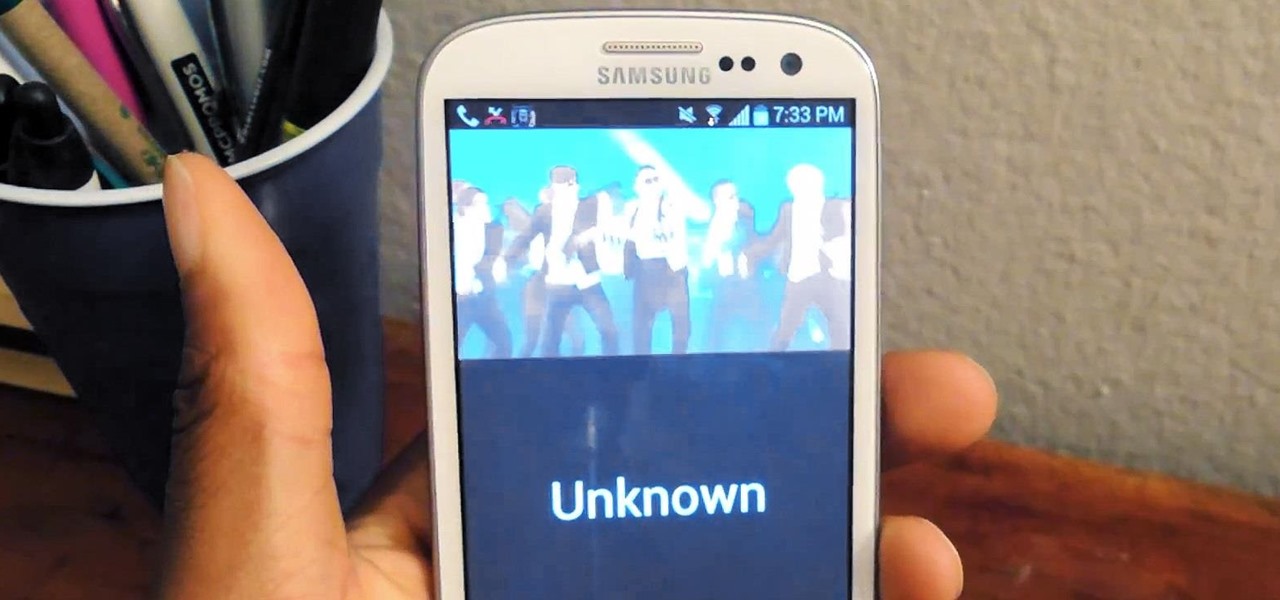
How To: Set Your Favorite Video as Your Alarm or Ringtone on a Samsung Galaxy S3
Your smartphone has a ton of ringtone options built in, but ringtones haven't really changed much in the past decade, and it's definitely not cool to hear someone in the supermarket with the same lame ringer. While replacing the stock sounds with a song of your choosing is the best way to keep your phone personalized, why not go a step further using a video?

How To: Skip Lock Screen Security on Your Samsung Galaxy Note 3 When Using Trusted Networks
Whether it's because you have nosy family and friends or you're just cautious about losing your device, having a passcode on your Android smartphone is essential for protection. However, you don't always need or want a passcode, especially when you're home alone or in your car on the way to work.

How To: Get Dual Clocks for Different Time Zones on Your Samsung Galaxy S4's Status Bar
Ever since the early days of their existence, cell phones have been reducing the common wristwatch to nothing more than a fashion accessory. I'm not exactly a watch aficionado, but I do own a few that I wear on a daily basis. Since I have family in different parts of the world, I love my watches that have a second time zone, allowing me to see what time it is where they are.
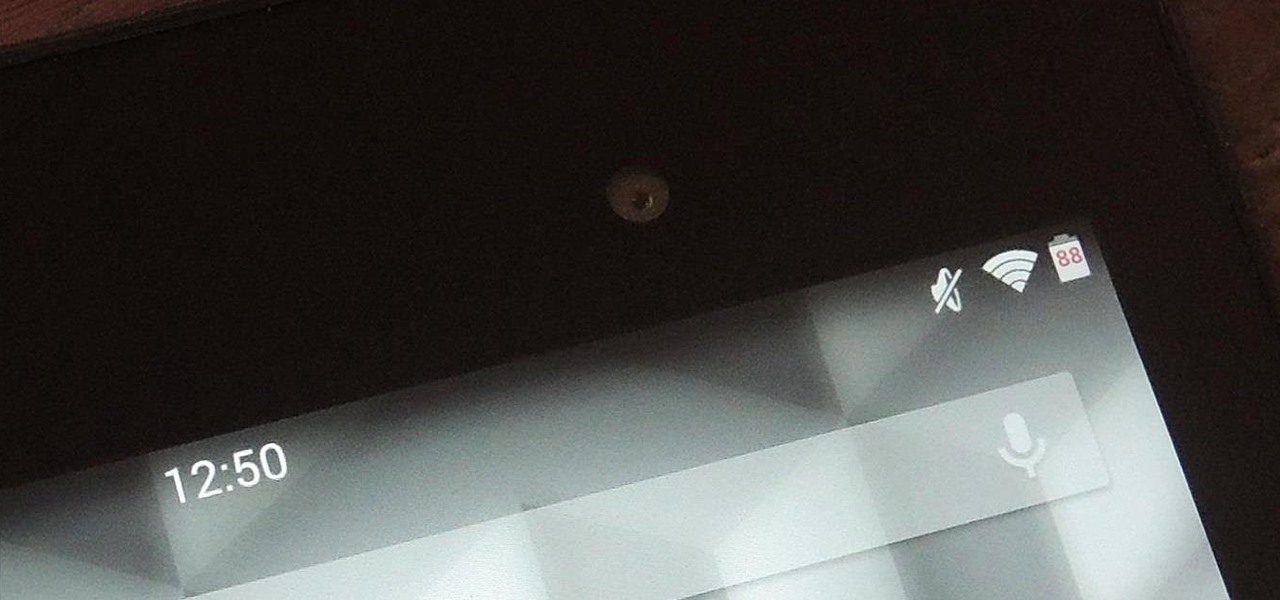
How To: Make the Status Bar's Battery Percentage Text Easier to Read on Your Nexus 7
We may all have a Nexus 7 tablet, but we don't all want to have the exact same look and feel, which is why we softMod for a more personalized vibe. There are hundreds of cool mods you can perform on your Nexus 7, whether stock or rooted, but one of my favorites in Android 4.4 KitKat was unlocking the hidden battery percentage icon in the Status bar.

How To: Make Your HTC One Feel Like a Nexus 5 with Android 4.4 KitKat
The launch of Android 4.4 KitKat alongside the Nexus 5 was met with much fanfare from Android enthusiasts. Unfortunately, if you don't have a Nexus device or are still awaiting the 4.4 update, you may feel a bit left behind.
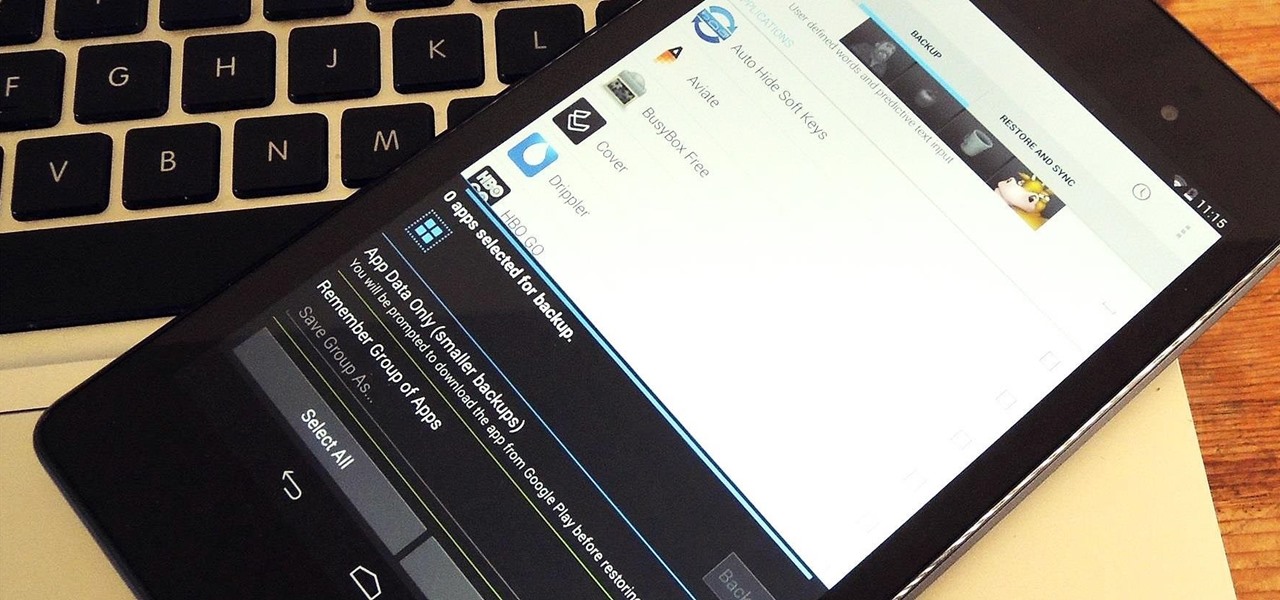
How To: Back Up Your Nexus 7 Without Rooting or Adding a Custom Recovery
At some point, we all need to back up our device. Maybe it's time to take it in for repairs or maybe you're just cautious and paranoid. Maybe you're trying out a new ROM on your Nexus 7—then you definitely need to back up. The most secure way would be to use a custom recovery like ClockworkMod or TWRP, but if you're not rooted or planning to root, then you'll need an easy alternative.
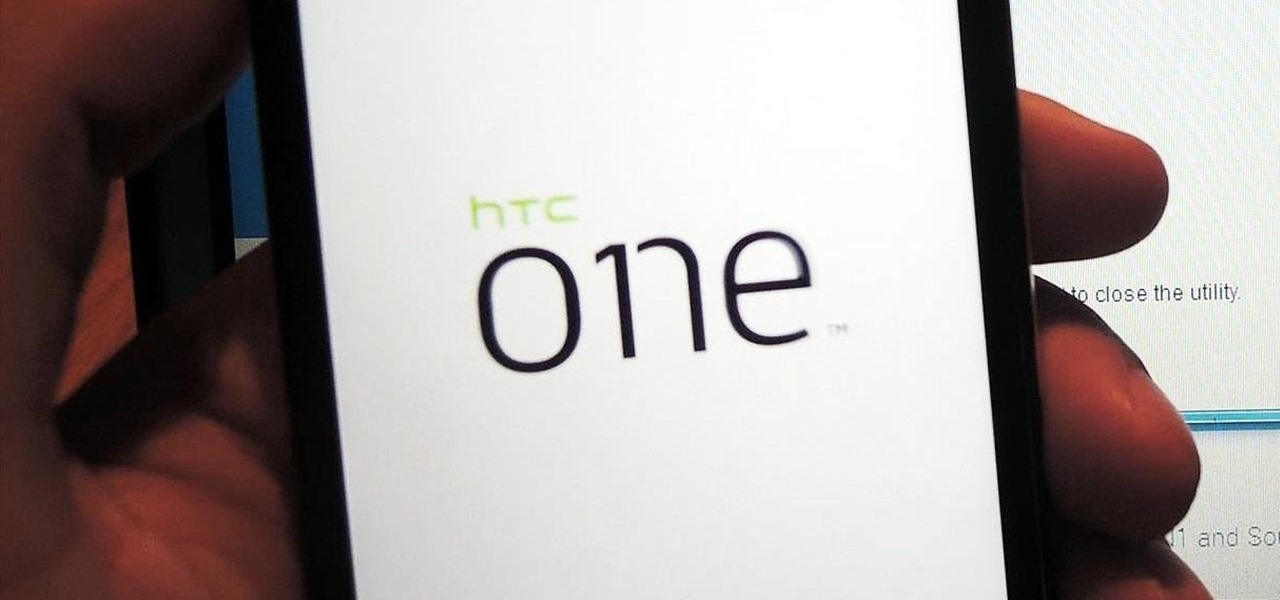
How To: Uninstall CyanogenMod & Revert Back to Stock Sense on the HTC One
Let's get one thing straight: CyanogenMod is one hell of a ROM. They've got a great community, a great product, and getting it on your HTC One couldn't be easier with their CyanogenMod installer, which does all the hard rooting and bootloader unlocking for you.

How To: Preview New Google Hangout Messages from the Home Screen on Your Galaxy Note 3
Like what iMessage is to iOS, Google Hangouts is to Android—allowing users to share messages instantly, as if quickly wasn't good enough. With Google Hangouts, you can share locations and send maps, receive and send SMS, share animated GIFs, make video calls, and chat not only with your phone's contacts, but also your Google+ and Gmail buddies.

How To: Use Any Photo or Video in Your Gallery as a Snapchat on Your Samsung Galaxy Note 3
Introducing a unique way to share photos and videos among friends and family, Snapchat was the big hit of 2013 (despite its many flaws). Thanks to its ephemeral nature and lack of third-party sign-in integration, it quickly grew into a multibillion-dollar company in the span of just 12 months.
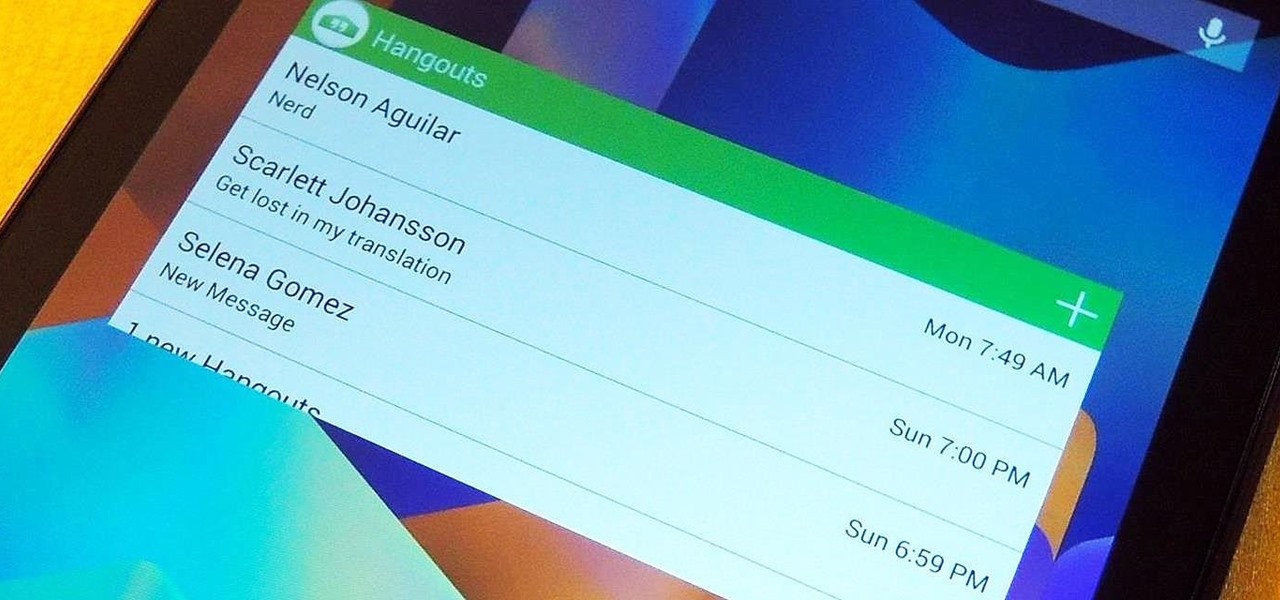
How To: Preview New Google Hangout Messages Right from the Home Screen on Your Nexus 7
Most people were skeptical when Google replaced Google Talk with Hangouts, but to my surprise, it was an easy and pleasant transition. It has basically consolidated my conversations into one location. I can see all SMS, MMS, and Google Talk conversations in one place.

Multitask Faster: How to Switch Between Running Apps More Rapidly on Your Nexus 7 Tablet
It's fairly easy to switch between running apps on the Nexus 7 by hitting the Recent apps key in the Navigation bar at the bottom of your screen, but for me—it's just not good enough. I don't particularly like leaving the app I'm currently in to see this menu, and the menu itself is kind of clunky, and overall, not as fast as I'd like it to be.

How To: Give Your Friends Custom Voicemail Greetings & Unwanted Callers the Slip on Your Nexus 5
For my money, one of the greatest improvements brought about from the smartphone revolution is the advent of visual voicemail. No longer do we have to slog through dial menus or trudge through every single message to get to the next. We can just look at our messages, right there on our screens, organized neatly like emails or text messages.

How To: Make Your Nexus 7 Shut Up on a Schedule (Plus, Toggle Other Frequently Used Settings)
Silence is golden, especially when you're sleeping and about to lock lips with Kate Upton in a dream (or Ryan Gosling, for all you ladies). The last thing you want is your tablet rudely interrupting your passionate kiss with blaring notifications. It's even worse in real-life when you're in an important meeting and you forgot to silence your Android up.
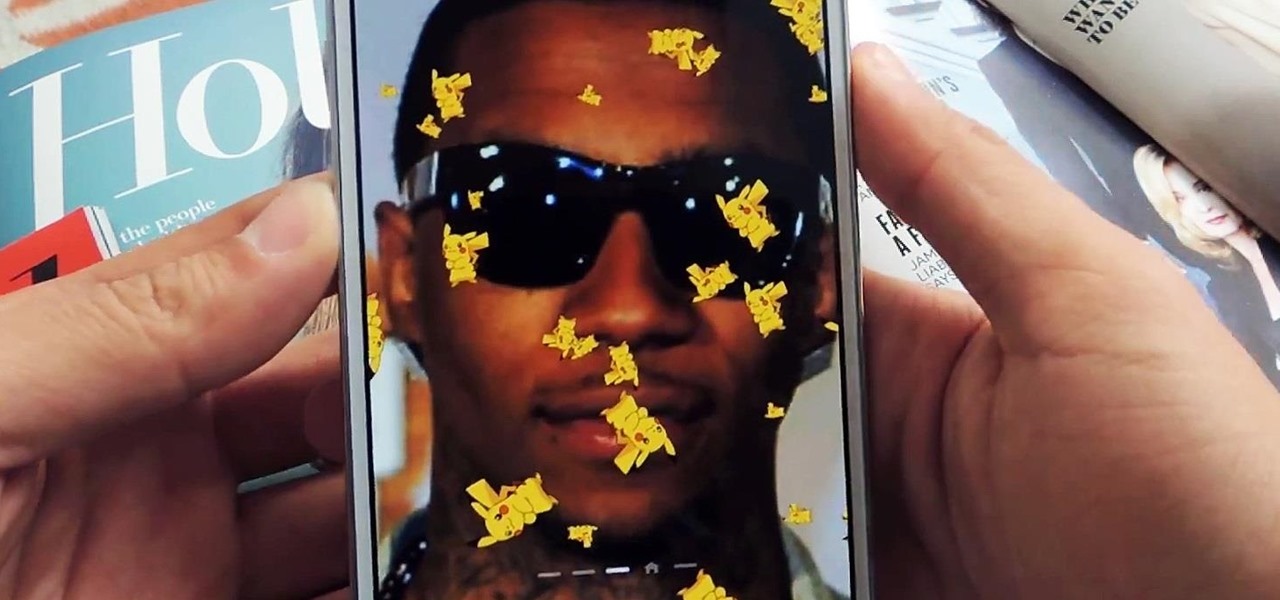
How To: Add Floating Live Animations to Any Custom Wallpaper on a Galaxy Note 3
Regular wallpapers are like so 2012. That's where live wallpapers come in, bringing your background to life like a static wallpaper never could, with colorful animations, customization, and even interactivity. I've already shown off some of my favorite interactive wallpapers, but these type of apps are released at a rapid pace, making it difficult to choose just one that best fits your needs.
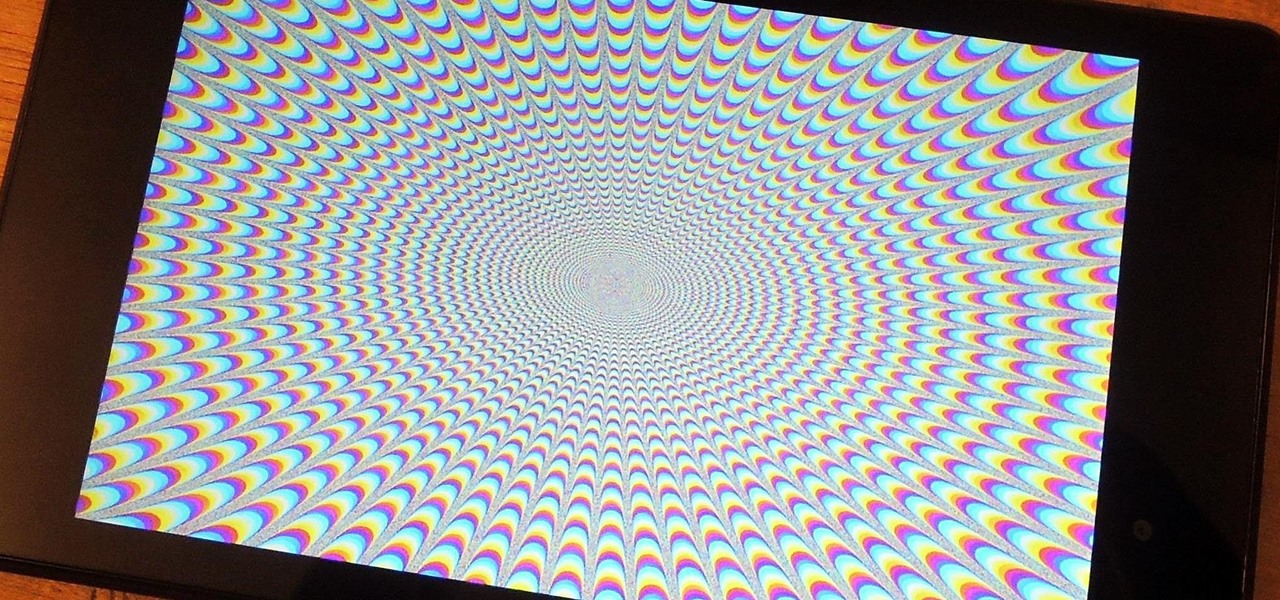
Immerse Yourself: How to Unlock KitKat's REAL Full Screen Mode on Your Nexus 7 Tablet
Full screen mode, also called immersive mode, is one of the most popular features on CyanogenMod, but it's almost exclusive to CM and other custom ROMs. What this feature does essentially is remove the Status bar and soft keys from your screen, creating a more mesmeric feel.

How To: Make App Shortcuts on Your Galaxy Note 2's Lock Screen Adapt to Your Routine
Not particularly good looking, TouchWiz's lock screen adequately supplements the clunky and almost cartoonish-look of the infamous user interface on the Samsung Galaxy Note 2. While there are hundreds of lock screen options in the Google Play Store, I've never quite discovered one that I've thoroughly enjoyed, due to the obfuscation from so many options.
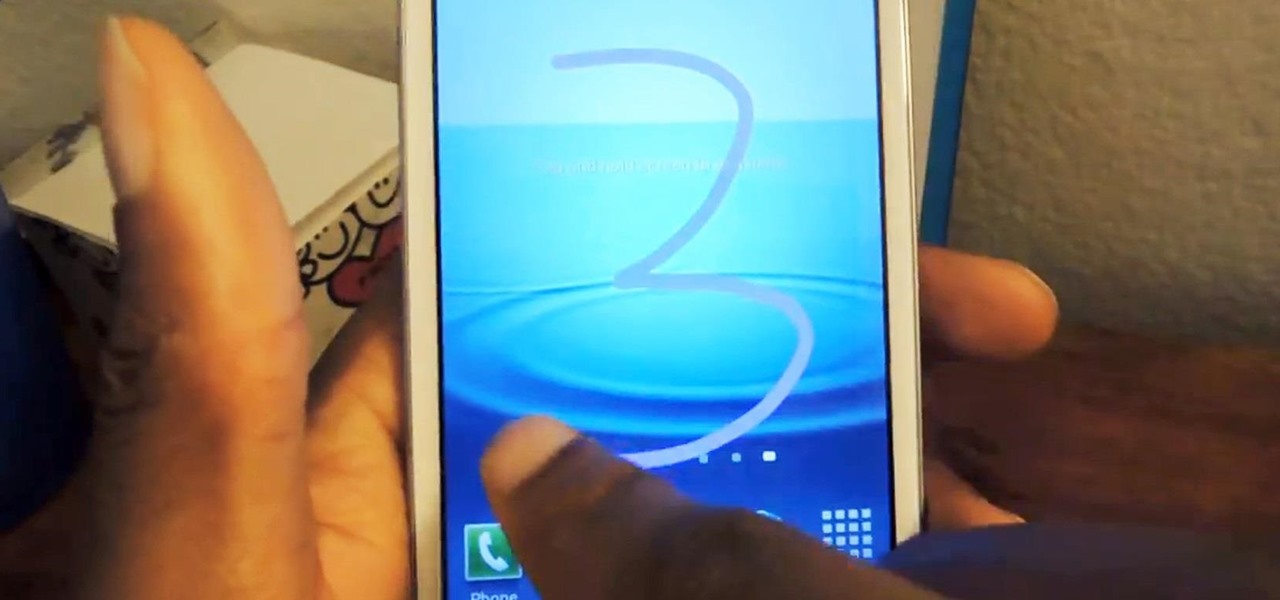
How To: Speed Dial Frequent Contacts with a Quick Draw Gesture on Your Samsung GS3
I miss the days where my hardest assignment was drawing a Thanksgiving turkey using the outline of my hand and trying to stay in between the lines. It seems that there is some unwritten rule that adults shouldn't feel the need to draw. Well, not anymore.

How To: Upload Your eBook Collection to Your Nexus 7 Tablet Using Google Play Books
You've got a brand new Nexus 7 tablet for Christmas, and you're extremely eager to start using it. There are many things you can do with it, like shake for new wallpapers, get rounded screen corners, and make it help you fall asleep at night. But, before you get into softModding your Nexus 7, you should know the basics, and if you've come over from a Kindle, turning your new Android tablet into a powerful eReader is a must.

How To: Turn Your Nexus 7 into a Personal Mixologist to Class Up Your Home Bar
You have an abundance (or scarcity) of alcohol, liqueurs, and chasers, but don't know how to combine or mix them together to produce some kind of enjoyable concoction for friends. What do you do? Mix things you think will taste good together? They probably won't. There's rules about clear alcohol vs. dark alcohol and how they pair with juices and sodas, so what's the best way to know what goes well with what?

How To: Give Your Kids Video Proof That Santa Really Exists with This Awesome App
Have you been caught eating the cookies that were left for Santa? That's easy to explain, but what do you do when the doubt begins to rise in your child, rendering them dubious about the authenticity of everyone's favorite childhood lie?
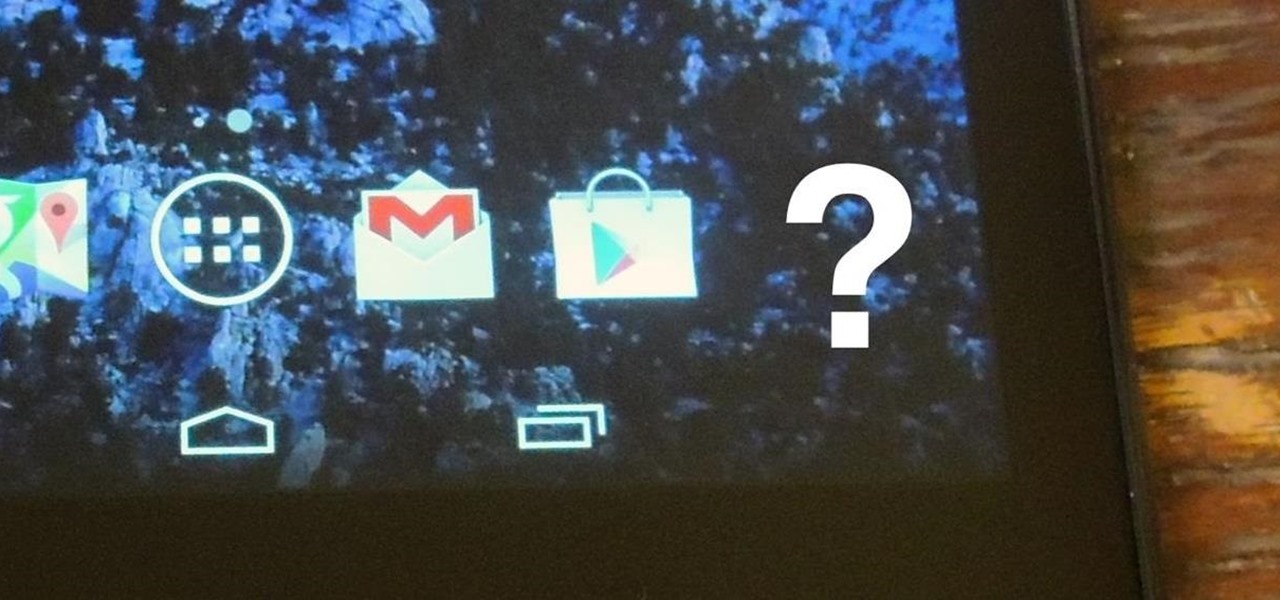
How To: Bottom Right App in Your Dock Keeps Vanishing? Here's How to Fix It
Seemingly out of nowhere, something strange started happening on my Nexus 7. Every time I restarted my device, the camera application on the far right of my dock kept disappearing on me.

How To: Keep Things Clean & Simple with This Minimalistic Launcher for Your Samsung Galaxy Note 3
In a world where more features are king, sometimes it's a good thing to breathe, take a step backwards and keep it simple. With home launchers, this isn't often the case, as developers add a galore of features to their apps in order to be at the top of the game.
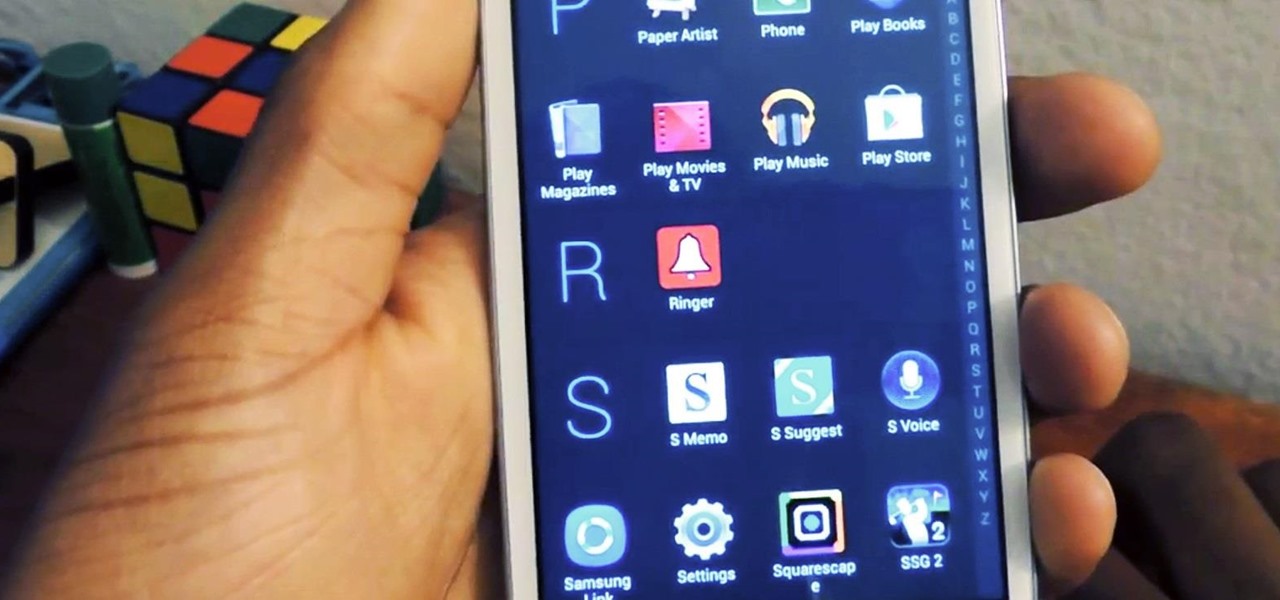
How To: Customize the Ringer Based on Calendar Events on Your Samsung Galaxy S3
I've said it before, but there are few things quite as annoying (or embarrassing) as having your smartphone go off at a time where it just shouldn't happen. Imagine a nice, intimate evening with your significant other; you dim the lights, snuggle up, and "this classic" comes on. Or, your phone goes off in a meeting, and your boss gives you that look.

How To: Turn Your Nexus 7 Tablet into a Mouse & Keyboard for Your Computer
Like insurance, it's always better to have a computer mouse and not need it than to need it and not have it. Honestly, I don't want to carry around a clunky mouse with my laptop, so I don't. I do something else, something more convenient. I use my Nexus 7. If you want to give it a try, I'll show you how it's done right now. All you need to is a Wi-Fi network and a specific Android app to control your computer with your Android tablet.

How To: Capture Action on Your Nexus 7 Using the "Exclusive" Sony Xperia Motion Shot Camera
Sometimes, taking a picture of your friend doing a crazy stunt just doesn't suffice. Getting the progression of the stunt in one image does!

How To: Edit & Filter Your Photos Like a Pro on the Nexus 7 Tablet
For those of you who have (or had) and iPhone, one of the cooler photo apps for iOS was VSCO Cam, an extremely popular camera with pro-quality filters and effects. Now this app is available for Android on Google Play for your Nexus 7 tablet and any other devices running Android 4.0 and up.
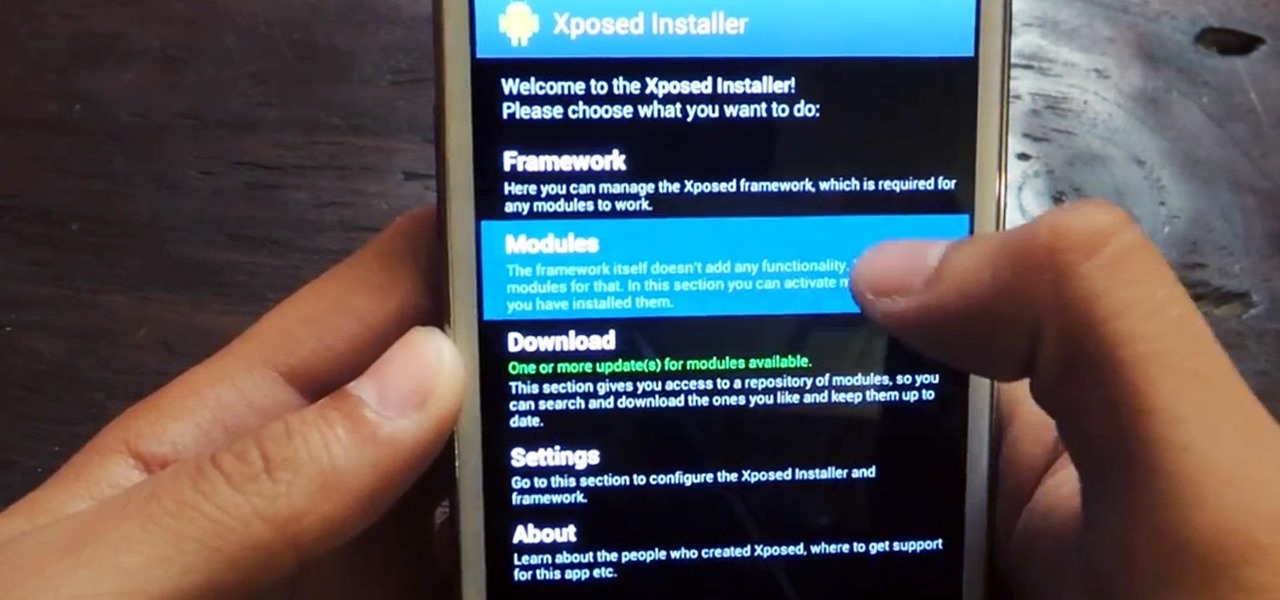
How To: Download & Install the Xposed Framework on Your Samsung Galaxy Note 2
Android's deeply customizable platform has long been the attraction for those of us looking to make our smartphones more unique, but that doesn't mean that it's always easy. Flashing mods and installing custom ROMs can be difficult at times, as well as dangerous.
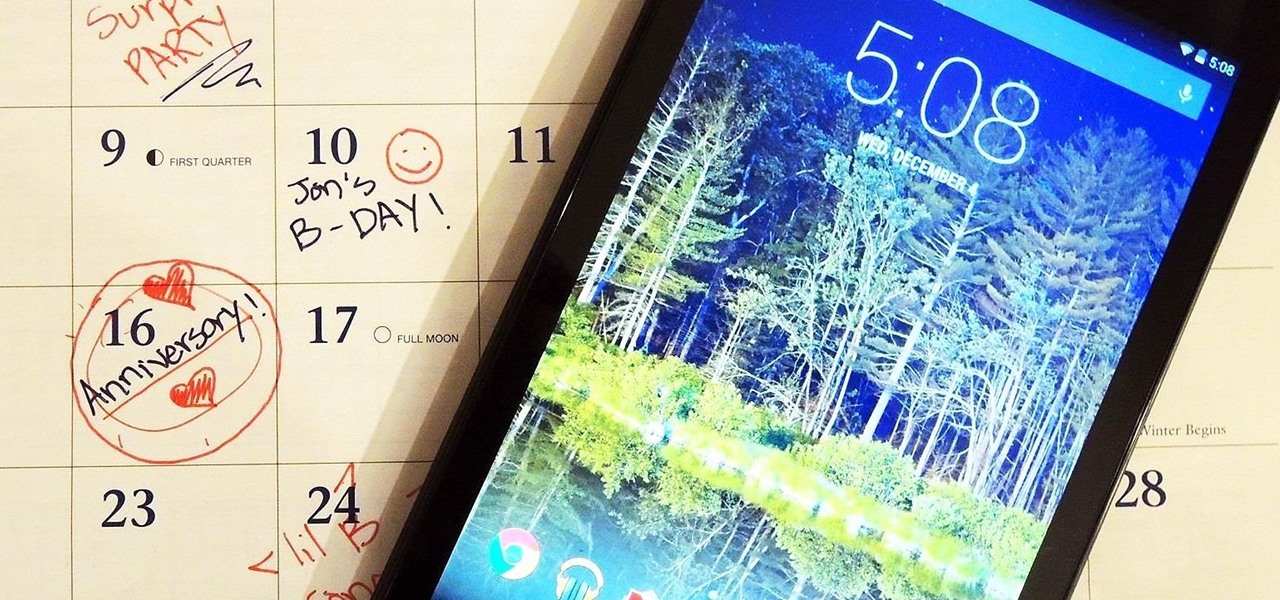
How To: Never Miss Important Dates Again with These Countdown Widgets & Apps for Your Nexus 7 Tablet
I can't begin to tell you how many times I've forgotten a special day or event. Once, I even showed up to class where everyone was turning in essays while I sat there empty-handed. Important dates sneak up on us. Especially one-time events we just can't wait for, like the release of a new movie when we count down the days, minutes, and hours.

How To: Find Out Who's Snooping Around on Your Samsung Galaxy S3—And Why
Snapchat was created for the sole purpose of removing evidence from your mobile that a photo or video ever existed. That way, snoopers can't find any of these questionable selfies in your photo gallery. Of course, there are plenty of ways around this safeguard, but it's still more private than the standard social networking app.
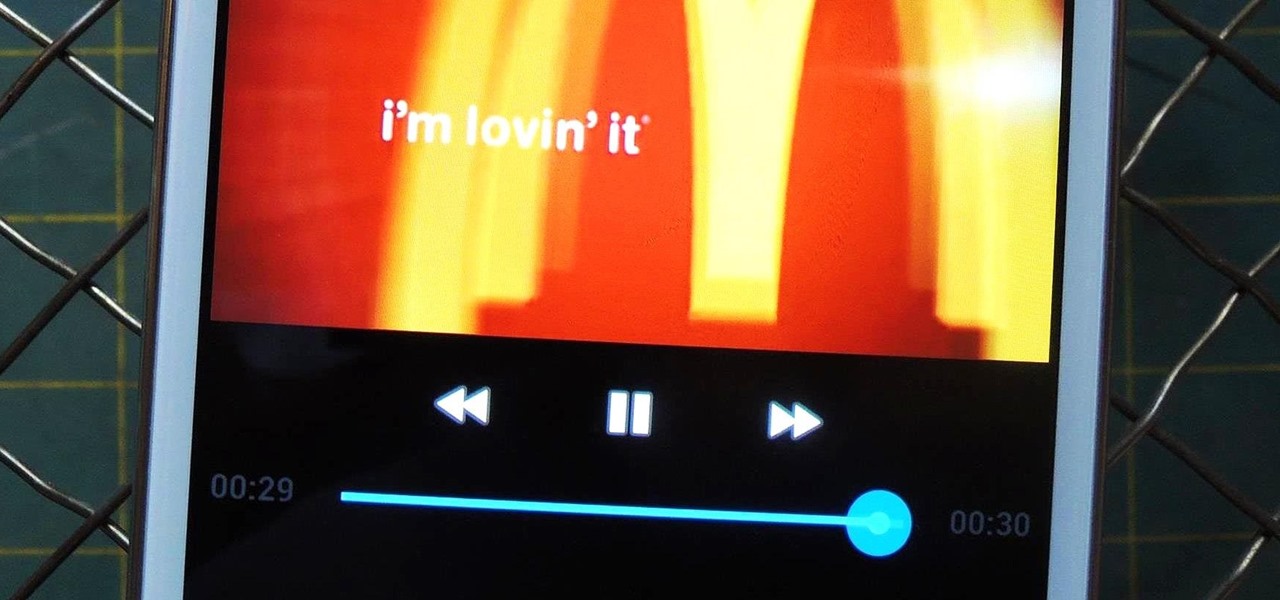
How To: Remove Ads When Watching Videos in the YouTube App on Your Galaxy Note 2
While ads certainly pay the bills (thank you guys, we love you), they can also be obtrusive and annoying when it comes to accessing and viewing content (not our advertisers though, they rule).
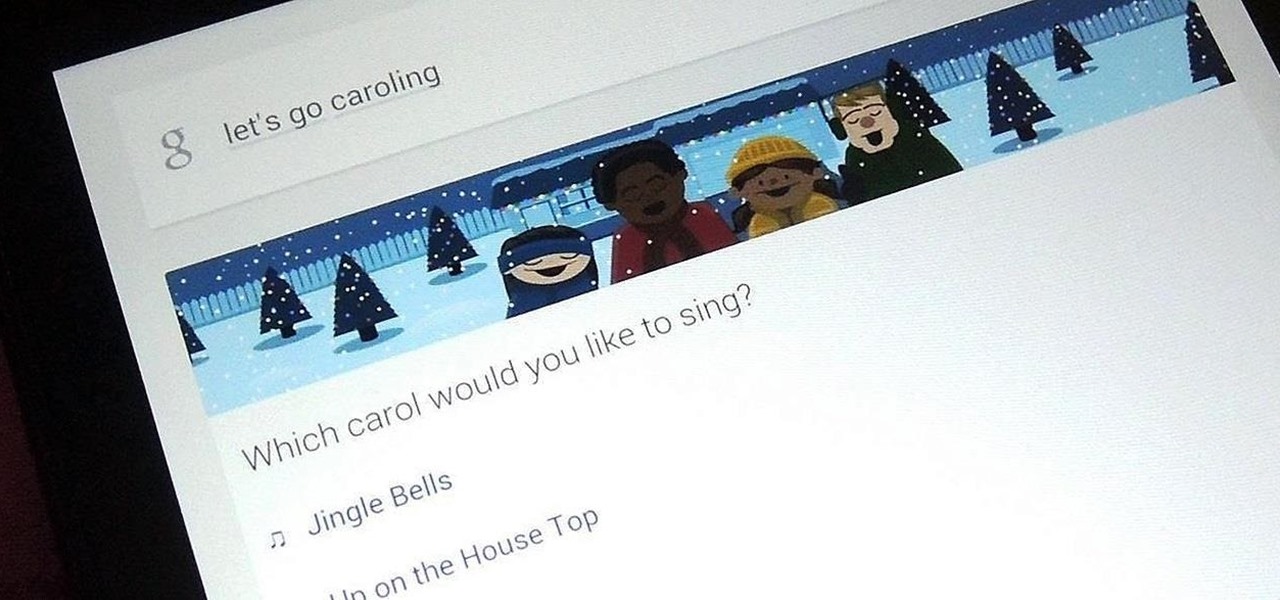
How To: Go Caroling with Google Now's Christmas Song Karaoke Cheat Sheet for Android
If you're using an Android phone or tablet with Google Now, then you and your little ones are in for a little treat. Just tell Google, "Let's Go Caroling," and watch the holiday metamorphosis as your device changes into a personal, karaoke caroling machine. Just in time for the holidays! Choose from one of five famous Christmas songs (Jingle Bells, Up on the House Top, Deck the Halls, O Christmas Tree, and We Wish You a Merry Christmas), press Play, then keep up with the bouncing ball as it h...
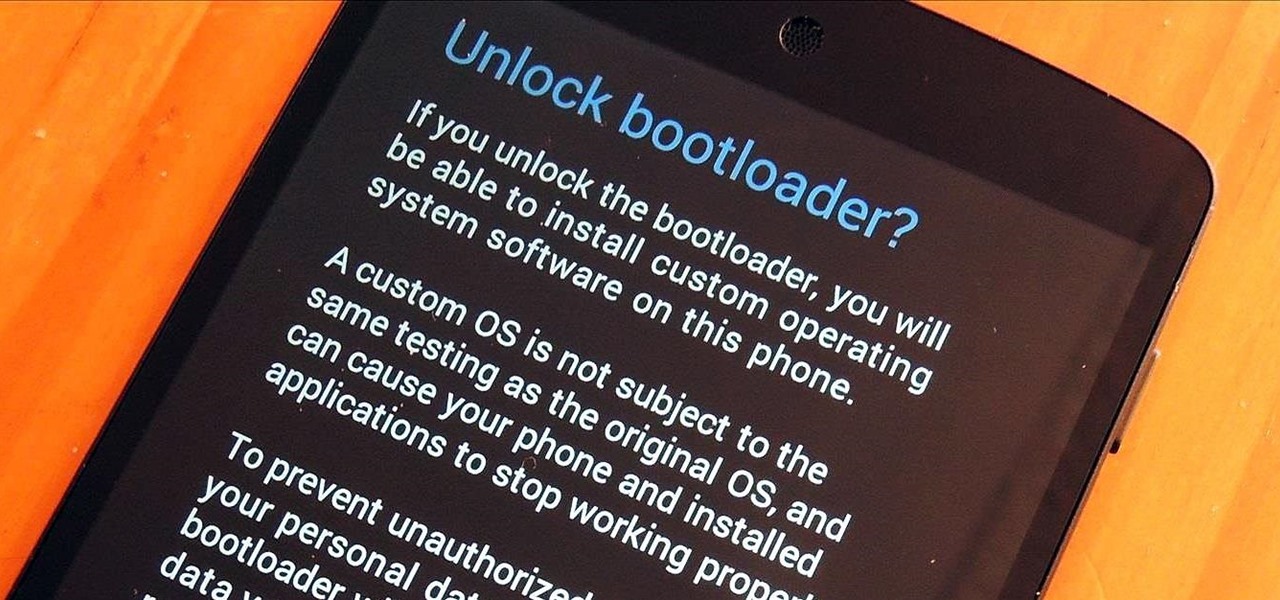
How To: Unlock the Nexus 5 Bootloader & Start Modding Your Android Experience
You know what's awesome? You own a Nexus. That means, with Google's blessing, you have easier access and control over your device than other manufacturers allow. You can really dig in and do some interesting things if you root.