I forgot my unlock pattern for my Huawei Valiant, so how to unlock my phone now? They asked for my Google account and password, and I put that in.
- Hot
- Active
-
 Forum Thread:
18 Hardest Pattern Lock Ideas for Android Phone and Tab
0
Replies
Forum Thread:
18 Hardest Pattern Lock Ideas for Android Phone and Tab
0
Replies
10 mo ago -
 Forum Thread:
Microphone Issues
3
Replies
Forum Thread:
Microphone Issues
3
Replies
1 yr ago -
 Forum Thread:
highlighting multiple photos on LG G3 gallery
2
Replies
Forum Thread:
highlighting multiple photos on LG G3 gallery
2
Replies
3 yrs ago -
 Forum Thread:
How I Open USB Network Settings on My HTC One? I Update to Android 4.3
9
Replies
Forum Thread:
How I Open USB Network Settings on My HTC One? I Update to Android 4.3
9
Replies
3 yrs ago -
 Forum Thread:
Everytime I Put My Headphones on It Opens a Music App
5
Replies
Forum Thread:
Everytime I Put My Headphones on It Opens a Music App
5
Replies
4 yrs ago -
 Forum Thread:
Samsung A50 Screen Recording
0
Replies
Forum Thread:
Samsung A50 Screen Recording
0
Replies
4 yrs ago -
 Forum Thread:
Upgrading Android 3.1 to Android 7.01
0
Replies
Forum Thread:
Upgrading Android 3.1 to Android 7.01
0
Replies
4 yrs ago -
 Forum Thread:
World FM Radio - Please Make Available in the UK
0
Replies
Forum Thread:
World FM Radio - Please Make Available in the UK
0
Replies
4 yrs ago -
 Forum Thread:
Asus Rog 2 smartphone camera problem
0
Replies
Forum Thread:
Asus Rog 2 smartphone camera problem
0
Replies
4 yrs ago -
 Forum Thread:
Oneplus 6 Phone Stuck in Headphone Mode
0
Replies
Forum Thread:
Oneplus 6 Phone Stuck in Headphone Mode
0
Replies
4 yrs ago -
 Forum Thread:
TWRP Recovery Image for Nokia 3
0
Replies
Forum Thread:
TWRP Recovery Image for Nokia 3
0
Replies
4 yrs ago -
 Forum Thread:
How Do You Turn Off the Constant Ringtone Notification for Text Messages
0
Replies
Forum Thread:
How Do You Turn Off the Constant Ringtone Notification for Text Messages
0
Replies
4 yrs ago -
 Forum Thread:
How Can I Root My Oppo A3s. I Cant Be able To Root My Phone
0
Replies
Forum Thread:
How Can I Root My Oppo A3s. I Cant Be able To Root My Phone
0
Replies
4 yrs ago -
 Forum Thread:
VirtualXposed
0
Replies
Forum Thread:
VirtualXposed
0
Replies
4 yrs ago -
 Forum Thread:
Running Two Android Apps
0
Replies
Forum Thread:
Running Two Android Apps
0
Replies
4 yrs ago -
 Forum Thread:
Recover corrupted pictures
0
Replies
Forum Thread:
Recover corrupted pictures
0
Replies
4 yrs ago -
 Forum Thread:
Ultra Power Saving
0
Replies
Forum Thread:
Ultra Power Saving
0
Replies
4 yrs ago -
 Forum Thread:
How to Disable Talk Back Mode?
67
Replies
Forum Thread:
How to Disable Talk Back Mode?
67
Replies
4 yrs ago -
 Forum Thread:
Android 10 Gestures
0
Replies
Forum Thread:
Android 10 Gestures
0
Replies
4 yrs ago -
 Forum Thread:
How to Use a Smartphone Remotely on Amazon Fire TV?
0
Replies
Forum Thread:
How to Use a Smartphone Remotely on Amazon Fire TV?
0
Replies
4 yrs ago
-
 How To:
See Passwords for Wi-Fi Networks You've Connected Your Android Device To
How To:
See Passwords for Wi-Fi Networks You've Connected Your Android Device To
-
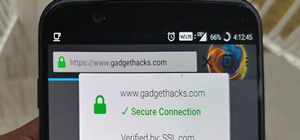 How To:
5 Settings to Change in Firefox Mobile to Improve Privacy & Security
How To:
5 Settings to Change in Firefox Mobile to Improve Privacy & Security
-
 How To:
Enable Popup Notification Bubbles for Your Chats in Android 11
How To:
Enable Popup Notification Bubbles for Your Chats in Android 11
-
 How To:
Use Odin to Flash Samsung Galaxy Stock Firmware
How To:
Use Odin to Flash Samsung Galaxy Stock Firmware
-
 How To:
Test Your Samsung Phone by Using Secret Code *#0*#
How To:
Test Your Samsung Phone by Using Secret Code *#0*#
-
 Android Basics:
How to See What Kind of Processor You Have (ARM, ARM64, or x86)
Android Basics:
How to See What Kind of Processor You Have (ARM, ARM64, or x86)
-
 How To:
Uninstall Bloatware Without Root or a PC Using Android's New 'Wireless Debugging' Feature
How To:
Uninstall Bloatware Without Root or a PC Using Android's New 'Wireless Debugging' Feature
-
 How To:
Easily Change Your Play Store Country to Download Region-Locked Apps & Games
How To:
Easily Change Your Play Store Country to Download Region-Locked Apps & Games
-
 Magisk 101:
How to Install Magisk & Root with TWRP
Magisk 101:
How to Install Magisk & Root with TWRP
-
 How To:
Turn Your Samsung Galaxy Smartphone or Tablet into a Second Display for Your Computer
How To:
Turn Your Samsung Galaxy Smartphone or Tablet into a Second Display for Your Computer
-
 How To:
The Fastest Way to Toggle Your Pixel's Flashlight On/Off — Even When Your Screen Is Locked
How To:
The Fastest Way to Toggle Your Pixel's Flashlight On/Off — Even When Your Screen Is Locked
-
 How To:
Change the Status Bar Icons on Your Google Pixel
How To:
Change the Status Bar Icons on Your Google Pixel
-
 How To:
Unroot & Revert Your OnePlus 5 or 5T to 100% Stock
How To:
Unroot & Revert Your OnePlus 5 or 5T to 100% Stock
-
 How To:
Your Pixel Has a Hidden QR Code Reader — Here's How to Use It
How To:
Your Pixel Has a Hidden QR Code Reader — Here's How to Use It
-
 How To:
Hide the VPN 'Key' Icon on Android — No Root Needed
How To:
Hide the VPN 'Key' Icon on Android — No Root Needed
-
 How To:
List of Phones with Unlockable Bootloaders
How To:
List of Phones with Unlockable Bootloaders
-
 How To:
Mute Conversations in Samsung Messages Without Blocking Contacts
How To:
Mute Conversations in Samsung Messages Without Blocking Contacts
-
 How To:
Get a System-Wide Audio Equalizer on Your Google Pixel — No Root Needed
How To:
Get a System-Wide Audio Equalizer on Your Google Pixel — No Root Needed
-
 How To:
Bypass Android's Call Log Limits to Keep an Unlimited Call History
How To:
Bypass Android's Call Log Limits to Keep an Unlimited Call History
-
 Magisk 101:
How to Install Magisk on Your Rooted Android Device
Magisk 101:
How to Install Magisk on Your Rooted Android Device











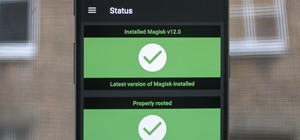
3 Responses
The manual (which you can download here), says something like this:
After you've entered in the wrong sequence 5 times, a Forgot pattern? button will appear. You can also just do it 20 times straight, which automatically take you to the next step. Tap it and enter in your Google account information, which will eventually let you reset the unlock pattern.
What happened after you input your Google account information? You didn't say.
1223
i have forgoten my pasword patern on my huawei phone
Share Your Thoughts