I have Metro Service, so I use the T-Mobile and the Universal code several times and I keep getting the above message. I have suspected my phone is hacked as my ex husband knows way too much of my personal life plus strange downloads, battery drains quick and the Stage Fright Test App thru Google Play Store tells me it is. Any thoughts and/or advice and what can I do. Factory reset my phone multiple times and even taken it to several Metro stores and they think I am crazy as they say it can only be hacked if he has physically had my phone in hand. Bought 6 phones in the last nine months and each time its the same. Within hours of havibg it I have all these strange downloads and updates and stuff I did not put into phone.
Forum Thread: Error Message Connection Problem or Invalid MMI Code
- Hot
- Active
-
 Forum Thread:
18 Hardest Pattern Lock Ideas for Android Phone and Tab
0
Replies
Forum Thread:
18 Hardest Pattern Lock Ideas for Android Phone and Tab
0
Replies
5 mo ago -
 Forum Thread:
Microphone Issues
3
Replies
Forum Thread:
Microphone Issues
3
Replies
9 mo ago -
 Forum Thread:
highlighting multiple photos on LG G3 gallery
2
Replies
Forum Thread:
highlighting multiple photos on LG G3 gallery
2
Replies
3 yrs ago -
 Forum Thread:
How I Open USB Network Settings on My HTC One? I Update to Android 4.3
9
Replies
Forum Thread:
How I Open USB Network Settings on My HTC One? I Update to Android 4.3
9
Replies
3 yrs ago -
 Forum Thread:
Everytime I Put My Headphones on It Opens a Music App
5
Replies
Forum Thread:
Everytime I Put My Headphones on It Opens a Music App
5
Replies
3 yrs ago -
 Forum Thread:
Samsung A50 Screen Recording
0
Replies
Forum Thread:
Samsung A50 Screen Recording
0
Replies
3 yrs ago -
 Forum Thread:
Upgrading Android 3.1 to Android 7.01
0
Replies
Forum Thread:
Upgrading Android 3.1 to Android 7.01
0
Replies
3 yrs ago -
 Forum Thread:
World FM Radio - Please Make Available in the UK
0
Replies
Forum Thread:
World FM Radio - Please Make Available in the UK
0
Replies
3 yrs ago -
 Forum Thread:
Asus Rog 2 smartphone camera problem
0
Replies
Forum Thread:
Asus Rog 2 smartphone camera problem
0
Replies
3 yrs ago -
 Forum Thread:
Oneplus 6 Phone Stuck in Headphone Mode
0
Replies
Forum Thread:
Oneplus 6 Phone Stuck in Headphone Mode
0
Replies
3 yrs ago -
 Forum Thread:
TWRP Recovery Image for Nokia 3
0
Replies
Forum Thread:
TWRP Recovery Image for Nokia 3
0
Replies
3 yrs ago -
 Forum Thread:
How Do You Turn Off the Constant Ringtone Notification for Text Messages
0
Replies
Forum Thread:
How Do You Turn Off the Constant Ringtone Notification for Text Messages
0
Replies
3 yrs ago -
 Forum Thread:
How Can I Root My Oppo A3s. I Cant Be able To Root My Phone
0
Replies
Forum Thread:
How Can I Root My Oppo A3s. I Cant Be able To Root My Phone
0
Replies
3 yrs ago -
 Forum Thread:
VirtualXposed
0
Replies
Forum Thread:
VirtualXposed
0
Replies
3 yrs ago -
 Forum Thread:
Running Two Android Apps
0
Replies
Forum Thread:
Running Two Android Apps
0
Replies
3 yrs ago -
 Forum Thread:
Recover corrupted pictures
0
Replies
Forum Thread:
Recover corrupted pictures
0
Replies
3 yrs ago -
 Forum Thread:
Ultra Power Saving
0
Replies
Forum Thread:
Ultra Power Saving
0
Replies
3 yrs ago -
 Forum Thread:
How to Disable Talk Back Mode?
67
Replies
Forum Thread:
How to Disable Talk Back Mode?
67
Replies
4 yrs ago -
 Forum Thread:
Android 10 Gestures
0
Replies
Forum Thread:
Android 10 Gestures
0
Replies
4 yrs ago -
 Forum Thread:
How to Use a Smartphone Remotely on Amazon Fire TV?
0
Replies
Forum Thread:
How to Use a Smartphone Remotely on Amazon Fire TV?
0
Replies
4 yrs ago
-
 How To:
See Passwords for Wi-Fi Networks You've Connected Your Android Device To
How To:
See Passwords for Wi-Fi Networks You've Connected Your Android Device To
-
 How To:
Use Odin to Flash Samsung Galaxy Stock Firmware
How To:
Use Odin to Flash Samsung Galaxy Stock Firmware
-
 How To:
Turn Your Google Pixel Buds into Hearing Aids
How To:
Turn Your Google Pixel Buds into Hearing Aids
-
 How To:
Download YouTube Audio or Video from Your Android
How To:
Download YouTube Audio or Video from Your Android
-
 How To:
Clone Any Android App on Your Samsung Galaxy Phone Without Using Any Third-Party Tools
How To:
Clone Any Android App on Your Samsung Galaxy Phone Without Using Any Third-Party Tools
-
 How To:
19 Harry Potter Spells Your Android Phone Can Cast Using Google Assistant
How To:
19 Harry Potter Spells Your Android Phone Can Cast Using Google Assistant
-
 How To:
100+ Secret Dialer Codes for OnePlus Phones
How To:
100+ Secret Dialer Codes for OnePlus Phones
-
 How To:
Make the USB Connection on Your Android Phone Default to File Transfer Mode
How To:
Make the USB Connection on Your Android Phone Default to File Transfer Mode
-
 How To:
Activate Your Samsung Galaxy's Vault to Keep Your Apps, Files, and History Safe from Prying Eyes and Hackers
How To:
Activate Your Samsung Galaxy's Vault to Keep Your Apps, Files, and History Safe from Prying Eyes and Hackers
-
 VLC 101:
How to Stream Movies from Your Computer to Your Android Phone
VLC 101:
How to Stream Movies from Your Computer to Your Android Phone
-
 TWRP 101:
How to Make a NANDroid Backup & Restore Your Entire Phone
TWRP 101:
How to Make a NANDroid Backup & Restore Your Entire Phone
-
 How To:
Play Sound from 2 Apps at Once on Your Samsung Galaxy Phone
How To:
Play Sound from 2 Apps at Once on Your Samsung Galaxy Phone
-
 How To:
Enable or Disable Chat Heads in Facebook Messenger on Android for Quick Access to Conversations
How To:
Enable or Disable Chat Heads in Facebook Messenger on Android for Quick Access to Conversations
-
 How To:
Want a New Look? Add Custom Fonts to Any Samsung Galaxy — No Root Needed
How To:
Want a New Look? Add Custom Fonts to Any Samsung Galaxy — No Root Needed
-
 How To:
Boot Your OnePlus 5 or 5T into Recovery & Fastboot Mode
How To:
Boot Your OnePlus 5 or 5T into Recovery & Fastboot Mode
-
 How To:
Install MicroG to Replace Google Play Services & Prevent Data Mining
How To:
Install MicroG to Replace Google Play Services & Prevent Data Mining
-
 How To:
Make Nova Launcher Look & Behave Like Google's Pixel Launcher
How To:
Make Nova Launcher Look & Behave Like Google's Pixel Launcher
-
 How To:
Manually Switch to a Different LTE Band on Any Samsung Galaxy Phone
How To:
Manually Switch to a Different LTE Band on Any Samsung Galaxy Phone
-
 News:
Always-Updated List of Carriers That Support RCS Universal Profile
News:
Always-Updated List of Carriers That Support RCS Universal Profile
-
 How To:
Unlock Android's Developer Options to Access Powerful Hidden Tools Anyone Can Use
How To:
Unlock Android's Developer Options to Access Powerful Hidden Tools Anyone Can Use
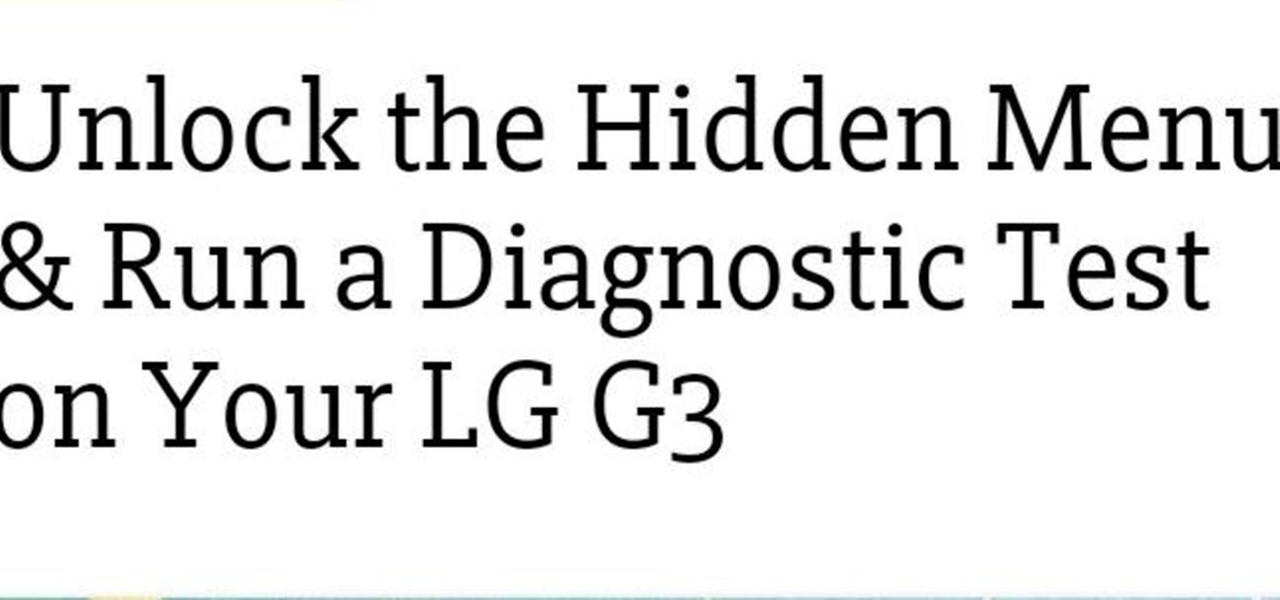















Be the First to Respond
Share Your Thoughts